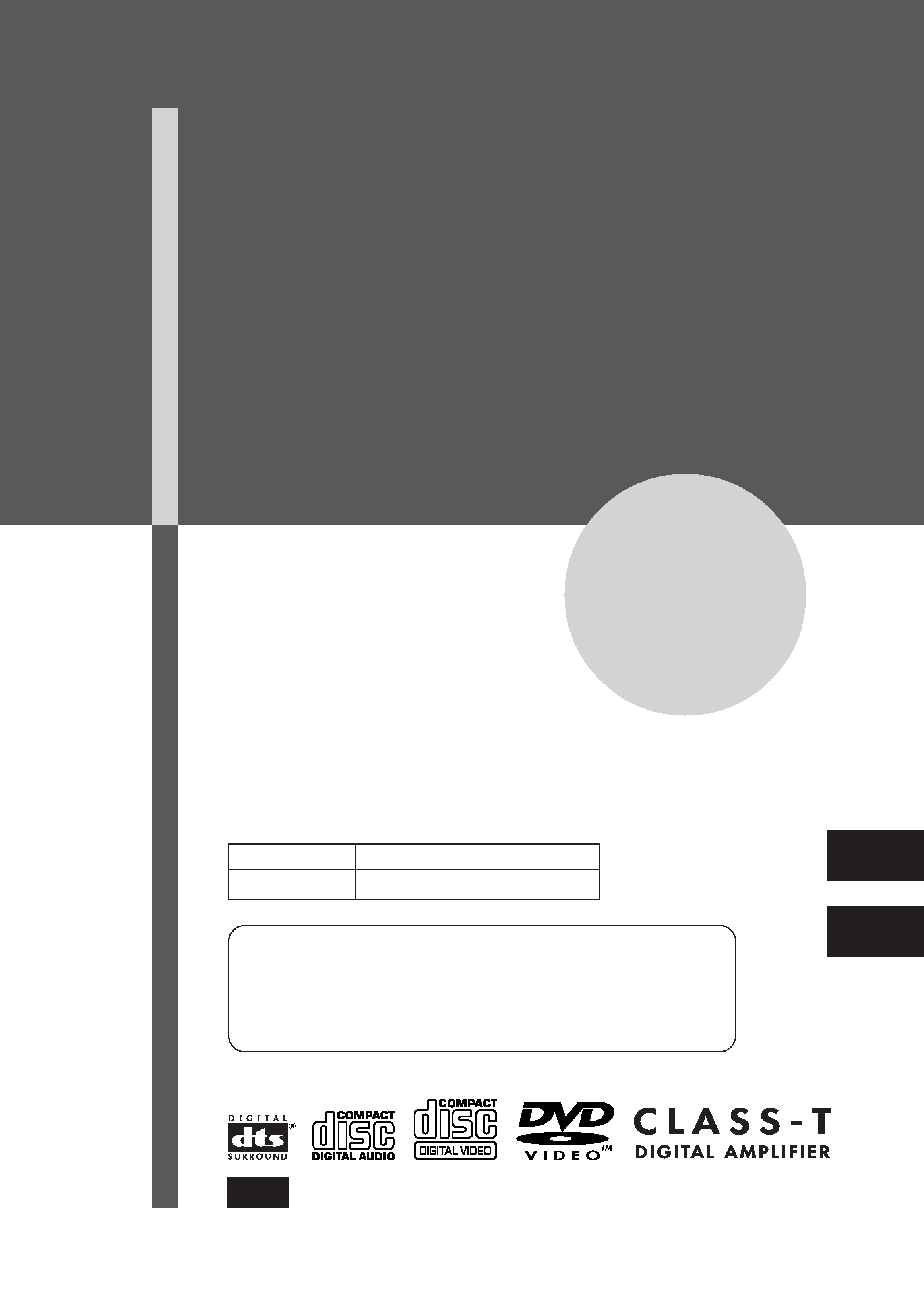
8C-AV5-903-01
011217AMK-H9
U
DVD STEREO SYSTEM
SISTEMA ESTÉREO PARA DISCOS DVD
HT-DV1
OPERATING INSTRUCTIONS
MANUAL DE INSTRUCCIONES
En (English)
E (Español)
For assistance and information,
call toll free 1-800-BUY-AIWA.
(United States and Puerto Rico)
Model No.
Serial No. (Lot No.)
HT-DV1
Owner's record
For your convenience, record the model number and serial
number (you will find them on the bottom of your set) in the
space provided below. Please refer to them when you
contact your Aiwa dealer in case of difficulty.
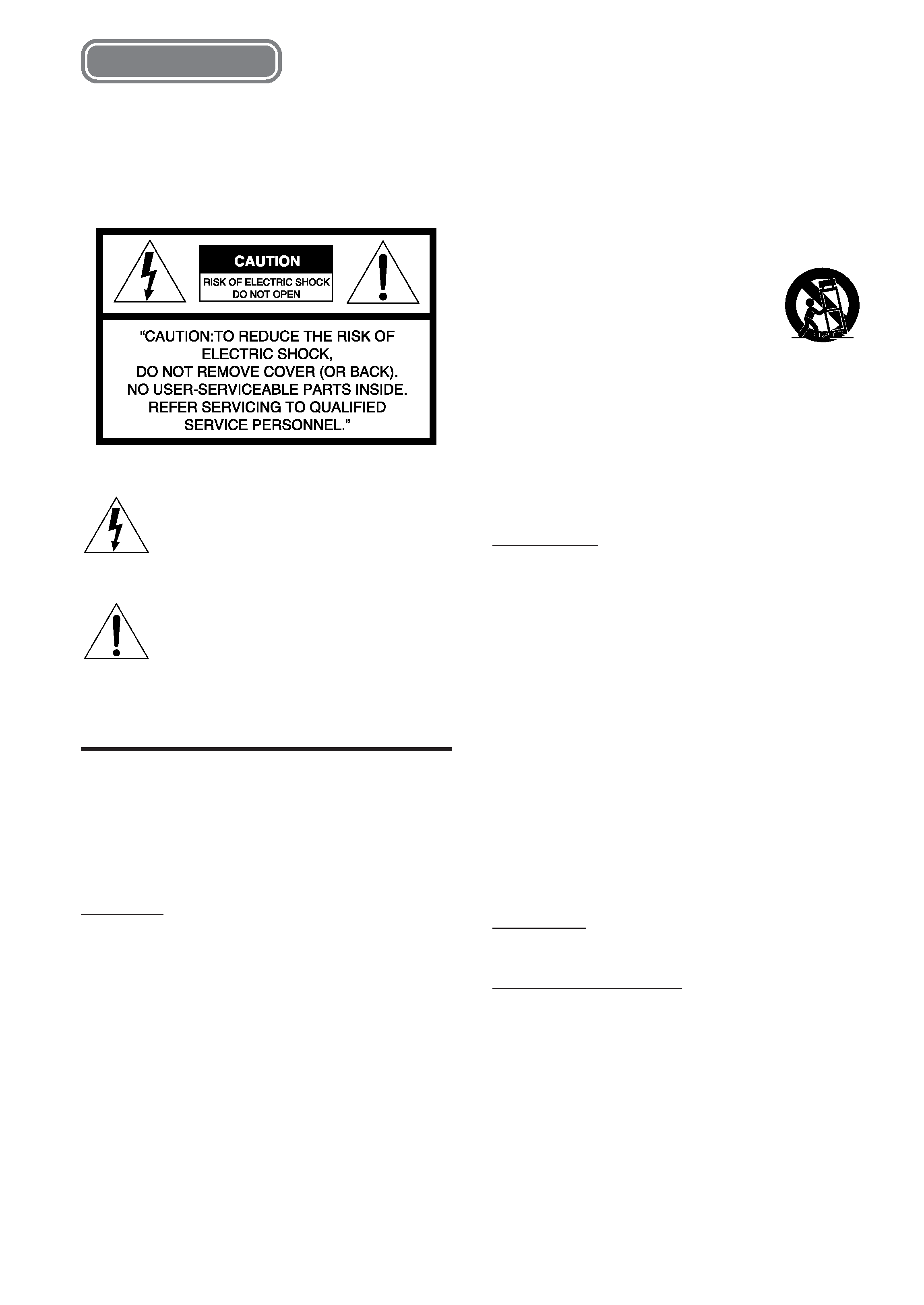
2 ENGLISH
ENGLISH
WARNING
TO REDUCE THE RISK OF FIRE OR
ELECTRIC SHOCK, DO NOT EXPOSE THIS
APPLIANCE TO RAIN OR MOISTURE.
Explanation of Graphical Symbols:
The lightning flash with arrowhead symbol,
within an equilateral triangle, is intended to
alert the user to the presence of uninsulated
"dangerous voltage" within the product's en-
closure that may be of sufficient magnitude to
constitute a risk of electric shock to persons.
The exclamation point within an equilateral
triangle is intended to alert the user to the
presence of important operating and mainte-
nance (servicing) instructions in the literature
accompanying the appliance.
PRECAUTIONS
Read the Operating Instructions carefully and completely
before operating the system. Be sure to keep the Operating
Instructions for future reference. All warnings and cautions
in the Operating Instructions and on the system should be
strictly followed, as well as the safety suggestions below.
Important
This system is designed for the NTSC color systems only.
Installation
1Water and moisture -- Do not use this system near
water, such as near a bathtub, sink, swimming pool, or
the like.
2 Heat -- Do not use this system near sources of heat,
including heating vents, stoves, or other appliances that
generate heat. This system should not be placed in
temperatures less than 5°C (41°F) or greater than 35°C
(95°F).
3Mounting place -- Place the system:
- on a flat , even surface
- away from strong magnetic fields
- at least one meter away from any radios or receivers
Do not place heavy objects on the system.
4Ventilation -- The system should be situated with
adequate space around it so that proper heat ventilation
is assured. Allow a clearance of 10 cm (4 in.) from the
rear and the top of the system, and 5 cm (2 in.) from
each side.
- Do not place the system on a bed, rug, or similar
surface that may block the ventilation openings.
- Do not install the system in a bookcase, cabinet, or
airtight rack where ventilation may be impeded.
-To avoid internal heat build-up, do not cover the
ventilation openings on the rear panel.
5 Foreign objects and liquid -- Be careful that foreign
objects or liquid do not enter the system through the
ventilation openings.
6 Carts and stands -- The system should
be moved with care when placed or
mounted on a stand or cart.
Sudden stops, excessive force, or an
uneven surface may cause the system
or cart to fall over.
7Condensation -- Moisture may form on the pickup lens
when:
- This system is moved from a cold spot to a warm
spot
-A heating system has just been turned on
- The system is used in a very humid room
- The system is cooled by an air conditioner
When this system has condensation inside, it may not
function normally. Should this occur, leave the system
for a few hours, then try to operate again.
Electric power
1 Power sources -- Connect this system only to power
sources specified in the Operating Instructions, and as
marked on the system.
2AC power cord
-When disconnecting the AC power cord, pull it out by
the AC power plug. Do not pull the cord itself.
- Never handle the AC power plug with wet hands, as
this could result in fire or electrical shock.
- Power cords should be firmly secured to avoid being
severely bent, pinched, or walked upon. Pay particular
attention to the cord from the system to the power
socket.
-Avoid overloading AC power plugs and extension
cords beyond their capacity, as this could result in
fire or electrical shock.
3When not in use -- Unplug the AC power cord from
the AC outlet if the system will not be used for several
months or more. When the cord is plugged in, a small
electrical current continues to flow into the system, even
if the power is turned off.
4 In case of lightning -- Immediately disconnect the AC
power cord from the AC outlet.
Maintenance
Clean the system only as recommended in the Operating
Instructions.
Damage requiring service
Have this system serviced by a qualified service technician
if:
- The AC power cord or plug has been damaged
-A foreign object or liquid has entered the system
- The system has been exposed to rain or water
- The system does not seem to operate normally
- The system exhibits a marked change in performance
- The system has been dropped, or the cabinet has been
damaged
DO NOT OPEN THE CABINET AND ATTEMPT TO
SERVICE THE SYSTEM YOURSELF.

ENGLISH
3
INTRODUCTION
En
TABLE OF CONTENTS
Introduction
Precautions ............................................................... 2
Before use ................................................................. 4
About symbols .................................................. 4
Supported disc formats .................................... 4
Disc-related terms .............................................. 5
Types of video CDs ............................................ 5
Notes on copyright ............................................ 5
Handling discs .................................................... 6
Cleaning discs .................................................... 6
Storing discs ...................................................... 6
Handling the system ......................................... 6
Cleaning the system ......................................... 6
Remote control .................................................. 7
Parts and controls .................................................... 8
Front panel ......................................................... 8
Remote control .................................................. 9
Display window ............................................... 10
Preparations
Connections ........................................................... 11
Connection diagram ....................................... 11
1 Connecting the DVD player and
the amplifier ................................................ 12
2 Connecting to a TV ..................................... 12
3 Connecting the speakers ............................ 14
4 Connecting the AC power cord ................. 15
Basic Operations
Playback ................................................................. 16
Adjusting the volume ..................................... 17
Resuming playback ........................................ 18
Still (pause) ...................................................... 18
Frame advance ................................................ 18
Slow playback .................................................. 19
Fast forward/fast reverse ............................... 19
Skipping ........................................................... 20
Checking the play time during playback ...... 20
Playing a video CD without using
Playback Control (PBC) ........................... 20
Sound adjustment ........................................... 21
Creating a simulated audio surround
effect .......................................................... 22
Basic operation of the On-Screen Display
(OSD) menu ............................................... 23
Description of each OSD menu item ............ 24
More Features
Search ..................................................................... 26
Title search/track search ................................ 26
Chapter search ................................................ 27
Time search ..................................................... 27
Mark search ..................................................... 28
Random playback .................................................. 29
Programmed playback .......................................... 30
Programming tracks ....................................... 30
Modifying the program ................................... 31
Clearing the entire program ........................... 31
Repeat playback .................................................... 32
Repeat playback .............................................. 32
Repeating a section between two
specified points (A-B repeat) .................. 33
Zooming and changing the angle ........................ 34
Zooming the picture ....................................... 34
Changing the angle ......................................... 34
Changing the audio track ..................................... 35
Displaying and changing subtitles ...................... 36
Playing an MP3 disc .............................................. 37
Notes on MP3 discs ........................................ 37
Glossary ........................................................... 37
Playing an MP3 disc ....................................... 38
On-Screen Display (OSD) menu for
the MP3 disc .............................................. 39
Various MP3 disc operations ......................... 39
Connecting external audio equipment ............... 40
Connecting audio equipment with an
optical digital input jack .......................... 40
Connecting audio equipment with
analog input jacks .................................... 40
As Necessary
Changing setup values ......................................... 41
Basic operations in the setup menu ............. 41
On-Screen Menu .............................................. 42
Disc Languages ............................................... 43
TV Aspect ......................................................... 45
Ratings ............................................................. 46
Audio Output Setting ...................................... 47
Language codes .............................................. 50
Troubleshooting .................................................... 51
Specifications ........................................................ 52
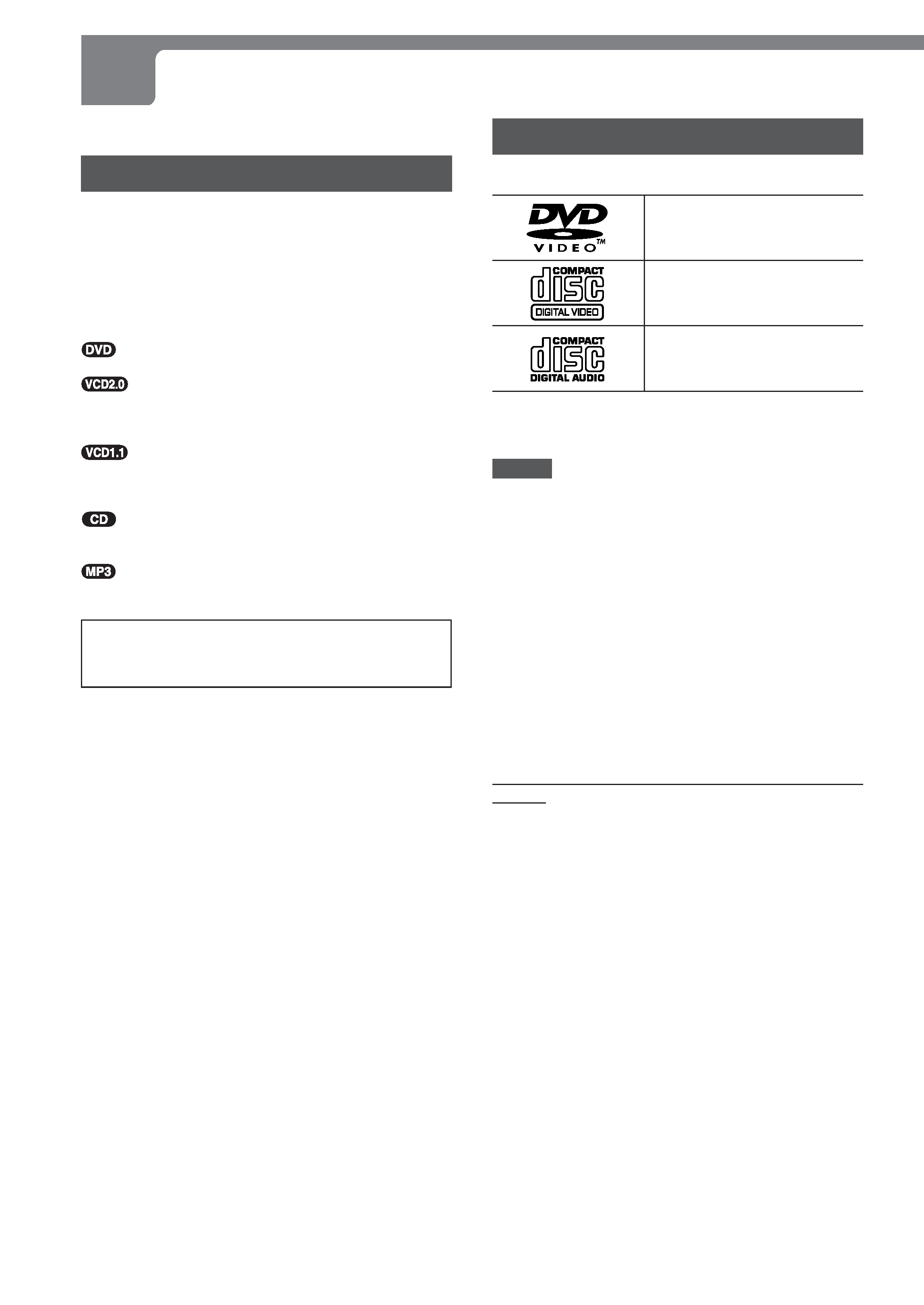
4 ENGLISH
BEFORE USE
Please read the following before operating the system.
About symbols
Although this system can play DVDs, video CDs, audio CDs
and MP3 discs, some of the functions are restricted
depending on the type of disc.
The following symbols are used to make distinctions.
No symbols: The function works for DVDs, video CDs and
audio CDs.
:
Indicates a function or display for DVDs only.
:
Indicates a function or display only for video
CDs version 2.0 equipped with PBC
(Playback Control).
:
Indicates a function or display only for video
CDs version 1.1 not equipped with PBC
(Playback Control).
:
Indicates a function or display for audio CDs
only.
:
Indicates a function or display for MP3 discs
only.
Playback of MP3 discs is different from that of other
kinds of discs. For information about playing MP3 discs,
see "PLAYING AN MP3 DISC" on page 37.
Supported disc formats
This system can play discs with the following marks.
DVD
(8 cm disc/12 cm disc)
Video CD
(8 cm disc/12 cm disc)
Audio CD
(8 cm disc/12 cm disc)
In addition, this system can play CD-R or CD-RW discs
that contain audio titles or MP3 files.
NOTES
· Depending on the condition of the recording equipment
or the CD-R/RW disc itself, some CD-R/RW discs cannot
be played on the system.
· The system cannot play CD-R/RW discs that contain no
data, or contain kinds of formatted data other than MP3.
For more information about MP3, see page 37.
·Do not attach any seal or label to either side (the labeled
side or the recorded side) of a disc.
· Do not use irregularly shaped CDs (e.g. heart-shaped
or octagonal). It may result in malfunctions.
Note on color system
This system is designed for the NTSC color system
only.
DVDs and video CDs are recorded in the PAL and NTSC
color systems.
Select DVDs and video CDs recorded in the NTSC color
system.
Notes on DVDs and video CDs
Some playback operations of DVDs and video CDs may
be intentionally fixed by software manufacturers. As this
system plays DVDs and video CDs according to disc
content designed by the software manufacturer, some
playback features of the system may not be available, or
other functions may be added.
Refer also to the instructions supplied with the DVDs and
video CDs.
Some DVDs made for business purposes may not be
playable on the system.

ENGLISH
5
INTRODUCTION
En
Region code of the DVD player and DVDs
This system is designed and manufactured for playback of
region "1" encoded DVD software. The region code on the
labels of some DVDs indicates which type of player can
play those discs. This system can play only DVDs labeled
"1" or "ALL". If you try to play any other discs, the message
"REGIONAL CODE VIOLATION" will appear on the TV
screen. Some DVDs may not have a region code label even
though their playback is prohibited by area limits.
Note on DVDs recorded with a sampling
frequency of 96 kHz
When playing DVDs recorded with a sampling frequency
of 96 kHz, the system outputs signals converted to 48 kHz.
Note, however, that the system does not play dts audio
tracks recorded with a sampling frequency of 96 kHz.
Disc-related terms
Title
The longest section of a picture or a musical piece on a
DVD, a movie for a picture piece on video software, or an
album for a musical piece on audio software. Each title is
assigned a title number enabling you to locate the title you
want.
Chapter
Sections of a picture or a musical piece that are smaller
than titles.
A title is composed of several chapters. Each chapter is
assigned a chapter number, enabling you to locate the
chapter you want. Depending on the disc, no chapters may
be recorded.
Track
Sections of a picture or a musical piece on a video CD or
an audio CD. Each track is assigned a track number,
enabling you to locate the track you want.
Scene
Moving pictures and still pictures are divided into sections
called "scenes". Each scene is displayed in the menu screen
and assigned a scene number, enabling you to locate the
scene you want.
A scene is composed of one or more tracks.
Types of video CDs
There are two types of video CDs:
Video CDs equipped with PBC (version 2.0)
The PBC (Playback Control) function allows you to interact
with the system via menus, search functions, or other typical
computer-like operations. Moreover, still pictures of high
resolution can be played if they are included in the disc.
Video CDs not equipped with PBC (version 1.1)
Operated in the same way as audio CDs, these discs allow
playback of video pictures as well as sound, but they are
not equipped with PBC.
Notes on copyright
It is forbidden by law to copy, broadcast, show, broadcast
via cable, play in public, or rent copyrighted material without
permission.
This product features the copy protection function
developed by Macrovision. Copy protection signals are
recorded on some discs. When recording and playing the
pictures of these discs on a VCR, picture noise will appear.
This product incorporates copyright protection technology
that is protected by method claims of certain U.S. patents
and other intellectual property rights owned by Macrovision
Corporation and other rights owners. Use of this copyright
protection technology must be authorized by Macrovision
Corporation, and is intended for home and other limited
viewing uses only unless otherwise authorized by
Macrovision Corporation. Reverse engineering or
disassembly is prohibited.
CONTINUE
