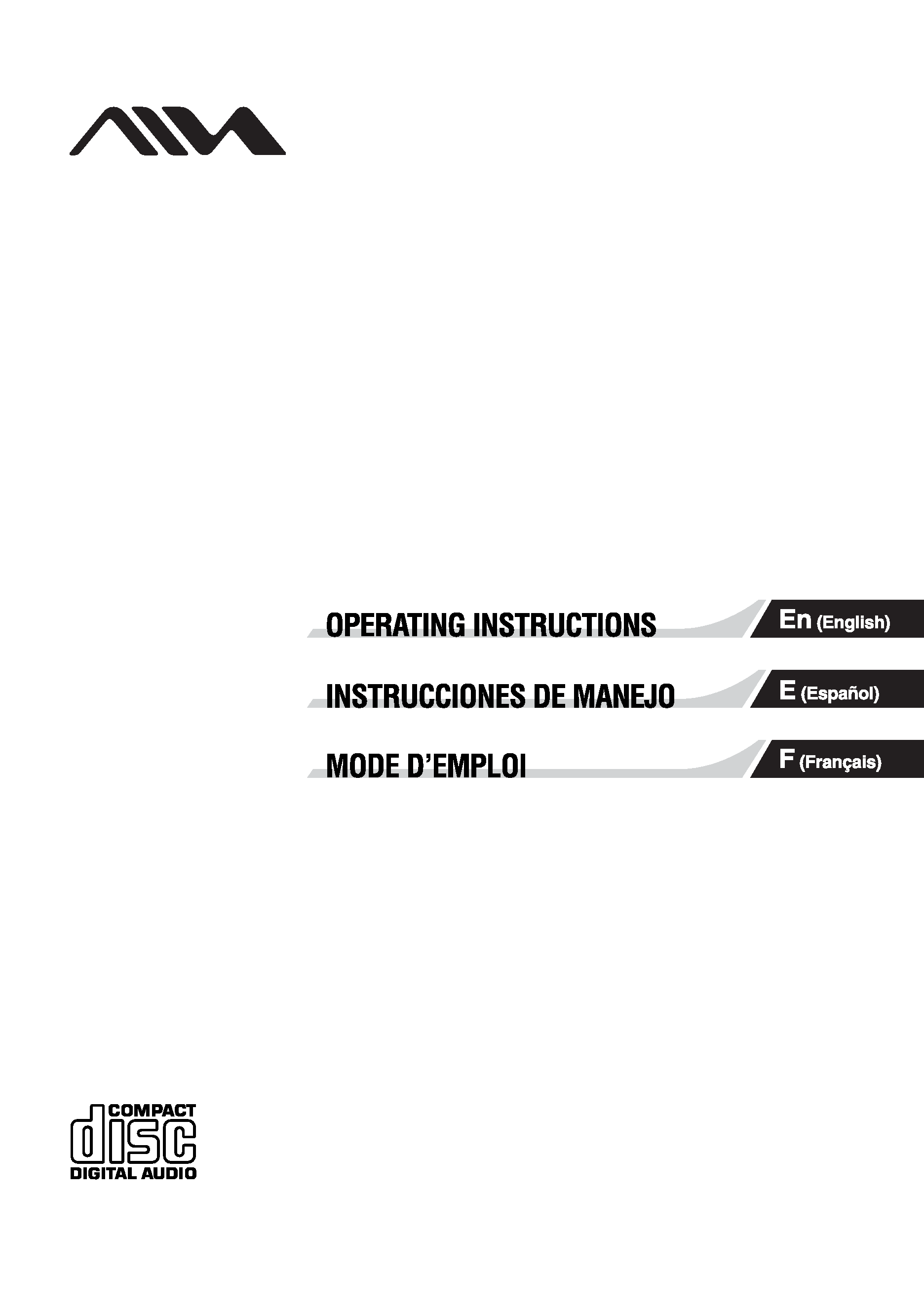
© 2003 Sony Corporation
CD STEREO RADIO CASSETTE RECORDER
CSD-MP100
3-251-417-21
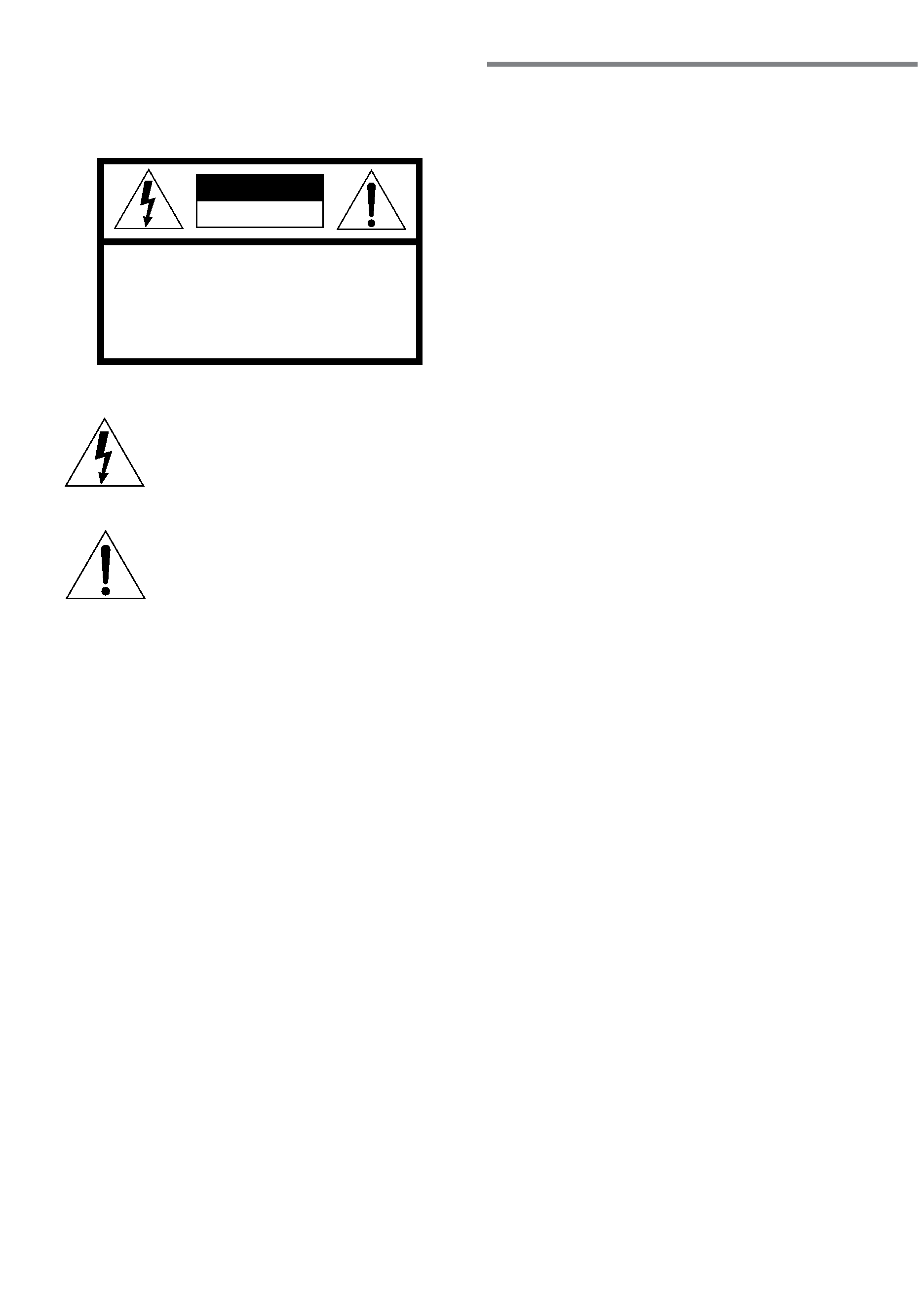
2 ENGLISH
Warning
To prevent fire or shock hazard, do not expose
the player to rain or moisture.
This symbol is intended to alert the user to
the presence of uninsulated "dangerous
voltage" within the product's enclosure
that may be of sufficient magnitude to
constitute a risk of electric shock to
persons.
This symbol is intended to alert the user to
the presence of important operating and
maintenance (servicing) instructions in the
literature accompanying the appliance.
"CAUTION: TO REDUCE THE RISK OF
ELECTRIC SHOCK,
DO NOT REMOVE COVER (OR BACK).
NO USER-SERVICEABLE PARTS INSIDE.
REFER SERVICING TO QUALIFIED
SERVICE PERSONNEL."
CAUTION
RISK OF ELECTRIC SHOCK
DO NOT OPEN
CAUTION
The use of optical instruments with this product will
increase eye hazard.
WARNING
Do not install the appliance in a confined space, such
as a bookcase or built-in cabinet.
To prevent fire or shock hazard, do not place objects
filled with liquids, such as vases, on the appliance.
CAUTION
To prevent electric shock, match wide blade of plug to
wide slot, fully insert.
Precautions
On safety
· As the laser beam used in the CD player section is
harmful to the eyes, do not attempt to disassemble
the casing. Refer servicing to qualified personnel
only.
· Should any solid object or liquid fall into the player,
unplug the player, and have it checked by qualified
personnel before operating it any further.
· Discs with non-standard shapes (e.g., heart, square,
star) cannot be played on this player. Attempting to
do so may damage the player. Do not use such discs.
On power sources
· For AC operation, use the supplied AC power cord;
do not use any other type.
· The player is not disconnected from the AC power
source (mains) as long as it is connected to the wall
outlet, even if the player itself has been turned off.
· Unplug the player from the wall outlet when it is not to
be used for an extended period of time.
· For battery operation, use six size D (R20) batteries.
· When the batteries are not to be used, remove them
to avoid damage that can be caused by battery
leakage or corrosion.
· Do not mix different types of batteries or old batteries
with new ones.
· Never Recharge the batteries, apply heat to them or
take them apart.
· The nameplate indicating operating voltage, power
consumption, etc. is located at the bottom.
On placement
· Do not leave the player in a location near heat
sources, or in a place subject to direct sunlight,
excessive dust or mechanical shock.
· Do not place the player on an inclined or unstable
place.
· Do not place anything within 10 mm of the side of the
cabinet. The ventilation holes must be unobstructed
for the player to operate properly and prolong the life
of its components.
· If the player is left in a car parked in the sun, be sure
to choose a location in the car where the player will
not be subjected to the direct rays of the sun.
· Since a strong magnet is used for the speakers, keep
personal credit cards using magnetic coding or
spring-wound watches away from the player to
prevent possible damage from the magnet.
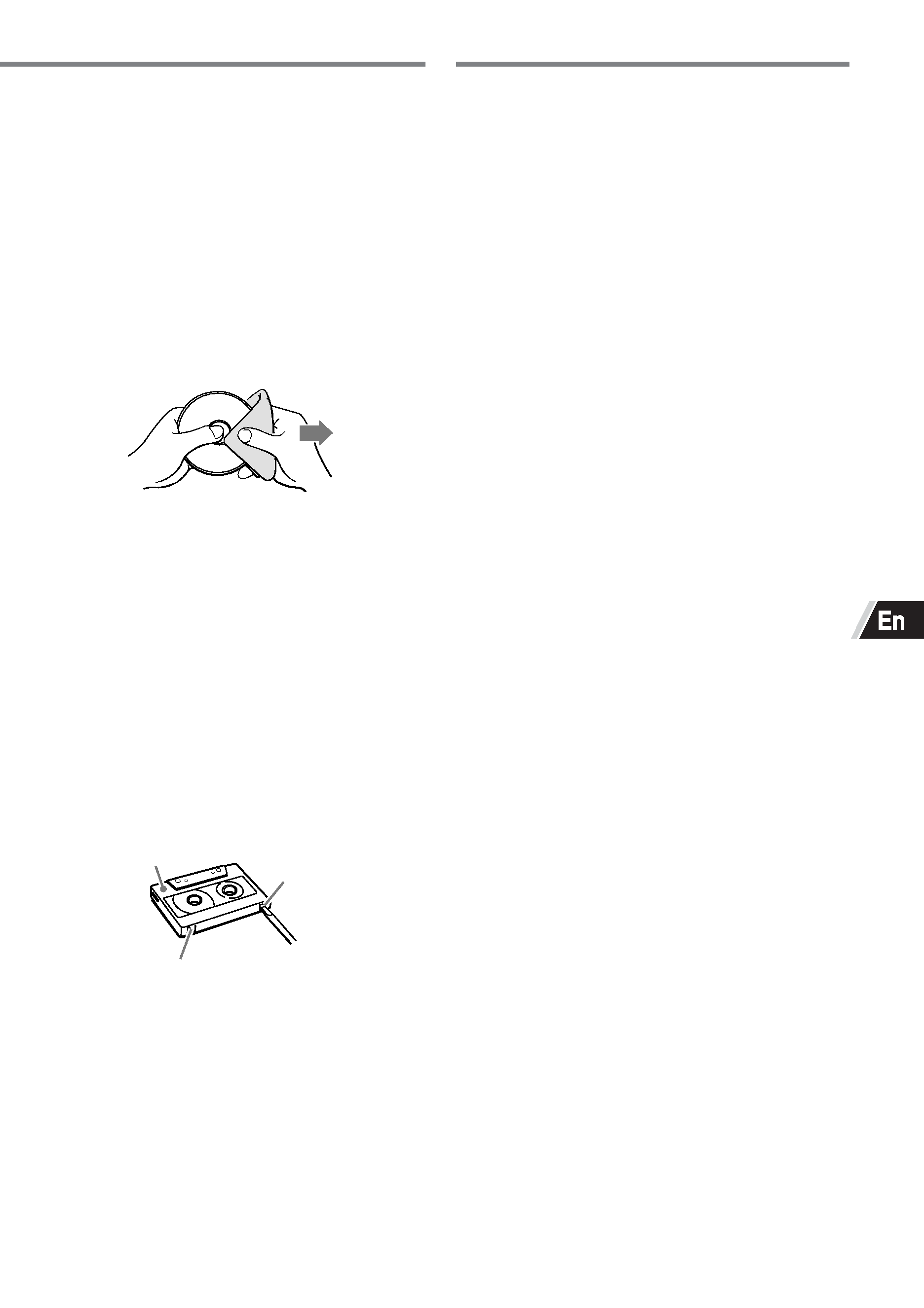
ENGLISH
3
On operation
· If the player is brought directly from a cold to a warm
location, or is placed in a very damp room, moisture
may condense on the lens inside the CD player
section. Should this occur, the player will not operate
properly. In this case, remove the CD and wait about
an hour for the moisture to evaporate.
· If the player has not been used for a long time, set it
in the playback mode to warm it up for a few minutes
before inserting a cassette.
Notes on CD
· Before playing, clean the CD with a cleaning cloth.
Wipe the CD from the center out.
· Do not use solvents such as benzine, thinner,
commercially available cleaners or anti-static spray
intended for LPs.
· Do not expose the CD to direct sunlight or heat
sources such as hot air ducts, nor leave it in a car
parked in direct sunlight as there can be a
considerable rise in temperature inside the car.
· Do not stick paper or sticker on the CD, nor scratch
the surface of the CD.
· After playing, store the CD in its case.
If there is a scratch, dirt or fingerprints on the CD, it
may cause tracking error.
Notes on Cassettes
· Break off the cassette tab from side A or B to prevent
accidental recording. If you want to reuse the tape for
recording, cover the broken tab with adhesive tape.
· The use of a cassette with more than 90 minutes of
play time is not recommended except for long,
continuous recording or playback.
If you have any questions or problems concerning your
player, please consult your nearest Aiwa dealer.
Tab for side A
Side A
Tab for side B
Table of contents
Setting up
Using on batteries ...................................... 4
Using on the AC power (house current) .... 4
Remote control ........................................... 4
TAPE OPERATION
Playing a tape ............................................ 5
Recording on a tape .................................. 5
CD OPERATION
Playing an audio CD .................................. 6
Playing a CD with MP3 files ...................... 7
Programmed play ....................................... 9
RADIO OPERATION
Listening to the radio ............................... 10
Presetting radio stations .......................... 11
Additional information
Troubleshooting ....................................... 12
Maintenance ............................................. 13
Specifications ........................................... 14
About "MP3" ............................................. 15

4 ENGLISH
Setting up
You can use the AC power or batteries as a power
source.
Using on batteries
Open the lid of the battery compartment at the bottom
of the player, and insert six size D (R20) batteries (not
supplied) correctly. Then close the lid.
To use the player on batteries,
disconnect the AC
power cord from the player.
If the batteries are not correctly inserted,
"BATTERY" and "ERROR" appear on the display and
the player do not accept any operation. In this case,
check them and insert them correctly.
Replacing batteries
When the batteries become weak, "LO-BATT" appears
on the display. Replace all the batteries with new ones.
If not replacing them, "BATTERY" and "ERROR" will
appear after a while and the player will not accept any
operation.
Note
Before you replace the batteries, be sure to take out the
CD from the player.
Using on the AC power (house current)
Connect the supplied AC power cord.
Insert one end of the supplied AC power code to the AC
IN socket located at the rear of the player, and the other
end to the wall outlet.
CAUTION
Use only the supplied AC power code. Use with other
codes may result in the risk of fire.
Remote control
Preparing the remote
Insert two size AA (R6) batteries (not supplied).
To use the buttons on the remote
In principle, buttons on the remote and the player with
identical indications have the same functions.
Replacing batteries
With normal use, the batteries should last for about 6
months. When the remote no longer operates the
player, replace all the batteries with new ones.
1 to the AC IN socket
2 to an AC outlet
(AC 120 V, 60 Hz)
supplied AC power cord
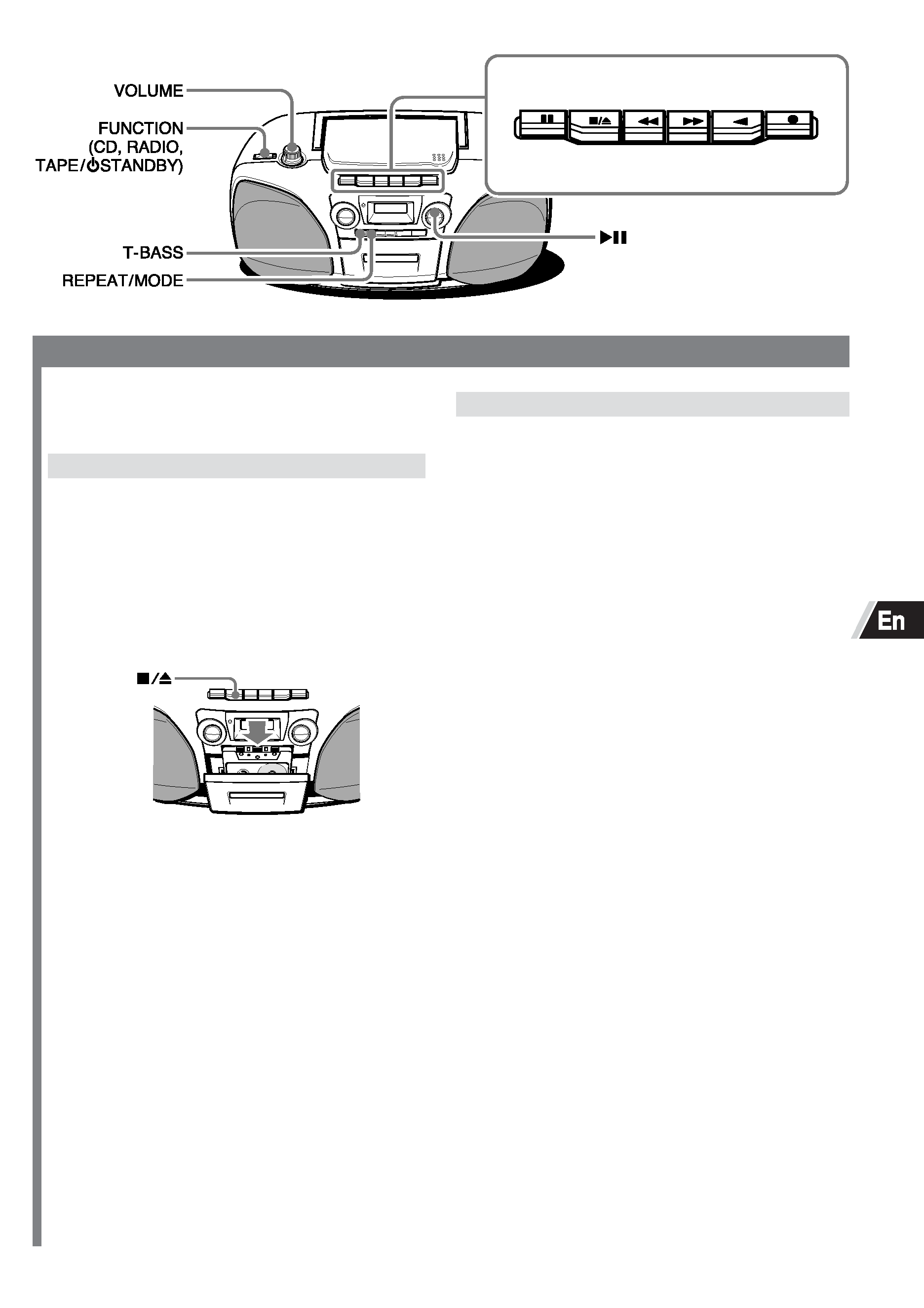
ENGLISH
5
· Use Type I (normal) tapes only.
· The player plays (records on) the side facing out.
Playing a tape
1 Select TAPE/6STANDBY with
FUNCTION.
2 Press Z STOP/EJECT to open the
cassette compartment and insert a
recorded tape.
Insert it with the exposed side up and the side to
be played facing out.
Then close the compartment.
3 Press x PLAY.
The power is turned on and playback starts.
During tape operation, "TAPE" is displayed.
Additional operations
Z STOP/EJECT - Stops play. The power is tuned
off.
a PAUSE - Pauses play. To resume play, press
again.
f FF, g REW - Fast-forwards or rewinds a tape.
To stop the winding, press Z.
VOLUME -
Adjusts the volume.
T-BASS -
Enhances low-frequency sound. Press to
turn it on or off.
TAPE OPERATION
PAUSE
STOP/EJECT
FF
REW
PLAY
REC
Recording on a tape
1 Press Z STOP/EJECT to open the
cassette compartment and insert a blank
tape.
Insert it with the exposed side up and the side to be
recorded on facing out.
Then close the compartment.
2 Get ready to record from the source.
To record from a CD,
select CD with FUNCTION
and load the CD.
To record from a radio broadcast,
select RADIO
with FUNCTION and tune to a station.
(See the following pages)
3 Press w REC to start recording.
x PLAY is pressed simultaneously.
When recording from a CD, press E to start
playback.
Additional operations
Z STOP/EJECT - Stops recording.
a PAUSE - Pauses recording. To resume recording,
press again.
Tips
· Volume or tone adjustment does not affect recording.
· For the best results, use the AC power as a power
source when recording.
· To erase recording, insert a tape and press w REC
while the power is off.
If a high-pitched sound is heard during AM
recording,
press REPEAT/MODE (or MODE on the
remote) repeatedly to display "BEAT 1", "BEAT 2" or
"BEAT 3", and select the position that eliminates the
noise.
