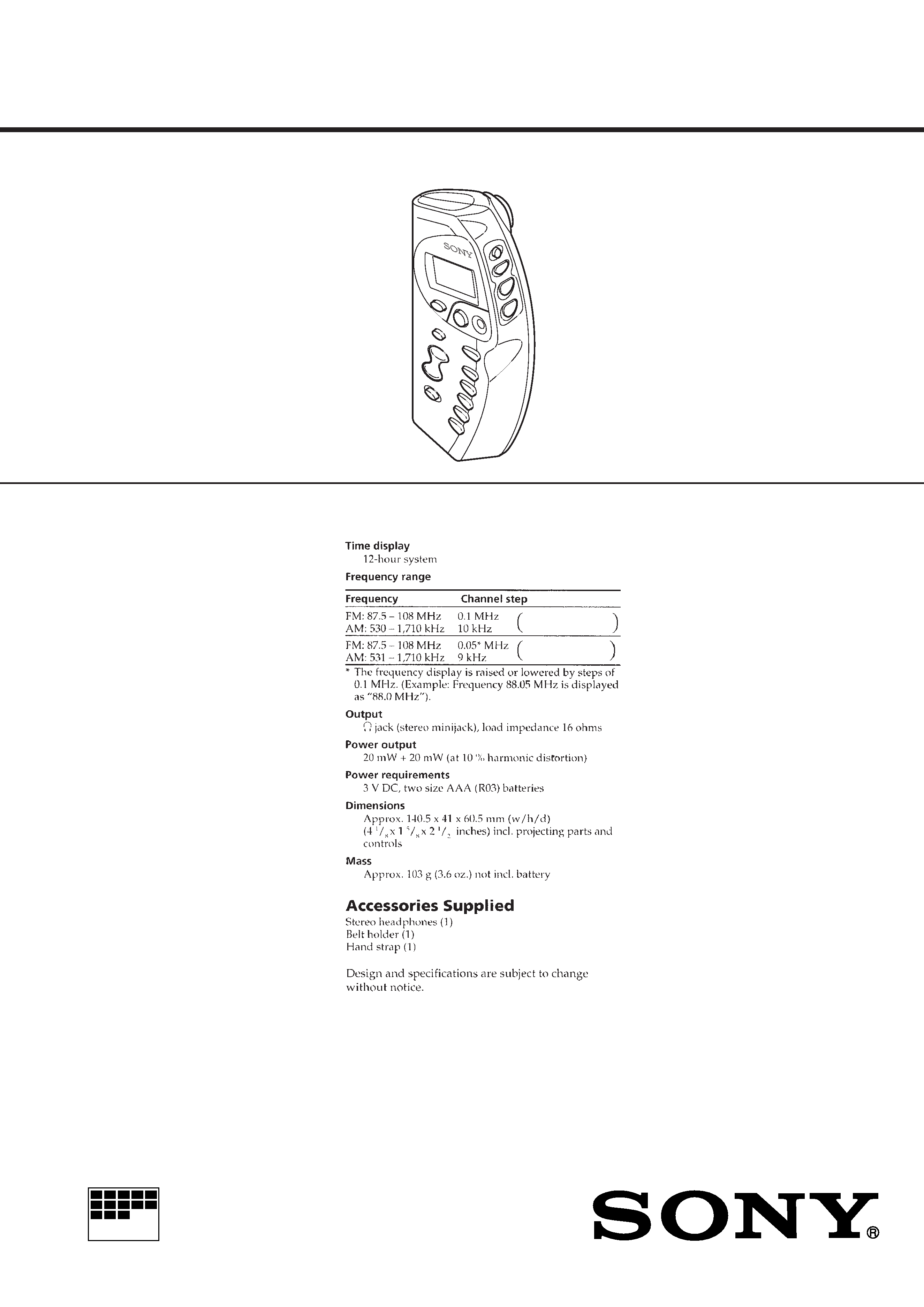
MICROFILM
SERVICE MANUAL
FM STEREO/AM PLL SYNTHESIZED RADIO
US Model
Canadian Model
AEP Model
E Model
Australian Model
SPECIFICATIONS
SRF-M75PM
US, Canadian, and
E models
AEP,
Australian models
Ver 1.0 1999. 04

2
TABLE OF CONTENTS
1.
SERVICING NOTES ............................................... 2
2.
GENERAL ................................................................... 3
3.
DISASSEMBLY ......................................................... 4
4.
ELECTRICAL ADJUSTMENTS
TUNER Section ..............................................................
6
PULSE MONITOR Section ............................................
8
5.
DIAGRAMS
5-1. Block Diagram ................................................................
9
5-2. Printed Wiring Boards ..................................................... 12
5-3. Schematic Diagram ......................................................... 15
5-4. IC Pin Function Description ........................................... 20
6.
EXPLODED VIEW ................................................... 21
7.
ELECTRICAL PARTS LIST ............................... 22
Forced Reset
The system microprocessor can be reset in the following proce-
dure.
Use these procedure when the unit cannot be worked normally
due to the overrunning of the microprocessor, etc.
Procedure:
1. Set to radio OFF.
2. While pressing the [SCAN] button, press two buttons of
[START/STOP] and [BAND] simultaneously for 5 seconds.
3. The unit is reset, and display blinking "AM 12:00".
Notes on chip component replacement
· Never reuse a disconnected chip component.
· Notice that the minus side of a tantalum capacitor may be dam-
aged by heat.
SECTION 1
SERVICING NOTES
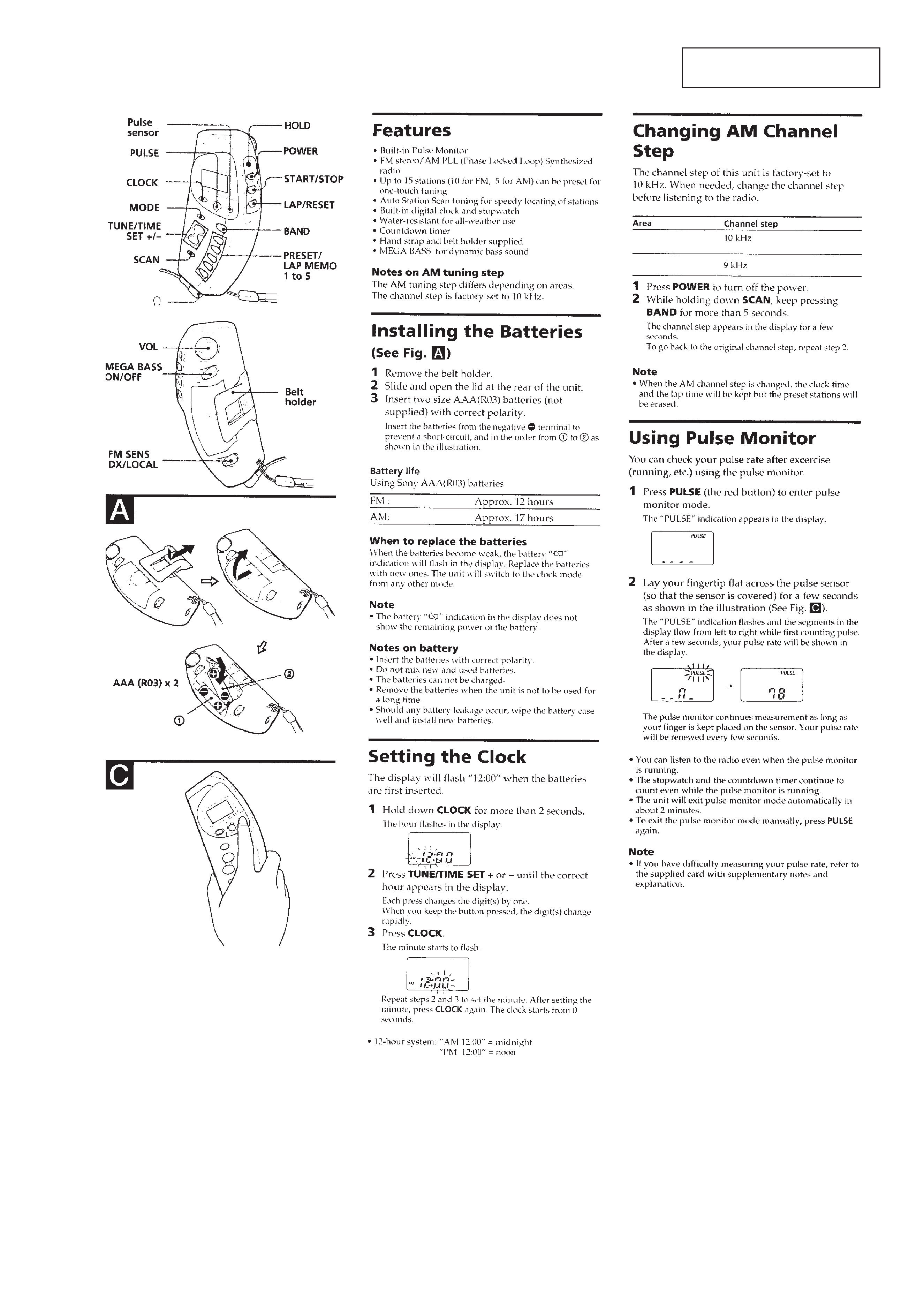
3
SECTION 2
GENERAL
This section is extracted from
instruction manual.
US, Canadian, and
E models
AEP, Australian
models
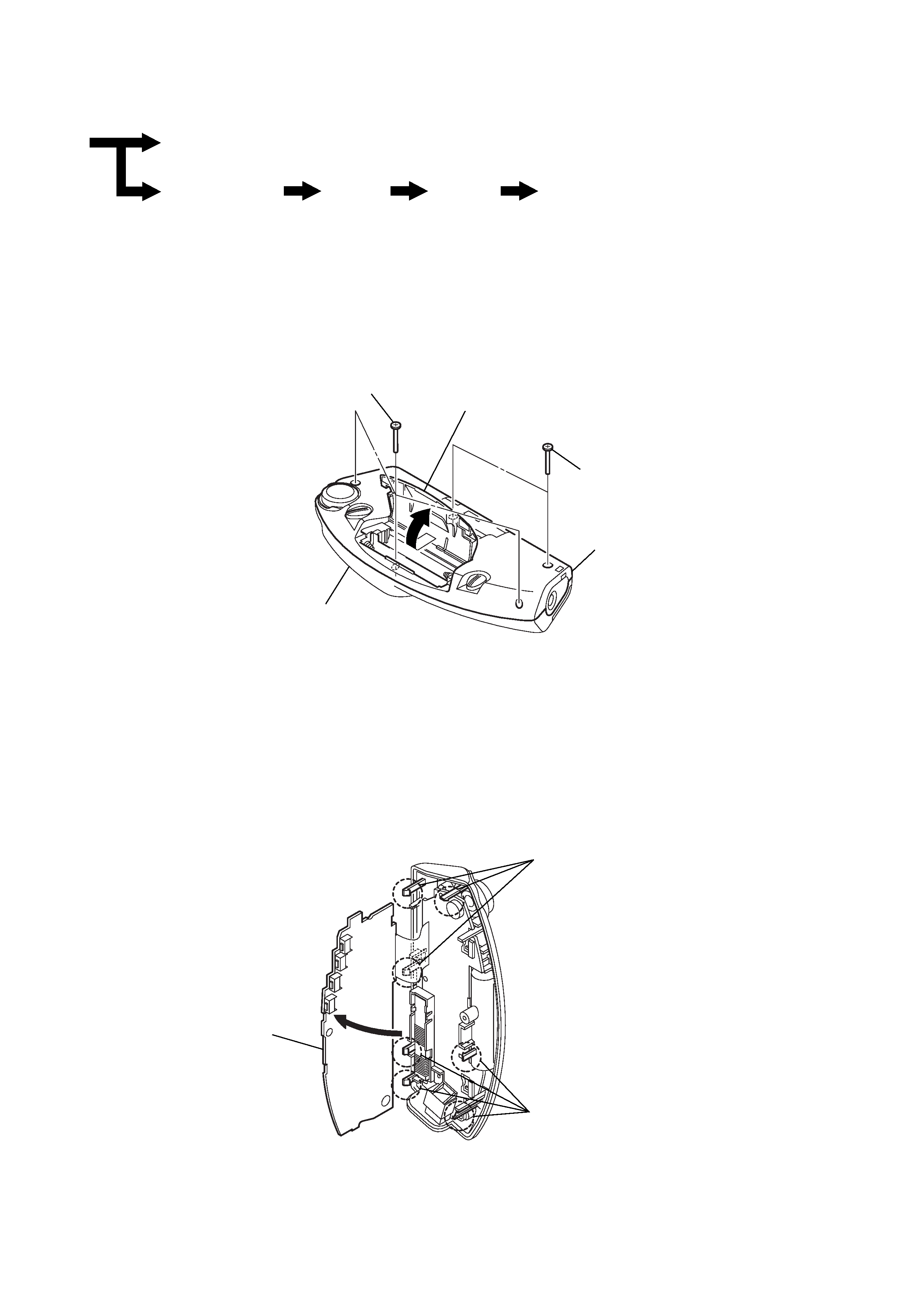
4
CABINET (FRONT)/(REAR) ASSY
KEY BOARD
· This set can be disassembled in the order shown below.
SECTION 3
DISASSEMBLY
Set
Key Board
Main Board
Knob (A)
Cabinet (Rear) Assy
Cabinet (Front) Assy
2 three screws
(B1.7
× 8)
2 two screws
(B1.7
× 8)
1 Remove the battery case lid
of the arrow.
3 cabinet (front) assy
4 cabinet (rear) assy
1 three claws
2 Open the key board
to direction of the arrow.
1 four claws
Note: Follow the disassembly procedure in the numerical order given.
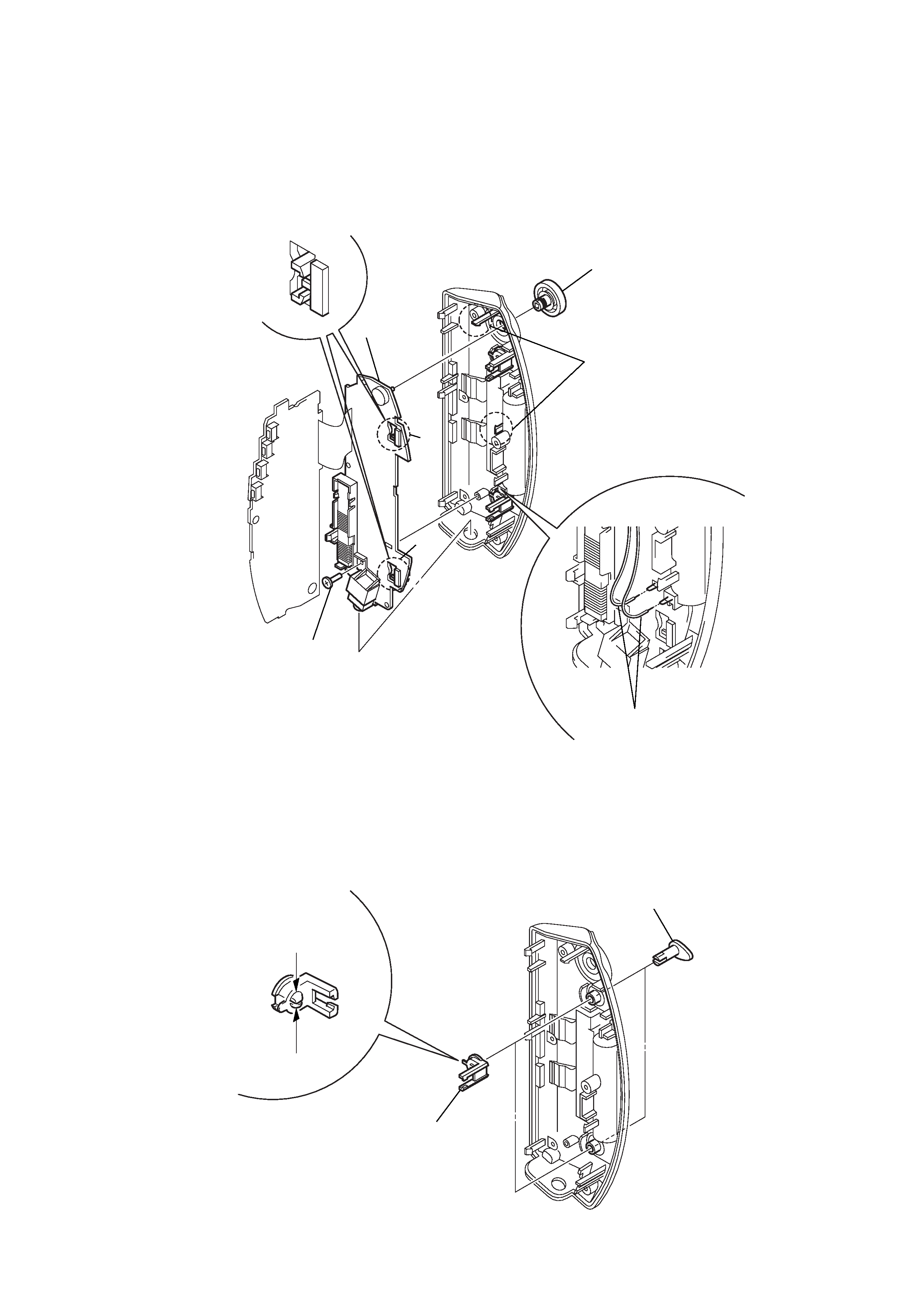
5
MAIN BOARD
KNOB (A)
Note: Check that two switch (S1,
S2) is latched with two
adaptors when carrying
out installation.
2 screw
(B1.7
× 8)
1 Remove two solders.
3 knob (vol)
4 two claws
S1
S2
5 main board
2 two knobs (A)
1 claw
1 claw
3 two adaptors
