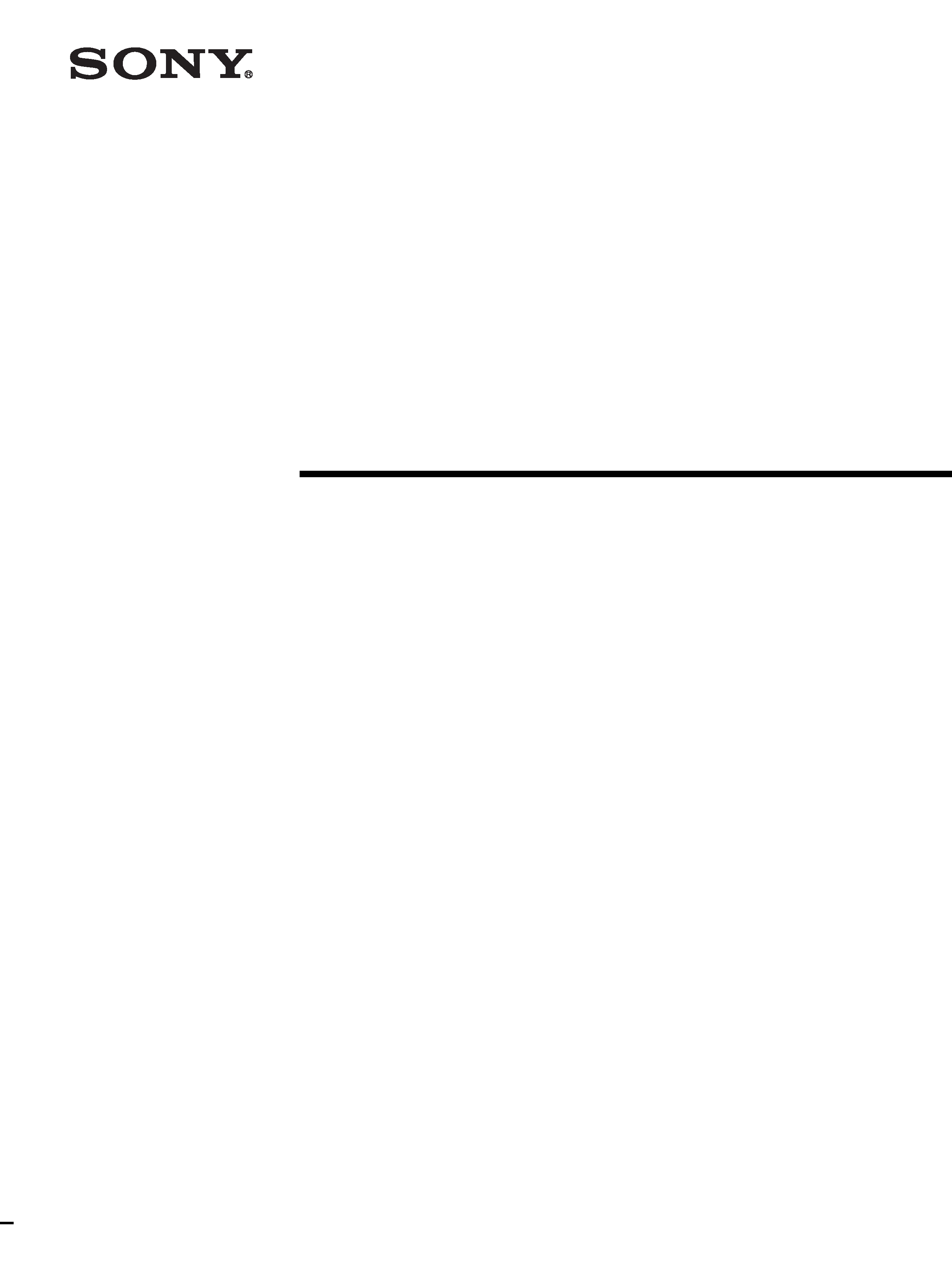
4-227-951-14(1)
Remote
Commander
© 2000 by Sony Corporation
RM-TP504
Operating Instructions
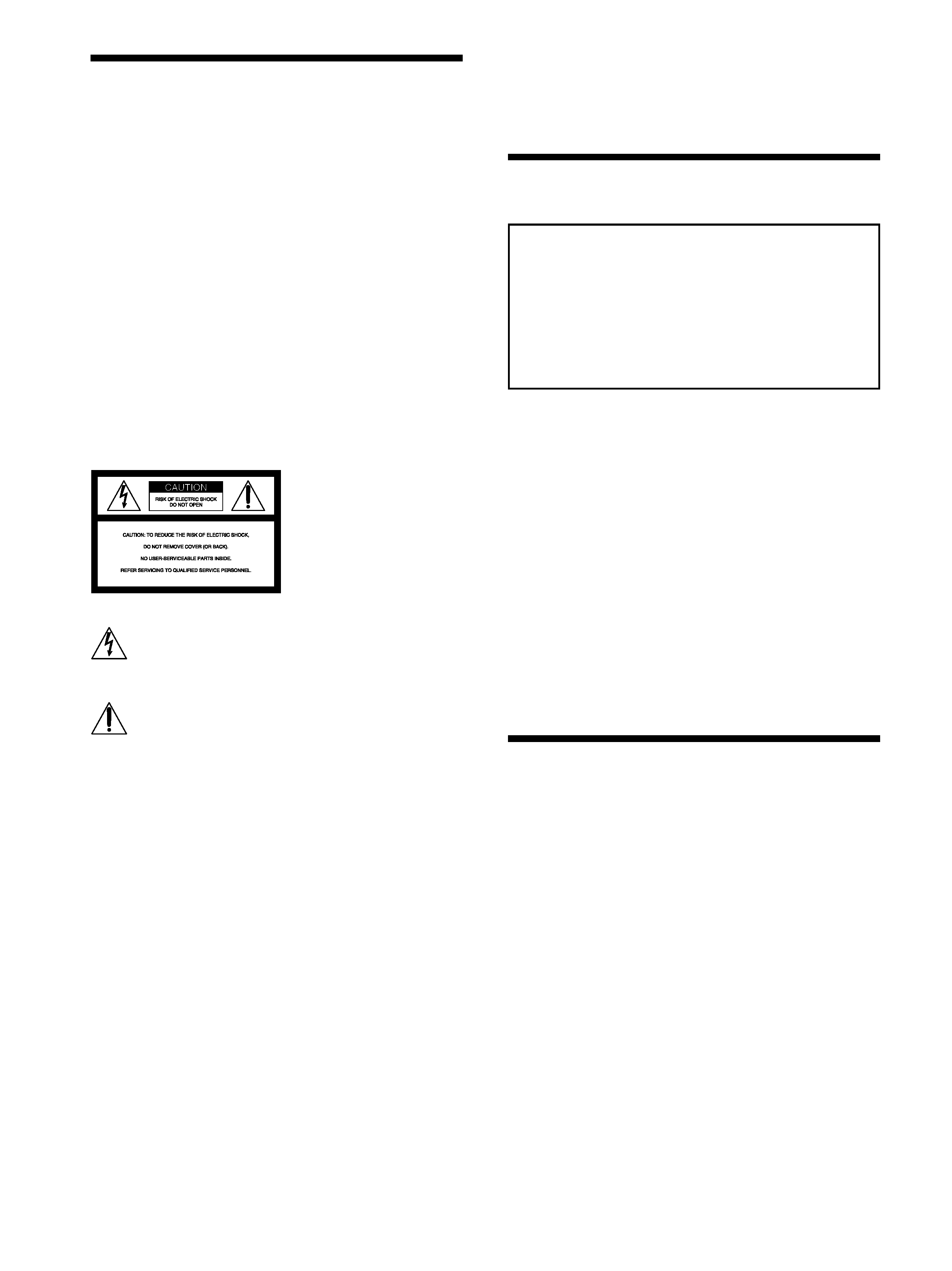
2
WARNING
To prevent fire or shock hazard, do not
expose the unit to rain or moisture.
For the customers in United States
WARNING
Battery may explode if mistreated, do not recharges, disassemble
or dispose of in fire.
When the battery becomes weak or dead, replace the battery with
a Sony CR2032 lithium battery, use of any other battery may
present a risk of fire or explosion.
Dispose of used battery promptly, keep away from children.
These cells are intended for use at ordinary temperatures where
anticipated high temperature excursions are not expected to
exceed 100 °C (212 F).
These cells should not be connected in series with electrical
power source that would increase the forward current through
the cells.
This symbol is intended to alert the user to the presence
of uninsulated "dangerous voltage" within the product's
enclosure that may be of sufficient magnitude to
constitute a risk of electric shock to persons.
This symbol is intended to alert the user to the presence
of important operating and maintenance (servicing)
instructions in the literature accompanying the appliance.
INFORMATION
This equipment has been tested and found to comply with the
limits for a Class B digital device, pursuant to Part 15 of the FCC
Rules.
These limits are designed to provide reasonable protection
against harmful interference in a residential installation. This
equipment generates, uses, and can radiate radio frequency
energy and, if not installed and used in accordance with the
instructions, may cause harmful interference to radio
communications. However, there is no guarantee that
interference will not occur in a particular installation. If this
equipment does cause harmful interference to radio or television
reception, which can be determined by turning the equipment off
and on, the user is encouraged to try to correct the interference by
one or more of the following measures:
Reorient or relocate the receiving antenna.
Increase the separation between the equipment and control
amplifier.
Connect the equipment into an outlet on a circuit different from
that to which the control amplifier is connected.
Consult the dealer or an experienced radio/TV technician for
help.
About This Manual
· The following icon is used in this manual:
z Indicates hints and tips for making the task easier.
CAUTION
You are cautioned that any changes or modification not expressly
approved in this manual could void your authority to operate
this equipment.
Precautions
For the customers in Europe
CAUTION (Lithium battery CR2032)
Danger of explosion if battery is incorrectly
replaced. Replace only with the same or
equivalent type recommended by the
manufacturer. Discard used batteries according to
the manufacturer's instructions.
On safety
Should any solid object or liquid fall into the cabinet, unplug the
receiver and have it checked by qualified personnel before
operating it any further.
On operation
Before connecting other components, be sure to turn off and
unplug the receiver.
On cleaning
Clean the cabinet, panel and controls with a soft cloth slightly
moistened with a mild detergent solution. Do not use any type of
abrasive pad, scouring powder or solvent such as alcohol or
benzine.
If you have any question or problem concerning your
commander, please consult your nearest Sony dealer.
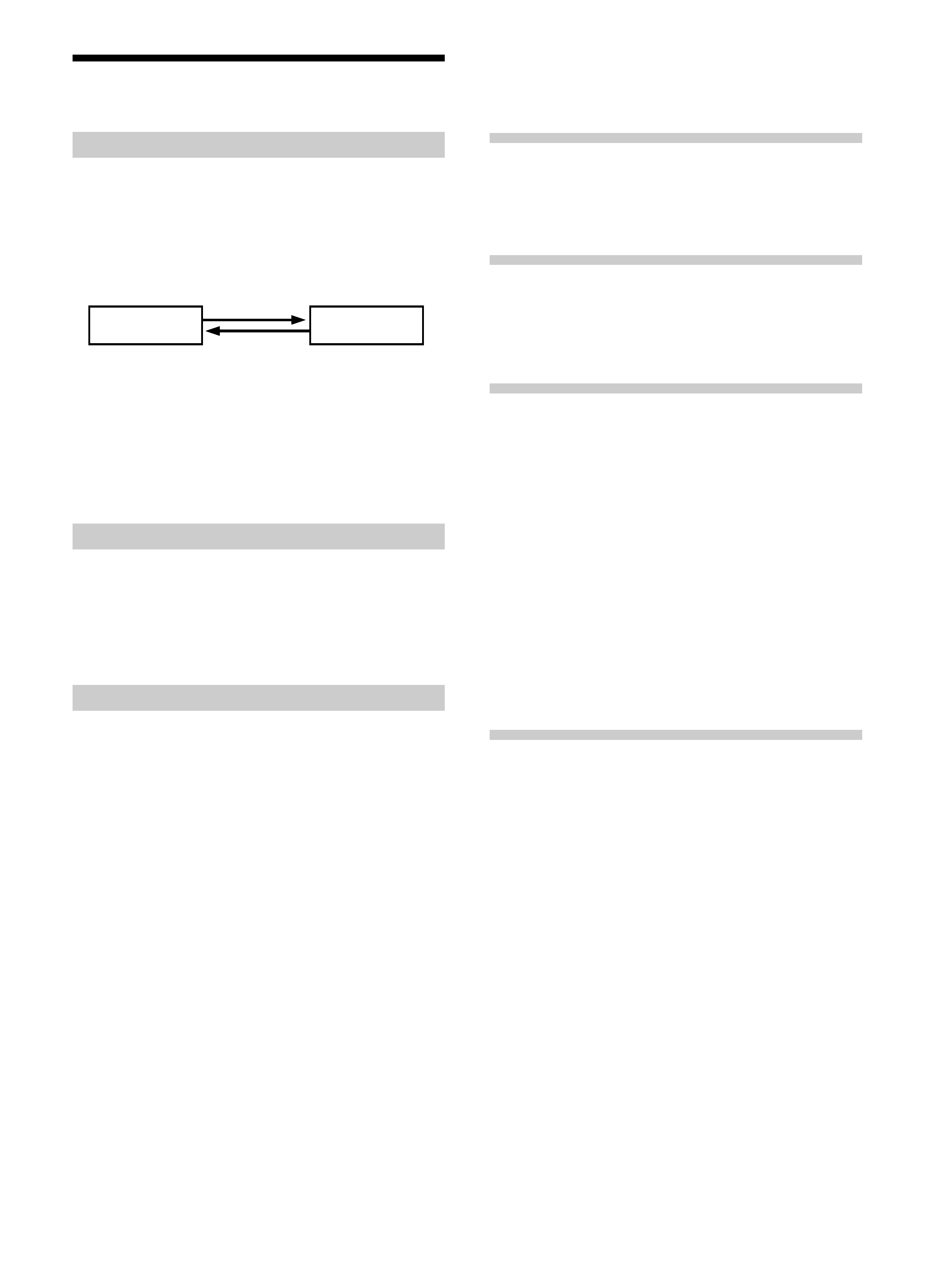
3
TABLE OF CONTENTS
Preparations
4
Compatible Components and Functions 4
Preparing the Commander 5
Screen Hierarchy 8
Location of Parts and Basic
Operations
9
Front panel 9
Rear panel 10
Operation
11
Basic Operations 11
Example: Operating a CD Player 13
Example: Operating the Tuner 14
Example: Recording from CD to MD 15
Performing Several Commands in Sequence
Automatically (Macro Play) 16
Changing receiver settings 16
Using a command that has been learned 17
Selecting a source to listen to using 2ND ROOM 17
Selecting Sound Fields 18
Adjusting Sound Fields 20
Adjusting the Commander's Operating
Environment 22
Additional information
31
Precautions during use 31
Troubleshooting 32
Specifications 33
Index 33
Understanding the 2 way remote system
This commander operates under a 2 way remote system.
With the 2 way remote system, the component responds
to signals sent from the commander by sending additional
signals (information about the status of the component,
text data, etc.) back to the commander. Thus, operations
are performed as a result of communication between the
commander and the component.
When using a home entertainment system comprised of
several components compatible with the 2 way remote
system, please restrict 2 way remote system operation to a
single component. Generally, the 2 way remote system is
turned off on all components except for the receiver.
If you would like to turn off the receiver's 2 way remote
system, refer to "Setting up the 2 way remote" in the
operating instructions supplied with the receiver.
The COMMAND MODE
If the receiver's COMMAND MODE and the remote's
COMMAND MODE do not match, transmission is not
possible between the remote and the receiver. If you have
not changed the COMMAND MODE of the remote and
the receiver after purchase, it is not necessary to set the
COMMAND MODE. For details, see page 30.
Special Remarks
p About the LCD
Depending on the brightness of the room and the angle at
which the commander is viewed, the LCD may be
difficult to see. When this occurs, changing the angle of
the commander or adjusting the CONTRAST of the LCD
may make the LCD easier to see. When fingerprints (etc.)
get on the LCD, wipe the LCD with a soft, dry cloth. It is
recommended to use the touch pen supplied with the
commander.
p About batteries
Life span of the batteries
This commander is different from conventional remotes in
that it makes use of a large LCD and is capable of 2 way
communication. Because of this, the batteries become
exhausted more quickly than with conventional remotes.
Under normal conditions, the batteries should last
approximately 2.5 months*. However, depending on how
the remote is used and the initial voltage of the batteries,
the actual period of use may be shorter or longer than that
mentioned above.
* This value is based on 60 key operations a day with the
backlight on. If the backlight is turned off, the batteries should
last much longer. In order to extend the life of the batteries, it is
recommended to keep the backlight off when operating the
commander in a well lit area.
Component
Commander
Before You Use the
Commander
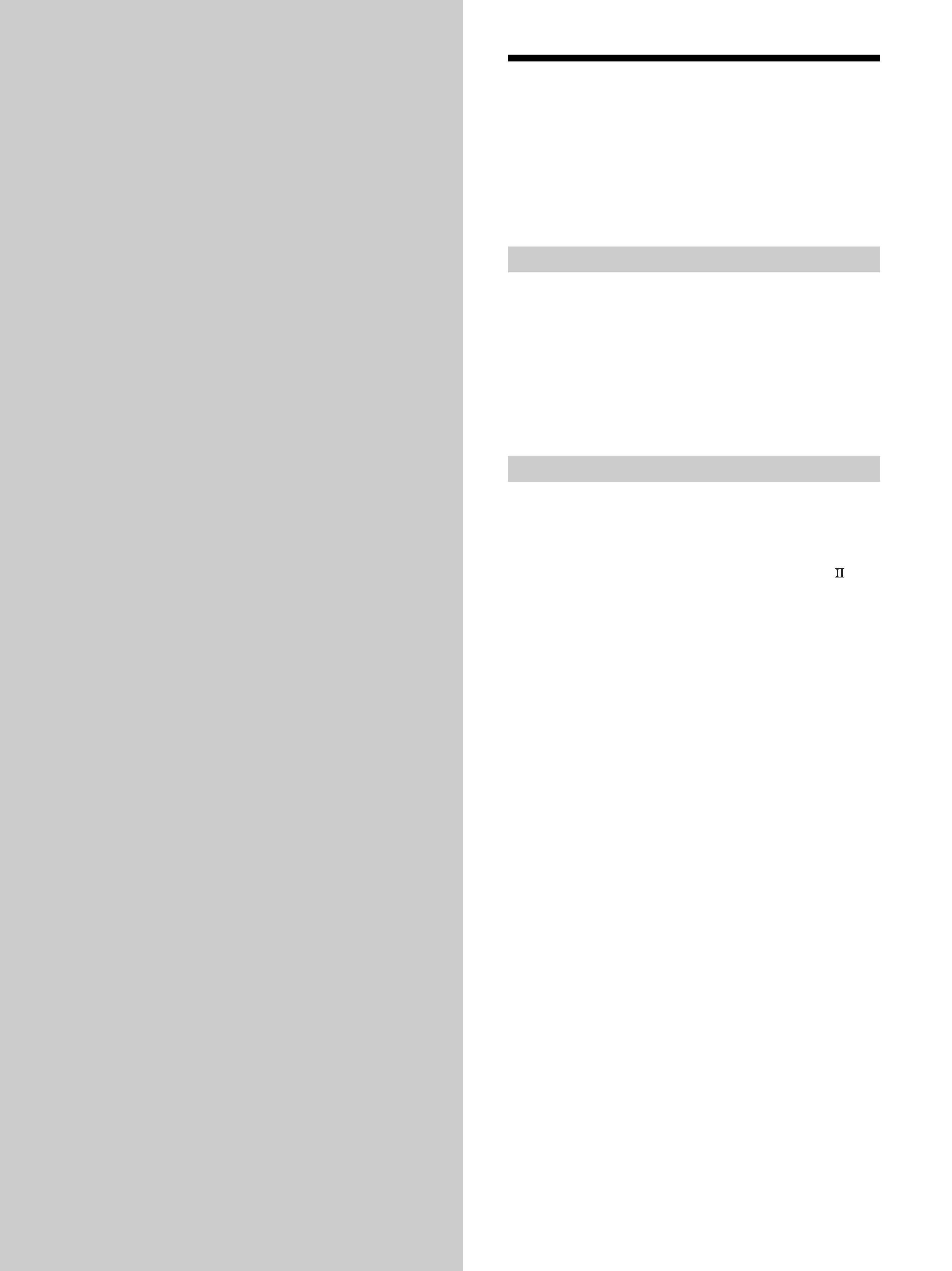
4
Preparations
This chapter describes how to prepare
the remote commander for operation.
Be sure to read this section before
operating.
Compatible Components
and Functions
This unit is a remote control system that utilizes infrared
rays to control a receiver and AV components connected
to the receiver.
Compatible Components
This unit can be used to operate Sony AV components as
well as AV components made by other manufacturers.
Setup is necessary in order to operate components made
by other manufacturers (see page 23).
Note
Depending on the component, control may not be possible using
this unit.
Functions
This unit is a 2 way remote commander. Not only does it
transmit infrared rays for operation of the receiver, it also
receives infrared rays emitted by the receiver to display
characters and other information from components
connected to the receiver with a CONTROL A1/A1
cord.
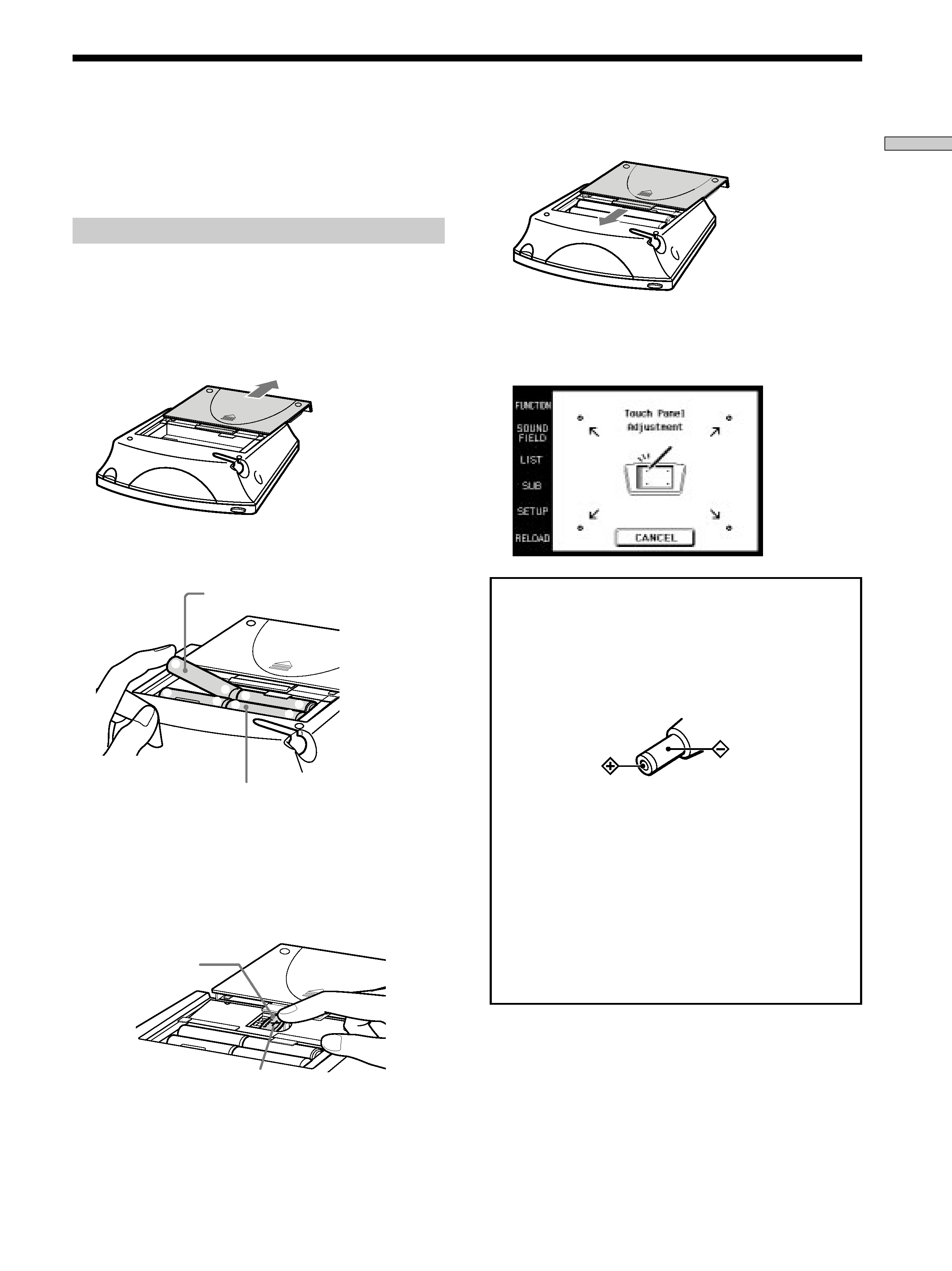
5
Pr
eparations
]
]
}
}
]
}
]
}
Please be sure to carry out the procedures described in
"Setting up the commander" on page 6 after inserting the
batteries.
Inserting batteries into the commander
Insert the four size-AA (LR6) alkaline batteries (for
commander operation) and the lithium battery (for
preservation of the commander's internal memory).
1 Remove the battery compartment cover.
2 Insert the alkaline batteries.
3 Insert the lithium battery.
After wiping the lithium battery thoroughly with a
dry cloth, insert it into the compartment with the
positive (+) pole side facing up.
Preparing the Commander
4 Close the battery compartment cover.
After inserting the batteries, touching the touch panel
turns on the light and displays the touch panel (LCD)
adjustment screen. Follow the procedure on the next page
for touch panel adjustment and initial communication.
z You can also use an AC power adapter (not supplied)
instead of the four alkaline batteries.
Connect an AC power adapter (DC 300 mA minimum, 6V)
(not supplied) to the DC input jack on the remote commander
(see 7 on page 10).
Note!
Be sure to insert the plug of the AC power adapter fully into
the DC input jack.
If the plug of the AC power adapter is fully inserted, there
may be no problem when you also use batteries. However, if
the plug is not fully inserted and the batteries are also used, it
may cause a malfunction depending on the adapter (or
depending on the plug if the tip is not insulated).
When you are going to use the AC power adapter only for a
long time, it is recommended to remove alkaline batteries.
We recommend the use of Sony AC-E60HG (AC power
adapter).
Notes
· The LCD lights up when touched. The LCD also lights up
when BACK LIGHT/COMMANDER OFF button is pressed.
· VOL +/, MUTING and SLEEP can be used even when the
LCD is not lit.
· Pressing BACK LIGHT/COMMANDER OFF turns the
backlight on or off. Holding it down for about 2 seconds turns
the LCD off.
· If the commander is not used for 10 seconds, the LCD turns off
automatically (Auto Off function). The Auto Off function can
be changed between 10 and 30 seconds under "Setting the LCD
to turn off automatically" in the SETUP screen (see page 29).
Push in direction of
arrow
Always insert the negative () pole
side of batteries first.
Size-AA alkaline batteries
Coin shaped lithium
battery CR2032
Positive (+) pole side up
Polarity of the plug
