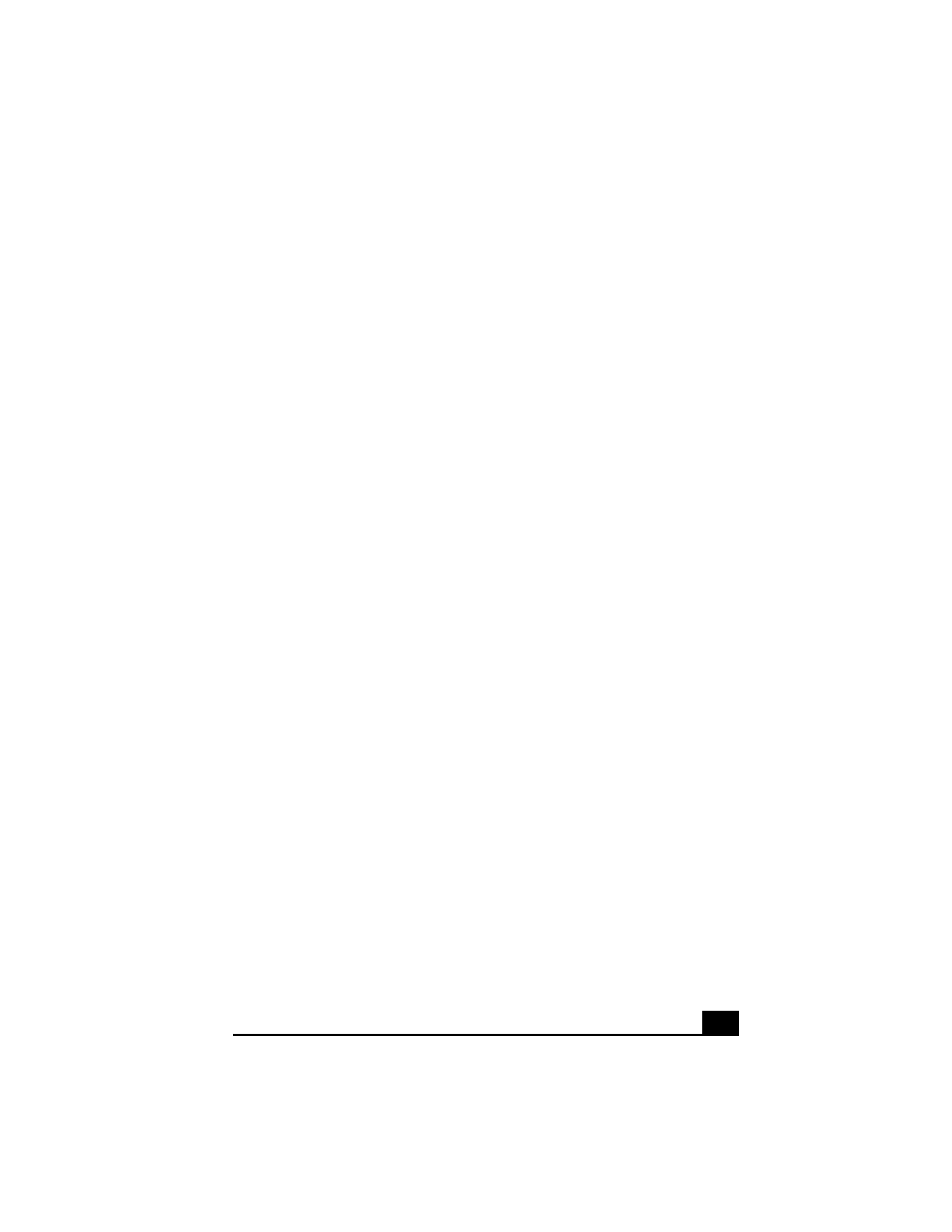
1
Contents
Notice to Users ......................................................................vii
1
Welcome ........................................................15
Features........................................................................................ 15
Unpacking Your Notebook............................................................ 16
Hardware .............................................................................. 16
Documents ........................................................................... 16
Software CDs........................................................................ 17
Recovery CDs ....................................................................... 17
Other..................................................................................... 17
Notes on Use ................................................................................ 18
Ergonomic Guidelines........................................................... 18
Setting Up Your Notebook .................................................... 19
Handling Your Notebook....................................................... 20
Cleaning Your Notebook ....................................................... 21
Handling the LCD Screen...................................................... 21
2
Setting Up Your VAIO® Notebook ...............23
Locating Controls and Connectors ............................................... 23
Connecting a Power Source ......................................................... 27
Using the AC Adapter............................................................ 27
Notes on the AC Adapter....................................................... 28
Using Battery Power ............................................................. 28
Additional Notes On Batteries ............................................... 31
Starting Your Notebook ................................................................ 33
Shutting Down Your Notebook ..................................................... 34
3
Using Your VAIO® Notebook .......................35
Using the Keyboard ...................................................................... 35
The Notebook Keyboard Keys ............................................... 36
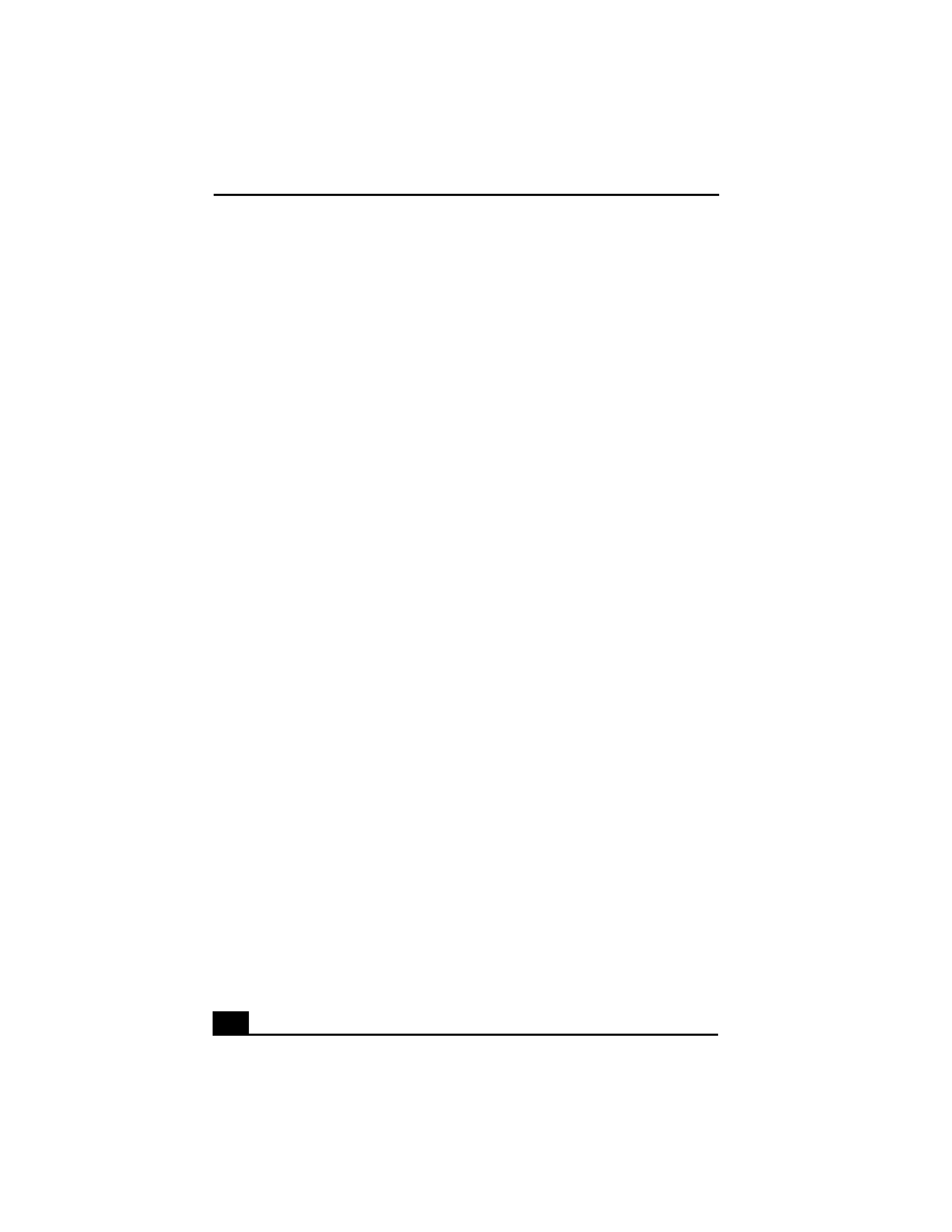
VAIO® Notebook User Guide
2
Indicators ..............................................................................37
Indicator Lights .....................................................................37
The Windows Key in Combination with Other Keys...............38
The Fn Key in Combination with Other Keys..........................38
Using the Touchpad ......................................................................40
Using PC Cards .............................................................................41
Using Smart Connect ....................................................................44
Windows MeTM ......................................................................44
Windows 2000 ......................................................................44
If Your Notebook is Connected to the Optional Docking Station
45
VAIO Action Setup ........................................................................47
Center Jog DialTM Control ..............................................................47
Using the Center Jog DialTM Control ......................................48
Launcher Mode .....................................................................48
Guide Mode...........................................................................49
Using the Center Jog Dial Control with Sony Software..........49
Using the Center Jog Dial Control with Other Software .........50
Using Memory Stick® Media ........................................................50
Types of Memory Stick Media ...............................................50
Write-protecting a Memory Stick Media................................53
Formatting a Memory Stick Media ........................................53
When Using Memory Stick media .........................................54
Using Power Saving Modes ..........................................................56
Normal Mode ........................................................................56
Standby Mode .......................................................................56
To activate Standby mode .....................................................56
To return to normal mode .....................................................56
Hibernate Mode.....................................................................56
To activate Hibernate mode...................................................57
To return to normal mode .....................................................57
Using a Phone Line .......................................................................58
Using the Local Area Network (LAN).............................................59
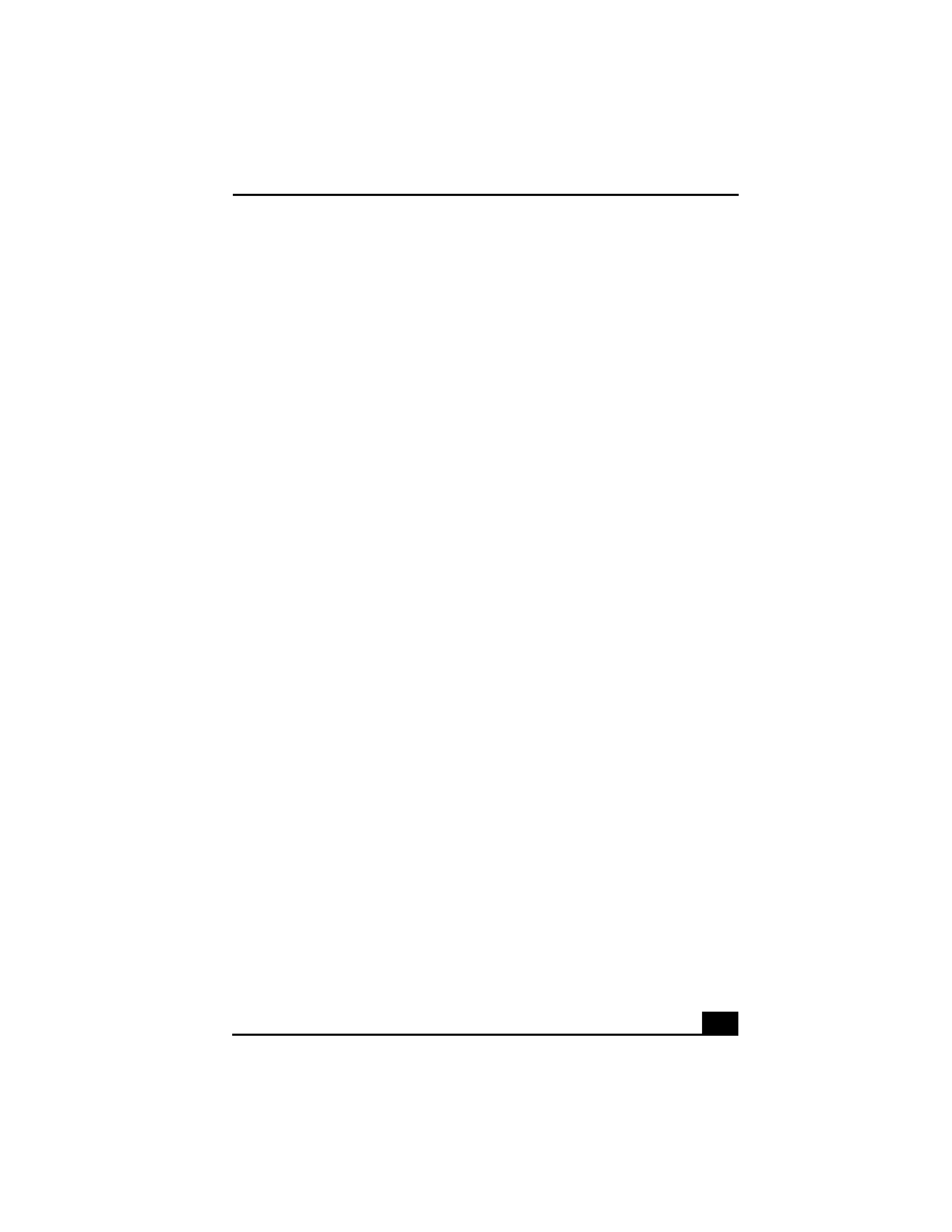
3
4
Connecting Peripheral Devices ...................61
Connecting the Optional Docking Station .................................... 62
Connecting the Notebook to the Docking Station ................. 64
Disconnecting the Notebook from the Docking Station ........ 65
Connecting the Floppy Disk Drive ................................................. 69
Connecting an Optical Drive ......................................................... 71
Playing a DVD....................................................................... 73
Handling and Cleaning CD and DVD Media........................... 74
Writing Data to CD-R/RW Media........................................... 74
Connecting a Printer..................................................................... 76
To Connect a Printer ............................................................. 76
Connecting an i.LINK® Device ..................................................... 78
Hard Disk Drive Partition ...................................................... 80
Connecting an External Display .................................................... 81
To Connect a Monitor ........................................................... 81
To Connect a Projector ......................................................... 82
Connecting a Universal Serial Bus (USB) Device .......................... 85
To Connect a USB Device ..................................................... 85
Connecting External Speakers ...................................................... 87
Connecting an External Microphone ............................................. 88
5
Customizing Your VAIO® Notebook ...........89
Displaying the Sony Notebook Setup Screen................................ 90
Sony Notebook Setup Tabs .................................................. 91
Controlling Power Management ................................................... 92
Viewing the Power Management status icons ...................... 92
Activating the Power Management toolbar ........................... 92
Power Management Profiles................................................. 93
Power Management Commands........................................... 95
Conserving Battery Power .................................................... 95
Displaying Battery Information ..................................................... 96
To Activate the Battery Information Toolbar ......................... 96
Battery Icon Descriptions ..................................................... 96
Displaying Detailed Battery Information................................ 97
Selecting the Display Mode .......................................................... 98
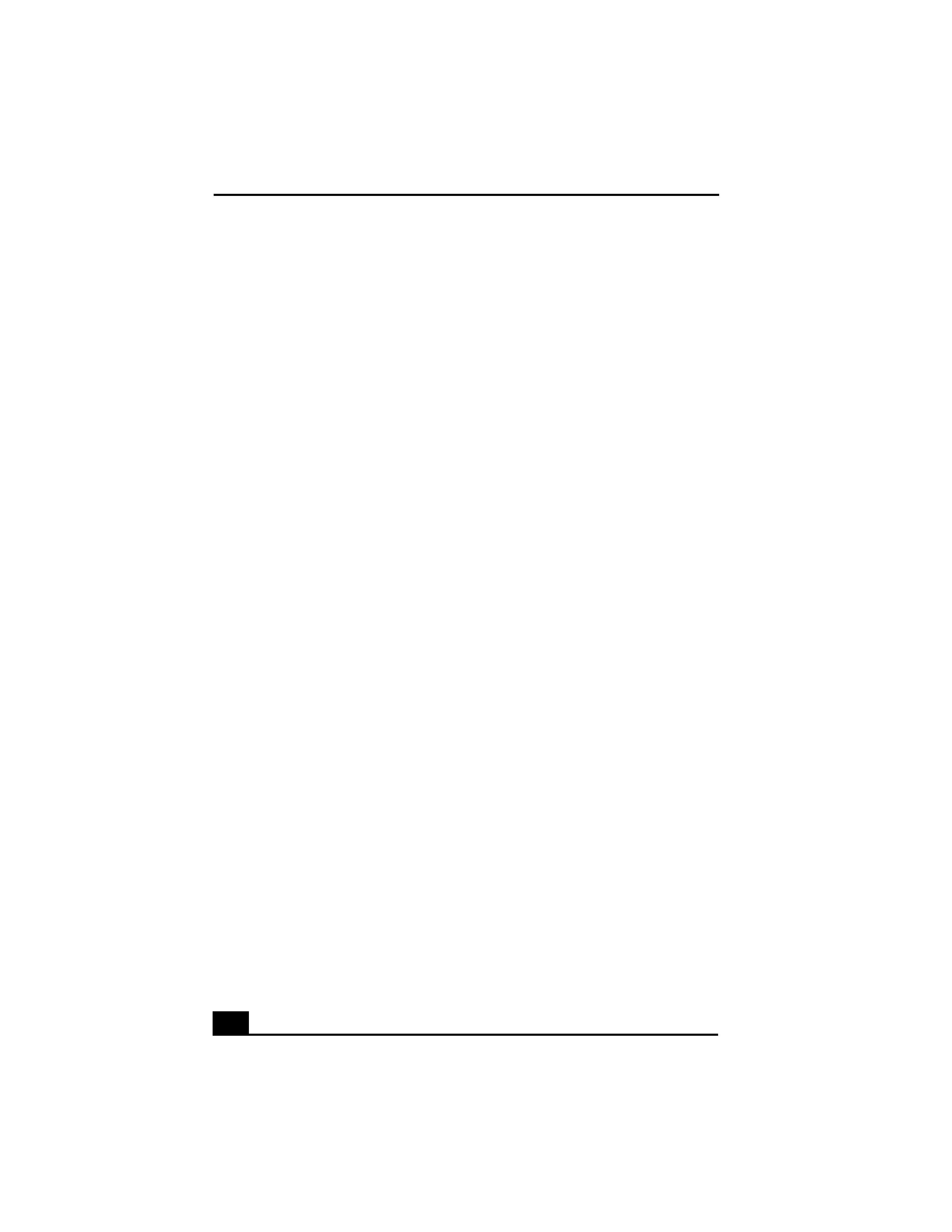
VAIO® Notebook User Guide
4
Changing the Window Design of Sony Software .................100
6
Adding Memory .......................................... 101
Related Safety Guidelines............................................................101
To Install a Memory Module .......................................................102
To Remove a Memory Module ....................................................105
7
About the Software on Your Notebook .... 107
Overview of the Software on Your Notebook ..............................107
MovieShakerTM ............................................................................112
Importing Images and Sound Clips.....................................112
Create a Movie using Shaker...............................................113
Editing Clips and Scenes .....................................................114
Saving a Movie....................................................................115
PictureGearTM ..............................................................................116
Managing Your Pictures......................................................116
Creating a Photo Album ......................................................116
Using Panorama Maker.......................................................116
Making Still Images and Panoramic from MPEG.................117
Application, Driver, and System Recovery CDs...........................118
About Your Recovery CDs...................................................118
Using the Application Recovery CD(s) ................................118
Using the Driver Recovery CD(s) ........................................119
Using the System Recovery CD(s) ......................................120
Recovering Microsoft® Word 2000 ....................................121
Software Support Information ....................................................122
8
Troubleshooting ......................................... 125
Troubleshooting Your Notebook .................................................125
Troubleshooting the Docking Station ..........................................130
Troubleshooting the LCD Screen ................................................131
Troubleshooting the Mouse and Touchpad .................................132
Troubleshooting Drives, PC Cards, and Peripheral Devices ........133
Troubleshooting the Software .....................................................135
Troubleshooting the Modem .......................................................136
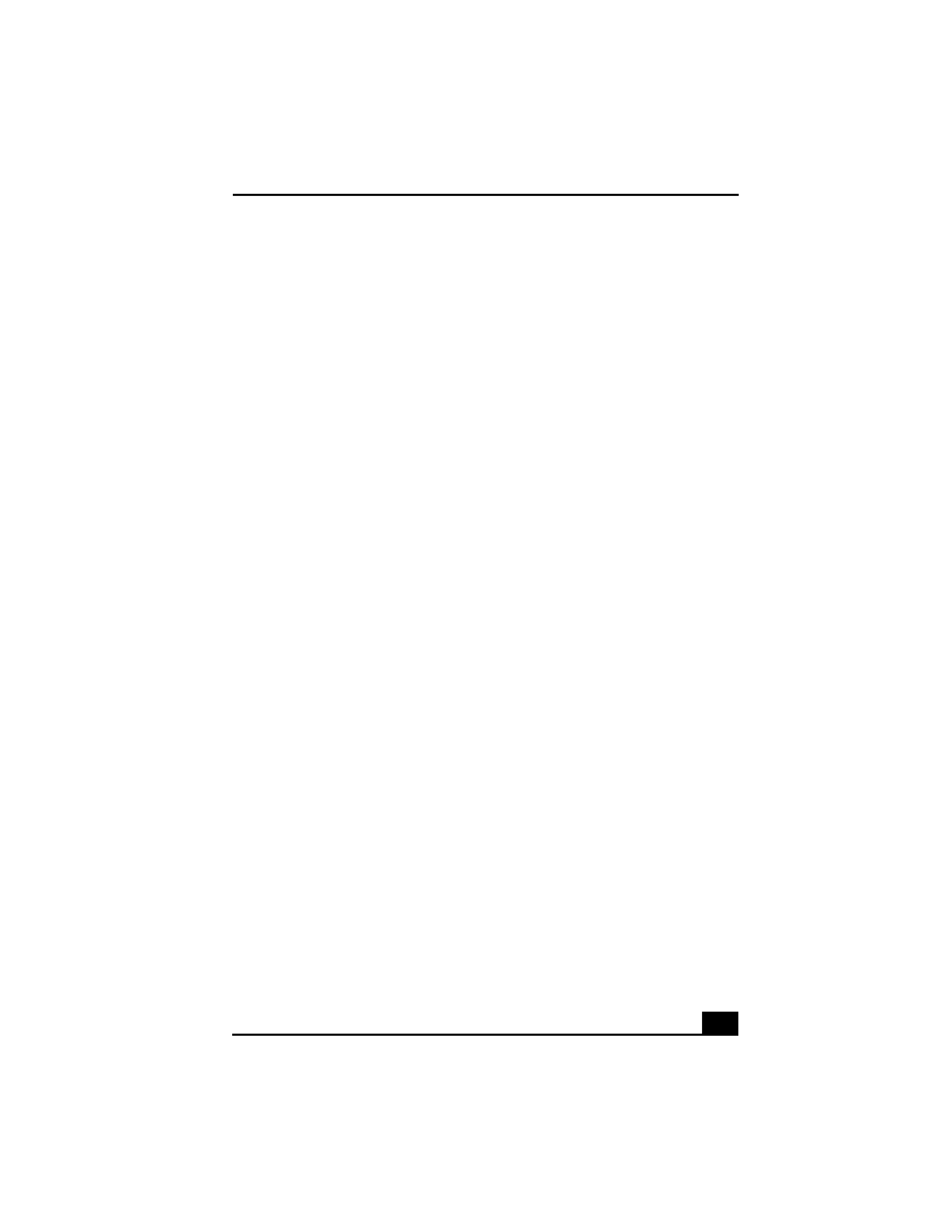
5
Troubleshooting audio................................................................ 137
Troubleshooting the Printer........................................................ 138
Getting Help................................................................................ 139
9
Index.............................................................142
