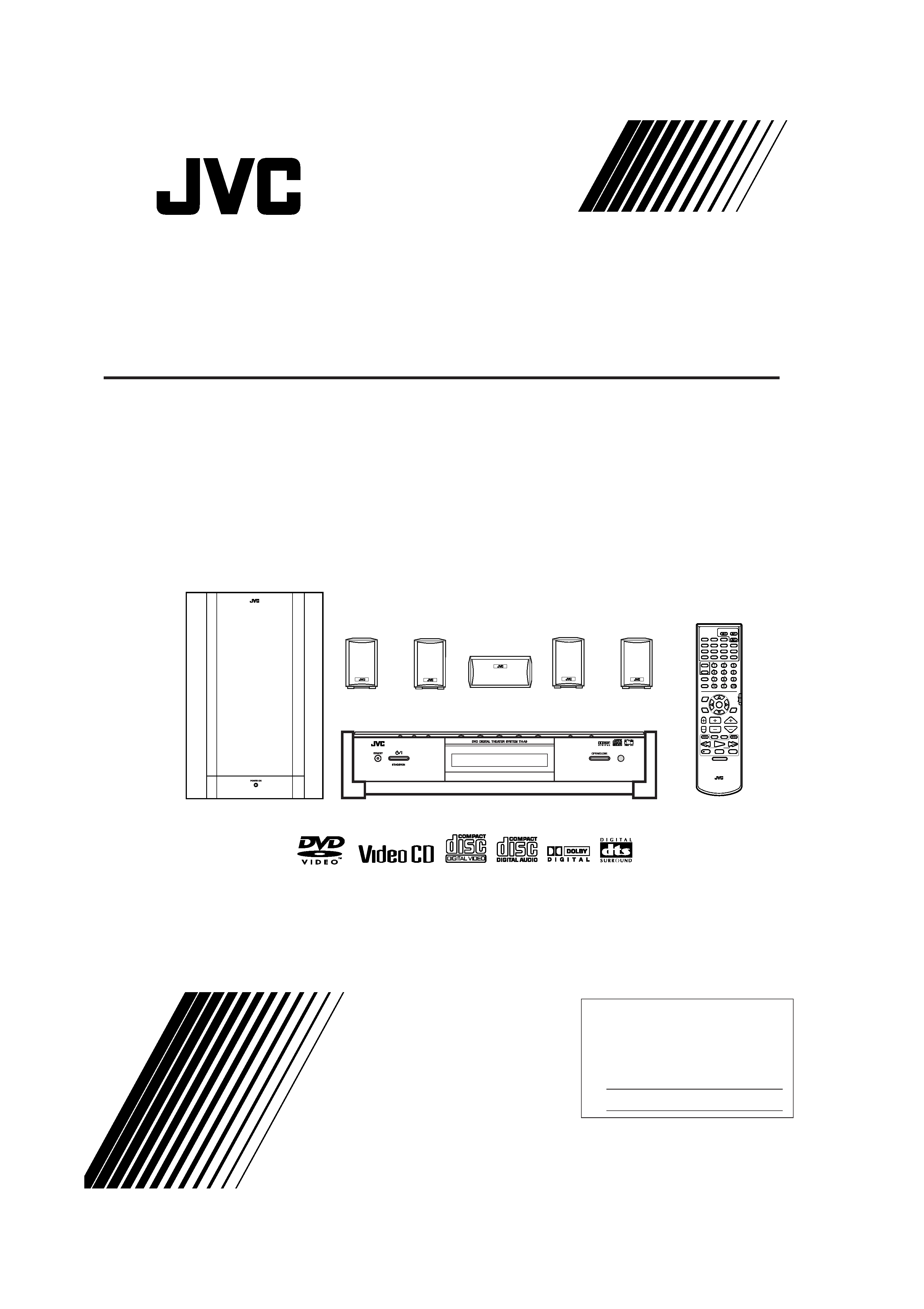
For Customer Use:
Enter below the Model No. and Serial
No. which are located either on the rear,
bottom or side of the cabinet. Retain this
information for future reference.
Model No.
Serial No.
INSTRUCTIONS
LVT0562-002A
[J]
DVD DIGITAL THEATER SYSTEM
TH-A9
RM-STHA9J
DVD THEATER SYSTEM
DVD MENU
TUNING
UP
DOWN
REC
/REW
FF
PAUSE
STROBE
MEMORY
TV/VIDEO
MUTING
F.SEARCH
B.SEARCH
PLAY
CHANNEL
TV VOL
VOLUME
STOP
DVD
AUDIO
TV/CATV/DBS
STANDBY/ON
VCR
DECODE
SUBTITLE
TITLE
AUDIO
TIME
DIGEST
ZOOM
VCR
TV
SLEEP
SETTING
TV RETURN FM MODE
100+
AUDIO/
TV/VCR
CAT/DBS
CONTROL
SUBWOOFER
EFFECT
CENTER
TEST
REAR-R
ENTER
PLAY
MODE
THEATER
POSITION
DSP
MODE
REAR-L
DISPLAY
CHOICE
ANGLE
RETURN
SOUND
FM/AM
AUX
SP-PWA9
XV-THA9
SP-XSA9
SP-XSA9
SP-XCA9
Consists of XV-THA9, SP-PWA9, SP-XCA9, and SP-XSA9
Cover.fm Page 1 Wednesday, January 24, 2001 6:15 PM
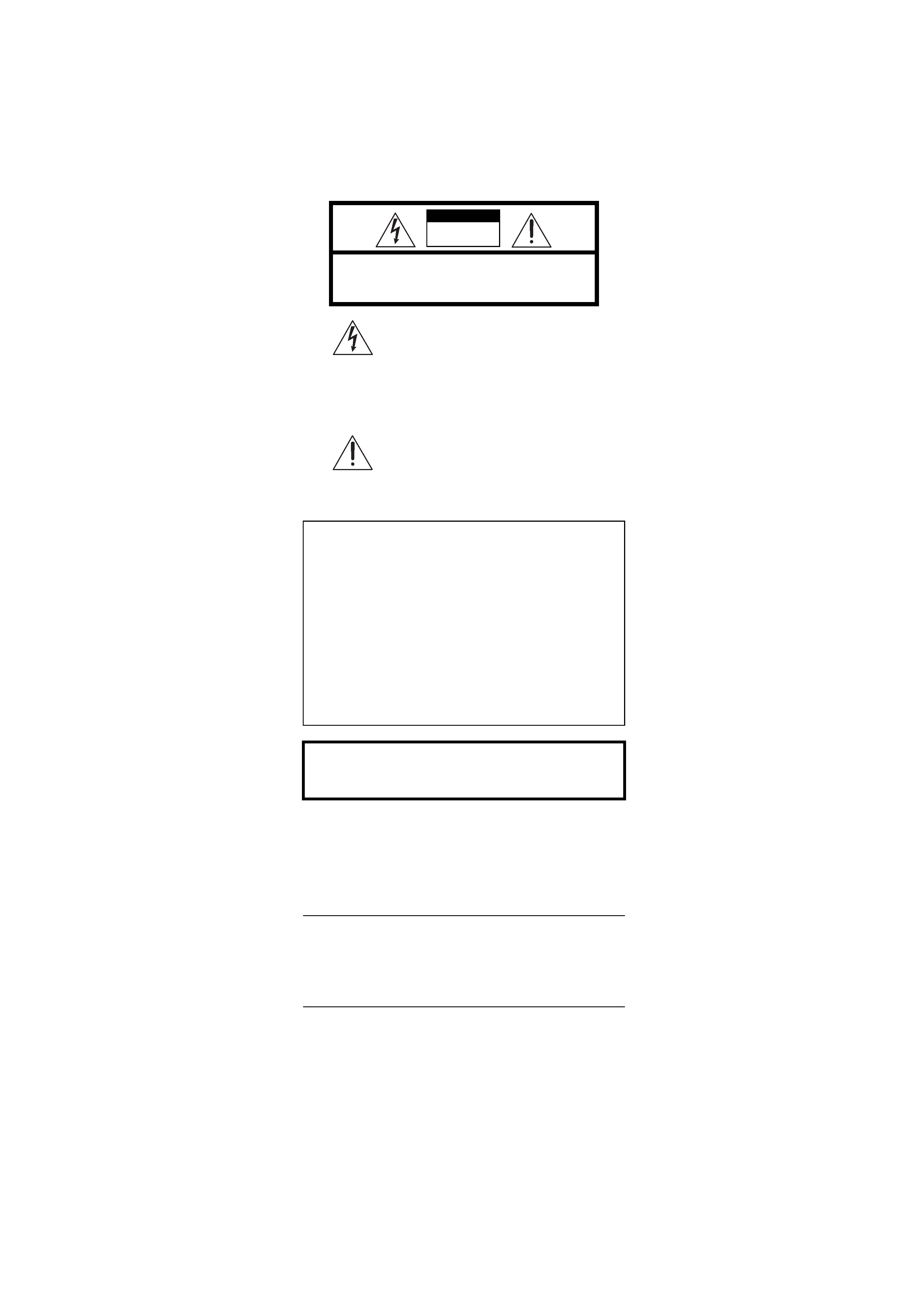
G-1
English
English
E
n
g
lis
h
Engl
is
h
En
gli
s
h
English
English
Warnings, Cautions and Other
For U.S.A.
This equipment has been tested and found to comply with
the limits for a Class B digital device, pursuant to Part 15 of
the FCC Rules. These limits are designed to provide reason-
able protection against harmful interference in a residential
installation. This equipment generates, uses, and can radiate
radio frequency energy and, if not installed and used in
accordance with the instructions, may cause harmful interfer-
ence to radio communications. However, there is no guaran-
tee that interference will not occur in a particular installation.
If this equipment does cause harmful interference to radio or
television reception, which can be determined by turning the
equipment off and on, the user is encouraged to try to correct
the interference by one or more of the following measures:
WARNING: TO REDUCE THE RISK OF FIRE
OR ELECTRIC SHOCK, DO NOT EXPOSE THIS
APPLIANCE TO RAIN OR MOISTURE.
Caution -- POWER switch!
Disconnect the mains plug to shut the power off completely.
The POWER switch in any position does not disconnect the
mains line. The power can be remote controlled.
IMPORTANT FOR LASER PRODUCTS
1. CLASS 1 LASER PRODUCT
2. DANGER: Invisible laser radiation when open and inter-
lock failed or defeated. Avoid direct exposure to beam.
3. CAUTION: Do not open the top cover. There are no user
serviceable parts inside the unit; leave all servicing to
qualitied service personnel.
CAUTION
To reduce the risk of electrical shocks, fire, etc.:
1. Do not remove screws, covers or cabinet.
2. Do not expose this appliance to rain or moisture.
CAUTION
RISK OF ELECTRIC
SHOCK
DO NOT OPEN
CAUTION: TO REDUCE THE RISK OF ELECTRIC SHOCK
DO NOT REMOVE COVER (OR BACK)
NO USER SERVICEABLE PARTS INSIDE
REFER SERVICING TO QUALIFIED SERVICE PERSONNEL.
The lightning flash with arrowhead symbol,
within an equilateral triangle is intended to
alert the user to the presence of uninsu-
lated "dangerous voltage" within the prod-
uct's enclosure that may be of sufficient
magnitude to constitute a risk of electric
shock to persons.
The exclamation point within an equilateral
triangle is intended to alert the user to the
presence of important operating and main-
tenance (servicing) instructions in the liter-
ature accompanying the appliance.
Warning.fm Page 1 Wednesday, January 24, 2001 6:15 PM
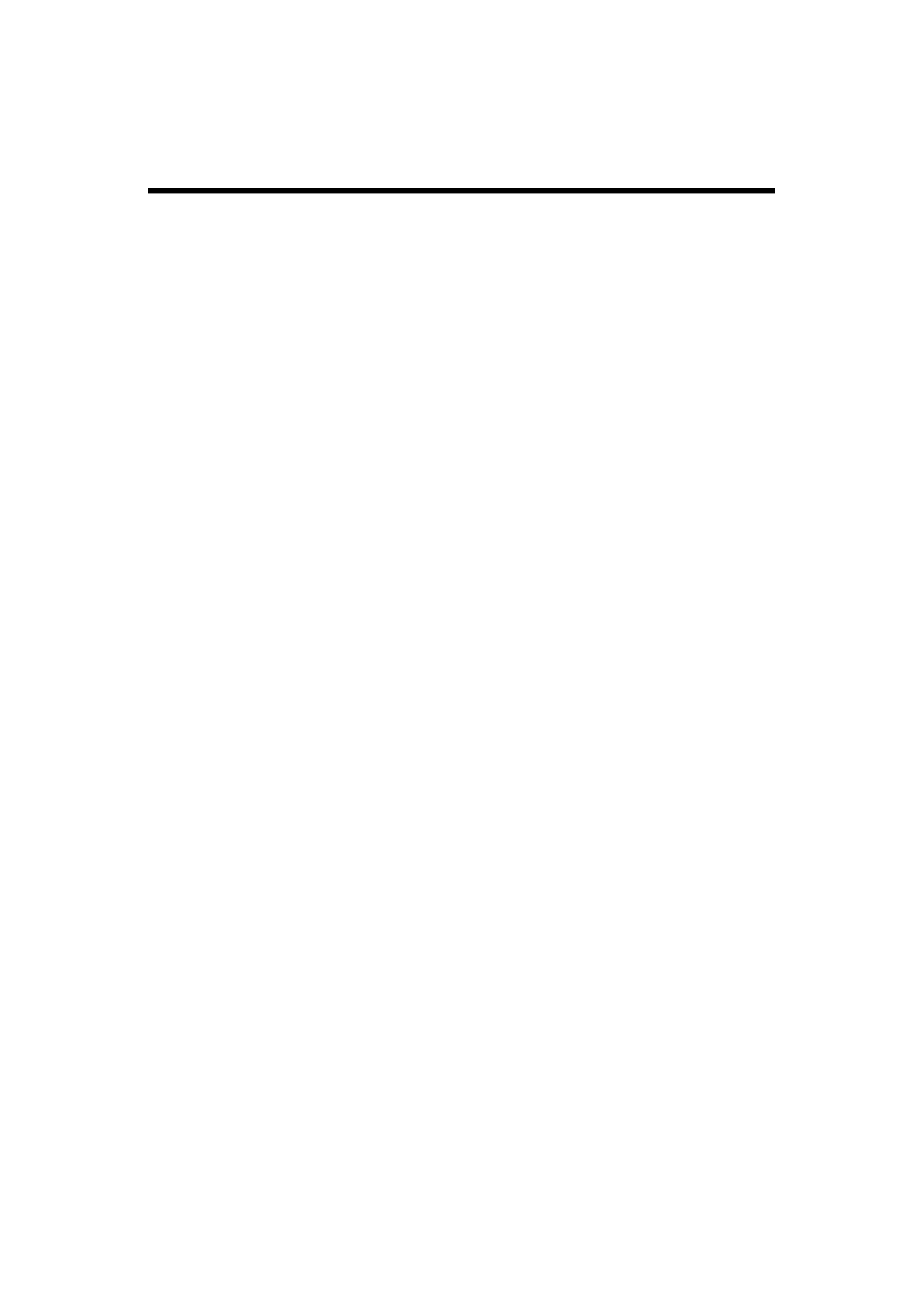
1
English
English
English
E
n
g
lis
h
En
gli
s
h
English
English
s
sTable of Contents
Getting Started...................................................... 2
Important cautions ................................................................ 2
Safety precautions ................................................................. 2
Checking the supplied accessories........................................ 2
System outline ...................................................... 3
Installation............................................................. 4
To hang satellite speakers from the wall .............................. 4
About discs ........................................................... 5
Playable disc types ................................................................ 5
Disc structure ........................................................................ 5
Video CDs with Playback Control function ......................... 5
Connections .......................................................... 6
Connecting the FM and AM antennas .................................. 6
Connecting the powered sub-woofer .................................... 6
Connecting the TV ................................................................ 6
Connecting the TV with the component video input jacks... 7
Connecting speakers ............................................................. 8
Connecting an audio component........................................... 9
Connecting the power cord ................................................. 10
Putting batteries in the remote control ................................ 10
Parts Identification .............................................. 11
Principles of operation ........................................ 14
Operation with the remote control ...................................... 14
On-screen displays .............................................................. 15
Preventing screen burn-out with the screen saver [SCREEN
SAVER] .............................................................................. 16
Basic operations ................................................. 17
To turn the system power supply ON and OFF (standby) .. 17
To turn TV power ON and OFF ......................................... 17
Adjusting volume [VOLUME] ........................................... 17
Sub-woofer volume control and phase setting.................... 18
Muting the sound [MUTING]............................................. 18
Selecting the source to play ................................................ 18
Changing the decode mode [DECODE] ............................. 19
Audio channel display indicator ......................................... 19
Using the Sleep Timer [SLEEP] ......................................... 20
Using the DSP Modes [DSP MODE] ................................. 20
Using the DVD player ......................................... 22
To turn on the system and TV ............................................ 22
To insert a disc .................................................................... 22
To play a disc ...................................................................... 23
Pausing................................................................................ 24
Fast forward and backward................................................. 24
Locating the beginning ....................................................... 24
Resuming playback............................................................. 25
Selecting playback from the DVD menu ............................ 25
Selecting the location to view from the Video CD menu ... 26
To specify the title, chapter, or track number for playback 26
To play from the beginning of a title, chapter, or track ...... 27
To specify the chapter number for playback
[CHAP. SEARCH] ............................................................. 27
To specify the time for playback [TIME SEARCH] .......... 28
To select the screen for playback from the digest screen
[DIGEST]............................................................................ 29
To advance the picture one frame at a time ........................ 29
Slow-Motion Playback [SLOW] ........................................ 30
To display Continuous Photos
[STROBE] .......................................................................... 30
Zooming a scene [ZOOM].................................................. 31
Changing the Subtitle Language [SUBTITLE] .................. 31
Changing the audio language or sound [AUDIO] .............. 32
Changing the audio channel [AUDIO] ............................... 32
Viewing from Multiple Angles [ANGLE].......................... 33
Selecting the Picture Character [THEATER POSITION].. 34
Repeating a current title, chapter or track, or all tracks
[REPEAT] ...........................................................................34
Repeating a desired part [A-B REPEAT]............................35
Programming the Playing Order [PROGRAM] ..................36
Random Play [RANDOM] ..................................................37
To check the DVD function status ......................................37
To check the disc information .............................................38
To check the time information ............................................38
Receiving radio broadcasts................................. 40
Tuning in stations manually ................................................40
Using preset tuning..............................................................40
Selecting the FM reception mode........................................41
Beat cut ................................................................................41
Preference settings ............................................. 42
Using the preference setting menus.....................................42
LANGUAGE MENU settings ............................... 43
Choosing menu language ....................................................43
Choosing audio language ....................................................43
Choosing subtitle language .................................................43
Choosing on-screen language..............................................43
DISPLAY MENU settings .................................... 44
Select monitor type..............................................................44
Screen saver settings ...........................................................44
On-screen guide settings .....................................................44
SYSTEM MENU setting ...................................... 45
AUTO STANDBY ..............................................................45
RESUME.............................................................................45
AV COMPULINK MODE..................................................45
Limiting playback by children .............................. 46
To set Parental Lock for the first time
[PARENTAL LOCK]..........................................................46
To temporarily release the Parental lock .............................47
Amplifier settings................................................. 48
Basic operation for setting amplifier ...................................48
Setting balance ....................................................................48
Setting tone..........................................................................49
Setting speaker size .............................................................49
Adjusting delay time ...........................................................49
Adjusting crossover .............................................................50
Adjusting LFE attenuator ....................................................50
Adjusting dynamic range.....................................................50
Sound settings .................................................... 51
Adjusting sub-woofer level .................................................51
Adjusting speaker level .......................................................51
Adjusting DSP effect...........................................................52
AV COMPU LINK remote control system............ 53
Connection and setup ..........................................................53
Operation .............................................................................54
Operating Other Manufacturers' Video
Equipment ........................................................... 55
Care and handling of discs.................................. 57
How to handle discs ............................................................57
Troubleshooting .................................................. 58
Specifications ...................................................... 59
TH-A9(J)_Eng.book Page 1 Wednesday, January 24, 2001 6:30 PM
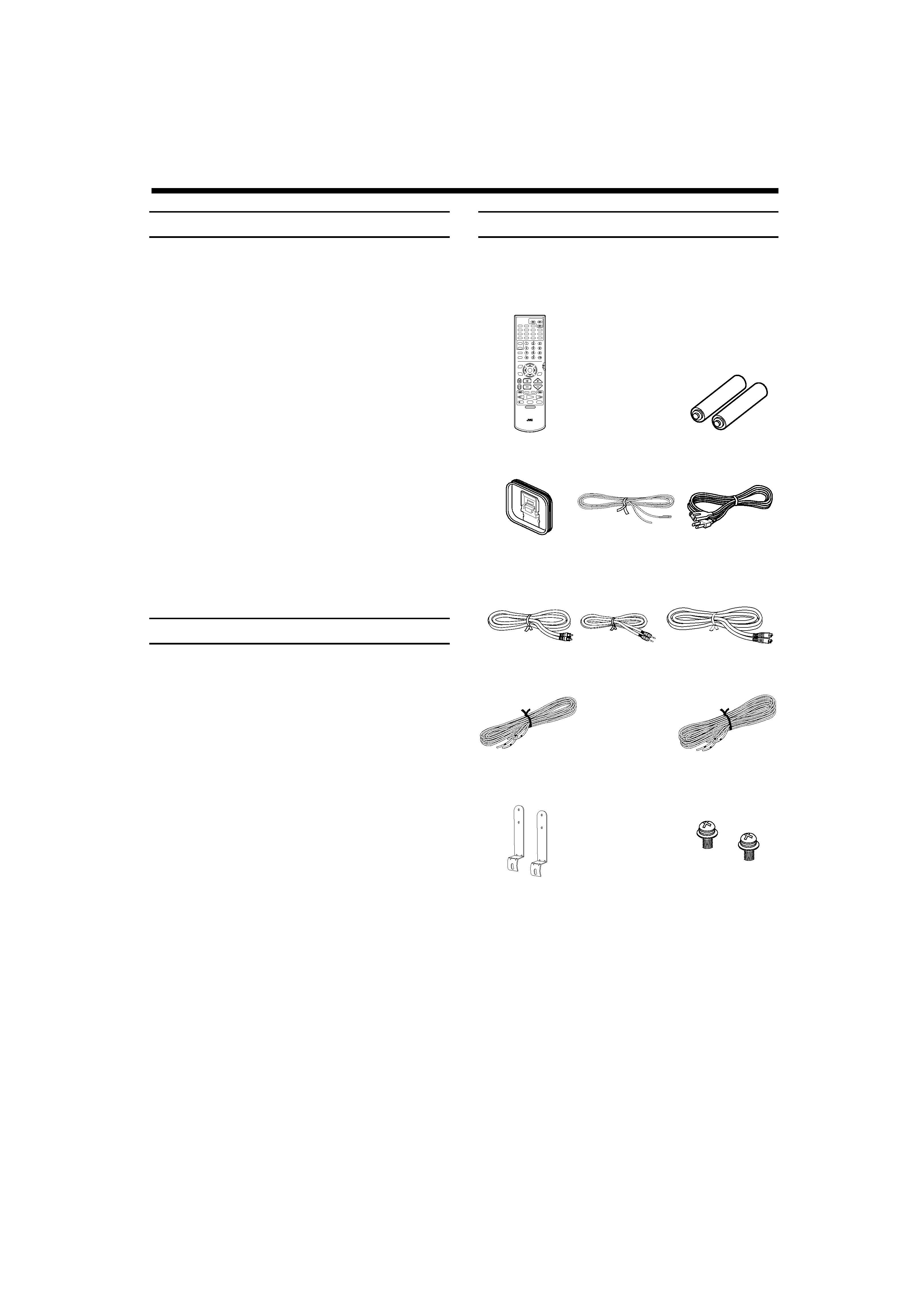
2
English
English
E
n
g
lis
h
Engl
is
h
En
gli
s
h
English
English
s
sGetting Started
Important cautions
Installation of the unit
· Select a place which is level, dry and neither too hot nor too
cold between 5°C and 35°C (41°F and 95°F).
· Leave sufficient distance between the unit and the TV.
· Do not use the unit in a place subject to vibrations.
Power cord
· Do not handle the power cord with wet hands!
· A small amount of power 1.3 W is always consumed while the
power cord is connected to the wall outlet. (center unit only)
· When unplugging the unit from the wall outlet, always pull the
plug, not the power cord.
To prevent malfunction of the unit
· There are no user-serviceable parts inside. If anything goes
wrong, unplug the power cord and consult your dealer.
· Do not insert any metallic object into the unit.
· Do not use any non-standard shape disc available on the mar-
ket, because it may damage the unit.
· Do not use a disc with tape, seals, or paste on it, because dam-
age to the unit may result.
Note about the copyguard system
· The DVD disc is protected by the copyguard system. When you
connect the unit to your VCR directly, the copyguard system
activates and the picture may not be played back correctly.
Safety precautions
Avoid moisture, water and dust
Do not place your unit in moist or dusty places.
Avoid high temperatures
Do not expose the unit to direct sunlight or place it near a heating
device.
When you're away
When away on travel or otherwise for an extended period of time,
remove the plug from the wall outlet.
Do not block the vents
Blocking the vents may damage the unit.
Care of the cabinet
When cleaning the unit, use a soft cloth and follow the relevant in-
structions on the use of chemically-coated cloths. Do not use ben-
zene, thinner or other organic solvents and disinfectants. These
may cause deformation or discoloring.
If water gets inside the unit
Turn off the power switch and remove the plug from the wall out-
let, then call the store where you made your purchase. Using the
unit in this state may cause a fire or electrical shock.
Avoid getting your hand caught in the disc
cover
Getting caught may injure your hand.
Checking the supplied accessories
Check to be sure you have all of the following items, which are
supplied with the unit.
The number in the parentheses indicates quantity of the pieces sup-
plied.
* Speaker wall brackets and screws are packed
together with the satellite speakers.
Remote control (1)
Batteries (2)
AM Loop Antenna
(1)
FM Antenna (1)
AC Power Cord (1)
Video Cable (1)
Compulink Cord (1)
System Cable (1)
Speaker Cord 5 m
(16.4 ft) (3)
Speaker Cord 10m
(32.8 ft) (2)
Satellite speaker wall
bracket (2)*
Screws (2)*
RM-STHA9J
DVD THEATER SYSTEM
DVD MENU
TUNING
UP
DOWN
REC
/REW
FF/
PAUSE
STROBE
MEMORY
TV/VIDEO
MUTING
F.SEARCH
B.SEARCH
PLAY
CHANNEL
TV VOL
VOLUME
STOP
DVD
AUDIO
TV/CATV/DBS
STANDBY/ON
VCR
DECODE
SUBTITLE
TITLE
AUDIO
TIME
DIGEST
ZOOM
VCR
TV
SLEEP
SETTING
TV RETURN FM MODE
100+
AUDIO/
TV/VCR
CATV/DBS
CONTROL
SUBWOOFER
EFFECT
CENTER
TEST
REAR-R
ENTER
PLAY
MODE
THEATER
POSITION
DSP
MODE
REAR-L
DISPLAY
CHOICE
ANGLE
RETURN
SOUND
FM/AM
AUX
TH-A9(J)_Eng.book Page 2 Wednesday, January 24, 2001 6:30 PM
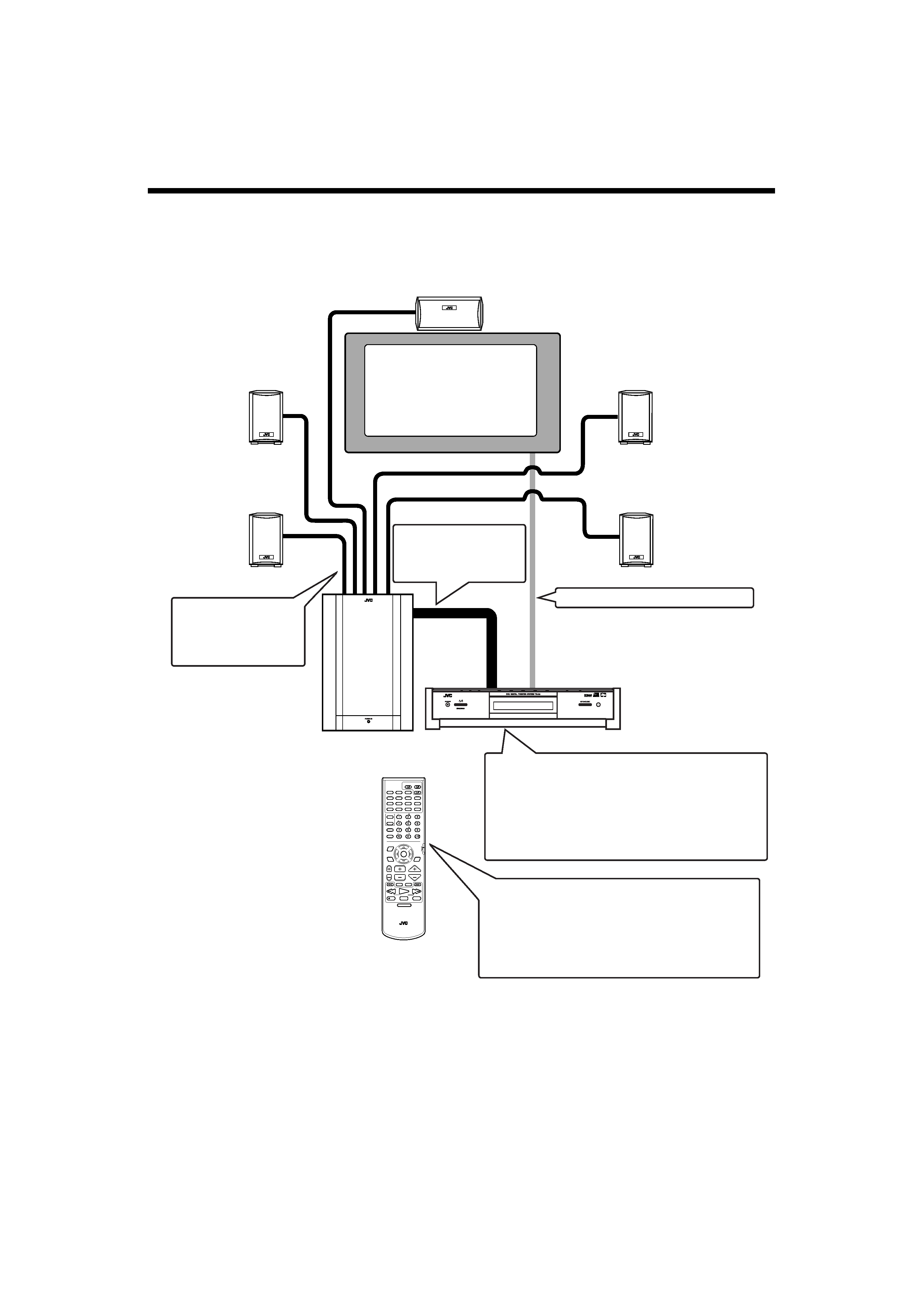
3
English
English
English
E
n
g
lis
h
En
gli
s
h
English
English
s
sSystem outline
This system consists of the unit containing a DVD player, a radio, and a pre-amp, as well as the powered sub-woofer, the center speaker,
and four satellite speaker units.
It provides a fully functional DVD theater system by simply connecting to a TV set.
RM-STHA9J
DVD THEATER SYSTEM
DVD MENU
TUNING
UP
DOWN
REC
/REW
FF/
PAUSE
STROBE
MEMORY
TV/VIDEO
MUTING
F.SEARCH
B.SEARCH
PLAY
CHANNEL
TV VOL
VOLUME
STOP
DVD
AUDIO
TV/CATV/DBS
STANDBY/ON
VCR
DECODE
SUBTITLE
TITLE
AUDIO
TIME
DIGEST
ZOOM
VCR
TV
SLEEP
SETTING
TV RETURN FM MODE
100+
AUDIO/
TV/VCR
CATV/DBS
CONTROL
SUBWOOFER
EFFECT
CENTER
TEST
REAR-R
ENTER
PLAY
MODE
THEATER
POSITION
DSP
MODE
REAR-L
DISPLAY
CHOICE
ANGLE
RETURN
SOUND
FM/AM
AUX
Center speaker
(SP-XCA9)
Front left speaker
Satellite speaker
(SP-XSA9)
Satellite speaker
(SP-XSA9)
Rear left speaker
Front right speaker
Rear right speaker
The center speaker and the
satellite speakers are con-
nected to the powered sub-
woofer.
Powered sub-woofer
(SP-PWA9)
TV
The center unit and pow-
ered sub-woofer are con-
nected with the system
cable.
Satellite speaker
(SP-XSA9)
Satellite speaker
(SP-XSA9)
The TV is connected to the center unit.
Center unit (XV-THA9)
Contains a DVD player, radio, and preamp (volume con-
trol, tone control), together with a Dolby digital decoder
and DTS digital surround decoder for Dolby Surround
and DTS Digital Surround effects.
For some music software, the DAP mode offers the ex-
panded sound field.
This system is capable of most operations.
It may also be used to operate JVC TVs and VCRs, as well
as TVs and VCRs from other manufacturers. Note that the
remote control unit must be programmed with the correct
settings when using products from other manufacturers.
TH-A9(J)_Eng.book Page 3 Wednesday, January 24, 2001 6:30 PM
