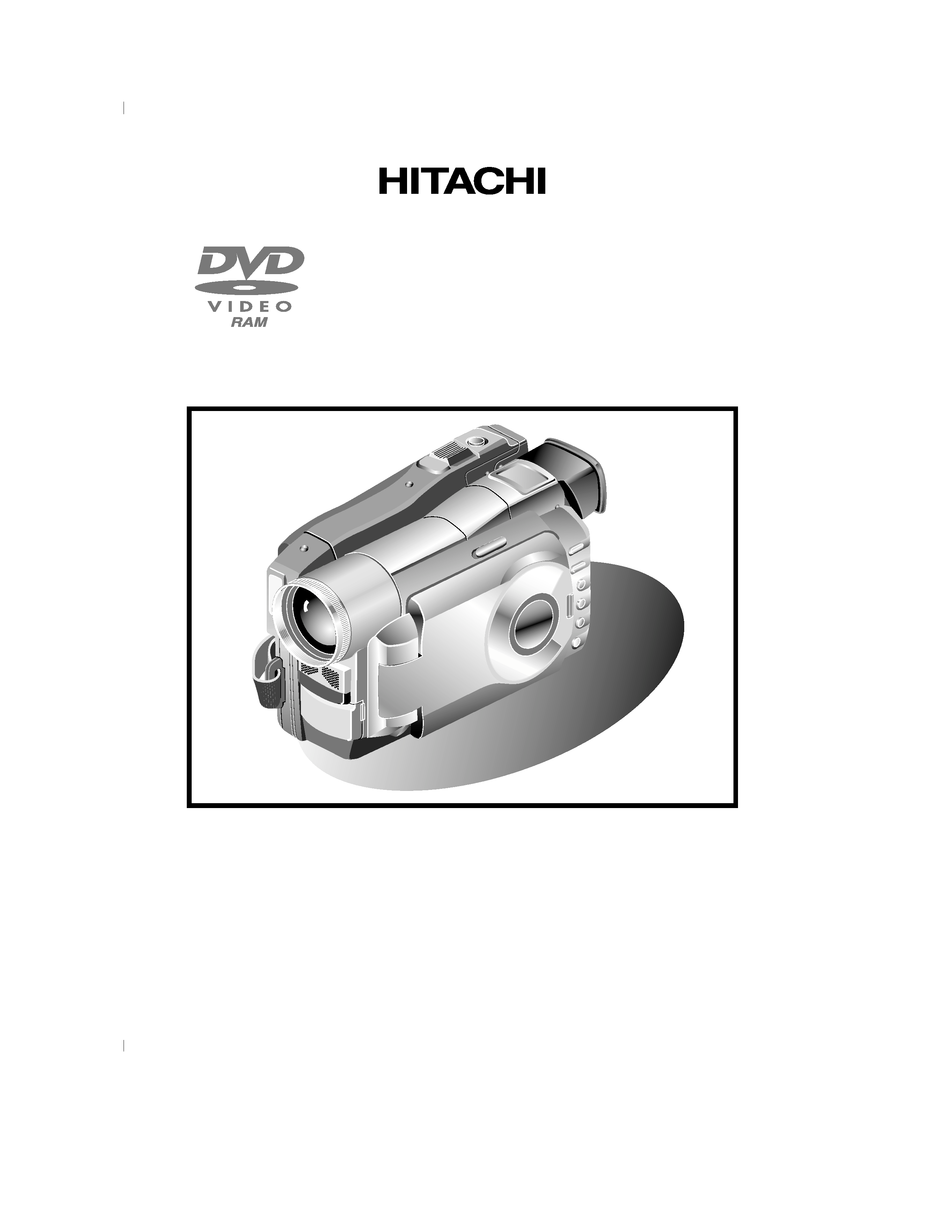
DZMV100E
DVD VIDEO CAMERA/RECORDER
Instruction manual
To obtain the best performance and ensure years of trouble-free
use, please read this instruction manual completely.
01.1.29, 1:39 PM
Page 1
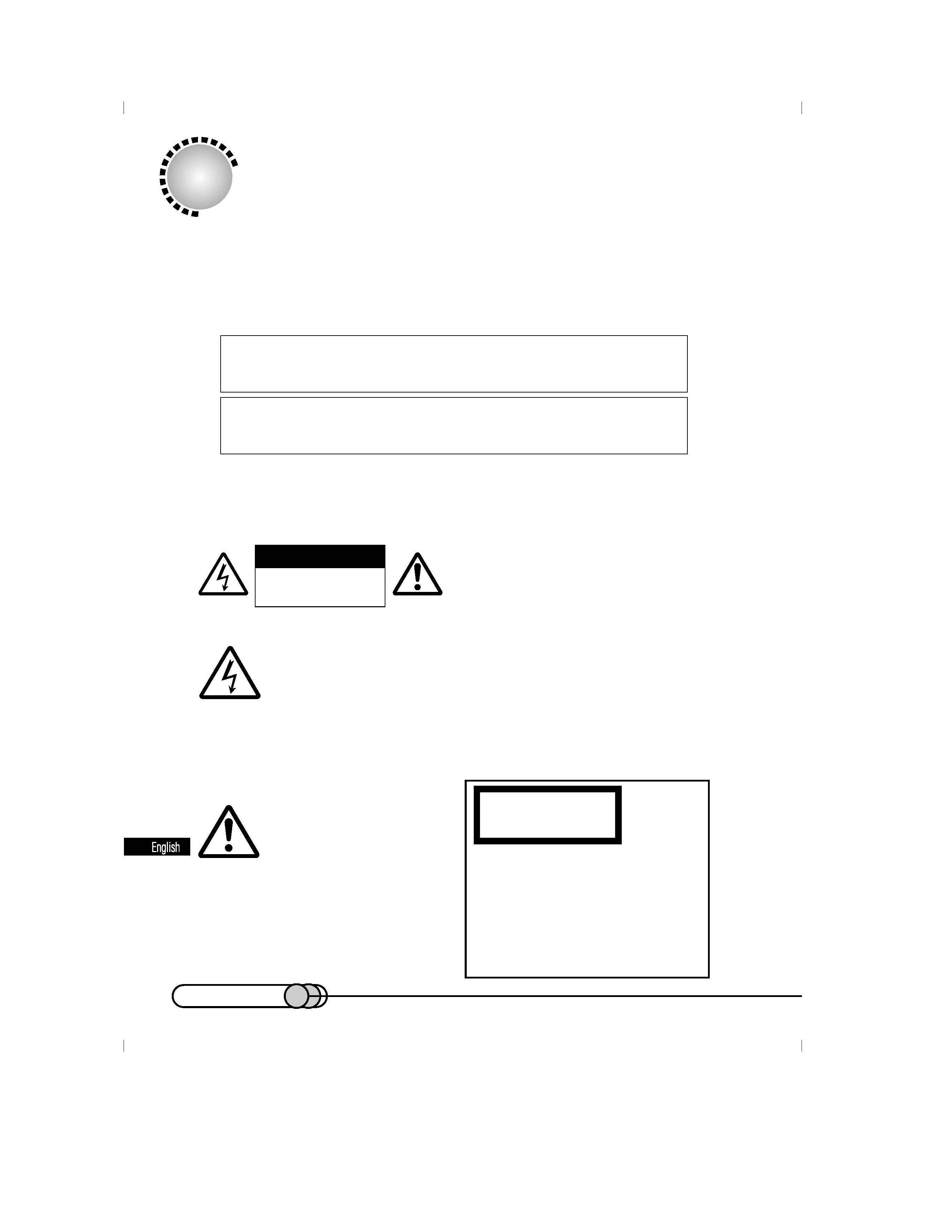
2
Important Information
For Your Safety
The POWER switch turns the DVD camera/recorder on and off, leaving the date/
time feature unaffected. If the camera/recorder is to be left unattended for a long
period of time, turn it off .
WARNING : To prevent fire or shock hazard, do not
expose this unit to rain or moisture.
WARNING : To prevent fire or shock hazard, use the
recommended accessories only.
CAUTION : TO REDUCE THE RISK
OF ELECTRIC SHOCK, DO NOT
OPEN.
NO USER-SERVICEABLE PARTS IN-
SIDE.
REFERSERVICINGTOQUALIFIEDSER-
VICE PERSONNEL.
WARNING : To prevent risk of injury
or damage to your DVD camera/re-
corder and the AC adapter/charger, use
only the specified batteries and AC
adapter/charger
Batteries; DZ-BP16 and DZ-BP28. (The
DZ-BP16 is supplied with this
DVD camera/recorder.
AC adapter/charger; DZ-ACP1
CLASS 1
LASERPRODUCT
CAUTION
This product contains a laser diode
of higher class than 1. To ensure con-
tinued safety, do not remove any cov-
ers or attempt to gain access to the
inside of the product. Refer all ser-
vicing to qualified personnel.
The DVD camera/recorder and AC
adapter/charger have the following cau-
tion marks.
Identifications of cau-
tion marks
This symbol warns the user
that uninsulated voltage
within the unit may have sufficient mag-
nitude to cause electrical shock. There-
fore, it is dangerous to make any kind
of contact with any inside part of this unit.
This symbol alerts the user
that important literature
concerning the operation
and maintenance of this
unit has been included. Therefore, it
should be read carefully to avoid any
problems.
CAUTION
RISK OF ELECTRIC SHOCK
DO NOT OPEN.
01.1.29, 1:41 PM
Page 2
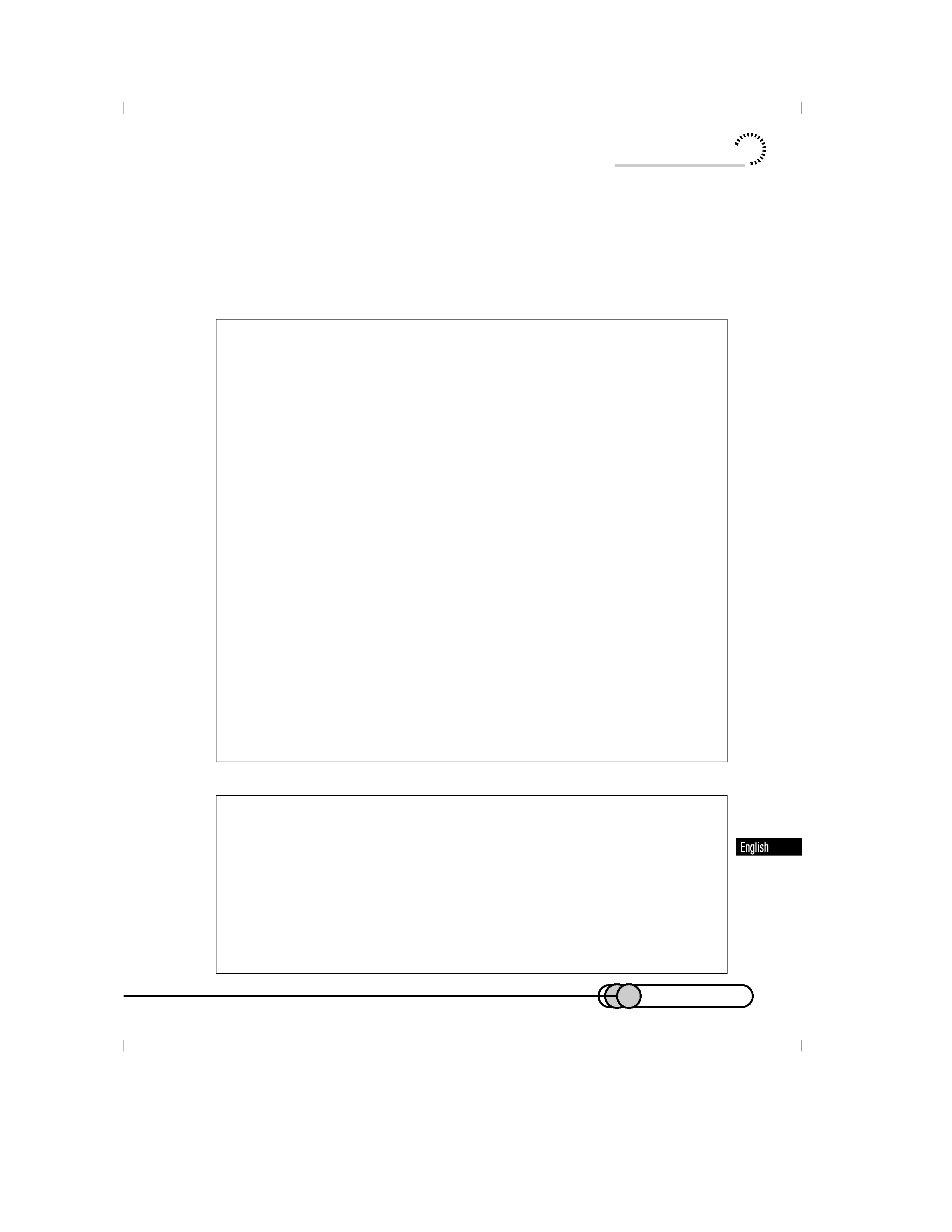
3
WARNING : Many television programs and films are copyrighted. In certain cir-
cumstances, copy-right law may apply to private in-home videotaping of copyrighted
materials.
This Class B digital apparatus meets all requirements of the Canadian Interference-
Causing Equipment Regulations.
Warning: This device complies with Part 15 of the FCC Rules. Operation is
subject to the following two conditions: (1) This device may not cause harmful
interference, and (2) this device must accept any interference received, includ-
ing interference that may cause undesired operation.
Note: This equipment has been tested and found to comply with the limits for
a Class B digital device, pursuant to Part 15 of the FCC Rules. These limits are
designed to provide reasonable protection against harmful interference in a resi-
dential installation. This equipment generates, uses, and can radiate radio fre-
quency energy and, if not installed and used in accordance with the instruc-
tions, may cause harmful interference to radio communications. However, there
is no guarantee that interference will not occur in a particular installation. If this
equipment does cause harmful interference to radio or television reception, which
can be determined by turning the equipment off and on, the user is encouraged
to try to correct by one or more of the following measures:
· Reorient or relocate the receiving antenna.
· Increase the separation between the equipment and receiver.
· Connect the equipment into an outlet on a circuit different from that to
which the receiver is connected.
· Consult the dealer or an experienced radio/TV technician for help.
Caution to the user: Changes or modifications not expressly approved by
the manufacturer void the user's authority to operate the equipment.
Microsoft, MS, MS-DOS, Windows and Windows NT are registered trademarks
of Microsoft Corporation.
Pentium and Celeron are registered trademarks of Intel Corporation.
Manufactured under license from Dolby Laboratories.
"Dolby" and double-D symbol are trademarks of Dolby Laboratories.
Confidential unpublished works. (C) 1992-2000 Dolby Laboratories Inc. All rights
reserved.
Other company names and product names listed are trademarks or brand names
belonging to each company.
Important Information
01.1.29, 1:41 PM
Page 3
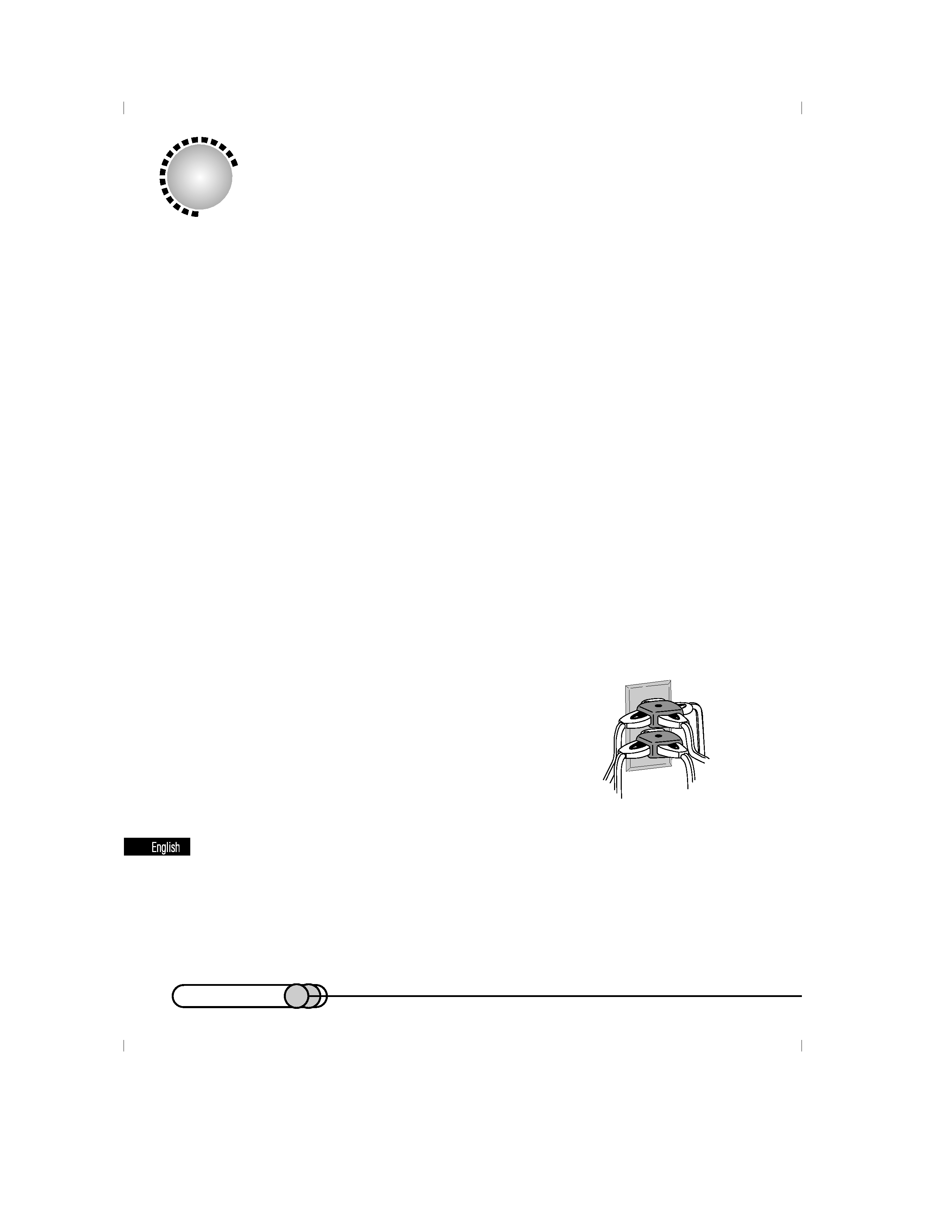
4
IMPORTANT SAFEGUARDS
In addition to the careful attention devoted to quality standards in the manufacture of
your video product, safety is a major factor in the design of every instrument. But,
safety is your responsibility too.
This page lists important information that will help to assure your enjoyment and proper
use of DVD camera/recorder and accessory equipment. Please read it carefully
before operating your video product and keep it in a handy place for future refer-
ence.
INSTALLATION
1
Read and Follow Instructions
-- All the safety and operating instruc-
tions should be read before the video
product is operated. Follow all operating
and use instructions.
2
Retain Instructions The safety
and operating instructions should be re-
tained for future reference.
3
Heed Warnings Comply with all
warnings on the video product and in the
operating instructions.
4
Polarized Plug This video prod-
uct is equipped with a polarized alternat-
ing current line plug (a plug having one
blade wider than the other). This plug
will fit into the power outlet only one way.
This is safety feature. If you are unable
to insert the plug fully into the outlet, try
reversing the plug. If the plug should still
fail to fit, contact your electrician to re-
place your obsolete outlet. To prevent
electric shock do not use this polarized
plug with an extension cable, receptacle
or other outlet unless the blades can be
fully inserted without blade exposure. If
you need an extension, use a polarized
cable.
5
Power Sources This video prod-
uct should be operated only from the type
of power source indicated on the marking
label. If you are not sure of the type of
power supply to your home, consult your
video dealer or local power company. For
video products intended to operate from
battery power, or other sources, refer to
the operating instructions.
6
Overloading Do not overload wall
outlets and extension cables as this can
result in a risk of fire or electric shock.
Overloaded AC outlets and extension
cables are dangerous, and so are frayed
power cables, damaged or cracked wire
insulation and broken plugs. They may
result in a shock or fire hazard. Periodi-
cally examine the
cord and have it re-
placed by your ser-
vice technician if ap-
pearance indicates
damage or deterio-
rated insulation.
7
Power Cable Protection
Power-supply cables should be routed so
that they are not likely to be walked on or
pinched by items placed upon or against
them, paying particular attention to cables
at plugs, convenience receptacles, and
the point where they exit from the appli-
ance.
01.1.29, 1:41 PM
Page 4
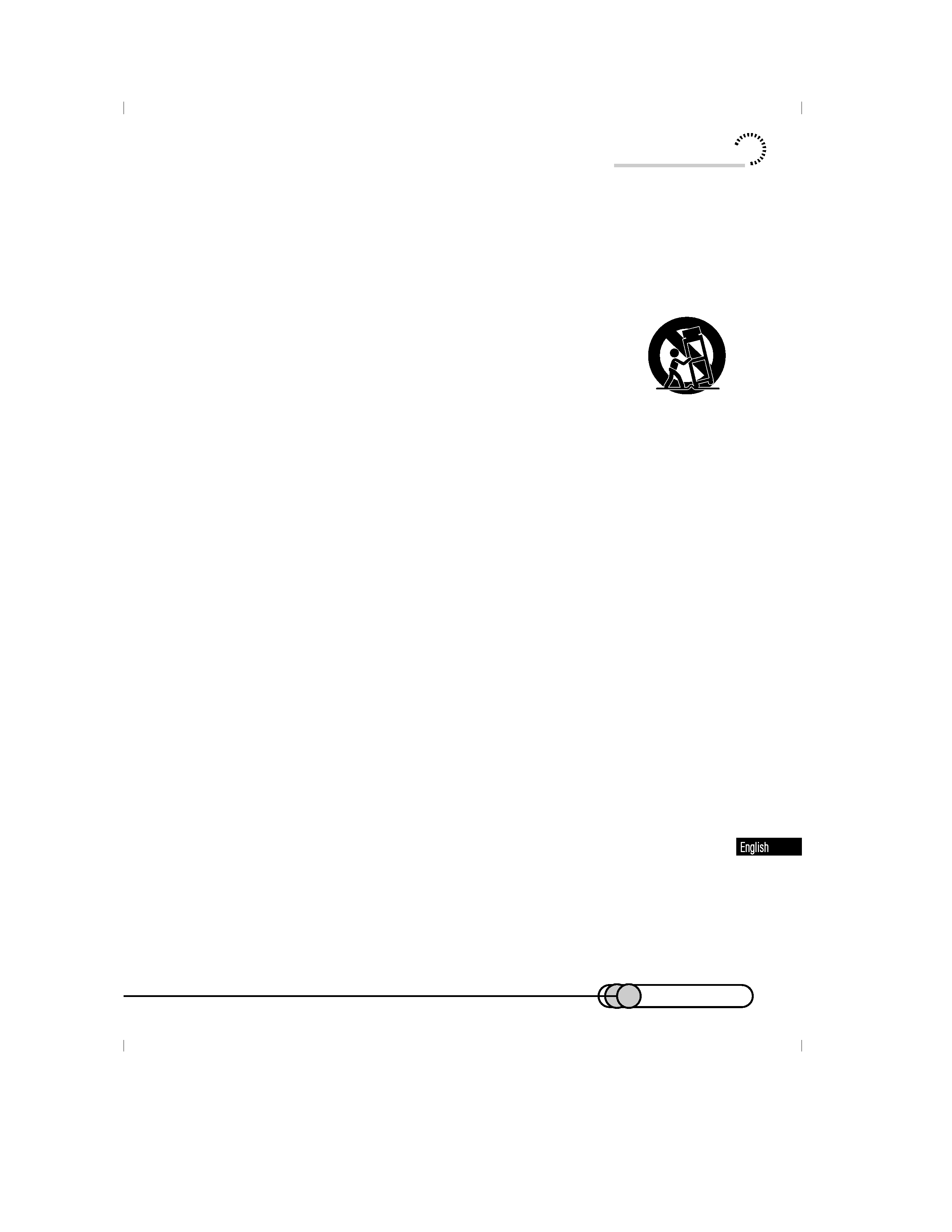
5
tripod, bracket, or table recommended
by the manufacturer, or sold with the
video product. Any mounting of the prod-
uct should follow the manufacturer's in-
structions, and should use a mounting
accessory recommended by the manu-
facturer.
12 An appliance and
cart combination should
be moved with care.
Quick stops, excessive
force, and uneven sur-
faces may cause the appliance and cart
combination to overturn.
13 Power Lines An outside antenna
system should not be located in the vicin-
ity of overhead power lines or other elec-
tric light or power circuits, or where it can
fall into such power lines or circuits. When
installing an outside antenna system, ex-
treme care should be taken to keep from
touching or approaching such power lines
or circuits as contact with them might be
fatal. Installing an outdoor antenna can
be hazardous and should be left to a pro-
fessional antenna installer.
8
Ventilation Slots and openings
in the cabinet are provided for ventilation
to ensure reliable operation of the video
product and to protect it from overheat-
ing. These openings must not be blocked
or covered. The openings should never
be blocked by placing the video product
on a bed, sofa, rug, or other similar sur-
face. This video product should never
be placed near or over a radiator or heat
register. This video product should not
be placed in a built-in installation such as
a bookcase or rack unless proper venti-
lation is provided or the video product
manufacturer's instructions have been
followed.
9
Attachments Do not use attach-
ments unless recommended by the video
product manufacturer as they may cause
hazards.
Caution: Maintain electrical safety.
Powerline operated equipment or acces-
sories connected to this unit should bear
the UL listing mark or CSA certification
mark on the accessory itself and should
not have been modified so as to defeat
the safety features. This will help avoid
any potential hazard from electric shock
or fire. If in doubt, contact qualified ser-
vice personnel.
10 Water and Moisture Do not use
this video product near water -for ex-
ample, near a bath tub, wash bowl,
kitchen sink, or laundry tub, in a wet base-
ment, or near a swimming pool, and the
like.
11 Accessories Do not place this
video product on an unstable cart, stand,
tripod, bracket, or table. The video prod-
uct may fall, causing serious injury to a
child or adult, and serious damage to the
appliance. Use only with a cart, stand,
Important Safeguards
01.1.29, 1:41 PM
Page 5
