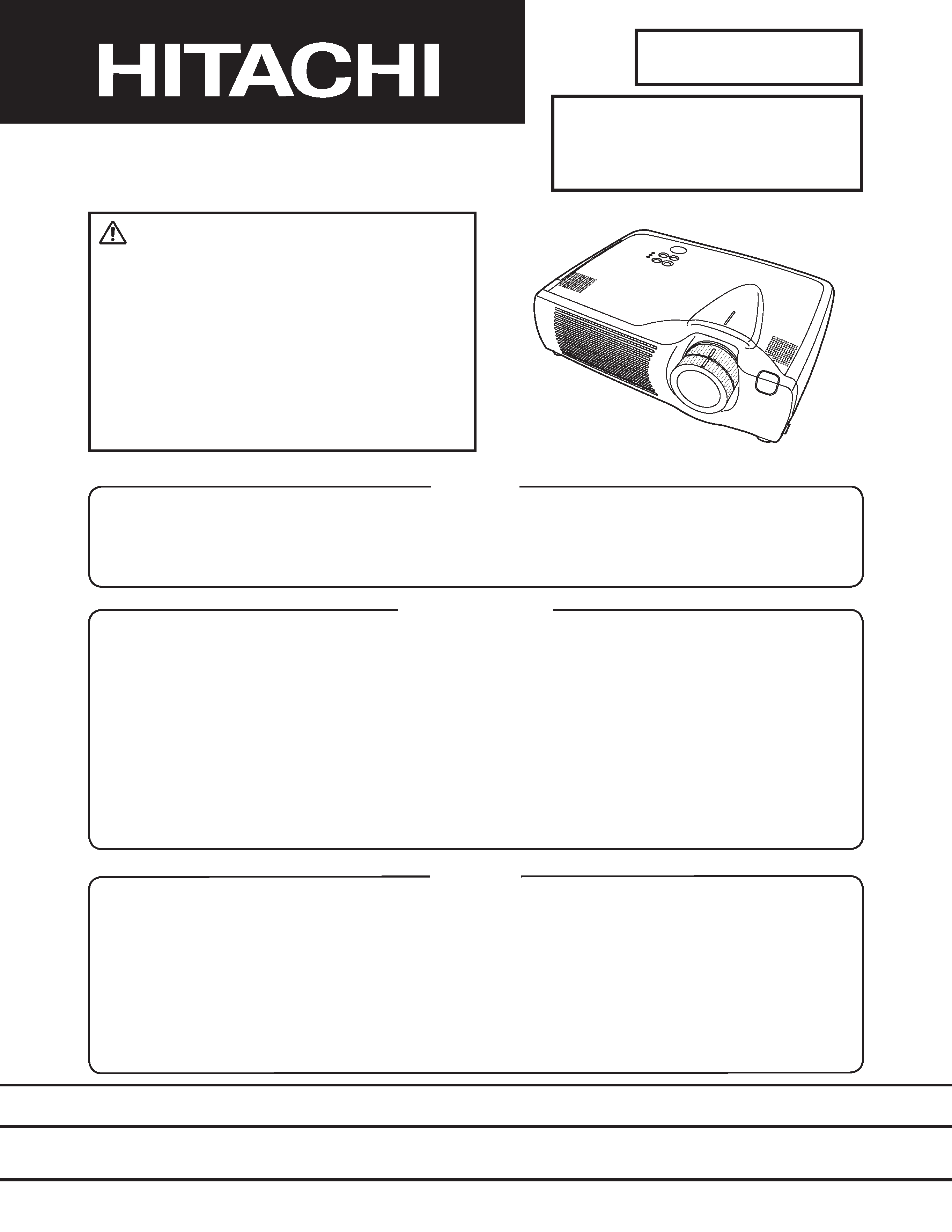
SM0538
CPX430WA(C7X2)
SPECIFICATIONS AND PARTS ARE SUBJECT TO CHANGE FOR IMPROVEMENT.
Multimedia LCD Projector
November 2003 Digital Media Division
SERVICE MANUAL
Be sure to read this manual before servicing. To assure safety from fire, electric shock, injury, harmful radi-
ation and materials, various measures are provided in this Hitachi Multimedia LCD Projector. Be sure to
read cautionary items described in the manual to maintain safety before servicing.
Caution
1. When replace the lamp, avoid burns to your fingers. The lamp becomes very hot.
2. Never touch the lamp bulb with a finger or anything else. Never drop it or give it a shock. They may
cause bursting of the bulb.
3. This projector is provided with a high voltage circuit for the lamp. Do not touch the electric parts of
power unit (main), when turn on the projector.
4. Do not touch the exhaust fan, during operation.
5. The LCD module assembly is likely to be damaged. If replacing to the LCD LENS/PRISM assembly, do
not hold the FPC of the LCD module assembly.
6. Use the cables which are included with the projector or specified.
Service Warning
1. Features --------------------------------------------------- 2
2. Specifications--------------------------------------------- 2
3. Unit Layout ------------------------------------------------ 3
4. Adjustment ------------------------------------------------ 5
5. Troubleshooting---------------------------------------- 12
6. Service Notes ------------------------------------------ 17
7. Wiring diagram ----------------------------------------- 25
8. Disassembly diagram--------------------------------- 30
9. Replacement parts list-------------------------------- 32
10.RS-232C communication ---------------------------- 33
11.Block diagram------------------------------------------- 40
12.Connector connection diagram -------------------- 41
13.Circuit diagrams --------------------------------------- 42
Contents
Warning
The technical information and parts shown in this
manual are not to be used for: the development,
design, production, storage or use of nuclear, chemical,
biological or missile weapons or other weapons of
mass destruction; or military purposes; or purposes that
endanger global safety and peace. Moreover, do not
sell, give, or export these items, or grant permission for
use to parties with such objectives. Forward all inquiries
to Hitachi Ltd.
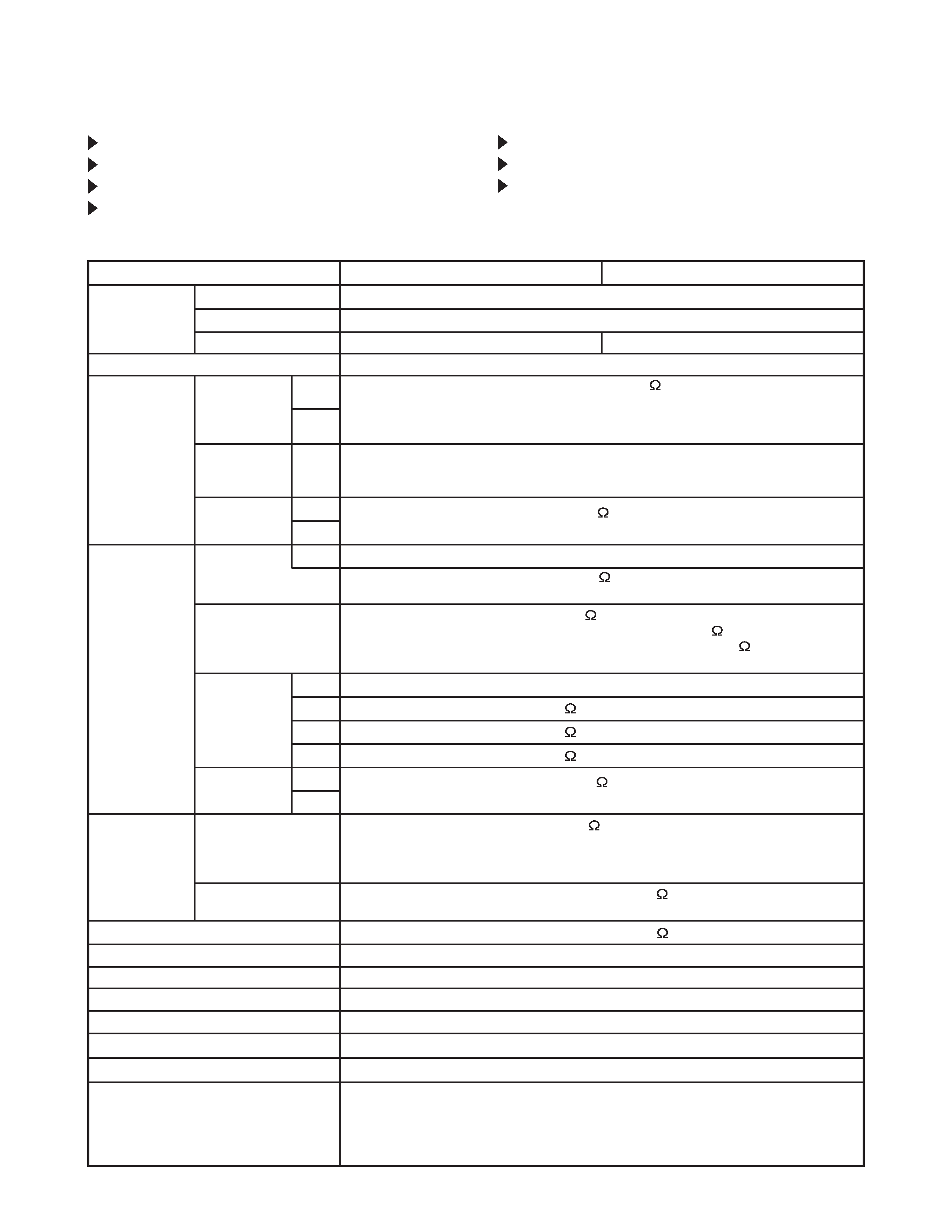
2
CPX430WA(C7X2)
3
CP-S420WA(C7S2) / CP-X430WA(C7X2)
1. Features
High brightness, High resolution
Compact size, light weight for portability
RS-232C Communication
Auto-adjustment function
u
2. Specifications
Vertical / Horizontal keystone function
P. in P. function
My screen function (User start up screen)
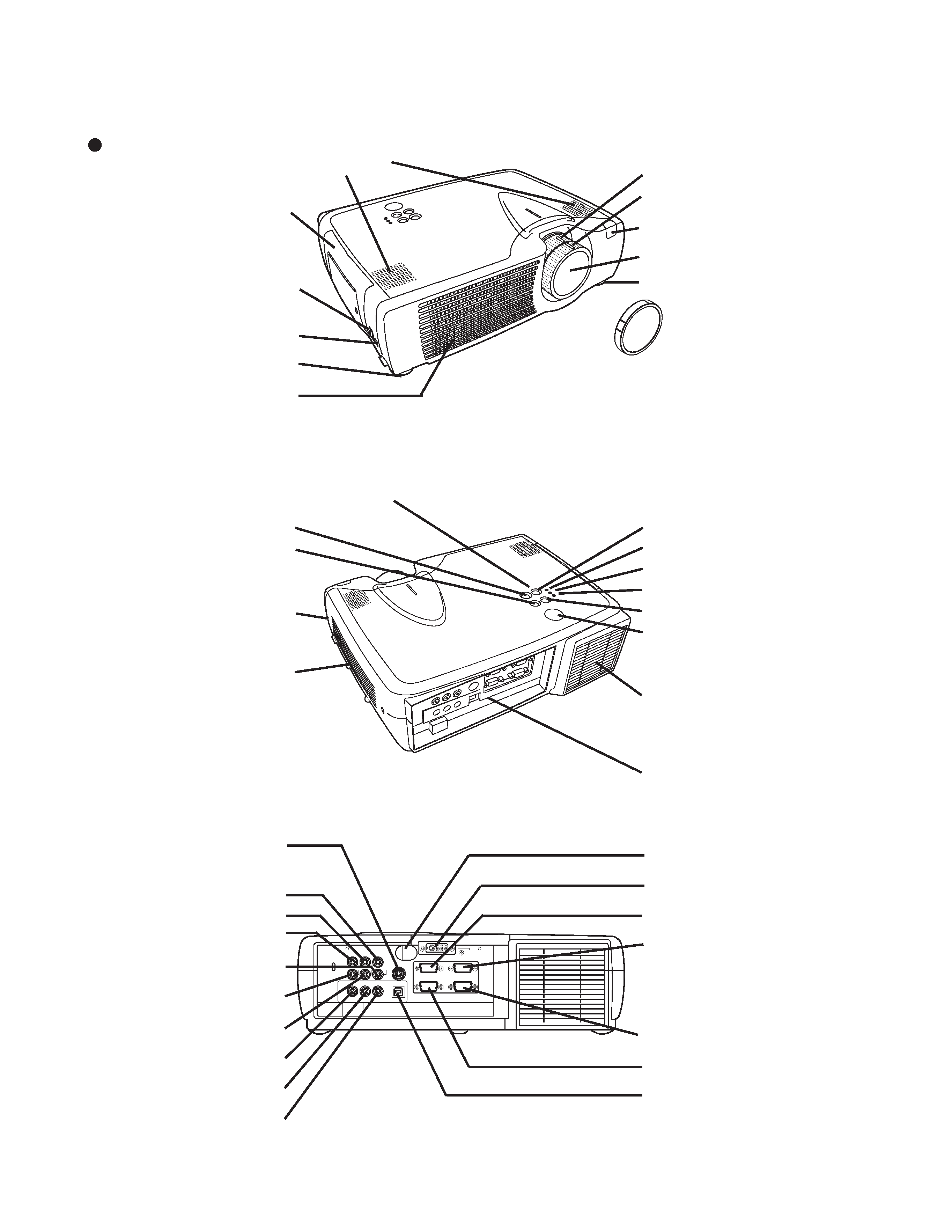
2
CP-S420WA(C7S2) / CP-X430WA(C7X2)
3
CPX430WA(C7X2)
3. Unit Layout
Parts names
(CP-X430WA only)
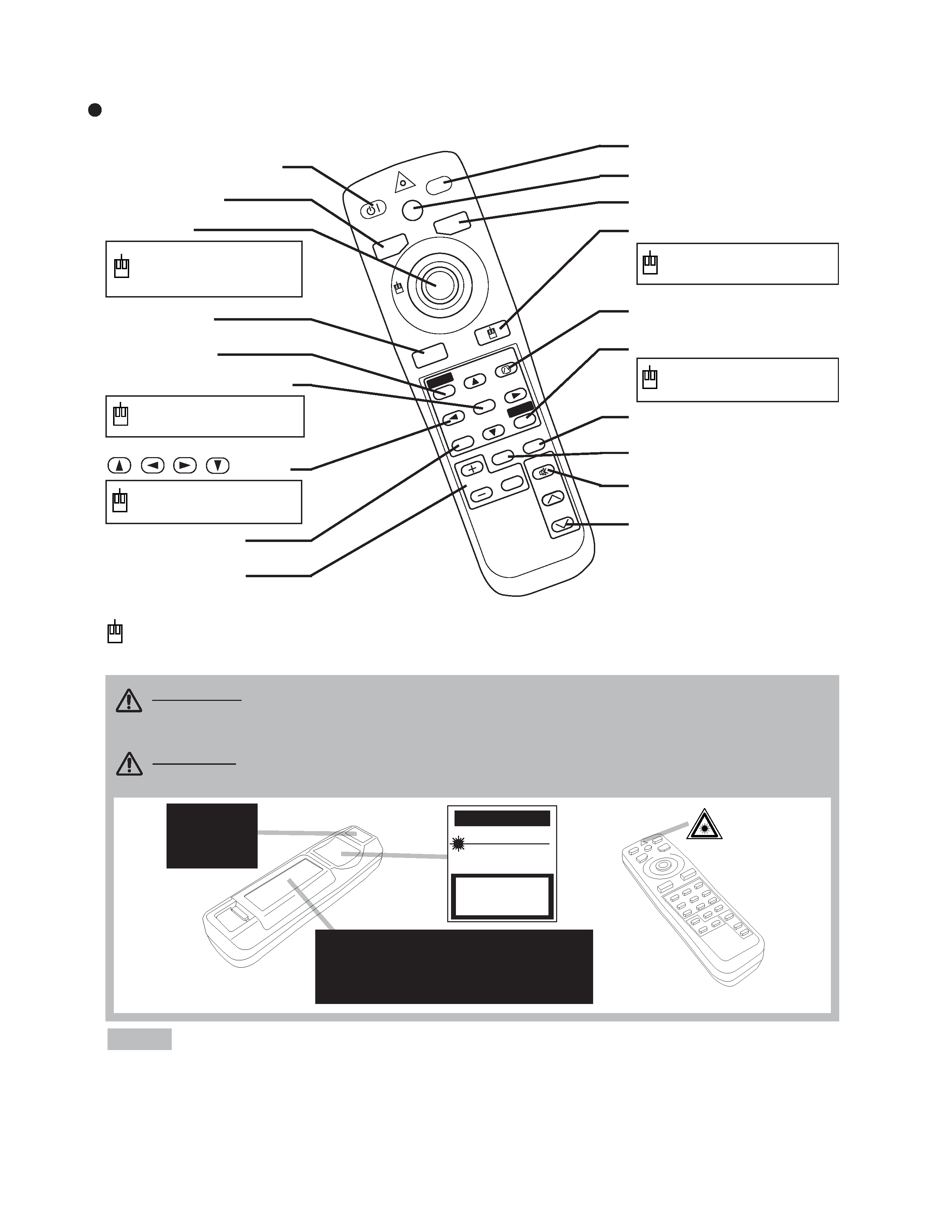
4
CPX430WA(C7X2)
5
CP-S420WA(C7S2) / CP-X430WA(C7X2)
Remote control transmitter
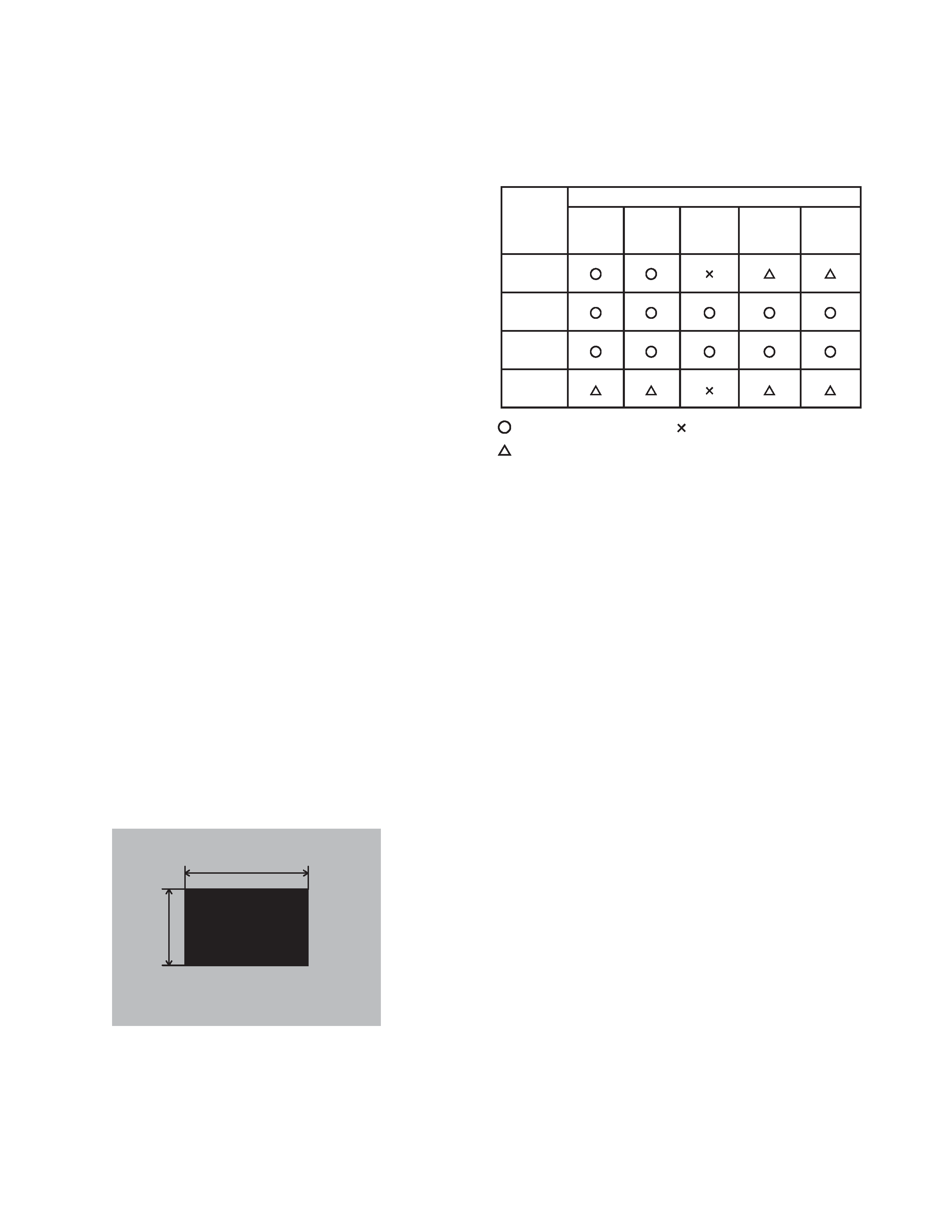
4
CP-S420WA(C7S2) / CP-X430WA(C7X2)
5
CPX430WA(C7X2)
4. Adjustment
4-1 Before adjusting
4-4-1 Selection of adjustment
When any parts in the table 4-1 are changed, choose
the proper adjusting items with the chart.
Table 4-1: Relation between the replaced part and adjustment
u
Drive PCB
: means need for adjustment. : means not need for adjustment.
: means recommended.
4-2 Ghost adjustment
Signals for internal adjustment
Adjustment procedure
1. Use DAC-P - GHOST - R: in the Adjustment menu
to adjust so that R colour ghost is at a minimum.
(Set the adjustment value to default, and then
raise the value. When a light ghost appears to the
left of a vertical line, reduce the value by 1 step
(CP-X430WA) or 2 steps (CP-S420WA). When a
dark ghost appears to the left of a vertical line,
reduce the value by 2 steps (CP-X430WA) or 3
steps (CP-S420WA).)
2. In the same way, use DAC-P - GHOST-G: in the
Adjustment menu to adjust so that G colour ghost
is at a minimum.
3. In the same way, use DAC-P - GHOST-B: in the
Adjustment menu to adjust so that B colour ghost
is at a minimum.
4-4-2 Setting of condition before adjustment
1. Before starting adjustment, warm up the projector
for about 10 minutes. (Blank white)
2. Set Zoom Wide to Max. And project an image
with more than 1m (40 inches) in diagonal size.
3. Normalisng the video adjustment.
(Press the [MENU] button of the Remote control
transmitter to display the Setup menu, and then press
the [RESET] button. And select the [DEFAULT].)
*note : The Setup menu is not displayed on with
no signal.
4. Set the normal at WHISPER in the OPTION menu.
5. Set the normal at GAMMA in the IMAGE menu.
6. Perform all adjustments from the Adjustment
menu.
Perform the following operations to display the
Adjustment menu.
a. Press the [MENU] button of the Remote control
transmitter (the Setup menu will appear).
b. Next, press the [RESET] button one time. And
press the [RESET] button again for 5 seconds
or more (the Adjustment menu will appear).
