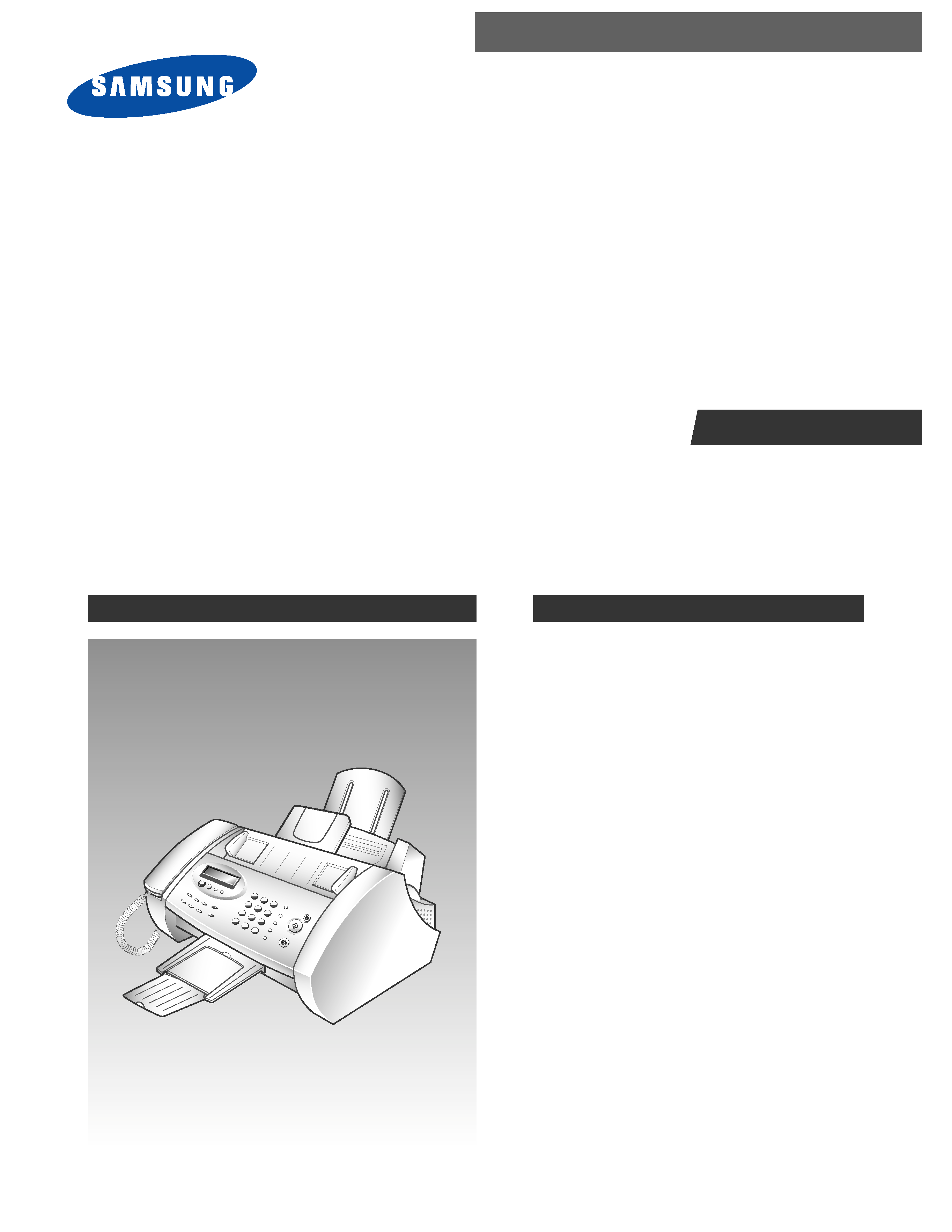
SERVICE
SAMSUNG FACSIMILE
SF3000/SF3000T
Manual
FACSIMILE
CONTENTS
1. Precautions
2. Specifications
3. Installation
4. Service Mode
5. Circuit Description
6. Disassembly and Reassembly
7. Troubleshooting
8. Packing Assembly
9. Electrical Parts List
10. Block Diagram,
11. Connection Diagram
12. Schematic Diagrams

©Samsung Electronics Co., Ltd. Jul. 1998
Printed in Korea
P/N. JB68-60988A
ELECTRONICS
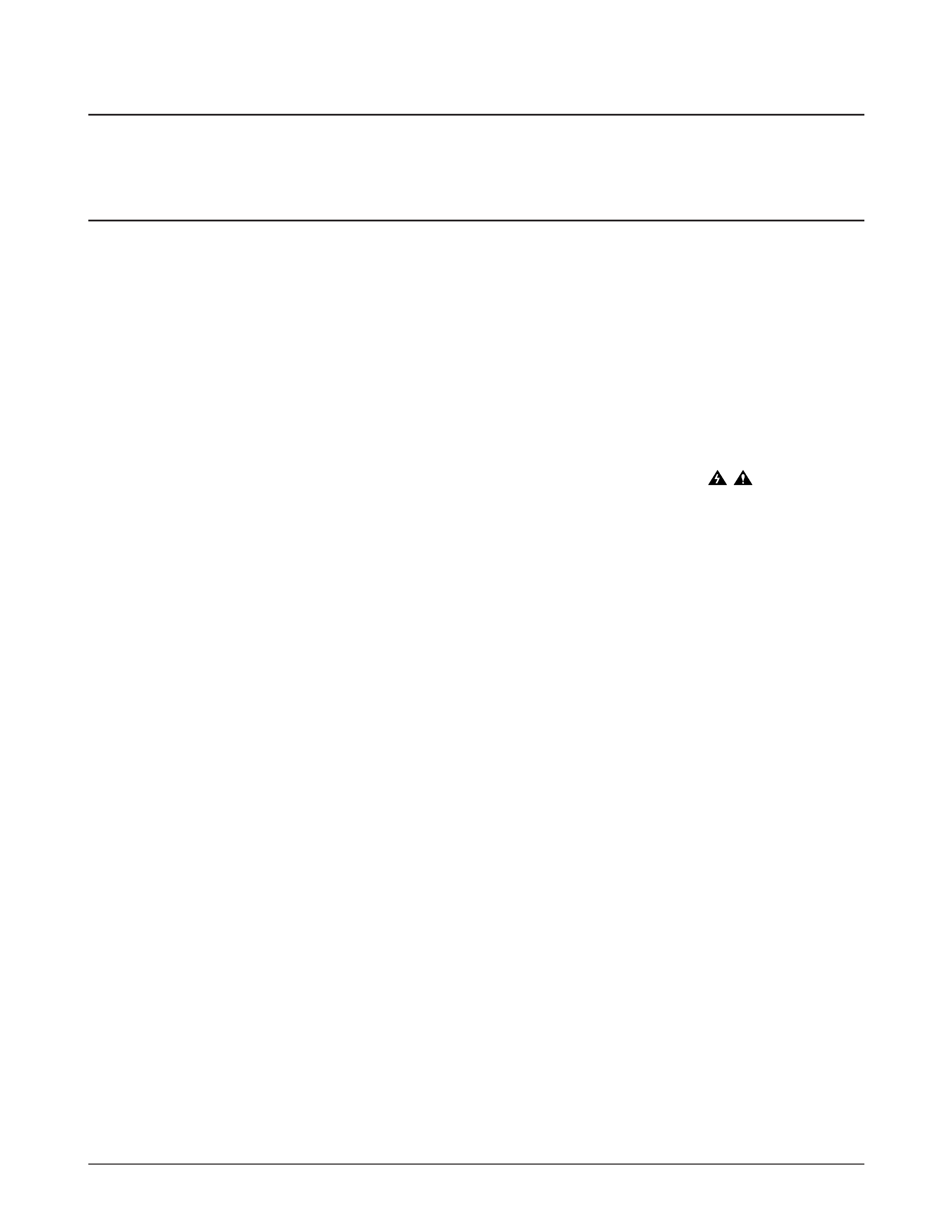
1. Precautions
Follow these safety, ESD, and servicing precautions to prevent personal injury and equipment damage.
1-1. Safety Precautions
1. Be sure that all built-in protective devices are in
place. Restore any missing protective shields.
2. Make sure there are no cabinet openings through
which people- particularly children- might insert
fingers or objects and contact dangerous voltages.
3. When re-installing chassis and assemblies, be
sure to restore all protective devices, including
control knobs and compartment covers.
4. Design Alteration Warning:
Never alter or add to the mechanical or electrical
design of this equipment, such as auxiliary
connectors, etc. Such alterations and
modifications will void the manufacturerÕs
warranty.
5. Components, parts, and wiring that appear to
have overheated or are otherwise damaged
should be replaced with parts which meet the
original specifications. Always determine the
cause of damage or overheating, and correct any
potential hazards.
6. Observe the original lead dress, especially near
sharp edges, AC, and high voltage power
supplies. Always inspect for pinched, out-of-
place, or frayed wiring. Do not change the
spacing between components and the printed
circuit board.
7. Product Safety Notice:
Some electrical and mechanical parts have special
safety-related characteristics which might not be
obvious from visual inspection. These safety
features and the protection they provide could be
lost if a replacement component differs from the
original. This holds true, even though the
replacement may be rated for higher voltage,
wattage, etc.
Components critical for safety are indicated in
the parts list with symbols
. Use only
replacement components that have the same
ratings, especially for flame resistance and
dielectric specifications. A replacement part that
does not have the same safety characteristics as
the original may create shock, fire, or other safety
hazards.
Samsung Electronics
1-1

1-2
Samsung Electronics
Precautions
1-2. ESD Precautions
Certain semiconductor devices can be easily
damaged by static electricity. Such components are
commonly called ÒElectrostatically Sensitive (ES)
DevicesÓ, or ESDs. Examples of typical ESDs are:
integrated circuits, some field effect transistors, and
semiconductor ÒchipÓ components.
The techniques outlined below should be followed
to help reduce the incidence of component damage
caused by static electricity.
CAUTION: Be sure no power is applied to the
chassis or circuit, and observe all other safety
precautions.
1. Immediately before handling a semiconductor
component or semiconductor-equipped assembly,
drain off any electrostatic charge on your body
by touching a known earth ground. Alternatively,
employ a commercially available wrist strap
device, which should be removed for your personal
safety reasons prior to applying power to the unit
under test.
2. After removing an electrical assembly equipped
with ESDs, place the assembly on a conductive
surface, such as aluminum or copper foil, or
conductive foam, to prevent electrostatic charge
buildup in the vicinity of the assembly.
3. Use only a grounded tip soldering iron to solder
or desolder ESDs.
4. Use only an Òanti-staticÓ solder removal device.
Some solder removal devices not classified as
Òanti-staticÓ can generate electrical charges
sufficient to damage ESDs.
5. Do not use Freon-propelled chemicals. When
sprayed, these can generate electrical charges
sufficient to damage ESDs.
6. Do not remove a replacement ESD from its
protective packaging until immediately before
installing it. Most replacement ESDs are
packaged with all leads shorted together by
conductive foam, aluminum foil, or a comparable
conductive material.
7. Immediately before removing the protective
shorting material from the leads of a replacement
ESD, touch the protective material to the chassis
or circuit assembly into which the device will be
installed.
8. Maintain continuous electrical contact between
the ESD and the assembly into which it will be
installed, until completely plugged or soldered
into the circuit.
9. Minimize bodily motions when handling
unpackaged replacement ESDs. Normal motions,
such as the brushing together of clothing fabric
and lifting oneÕs foot from a carpeted floor, can
generate static electricity sufficient to damage an
ESD.
1-3. Lithium Battery Precautions
1. Exercise caution when replacing a Lithium
battery. There could be a danger of explosion and
subsequent operator injury and/or equipment
damage if incorrectly installed.
2. Be sure to replace the battery with the same or
equivalent type recommended by the
manufacturer.
3. Lithium batteries contain toxic substances and
should not be opened, crushed, or burned for
disposal.
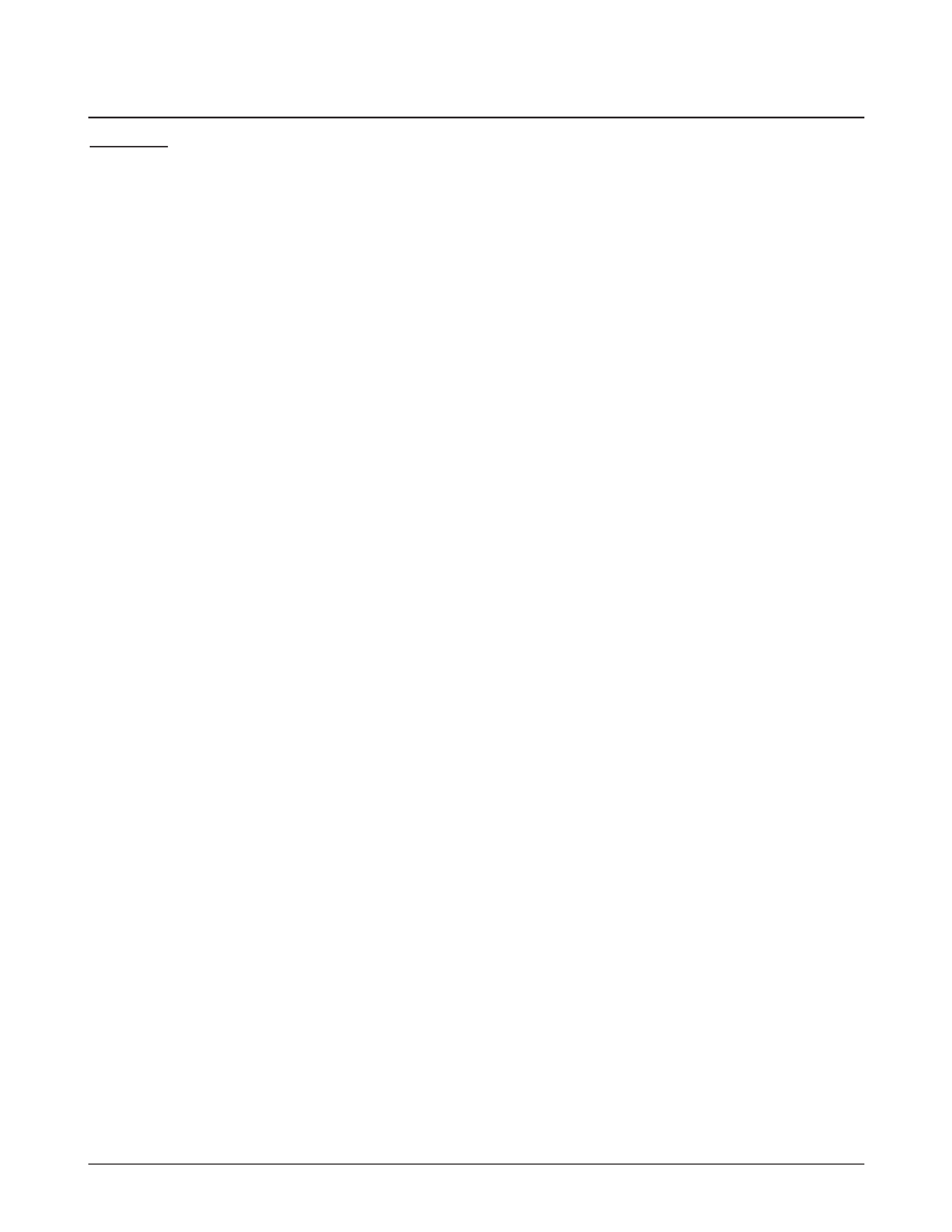
2. Specification
GENERAL
Application Circuit :
PSTN or behind PABX
Mode of Operation :
Half-Duplex
Communication Mode :
ITU Group 3
Effective Scanning Width :
A4 (210 mm)
Scanning Method :
CIS
Recording Paper Size :
A4, Letter, Legal
Effective Recording Width :
8 inch (203.2 mm)
Recording Method :
Thermal Ink-Jet
ADF :
15 sheets (based on A4 /20 lbs)
Paper Capacity :
100 sheets (based on A4, 10mm)
Resolution :
Standard/Fine/Super Fine/Photo
Gray Scale :
64 levels
Contrast :
Light/Auto/Dark
Memory :
512 kbyte for EPROM, 32 kbyte for SRAM
Modem Speed :
Max. 14,400 bps
Coding Method :
MH/MR/MMR
Transmission Speed :
10 seconds (Phase C by ITU 4% Chart/Memory TX)
Back Up Battery :
3 V Lithum / non-rechargeable
Power Supply :
Check power label attached near the power cord connection.
Insulation Resistance :
50 Mohm or more (typ. 3 G at 500 V)
Dimension (W x D x H mm) :
384 x 330 x 183 mm (including ASF)
Samsung Electronics
2-1
