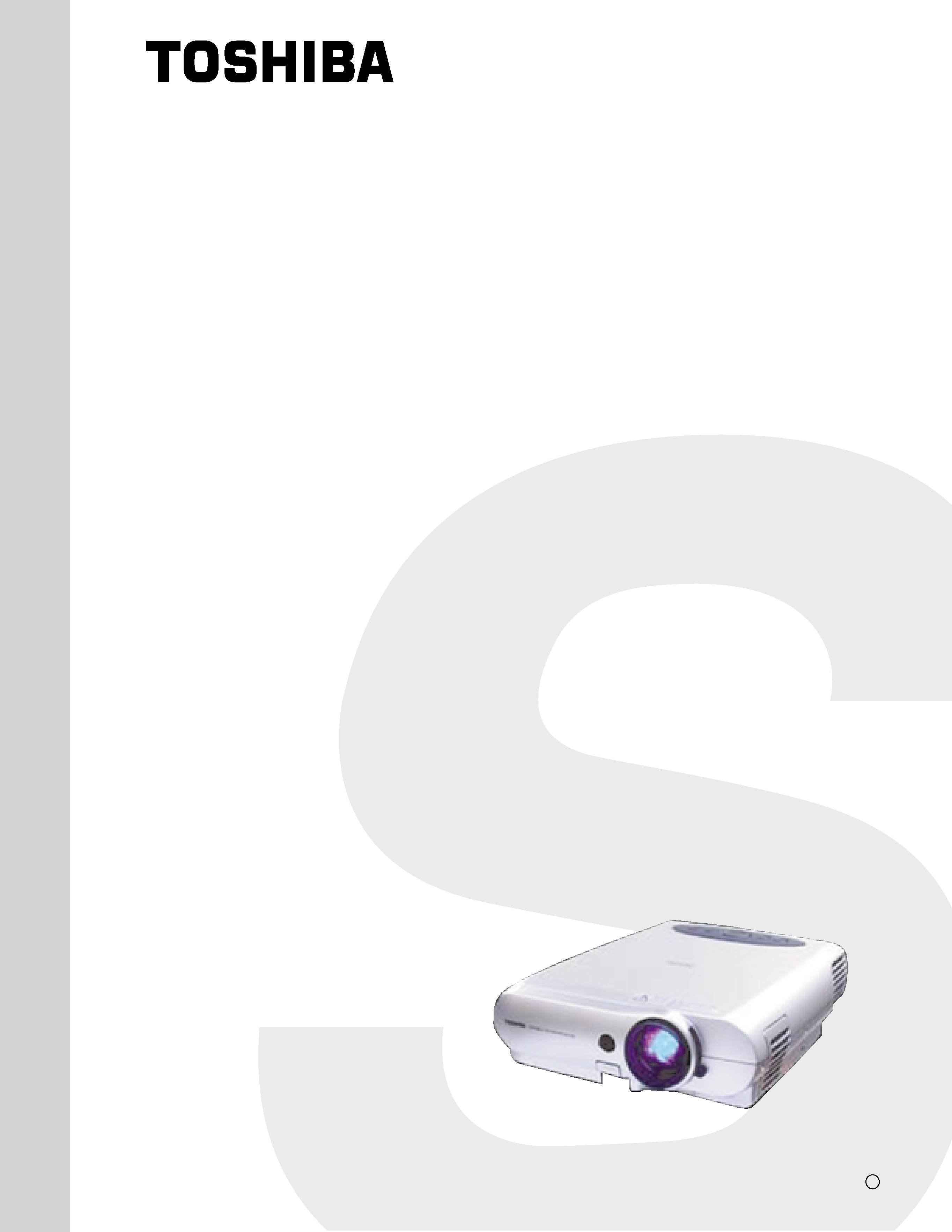
3LCD DATA PROJECTOR
SERVICE MANUAL
TLPB2U, TLPB2E
TXPB2, TLPB2C
FILE NO. 330-200002
PRINTED IN JAPAN, Jul., 2000 F
TLPB2
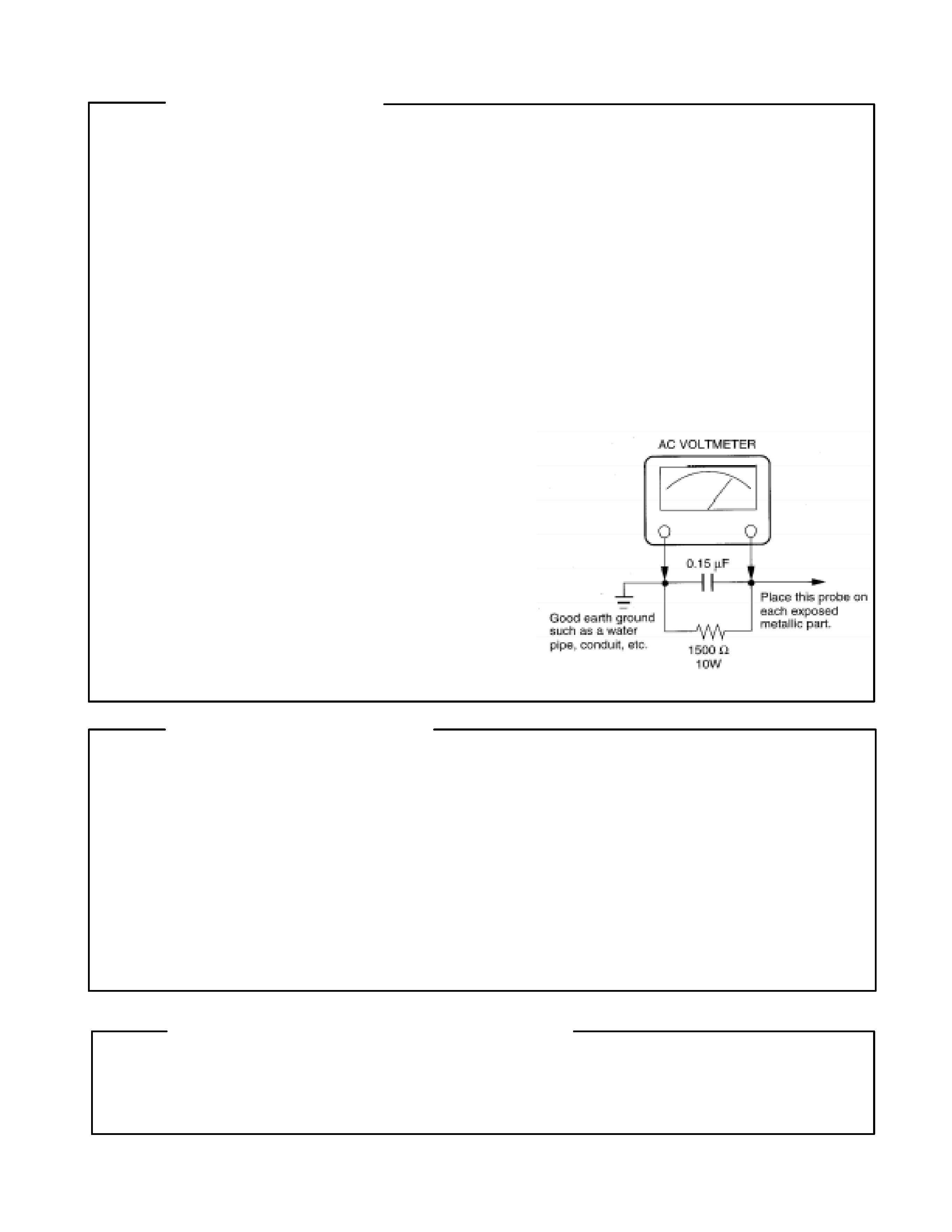
TLPB2 Ser vice Manual
Rev. 2.0
SAFETY PRECAUTION
WARNING: Service should not be attempted by anyone unfamiliar with the necessary precautions on this
projector. The following are the necessary precautions to be observed before servicing this chassis.
1 . An isolation Transformer should be connected in the power line between the projector and the AC Iine
before any service is performed on the projector.
2. When replacing a chassis in the cabinet, always be certain that all the protective devices are put back in
place, such as; non-metallic control knobs, insulating covers, shields, isolation resistor-capacitor network
etc.
3. Before returning the set to the customer, always perform an AC Ieakage current check on the exposed
metallic parts of the cabinet, such as terminals, screwheads, metal overlays, control shafts etc. to be sure
the set is safe to operate without danger of electrical shock. Plug the AC Iine cord directly into a AC outlet
(do not use a line isolation transformer during this check). Use an AC voltmeter having 5000ohm per volt or
more sensitivity in the following manner: Connect a1500ohm 10W resistor, paralleled by a 0.15 µF, AC type
capacitor, between a known good earth ground (water
pipe, conduit, etc.) and the exposed metallic parts, one
at a time. Measure the AC voltage across the combina-
tion of 1500ohm resistor and 0.15 µF capacitor. Reverse
the AC plug at the AC outlet and repeat AC voltage mea-
surements for each exposed metallic part. Voltage mea-
sured must not exceed 5.25V(rms). This corresponds
to 3.5 mA(AC). Any value exceeding this limit consti-
tutes a potential shock hazard and must be corrected
immediately.
PRODUCT SAFETY NOTICE
Many electrical and mechanical parts in this chassi s have special safety-related characteristics. These charac-
teristics are often passed unnoticed by a visual inspection and the protection afforded by them cannot neces-
sarily be obtained by using replacement components rated for higher voltage, wattage, etc. Replacement parts
which have these special safety characteristics are identified in this manual and its supplements; electrical
components having such features are identified by the international hazard symbols on the schematic diagram
and the parts list.
Before replacing any of these components, read the parts list in this manual carefully. The use of substitute
replacement parts which do not have the same safety characteristics as specified in the parts list may create
shock, fire or other hazards.
ULTRAVIOLET DANGER IN SERVICE MODE
Eye damage may result from directly viewing the light produced by the lamp used in this product. Always turn
off lamp before opening this cover. Ultraviolet radiation eye protection required during servicing.
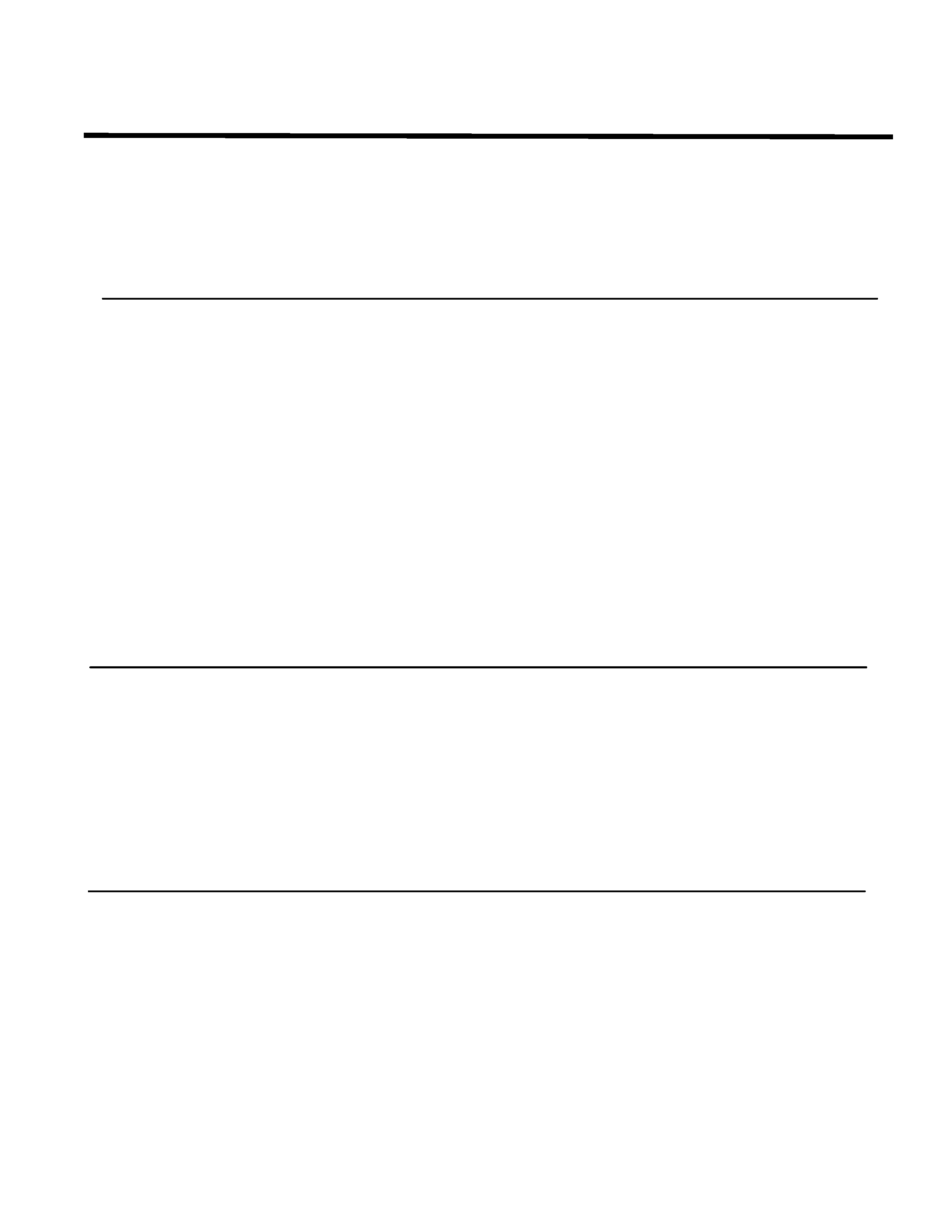
TLPB2 Ser vice Manual
Rev. 2.0
SAFETY PRECAUTIONS............................... I
IMPORTANT PRECAUTIONS......................... I
IMPORTANT SAFETY INSTRUCTION.............II
SECTION 1
PART REPLAC EMENT A ND A DJUSTMENT PROC EDURES
1. LO CATION OF MAIN PARTS......... ............... ......1- 1
2. LO CATION OF PC B OARD... ...... ...... ......... ...... 1- 1
3. REPLAC EMENT OF MEC HAN ICAL PARTS......... 1- 2
3-1. Lamp Assembly.................. ..........................1- 2
3-2. Top Cover......... ........................ ..................1- 3
3-3. Main PC Board .............................................1- 5
3-4. Lamp House and Exhaust FAN Assembly............1-6
3-5. Po wer su pply U nit............ .................. ..........1- 8
3-6. Intake FAN Assembly....................................1-12
3-7. Audio PC Board...........................................1-13
3-8. Optical Engine..................... .......................1-1 4
3-9. LCD Pan el........................... ......................1-1 5
3-10. Multi PBS......... ........................................1-1 9
3-11. Optical Engine FAN.....................................1-20
3-12. Polarized Plate...........................................1-21
3-13. Scr ews For Mechanical Parts......... .............1-2 2
3-14. Screws For Optic al Engine...... ....................1-2 3
4. OPTICAL ADJUSTME NT..................... ..............1-2 4
5. ELECTRICAL ADJUSTMEN T..................... ........1-2 8
SECTION 2
SERVICING DIA GRAMS
1. TROUBLE SHOOTIN G........................................2- 1
2. CONNECTOR PIN ASSIGNMEN T.........................2- 3
3. LED DISPL AY ......... .................. ................ .......2- 4
4. BLO CK DIA GRAM...... .............. .................. .......2- 5
5. CIRCUIT DIAGRAM.................. ..........................2- 6
SECTION 3
PARTS LIST
1. SAFETY PRECAUTIONS......................................3-1
2. NO TICE ............... ............ ............... ............ ....3- 1
3. EXP LODED VIEWS .................. .................. .......3- 1
3-1. Remot e Control Unit ............... ............... ......3- 1
3-2. Packi ng As sembly ............ ............... .........3- 2
3-3. Accessory .................................................3- 3
3-4. Chass is As sembly ............ ............... .........3- 4
3-5. PC Board a nd Powe r Unit Assembly .............3- 5
3-6. Opt ical Eng ine Asse mbly............ ................3- 6
3-7. Labe ls......... ............ ............... ............ ....3- 7
4. PARTS LIST............... ........................... ............3- 8
TABLE OF CONTENTS
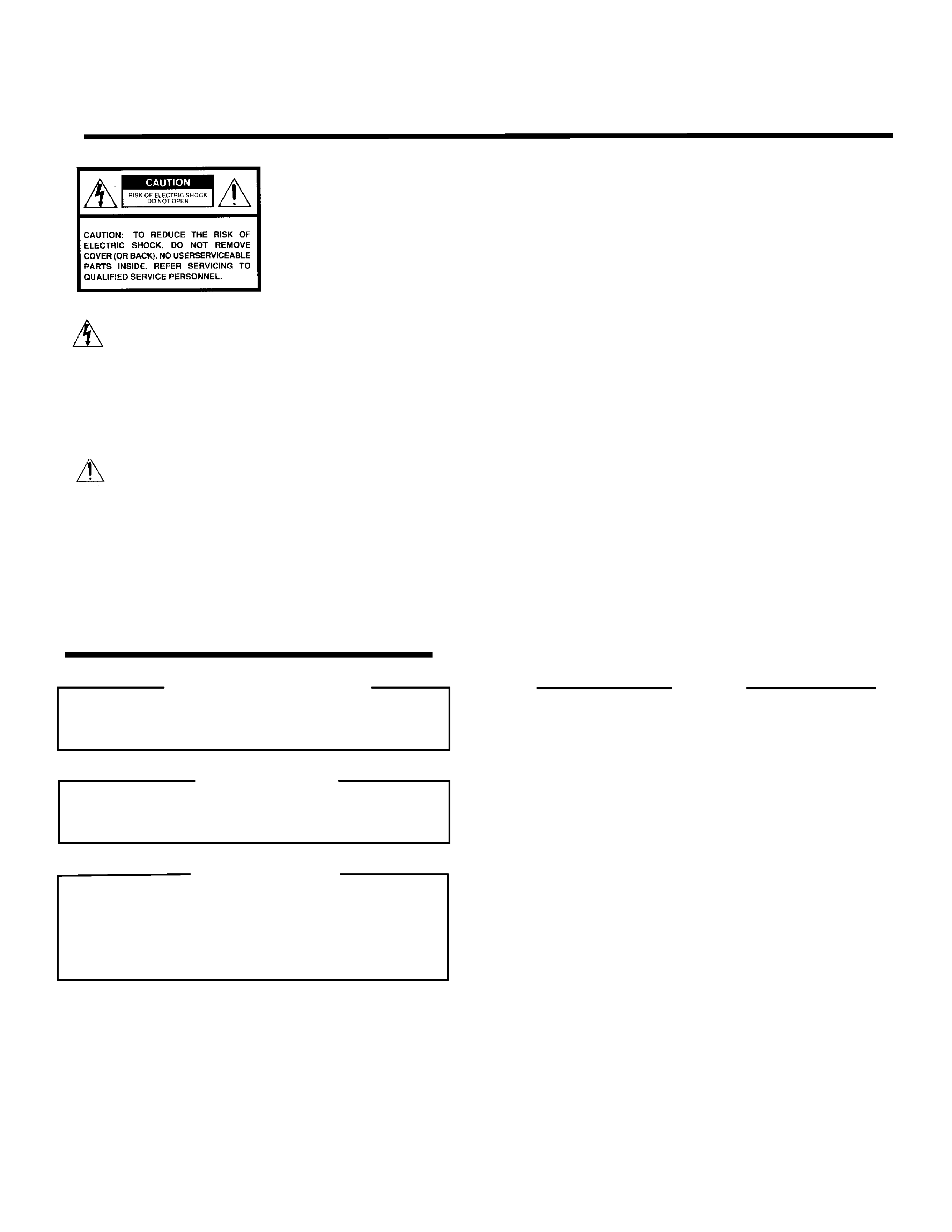
IIII
TLPB2 Ser vice Manual
Rev. 2.0
The lightning flas h with arrowhead
symbol, within an equilat eral triangle,
is intended t o alert the us er to the
presenc e of unins ulated "dangerous
volt age" within the produc t's
enclos ure t hat may be of suf ficient
magnitude to c ons titut e a risk of
electric shoc k to pers ons.
The excl amation point wit hin an
equilateral triangle is intended to
alert the user t o the presence of
import ant operating and
maintenanc e (ser vicing) instructions
in the literat ure accompanying t he
appliance.
W ARNING: TO REDUCE THE RISK OF F IRE OR EL ECTRIC SHOCK, DO NOT EXPO SE THIS
APPL IANCE TO RAIN OR MOISTURE. D ANGEROUS HIGH VOLTAGES ARE
PRESENT INSIDETHE ENCLOSURE. DO NOT OPEN THE C ABINET. REFER
SERVICING TO QUALIRED PERSONNEL ONLY.
CAUTION:
Laser beam is emitted when the laser but ton of the remot e c ontrol is pressed. Do not
look from t he front of the remot e c ontrol. Do not face toward a pers on or to a mirror.
FCC Radio Frequenc y Interfer ence St atement
Note:
T his equipment has been test ed and f ound to c ompl y with t he limits f or a Class A
digital device, pursuant t o part 15 of t he FCC Rules . These li mits are designed t o
provide r easonable protec tion against harmf ul interf erenc e when the equipment is
operated in a commercial environment. T his equipment generates, uses , and c an
radiates radio frequenc y energy and, if not ins talled and used in accordanc e with t he
instruction manual, may cause harmful interfer ence to radio communications .
Operati on of t his equipment i n a residential area is likely to c aus e harmf ul
interference i n which case the us er will be required t o correct the int erference at his
own expense.
W ARNING: C hanges or modific ations made t o t his equipment, not expressl y approved by
Toshiba, or parties authorized by Tos hiba, could void t he user's authority to operat e
the equipment.
Notice:
This Class A digital apparat us c omplies with C anadian ICES-003.
Cet appar eil numérique de l a class e A est c onf orme à la norme NMB-003 du
Canada.
IMPORTANT PRECAUTIONS
Save Orig inal Packing Material s
The original shi pping cart on and pac king mat erials will come in
handy if you ever have to ship your LCD projec tor. For maximum
protecti on, repac k the s et as it was originally pac ked at t he fact ory.
Avoid Volati le Liquid
Do not us e vol atile liquids, s uch as an ins ect s pray, near t he unit.
Do not leave rubber or plas tic products touching t he unit for a long
time. They will mar t he fi nish.
Moisture Condensation
Never operat e t his unit immediat ely aft er moving it from a col d
location to a warm loc ation. When t he unit is expos ed t o s uch a
change i n t emperat ure, moisture may condense on the crucial
internal parts. To prevent t he unit from possible damage, do not use
the unit for at least 2 hours when ther e is an extreme or s udden
change i n t emperat ure.
In t he s pac es provi ded below, record the Model and Serial No.
Ioc ated
at t he rear of your LCD projec tor.
Mode No.
Serial N o.
Retain this inf ormation for fut ure ref erenc e.
SAFETY PRECAUTIONS
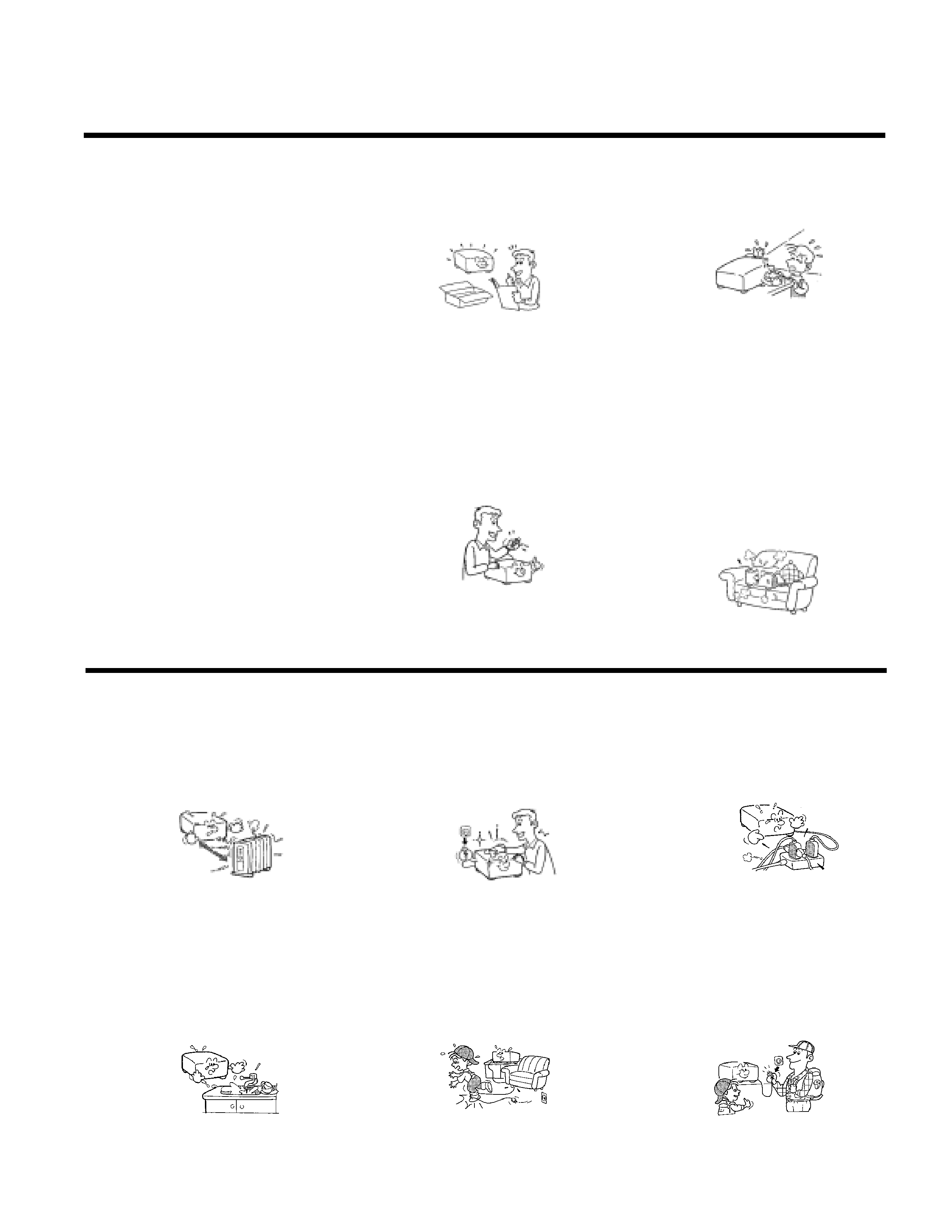
II
II
II
II
TLPB2 Ser vice Manual
Rev. 2.0
IMPORTANT SAFETY INSTRUCTIONS
CAUTION: PLEASE READ AND OBSERVE
ALLW ARNINGS AND
INSTRUCTIONS GIVEN IN THIS
OW NER'S MANUAL AND THOSE
MARKED ON THE UNIT. RETAIN
THIS BOOKLET FOR FUTURE
REFERENCE.
This set has been designed and manufac tured
to ass ure personal safet y. I mproper use can
result in electric shoc k or fire haz ard. T he
safeguar ds incor porat ed i n t his unit will protec t
you if you obs erve t he following proc edures f or
installation, use and ser vicing. This unit is full y
transistorized and does not c ont ain any parts
that can be repaired by t he user.
DO NOT REMOVE THE CABINET COVER, OR
YOU MAY BE EXPOSED TO DANGEROUS
VOLTAGE. REFER SER VICING TO
QUALIFIED SERVICE PERSONNEL ONLY.
1.
Read O wner' s Manual
After unpac king this product, read t he
owner's manual car efull y, and f ollow all
the operating and ot her instr uctions .
2.
Po wer Sour ces
This product s hould be oper ated onl y from
the t ype of power sourc e indic ated on t he
mar king label. If you are not sure of the
type of power s upply to your home,
consult your product dealer or loc al power
company.
For products intended t o operate from
batt ery power, or ot her s ources, ref er to
the operating instruc tions .
3.
Source of Light
Do not look int o the lens while the lamp
is on. T he s trong light from t he lamp may
cause damage to your eyes or sight.
4.
Ventilation
Openings in t he c abinet are provided f or
ventilati on and to ensure reliable
operation of the product and to protec t it
from overheati ng, and t hes e openings
must not be bl oc ked or c overed. The
openings should never be bl oc ked by
placing the produc t on a bed, s of a, rug or
other similar surf ace. T his product should
not be plac ed in a built-in ins tallati on s uch
as a bookcas e or rac k unl ess proper
ventilati on is provided or the
manuf acturer's instruc tions have been
adhered to.
IMPORTANT SAFETY INSTRUCTIONS
5.
Heat
The pr oduc t should be situated away from
heat sources suc h as radi ators heat
registers, stoves, or other products
(including amplifiers) that produce heat.
6.
W ater and Moisture
Do not us e t his product near wat er - for
example, near a bath tub, was h bowl,
kitchen sink, or laundr y t ub; in a wet
basement; or near a s wimming pool and
the li ke .
7.
Cleaning
Unplug this product from the wall outlet
bef ore cleaning. Do not us e liquid cleaners
or aeros ol cleaners. Us e a damp clot h f or
cleaning.
8.
Po wer-Cord Protection
Power-supply cords s hould be rout ed s o
that they are not li kel y t o be wal ked on or
pinched by items placed upon or against
them, paying particular attention t o cor ds
at pl ugs, convenience receptacl es, and
the point where t hey exit from t he product.
9.
Overload ing
Do not overload wall outlets; ext ensi on
cords, or i ntegral convenienc e
recept acles as this c an result i n a ris k of
fire or elec tric shoc k.
10.
Lightning
For added prot ection f or this product
during storm, or when it is left unatt ended
and unused f or long periods of time,
unpl ug it from the wall outlet.
This will prevent damage to the produc t
due to light ning and power-line s urges.
