
SERVICE MANUAL
PUBLISHED IN JAPAN, Oct., 1998
FILE NO. 2B0-9810
FT-8808
CORDLESS TELEPHONE

-- 1 --
CONTENTS
SAFETY PRECAUTIONS ...................................................................................................................... 1
OPERATING CONTROLS ..................................................................................................................... 2
ALIGNMENT PROCEDURE .................................................................................................................. 3
BLOCK DIAGRAMS ............................................................................................................................... 9
SCHEMATIC DIAGRAMS .................................................................................................................... 14
TROUBLESHOOTING HINTS ............................................................................................................. 26
IC AND TRANSISTOR VOLTAGE CHART ......................................................................................... 33
SEMICONDUCTOR LEAD IDENTIFICATION ..................................................................................... 41
ELECTRICAL PARTS LOCATION ...................................................................................................... 47
WIRING DIAGRAMS ........................................................................................................................... 53
EXPLODED VIEW AND MECHANICAL PARTS LIST ........................................................................ 55
PARTS LIST ........................................................................................................................................ 59
ASSEMBLY PARTS LIST .................................................................................................................... 83
SPECIFICATIONS ............................................................................................................................... 84
SAFETY PRECAUTIONS
Before returning any models to the customer, a safety check of the entire instrument should be made.
The service technician must be sure that no protective device built into the instrument by the manufacturer
has become defective or inadvertently degraded during servicing.
1. WARNING:
Alterations of the design or circuitry of these models should not be made.
Any design changes or additions such as, but not limited to, circuit modifications, auxiliary speaker
jacks, switches, grounding, active or passive circuitry, etc. may alter the safety characteristics of these
models and potentially create a hazardous situation for the user.
Any design alterations or additions will void the manufacturer's warranty and will further relieve the
manufacturer of responsibility for personal injury or property damage resulting therefrom.
2. PRODUCT SAFETY NOTICE
Many electrical and mechanical parts in this chassis have special characteristics. These characteristics
often pass unnoticed and the protection afforded by them cannot necessarily be obtained by using
replacement components rated for higher voltage, wattage, etc. Replacement parts that have these
special safety characteristics are identified in this manual and its supplements; electrical components
having such features are identified by a ,
in the schematic diagram and the parts list. Before replacing
any of these components, read the parts list in this manual carefully. The use of substitute replacement
parts that do not have the same safety characteristics as specified in the parts list may create shock, fire
or other hazards.
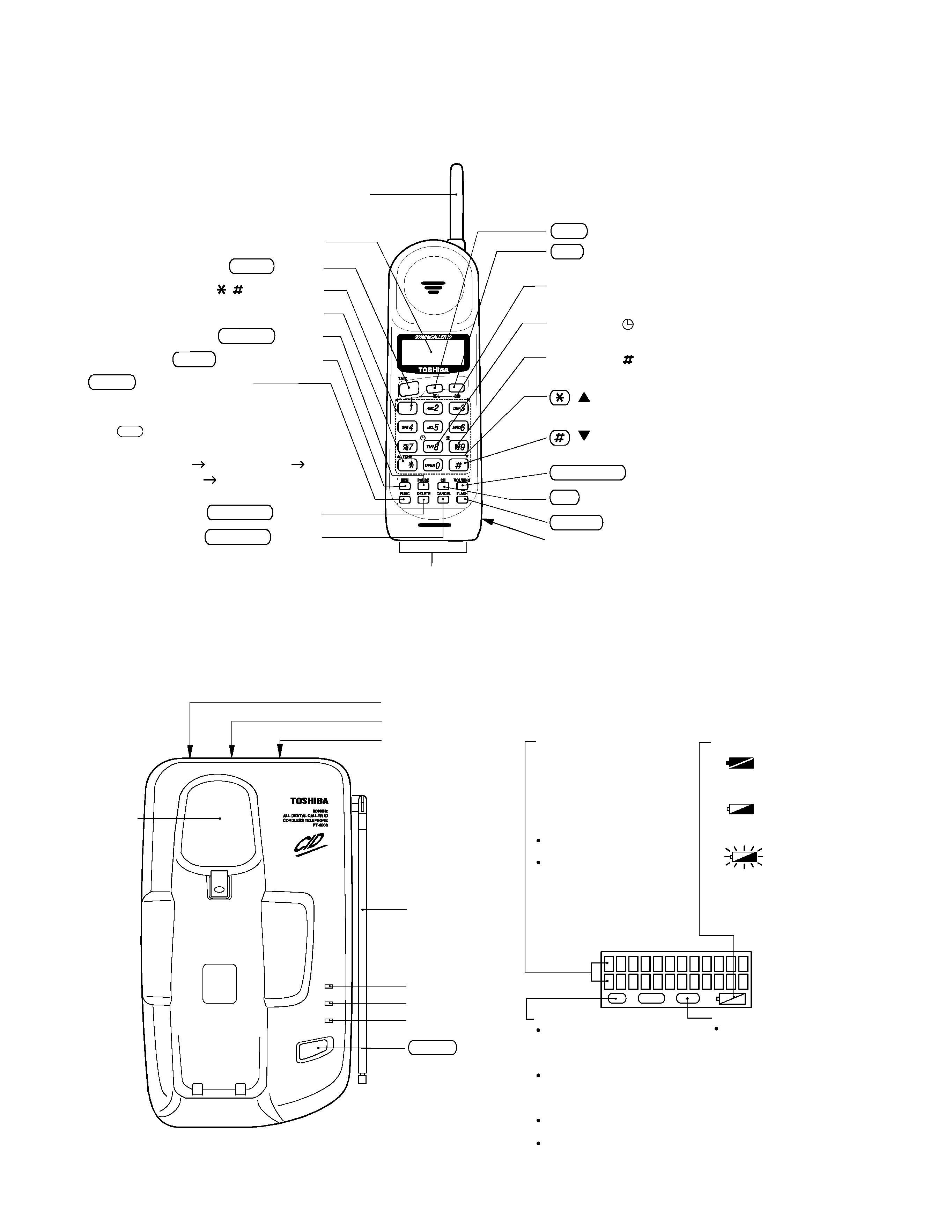
-- 2 --
OPERATING CONTROLS
BASE UNIT CONTROLS
HANDSET CONTROLS
(
) button (down arrow button)
Used to scroll down the display screen.
(
) button (up arrow button)
Used to scroll up the display screen.
0-9, ,
Dial buttons
TONE button
RDL (Redial) button
Battery compartment
VOL/RING button
CANCEL button
FUNC (Function) button
Press to enter the Function Mode to
perform various settings. Each time
the
button is pressed, the
menu changes in the following order:
DIAL MEMORY
AREA CODE
CIDCW ON/OFF
AUTO TALK
ON/OFF.
CID (Caller ID) button
Press to enter the caller ID mode.
TALK button
Liquid Crystal Display (LCD)
Antenna
Charging contacts
Number 1 button
Used for long distance dialing.
Number 8 (
) button (time button)
Used to display the date and time of the received calls.
Number 9 (
) button
Used to display the number of calls attempted by a caller
.
FUNC
DELETE button
FLASH button
CH (Channel) button
MEM (Memory)button
PAUSE button
IN USE
CHARGE
POWER
PAGE
IN USE LED
CHARGE LED
POWER LED
PAGE button
Cradle
LINE modular jack
DC IN 9V jack
Tone/Pulse switch
Base antenna
talk icon
Blinks
-while the handset is connecting
to the base unit.
-when a channel is being changed.
Displayed during a call in progress
on the handset.
Blinks when the handset is
connecting to the base unit.
call id icon
mem icon
Displayed
-while data is being stored in and
deleted from memory.
-while the Function Mode is in
use.
Dot matrix display
Twelve digits by two lines dot
matrix LCD. Shows the time, caller
ID, memory location, instructions,
error messages, and other
information.
The back light of the LCD operates
in the following manner:
Turns on during an incoming call
when the ringer is OFF.
Turns on for 5 seconds and then
off
-when a button is pressed (except
in battery low status).
-when the phone rings and the
handset is lifted from its cradle on
the base unit to answer a call.
Battery icon
Displayed while the handset is being
charged.
Displayed while the handset is being
charged during the battery low status.
Blinks when the battery low status
occurs during standby and phone
conversation.
talk
call id
mem
Displayed during the caller ID
review mode.
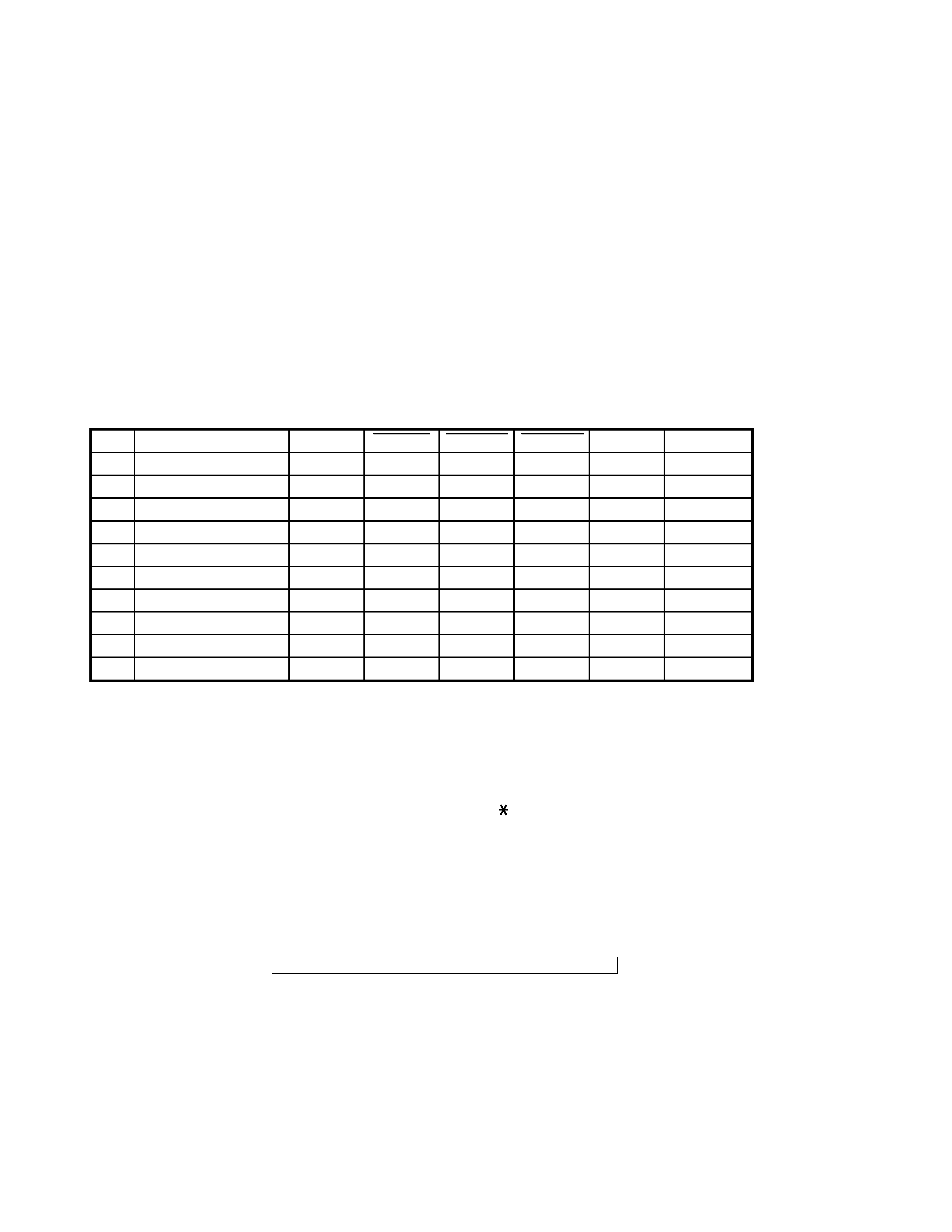
-- 3 --
ALIGNMENT PROCEDURE
Test Mode For Base Unit
To change the unit to TEST mode, set the TONE/PULSE switch to PULSE position and press the PAGE key
continuously for 2 seconds while resetting by turning the power on.
When entered the TEST mode, the CHARGE LED turns off, the IN USE LED will light and the unit enters TEST
mode 1.
1. Rotation:
Press PAGE key when the "TONE/PULSE" switch is set to Pulse.
2. To change channel:
Press PAGE key when the "TONE/PULSE" switch is set to Tone.
( Note: The channel returns to the start channel when changing the step.)
3. To cancel TEST mode:
BELL IN, CHG ON, POWER OFF
Note: CHARGE LED lights for about 50 msec when changing the step and channel each time by pressing the
PAGE key.
STEP
FUNCTION
START CH TX PWR
TX MUTE RX MUTE
RL CNT
REMARKS
1
VCO/TX FREQ. ADJ
19
L
L
L
L
2
TX MOD. CHECK
19
L
H
L
H
3TX DATA
19
L
L
L
L
*1
4
RX SENS
19
H
L
H
H
5
SQ SENS
19
L
L
*A
H
6
SINGLE TONE
19
H
L
L
H
*2
7
DUAL TONE
19
H
L
L
H
*3
8
DATA IN CHECK
19
L
L
L
L
*4
9
CHARGE CHECK
19
H
L
L
L
*5
10
DUPLEX
19
L
H
H
H
*A : Squelch ON: H (CHARGE LED ON)
Squelch OFF: L (CHARGE LED OFF)
*1 : In TEST mode 3, "0000..." is output continuously as transmitting data.
*2 : In TEST mode 6, ROW1
2 3 4 COL1 2 3 ROW1 ... is output in the order when CHGIN
starts up at CHGCNT=H.
*3 : In TEST mode 7, increment of 1
2 3 4 ...0 # is performed in the order when CHGIN starts up
at CHGCNT=H.
*4 : In TEST mode 8, CHARGE LED lights when the data received is "0000 ...".
*5 : In TEST mode 9, DATA "1" is output continuously from CHGCNT, and CHARGE LED lights when CHGIN is "L".
Channel rotation
19
20 40 1 2 3 4 5. . . . . . . . . 37 38 39 40
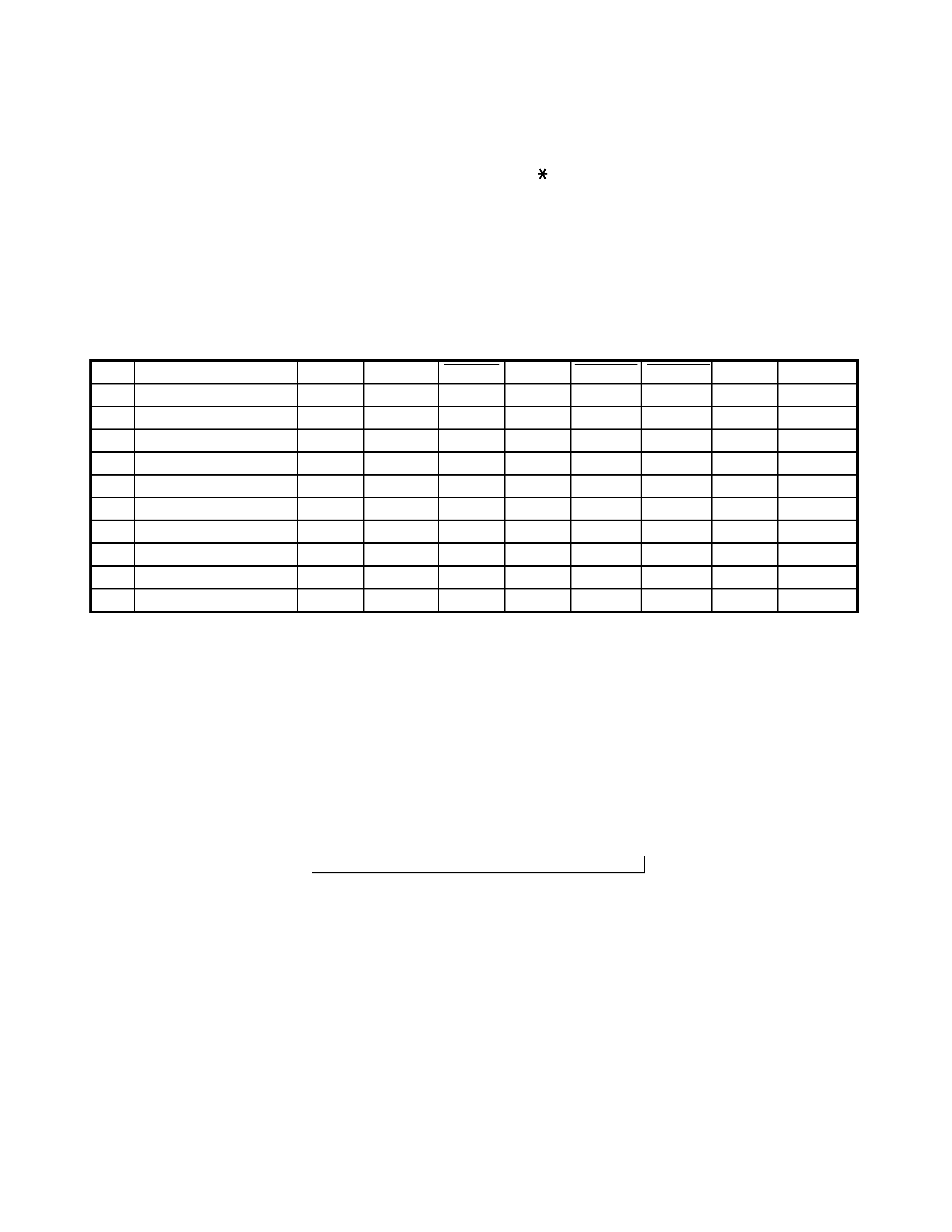
-- 4 --
Test Mode For Handset Unit
To perform the TEST mode, turn the power ON by pressing the " " and "#" buttons at the same time.
When entered the TEST mode, the bell rings and the unit enters TEST mode 1 . ( Refer to the following table. )
1. To change the TEST mode: Press the number key for the corresponding TEST mode.
(Refer to the following table)
2. To change channel:
Press "CHANNEL" key.
( Note: If the step is changed, the channel returns to the start channel. )
3. To cancel the TEST mode:
Turn the power OFF, charge the Handset, press the "TALK" key.
*A : Squelch ON: H
Squelch OFF: L
*1 : In TEST mode 3, "0000..." is output continuously as transmitting data.
*2 : In TEST mode 6, bell (1kHz) rings lowly when the data received is "0000...".
*3 : In TEST mode 7, bell rings loudly with initial 2 tone (2kHz, 2.2kHz).
*4 : In TEST mode 8, bell (1kHz) rings lowly when P BATLOW is "L".
*5 : In TEST mode 9, bell rings lowly when P CHRGIN is "L".
Channel rotation
21
20 19 40 1 2 3 4 5 . . . . . . . 37 38 39 40
STEP
FUNCTION
KEY
START CH TX PWR RL PWR TX MUTE RX MUTE
CONV
REMARKS
1
VCO/TX FREQ. ADJ
1
21
L
H
L
L
H
2
TX MOD. CHECK
2
21
L
H
H
L
L
3TX DATA
3
21
L
H
L
L
L
*1
4
RX SENS
4
21
H
H
L
H
L
5
SQ SENS
5
21
L
H
L
*A
L
6
RECEIVE DATA CHECK
6
21
L
H
L
L
H
*2
7
BELL
7
21
H
L
L
L
H
*3
8
BATTERY LOW CHECK
8
21
H
L
L
L
H
*4
9
CHARGE CHECK
9
21
H
L
L
L
H
*5
10
DUPLEX
0
21
L
H
H
H
L
