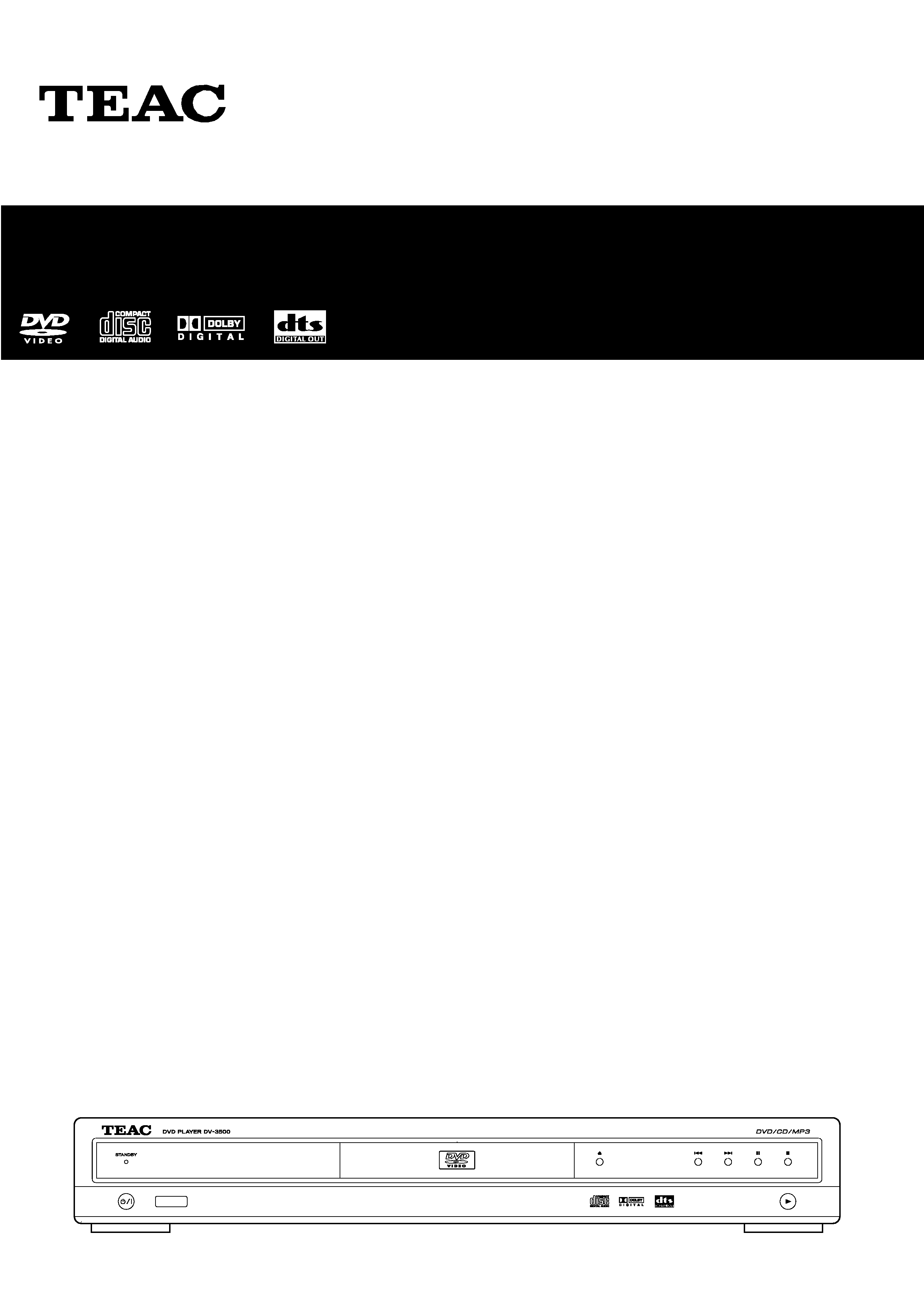
OWNER'S MANUAL
MANUEL DU PROPRIETAIRE
HANDLEIDING
9A09428100
DV-3500
DVD Player
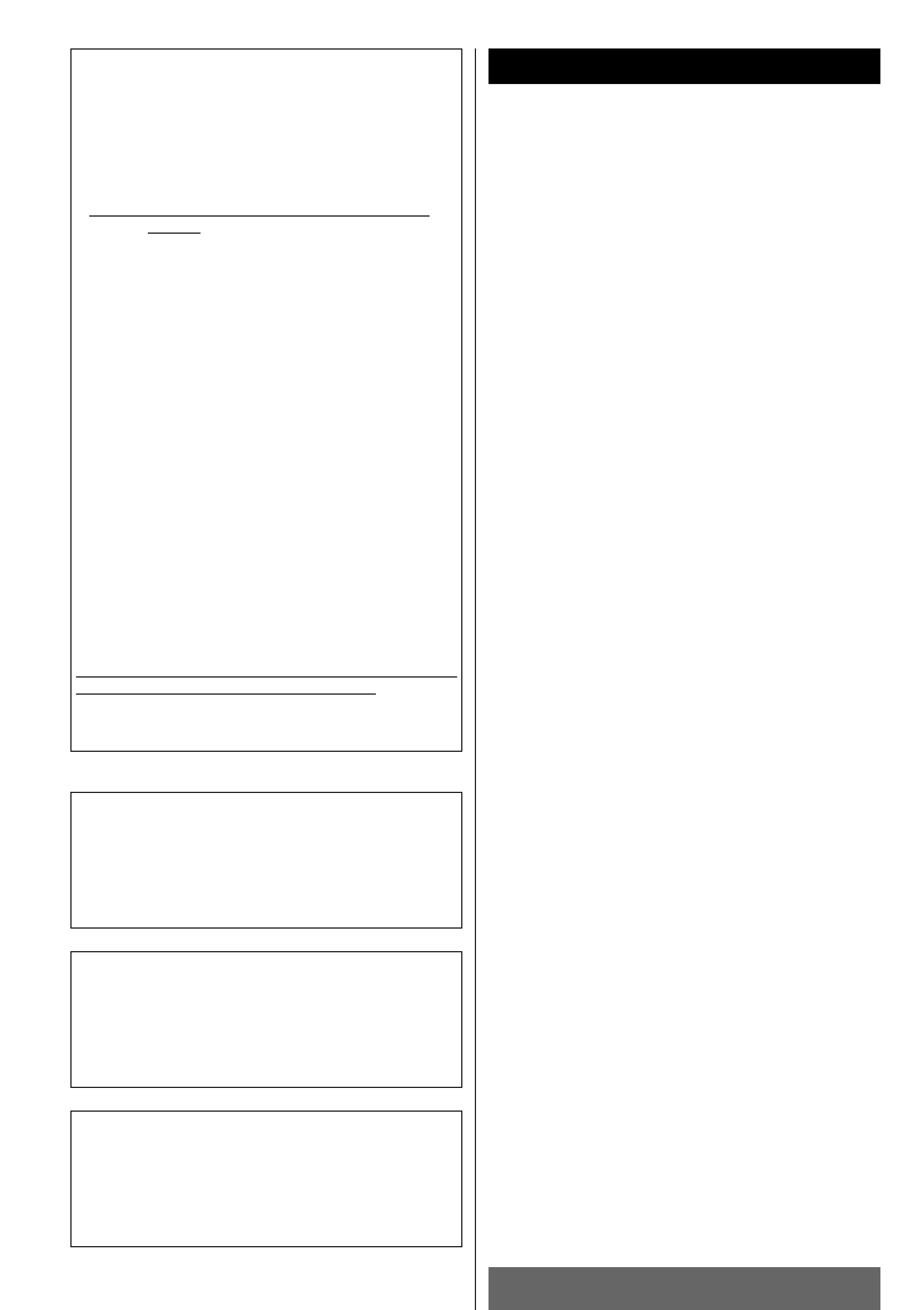
ENGLISH
Contents
2
Thanks for buying a TEAC. Read this manual carefully to get the
best performance from this unit.
Before Use . . . . . . . . . . . . . . . . . . . . . . . . . . . . . . . . . . . . . . . . . . . . . . . 3
Discs. . . . . . . . . . . . . . . . . . . . . . . . . . . . . . . . . . . . . . . . . . . . . . . . . . . . . 5
Remote Control Unit. . . . . . . . . . . . . . . . . . . . . . . . . . . . . . . . . . . . . . . 12
Connection . . . . . . . . . . . . . . . . . . . . . . . . . . . . . . . . . . . . . . . . . . . . . . 14
Names of Each Control . . . . . . . . . . . . . . . . . . . . . . . . . . . . . . . . . . . . 20
Playback . . . . . . . . . . . . . . . . . . . . . . . . . . . . . . . . . . . . . . . . . . . . . . . . 26
Playback from a specific chapter/track . . . . . . . . . . . . . . . . . . . . . 30
Slow-Motion Playback . . . . . . . . . . . . . . . . . . . . . . . . . . . . . . . . . . . . 32
Single Stepping Playback . . . . . . . . . . . . . . . . . . . . . . . . . . . . . . . . . . 32
Direct playback (except DVD) . . . . . . . . . . . . . . . . . . . . . . . . . . . . . . 32
Title and Chapter Select. . . . . . . . . . . . . . . . . . . . . . . . . . . . . . . . . . . 34
Time Select . . . . . . . . . . . . . . . . . . . . . . . . . . . . . . . . . . . . . . . . . . . . . . 36
Track and Time Select (CD/VCD only) . . . . . . . . . . . . . . . . . . . . . . . 38
Picture Zoom. . . . . . . . . . . . . . . . . . . . . . . . . . . . . . . . . . . . . . . . . . . . . 38
Select a Subtitle Language. . . . . . . . . . . . . . . . . . . . . . . . . . . . . . . . . 40
Select an Audio Language . . . . . . . . . . . . . . . . . . . . . . . . . . . . . . . . . 40
Change the Angle . . . . . . . . . . . . . . . . . . . . . . . . . . . . . . . . . . . . . . . . 40
Repeat Playback. . . . . . . . . . . . . . . . . . . . . . . . . . . . . . . . . . . . . . . . . . 42
Shuffle Playback . . . . . . . . . . . . . . . . . . . . . . . . . . . . . . . . . . . . . . . . . 44
Programmed Playback . . . . . . . . . . . . . . . . . . . . . . . . . . . . . . . . . . . . 46
Intro Check of CD/VCD . . . . . . . . . . . . . . . . . . . . . . . . . . . . . . . . . . . . 48
Disc Digest of VCD . . . . . . . . . . . . . . . . . . . . . . . . . . . . . . . . . . . . . . . 48
Track Digest of VCD . . . . . . . . . . . . . . . . . . . . . . . . . . . . . . . . . . . . . . 48
Marker . . . . . . . . . . . . . . . . . . . . . . . . . . . . . . . . . . . . . . . . . . . . . . . . . . 50
Audio Channel Selection. . . . . . . . . . . . . . . . . . . . . . . . . . . . . . . . . . . 52
3D Surround Effect. . . . . . . . . . . . . . . . . . . . . . . . . . . . . . . . . . . . . . . . 52
Display . . . . . . . . . . . . . . . . . . . . . . . . . . . . . . . . . . . . . . . . . . . . . . . . . . 54
Settings . . . . . . . . . . . . . . . . . . . . . . . . . . . . . . . . . . . . . . . . . . . . . . . . . 58
Selecting the Language for OSD. . . . . . . . . . . . . . . . . . . . . . . . . 60
TV Aspect . . . . . . . . . . . . . . . . . . . . . . . . . . . . . . . . . . . . . . . . . . . . 60
TV Type . . . . . . . . . . . . . . . . . . . . . . . . . . . . . . . . . . . . . . . . . . . . . . 60
Screen Saver . . . . . . . . . . . . . . . . . . . . . . . . . . . . . . . . . . . . . . . . . 60
VIDEO OUTPUT . . . . . . . . . . . . . . . . . . . . . . . . . . . . . . . . . . . . . . . 62
Captions . . . . . . . . . . . . . . . . . . . . . . . . . . . . . . . . . . . . . . . . . . . . . 62
Digital Out . . . . . . . . . . . . . . . . . . . . . . . . . . . . . . . . . . . . . . . . . . . . 62
Downmix . . . . . . . . . . . . . . . . . . . . . . . . . . . . . . . . . . . . . . . . . . . . . 62
Dual Mono . . . . . . . . . . . . . . . . . . . . . . . . . . . . . . . . . . . . . . . . . . . 64
Dynamic Range Compression . . . . . . . . . . . . . . . . . . . . . . . . . . . 64
Angle Mark . . . . . . . . . . . . . . . . . . . . . . . . . . . . . . . . . . . . . . . . . . . 66
FLT Display . . . . . . . . . . . . . . . . . . . . . . . . . . . . . . . . . . . . . . . . . . . 66
FLT Audio CH. . . . . . . . . . . . . . . . . . . . . . . . . . . . . . . . . . . . . . . . . . 66
Front Key . . . . . . . . . . . . . . . . . . . . . . . . . . . . . . . . . . . . . . . . . . . . . 66
Auto Power Off. . . . . . . . . . . . . . . . . . . . . . . . . . . . . . . . . . . . . . . . 68
Defaults . . . . . . . . . . . . . . . . . . . . . . . . . . . . . . . . . . . . . . . . . . . . . . 68
Setting the language. . . . . . . . . . . . . . . . . . . . . . . . . . . . . . . . . . . 68
Parental Control . . . . . . . . . . . . . . . . . . . . . . . . . . . . . . . . . . . . . . . . . . 70
Troubleshooting . . . . . . . . . . . . . . . . . . . . . . . . . . . . . . . . . . . . . . . . . . 72
Glossary . . . . . . . . . . . . . . . . . . . . . . . . . . . . . . . . . . . . . . . . . . . . . . . . . 73
Specifications . . . . . . . . . . . . . . . . . . . . . . . . . . . . . . . . . . . . . . . . . . . 78
IMPORTANT(for U.K.Customers)
DO NOT cut off the mains plug from this equipment. If the plug
fitted is not suitable for the power points in your home or the
cable is too short to reach a power point, then obtain an
appropriate safety approved extension lead or consult your
dealer.
If nonetheless the mains plug is cut off, remove the fuse and
dispose of the plug immediately, to avoid a possible shock
hazard by inadvertent connection to the mains supply.
If this product is not provided with a mains plug, or one has to be
fitted, then follow the instructions given below:
IMPORTANT. DO NOT make any connection to the larger
terminal which is marked with the letter E or by the safety earth
symbol | or coloured GREEN or GREEN-and-YELLOW.
The wires in the mains lead on this product are coloured in
accordance with the following code:
BLUE
: NEUTRAL
BROWN : LIVE
As these colours may not correspond with the coloured
markings identifying the terminals in your plug proceed as
follows:
The wire which is coloured BLUE must be connected to the
terminal which is marked with the letter N or coloured BLACK.
The wire which is coloured BROWN must be connected to the
terminal which is marked with the letter L or coloured RED.
When replacing the fuse only a correctly rated approved type
should be used and be sure to re-fit the fuse cover.
IF IN DOUBT -- CONSULT A COMPETENT ELECTRICIAN.
CAUTION
The product shall not be exposed to dripping or splashing and
that no object filled with liquids, such as vases, shall be placed
on the product.
Do not install this equipment in a confined space such as a
book case or similar unit.
ATTENTION
Ne pas exposer l'appareil à l'humidité ou aux projections
d'eau; ne pas poser d'objets contenant de l'eau, tels qu'un
vase, ou un liquide quelconque, sur l'appareil.
Ne pas installer l'appareil dans un endroit clos tel qu'une
bibliothèque ou un meuble fermé.
Waarschuwing
Stel dit apparaat niet bloot aan water of vocht en zet nooit
vazen of andere zaken die vloeistof bevatten bovenop het
apparaat.
Plaats de apparatuur nooit in een afgesloten kast zonder
adequate ventilatie.
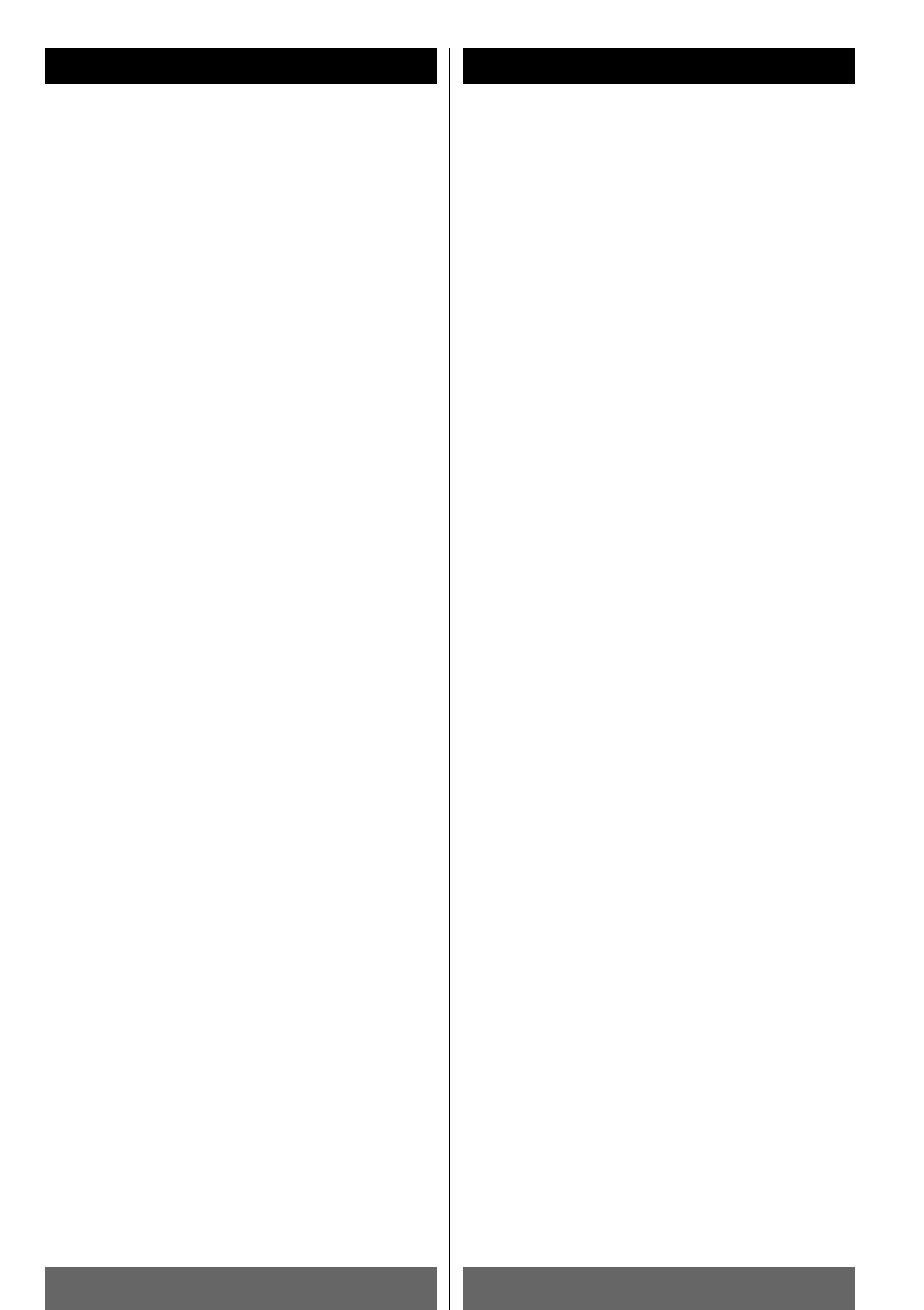
FRANÇAIS
NEDERLANDS
Sommaire
3
Nous vous remercions pour l'achat d'un appareil TEAC. Lire ce
manuel avec attention pour obtenir les meilleures performances
possibles de cet appareil.
Avant Utilisation . . . . . . . . . . . . . . . . . . . . . . . . . . . . . . . . . . . . . . . . . . . 5
Disques . . . . . . . . . . . . . . . . . . . . . . . . . . . . . . . . . . . . . . . . . . . . . . . . . . 7
Boîtier de télécommande . . . . . . . . . . . . . . . . . . . . . . . . . . . . . . . . . . 13
Branchement . . . . . . . . . . . . . . . . . . . . . . . . . . . . . . . . . . . . . . . . . . . . 15
Désignation des commandes . . . . . . . . . . . . . . . . . . . . . . . . . . . . . . 22
Lecture . . . . . . . . . . . . . . . . . . . . . . . . . . . . . . . . . . . . . . . . . . . . . . . . . . 27
Lecture à partir d'une section ou d'une piste précise . . . . . . . . . 31
Lecture à vitesse lente . . . . . . . . . . . . . . . . . . . . . . . . . . . . . . . . . . . . 33
Lecture pas à pas. . . . . . . . . . . . . . . . . . . . . . . . . . . . . . . . . . . . . . . . . 33
Lecture directe (excepté pour les DVD). . . . . . . . . . . . . . . . . . . . . . 33
Sélection d'un titre et d'une section. . . . . . . . . . . . . . . . . . . . . . . . . 35
Sélection de l'heure. . . . . . . . . . . . . . . . . . . . . . . . . . . . . . . . . . . . . . . 37
Sélection de piste et de durée (CD/CD Vidéo uniquement) 39
Zoom sur une image . . . . . . . . . . . . . . . . . . . . . . . . . . . . . . . . . . . . . . 39
Sélection de la langue des sous-titres . . . . . . . . . . . . . . . . . . . . . . . 41
Sélection de la langue de la partie Audio . . . . . . . . . . . . . . . . . . . . 41
Modifier l'angle de prise de vue . . . . . . . . . . . . . . . . . . . . . . . . . . . . 41
Lecture répétée . . . . . . . . . . . . . . . . . . . . . . . . . . . . . . . . . . . . . . . . . . 43
Lecture aléatoire . . . . . . . . . . . . . . . . . . . . . . . . . . . . . . . . . . . . . . . . . 45
Lecture programmée . . . . . . . . . . . . . . . . . . . . . . . . . . . . . . . . . . . . . . 47
Contrôle des introductions (Intro Check) du CD ou CD Vidéo49
Digest du CD Vidéo . . . . . . . . . . . . . . . . . . . . . . . . . . . . . . . . . . . . . . . 49
Digest de piste d'un CD Vidéo . . . . . . . . . . . . . . . . . . . . . . . . . . . . . . 49
Repère . . . . . . . . . . . . . . . . . . . . . . . . . . . . . . . . . . . . . . . . . . . . . . . . . . 51
Sélection du canal audio . . . . . . . . . . . . . . . . . . . . . . . . . . . . . . . . . . 53
3D Effet Surround . . . . . . . . . . . . . . . . . . . . . . . . . . . . . . . . . . . . . . . . . 53
Affichage . . . . . . . . . . . . . . . . . . . . . . . . . . . . . . . . . . . . . . . . . . . . . . . . 55
Réglages . . . . . . . . . . . . . . . . . . . . . . . . . . . . . . . . . . . . . . . . . . . . . . . . 59
Sélection de la langue pour les OSD . . . . . . . . . . . . . . . . . . . . . 61
Format de l'écran TV. . . . . . . . . . . . . . . . . . . . . . . . . . . . . . . . . . . 61
Type de TV . . . . . . . . . . . . . . . . . . . . . . . . . . . . . . . . . . . . . . . . . . . 61
Economiseur d'écran . . . . . . . . . . . . . . . . . . . . . . . . . . . . . . . . . . 61
VIDEO OUTPUT . . . . . . . . . . . . . . . . . . . . . . . . . . . . . . . . . . . . . . . 63
Sous-titres . . . . . . . . . . . . . . . . . . . . . . . . . . . . . . . . . . . . . . . . . . . 63
Sortie numériaque. . . . . . . . . . . . . . . . . . . . . . . . . . . . . . . . . . . . . 63
Downmix . . . . . . . . . . . . . . . . . . . . . . . . . . . . . . . . . . . . . . . . . . . . . 63
Dual Mono . . . . . . . . . . . . . . . . . . . . . . . . . . . . . . . . . . . . . . . . . . . 65
Compression de la gamme dynamique . . . . . . . . . . . . . . . . . . . 65
Repère d'angle de vue . . . . . . . . . . . . . . . . . . . . . . . . . . . . . . . . . 67
FLT Display . . . . . . . . . . . . . . . . . . . . . . . . . . . . . . . . . . . . . . . . . . . 67
FLT Audio CH. . . . . . . . . . . . . . . . . . . . . . . . . . . . . . . . . . . . . . . . . . 67
Touches du panneau avant . . . . . . . . . . . . . . . . . . . . . . . . . . . . . 67
Auto Power Off. . . . . . . . . . . . . . . . . . . . . . . . . . . . . . . . . . . . . . . . 69
Valeurs par défaut. . . . . . . . . . . . . . . . . . . . . . . . . . . . . . . . . . . . . 69
Réglage de la langue . . . . . . . . . . . . . . . . . . . . . . . . . . . . . . . . . . 69
Contrôle parental . . . . . . . . . . . . . . . . . . . . . . . . . . . . . . . . . . . . . . . . . 71
Dépannage . . . . . . . . . . . . . . . . . . . . . . . . . . . . . . . . . . . . . . . . . . . . . . 74
Glossaire . . . . . . . . . . . . . . . . . . . . . . . . . . . . . . . . . . . . . . . . . . . . . . . . 75
Caractéristiques techniques . . . . . . . . . . . . . . . . . . . . . . . . . . . . . . . 79
Inhoud
Voorbereidingen. . . . . . . . . . . . . . . . . . . . . . . . . . . . . . . . . . . . . . . . . . . 5
Discs. . . . . . . . . . . . . . . . . . . . . . . . . . . . . . . . . . . . . . . . . . . . . . . . . . . . . 7
Afstandsbediening . . . . . . . . . . . . . . . . . . . . . . . . . . . . . . . . . . . . . . . . 13
Aansluiten . . . . . . . . . . . . . . . . . . . . . . . . . . . . . . . . . . . . . . . . . . . . . . . 15
Bedieningsorganen . . . . . . . . . . . . . . . . . . . . . . . . . . . . . . . . . . . . . . . 24
Weergave . . . . . . . . . . . . . . . . . . . . . . . . . . . . . . . . . . . . . . . . . . . . . . . 27
Starten bij een specifiek nummer/hoofdstuk . . . . . . . . . . . . . . . . . 31
Vertraagde weergave . . . . . . . . . . . . . . . . . . . . . . . . . . . . . . . . . . . . . 33
Beeld-voor-Beeld weergave . . . . . . . . . . . . . . . . . . . . . . . . . . . . . . . 33
Direct afspelen (niet op DVD). . . . . . . . . . . . . . . . . . . . . . . . . . . . . . . 33
Titel en hoofdstuk kiezen . . . . . . . . . . . . . . . . . . . . . . . . . . . . . . . . . . 35
Tijd kiezen . . . . . . . . . . . . . . . . . . . . . . . . . . . . . . . . . . . . . . . . . . . . . . . 37
Nummer en tijd kiezen (alleen CD/VCD) . . . . . . . . . . . . . . . . . . . . . 39
Inzoomen . . . . . . . . . . . . . . . . . . . . . . . . . . . . . . . . . . . . . . . . . . . . . . . . 39
Kiezen Taal voor Ondertitels . . . . . . . . . . . . . . . . . . . . . . . . . . . . . . . 41
Kiezen van een Audio Taal . . . . . . . . . . . . . . . . . . . . . . . . . . . . . . . . . 41
Camera Positie . . . . . . . . . . . . . . . . . . . . . . . . . . . . . . . . . . . . . . . . . . . 41
Herhalen . . . . . . . . . . . . . . . . . . . . . . . . . . . . . . . . . . . . . . . . . . . . . . . . 43
Willekeurig Afspelen . . . . . . . . . . . . . . . . . . . . . . . . . . . . . . . . . . . . . . 45
Geprogrammeerd Afspelen . . . . . . . . . . . . . . . . . . . . . . . . . . . . . . . . 47
Intro Scan op CD/VCD . . . . . . . . . . . . . . . . . . . . . . . . . . . . . . . . . . . . 49
Disc Scan bij VCD. . . . . . . . . . . . . . . . . . . . . . . . . . . . . . . . . . . . . . . . . 49
Nummer scan bij VCD . . . . . . . . . . . . . . . . . . . . . . . . . . . . . . . . . . . . . 49
Markering . . . . . . . . . . . . . . . . . . . . . . . . . . . . . . . . . . . . . . . . . . . . . . . 51
Kiezen Audio Kanaal . . . . . . . . . . . . . . . . . . . . . . . . . . . . . . . . . . . . . . 53
3D Surround Effect . . . . . . . . . . . . . . . . . . . . . . . . . . . . . . . . . . . . . . . 53
Display . . . . . . . . . . . . . . . . . . . . . . . . . . . . . . . . . . . . . . . . . . . . . . . . . . 55
Instellingen . . . . . . . . . . . . . . . . . . . . . . . . . . . . . . . . . . . . . . . . . . . . . . 59
Kiezen van een Taal voor In-Beeld-Display . . . . . . . . . . . . . . . 61
TV Formaat . . . . . . . . . . . . . . . . . . . . . . . . . . . . . . . . . . . . . . . . . . . 61
TV Type . . . . . . . . . . . . . . . . . . . . . . . . . . . . . . . . . . . . . . . . . . . . . . 61
Schermbeveiliging. . . . . . . . . . . . . . . . . . . . . . . . . . . . . . . . . . . . . 61
Video Uitgangen . . . . . . . . . . . . . . . . . . . . . . . . . . . . . . . . . . . . . . 63
Ondertitels . . . . . . . . . . . . . . . . . . . . . . . . . . . . . . . . . . . . . . . . . . . 63
Digitale Uitgang . . . . . . . . . . . . . . . . . . . . . . . . . . . . . . . . . . . . . . . 63
Downmix . . . . . . . . . . . . . . . . . . . . . . . . . . . . . . . . . . . . . . . . . . . . . 63
Dubbel Mono . . . . . . . . . . . . . . . . . . . . . . . . . . . . . . . . . . . . . . . . . 65
Dynamiek Compressie . . . . . . . . . . . . . . . . . . . . . . . . . . . . . . . . . 65
Camerapositie symbool . . . . . . . . . . . . . . . . . . . . . . . . . . . . . . . . 67
FLT Display . . . . . . . . . . . . . . . . . . . . . . . . . . . . . . . . . . . . . . . . . . . 67
FLT Audio Kanaal. . . . . . . . . . . . . . . . . . . . . . . . . . . . . . . . . . . . . . 67
Front Toetsen . . . . . . . . . . . . . . . . . . . . . . . . . . . . . . . . . . . . . . . . . 67
Automatische Uitschakeling . . . . . . . . . . . . . . . . . . . . . . . . . . . . 69
Standaard . . . . . . . . . . . . . . . . . . . . . . . . . . . . . . . . . . . . . . . . . . . . 69
Instellen. . . . . . . . . . . . . . . . . . . . . . . . . . . . . . . . . . . . . . . . . . . . . . 69
Kinderslot . . . . . . . . . . . . . . . . . . . . . . . . . . . . . . . . . . . . . . . . . . . . . . . 71
Problemen . . . . . . . . . . . . . . . . . . . . . . . . . . . . . . . . . . . . . . . . . . . . . . 76
Overzicht . . . . . . . . . . . . . . . . . . . . . . . . . . . . . . . . . . . . . . . . . . . . . . . . 77
Technische Gegevens. . . . . . . . . . . . . . . . . . . . . . . . . . . . . . . . . . . . . 79
Dank u voor de aanschaf van een TEAC DVD-speler.
Lees voor u begint deze handleiding zorgvuldig door om optimaal
plezier van uw aanwinst te hebben.
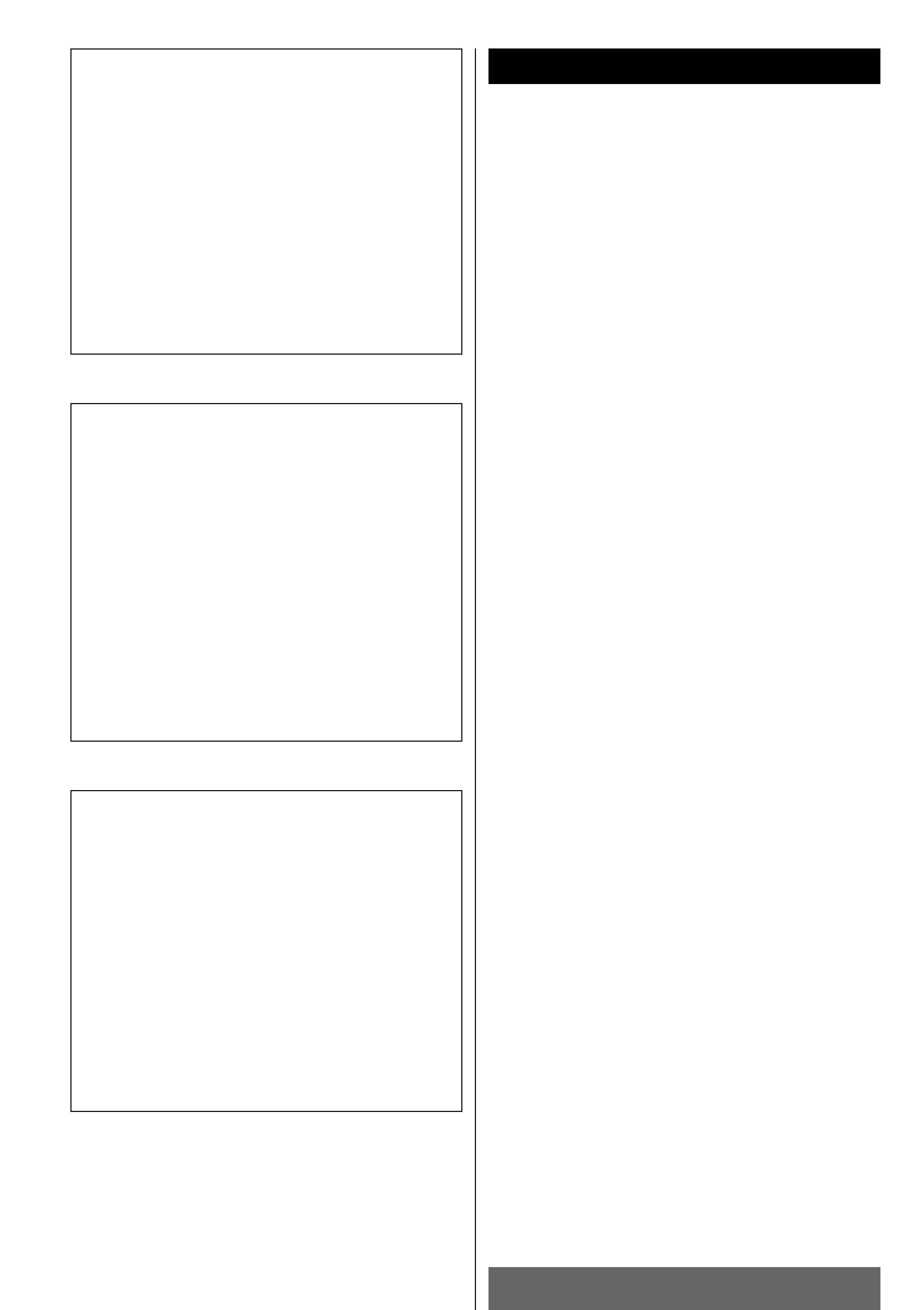
ENGLISH
Before Use
4
Conventions about This Manual
< Instructions in this manual describe the controls on the remote
control. You can also use the buttons on the front panel if they
have the same or similar names as those on the remote.
< The types of functions and operations that can be used for a
particular disc vary depending on the features of that disc. In
some cases, these functions and operations may differ from
the descriptions given in this Owner's Manual. In this event,
follow the instructions given on the screen. This Owner's
Manual only covers basic disc operations.
< For some operations, the PROHIBIT icon "A" may appear on
the screen. This indicates that the operation described in this
Operations Manual is not permitted for the current disc.
< The drawings about the TV screen and front panel display
used in this Operations Manual are purely for the purposes of
explanation. The actual displays may differ slightly from what
are shown here.
Read this before operation
< As the unit may become warm during operation, always leave
sufficient space above the unit for ventilation.
< The voltage supplied to the unit should match the voltage as
printed on the rear panel. If you are in any doubt regarding this
matter, consult an electrician.
< Choose the installation location of your unit carefully. Avoid
placing it in direct sunlight or close to a source of heat. Also
avoid locations subject to vibrations and excessive dust, heat,
cold or moisture.
< Do not place the unit on the amplifier/receiver.
< Do not open the cabinet as this might result in damage to the
circuitry or electrical shock. If a foreign object should get into
the set, contact your dealer.
< When removing the power plug from the wall outlet, always
pull directly on the plug, never yank the cord.
< To keep the laser pickup clean, do not touch it, and do not
forget to close the disc tray.
< Do not attempt to clean the unit with chemical solvents as this
might damage the finish. Use a clean, dry cloth.
< Keep this manual in a safe place for future reference.
DO NOT MOVE THE UNIT DURING PLAYBACK
During playback, the disc rotates at high speed. Do NOT lift or
move the unit during playback. Doing so may damage the disc.
WHEN MOVING THIS UNIT
When changing places of installation or packing the unit for
moving, be sure to remove the disc and return the disc table to
its original position in the player. Then, press the power switch
to turn the power off, and disconnect the power cord. Moving
this unit with the disc loaded may result in damage to this unit.
"DTS" and "DTS Digital Surround" are trademarks of Digital
Theater Systems, Inc. ©1996 Digital Theater Systems, Inc. All
rights reserved.
Manufactured under license from Dolby Laboratories. "Dolby",
"Pro Logic" and the double-D symbol are trademarks of Dolby
Laboratories. Confidential Unpublished Works. ©1992-1997
Dolby Laboratories, Inc. All rights reserved.
This product incorporates copyright protection technology that
is protected by method claims of certain U.S. patents and other
intellectual property rights owned by Macrovision Corporation
and other rights owners. Use of this copyright protection
technology must be authorized by Macrovision Corporation,
and is intended for home and other limited viewing uses only,
unless otherwise authorized by Macrovision Corporation.
Reverse engineering or disassembly is prohibited.
"DTS" et "DTS Digital Surround" sont des marques déposées
de Digital Theater Systems, Inc. © 1996 Digital Thater systems,
Inc. Tous droits reservés.
Fabriquer sous license par Dolby Laboratories. "Dolby", "Pro
Logic" et le symbol double D sont des marques déposées de
Dolby Laboratories. Traités confidentiels et non-publiés. ©
1992-1997 Dolby Laboratories, Inc. Tous droits réservés.
Ce produit fait appel à une technologie de protection des droits
d'auteur qui est protégée par des déclarations de méthodes
exprimées dans certains brevets des Etats-Unis et par d'autres
droits intellectuels appartenant à Macrovision Corporation et
d'autres détenteurs de droits. L'utilisation de cette technologie
de protection des droits d'auteur doit être autorisée par
Macrovision Corporation et est destinée uniquement à une
utilisation à la maison et à d'autres usages de visionnement
limité, sauf autorisation contraire de Macrovision Corporation.
L'ingénierie par inversion et le démontage sont interdits.
`DTS' en `DTS Digital Surround' zijn handelsmerken van Digital
Theater Systems, Inc. © 1996 Digital Theater Systems, Inc. Alle
rechten voorbehouden.
Gefabriceerd onder licentie van Dolby Laboratories. `Dolby',
`Pro Logic' en het dubbele-D symbool zijn handelsmerken van
Dolby Laboratories. Vertrouwelijk en Ongepubliceerd Werk. ©
1992 1997 Dolby Laboratories, Inc. Alle rechten
voorbehouden.
Dit product bevat een auteursrechtbeveiliging die wordt
beschermd door U.S. patenten en ander intellectueel eigendom
van de Macrovision Corporation en andere rechthebbenden.
Gebruik van deze beveiligingstechnologie dient geautoriseerd
te zijn door de Macrovision Corporation en is uitsluitend
bestemd voor kijken in huiselijke of andere beperkte kring,
tenzij anderszins geautoriseerd door Macrovision Corporation.
Demontage of ongedaan maken van de beveiliging is verboden.
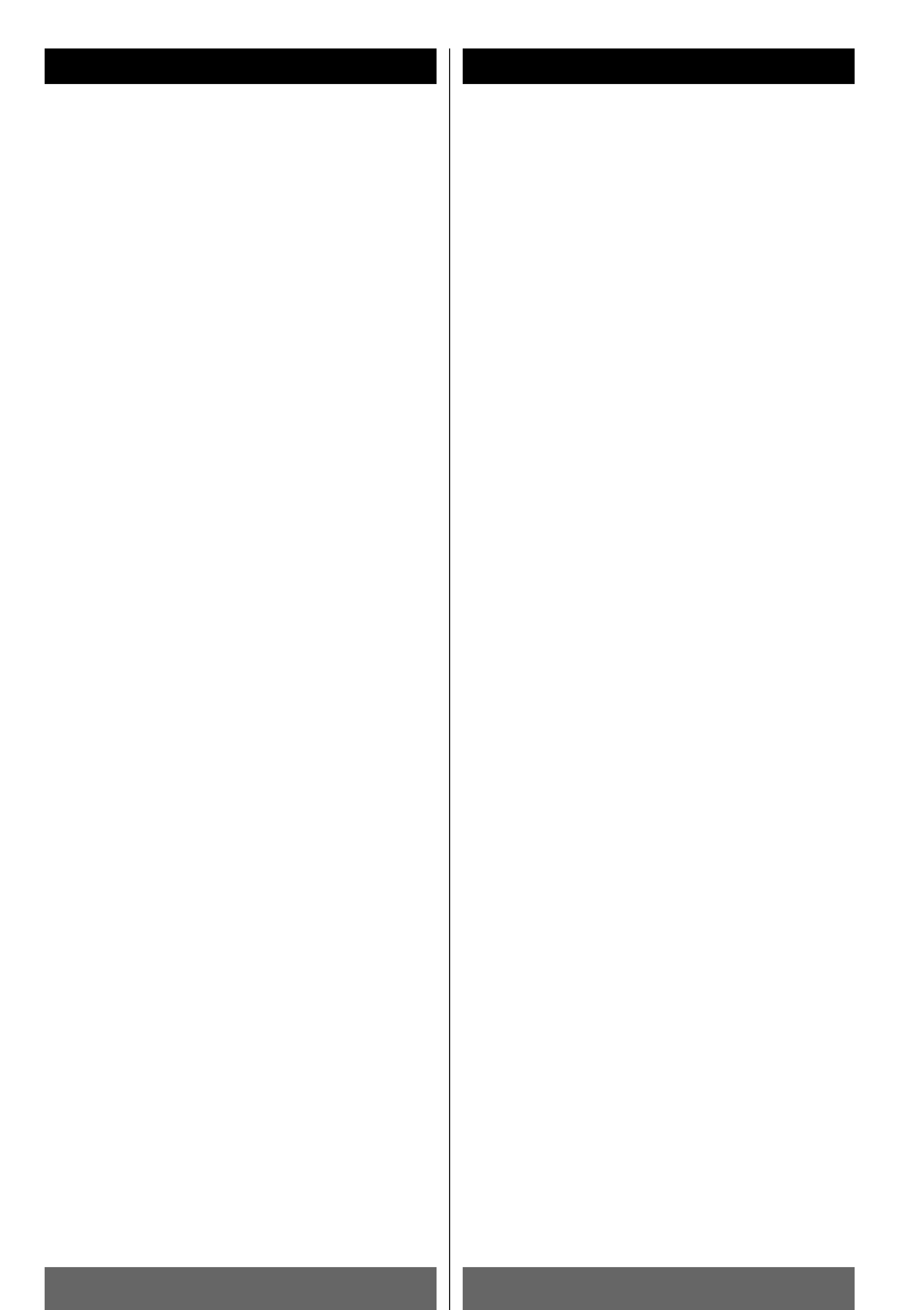
FRANÇAIS
NEDERLANDS
Avant Utilisation
Voorbereidingen
5
Notes concernant ce Manuel
< Les consignes données dans ce manuel concernent les
touches de la télécommande. Vous pouvez également utiliser
les boutons situés sur le panneau avant de l'appareil dès lors
qu'ils portent le même nom ou un nom similaire à ceux de la
télécommande.
< Les fonctions et commandes qui peuvent être utilisés pour un
type de disque donné, varient en fonction du disque. Dans
certains cas, ces fonctions et commandes peuvent être
différentes des indications données dans le manuel utilisateur.
Dans ce cas, se référer aux instructions qui s'affichent à
l'écran. Ce manuel utilisateur ne décrit que les opérations de
base du disque.
< Pour certaines opérations, l'indication PROHIBIT A peut
s'afficher à l'écran. Ceci signifie que la commande décrite
dans ce manuel d'utilisation n'est pas disponible avec le type
de disque utilisé.
< Les schémas et dessins relatifs à l'écran de télévision et au
panneau de commande, reproduits dans ce manuel ne sont
présentés qu'à titre indicatif. Leur représentation réelle peut
être légèrement différente de celle donnée ici.
Lire les consignes suivantes avant toute
utilisation
< L'appareil pouvant éventuellement dégager de la chaleur lors
de son utilisation, veillez à toujours laisser un espace suffisant
au-dessus de celui-ci afin de garantir une ventilation correcte.
< La tension d'alimentation utilisée doit être identique à la
tension indiquée à l'arrière de l'appareil. En cas de doute,
n'hésitez pas à consulter un électricien.
< Choisir soigneusement l'endroit où vous installerez l'appareil.
Eviter de le placer dans un endroit exposé aux rayons directs
du soleil ou à proximité d'une source de chaleur. Eviter
également les endroits exposés aux vibrations et à la
poussière, à la chaleur, au froid et à l'humidité.
< Ne pas placer l'appareil sur l'amplificateur ou le récepteur.
< Ne pas ouvrir l'appareil, ceci risquant d'endommager les
circuits ou de provoquer un court-circuit. Au cas où un objet
tomberait par inadvertance dans l'appareil, contacter votre
revendeur.
< Pour débrancher le cordon de la prise murale, retirer
directement la prise, ne jamais tirer sur le cordon.
< Pour faire en sorte que la tête de lecture laser reste propre, ne
jamais la toucher avec les doigts et ne pas oublier de fermer le
plateau porte-disque.
< Ne pas essayer de nettoyer l'appareil avec un détergent
chimique, ceci risquant d'abîmer le revêtement extérieur.
Utiliser toujours un chiffon propre et sec.
< Conserver ce manuel dans un endroit sûr afin de pouvoir vous
y référer ultérieurement.
NE JAMAIS DEPLACER L'APPAREIL LORSQUE CELUI-CI
FONCTIONNE
Lorsque l'appareil fonctionne, le disque tourne très
rapidement. NE PAS soulever ou déplacer l'appareil en cours
d'utilisation, ceci risquant de détériorer le disque.
POUR DEPLACER L'APPAREIL
Pour déplacer l'appareil ou le remballer avant de le déplacer,
veiller à retirer le disque et à remettre le plateau porte-disque
dans sa position d'origine. Puis, appuyer sur l'interrupteur
principal pour éteindre l'appareil et débrancher le cordon
d'alimentation. Si vous déplacez l'appareil, alors qu'un disque
est dans l'appareil, celui-ci risque d'être abîmé.
Gebruikte typografie
< De aanwijzingen in deze handleiding beschrijven het gebruik
van de afstandsbediening. Ook kan gebruik worden gemaakt
van de bedieningsorganen op de voorzijde wanneer deze
dezelfde of vergelijkbare namen dragen.
< De functies en de bediening ervan worden voor een deel
bepaald door de eigenschappen van de disc. Soms wijken de
functies af en verloopt de bediening anders dan in deze
handleiding beschreven. Volg dan de in-beeld aanwijzing op.
Deze handleiding behandelt alleen de basisfuncties.
< In sommige gevallen verschijnt PROHIBIT A (geblokkeerd) in
beeld, wat aangeeft dat de in de handleiding beschreven
functie voor de ingelegde disc niet beschikbaar is.
< De afbeeldingen van TV en de display op de voorzijde zijn
uitsluitend voor de duidelijkheid en de werkelijkheid kan daar
enigszins van afwijken.
Voordat u begint
< Daar de speler tijdens gebruik opwarmt is het belangrijk enige
ruimte boven de speler vrij te laten voor ventilatie.
< De netspanning ter plaatse dient overeen te komen met die
welke is aangegeven op de achterzijde. Twijfelt u, neem dan
contact op met uw leverancier.
< Kies een goede plaats voor het apparaat. Vermijd opstelling in
direct zonlicht of in de nabijheid van een warmtebron. Vermijd
ook plaatsen die blootgesteld kunnen worden aan trillingen,
stof, hitte, koude of vocht.
< Plaats het apparaat ook niet op een versterker/receiver.
< Maakt de behuizing niet open daar dit tot schade aan de
elektronica of tot schokken kan leiden. Zou ooit een voorwerp
in het apparaat terechtkomen, neem dan direct contact op met
uw leverancier.
< Trek bij het uitnemen van de stekker uit het stopcontact aan de
stekker en niet aan het snoer.
< Om de laser schoon te houden deze nooit aanraken en de lade
altijd gesloten houden.
< Maak het apparaat nooit schoon met chemische stoffen daar
deze het materiaal kunnen aantasten. Gebruik uitsluitend een
schone, droge doek.
< Bewaar deze handleiding voor later gebruik.
VERPLAATS DE SPELER NIET TIJDENS HET AFSPELEN
Tijdens het afspelen draait de disc op hoge snelheid. Verplaats
de speler daarom niet tijdens het afspelen, aangezien de disc
dan ernstig beschadigd kan raken.
VERPLAATSEN
Vergeet niet bij verplaatsen of inpakken voor een verhuizing de
disc te verwijderen en de lade te sluiten. Schakel de
netspanning uit en neem het netsnoer los. Verplaatsen met
ingelegde disc kan ook de speler beschadigen.
