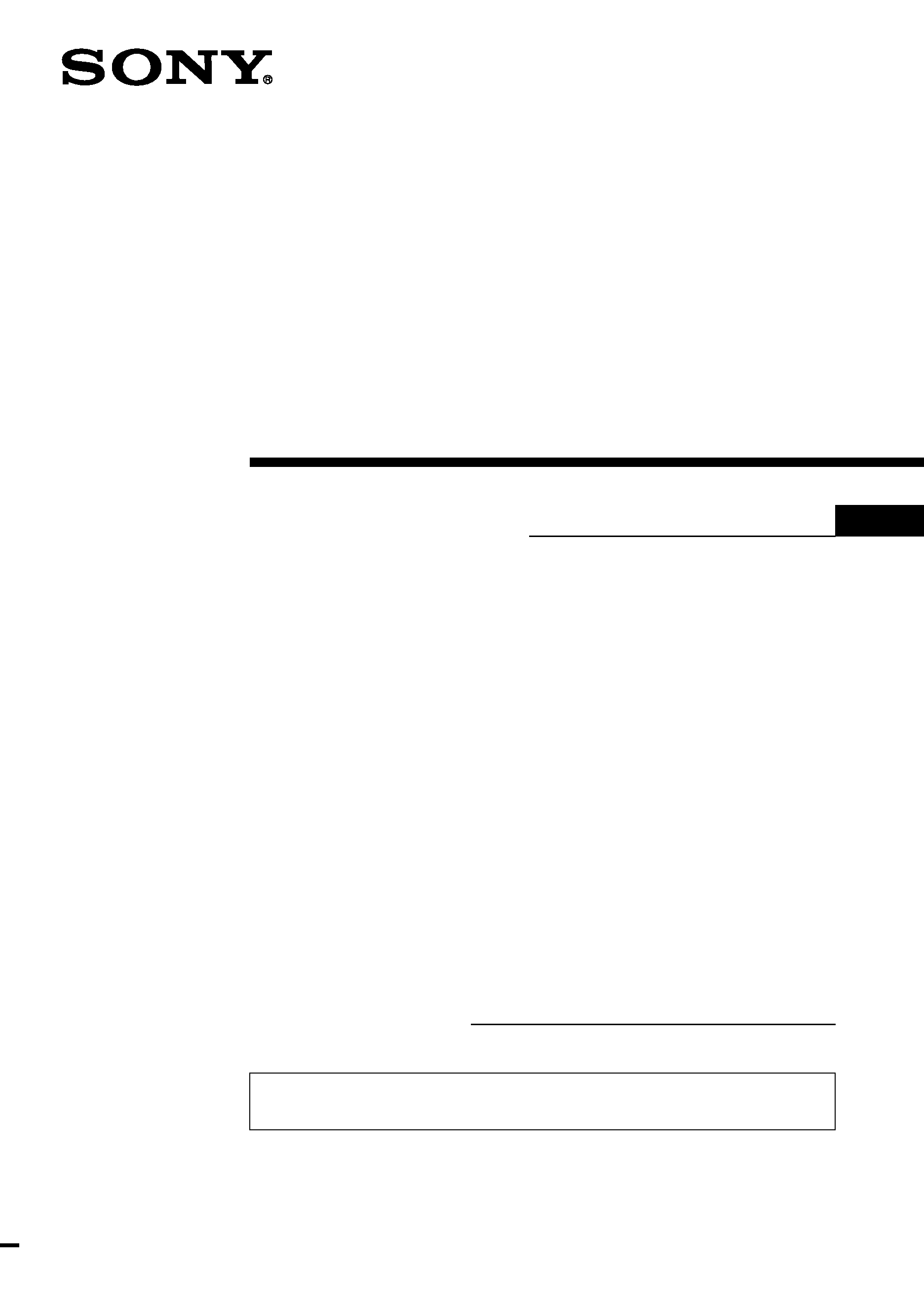
© 1999 by Sony Corporation
Operating Instructions
US
3-865-584-11 (1)
FM/AM
Cassette Car
Stereo
XR-1790
For installation and connections, see the supplied installation/connections
manual.
Owner's Record
The model and serial numbers are located on the bottom of the unit.
Record the serial number in the space provided below.
Refer to these numbers whenever you call upon your Sony dealer regarding this
product.
Model No. XR-1790 Serial No.
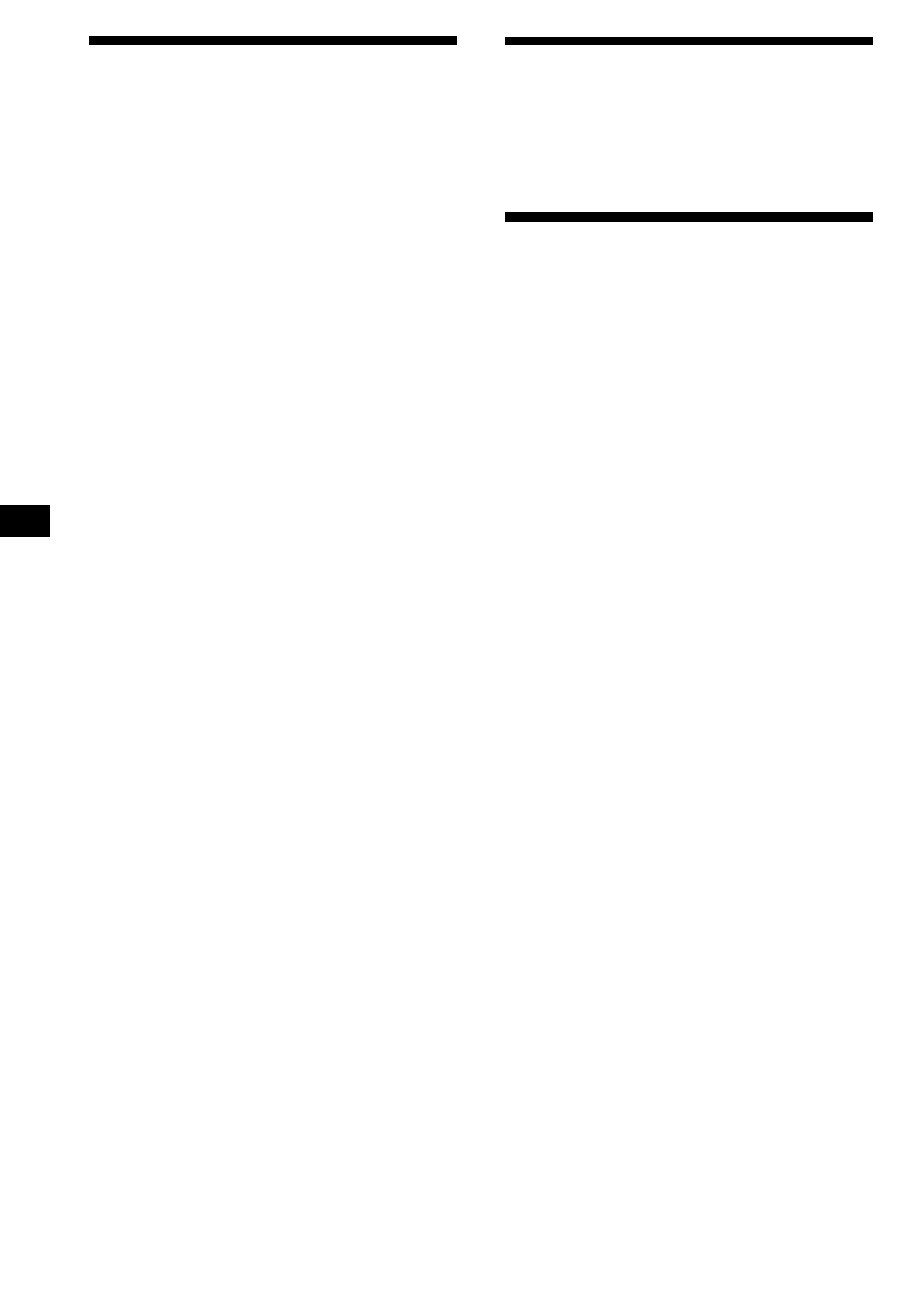
2
US
Welcome!
Thank you for purchasing the Sony Cassette
Car Stereo. This unit lets you enjoy a variety of
features.
Features
General
· Built-in power amplifier (max. output:
35 W
× 4 ch) enables you to enjoy a
4-speaker system.
· Digital 12-hour clock provided (page 5).
Cassette player section
ATA (Automatic Tuner Activation) for
automatically turning on the tuner while fast-
forwarding or rewinding a tape (page 6).
Tuner section
· Up to 18 stations can be preset: 12 stations on
FM and 6 stations on AM.
· Automatic memory function stores a total
of 18 stations in memory quickly and easily
(page 7).
Warning
This equipment has been tested and found to
comply with the limits for a Class B digital
device, pursuant to Part 15 of the FCC Rules.
These limits are designed to provide
reasonable protection against harmful
interference in a residential installation. This
equipment generates, uses, and can radiate
radio frequency energy and, if not installed
and used in accordance with the instructions,
may cause harmful interference to radio
communications. However, there is no
guarantee that interference will not occur in a
particular installation. If this equipment does
cause harmful interference to radio or
television reception, which can be determined
by turning the equipment off and on, the user
is encouraged to try to correct the interference
by one or more of the following measures:
-- Reorient or relocate the receiving antenna.
-- Increase the separation between the
equipment and receiver.
-- Connect the equipment into an outlet on a
circuit different from that to which the
receiver is connected.
-- Consult the dealer or an experienced radio/
TV technician for help.
You are cautioned that any changes or
modifications not expressly approved in this
manual could void your authority to operate
this equipment.
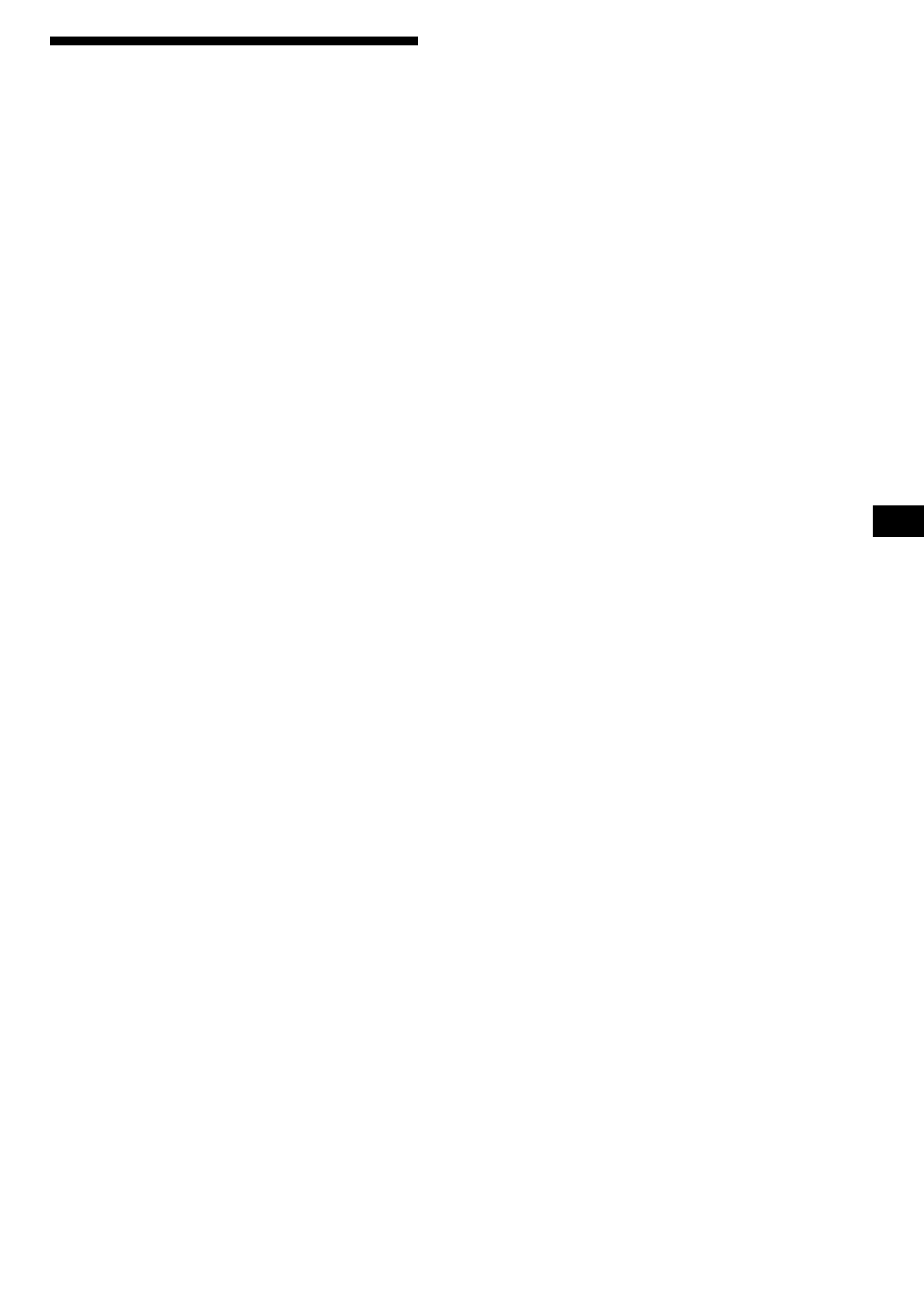
3
US
Table of Contents
Location of controls ............................................ 4
Getting Started
Setting the clock .................................................. 5
Cassette Player
Listening to a tape ............................................... 6
Ejecting the cassette ............................................ 6
Fast-winding the tape ......................................... 6
Radio reception during fast-forwarding or
rewinding of a tape
-- ATA (Automatic Tuner Activation)
function ........................................................... 6
Radio
Searching for stations automatically
-- Automatic tuning ...................................... 7
Tuning in by adjusting the frequency
-- Manual tuning ........................................... 7
Memorizing stations automatically
-- Automatic memory function ................... 7
Memorizing only the desired stations ............. 8
Receiving the memorized stations .................... 8
Other Functions
Adjusting the sound characteristics ................. 8
Enjoying bass and treble at low volume
-- Loudness Function ................................... 8
Attenuating the beep tone ................................. 8
Additional Information
Precautions ........................................................... 9
Maintenance ....................................................... 10
Dismounting the unit ....................................... 11
Specifications ..................................................... 12
Troubleshooting guide ..................................... 13
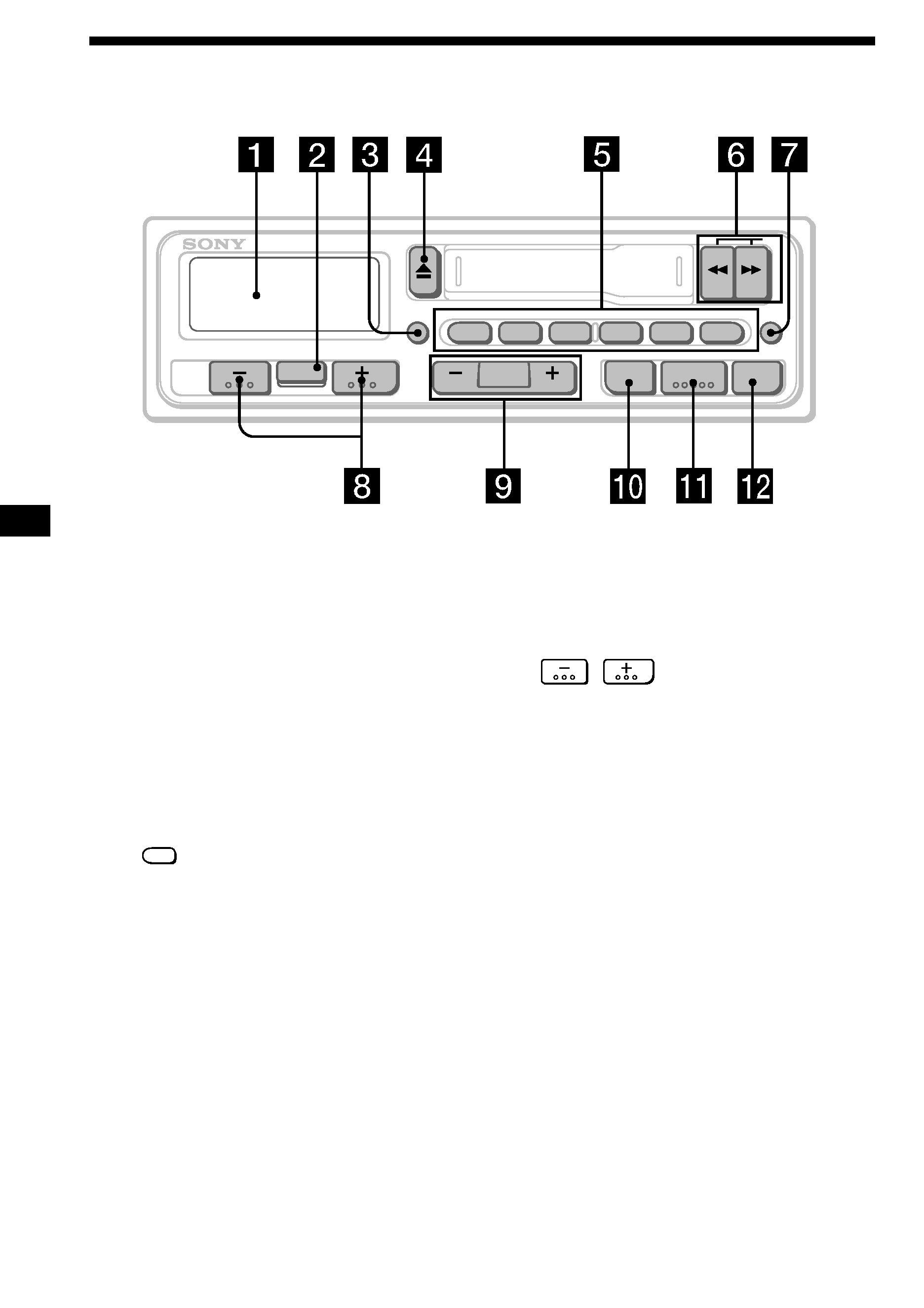
4
US
Location of controls
7 LCL (local seek) button 7
8
(volume/bass/treble/
balance/fader control) buttons 5, 8
9 SEEK/MANU button 7
!º LOUD (loudness) button 8
!¡ TUNER/A MEM (radio on
· band select/
automatic memory) button 7, 8
!TM OFF button
Refer to the pages for further details.
1 Display window
2 SEL (control mode select) button 5, 8
3 DSPL (display mode change/time set)
button 5
4 6 (eject) button 6
5 During radio reception:
Preset number buttons 8
During tape playback:
ATA
1
ATA (Automatic Tuner
Activation) button 6
6 0/) (fast winding)/DIR (tape
transport direction change) buttons 6
DSPL
ATA
SEEK
MANU
LCL
A MEM
DIR
2
13
6
4
5
XR-1790
SEL
TUNER
OFF
LOUD
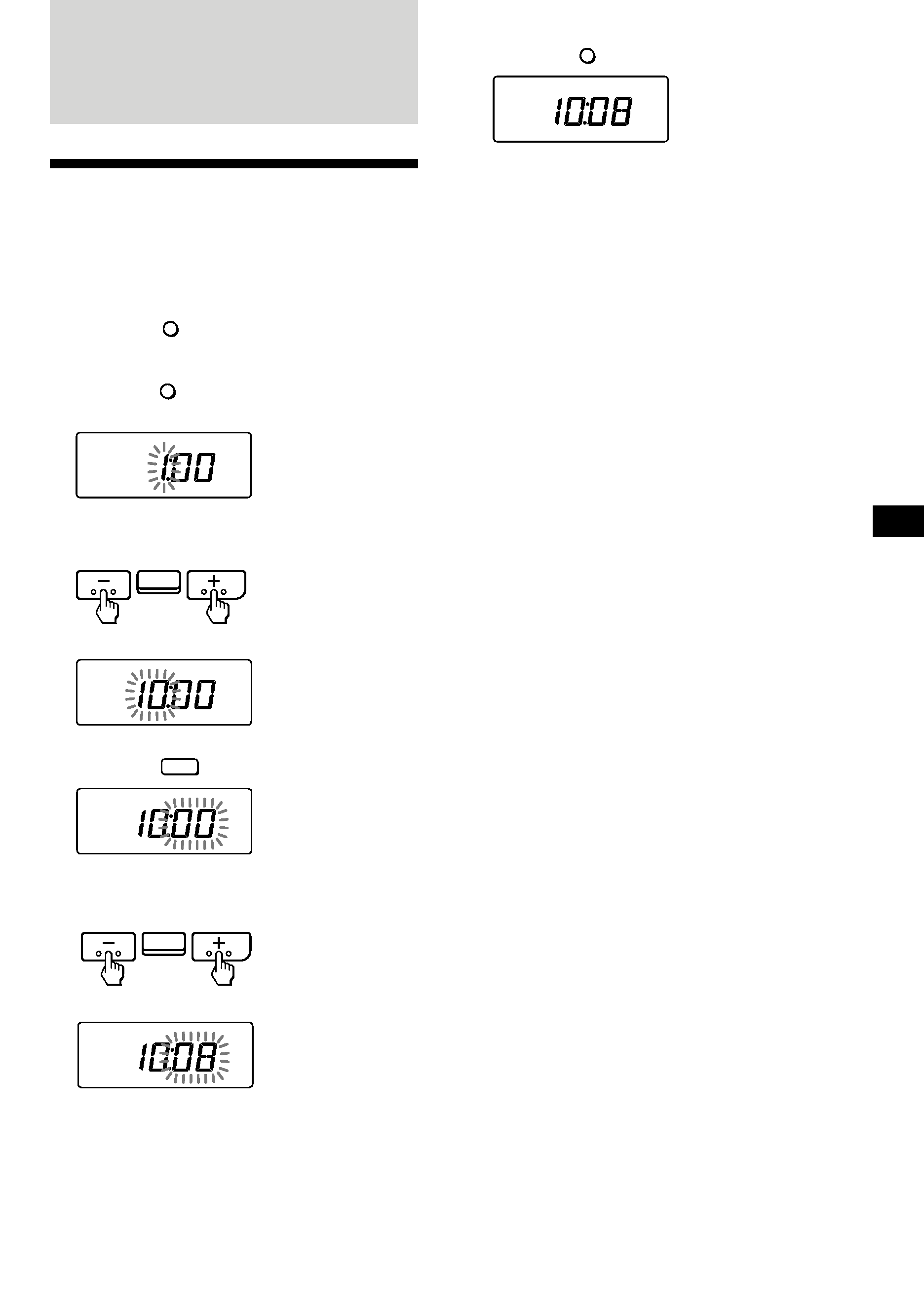
5
US
Getting
Started
The clock activates.
4 Press the DSPL button momentarily.
Note
The clock cannot be set unless the power is turned
on. Set the clock after you turn on the radio, or
during tape playback.
Getting Started
Setting the clock
The clock has a 12-hour digital indication.
For example, setting it to 10:08
1 Display the time.
(Press the
DSPL
button during unit
operation.)
2 Press the
DSPL
button for more than two
seconds.
Set the hour digits.
3 Press the SEL button momentarily.
Set the minute digits.
(to go back) (to go forward)
(to go back) (to go forward)
The hour digit blinks.
The minute digits blink.
