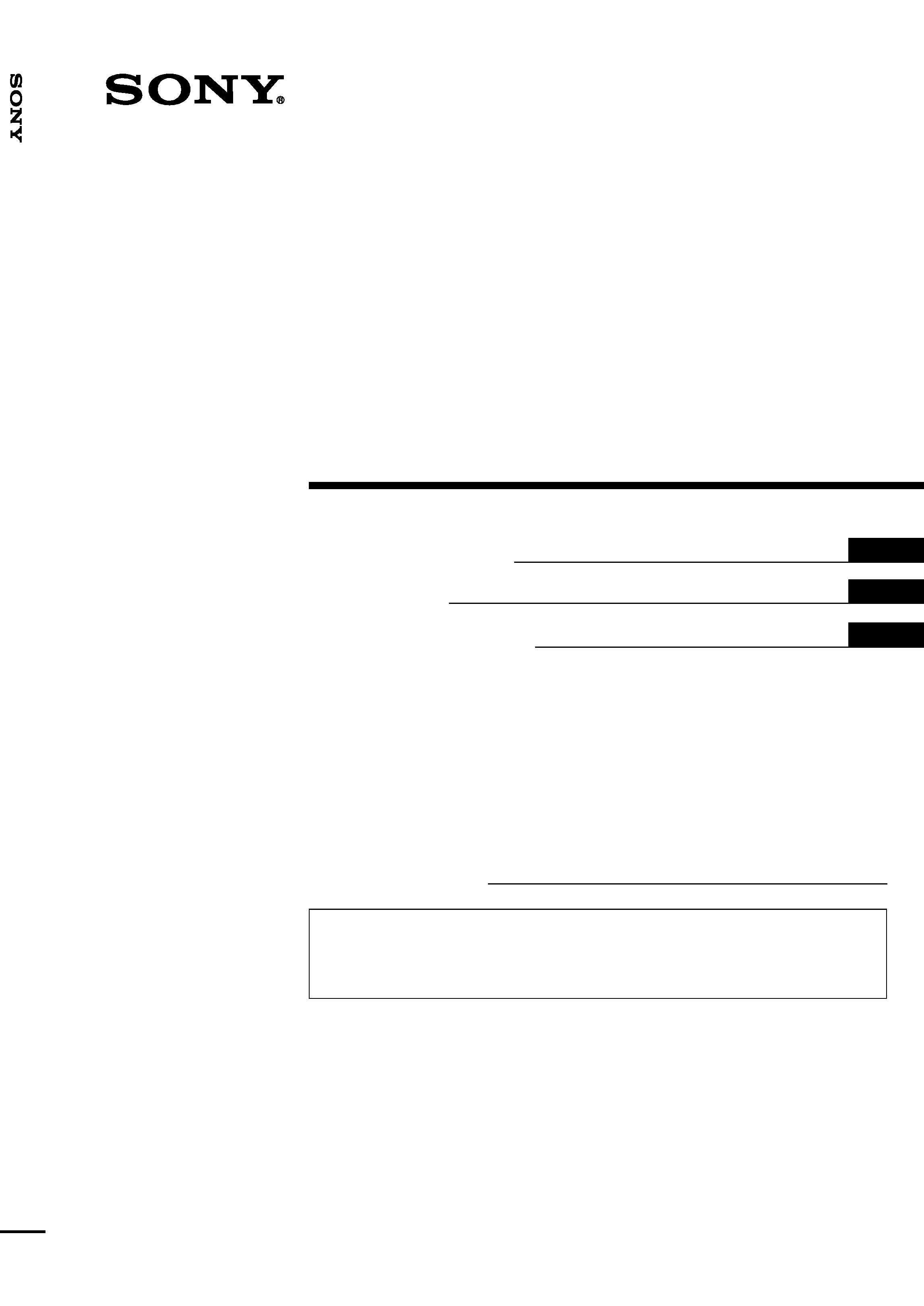
3-243-055-11(1)
XAV-7W
Media Center/
Receiver
Operating Instructions
Mode d'emploi
Manual de instrucciones
ES
GB
FR
© 2002 Sony Corporation
For installation and connections, see the supplied Installation/Connections manual.
En ce qui concerne l'installation et les connexions, consulter le manuel d'Installation/Connexions
fourni.
Para obtener información sobre la instalación y las conexiones, consulte el manual de Instalación/
Conexiones suministrado.
Owner's Record
The model and serial numbers are located on the bottom of the unit.
Record the serial number in the space provided below.
Refer to these numbers whenever you call upon your Sony dealer regarding this product.
Model No. XAV-7W Serial No.
Media
Center/Receiver
XA
V
-7W
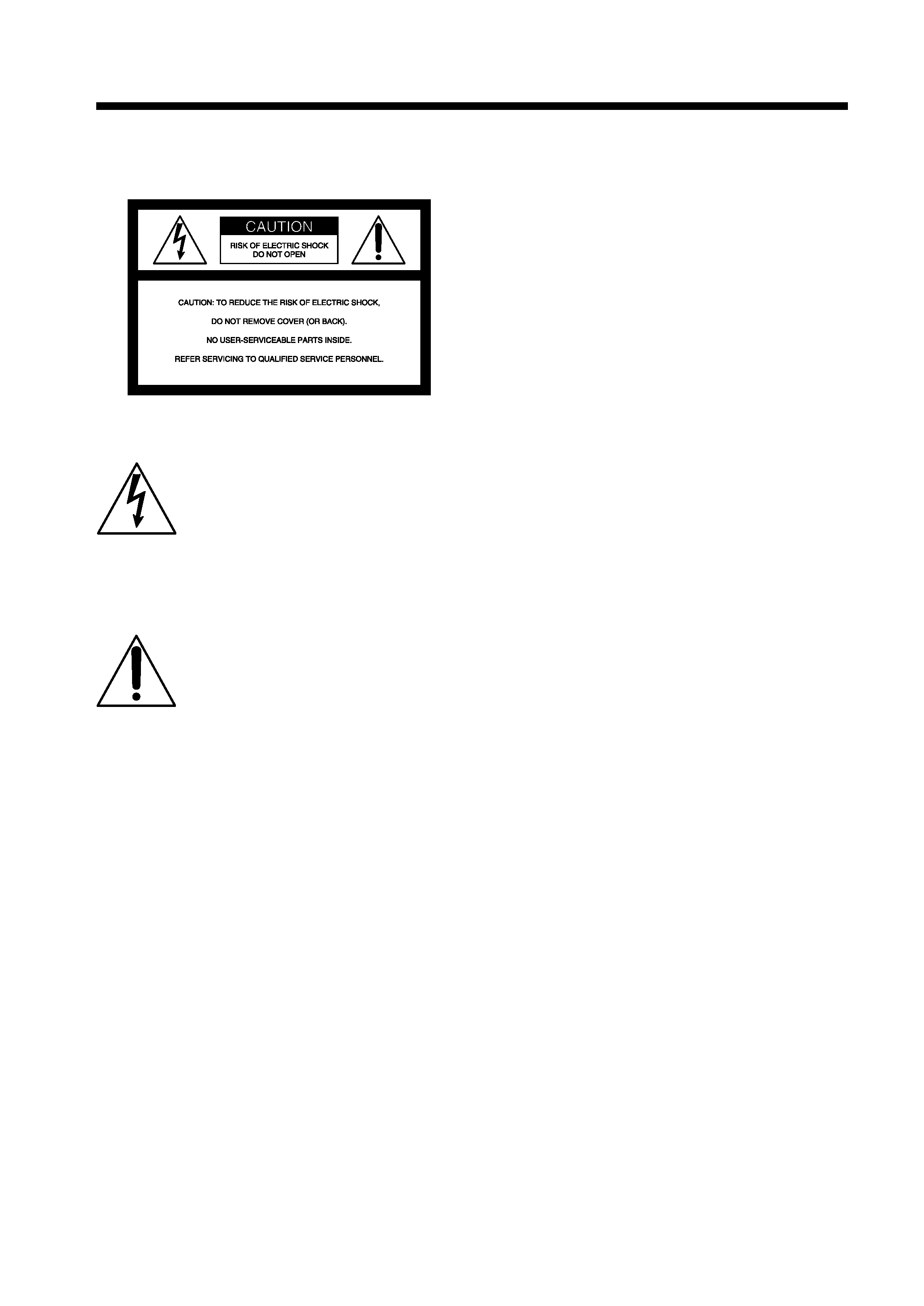
2
Warning
To prevent fire or shock hazard, do not expose
the unit to rain or moisture.
This symbol is intended to alert
the user to the presence of
uninsulated "dangerous
voltage" within the product's
enclosure that may be of
sufficient magnitude to
constitute a risk of electric shock
to persons.
This symbol is intended to alert
the user to the presence of
important operating and
maintenance (servicing)
instructions in the literature
accompanying the appliance.
WARNING
This equipment has been tested and found to
comply with the limits for a Class B digital
device, pursuant to Part 15 of the FCC Rules.
These limits are designed to provide
reasonable protection against harmful
interference in a residential installation. This
equipment generates, uses, and can radiate
radio frequency energy and, if not installed
and used in accordance with the instructions,
may cause harmful interference to radio
communications. However, there is no
guarantee that interference will not occur in a
particular installation. If this equipment does
cause harmful interference to radio or
television reception, which can be
determined by turning the equipment off and
on, the user is encouraged to try to correct the
interference by one or more of the following
measures:
-- Reorient or relocate the receiving antenna.
-- Increase the separation between the
equipment and receiver.
-- Connect the equipment into an outlet on a
circuit different from that to which the
receiver is connected.
-- Consult the dealer or an experienced
radio/TV technician for help.
You are cautioned that any changes or
modifications not expressly approved in this
manual could void your authority to operate
this equipment.
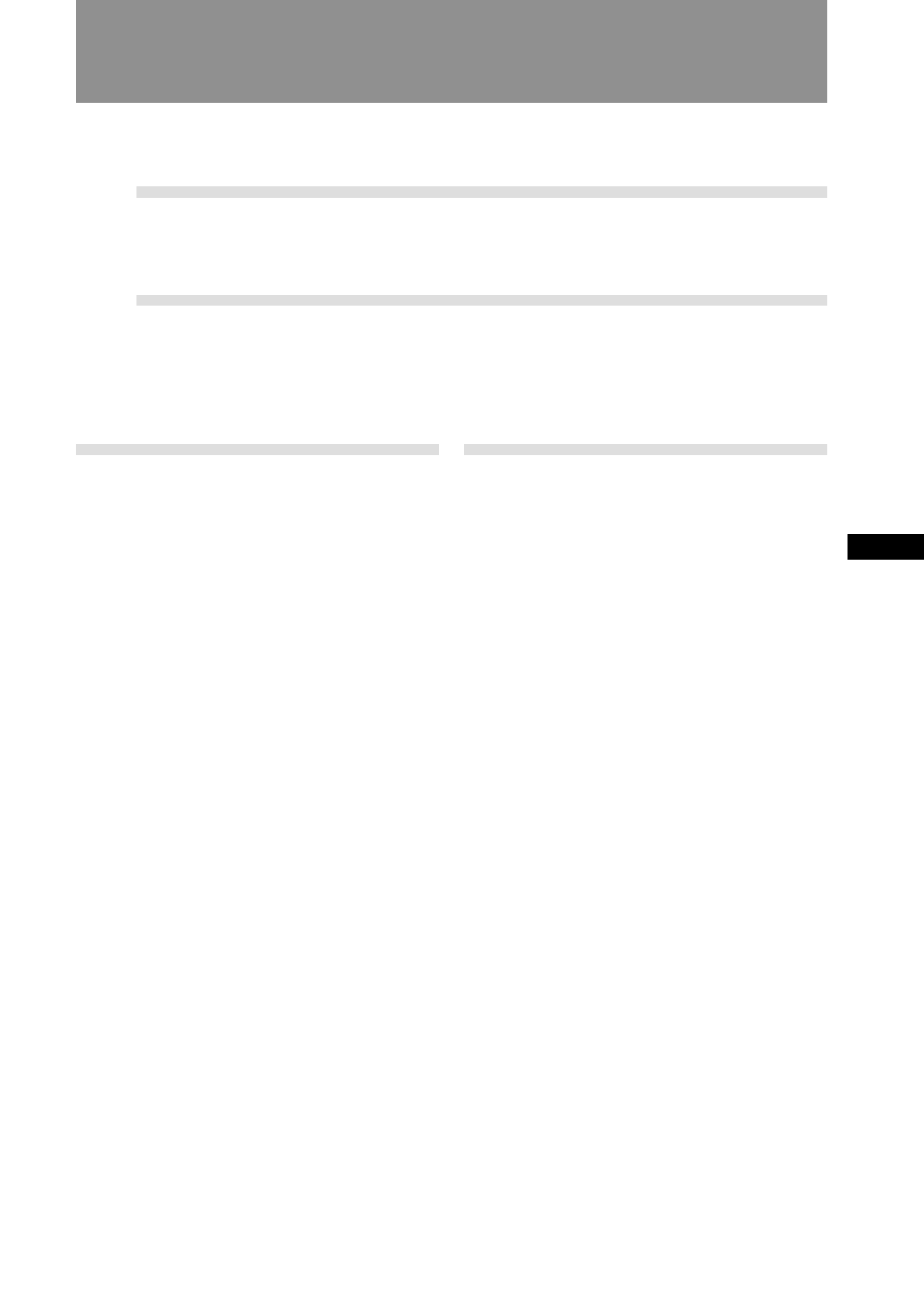
3
Table of Contents
Features .................................................................................................................... 4
Precautions ............................................................................................................... 5
Getting Started
Preparations ............................................................................................................. 6
Location of Controls ................................................................................................ 8
Basic Operation
Listening to Radio or CD/MD/"MG Memory Stick" ............................................. 10
Watching TV/Other Video Components ................................................................ 12
Setting the Clock .................................................................................................... 14
Advanced Operation
FM/AM Reception
Reading the monitor and display
window...................................................... 15
Storing stations automatically
-- Best Tuning Memory (BTM) .............. 17
Storing stations manually .......................... 19
Assigning a name to a station
(Station Memo) ......................................... 20
Searching for a station by name (List) ...... 22
CD/MD/"MG Memory Stick" Playback
Reading the monitor and display
window...................................................... 23
Repeat playback .......................................... 25
Shuffle playback .......................................... 26
Labeling a CD - Disc Memo (CD unit with
the CUSTOM FILE function) .................. 27
Locating a disc by name (List) ................... 29
TV/Other Video Components
Storing channels .......................................... 30
Selecting the screen mode .......................... 31
Sound Settings
Dynamic Soundstage Organizer (DSO) ... 32
Using the equalizer (EQ7) .......................... 33
Adjusting the sound characteristics
(BAS/TRE/BAL/FAD/SUB) ................. 35
Setting the low-pass filter (LPF) ................ 36
Setting the high-pass filter (HPF) .............. 37
Setting the sound level for connected AUX
components ............................................... 38
Other Functions
Sound and display settings ........................ 39
Using the rotary commander ..................... 42
Other Features
Additional Information
Card remote commander precautions ...... 44
About the liquid crystal display (LCD)
panel .......................................................... 44
Replacing the lithium battery .................... 44
If movement of the monitor has been
impeded during the monitor setting ..... 45
Dismounting the unit.................................. 45
Troubleshooting ................................... 47
Specifications ....................................... 50
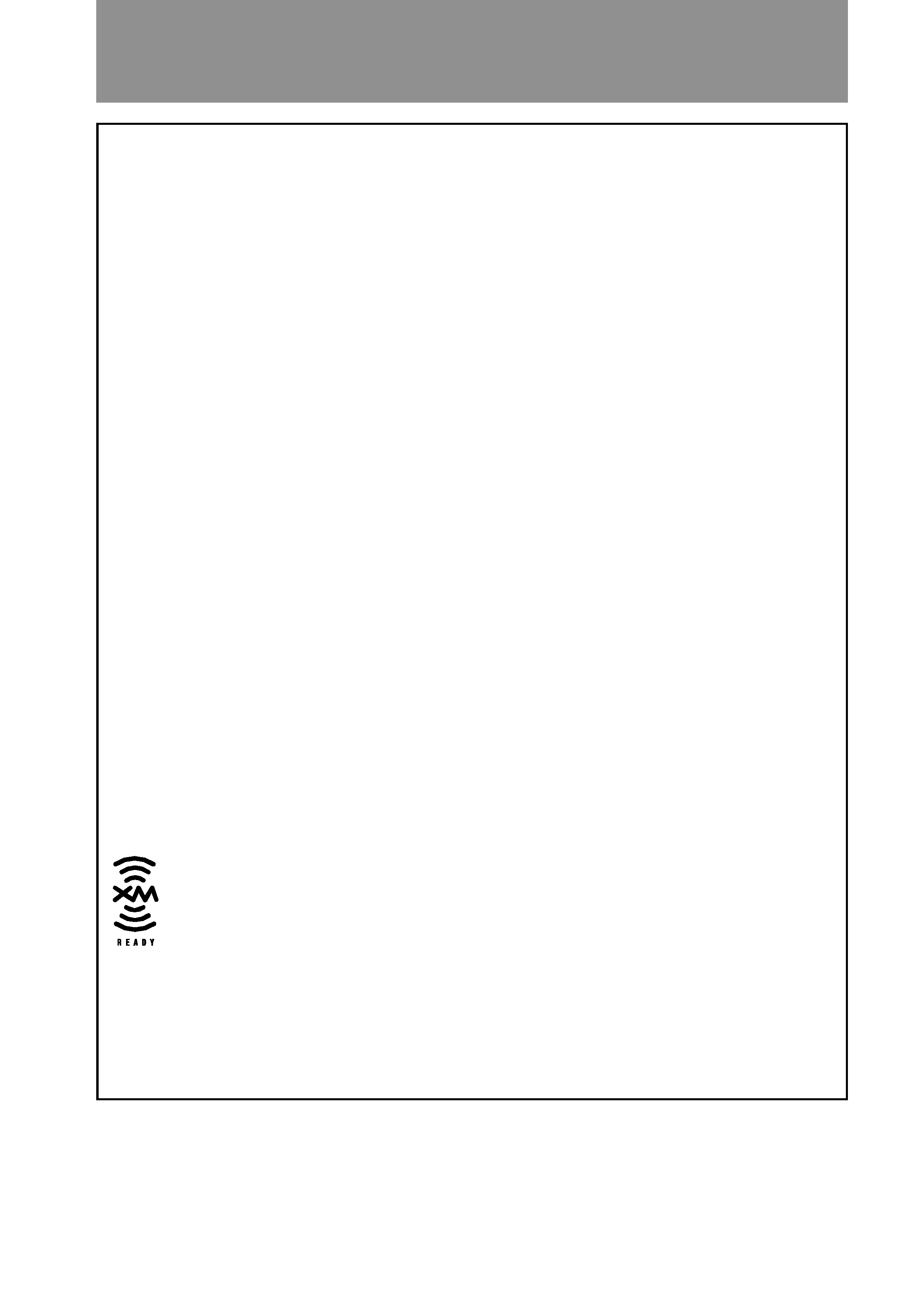
4
Features
Welcome!
Thank you for purchasing this Sony Media Center/Receiver. Before operating the unit,
please read this manual thoroughly and retain it for future reference.
7-inch in-dash motorized TFT monitor
Innovative in-dash monitor design allows the unit to be mounted in a single DIN slot. At
the touch of a button, a 7-inch wide-aspect-ratio screen slides out, for comfortable TV or
DVD viewing. (Sony TV tuner unit and DVD changer system are optionally available.)
Sony bus control and FM/AM tuner
The built-in FM/AM tuner as well as an optional Sony CD/MD changer and MG memory
stick system-up unit can be conveniently operated from the unit. The XAV-7W is the ideal
centerpiece for a sophisticated car audio/video system.
Built-in amp with 45 watts
× 4
In spite of its compact size, the XAV-7W has 4 powerful amplifier channels delivering 45
watts each, for effortless music reproduction.
DSO creates a virtual soundstage
The DSO (Dynamic Soundstage Organizer) developed by Sony improves the listening
experience by creating a soundstage with "virtual speakers". These are located right out
front, not buried in the lower part of the doors. The result is clearer, more transparent
sound.
EQ7 frequency curves
7 preprogrammed equalizer curves for various types of music can be selected at the press
of a button. In addition, you can fine-tune each curve by adjusting the signal level in 7
frequency bands, to create your very own sound.
2 A/V inputs and 1 rear monitor outputs
Additional to optional TV tuner unit, up to 2 optional A/V devices can be connected
simultaneously.
The "XM Ready" logo indicates that this product will control a Sony XM tuner module
(sold separately).
Please see your nearest authorized Sony dealer for details on the XM tuner module.
For instructions on XM tuner operation, please refer to the XM tuner module's included
instruction manual.
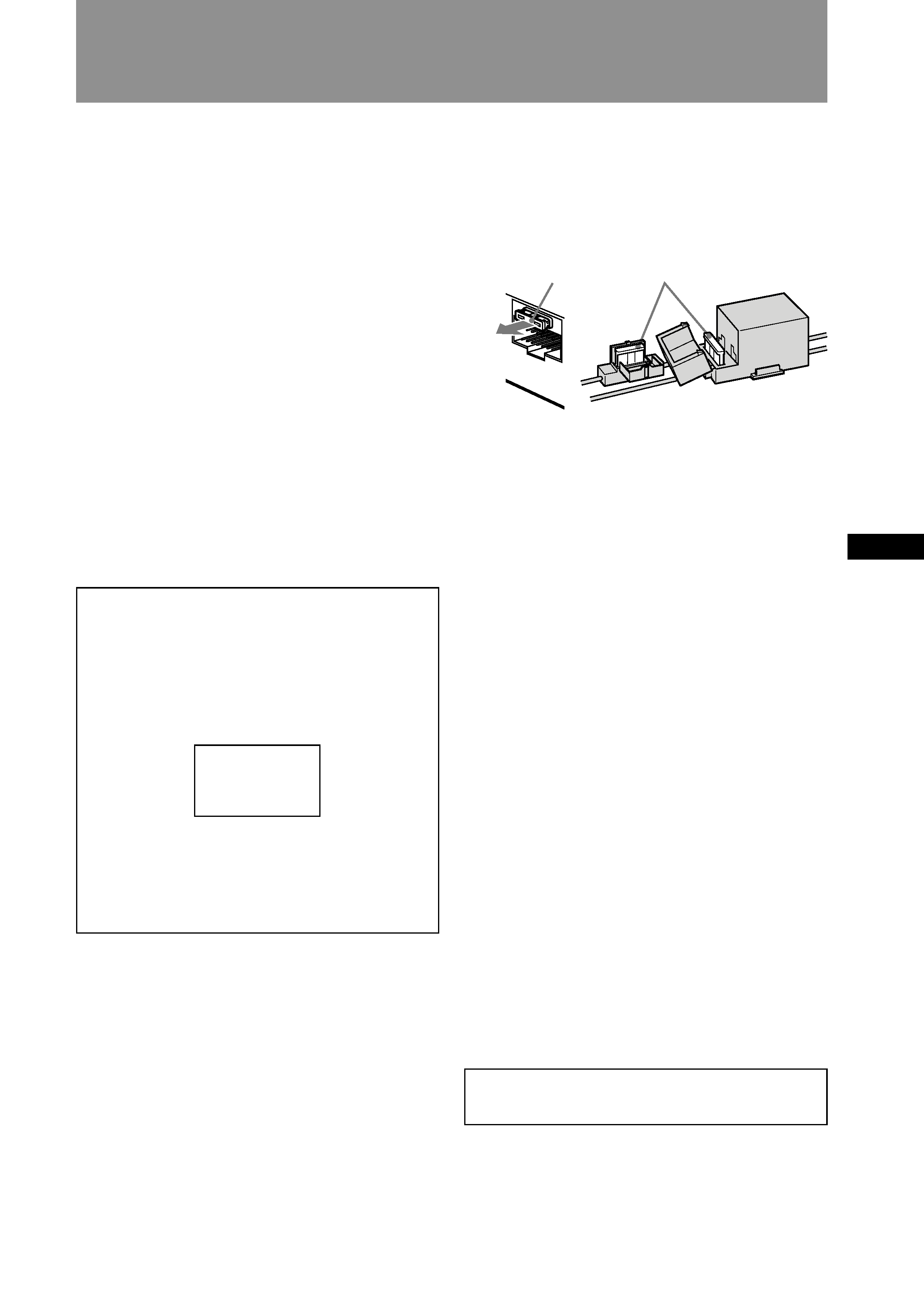
5
To avoid the risk of injury or accident, read
the following precautions before installing
and operating the unit.
On safety
Comply with your local traffic rules and
regulations.
· While driving
You must not watch or operate the monitor. It
may lead to distraction and cause an accident.
Park your car in a safe place to watch the
monitor and operate the unit.
· While operating
Do not insert your hands, fingers or foreign object
into the unit while the monitor is functioning. It
may cause injury or damage to the unit.
Keep small articles out of the reach of children.
· Do not touch the TV antenna and monitor at the
same time during storms. You may get an electric
shock.
· If your car was parked in direct sunlight resulting
in a considerable rise in temperature inside the car,
allow the unit to cool off before operating it.
Preventing accidents
The TV/video pictures appear only after
you park the car and set the parking brake.
When the car starts moving, the TV/video
pictures automatically disappear for safety
reasons, after displaying the following
caution for 5 seconds.
PICTURE OFF
FOR
YOUR SAFETY
Do not operate equipment connected to
the TV tuner unit or watch the monitor
while driving. You may cause a traffic
accident if your attention is distracted by
the monitor.
· Do not use the CUSTOM FILE feature while
driving, or perform any other function which could
divert your attention from the road.
On installation
· We recommend this unit should be installed by a
qualified technician or service personnel
If you try to install this unit by yourself, refer to
the supplied "Installation/Connections" manual
and read it carefully. Make sure to install this
unit properly.
Improper installation may cause battery drain or
a short circuit.
· If the unit does not work properly, check the
connections first (refer to the supplied
"Installation/Connections" manual). If everything
in order, check the fuse.
· Replacing the fuse
When replacing the fuse, be sure to use only a
fuse of the same rating (ampere rating).
5
3
Using a different fuse or bridging the contacts
with wire is highly dangerous and can lead to
serious damage.
· Protect unit surface from damage
Do not expose the unit surface to chemicals such
as insecticide, hair spray, insect repellent, etc.
Do not leave rubber or plastic materials in
contact with the unit for a long time. Otherwise
the finish of the unit may be impaired, or
deformation may occur.
· When installing, be sure to turn the ignition switch
to off position. If the ignition is on and try to install
this unit may cause battery drain or a short circuit.
· When installing, be sure not to damage any car
parts such as pipes, tubes, fuel tank or wiring by
using a drill. It can cause a fire or an accident.
· Moisture condensation
If the ambient temperature of the unit changes
rapidly, moisture condensation may occur inside
the display window. Simply wait for a while, until
the moisture evaporates and the unit returns to
normal.
Installing location
· Do not install this unit where:
the driver's view will be obstructed when the
monitor is in either open or close position.
the operation of the car or the airbag system will
be obstructed.
It will obstruct the operation of the vehicle,
especially the steering wheel, shift lever or brake
pedal.
If you have any questions or problems concerning
your unit, please consult your nearest Sony dealer.
Precautions
Fuse
Fuse
