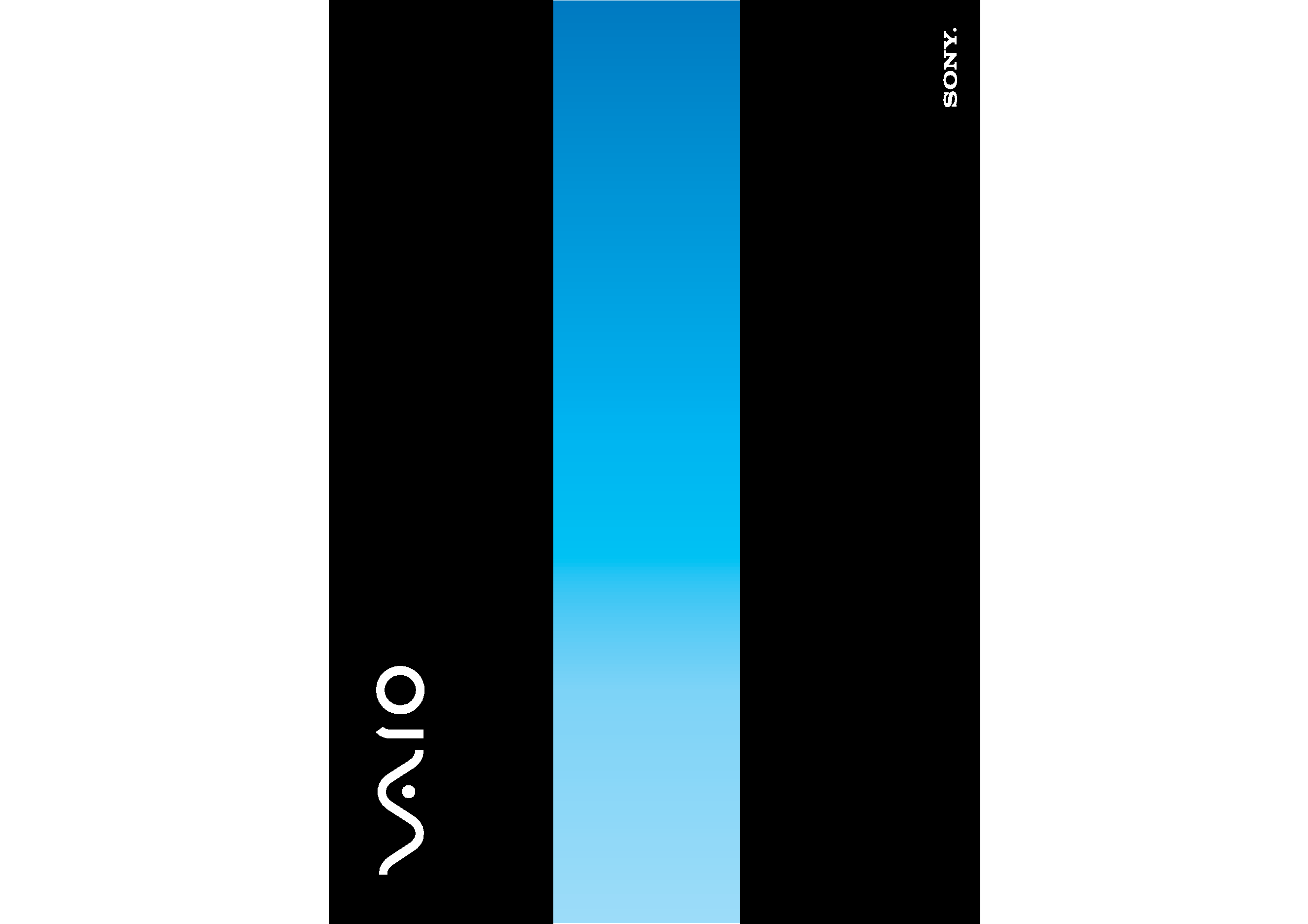
N
User Guide
Personal Computer
VG N - F S s e r i e s
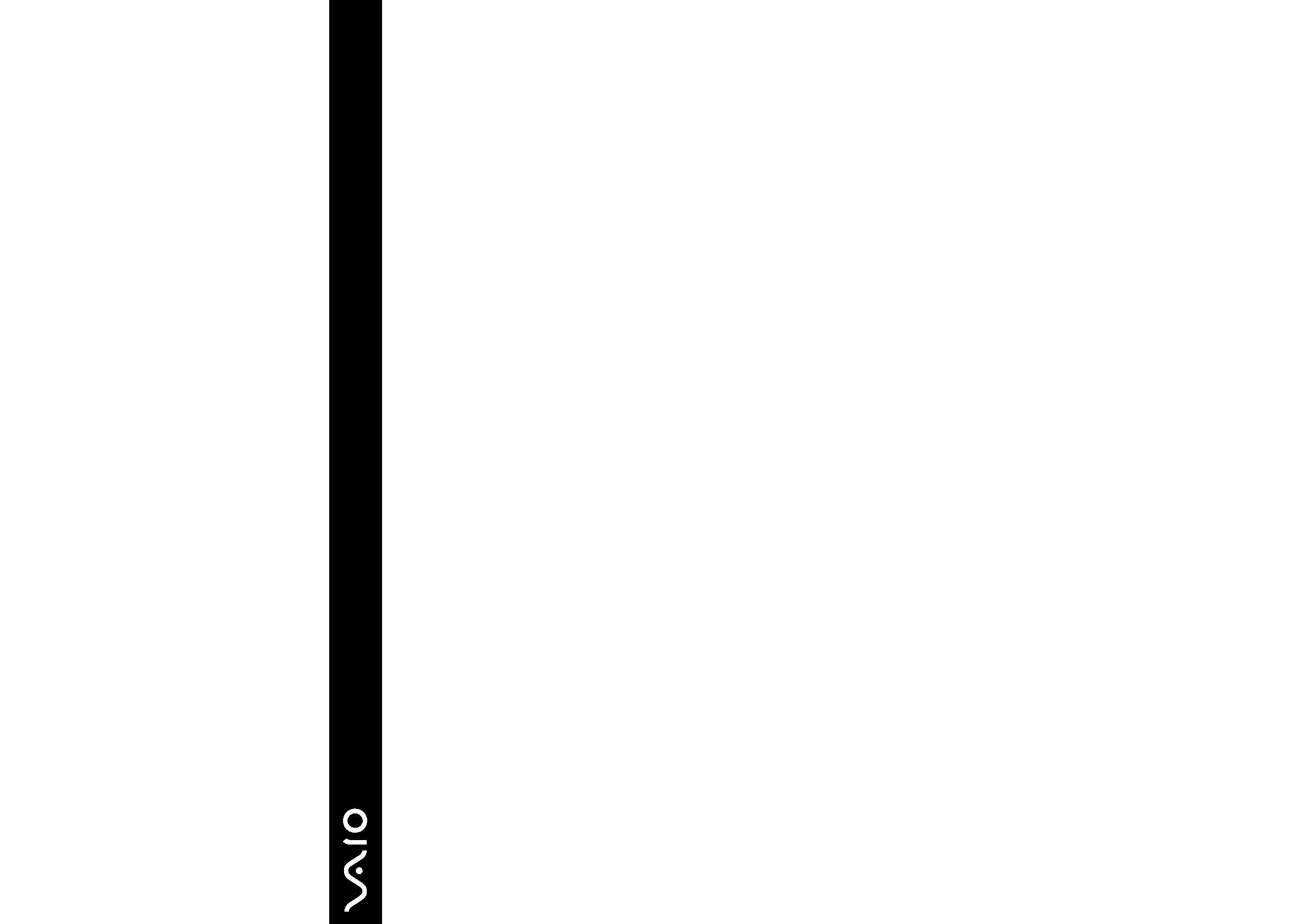
2
nN
Contents
Before Use .........................................................................................................................................................................6
Notice ...........................................................................................................................................................................6
ENERGY STAR ...............................................................................................................................................................7
Documentation .............................................................................................................................................................8
Ergonomic Considerations .........................................................................................................................................12
Getting Started .................................................................................................................................................................14
Locating Controls and Ports.......................................................................................................................................15
About the Indicator Lights ..........................................................................................................................................21
Connecting a Power Source ......................................................................................................................................22
Using the Battery Pack ..............................................................................................................................................23
Shutting Down Your Computer Safely .......................................................................................................................28
Using Your VAIO Computer .............................................................................................................................................29
Using the Keyboard ...................................................................................................................................................30
Using the Touch Pad .................................................................................................................................................32
Using the Optical Disc Drive ......................................................................................................................................33
Using PC Cards .........................................................................................................................................................42
Using the Memory Stick Media ..................................................................................................................................45
Using the Internet.......................................................................................................................................................49
Using Wireless LAN (WLAN) .....................................................................................................................................50
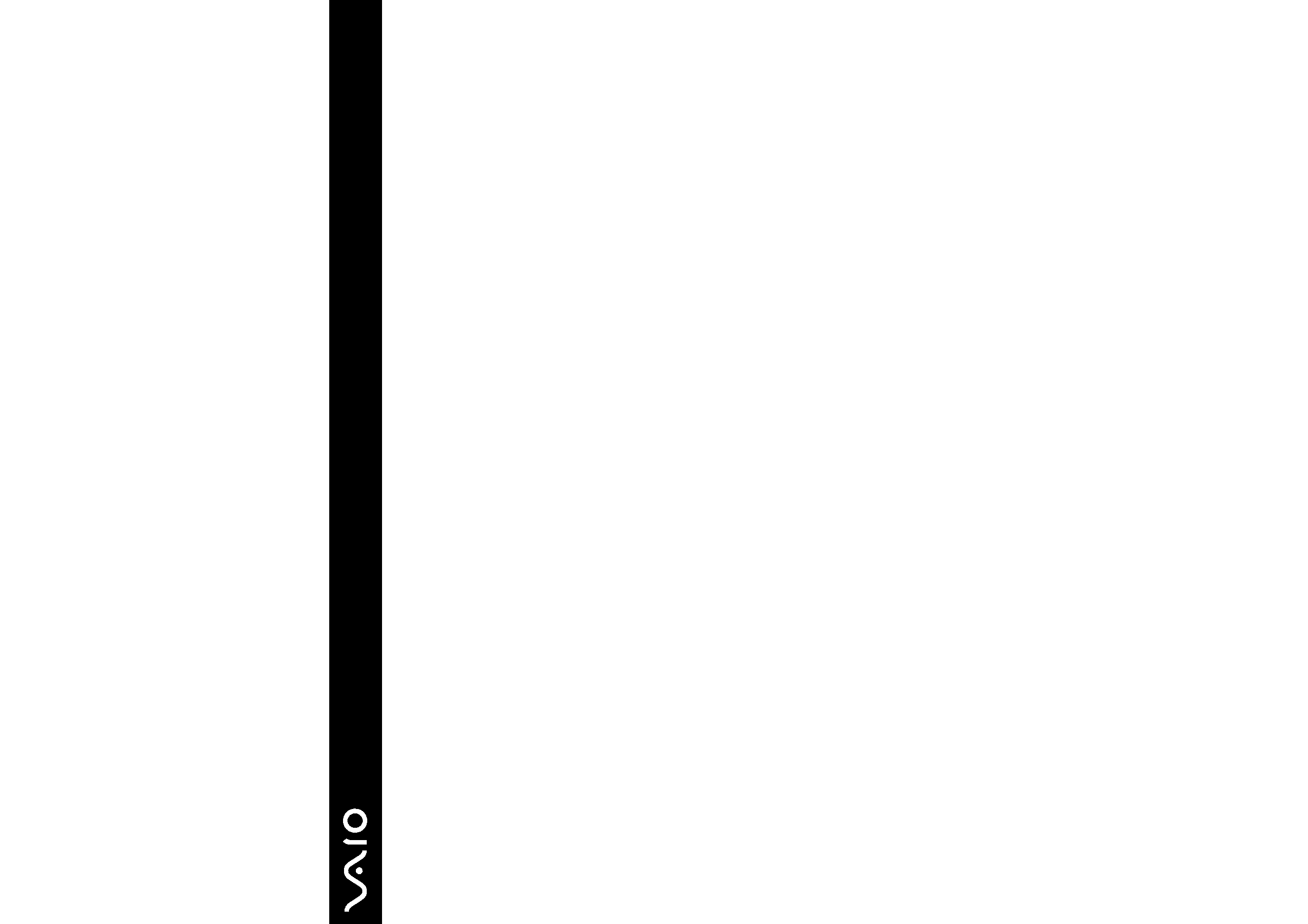
3
nN
Using Peripheral Devices.................................................................................................................................................60
Connecting External Speakers ..................................................................................................................................61
Connecting an External Display .................................................................................................................................62
Selecting Display Modes............................................................................................................................................66
Using the Multiple Monitors Function .........................................................................................................................67
Connecting an External Microphone ..........................................................................................................................69
Connecting a Universal Serial Bus (USB) Device......................................................................................................70
Connecting a Printer ..................................................................................................................................................73
Connecting an i.LINK Device .....................................................................................................................................74
Connecting to a Network (LAN) .................................................................................................................................76
Customizing Your VAIO Computer ..................................................................................................................................77
Setting the Password .................................................................................................................................................78
Setting Up Your Computer with VAIO Control Center................................................................................................80
Using the Power Saving Modes .................................................................................................................................81
Managing Power with VAIO Power Management ......................................................................................................86
Setting Up Your Language with Windows XP Professional .......................................................................................88
Configuring Your Modem ...........................................................................................................................................91
Upgrading Your VAIO Computer......................................................................................................................................93
Adding and Removing Memory..................................................................................................................................94
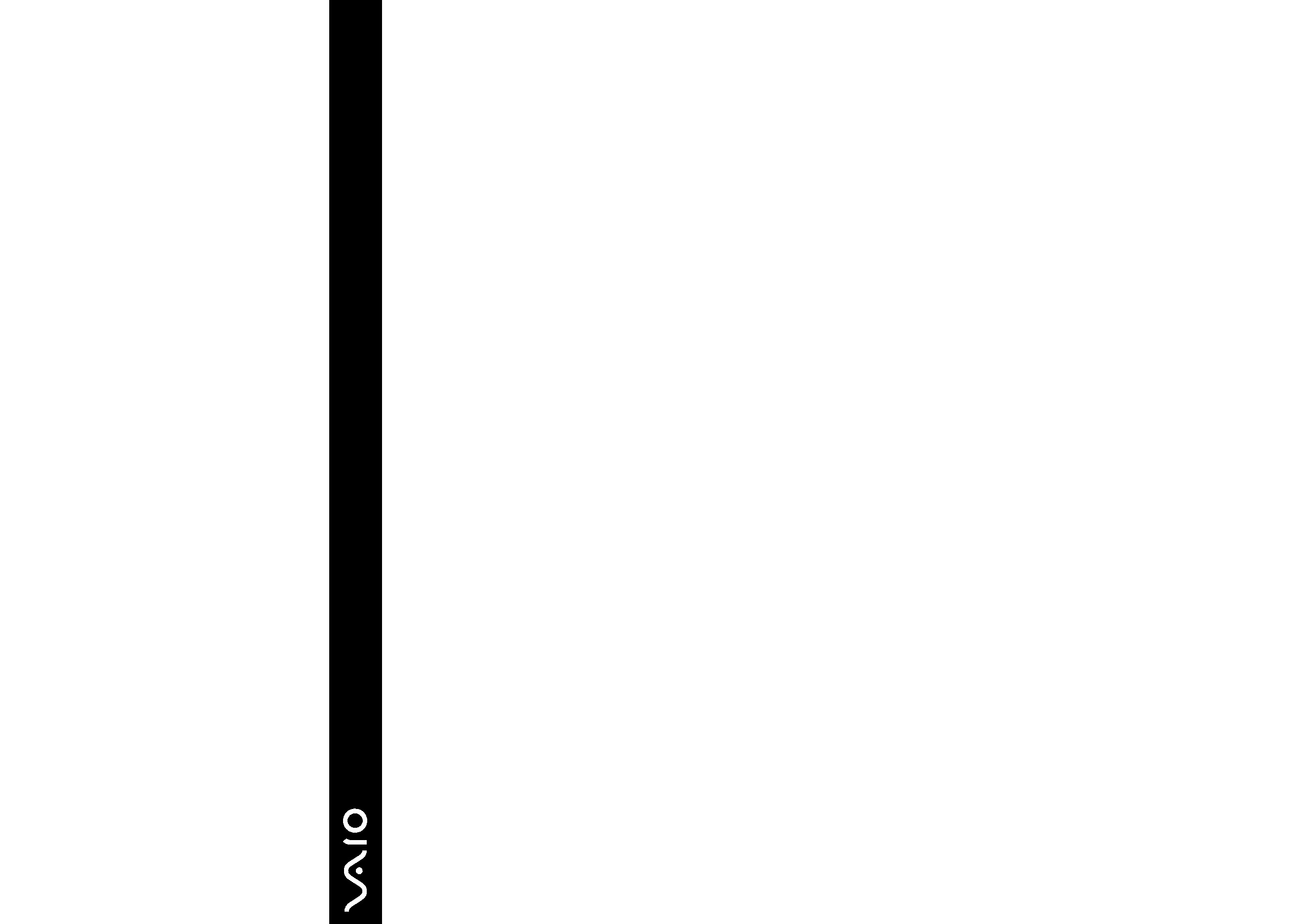
4
nN
Precautions ....................................................................................................................................................................100
On Handling the LCD Screen ..................................................................................................................................101
On Using the Power Source ....................................................................................................................................102
On Handling Your Computer....................................................................................................................................103
On Handling Floppy Disks .......................................................................................................................................105
On Handling Discs ...................................................................................................................................................106
On Using the Battery Pack.......................................................................................................................................107
On Using Headphones.............................................................................................................................................108
On Handling Memory Stick Media............................................................................................................................108
On Handling the Hard Disk ......................................................................................................................................109
Troubleshooting .............................................................................................................................................................110
Computer .................................................................................................................................................................111
System Security .......................................................................................................................................................118
Battery......................................................................................................................................................................120
Internet .....................................................................................................................................................................122
Networking ...............................................................................................................................................................124
CDs and DVDs.........................................................................................................................................................127
Display .....................................................................................................................................................................132
Printing .....................................................................................................................................................................134
Microphone ..............................................................................................................................................................135
Mouse ......................................................................................................................................................................136
Speakers ..................................................................................................................................................................137
Touch Pad................................................................................................................................................................138
Keyboard..................................................................................................................................................................139
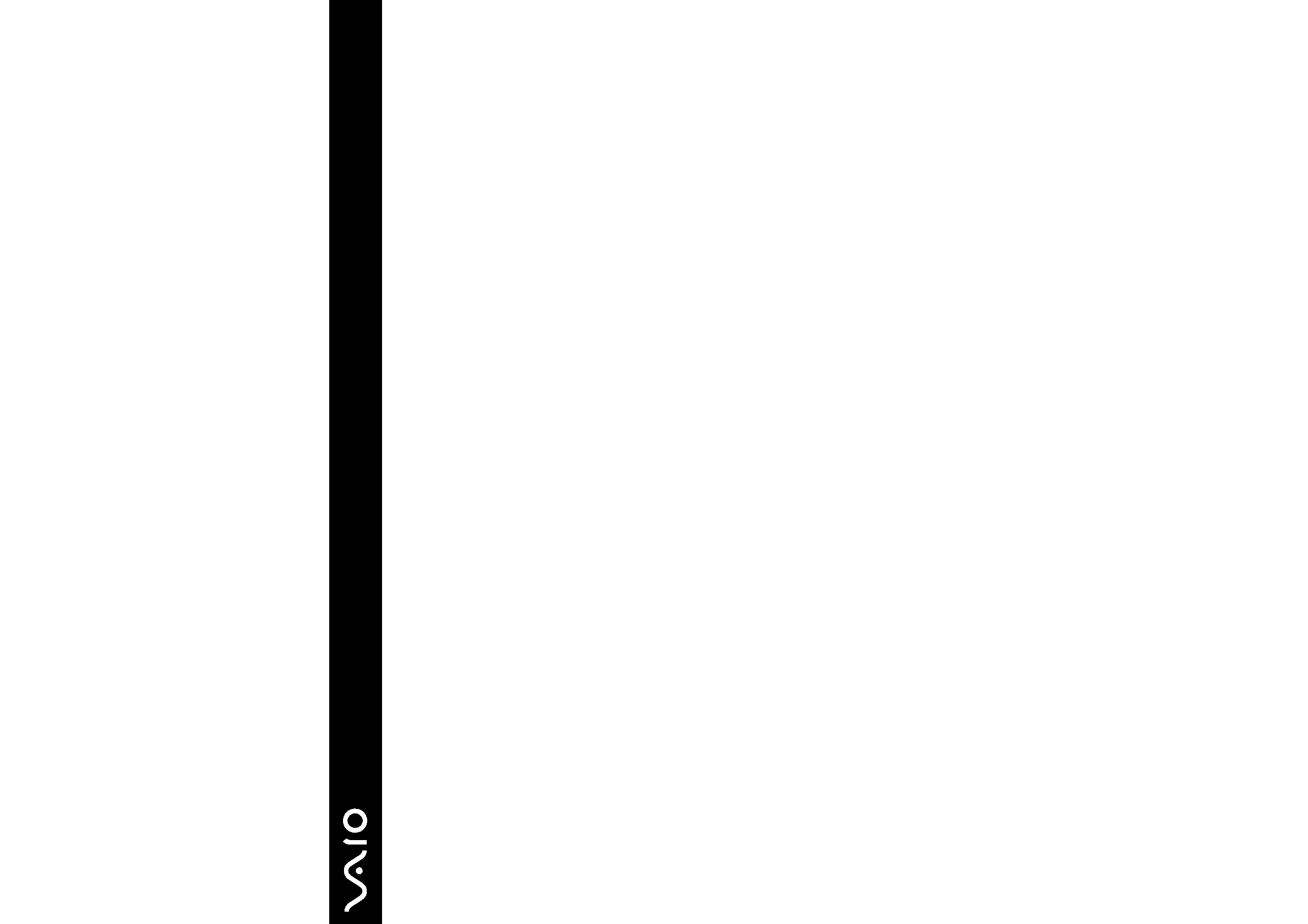
5
nN
Floppy Disks ............................................................................................................................................................140
PC Cards .................................................................................................................................................................141
Audio/Video..............................................................................................................................................................142
Memory Stick Media ................................................................................................................................................143
Peripherals ...............................................................................................................................................................144
Support Options .............................................................................................................................................................145
Sony Support Information ........................................................................................................................................145
e-Support .................................................................................................................................................................146
Trademarks ..............................................................................................................................................................148
