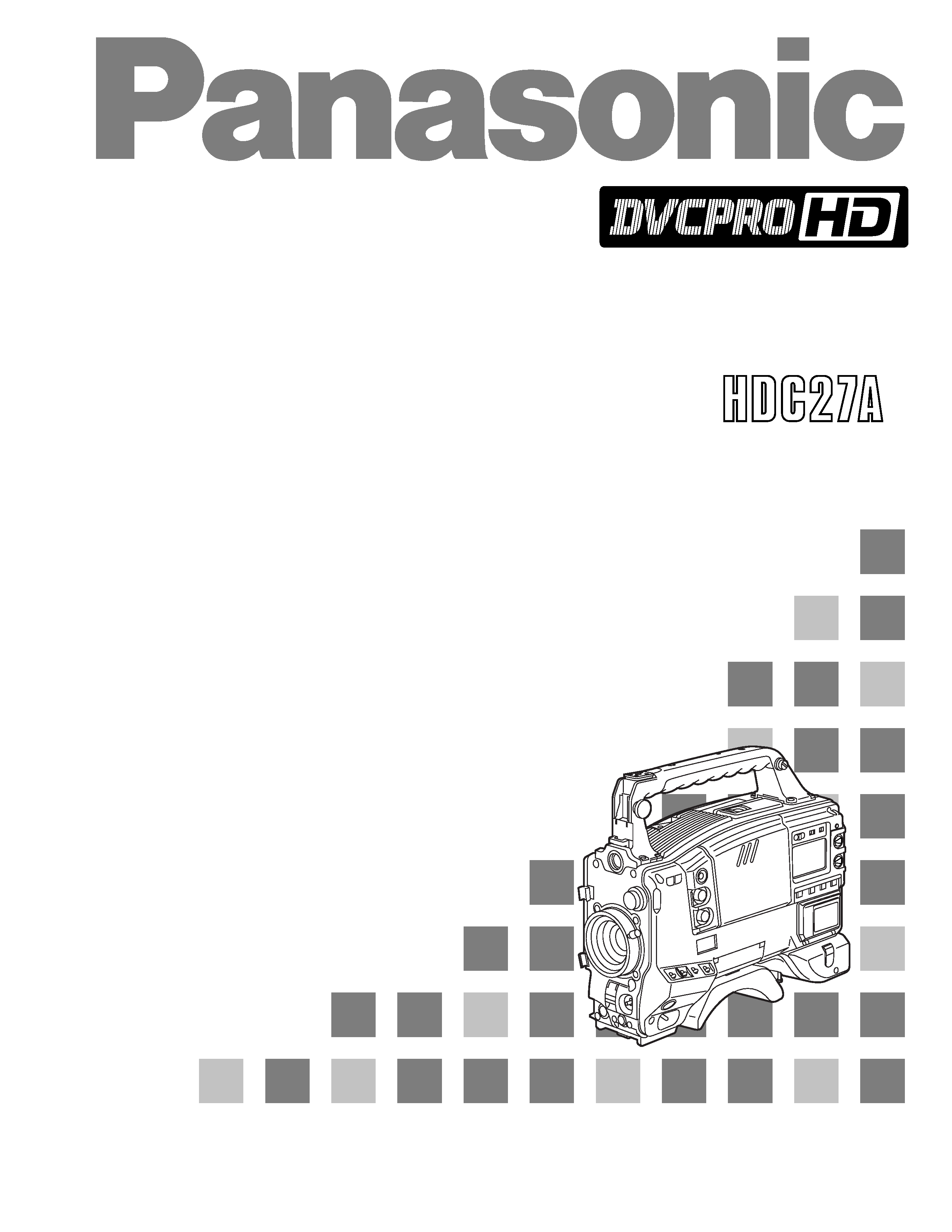
AJ-
P
Camera/VTR
Operating Instructions
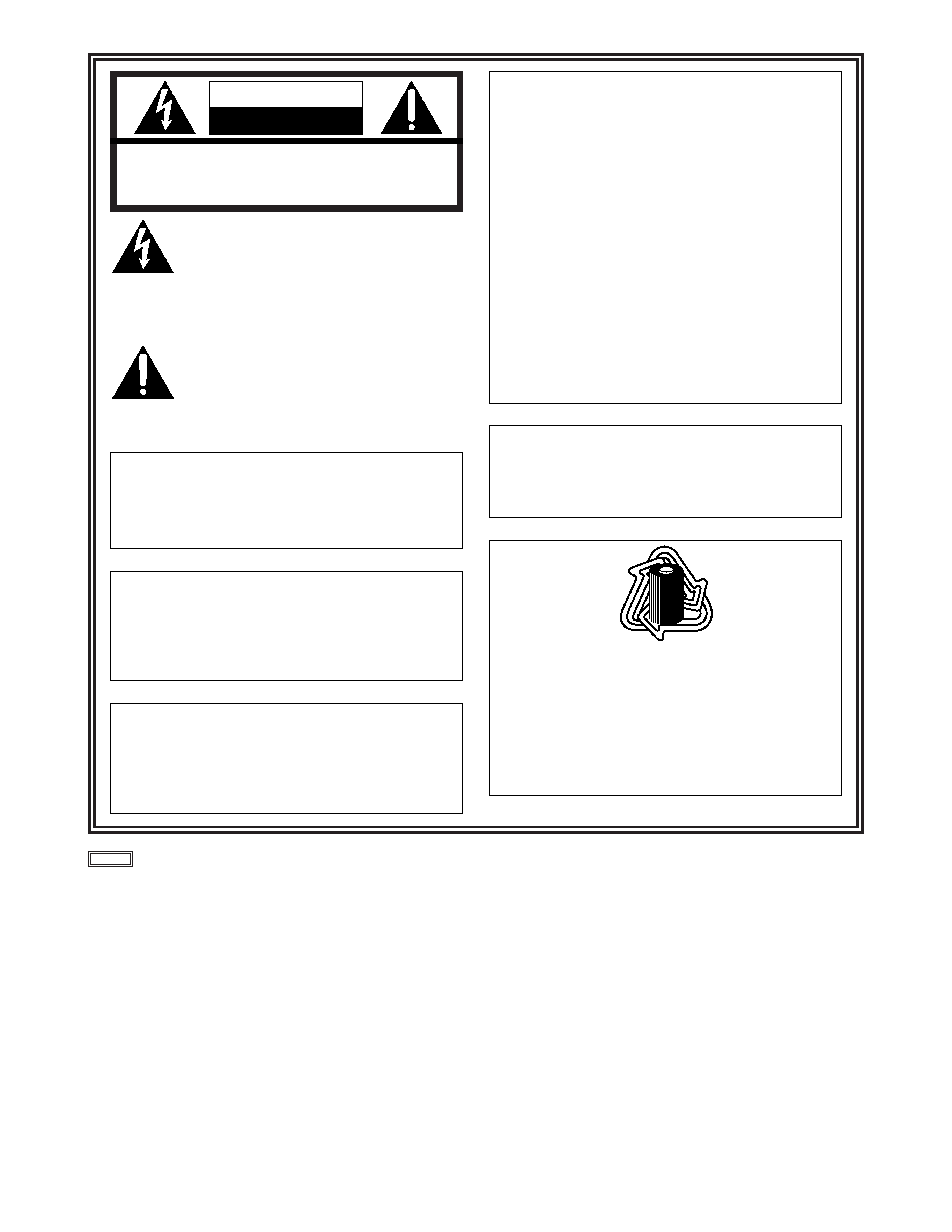
2
indicates safety information.
CAUTION
RISK OF ELECTRIC SHOCK
DO NOT OPEN
CAUTION: TO REDUCE THE RISK OF ELECTRIC SHOCK,
DO NOT REMOVE COVER (OR BACK).
NO USER SERVICEABLE PARTS INSIDE.
REFER TO SERVICING TO QUALIFIED SERVICE PERSONNEL.
The lightning flash with arrowhead symbol,
within an equilateral triangle, is intended to
alert the user to the presence of uninsulated
"dangerous voltage" within the product's
enclosure that may be of sufficient magnitude
to constitute a risk of electric shock to
persons.
The exclamation point within an equilateral
triangle is intended to alert the user to the
presence
of
important
operating
and
maintenance (service) instructions in the
literature accompanying the appliance.
WARNING:
TO REDUCE THE RISK OF FIRE OR SHOCK
HAZARD,
DO
NOT
EXPOSE
THIS
EQUIPMENT TO RAIN OR MOISTURE.
CAUTION:
TO REDUCE THE RISK OF FIRE OR SHOCK
HAZARD AND ANNOYING INTERFERENCE,
USE THE RECOMMENDED ACCESSORIES
ONLY.
CAUTION:
TO REDUCE THE RISK OF FIRE OR SHOCK
HAZARD, REFER CHANGE OF SWITCH
SETTING INSIDE THE UNIT TO QUALIFIED
SERVICE PERSONNEL.
FCC Note:
This device complies with Part 15 of the FCC Rules.
To assure continued compliance follow the attached
installation instructions and do not make any
unauthorized modifications.
This equipment has been tested and found to comply
with the limits for a class A digital device, pursuant to
Part 15 of the FCC Rules. These limits are designed
to provide reasonable protection against harmful
interference when the equipment is operated in a
commercial environment. This equipment generates,
uses, and can radiate radio frequency energy and, if
not installed and used in accordance with the
instruction manual, may cause harmful interference to
radio communications. Operation of this equipment in
a residential area is likely to cause harmful
interference in which case the user will be required to
correct the interference at his own expense.
Replace battery with part No. CR2032 only.
Use of another battery may present a risk of fire or
explosion.
Caution--Battery may explode if mistreated.
Do not recharge, disassemble or dispose of in fire.
ATTENTION:
The product you have purchased is powered by a
nickel cadmium battery which is recyclable. At the
end of it's useful life, under various state and local
laws, it is illegal to dispose of this battery into your
municipal waste stream.
Please call 1-800-8-BATTERY for information on how
to recycle this battery.
Ni-Cd
RBRC
RBRC
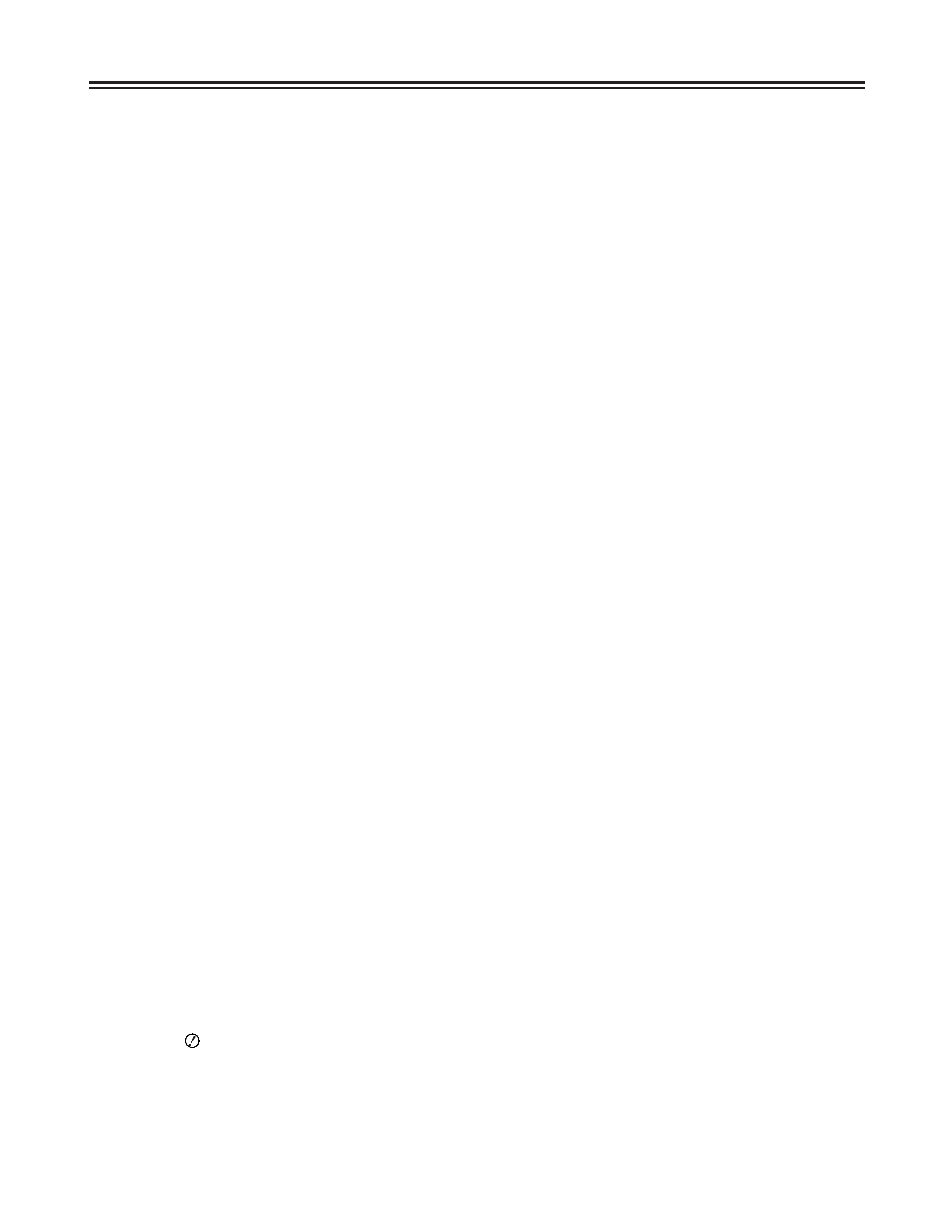
3
Contents
Introduction . . . . . . . . . . . . . . . . . . . . . . . . . . . . . . .5
Features . . . . . . . . . . . . . . . . . . . . . . . . . . . . . . . . . .5
Features of the camera unit . . . . . . . . . . . . . . . . . .5
Features of the VTR unit . . . . . . . . . . . . . . . . . . . .7
System configuration . . . . . . . . . . . . . . . . . . . . . . .8
Parts and their functions . . . . . . . . . . . . . . . . . . . .9
Power supply section . . . . . . . . . . . . . . . . . . . . . . .9
Accessory mounting section . . . . . . . . . . . . . . . . .9
Audio function section . . . . . . . . . . . . . . . . . . . . .10
Viewfinder section . . . . . . . . . . . . . . . . . . . . . . . .12
Shooting (recording)/playback function section . .13
Warning/status display section . . . . . . . . . . . . . . .18
Menu operation section . . . . . . . . . . . . . . . . . . . .19
Time code related section . . . . . . . . . . . . . . . . . .19
Power supply . . . . . . . . . . . . . . . . . . . . . . . . . . . . .21
Using the Anton/Bauer battery pack . . . . . . . . . .21
Using the Panasonic AU-BP402 battery pack . . .22
Using the Sony NP-1 battery pack . . . . . . . . . . . .23
Using the Sony BP-90 battery pack . . . . . . . . . . .23
Using the Sony BP-L60/L90 lithium-ion battery . .24
Using an AC power supply
when the AJ-B75 AC adapter is used . . . . . . . . .24
Attaching the lens . . . . . . . . . . . . . . . . . . . . . . . . .25
Adjusting the lens flange . . . . . . . . . . . . . . . . . . .26
Adjusting the white shading . . . . . . . . . . . . . . . . .27
Adjusting the viewfinder . . . . . . . . . . . . . . . . . . . .29
Attaching the viewfinder . . . . . . . . . . . . . . . . . . . .29
Detaching the viewfinder . . . . . . . . . . . . . . . . . . .29
Adjusting the viewfinder position . . . . . . . . . . . . .30
Audio input preparation . . . . . . . . . . . . . . . . . . . .31
When attaching a microphone to the viewfinder
(optional accessory) for use . . . . . . . . . . . . . . . . .31
When attaching a microphone to the main unit for
use . . . . . . . . . . . . . . . . . . . . . . . . . . . . . . . . . . . .32
When connecting a microphone to the
MIC IN jack . . . . . . . . . . . . . . . . . . . . . . . . . . . . . .33
When connecting a microphone to the
AUDIO IN connector . . . . . . . . . . . . . . . . . . . . . .33
When using a wireless microphone . . . . . . . . . . .34
When connecting audio components . . . . . . . . . .34
Mounting the unit on a tripod . . . . . . . . . . . . . . . .35
Attaching the shoulder strap . . . . . . . . . . . . . . . .36
Adjusting the shoulder pad position . . . . . . . . . .36
Attaching the rain cover . . . . . . . . . . . . . . . . . . . .37
Connecting the extension control unit . . . . . . . .37
Viewfinder lamp displays . . . . . . . . . . . . . . . . . . .38
Setting the
lamp displays . . . . . . . . . . . . . . . .39
Viewfinder screen status displays . . . . . . . . . . . .40
Selecting the display items . . . . . . . . . . . . . . . . . .42
Display modes and setting change messages . . .43
Switching the display mode . . . . . . . . . . . . . . . . .44
Setting the marker displays . . . . . . . . . . . . . . . . .44
Setting the camera ID . . . . . . . . . . . . . . . . . . . . .44
Screen displays . . . . . . . . . . . . . . . . . . . . . . . . . . .45
Remaining battery charge and audio channel level
and remaining tape displays . . . . . . . . . . . . . . . .45
Displays relating to errors and warnings . . . . . . .45
Displays relating to time codes . . . . . . . . . . . . . .45
Adjusting the date and time . . . . . . . . . . . . . . . . .46
Adjustments and setup using the setting
menus . . . . . . . . . . . . . . . . . . . . . . . . . . . . . . . . .46
Adjusting the white balance and black
balance . . . . . . . . . . . . . . . . . . . . . . . . . . . . . . . . . .47
Adjusting the white balance . . . . . . . . . . . . . . . . .47
Adjusting the black balance . . . . . . . . . . . . . . . . .51
Setting the electronic shutter . . . . . . . . . . . . . . . .52
Shutter modes . . . . . . . . . . . . . . . . . . . . . . . . . . .52
Setting the shutter mode and speed . . . . . . . . . .52
Changing the shutter speed and mode selection
range . . . . . . . . . . . . . . . . . . . . . . . . . . . . . . . . . .53
Setting the synchro scan mode . . . . . . . . . . . . . .53
Adjusting the audio level . . . . . . . . . . . . . . . . . . .54
Manual audio level adjustments . . . . . . . . . . . . . .54
Limiter . . . . . . . . . . . . . . . . . . . . . . . . . . . . . . . . .54
Setting the time data . . . . . . . . . . . . . . . . . . . . . . .55
Setting the user's bit . . . . . . . . . . . . . . . . . . . . . . .55
Setting the time code . . . . . . . . . . . . . . . . . . . . . .56
Externally locking the time code . . . . . . . . . . . . . .57
How to use the user data . . . . . . . . . . . . . . . . . . .58
Setup card operations . . . . . . . . . . . . . . . . . . . . . .59
Formatting the setup card . . . . . . . . . . . . . . . . . .60
Saving the data settings on the card . . . . . . . . . .61
Loading the data saved on the card . . . . . . . . . . .63
Cassette tapes . . . . . . . . . . . . . . . . . . . . . . . . . . . .64
Recording . . . . . . . . . . . . . . . . . . . . . . . . . . . . . . . .65
Shooting . . . . . . . . . . . . . . . . . . . . . . . . . . . . . . . .66
Scene-to-scene continuity . . . . . . . . . . . . . . . . . .67
Playback
(checking what has been recorded) . . . . . . . . . . .68
Rec review . . . . . . . . . . . . . . . . . . . . . . . . . . . . . .68
Color playback . . . . . . . . . . . . . . . . . . . . . . . . . . .68
Lens RET button functions . . . . . . . . . . . . . . . . . .68
Other VTR functions . . . . . . . . . . . . . . . . . . . . . . .69
NEWS REC function . . . . . . . . . . . . . . . . . . . . . .69
RETAKE function . . . . . . . . . . . . . . . . . . . . . . . . .69
INTERVAL REC (intermittent recording)
function . . . . . . . . . . . . . . . . . . . . . . . . . . . . . . . . .69
Menu operations . . . . . . . . . . . . . . . . . . . . . . . . . .70
Basic setting menu operations . . . . . . . . . . . . . . .71
Displaying sub-menus and deciding on
settings . . . . . . . . . . . . . . . . . . . . . . . . . . . . . . . . .72
Setting menu configuration . . . . . . . . . . . . . . . . .73

4
Contents
Setting menu screens . . . . . . . . . . . . . . . . . . . . . .77
<CAM MENUS>
CAM MAIN MENU 1 screen . . . . . . . . . . . . . . . . .77
CAM MAIN MENU 2 screen . . . . . . . . . . . . . . . . .77
CAM MAIN MENU 3 screen . . . . . . . . . . . . . . . . .77
CAM MAIN MENU 4 screen . . . . . . . . . . . . . . . . .77
CAM MAIN MENU 1
ROP screen . . . . . . . . . . . . . . . . . . . . . . . . . . . . .78
MATRIX screen . . . . . . . . . . . . . . . . . . . . . . . . . .78
COLOR CORRECTION 1 screen . . . . . . . . . . . .79
COLOR CORRECTION 2 screen . . . . . . . . . . . .79
LOW SETTING screen . . . . . . . . . . . . . . . . . . . . .80
MID SETTING screen . . . . . . . . . . . . . . . . . . . . .80
HIGH SETTING screen . . . . . . . . . . . . . . . . . . . .81
ADDITIONAL DTL1 screen . . . . . . . . . . . . . . . . .81
ADDITIONAL DTL2 screen . . . . . . . . . . . . . . . . .81
SKIN TONE DTL screen . . . . . . . . . . . . . . . . . . .82
KNEE/LEVEL screen . . . . . . . . . . . . . . . . . . . . . .82
GAMMA screen . . . . . . . . . . . . . . . . . . . . . . . . . .83
CAMERA SETTING screen . . . . . . . . . . . . . . . . .83
CAM MAIN MENU 2
VF DISPLAY screen . . . . . . . . . . . . . . . . . . . . . . .84
VF MARKER screen . . . . . . . . . . . . . . . . . . . . . .84
VF INDICATOR screen . . . . . . . . . . . . . . . . . . . .85
CAMERA ID screen . . . . . . . . . . . . . . . . . . . . . . .85
SHUTTER SPEED screen . . . . . . . . . . . . . . . . . .86
!LED screen . . . . . . . . . . . . . . . . . . . . . . . . . . . . .86
CAMERA SW MODE screen . . . . . . . . . . . . . . . .87
SUPER GAIN screen . . . . . . . . . . . . . . . . . . . . . .87
CAM MAIN MENU 3
CAM CARD READ/WRITE screen . . . . . . . . . . . .88
CAM CARD R/W SELECT screen . . . . . . . . . . . .88
GENLOCK/IRIS screen . . . . . . . . . . . . . . . . . . . .89
LENS ADJ screen . . . . . . . . . . . . . . . . . . . . . . . .89
CAM MAIN MENU 4
CAM USER MENU SELECT 1 screen . . . . . . . . .90
CAM USER MENU SELECT 2 screen . . . . . . . . .90
CAM USER MENU SELECT 3 screen . . . . . . . . .90
BLACK SHADING screen . . . . . . . . . . . . . . . . . .91
WHITE SHADING screen . . . . . . . . . . . . . . . . . .91
FLARE screen . . . . . . . . . . . . . . . . . . . . . . . . . . .91
COLORIMETRY screen . . . . . . . . . . . . . . . . . . . .91
INITIALIZE screen . . . . . . . . . . . . . . . . . . . . . . . .92
DIAGNOSTIC screen . . . . . . . . . . . . . . . . . . . . . .92
EVALUATION screen . . . . . . . . . . . . . . . . . . . . . .92
OPTION screen . . . . . . . . . . . . . . . . . . . . . . . . . .92
<VTR MENUS>
VTR MAIN MENU screen . . . . . . . . . . . . . . . . . . .94
FUNCTION screen . . . . . . . . . . . . . . . . . . . . . . . .95
BATTERY/TAPE screen . . . . . . . . . . . . . . . . . . .96
BATTERY SETTING screen . . . . . . . . . . . . . . . .97
VTR VF INDICATOR screen . . . . . . . . . . . . . . . .98
MIC/AUDIO screen . . . . . . . . . . . . . . . . . . . . . . .98
TC/UB screen . . . . . . . . . . . . . . . . . . . . . . . . . . .100
TIME DATE screen . . . . . . . . . . . . . . . . . . . . . .102
VTR USER MENU SELECT screen . . . . . . . . . .102
VTR CARD READ/WRITE screen . . . . . . . . . . .102
VTR INITIALIZE screen . . . . . . . . . . . . . . . . . . .102
DIAGNOSTIC screen . . . . . . . . . . . . . . . . . . . . .102
<VTR USER MENU SELECT>
FUNCTION screen . . . . . . . . . . . . . . . . . . . . . . .103
BATTERY/TAPE screen . . . . . . . . . . . . . . . . . .103
VTR VF INDICATOR screen . . . . . . . . . . . . . . .104
MIC/AUDIO screen . . . . . . . . . . . . . . . . . . . . . .104
TC/UB screen . . . . . . . . . . . . . . . . . . . . . . . . . . .104
Warning system . . . . . . . . . . . . . . . . . . . . . . . . . .105
Emergency eject . . . . . . . . . . . . . . . . . . . . . . . . .107
Error codes . . . . . . . . . . . . . . . . . . . . . . . . . . . . . .107
Maintenance . . . . . . . . . . . . . . . . . . . . . . . . . . . . .108
Condensation . . . . . . . . . . . . . . . . . . . . . . . . . . .108
Head cleaning . . . . . . . . . . . . . . . . . . . . . . . . . .108
Cleaning inside the viewfinder . . . . . . . . . . . . . .108
Phenomena inherent to CCD cameras . . . . . . .108
Replacing the backup battery . . . . . . . . . . . . . . .108
Inspections prior to shooting . . . . . . . . . . . . . . .109
Preparation for inspection . . . . . . . . . . . . . . . . .109
Inspecting the camera unit . . . . . . . . . . . . . . . . .109
Inspecting the viewfinder . . . . . . . . . . . . . . . . . .110
Inspecting the aperture and zoom functions . . .111
Inspecting the VTR unit . . . . . . . . . . . . . . . . . . .111
Specifications . . . . . . . . . . . . . . . . . . . . . . . . . . .113
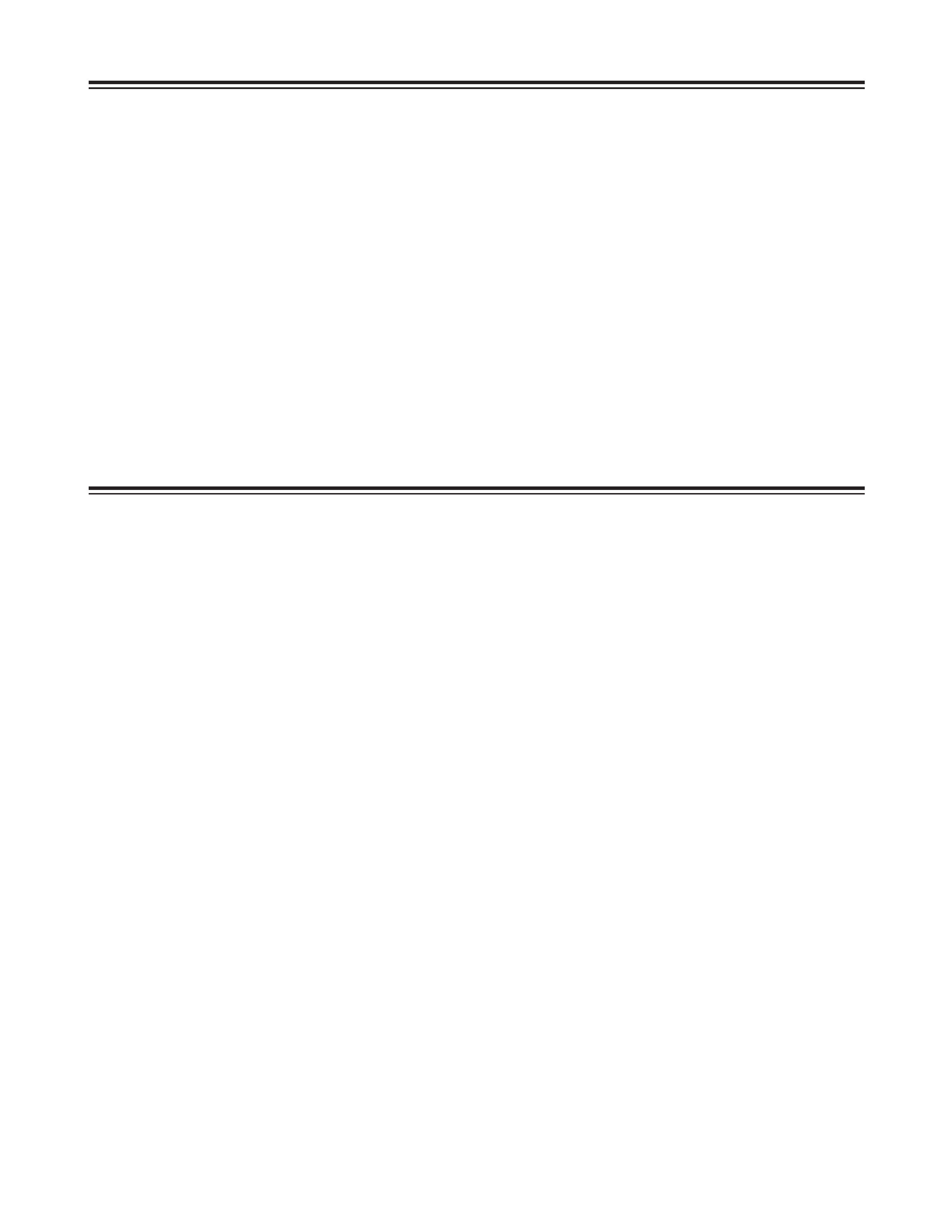
5
Introduction
Features
The AJ-HDC27A integrates two units: 1) a high-
definition (HD) color video camera featuring an IT-
CCD equipped with a 1 million pixel on-chip lens that
supports the full spectrum of HD TV (720P/59.94 Hz),
and 2) a DVCPRO HD format VTR that incorporates
the latest compression technology.
Featuring a 100 Mbps recording rate for the VTR as
well, this unit is capable of recording images with an
extremely high picture quality to achieve the highest
performance and most sophisticated functions as an
integrated camera/VTR for electronic field production
(EFP) applications.
Furthermore, it is compact and lightweight, has low
power consumption, and excels in achieving a high
level of picture quality, sensitivity, and mobility, and is
extremely dust-proof and moisture-proof. These are
all attributes which enable the unit to be used for
electronic news gathering (ENG) applications as well.
Since digital signal processing is provided in both the
camera unit and VTR unit, the picture quality is further
improved while the unit's stability is also enhanced.
Small multimedia cards meeting global standards can
be used for the camera and VTR setting data as part
of a system which can accomplish data management.
Features of the camera unit
The camera unit of the AJ-HDC27A has the
following features.
O
High sensitivity: 2000 lux (F10)
O
High signal-to-noise ratio: 54 dB (standard)
O
Low smear
O
Low flare
Digital signal processing
Analog signals are converted into digital signals
through 10-bit A/D conversion at a sampling
frequency of 74.1758 MHz. This processing not only
enhances the picture quality, stability and reliability
but it also enables the viewfinder screen displays and
many of the adjustment and setup items to be
configured in a menu-driven format.
Customized setting menus
The status displays, messages and marker displays
are controlled using setting menus which are
displayed on the viewfinder screen. The user can
select whether or not to display certain items and
under what conditions they are to be displayed to suit
the user's convenience. For instance, the ON/OFF
settings can be selected for nine different statuses for
the "!" lamp display which tells the user that the unit is
experiencing some kind of problem.
The menus are also used to select settings and
functions and execute memory card operations.
Setup card
Up to eight sets of setting menu data can be stored on
SD card (Secure Digital Memory Card) and small
multimedia cards (VW-MMT8) serving as setup cards.
Organizing this data by set or by shooting conditions
for storage is useful in reproducing the same setup
states with ease and in ensuring consistency in the
setup states from one set of data to the next.
High-performance electronic shutter
Use of the self-contained electronic shutter results in
images with minimal shake even when the subject is
fast-moving. Any of the following special modes can
also be selected.
O
Synchro scan mode
This is ideal for shooting the monitor screens of a
personal computer or work station.
(60.0 Hz to 251.3 Hz)
Images with minimal horizontal stripe noise can be
obtained in this mode.
