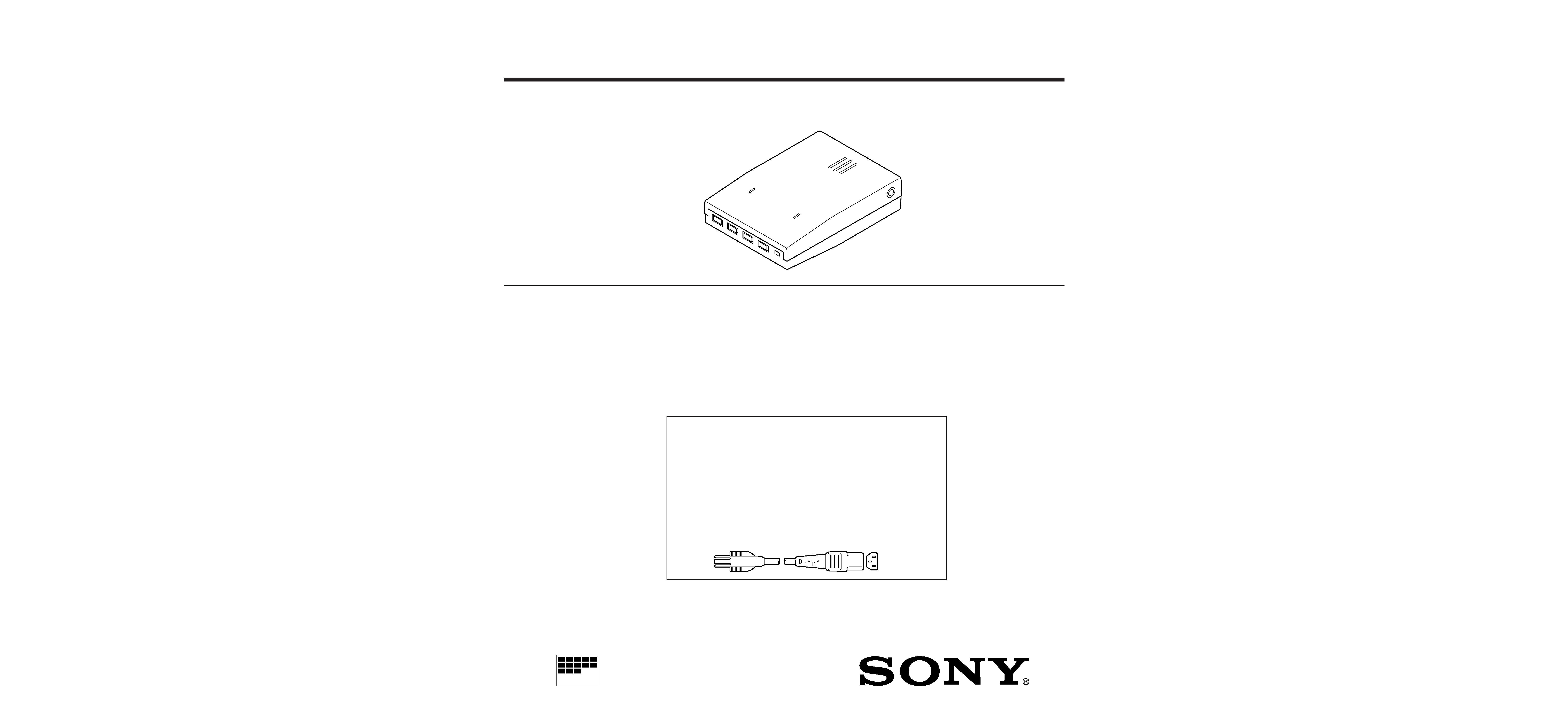
SERVICE MANUAL
SPECIFICATIONS
MICROFILM
US Model
Canadian Model
AEP Model
USB HUB UNIT
UH-1000
Mass
500 g (1 lb 1.6 oz)
Dimensions
185
× 134 × 51 mm (l/w/h) (7 3/8 × 5 3/8 × 2 1/8 in.)
USB terminals
Upstream : 1, Downstream : 4
Voltage per port
DC + 5V
Current per port
500 mA (max.)
Operating temperature
0 40
°C (32 104 °F)
Supplied accessories
AC power cord (1), USB cable (1), Rubber feet (4), Stand (1),
Instruction manual (1)
NOTICE
This notice is applicable for USA/
Canada only.
If shipped to USA/Canada, install only
a UL LISTED/CSA LABELLED power
supply cord meeting the following
specifications:
SPECIFICATIONS
Plug Type
Nema-Plug 5-15p
Cord
Type SVT or SJT,
minimum 3
× 18 AWG
Length
Maximum 15 feet
Rating
Minimum 7 A, 125 V

UH-1000
2
TABLE OF CONTENTS
Section
Title
Page
1. GENERAL .................................................................. 1-1
2. DISASSEMBLY
2-1.
Box Removal ....................................................... 2-1
3. DIAGRAMS
3-1.
Schematic Diagrams and Printed Wiring Boards .. 3-1
3-2.
Semiconductors ................................................... 3-7
4. EXPLODED VIEWS
4-1.
Base ..................................................................... 4-1
4-2.
Packing Materials ................................................. 4-2
5. ELECTRICAL PARTS LIST ............................ 5-1
ATTENTION AUX COMPOSANTS RELATIFS À LA
SÉCURITÉ!!
LES COMPOSANTS IDENTIFIÉS PAR UNE TRAME ET
UNE MARQUE
¡ SONT CRITIQUES POUR LA SÉCURITÉ.
NE LES REMPLACER QUE PAR UNE PIÈCE PORTANT LE
NUMÉRO SPECIFIÉ. LES RÉGLAGES DE CIRCUIT DONT
L'IMPORTANCE EST CRITIQUE POUR LA SÉCURITÉ DU
FONCTIONNEMENT SONT IDENTIFIÉS DANS LE
PRÉSENT MANUEL. SUIVRE CES PROCÉDURES LORS
DE CHAQUE REMPLACEMENT DE COMPOSANTS CRI-
TIQUES, OU LORSQU'UN MAUVAIS FONCTIONNE-MENT
EST SUSPECTÉ.
SAFETY-RELATED COMPONENT WARNING!!
COMPONENTS IDENTIFIED BY SHADING AND MARK
¡ ON THE SCHEMATIC DIAGRAMS, EXPLODED
VIEWS AND IN THE PARTS LIST ARE CRITICAL FOR
SAFE OPERATION. REPLACE THESE COMPONENTS
WITH SONY PARTS WHOSE PART NUMBERS AP-
PEAR AS SHOWN IN THIS MANUAL OR IN SUPPLE-
MENTS PUBLISHED BY SONY. CIRCUIT ADJUST-
MENTS THAT ARE CRITICAL FOR SAFE OPERATION
ARE IDENTIFIED IN THIS MANUAL. FOLLOW THESE
PROCEDURES WHENEVER CRITICAL COMPONENTS
ARE REPLACED OR IMPROPER OPERATION IS SUS-
PECTED.
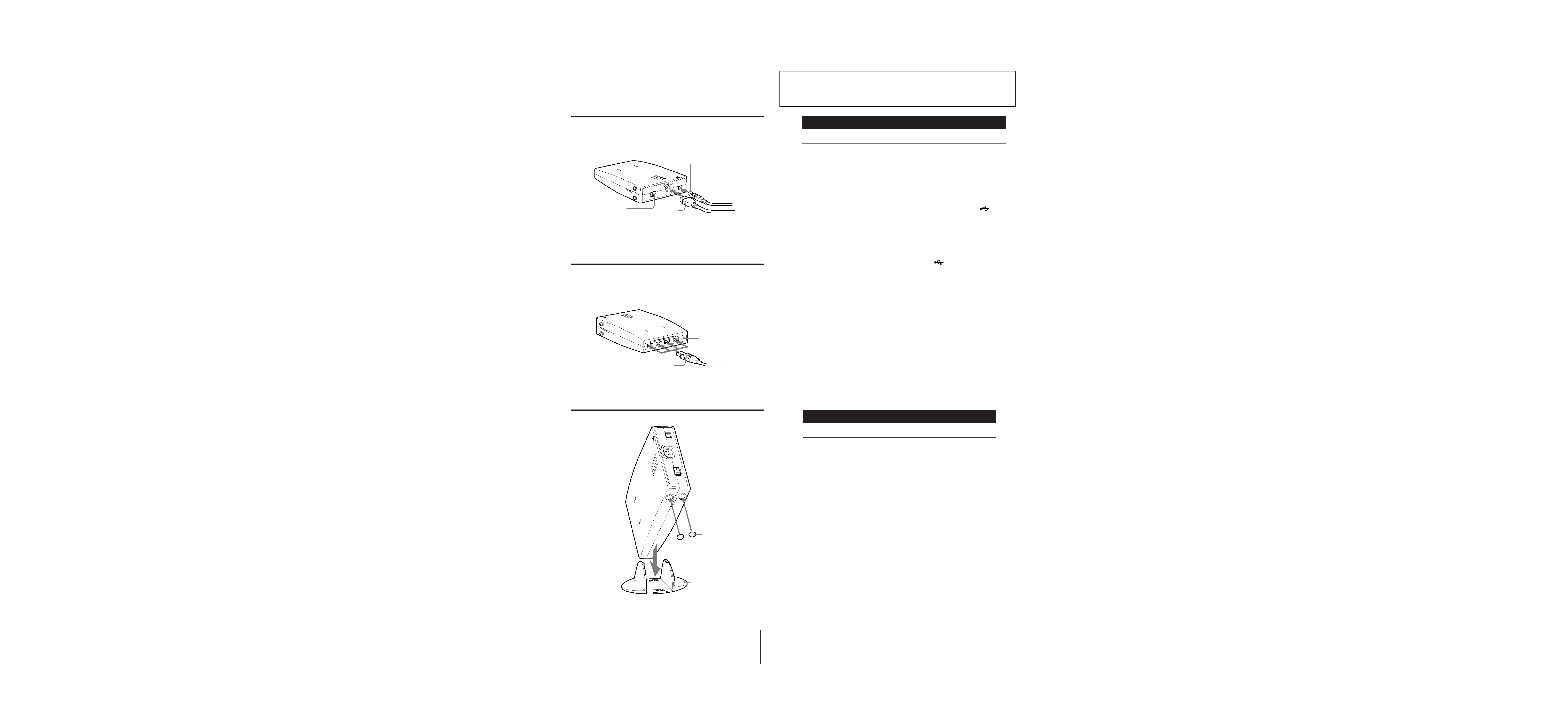
1-1
SECTION 1
GENERAL
The operating instructions mentioned here are partial abstracts
from the Operating Instruction Manual. The page numbers of
the Operating Instruction Manual remein as in the manual.
A
b
c
B
a
a
b
English
Setup
This USB unit provides a fast and easy way to connect USB compliant peripheral devices
(such as a mouse, keyboards, printers, and scanners) to your computer using a
standardized USB cable.
1 Turn "on" the power of your computer and any self-powered USB compliant
peripheral devices.
2 Connect one end of the AC power cord to the unit (fig. A-a), and the other end
to a power outlet.
3 Turn "on" the power switch. (fig. A-b)
4 Connect the square end of the supplied USB cable to the unit's square
connector. (fig. A-c)
Then connect the rectangular end to your computer.
If the LED is green (fig. B-b), you are ready to use the USB unit. If the LED is orange,
see "Troubleshooting" on the reverse page.
For customers using Windows®
If a message appears on your screen, follow the on-screen instructions and select Generic
USB Hub as the default setting.
5 Connect your peripheral devices to the rectangular
USB connectors. (fig. B-
a)
To set the unit on its side:
Attach the supplied rubber feet (2) to the holes on the side of the unit. (fig. C-a)
Then attach the stand by inserting the nibs into the slots on the unit. (fig. C-b)
Make sure that the word FRONT on the stand is facing the side of the unit with the LED.
You can stand the unit on either of its sides.
Notes:
· This hub unit is not guaranteed to work with all USB peripheral devices.
· The unit does not include driver software for individual USB devices. In most cases, USB
driver software needs to be installed on the host computer. Refer to the peripheral device's
instruction manual for further details. (This unit does not require special software to
operate.)
· Not all computers and /or operating systems support USB configurations. If you are using
Windows®, the version must be OSR 2.1 or later and have USB support. Check your
computer's instruction manual to see if you can connect USB devices.
· If you connect a keyboard or mouse to the USB connectors and then boot your computer for
the first time, the peripheral devices may not function. First connect the keyboard and mouse
directly to the computer and setup the USB compliant devices.
C
a
b
· Windows® is registered trademark of Microsoft Corporation in the United States
and other countries.
· All other product names mentioned herein may be the trademarks or registered
trademarks of their respective companies.
· Furthermore, "TM" and "®" are not mentioned in each case in this manual.
English
Troubleshooting
The LED is not lit
· Turn "on" the power switch. The unit must be "on" to work as a hub for USB
peripheral devices.
The LED is orange
· Check that the USB cables are securely connected to the unit.
· Check that the USB port is enabled on the host computer's basic input/output
system (BIOS). Refer to your computer's manual to change the port setting.
Individual USB peripheral devices do not work
· If the connected USB peripheral device uses software, install the software on the host
computer.
· Turn the unit's power switch "off" and "on." If your USB peripheral devices are self-
powered, turn their switches "off" and "on" as well.
· Check that the connectors are secure in their sockets.
· Install the latest version of the device driver on your computer. Contact your
device`s manufacturer for information about the appropriate device driver.
For customers using Windows® 95
If you are having trouble using this USB unit, try the steps below.
1. Right-click on My Computer and select Properties.
2. Click on the Device Manager tab. Scroll down and select Universal Serial Bus
Controller.
/ If Universal Serial Bus Controller does not appear, you need to load a USB
supplement disk. Contact your computer's manufacturer for more information
about obtaining a USB supplement disk.
3. Select Generic USB Device from the USB controller list and click on Properties. If
there is a check in the box next to "Disable in this hardware profile," remove the
check.
4. Click on Refresh.
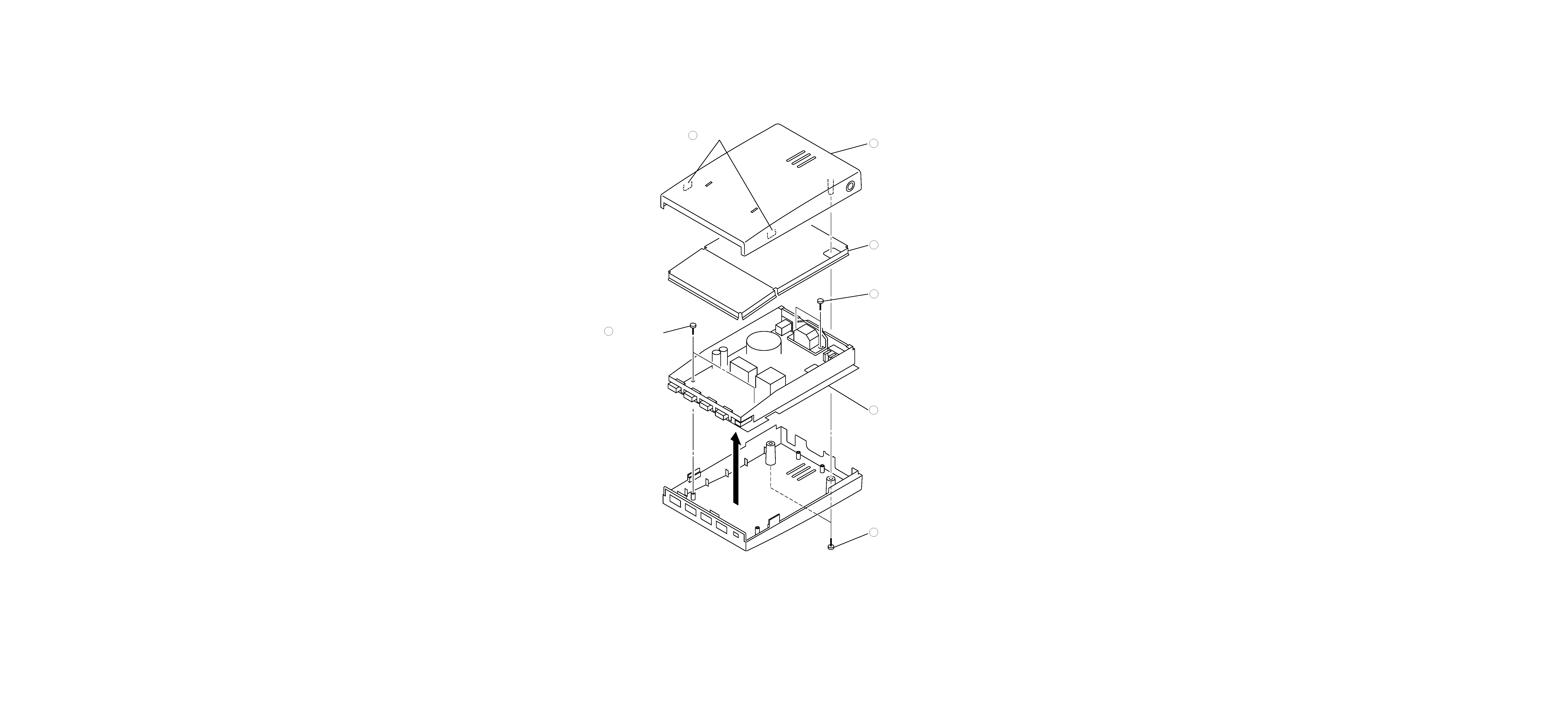
UH-1000
SECTION 2
DISASSEMBLY
2-1. BOX REMOVAL
Two claw
2
Box upper
3
Two screws
(+PTP 3 x 10)
6
Two screws
(+PTP 3 x 10)
5
USB shield (upper)
4
US board
7
Two screws
(+PTP 3 x 10)
1
2-1
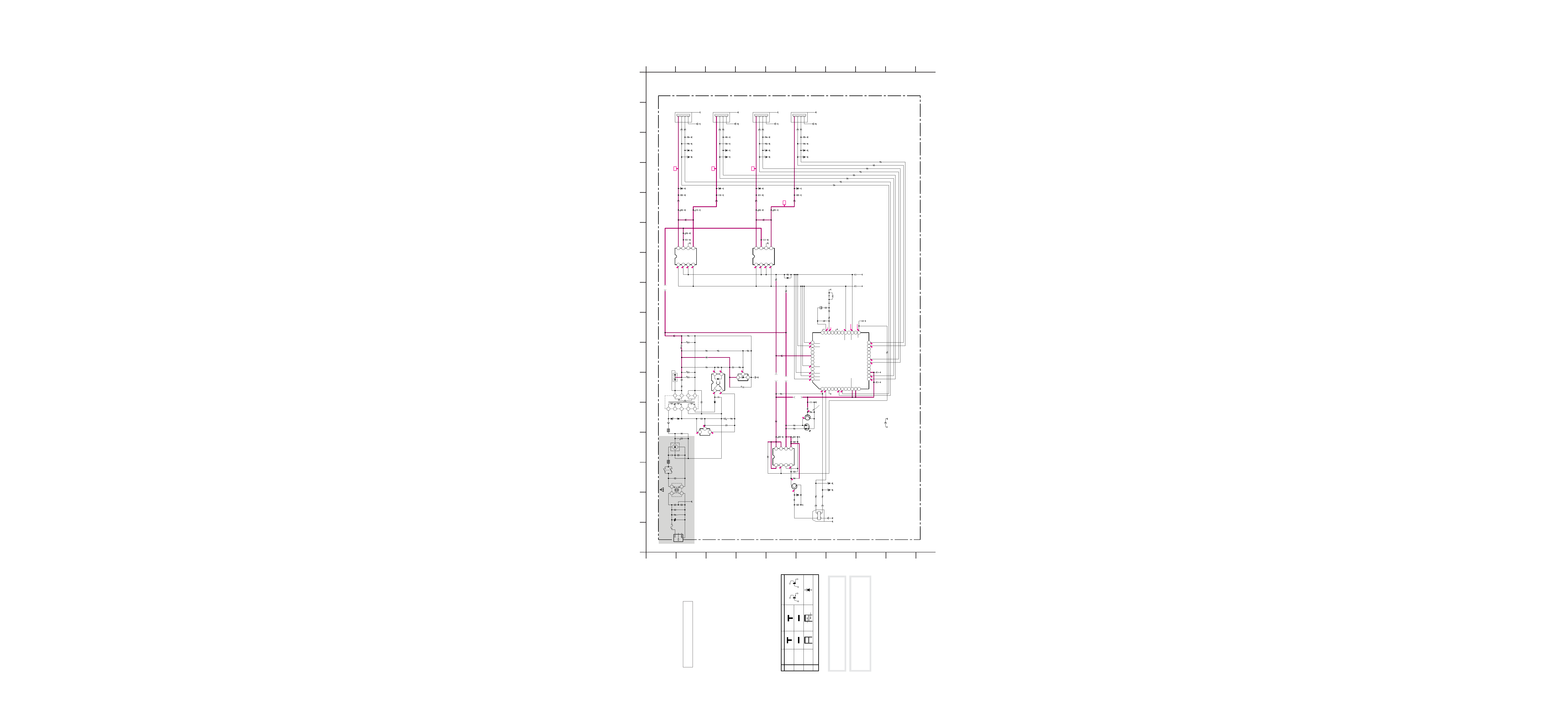
3-1
3-2
3-3
3-1. SCHEMATIC DIAGRAMS AND PRINTED
WIRING BOARDS
2
3
1
Ver.1.5
Transistor
Transistor
Discrete semiconductot
(Chip semiconductors that are not actually used are included.)
Diode
Anode
Cathode
Base
Emitter
Collector
Base
Emitter
Collector
Device
Printed symbol
Terminal name
Circuit
Terminal name of semiconductors in silk screen
printed circuit (
)
*
Note:
· All capacitors are in µF unless otherwise noted. (pF: µµF)
Capacitors without voltage indication are all 50 V.
· Indication of resistance, which does not have one for rating
electrical power, is as follows.
Pitch: 5 mm
Rating electrical power 1/4 W (CHIP : 1/10 W)
· All resistors are in ohms.
·
f : nonflammable resistor.
·
F : fusible resistor.
·
¢
: internal component.
·
p : panel designation, and adjustment for repair.
· All variable and adjustable resistors have characteristic curve B,
unless otherwise noted.
·
e : earth-ground.
·
E : earth-chassis.
· All voltages are in V.
· Readings are taken with a 10 M digital multimeter.
· Voltage value is non signal state.
· Voltage variations may be noted due to normal production
tolerances.
·
s : B + bus.
·
S : B bus.
Note: The components identified by shading and mark
! are critical for safety. Replace only with part
number specified.
Note: Les composants identifiés per un tramé et une
marque
! sont critiques pour la sécurité. Ne les
remplacer que par une pièce portant le numéro
spécifié.
A
B
C
D
E
F
G
H
I
J
Schematic diagram
Ò
Ò
Ò
Ò
Ò (us) board
1
234
56
789
10
11
14
13
12
16
15
A
B
C
D
E
F
G
H
I
J
5V
5V
5V
5V
1.4
1.4
0
3.2
3.3
00
00
00
0
0
0
3.2
0
3.2
0
3.2
0
2.7
0.7
0.1
10.0
5.8
4.8
3.7
2.5
133.5
5.8
0
3.3
0
0
3.3
3.3
0
0
3.3
3.3
0
0.7
0
L
G
N
1
2
3
1
2
3
4
1
2
3
4
1
2
3
4
5
6
7
8
1
2
3
4
5
6
7
8
1
2
3
4
5
6
7
8
1
2
3
4
5
6
7
8
9
1
2
3
4
5
6
7
8
9
10
11
12
13
14
15
16
17
18
19
20
21
22
23
24
25
26
27
28
29
30
31
32
33
34
35
36
37
38
39
40
41
42
43
44
45
46
47
48
1
2
3
G
R
1
2
3
4
1
2
3
4
1
2
3
4
1
2
3
4
FB1102
C1117
C1118
D1103
D1107
CN2901
FB1211
C1201
C1202
FB1212
FB1213
C1205
C1508
C1509
C1203
R1205
FB1228
S1101
IC1102
C1513
C1514
R1510
R1509
D1502
IC1201
IC1202
R1102
D1213
D1210
D1211
C1212
Q1501
IC1502
D1101
C1113
C1120
LF1101
R1101
C1101
F1101
VD1101
CN1101
D1102
FB1103
R1105
R1111
IC1101
D1105
C1103
D1106
R1103
C1102
C1105
C1104
IC1103
R1112
L1102
C1108
C1115
R1113
C1107
C1114
R1108
R1116
R1107
R1104
R1115
R1106
C1110
C1109
R1109
FB1101
T1101
R1513
C1510
FB1502
R1517
R1518
FB1218
FB1217
FB1219
R1110
R1114
C1511
C1512
C1213
R1209
Q1101
R1516
FB1501
IC1501
C1506
C1507
C1515
L1501
C1505
C1504
C1501
R1512
X1501
C1502
R1511
R1514
R1515
C1211
FB1215
C1208
C1207
D1215
D1214
FB1214
FB1216
R1501
R1502
R1503
R1504
R1506
R1507
R1508
R1505
R1207 R1208
FB1226
R1206
D1207
D1208
D1205
D1206
D1203
D1204
D1201
D1202
D1212
FB1201
FB1202
FB1203
FB1204
R1203 R1204
R1201 R1202
FB1220
FB1222
CN2902
CN2903
CN2904
FB1205
FB1206
FB1208
FB1207
FB1224
CN2905
C1204
C1206
C1210
R1210
D1501
R1520
R1212
C1111
C1112
C1116
UF4005
SPB-26MVWF
0.1
25V
B:CHIP
220
10V
47
25V
220
10V
47
25V
4700p
250V
4700p
250V
0.1
25V
B:CHIP
15k
:CHIP
POWER SW
µPC1093J-1-T
0.01
B:CHIP
0.1
25V
B:CHIP
10k
:CHIP
10k
:CHIP
HZU5.6B2TLF
MIC2526-2BM
MIC2526-2BM
1
3W
UDZ-TE-17-3.9B
UDZ-TE-17-3.9B
HZU5.6B2TLF
0.1
25V
B:CHIP
2SC2412K -T-146-QR
TPS7233QPWR
D4SB60L
AC-RECT
100
450V
0.1
250V
LFT
560k
1/2W
:SURGE
0.1
250V
3.15A
TNR14V471K660
AC INLET
P6KE200
3.3
:FPRD
560k
1/2W
TOP223Y-BB
D5SC4M
5V-RECT
1000p
250V
D1N20R-TR
10V-RECT
10
47
25V
0.1
:MPS
0.1
PC123FY2
470
22µH
330
10V
470p
15
2200
10V
2200
10V
10k
:RN-CHIP
560
:RN-CHIP
10k
100
22
10k
:RN-CHIP
47
25V
0.047
B:CHIP
3.3k
:RN-CHIP
SRT
27k
:RN-CHIP
4.7
22
:CHIP
22
:CHIP
0
:CHIP
0
:CHIP
330
330
4.7
0.1
25V
B:CHIP
0.1
25V
B:CHIP
10k
:CHIP
2SC2412K -T-146-QR LED DRIVE
1.5k
:CHIP
TUSB2040PT
0.01
B:CHIP
0.47
16V
B:CHIP
0.22
16V
B:CHIP
5.6µH
:CHIP
12p
1000p
B:CHIP
0
:CHIP
0
:CHIP
48MHz
47p
50V
CH:CHIP
3.3k
:RN-CHIP
10k
:CHIP
10k
:CHIP
220
10V
220
10V
0.1
25V
B:CHIP
HZU5.6B2TLF
HZU5.6B2TLF
22
:CHIP
22
:CHIP
22
:CHIP
22
:CHIP
22
:CHIP
22
:CHIP
22
:CHIP
22
:CHIP
15k
:CHIP
15k
:CHIP
5MM
15k
:CHIP
UDZ-TE-17-3.9B
UDZ-TE-17-3.9B
UDZ-TE-17-3.9B
UDZ-TE-17-3.9B
UDZ-TE-17-3.9B
UDZ-TE-17-3.9B
UDZ-TE-17-3.9B
UDZ-TE-17-3.9B
HZU5.6B2TLF
0
:CHIP
0
:CHIP
0
:CHIP
0
:CHIP
15k
:CHIP
15k
:CHIP
15k
:CHIP
15k
:CHIP
5MM
5MM
0
:CHIP
0
:CHIP
0
:CHIP
0
:CHIP
5MM
0.1
25V
B:CHIP
0.1
25V
B:CHIP
0.1
25V
B:CHIP
470k
:CHIP
MA111
0
:CHIP
10k
:CHIP
220p
250V
220p
250V
68p
1KV
+5V
+5V
+3.3V
+3.3V
ENA
FLGA
FLGB
ENB
OUT A
IN
GND
OUT B
SENSE
OUT
OUT
GND
IN
IN
/EN
PG
V BUS1
V BUS2
DM2
DP2
GND
DM1
DP1
GND
ENA
FLGA
FLGB
ENB
OUT A
IN
GND
OUT B
GND
GND
PORT 1
PORT 0
PORT 2
PORT 3
DP3
V BUS3
DM3
PORT 4
V BUS4
DM4
DP4
DP0
DM0
GND
DP1
DM1
BUSPOWER
GANGED
DP2
DM2
VCC
DP3
DM3
SUSPEND
DP4
DM4
RST
OVR_4
POW_4
OSCOFF
XTA21
XTAL1
GND
POW_3
OVR_3
VCC
POW_2
OVR_2
OVR_1
POW_1
US
(USB CONTROL)
SWITCH
POWER DISTRIBUTION
SWITCH
POWER DISTRIBUTION
12
34
SWITCH
VOLTAGE
REGULATOR
VOLTAGE
REGULATOR
SURGE PROTECT
USB HUB
CONTROLLER
REFERENCE
REGULATOR
ISOLATION
COUPLER
ISOLATION
COUPLER
B-SS2981<U/C>-US.
