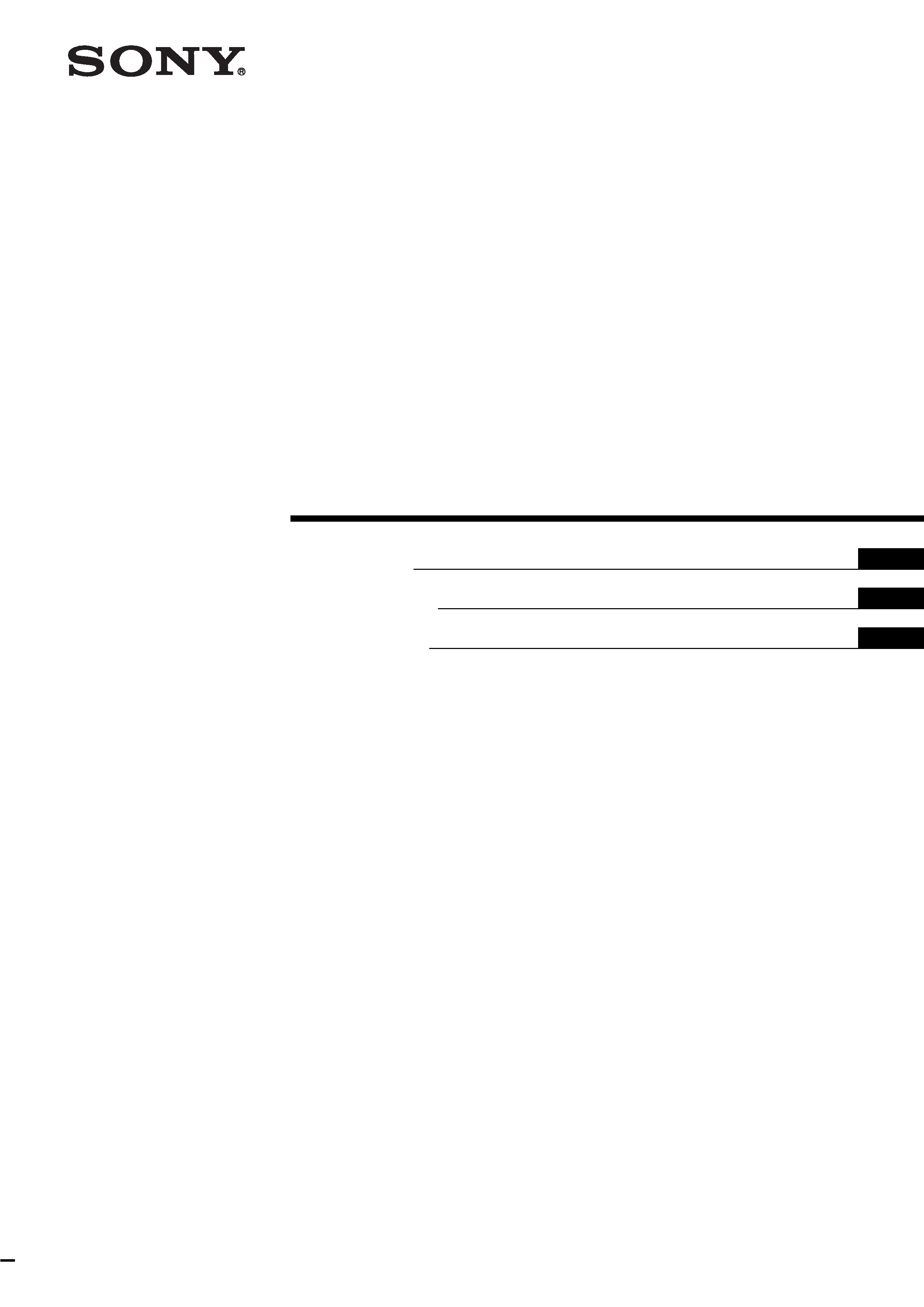
© 2003 Sony Corporation
4-100-573-11 (1)
Wall-Mount Bracket
Instructions
Mode d'emploi
Instrucciones
SU-LW1
US
FR
ES
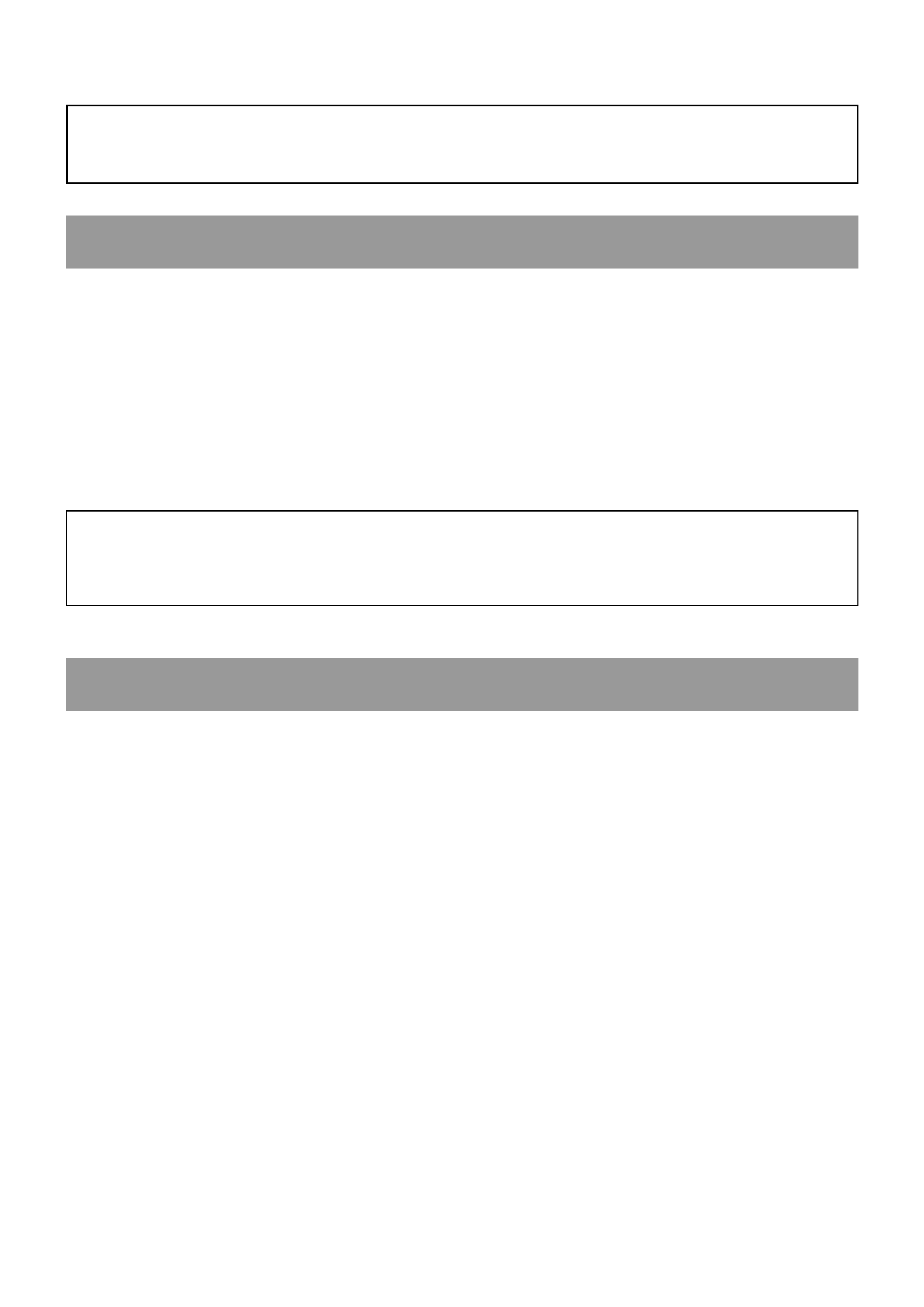
2 (US)
Thank you for purchasing this product.
To Customers
Sufficient expertise is required for installing this product. Be sure to subcontract the installation to Sony dealers
or contractors and pay adequate attention to safety during the installation.
WARNING
If the safety precautions are not observed and the product is used incorrectly, it may result in a fire or serious
injury.
This instruction manual shows the important precautions necessary to prevent accidents and to promote the correct
handling of the product. Be sure to read this instruction manual thoroughly and use the product correctly. Be sure
to keep this instruction manual available for future reference.
For Sony Dealers
Sufficient expertise is required for installing this product. Be sure to read this instruction manual thoroughly to do
the installation work safely. We are not liable for any damage or injury caused by mishandling or improper
installation. After installation, please hand this installation manual to the customers.
This Wall-Mount Bracket is designed by Sony for use with the specified product. Do not use this bracket with
equipment other than the following products.
Specified products: LCD Color TV (KDL32XBR950/KLV30XBR900/KLV-26HG2)
On Safety
Products by Sony are designed with safety in mind.
If the product is used incorrectly, however, it may result in serious injury through a fire, an electric shock or by
causing the product to topple over. Be sure to observe the proper safety precautions to prevent accidents.
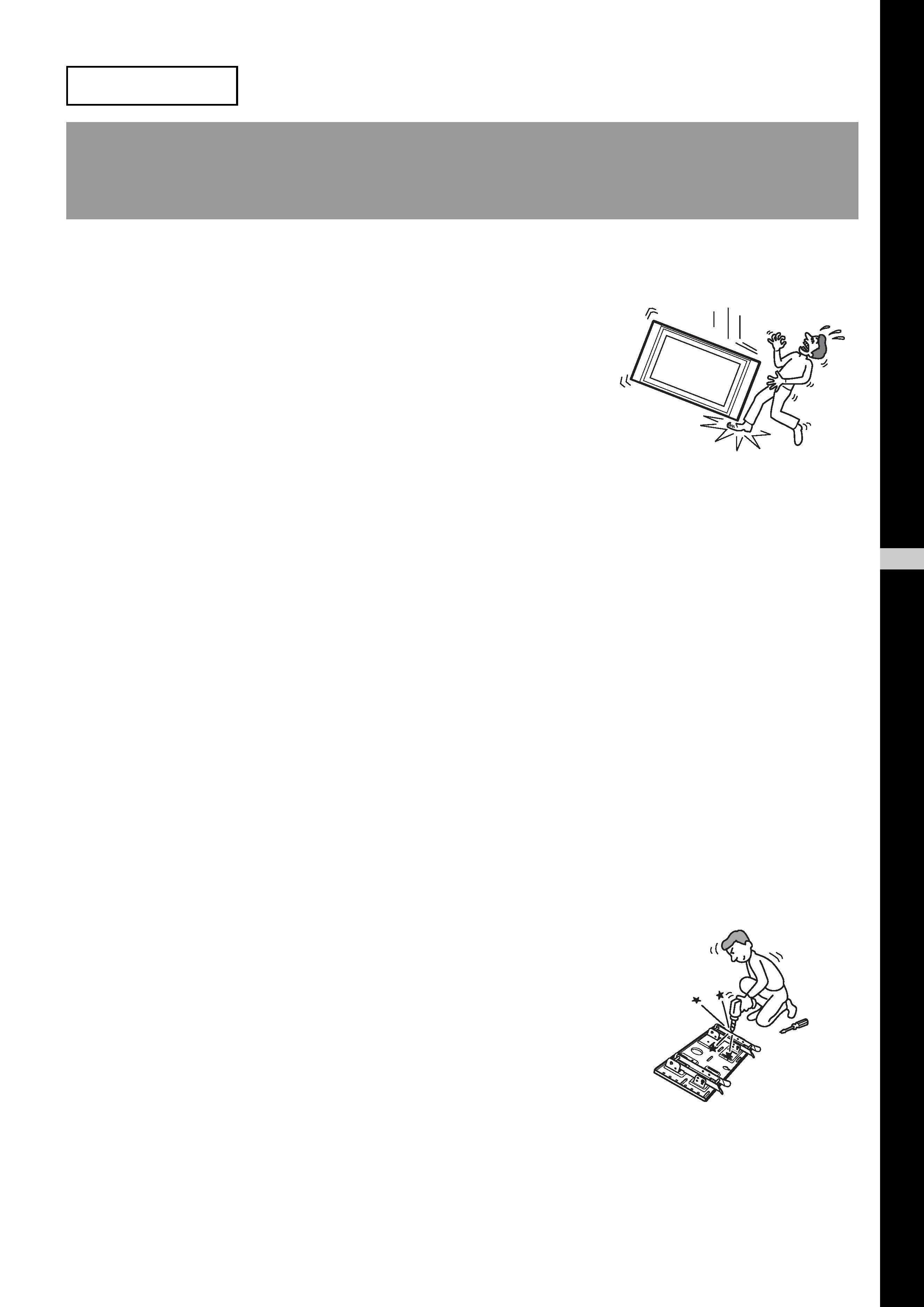
3 (US)
English
US
For Customers
WARNING
If the following precautions are not observed, there is a possibility of either death or serious injury
through a fire, an electric shock or an explosion.
Be sure to subcontract the installation to qualified contractors and keep small
children away during the installation.
If persons other than qualified contractors install the Wall-Mount Bracket,
the following accidents may happen.
· The Display Unit may fall and cause a serious injury such as a bruise or a
fracture during an earthquake.
· If the wall on which the Wall-Mount Bracket is installed is unstable,
uneven, or not perpendicular to the floor, the unit may fall and cause
injury or property damage. The wall should be capable of supporting a
weight of at least four (4) times the Display Unit weight (KDL32XBR950:
23 kg (50 lb 11 oz)
× 4 = 92 kg (202 lb 13 oz), KLV30XBR900: 20 kg (44 lb
1 oz)
× 4 = 80 kg (176 lb 6 oz), and KLV-26HG2: 12 kg (26 lb 7 oz) × 4 =
48 kg (105 lb 13 oz)).
· If the installation of the Wall-Mount Bracket on the wall is not
sufficiently sturdy, the unit may fall and cause injury or property
damage.
Be sure to subcontract the installation to qualified contractors when moving
or dismounting the Wall-Mount Bracket.
If persons other than qualified contractors transport or dismount the Wall-Mount Bracket, the Display Unit may
fall and cause injury or property damage. Be sure that two or more persons carry or dismount the Wall-Mount
Bracket.
Do not spill liquid of any kind on the Display Unit.
If you allow the Display Unit to get wet, this may result in a fire or an electric shock.
Do not remove bolts, etc., after mounting the Display Unit.
If you do so, the Display Unit may fall.
Do not disassemble or make alterations to the parts of the Wall-Mount
Bracket.
If you do so, the Wall-Mount Bracket may fall and cause injury or property
damage.
Do not mount any equipment other than the specified product.
This Wall-Mount Bracket is designed for use with the specified product. If you mount equipment other than the
specified product, it may fall and cause injury or property damage.
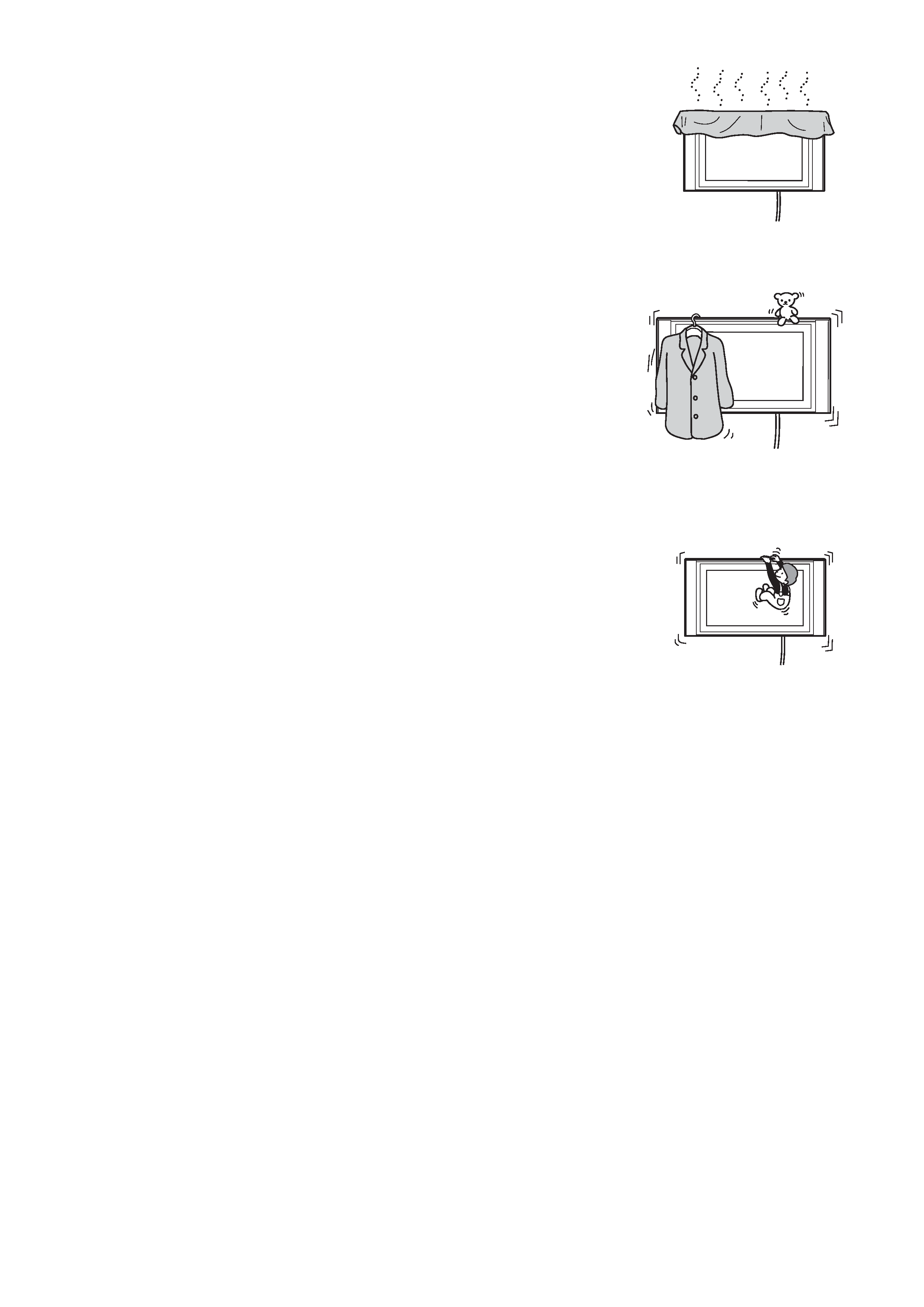
4 (US)
Do not block the ventilating holes on the Display Unit.
If you block the ventilating holes on the Display Unit by covering the top of
the Display Unit with a cloth or the like, the Display Unit may become
overheated and this may cause a fire.
Do not apply any load other than the Display Unit on the Wall-Mount
Bracket.
If you do so, the Display Unit may fall and cause injury or property
damage.
Do not lean on or hang from the Display Unit.
The Display Unit may fall and the user may be caught under the weight of
the unit and suffer serious injury.
To prevent a fire or an electric shock, do not expose the Display Unit to rain
or moisture.
If you allow the Display Unit to get wet, this may result in a fire or an electric shock.
Never place the Display Unit in hot, humid or excessively dusty places. Do not
install the Display Unit where it may be exposed to mechanical vibrations.
If you do so, this may cause a fire or an electric shock.
Keep flammable objects or open flames (e.g. candles) away from the Display
Unit.
To prevent a fire, keep flammable objects or open flames (e.g. candles) away from the Display Unit.
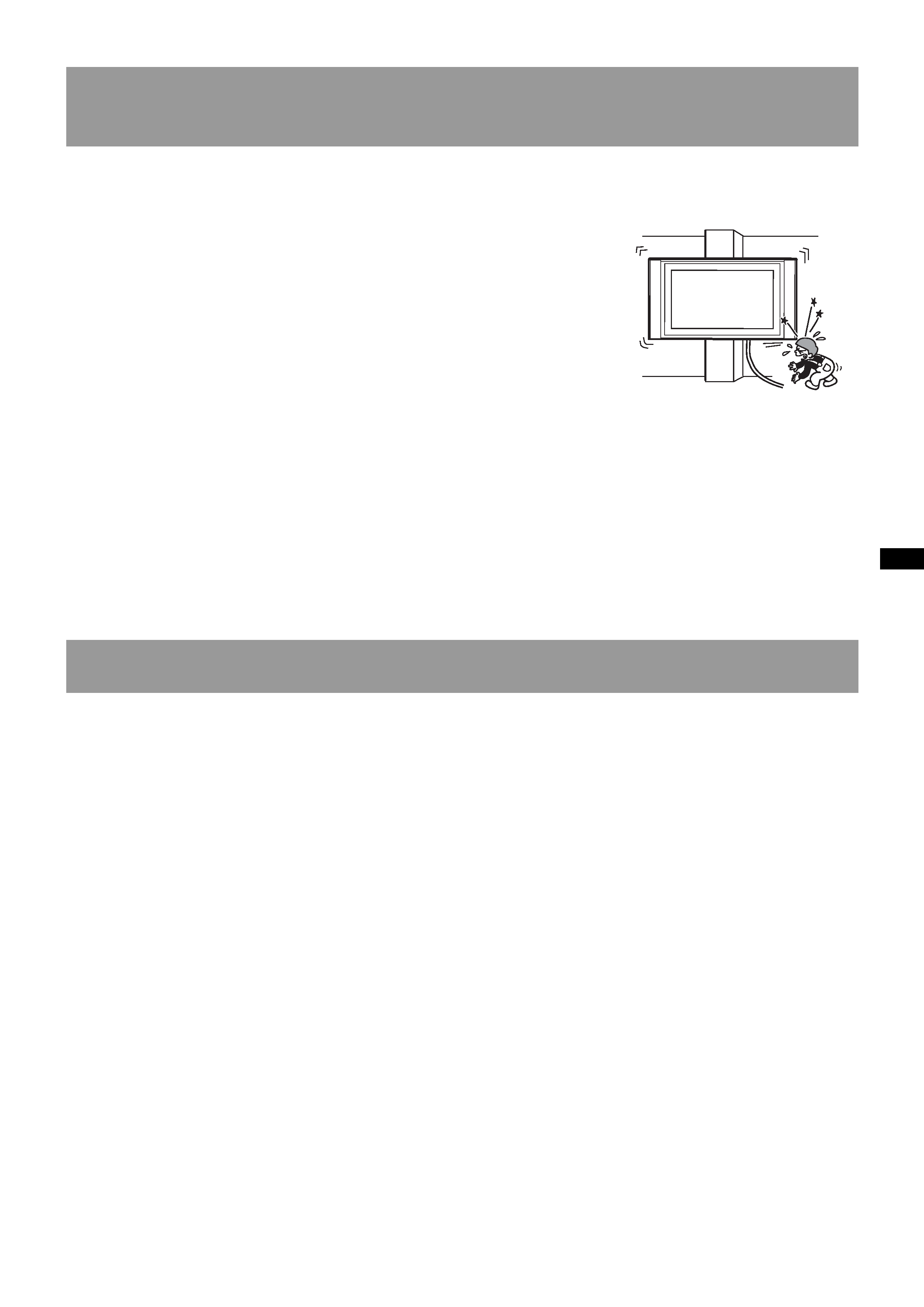
5 (US)
CAUTION
If the following precautions are not observed, there is a possibility of injury or property damage.
Do not install the Wall-Mount Bracket on wall surfaces where the corners or
the sides of Display Unit would protrude away from the wall surface.
Do not install the Wall-Mount Bracket on wall surfaces such as a pillar,
where the corners or the sides of Display Unit would protrude away from
the wall surface. If a person or object happens to hit the protruded corner
or side of the Display Unit, this may cause injury or property damage.
Do not handle the product with excessive force during cleaning or
maintenance.
Do not apply excessive force on the topside of the Display Unit.
If you do so, this may cause injury or property damage by causing the Display Unit to fall.
Do not install the Display Unit over or under an air-conditioner.
If you do so, the Display Unit may be exposed to air currents from the air-conditioner. This may result in a
malfunction of the Display Unit.
Precautions
· If you use the Display Unit installed on the Wall-Mount Bracket for a long time, the wall behind or above the
Display Unit may become discolored or the wallpaper may come unstuck, depending on the material of the wall.
If the Wall-Mount Bracket is removed after installing them on the wall, the screw holes are left.
· If you have routed 300 ohm feeder cables behind the wall, we recommend that you change them to 75 ohm
coaxial cables.
If it is necessary to continue to use 300 ohm feeder cables, be sure to confirm that sufficient space is available
between the Display Unit and the feeder cables behind the wall before starting the installation.
Consult your contractor on an appropriate installation location where the Display Unit suffers no radio noise
before starting the installation.
