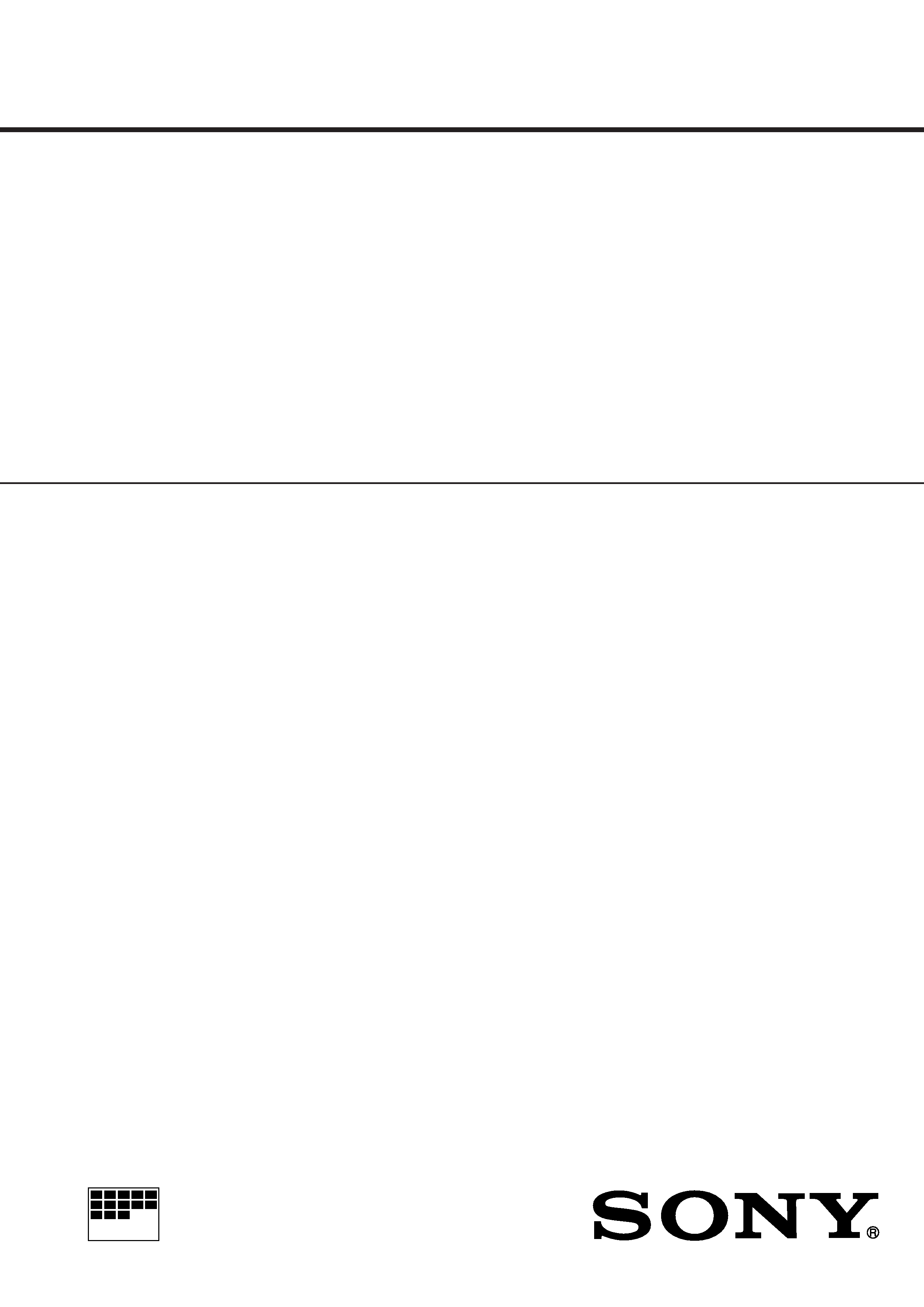
SERVICE MANUAL
MICROFILM
Amplifier section
The following measured at AC 120/220/240 V,
50/60 Hz
Front Speaker:
DIN power output (rated) 95 + 95 watts
(6 ohms at 1 kHz, DIN)
Continuous RMS power output (reference)
120 + 120 watts
(6 ohms at 1 kHz,
10% THD)
Centre Speaker:
DIN power output (rated) 25 watts
(8 ohms at 1 kHz, DIN)
Continuous RMS power output (reference)
35 watts
(8 ohms at 1 kHz,
10% THD)
Rear Speaker:
DIN power output (rated) 25 + 25 watts
(8 ohms at 1 kHz, DIN)
Continuous RMS power output (reference)
35 + 35 watts
(8 ohms at 1 kHz,
10% THD)
Inputs
VIDEO IN:
voltage 250 mV,
(phono jacks)
impedance 47 kilohms
MD IN:
voltage 450 mV,
(phono jacks)
impedance 47 kilohms
DVD INPUT:
FRONT IN:
voltage 450 mV,
(phono jacks)
impedance 47 kilohms
REAR IN:
voltage 450 mV,
(phono jacks)
impedance 47 kilohms
CENTER IN:
voltage 450 mV,
(phono jacks)
impedance 47 kilohms
WOOFER IN:
voltage 450 mV,
(phono jacks)
impedance 47 kilohms
MIC1/2:
sensitivity 1 mV,
(mini jack)
impedance 10 kilohms
Outputs
MD OUT:
voltage 250 mV
(phono jacks)
impedance 1 kilohms
VIDEO OUT:
max. output level 1 Vp-p,
(phono jack)
unbalanced,
Sync negative,
load impedance 75 ohms
S-VIDEO OUT:
Y: 1 Vp-p, unbalanced,
(4-pin/mini-DIN jack)
Sync negative,
C: 0.286 Vp-p,
load impedance 75 ohms
PHONES:
accepts headphones of 8
(stereo mini jack)
ohms or more
FRONT SPEAKER:
accepts impedance of 6 to
16 ohms
REAR SPEAKER:
accepts impedance of 8 to
16 ohms
CENTER SPEAKER:
accepts impedance of 8 to
16 ohms
SUPER WOOFER:
Voltage 1 V, impedance
1 kilohms
Tuner section
FM stereo, FM/AM superheterodyne tuner
FM tuner section
Tuning range
87.5 108.0 MHz
Aerial
FM lead aerial
Aerial terminals
75 ohm unbalanced
Intermediate frequency
10.7 MHz
AM tuner section
Tuning range
2 Band type:
531 1,602 kHz
(with the interval set at
9 kHz)
530 1,710 kHz
(with the interval set at
10 kHz)
3 Band type:
MW:
531 1,602 kHz
(with the interval set at
9 kHz)
530 1,710 kHz
(with the interval set at
10 kHz)
SW:
5.95 17.90 MHz
(with the interval set at
5 kHz)
Aerial
AM loop aerial
Aerial terminals
External aerial terminal
Intermediate frequency
450 kHz
TUNER/AMPLIFIER
E Model
Chinese Model
SPECIFICATIONS
STR-NX300
· STR-NX300 is the Tuner and Amplifier section in MHC-NX300AV.
· STR-NX300 is almost the same as STR-NX3 Singapore model.
The difference portion and the difference parts from STR-NX3 Singapore model are de-
scribed in this service manual.
Please refer to STR-NX1/NX3 service manual (9-928-980-S) previously issued for other
information.
Continued on next page
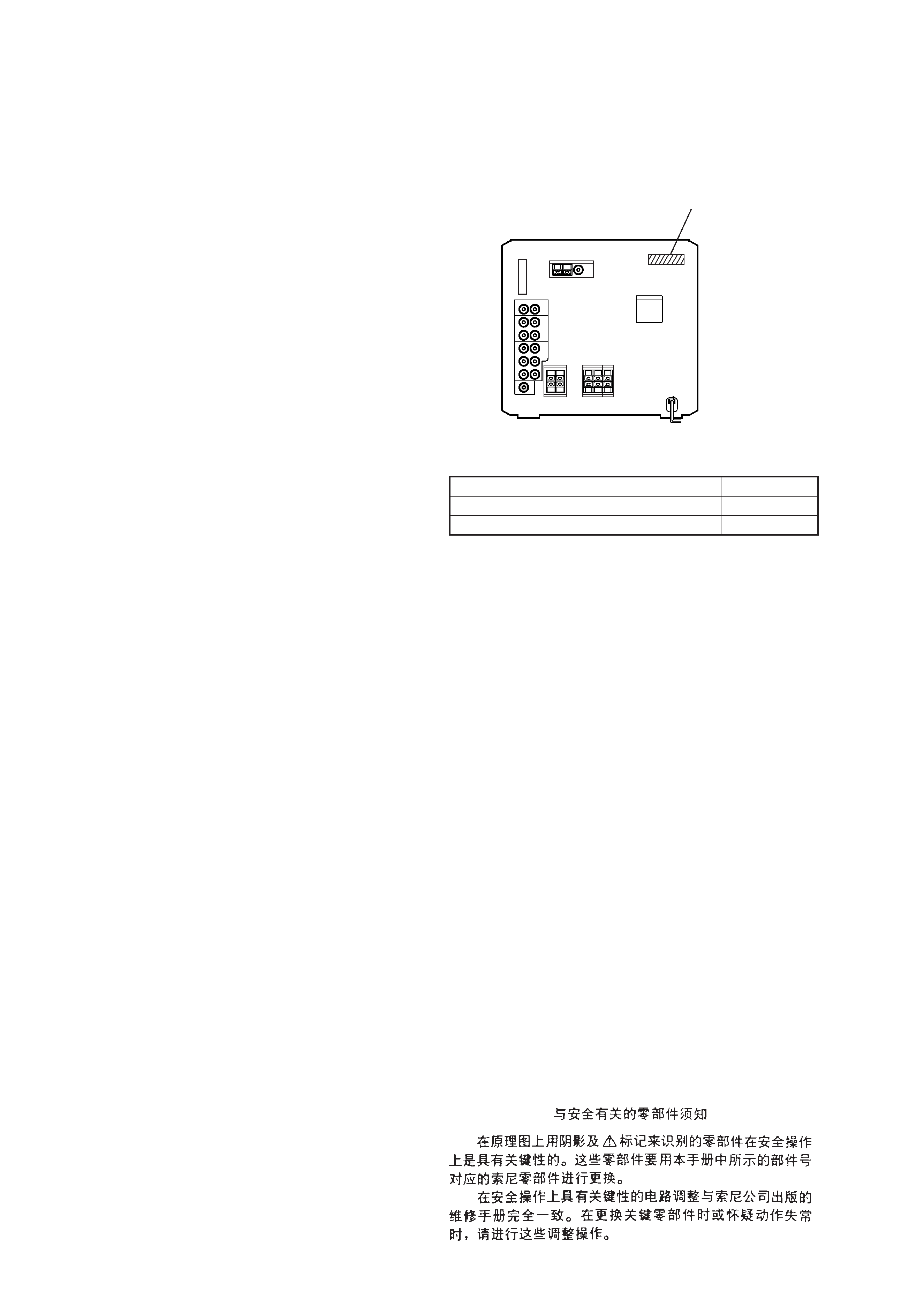
2
PART No.
SAFETY-RELATED COMPONENT WARNING!!
COMPONENTS IDENTIFIED BY MARK 0 OR DOTTED
LINE WITH MARK 0 ON THE SCHEMATIC DIAGRAMS
AND IN THE PARTS LIST ARE CRITICAL TO SAFE
OPERATION. REPLACE THESE COMPONENTS WITH
SONY PARTS WHOSE PART NUMBERS APPEAR AS
SHOWN IN THIS MANUAL OR IN SUPPLEMENTS PUB-
LISHED BY SONY.
1.
SERVICING NOTES
· MODEL IDENTIFICATION (Page 3)
Rear Panel
MODEL
PART No.
Malaysia, Singapore and Hong Kong models
4-221-391-5[]
Thai and Chinese models
4-221-391-7[]
General
Power requirements
Thai and Chinese models: 220 V AC, 50/60 Hz
Other models:
120 V, 220 V or
230 240 V AC, 50/60 Hz
Adjustable with voltage
selector
Power consumption
300 watts
Dimensions (w/h/d)
Approx. 225 x 202 x 356
mm
Mass
Approx. 8.1 kg
Design and specifications are subject to change
without notice.
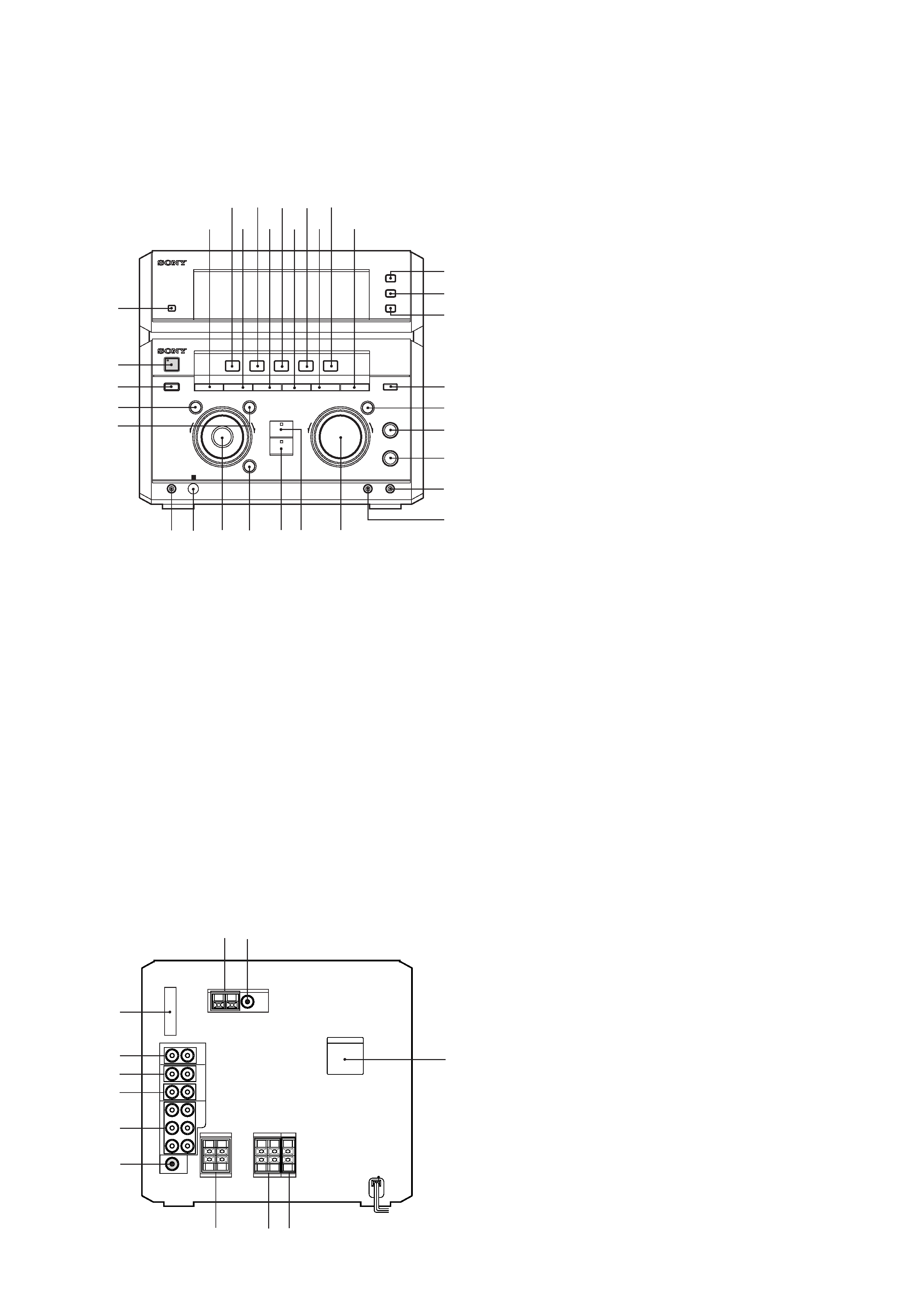
3
2.
GENERAL
· LOCATION OF CONTROLS (Page 4)
Front Panel
Rear Panel
1 DISPLAY button
2 ?/1 button and indicator
3 POWER SAVE/DEMO (STANDBY) button
4 m button
5 + M button
6 FILE SELECT button
7 VIDEO/DVD button
8 EDIT button
9 MD button
0 REPEAT button
qa TAPE button
qs PLAY MODE button
qd CD button
qf DBFB button
qg TUNER button
qh DSP button
qj TUNER BAND button
qk STEREO/MONO button
ql TUNER MEMORY button
w; KARAOKE PON button
wa GROOVE button and indicator
ws ECHO LEVEL knob
wd MIC LEVEL knob
wf MIC 1 jack
wg MIC 2 jack
wh PHONES jack
wj Remote sensor
wk Jog dial
wl ENTER button and indicator
e; DVD 5.1CH button and indicator
ea PRO LOGIC button and indicator
es VOLUME knob
1 AM ANTENNA terminals
2 FM ANTENNA terminal
3 SYSTEM CONTROL connector
4 VIDEO (AUDIO) IN jacks
5 MD IN jacks
6 MD OUT jacks
7 DVD 5.1CH INPUT jacks
8 SUPER WOOFER OUT jack
9 VOLTAGE SELECTOR switch
(Malaysia, Singapore and Hong Kong models)
q; FRONT SPEAKER terminals
qa REAR SPEAKER terminals
qs CENTER SPEAKER terminals
+
+
M
l
m
>
1
2
3
4
5
wh wj
wk wl
e; ea
6
0
8
qs qf
qh
7 9 qa qd qg
qk
ql
wa
w;
ws
wd
wf
wg
es
qj
3
4
5
6
7
8
3
4
5
6
7
8
0
qa qs
0
qa qs
9
9
2
1 2
1
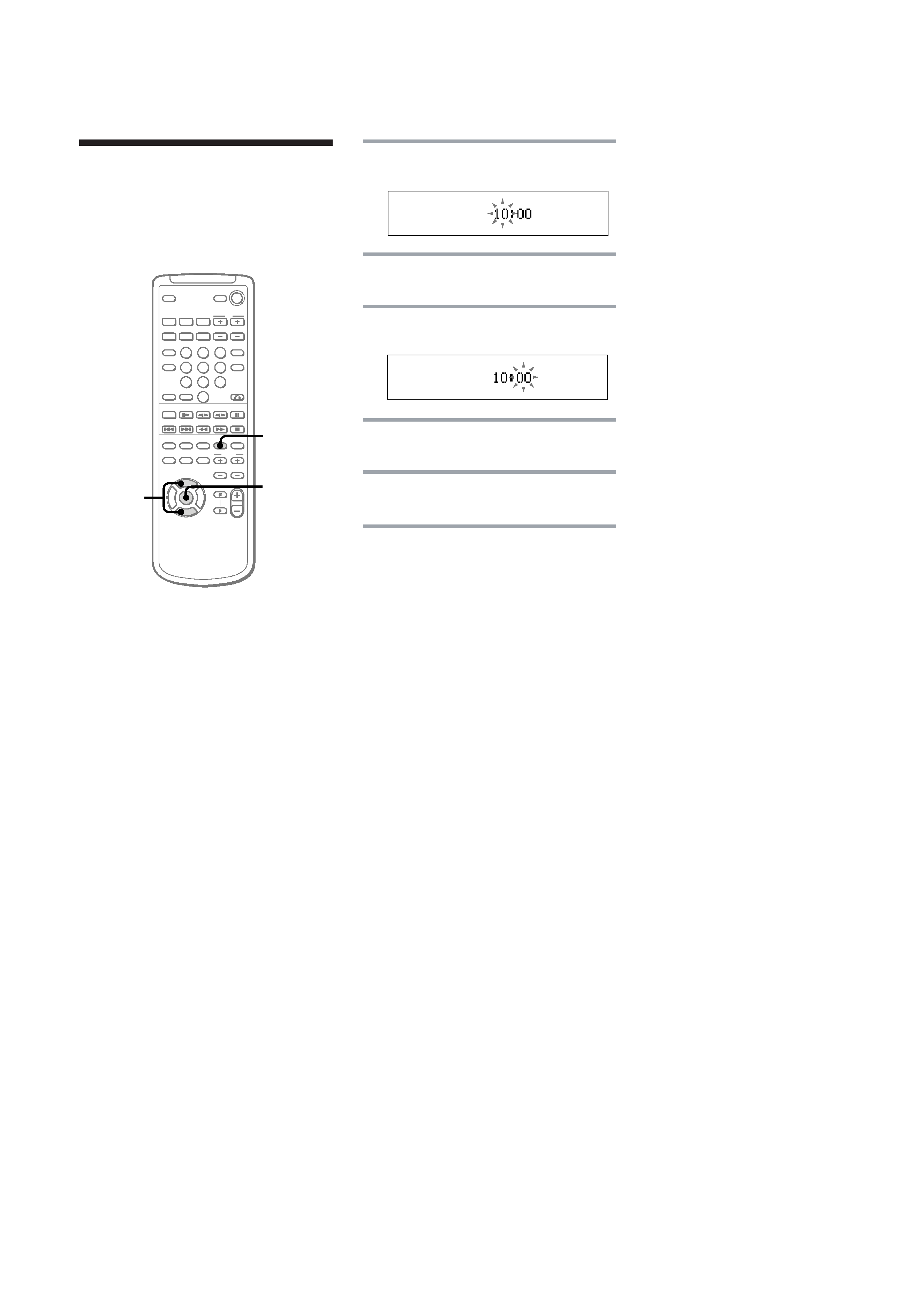
4
10
1 Press CLOCK/TIMER.
The hour indication flashes.
2 Press V or v repeatedly to set the
hour.
3 Press ENTER.
The minute indication flashes.
4 Press V or v repeatedly to set the
minute.
5 Press ENTER.
The clock starts working.
Tips
· If you make a mistake, start over from step 1.
· Setting the time deactivates the demo mode.
If you want to display the demo mode, press
DEMO (STANDBY) when the power is off.
To change the time
The previous explanation shows how to set
the time while the power is off. To change the
time while the power is on, do the following:
1 Press CLOCK/TIMER.
2 Press V or v repeatedly to select the SET
CLOCK.
3 Press ENTER.
4 Perform steps 2 through 5 above.
Note
The clock settings are cancelled when you
disconnect the mains lead or if a power failure
occurs.
You must set the time before using the timer
functions.
Step 3: Setting the
time
2,4
3,5
1
V
v
b
B
(Page 5)
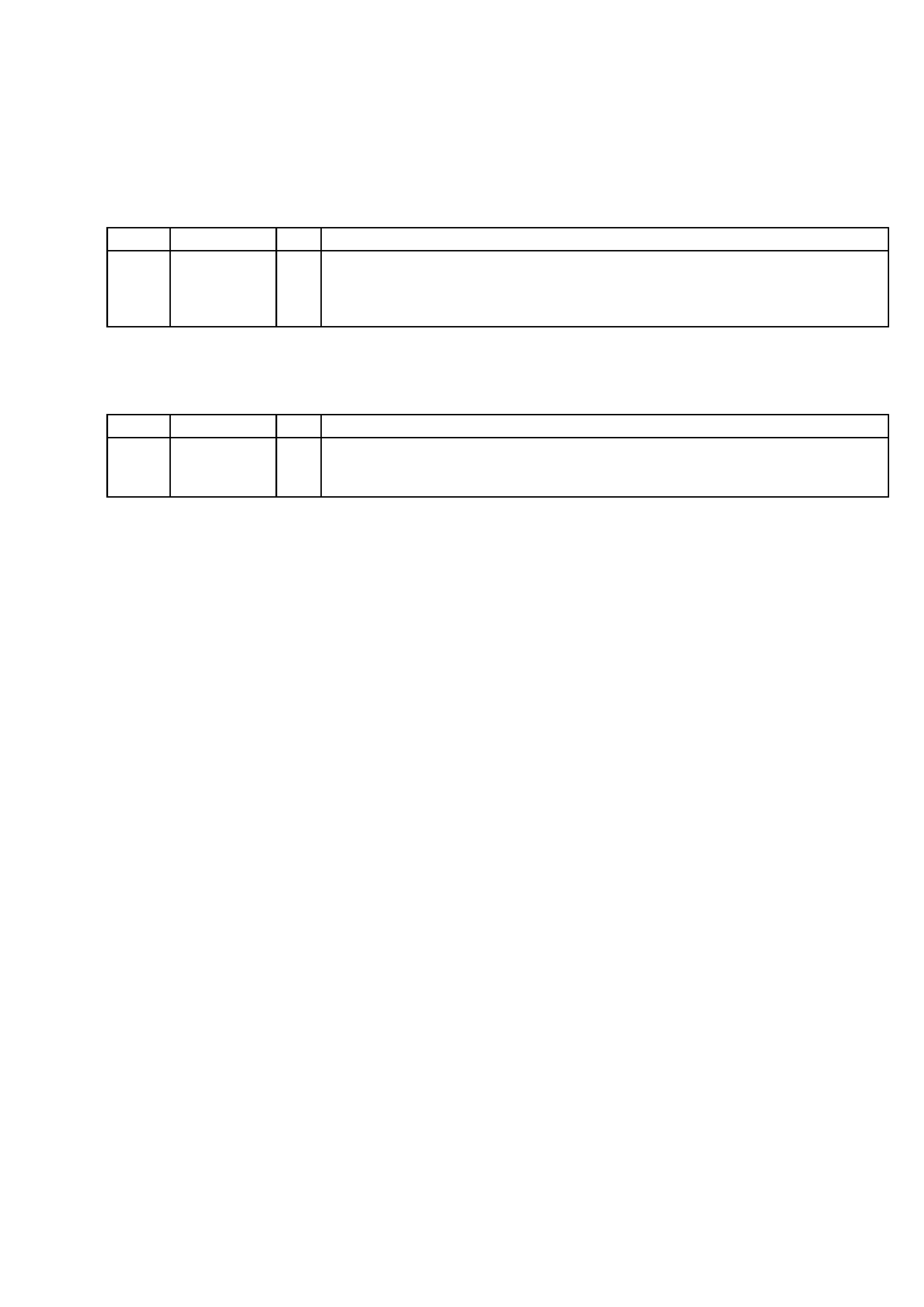
5
3.
DIAGRAMS
3-1.
IC PIN FUNCTION DESCRIPTION (Page 24, 25)
(STR-NX1/NX3)
· MAIN BOARD IC501 M30622MA-A12FP (SYSTEM CONTROLLER )
Pin No.
Pin Name
I/O
Description
93
KEY1
I
Key input terminal (A/D input)
S615 to S617, S619 to S624 (TUNER BAND, STEREO/MONO, TUNER MEMORY,
GROOVE, + M, m, ENTER, DVD 5.1CH, PRO LOGIC) keys input
(S623 DVD 5.1CH, S624 PRO LOGIC keys: used for the STR-NX3 only)
(STR-NX300)
· MAIN BOARD IC501 M30622MA-A29FP (SYSTEM CONTROLLER )
Pin No.
Pin Name
I/O
Description
93
KEY1
I
Key input terminal (A/D input)
S615 to S624 (TUNER BAND, STEREO/MONO, TUNER MEMORY, KARAOKE PON,
GROOVE, + M, m, ENTER, DVD 5.1CH, PRO LOGIC) keys input
