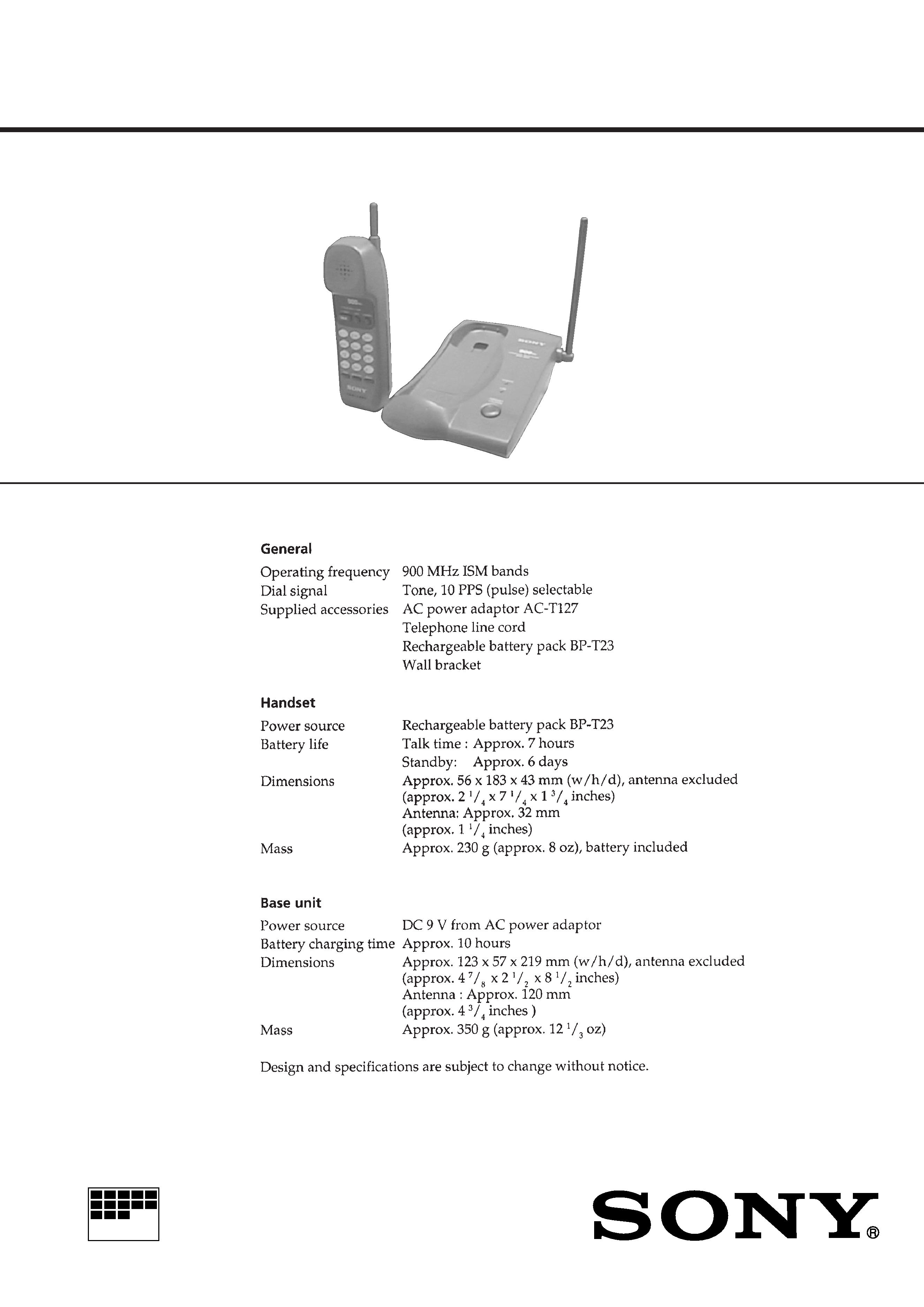
MICROFILM
SERVICE MANUAL
CORDLESS TELEPHONE
E Model
SPECIFICATIONS
SPP-904

2
TABLE OF CONTENTS
1.
GENERAL
Setting Up the Phone ......................................................
3
Making and Receiving Calls ...........................................
3
2.
DISASSEMBLY ......................................................... 5
3.
TEST MODE .............................................................. 7
4.
ELECTRICAL ADJUSTMENTS
Base Unit ......................................................................... 10
Handset ............................................................................ 13
5.
DIAGRAMS
5-1. Block Diagram BASE UNIT Section ...................... 17
5-2. Block Diagram HANDSET Section ........................ 18
5-3. Note for Printed Wiring Boards and
Schematic Diagrams ....................................................... 19
5-4. Printed Wiring Board BASE RF Section ................ 20
5-5. Schematic Diagram BASE RF Section ................... 21
5-6. Printed Wiring Board BASE MAIN Section ........... 22
5-7. Schematic Diagram BASE MAIN Section ............. 23
5-8. Printed Wiring Board HAND RF Section ............... 24
5-9. Schematic Diagram HAND RF Section .................. 25
5-10. Printed Wiring Board HAND MAIN Section ........ 26
5-11. Schematic Diagram HAND MAIN Section ............ 27
5-12. IC Pin Function Description ........................................... 29
6.
EXPLODED VIEWS ................................................ 31
7.
ELECTRICAL PARTS LIST ............................... 33
Notes on chip component replacement
· Never reuse a disconnected chip component.
· Notice that the minus side of a tantalum capacitor may be dam-
aged by heat.
SAFETY-RELATED COMPONENT WARNING!!
COMPONENTS IDENTIFIED BY MARK 0 OR DOTTED
LINE WITH MARK 0 ON THE SCHEMATIC DIAGRAMS
AND IN THE PARTS LIST ARE CRITICAL TO SAFE
OPERATION. REPLACE THESE COMPONENTS WITH
SONY PARTS WHOSE PART NUMBERS APPEAR AS
SHOWN IN THIS MANUAL OR IN SUPPLEMENTS PUB-
LISHED BY SONY.
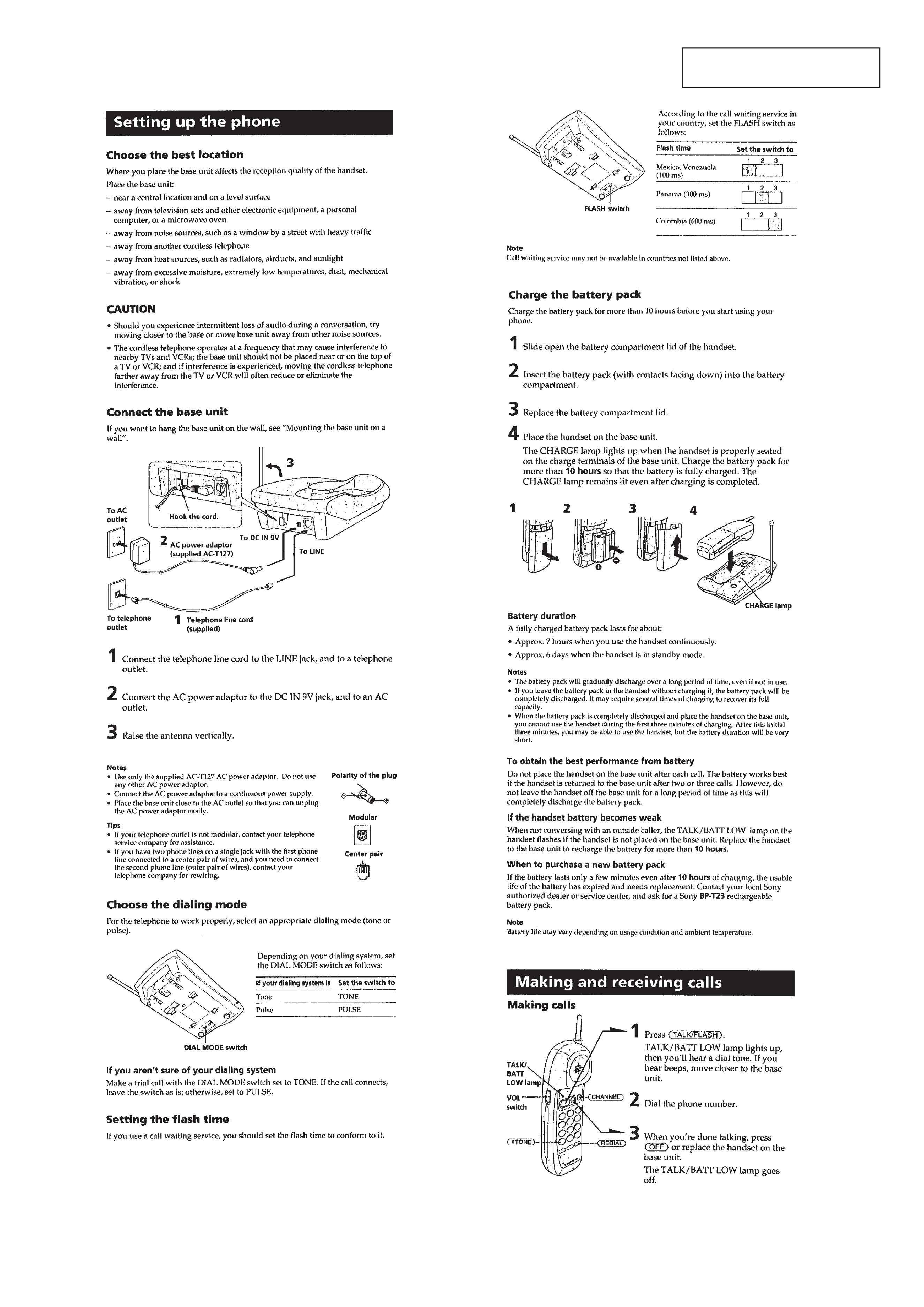
3
SECTION 1
GENERAL
This section is extracted from
instruction manual.
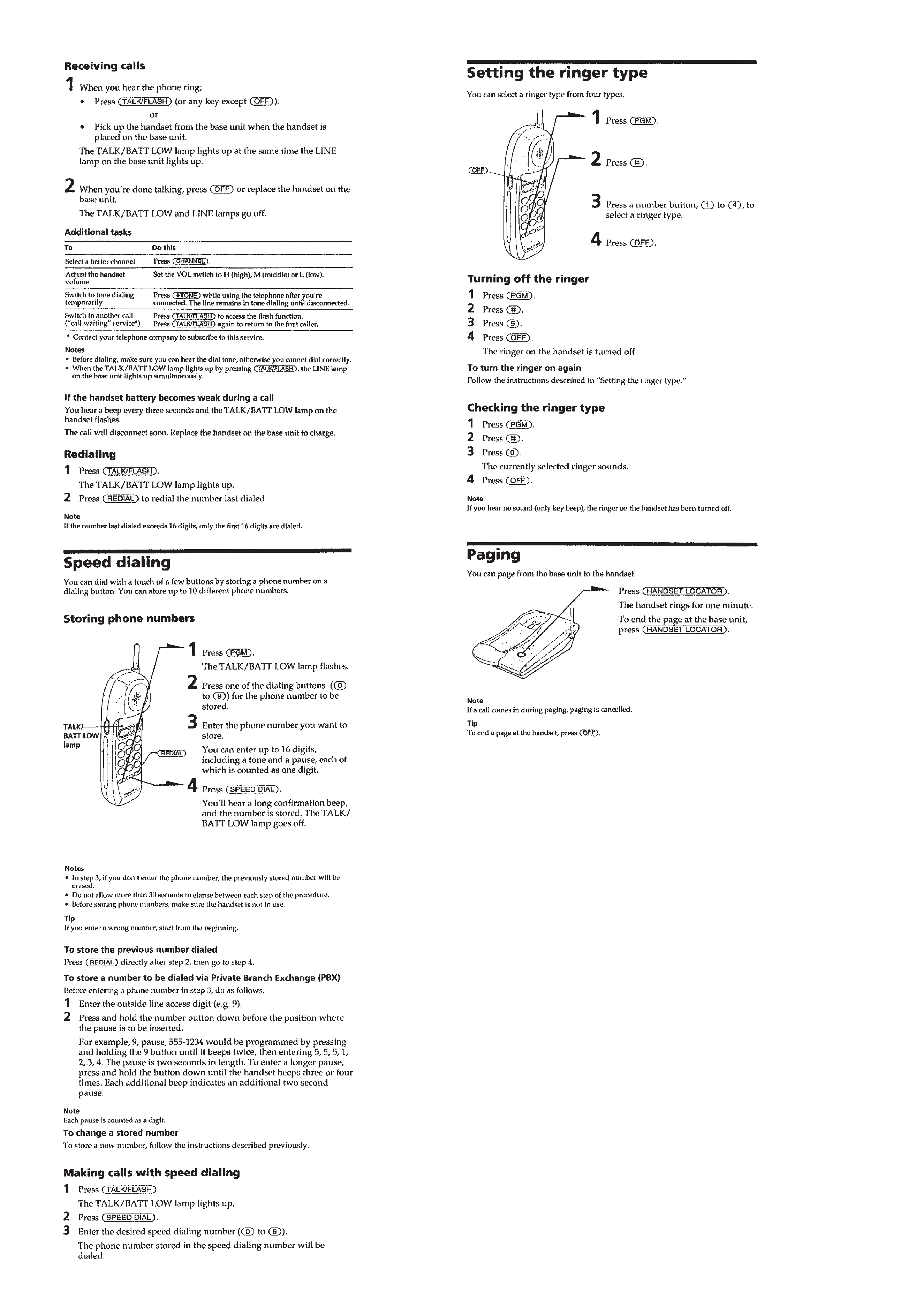
4
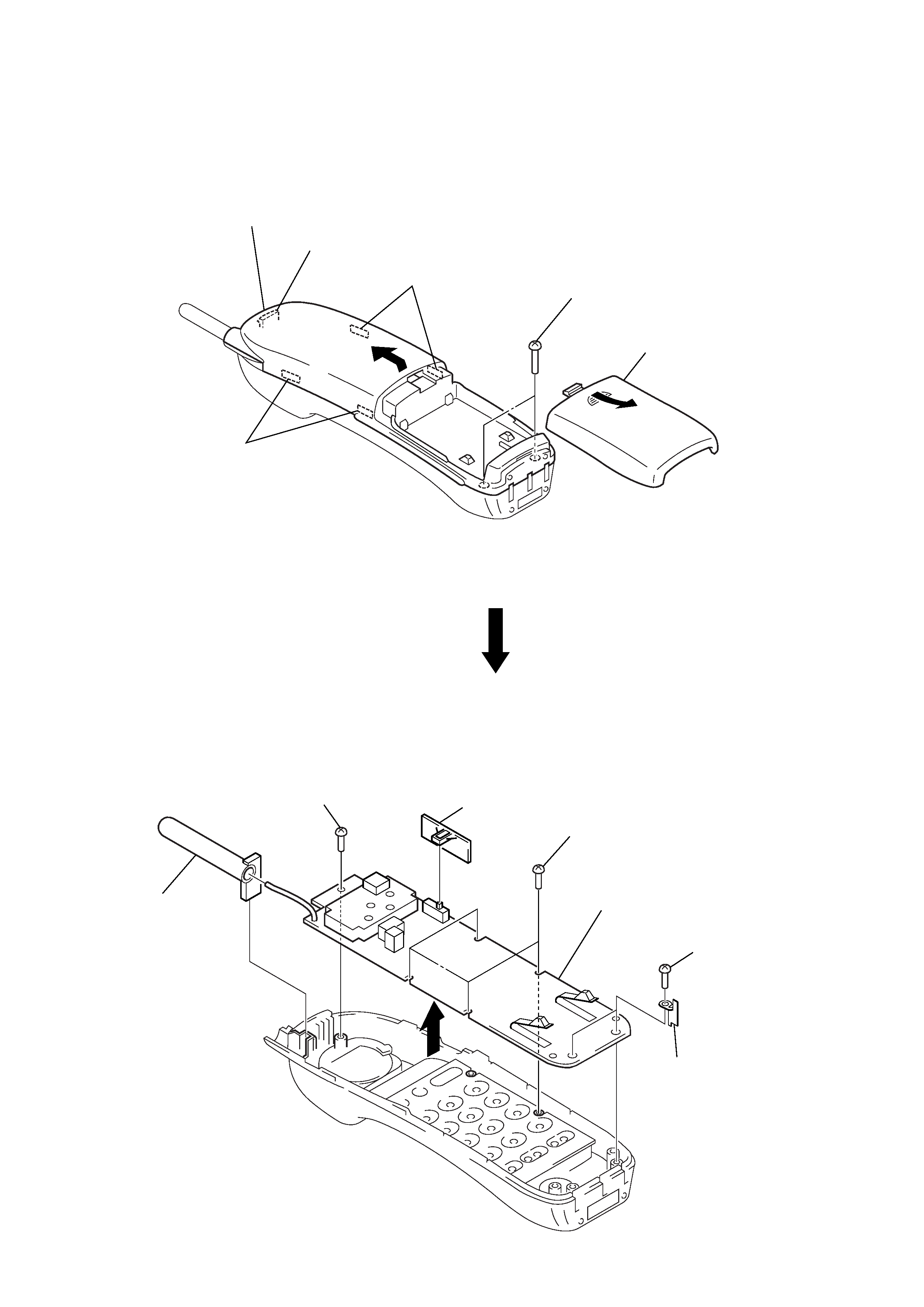
5
HAND CABINET (REAR)
HAND MAIN BOARD
Note: Follow the disassembly procedure in the numerical order given.
SECTION 2
DISASSEMBLY
5
Remove the hand cabinet (rear)
to direction of the arrow B.
1
Remove the battery case lid
to direction of the arrow A.
4
claw
3
two claws
3
two claws
2
two screws
(BTP2.6
× 12)
A
B
2
four screws
(BTP2.6
× 8)
5
Remove the hand main board
to direction of the arrow C.
3
two screws
(BTP2
× 6)
4
two charge terminals (U)
C
1
vol knob (U)
2
screw
(BTP2.6
× 8)
6
antenna cover
