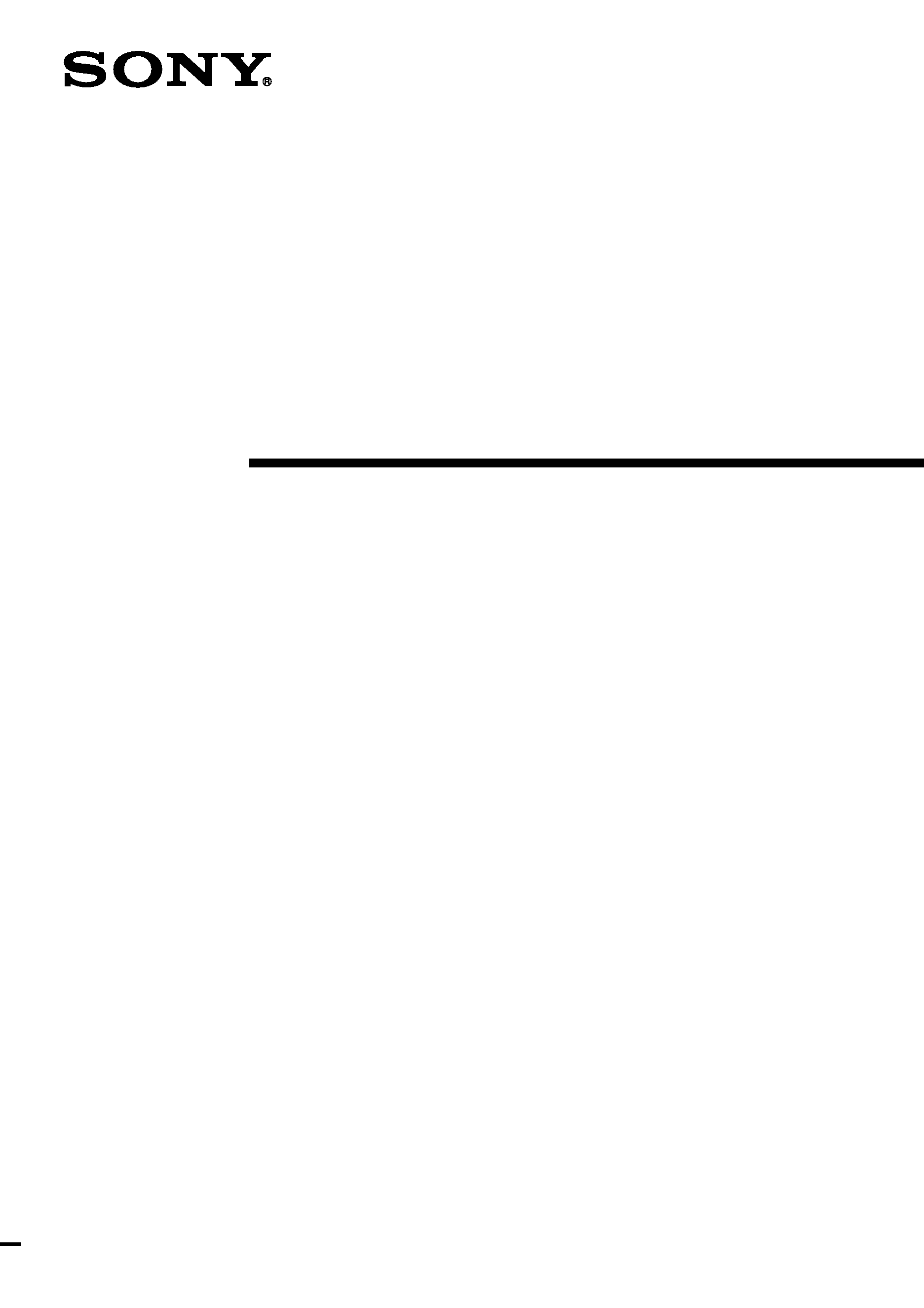
SonicStage
Ver.1.5
for Sony Network Walkman
3-248-530-12 (1)
© 2003 Sony Corporation
Operating Instructions
This manual describes how to install the SonicStage software and
explains its basic operations for use with the Network Walkman.
Before you start, please also review the instruction manual of your Network
Walkman.
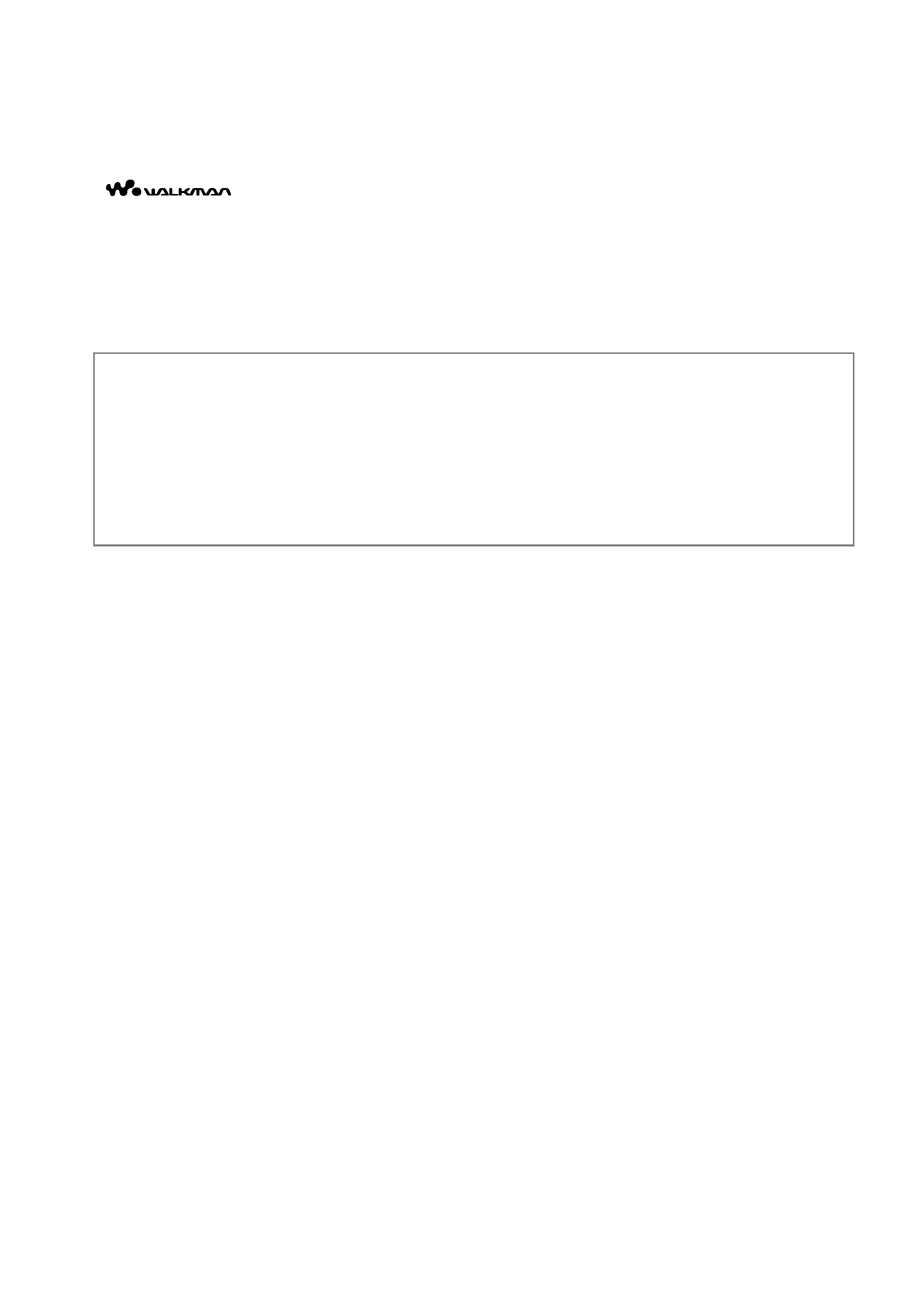
2
Program ©2001, 2002 Sony Corporation
Documentation ©2003 Sony Corporation
· SonicStage, OpenMG, "MagicGate", "MagicGate Memory Stick", "Memory Stick", "Memory Stick Duo", ATRAC,
ATRAC3, ATRAC3plus and their logos are trademarks of Sony Corporation.
· "WALKMAN" is a registered trademark of Sony Corporation to represent Headphone Stereo products.
is a trademark of Sony Corporation.
· Microsoft, Windows, Windows NT and Windows Media are trademarks or registered trademarks of Microsoft
Corporation in the United States and/or other countries.
· IBM and PC/AT are registered trademarks of International Business Machines Corporation.
· Macintosh is a trademark of Apple Computer, Inc. in the United States and/or other countries.
· MMX and Pentium are trademarks or registered trademarks of Intel Corporation.
· All other trademarks are trademarks of their respective owners.
In this manual, TM and ® marks are not specified.
· Copyright laws prohibit reproducing the software or the manual accompanying it in whole or in part, or renting the
software without the permission of the copyright holder.
· In no event will SONY be liable for any financial damage, or loss of profits, including claims made by third parties,
arising out of the use of the software supplied with this player.
· In the event a problem occurs with this software as a result of defective manufacturing, SONY will replace it.
However, SONY bears no other responsibility.
· The software provided with this player cannot be used with equipment other than that which is so designated.
· Please note that, due to continued efforts to improve quality, the software specifications may be changed without
notice.
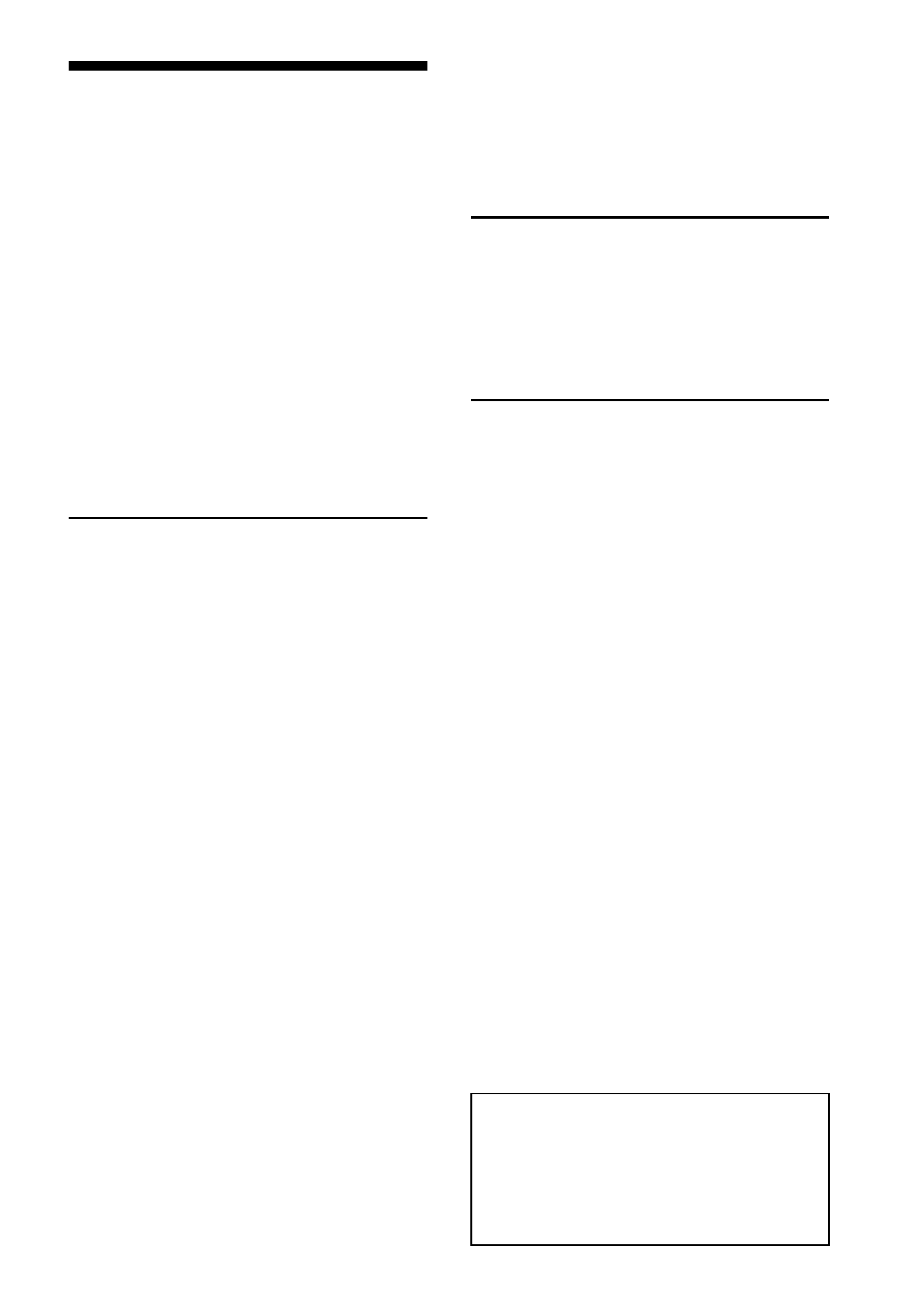
3
Notes
· The illustrations in this manual may differ from the
actual software.
· Explanations in this manual assume that you are
familiar with basic operations of Windows. For
how to use your computer and operating system,
please refer to the respective manuals.
Table of Contents
What you can do with the SonicStage
software ............................................. 4
How to store digital audio files on the
computer ..................................... 6
What is "Check-in/Check-out"? ........ 6
On copyright protection .................... 7
About this manual ................................... 8
About Network Walkman .................. 8
Procedures for listening to music with the
Network Walkman ............................. 9
Checking the system requirement ......... 10
Installing the SonicStage software on the
computer .......................................... 11
Before installing the software ......... 11
Installing "SonicStage Ver.1.5"
software ..................................... 12
Basic Operations
About SonicStage .................................. 13
Playing audio files ........................... 13
Recording/Transferring audio files ..... 13
Storing audio files to the computer ....... 14
Starting SonicStage ......................... 14
Recording audio files from audio CDs to
the hard disk of the computer ... 14
Labeling audio files
of recorded tracks ...................... 17
Transferring audio files from the computer to
the Network Walkman Check-out .... 18
Connecting your Network Walkman to
the computer ............................. 18
Transferring audio files to your Network
Walkman Check-out ............... 18
Transferring checked out audio files to the
computer Check-in ....................... 20
Connecting your Network Walkman to
the computer ............................. 20
Transferring audio files to your computer
Check-in ................................. 20
Playing/Editing audio files
on the computer ............................... 22
Playing back songs .......................... 22
Editing track/album titles ................ 22
Creating a playlist to
organize tracks .......................... 22
Advanced Operations
Downloading audio files from EMD service
sites to your computer ..................... 23
Using an EMD service .................... 23
Importing audio files such as MP3 or WAV
format files (Import) ........................ 24
Others
Uninstalling (Remove) the SonicStage
software ........................................... 26
When using Windows® XP/Windows
2000 .......................................... 26
When using Windows 98 Second
Edition/Windows Millennium
Edition ....................................... 26
Various settings and notes ..................... 27
About the system restore on Windows
XP/Windows Millennium
Edition ....................................... 27
For the user using the following
operating system ....................... 27
About switching to the system suspend
or system hibernation mode while
operating SonicStage ................ 28
About backing up audio files .......... 28
Features of copyright protection ............ 29
Troubleshooting ..................................... 30
Index ...................................................... 33
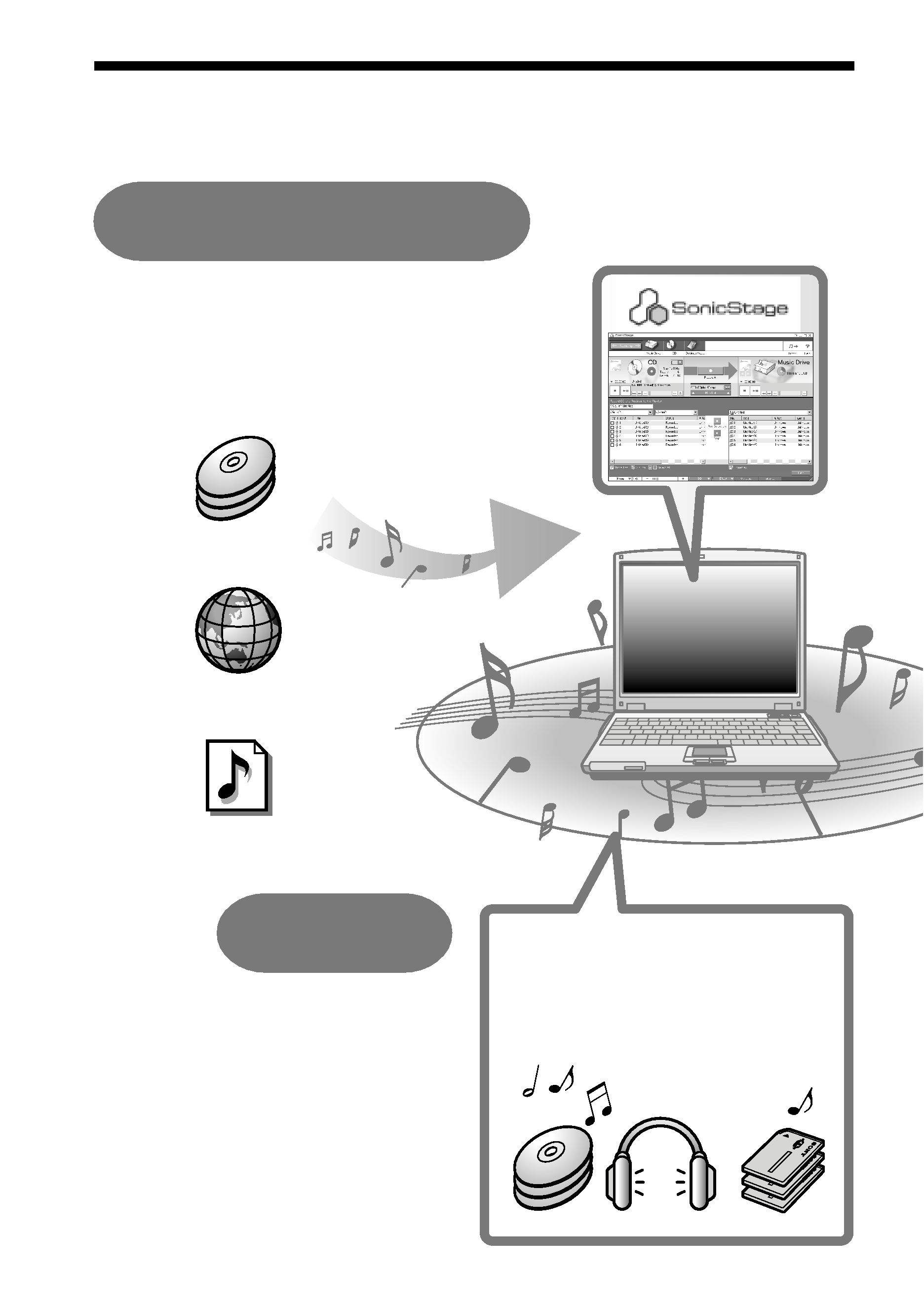
4
What you can do with the SonicStage
software
You can store songs from the audio CDs or the Internet to a
computer using the SonicStage software.
(page 14, 23, 24)
Listening
You can play the audio CDs or audio files
stored in the computer. (page 22)
Audio CDs
Internet
WAV/MP3 format
audio files
On the computer
Storing songs to your computer
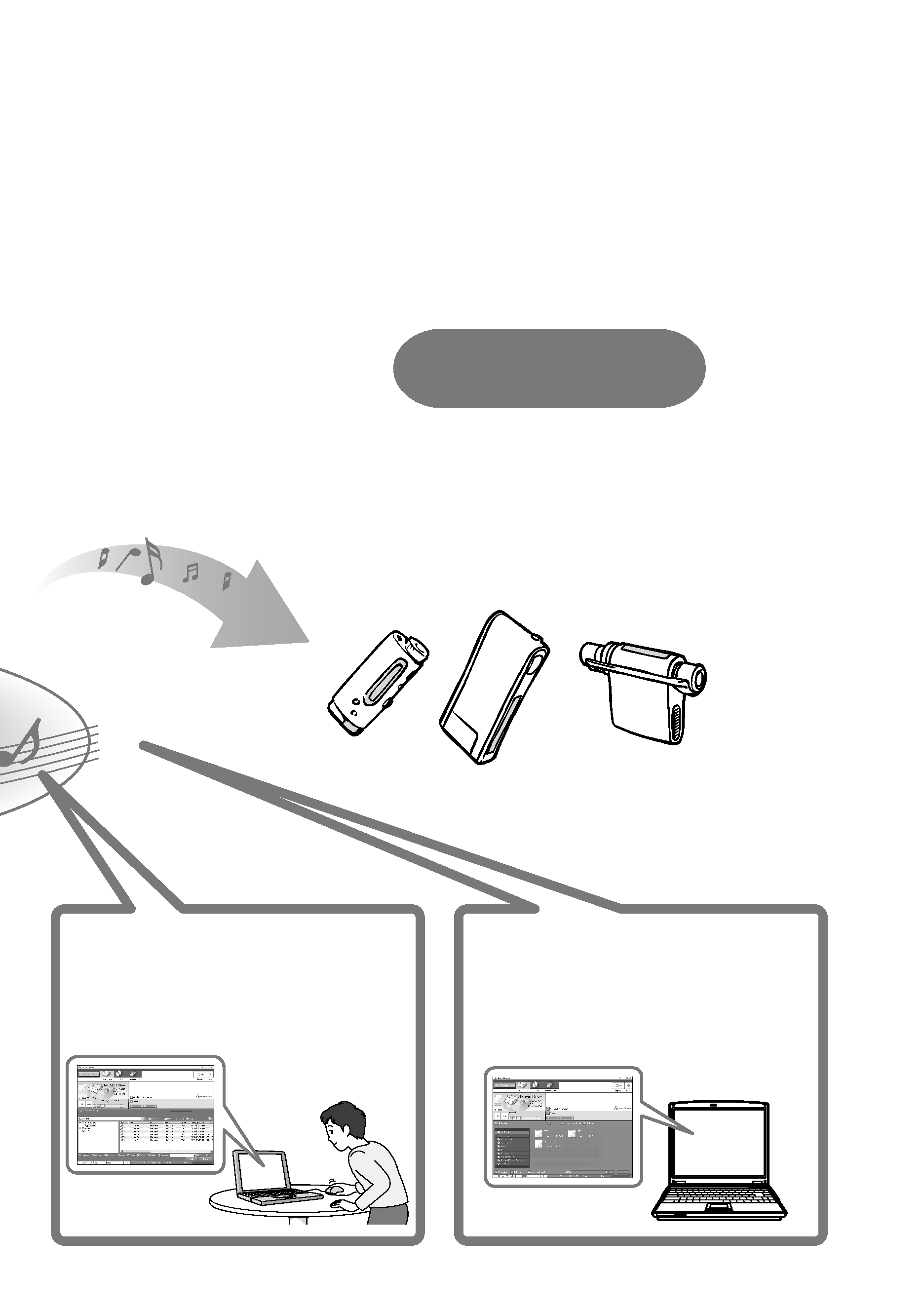
5
With the SonicStage software, you can store audio files from audio CDs, etc., to the hard disk of your
computer, and manage the files collectively.
SonicStage is a comprehensive software application that enables users to manage the audio files on the
computer, play the audio files in various ways, edit the audio files, or transfer audio files to external devices
such as a Network Walkman.
Editing
You can easily edit the music or album titles
with a keyboard. (page 17)
Creating music
libraries
You can create music libraries with your
favorite music on your computer.
You can transfer audio files from your computer to
external devices such as a Network Walkman using
the SonicStage software. (page 18)
to your Network Walkman
Transferring audio files
