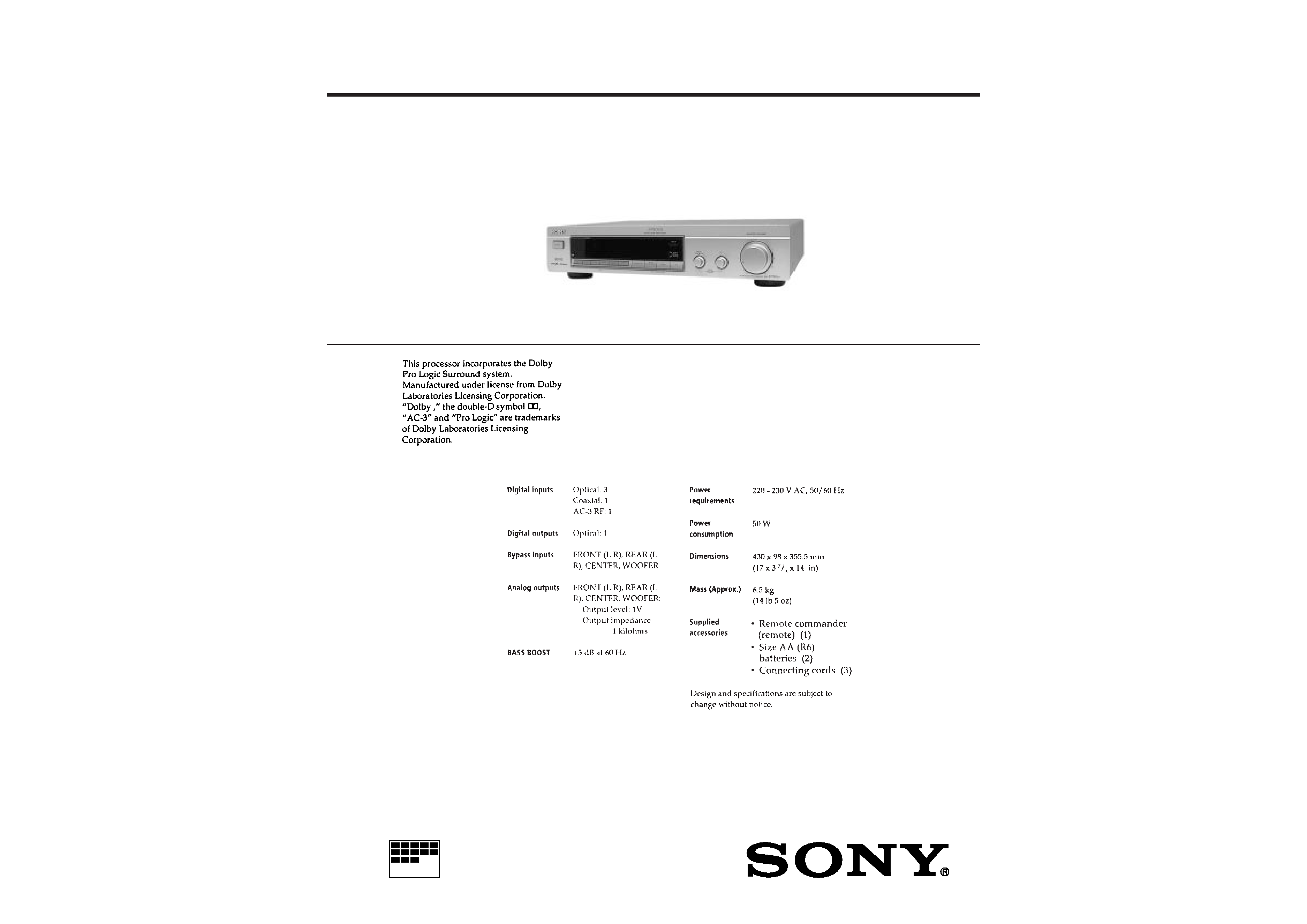
1
MICROFILM
AEP Model
UK Model
Australian Model
SPECIFICATIONS
SERVICE MANUAL
DIGITAL SURROUND PROCESSOR
SDP-EP70/EP90ES
Photo: SDP-EP90ES (GOLD)
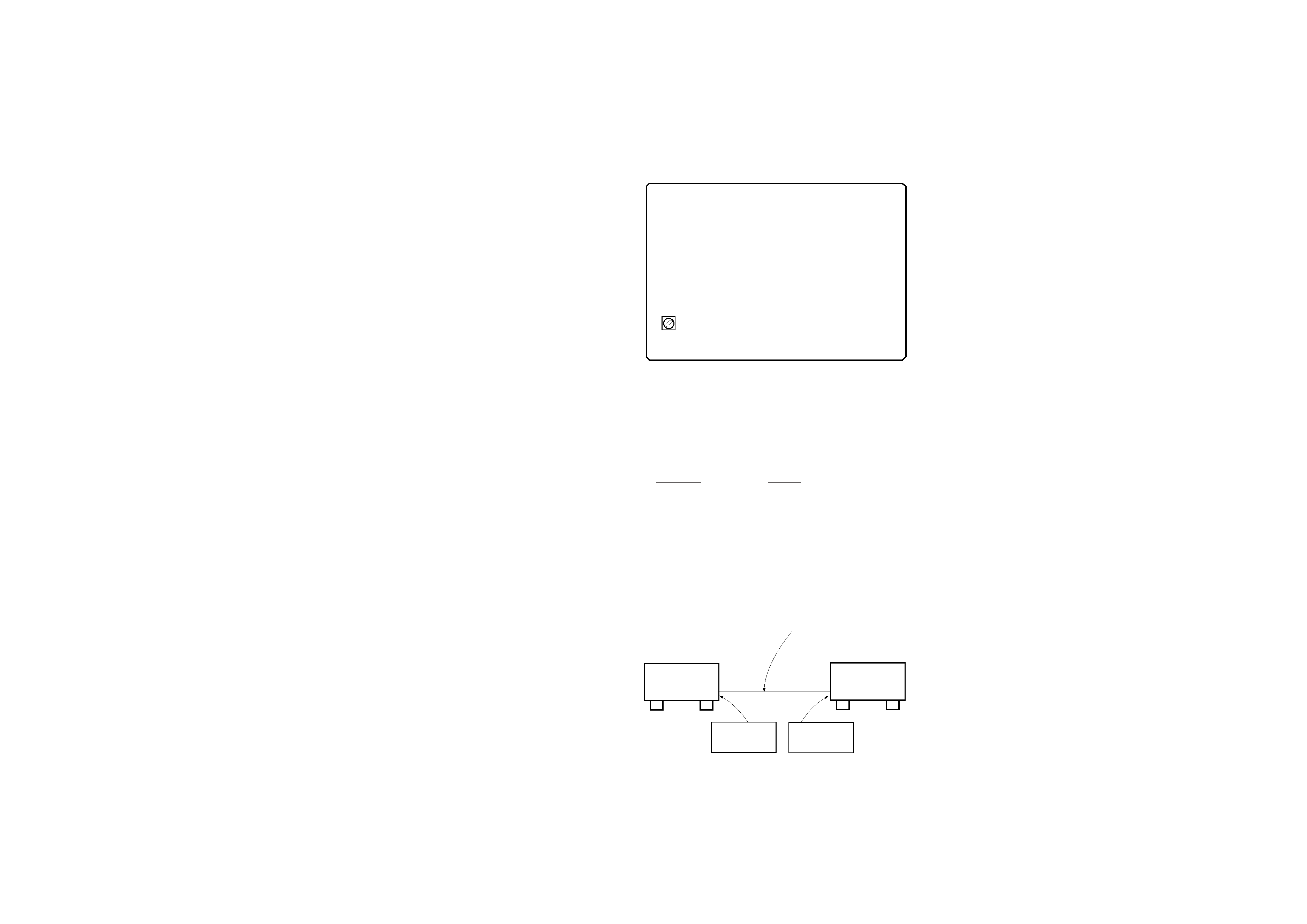
2
SAFETY-RELATED COMPONENT WARNING !!
COMPONENTS IDENTIFIED BY MARK ! OR DOTTED LINE
WITH MARK ! ON THE SCHEMATIC DIAGRAMS AND IN
THE PARTS LIST ARE CRITICAL TO SAFE OPERATION.
REPLACE THESE COMPONENTS WITH SONY PARTS
WHOSE PART NUMBERS APPEAR AS SHOWN IN THIS
MANUAL OR IN SUPPLEMENTS PUBLISHED BY SONY.
Notes on chip component replacement
· Never reuse a disconnected chip component.
· Notice that the minus side of a tantalum capacitor may be
damaged by heat.
TABLE OF CONTENTS
1. SERVICING NOTE .......................................................... 2
2. GENERAL .......................................................................... 3
3. TEST MODE ..................................................................... 13
4. DIAGRAMS
4-1. Circuit Boards Location ...................................................... 16
4-2. Brock Diagrams
· DA Section ....................................................................... 17
· AC-3 (RF) Section ........................................................... 19
· Decoder Section ............................................................... 21
· Control Section ................................................................ 23
· Power Section .................................................................. 25
4-3. Schematic Diagram Input Section ................................ 29
4-4. Schematic Diagram Dolby AC-3 Section ..................... 31
4-5. Schematic Diagram -- DA Converter Section ................. 33
4-6. Schematic Diagram Output Section .............................. 35
4-7. Printed Wiring Board Main Section (Side A) ............... 37
Printed Wiring Board Main Section (Side B) ............... 39
4-8. Schematic Diagram Decoder Section ............................ 41
4-9. Printed Wiring Board Decoder Section ......................... 43
4-10. Schematic Diagram Display Section .......................... 45
4-11. Printed Wiring Board Display Section ....................... 47
4-12. Schematic Diagram Power Section ............................ 49
4-13. Printed Wiring Board Power Section ......................... 51
4-14. Schematic Diagram Control SW Section ................... 53
4-15. Printed Wiring Board Control SW Section ................ 54
4-16. IC Pin Functions ............................................................... 55
4-17. IC Block Diagrams ........................................................... 72
5. EXPLODED VIEWS
5-1. Case and Front Panel Section ............................................. 76
5-2. Chassis Section ................................................................... 77
6. ELECTRICAL PARTS LIST ........................................ 78
SECTION 1
SERVICING NOTE
RV901 of Main Board
RV901 of the main board requires no adjustments. Please note that
it should be dixed to mechanical center position when you moved
and do not know origin position.
Parts Location:
[MAIN BOARD] SIDE A
Connection and Test Disc
Connection of this unit to a AC-3 Dolby surround equipment will
realize outstanding sound playback.
Check if the respective surround channel outputs are playing back
normally by the following method.
Jig :
Discription
Part No.
AC-3 TEST LD
J-2501-132-A
Connected Equipment:
AC-3 LD player
(This unit is also compatible with the digital versatile disc player
(DVD). The DVD must be checked with the LD player using all
the circuits of this unit.)
Connecting Method:
RV901
No Adjustment
AC-3 RF output terminal Coaxial digital
connecting cable VMC-10G, etc. (Optional)
AC-3 compatible
LD player
AC-3 RF
input terminal
Unit
AC-3 RF
output terminal
Checking Method:
Play back a test disc of the LD player, and check if the contents
recorded on the disc case (printed on the disc case) are played
back normally.
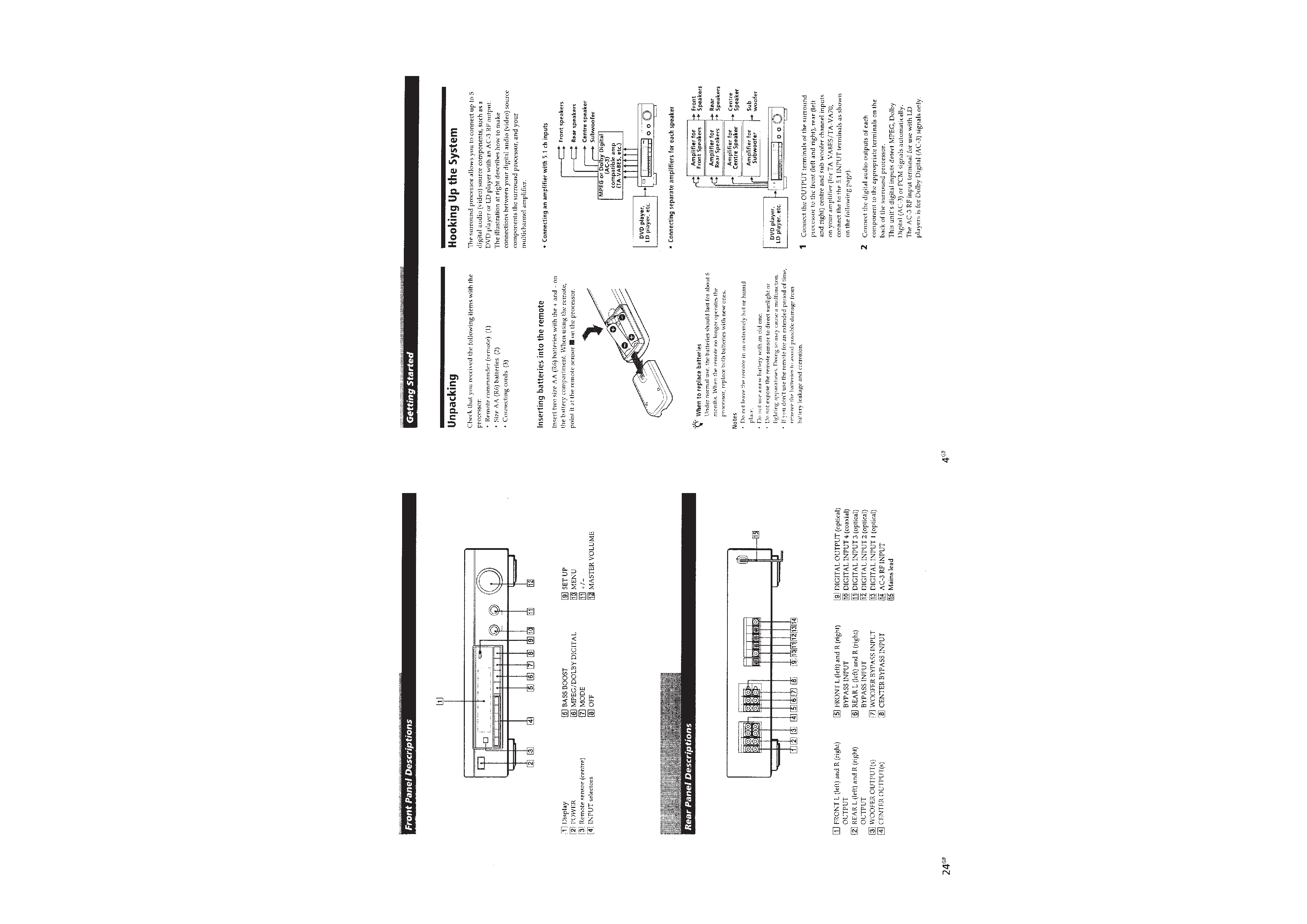
3
SECTION
2
GENERAL
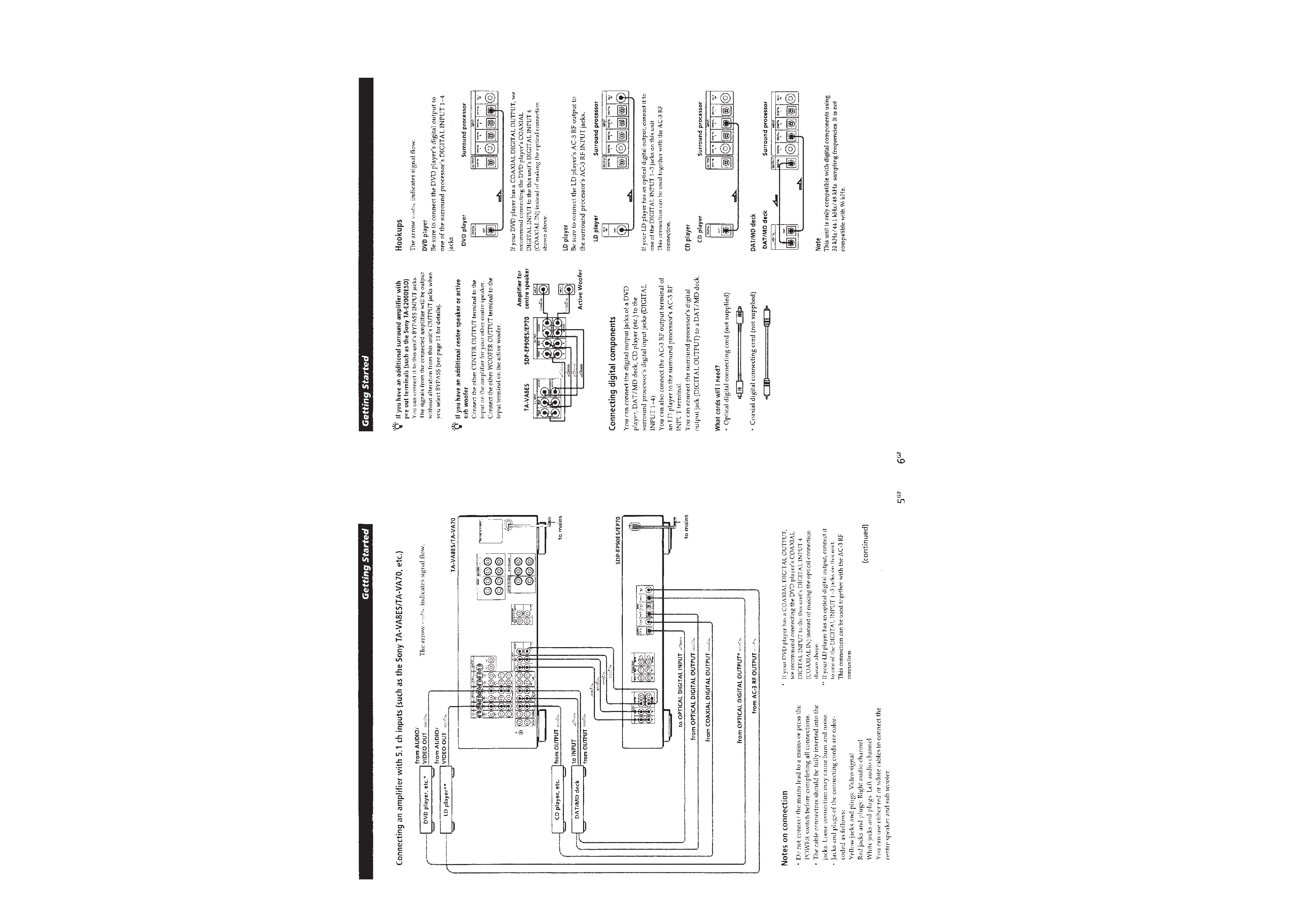
4
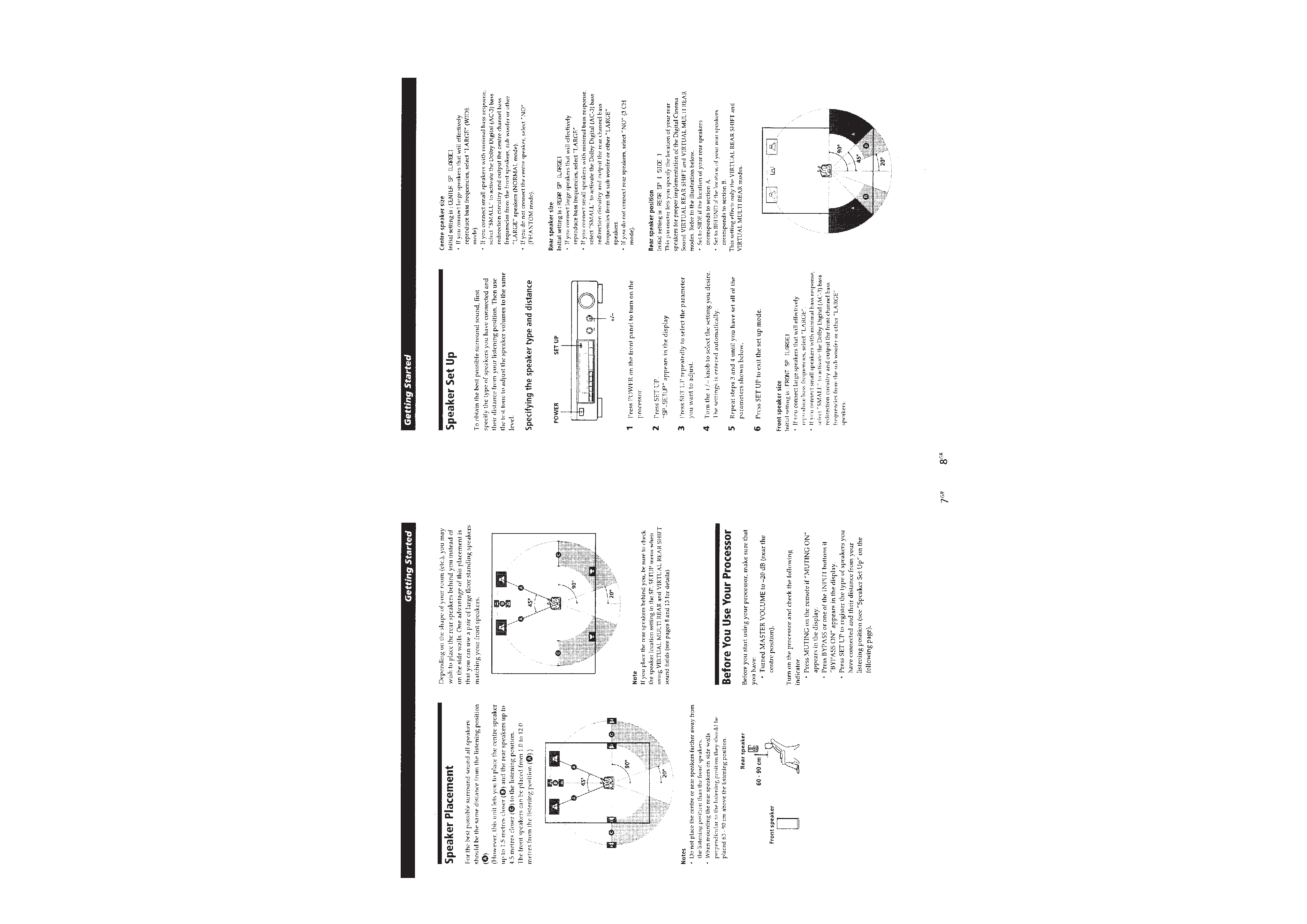
5
