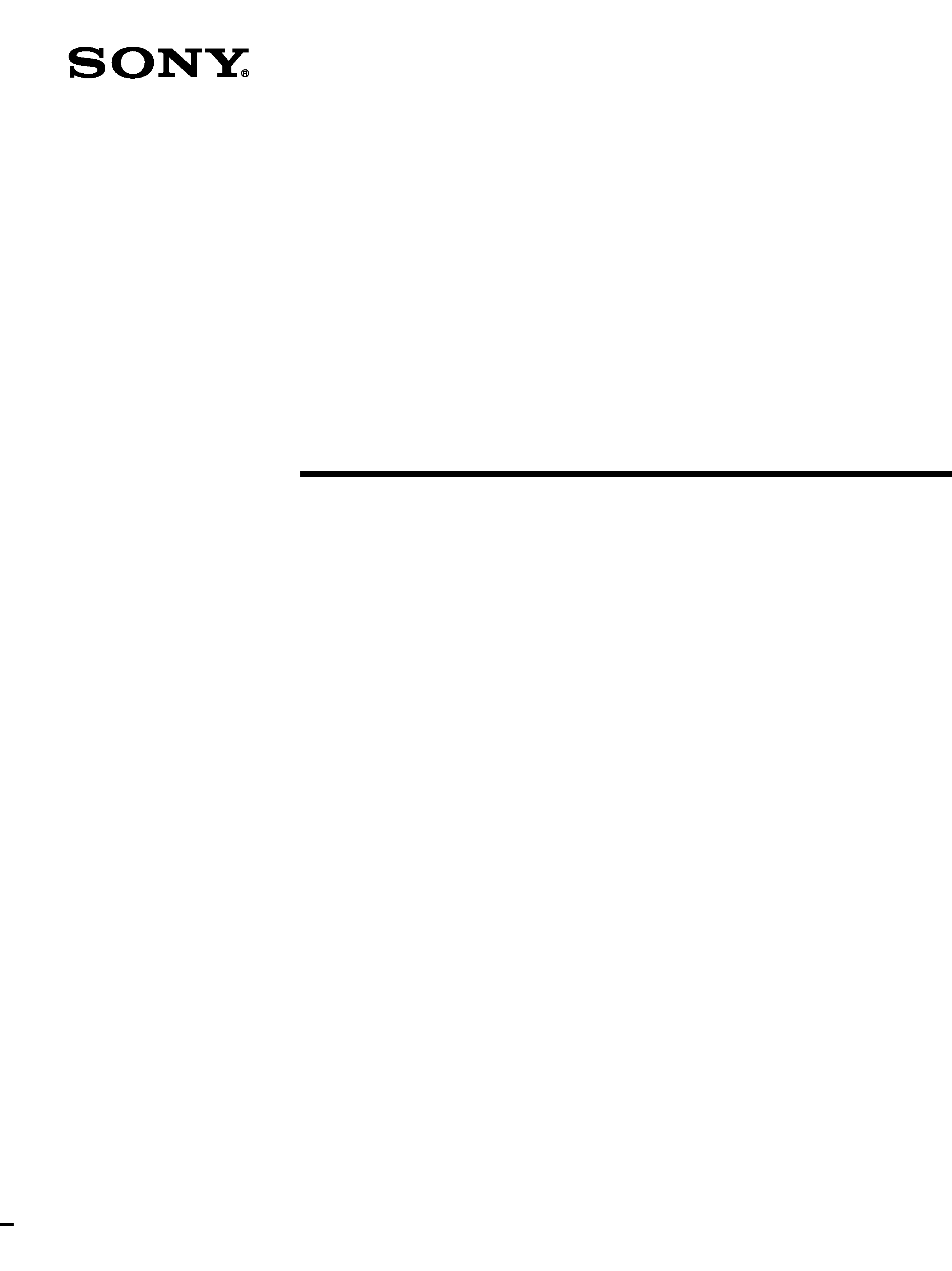
4-227-953-14(1)
Remote
Commander
Operating Instructions
© 2000 by Sony Corporation
RM-LP204
RM-LP204M
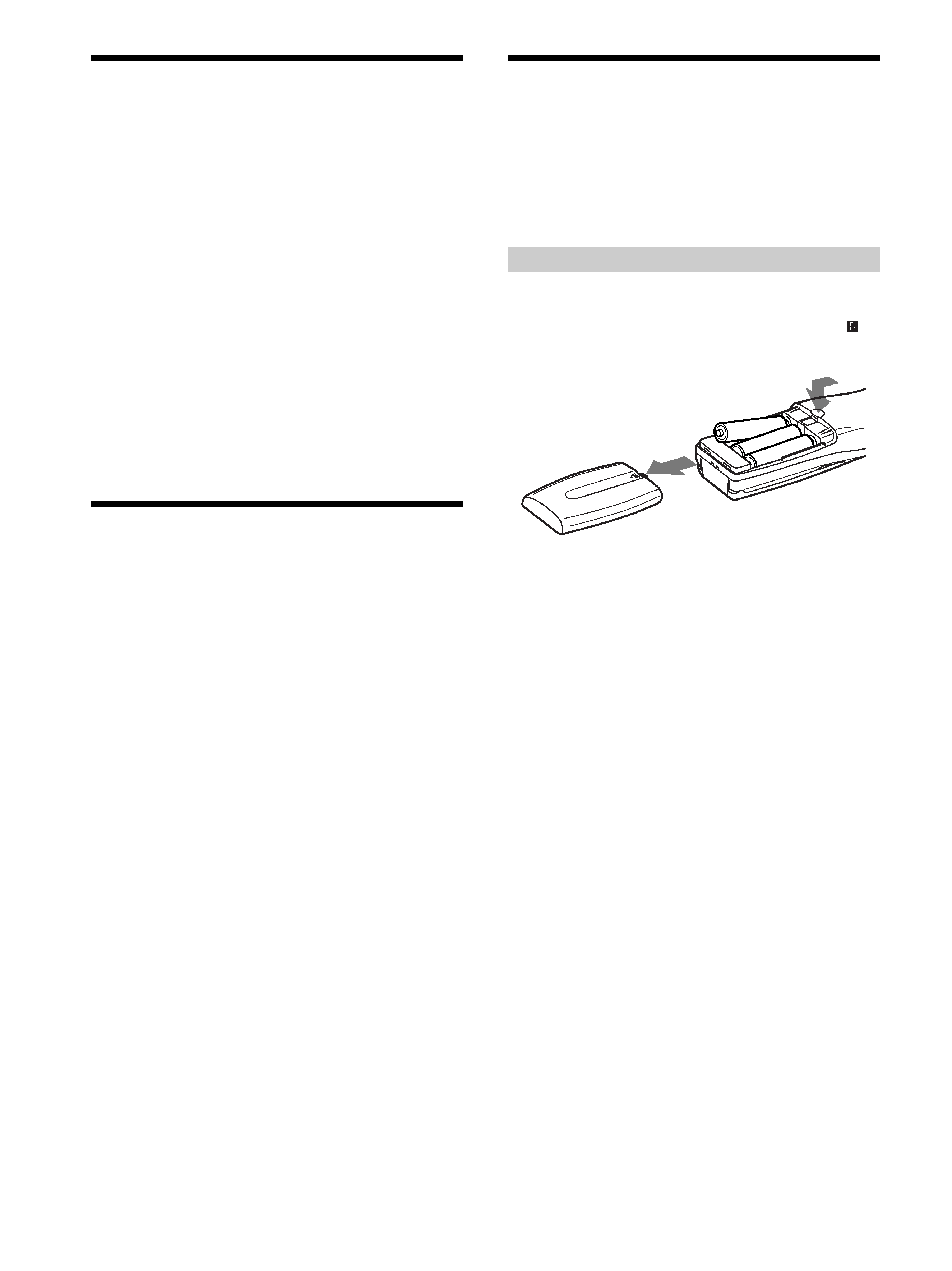
2
Precautions
On safety
Should any solid object or liquid fall into the cabinet, unplug the
receiver and have it checked by qualified personnel before
operating it any further.
On operation
Before connecting other components, be sure to turn off and
unplug the receiver.
On cleaning
Clean the cabinet, panel and controls with a soft cloth slightly
moistened with a mild detergent solution. Do not use any type of
abrasive pad, scouring powder or solvent such as alcohol or
benzine.
If you have any question or problem concerning your
receiver, please consult your nearest Sony dealer.
About This Manual
The instructions in this manual are for models RM-LP204
and RM-LP204M. Check your model number by looking
at the lower left corner of the front side. In this manual,
the RM-LP204 is used for illustration purposes unless
stated otherwise. Any difference in operation is clearly
indicated in the text, for example, "RM-LP204 only".
Conventions
The following icon is used in this manual:
z Indicates hints and tips for making the task easier.
Before You Use Your
Remote
Check that you received the following item with the
remote:
LR6 (size-AA) alkaline batteries (3)
Inserting batteries into the remote
Insert three LR6 (size-AA) alkaline batteries with the +
and properly oriented in the battery compartment.
When using the remote, point it at the remote sensor
on
the receiver.
}
]
]
}
}
]
z When to replace batteries
Under normal conditions, the batteries should last for about 3
months. When the remote no longer operates the receiver,
replace all the batteries with new ones.
Notes
· Do not leave the remote in an extremely hot or humid place.
· Do not use a new battery with old ones.
· Do not mix the alkaline batteries and other kinds of batteries.
This remote is designed for use with the alkaline batteries only.
· Do not expose the remote sensor of the receiver to direct
sunlight or lighting apparatuses. Doing so may cause a
malfunction.
· If you don't use the remote for an extended period of time,
remove the batteries to avoid possible damage from battery
leakage and corrosion.
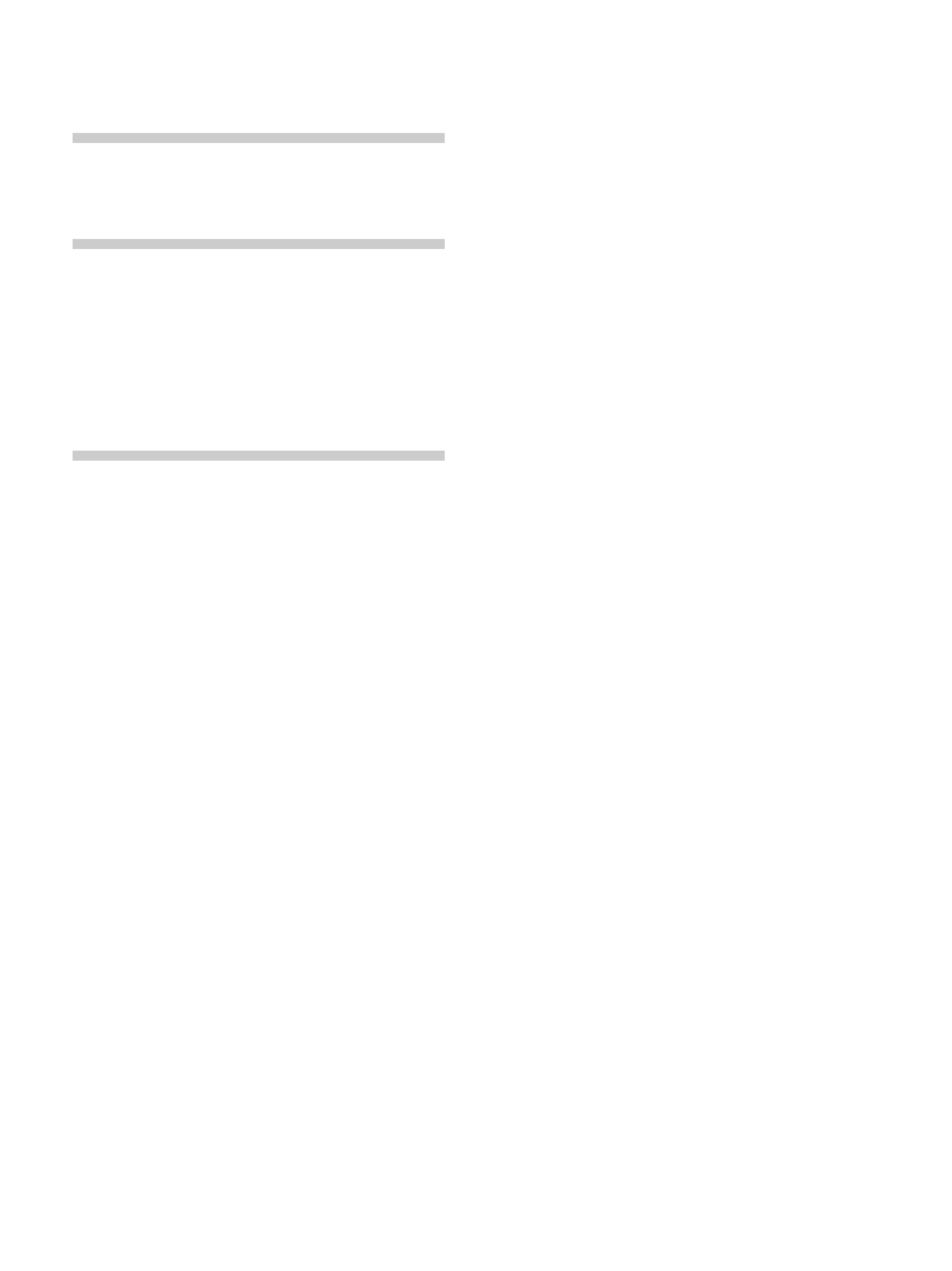
3
TABLE OF CONTENTS
Location of Parts and Basic Remote
Operations 4
Parts Description 4
Using the Lists 12
Chart of Lists 13
Selecting a Component 14
Selecting a Sound Field 15
Programming the Remote 16
Performing Several Commands in Sequence
Automatically (Macro Play) 17
Other Operations 18
Additional Information 20
Troubleshooting 20
Specifications 21
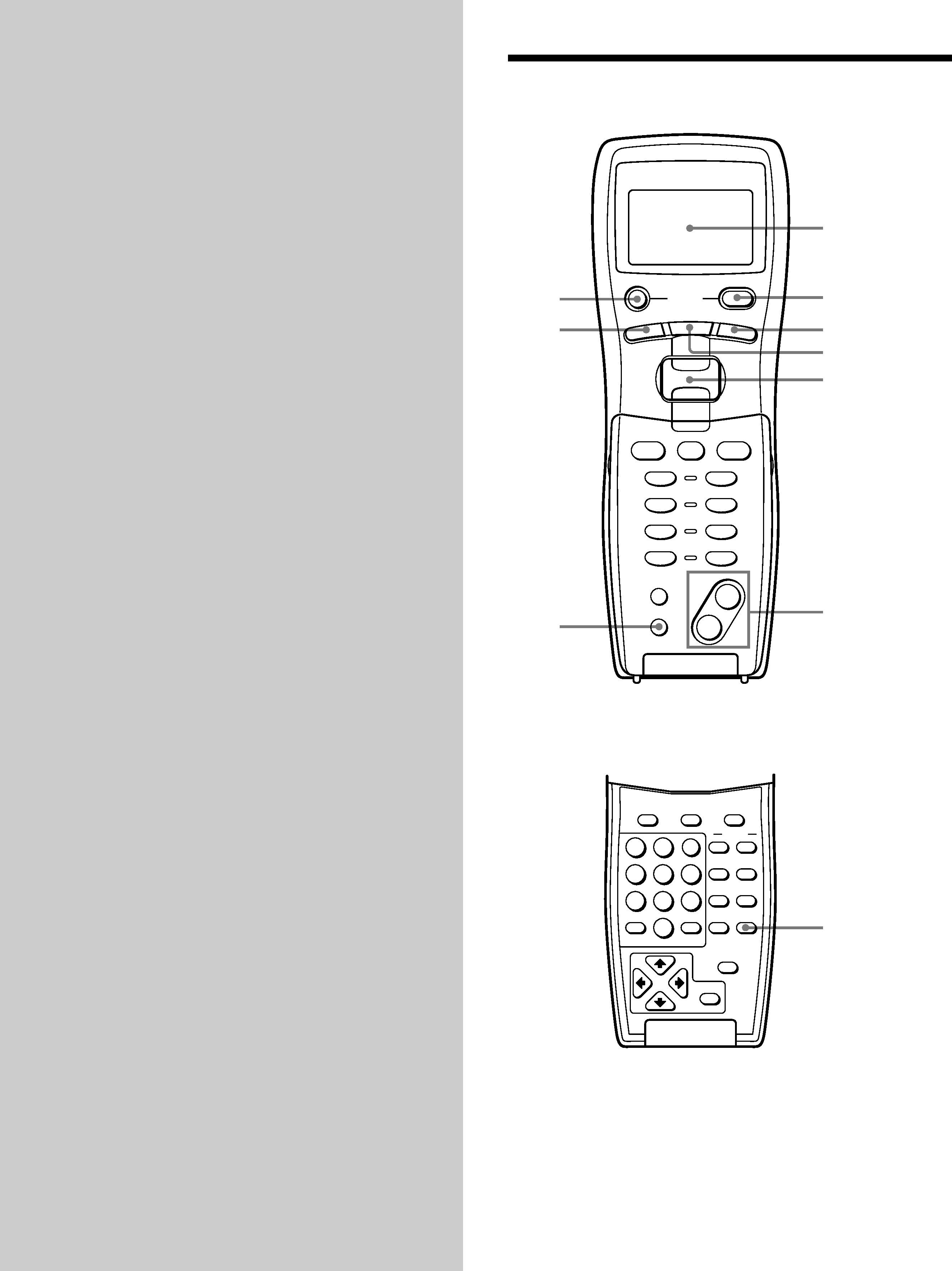
4
1
6
2
3
9
8
7
4
5
0
v
SUB
3
++
2
1
LEVEL
CENTER
CURSOR
MODE
SHIFT
D.TUNING
- / --
ENTER
REAR
TEST
TONE EQ/TONE
SLEEP
MENU
ON SCREEN
6
5
4
9
8
7
0
>10
EXIT/RETURN
EXECUTE
AV ?/1
FUNCTION
SET UP
SOUND FIELD
SYSTEM
STANDBY
PUSH ENTER
SUB
BASS
BOOST
MASTER
VOL
MUTING
CH/PRESET/D.SKIP
h
Xx
H
.>
mM
+
+
?/1
Parts Description
Location of
Parts and Basic
Remote
Operations
This chapter provides information on
the location of buttons and how to use
them to perform basic operations.
However, some functions explained in
this section may not operate
depending on the receiver.
Open up the cover.

5
Location
of
Parts
and
Basic
Remote
Operations
1
AV ?/1 switch
Press to turn on or off the components that the remote
is programmed to operate. For details on
programming procedure, see "Programming the
Remote" on page 16.
If you press the ?/1 switch (3) at the same time, it
will turn off the main component and other Sony
audio/video components (SYSTEM STANDBY).
Note
The function of the AV ?/1 switch changes automatically
each time you press the FUNCTION button (7). Depending
on the component, the above operation may not be be
possible or may operate differently than described.
2
Display window
The current status of the selected component or a list
of selectable items appears here.
Note
Characters other than letters of the alphabet or numbers may
be displayed incorrectly on the remote, even if they appear
correctly in the display window on the main unit.
3
?/1
switch
Press to turn the receiver on or off.
Note
Before you turn on the receiver, make sure that you have
turned the MASTER VOLUME control on the receiver to the
leftmost position to avoid damaging your speakers.
4
SLEEP button
Press repeatedly to activate the sleep function and
select the duration after which the receiver turns off
automatically.
5
MASTER VOL +/ buttons
Press to adjust the volume level of all speakers at the
same time.
6
MUTING button
Press to mute the sound. The MUTING indicator on
the receiver lights up when the sound is muted.
7
FUNCTION button
Press to display the function (component) list. Press
again to revert back to the component information.
See the table on page 9 for information on the buttons
you can use to control each component.
If you want to change the contents of the function list
to match your particular components, do the
procedure "Programming the Remote" on page 16.
8
SET UP button
Press to display the set up list. Press again to revert
back to the component information.
9
Easy scroll key
While displaying a list, move up or down to select an
item from the list, and then press to enter the selection.
0
SOUND FIELD button
Press to display the sound field list. Press again to
revert back to the component information.
