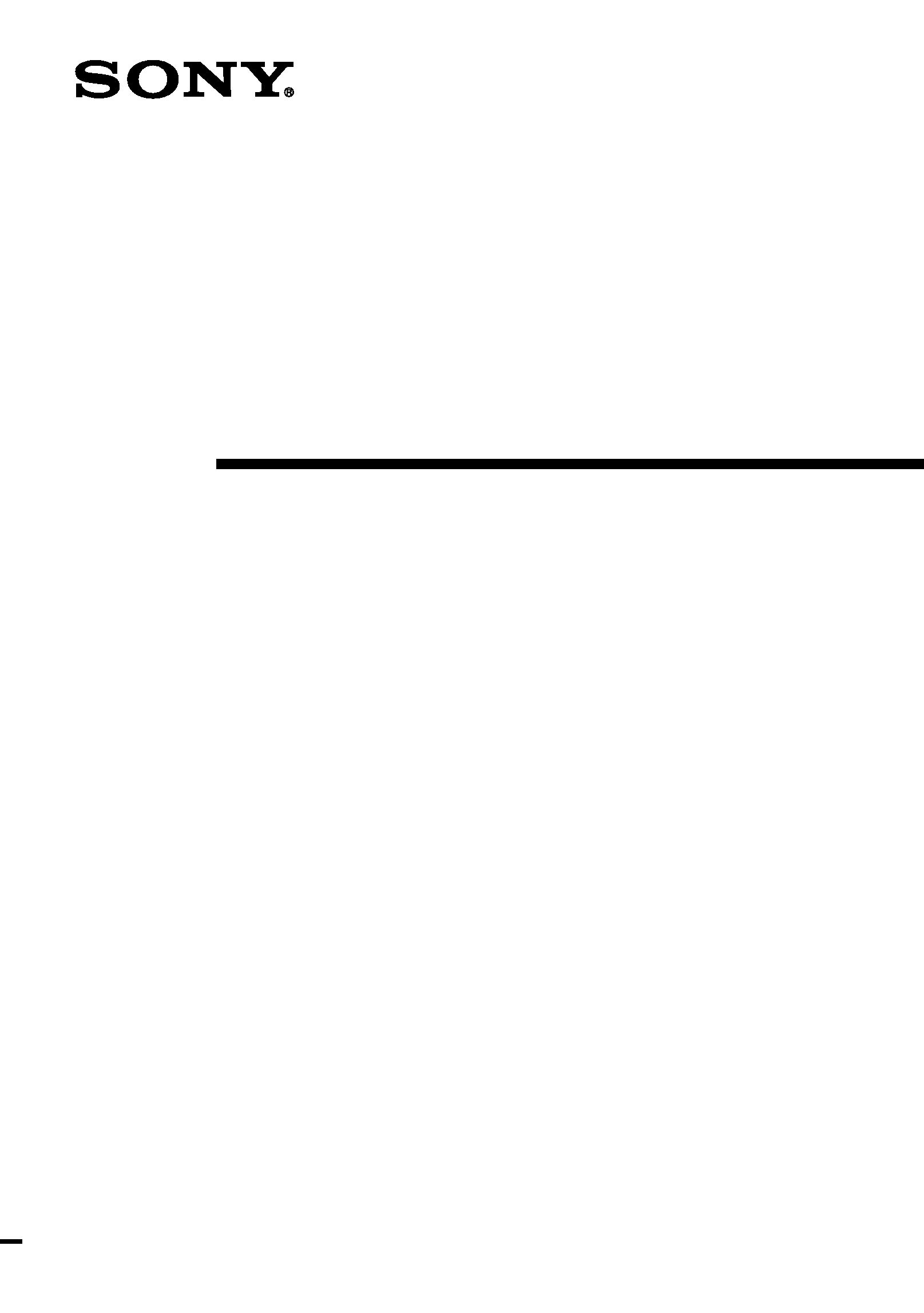
3-242-704-13(1)
Integrated Remote
Commander
Operating Instructions
© 2002 Sony Corporation
RM-AV3000
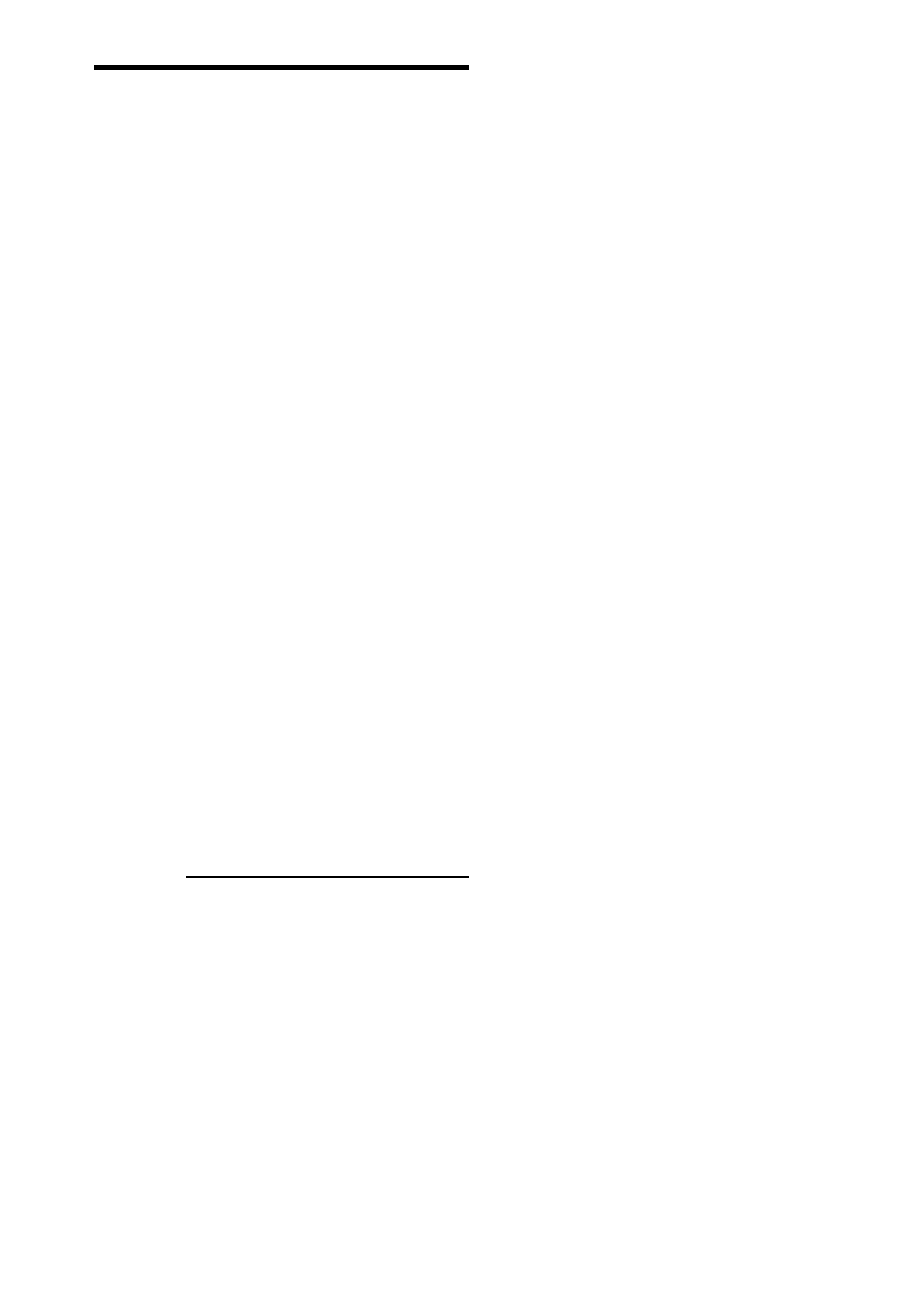
2
WARNING
To prevent fire or shock
hazard, do not expose the
unit to rain or moisture.
To avoid electrical shock, do
not open the cabinet. Refer
servicing to qualified
personnel only.
WARNING
You are cautioned that any changes or
modifications not expressly approved in
this manual could void your authority to
operate this equipment.
For the customers in the USA
Owner's Record
The model number is located on the front
panel.
The serial number is located on the inner
side of the battery compartment.
Record these numbers in the spaces
provided below. Refer to them whenever
you call upon your Sony dealer
regarding this product.
Model No. RM-AV3000
Serial No.
NOTICE FOR THE CUSTOMERS IN
THE U.S.A.
NOTE
This equipment has been tested and
found to comply with the limits for a
Class B digital device, pursuant to Part 15
of the FCC Rules. These limits are
designed to provide reasonable
protection against harmful interference
in a residential installation. This
equipment generates, uses, and can
radiate radio frequency energy and, if
not installed and used in accordance with
the instructions, may cause harmful
interference to radio communications.
However, there is no guarantee that
interference will not occur in a particular
installation. If this equipment does cause
harmful interference to radio or
television reception, which can be
determined by turning the equipment off
and on, the user is encouraged to try to
correct the interference by one or more of
the following measures:
Reorient or relocate the receiving
antenna.
Increase the separation between the
equipment and receiver.
Connect the equipment to an outlet on
a circuit different from that to which
the receiver is connected.
Consult the dealer or an experienced
radio/TV technician for help.
You are cautioned that any changes or
modifications not expressly approved in
this manual could void your authority to
operate this equipment.

3
Features
The RM-AV3000 Remote Commander
provides centralized control of all your
AV components from a single remote
commander and saves the trouble of
operating different AV components with
different remote control devices. The
following are its main features.
Customizing 258 labels of control
keys in the dot matrix
LCD with dot matrix makes label
customizing possible. A total of 258 labels
on the LCD, such as component labels,
macro labels, etc., can be customized. A
label of up to 8 letters with digits,
characters or symbols can be selected and
displayed.
Control of 18 components
Control of a maximum of 18 components
(TV, STB, VCR, DVD, CD, AMP, etc.) is
possible.
Components are selectable with 6
buttons on the Commander for the
components frequently used and 12 keys
on the LCD (displayed by pressing the
OTHER button). Component Select
buttons of light storage type are easy-to-
operate and visible in the dark.
Setting a maximum of 45 macro
commands of a maximum of 32
successive steps
A maximum of 45 macro commands
which provide a maximum of 32
successive steps by pressing a single
button can be set (15 system control
macros, 18 component macros, and 12
timer macros). Macro execution speed is
changeable. All power on/off macro
commands for Sony components are
preset at the factory.
Clock display and timer function
Using a maximum of 12 timer macros,
timer control of automatic on/off and other
controls (such as recording, stopping, etc.)
of each component are possible.
Centralized control of Sony AV
components with this one remote
commander
This Commander is preset at the factory
to operate Sony brand components, so
you can use it out of the box as a control
center for your Sony AV components.
Remote control signals for non-Sony
components are also preset
This Commander is preset for most major
brands components including Sony. You
can remote control your components by
setting their code numbers (page 12).
Learning function for programming
other remote control signals you need
This Commander has a learning function,
to learn remote control signals to operate
non-preset components or functions
(page 19).
In addition, the Commander can learn
remote control signals (infrared signals
only) of non Audio Visual components
such as air-conditioners, lights, etc. (some
specific appliances or functions may not
be available) (page 49).
Channel macro function allows you
to select a channel with a single key
Up to 4 key steps can be programmed on
macro keys (Label keys). If you set the
key operations for entering a channel
number on a macro key, you can select
the channel by pressing that macro key
(page 58).
Easy-to-operate touch key LCD with
blue back light
This Commander has a touch key LCD that
changes the key display according to the
selected component. The Commander is
easy to operate as only the keys necessary
to operate the selected component are
displayed. The display backlight allows
operation even in the dark.
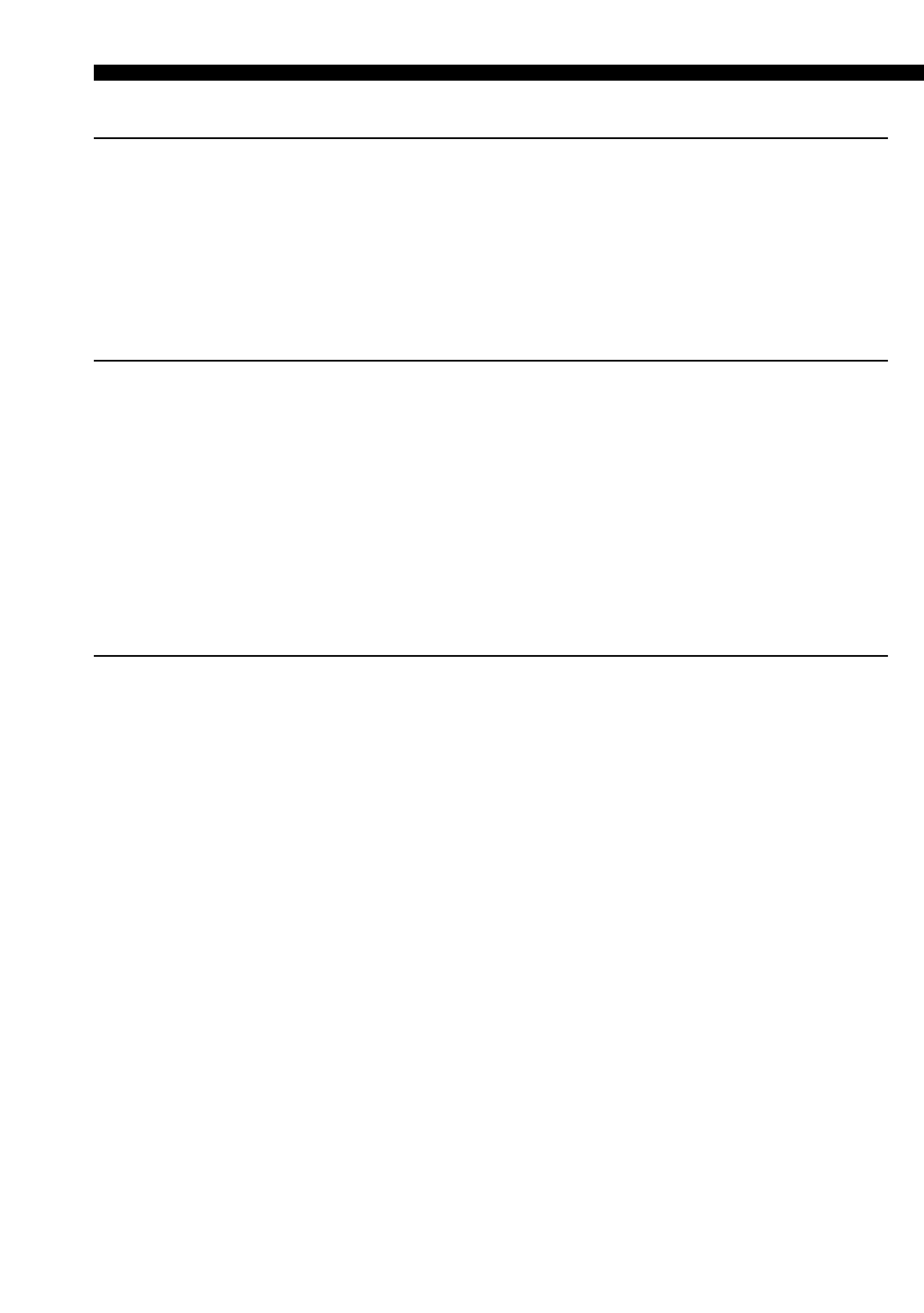
4
Table of Contents
Getting Started
Location and Function of Controls ....................................................................................... 6
Installing the Batteries ......................................................................................................... 7
When to replace the batteries .............................................................................................. 8
Setting the Clock .................................................................................................................. 8
Setting the clock for the first time after installing batteries ............................................ 8
Adjusting the clock after setting the clock ...................................................................... 10
Basic Operations
Setting the Code for Preset Audio and Visual Components ............................................... 12
Setting a component code ................................................................................................. 12
Checking if the code number works ................................................................................ 15
Finding a component code with the Search function .................................................... 16
Operating Your Components with the Remote Commander .............................................. 18
To control the volume ........................................................................................................ 19
Using Non-Preset Remote Control Operations -- Learning Function ................................ 19
For accurate learning ......................................................................................................... 25
Changing or erasing the function of a taught key or button ....................................... 25
Advanced Features
Controlling the Volume of Visual Components Connected to an Audio System ................. 29
Executing a Series of Commands -- System Control Functions ......................................... 31
Programming a series of commands for the SYSTEM CONTROL buttons
or the Label keys .............................................................................................................. 32
Notes on System Control Operations .............................................................................. 37
Programming a series of commands for the Component Select buttons
or the Label keys .............................................................................................................. 38
Changing the interval between operation steps ............................................................ 40
To change the component macro executing time ........................................................... 42
Adding an Extra Function to the Component Select Buttons ............................................. 43
Programming the Power-On command of the selected component
(for Sony components only) ........................................................................................... 43
Adding a command that is required when selecting a component ............................ 45
Assigning Other Components to the Component Select Buttons or the Label keys .......... 47
Copying the settings of a Component Select button
or a Label key to another button or key ....................................................................... 47
Programming a Frequently Used Key Operation for SYSTEM CONTROL Buttons
or Label Keys .................................................................................................................... 49
Notes on learning the signals of an air-conditioner ...................................................... 52
Transferring Data between Commanders ........................................................................... 52
Transferring data ................................................................................................................ 52
Receiving the data ..............................................................................................................56
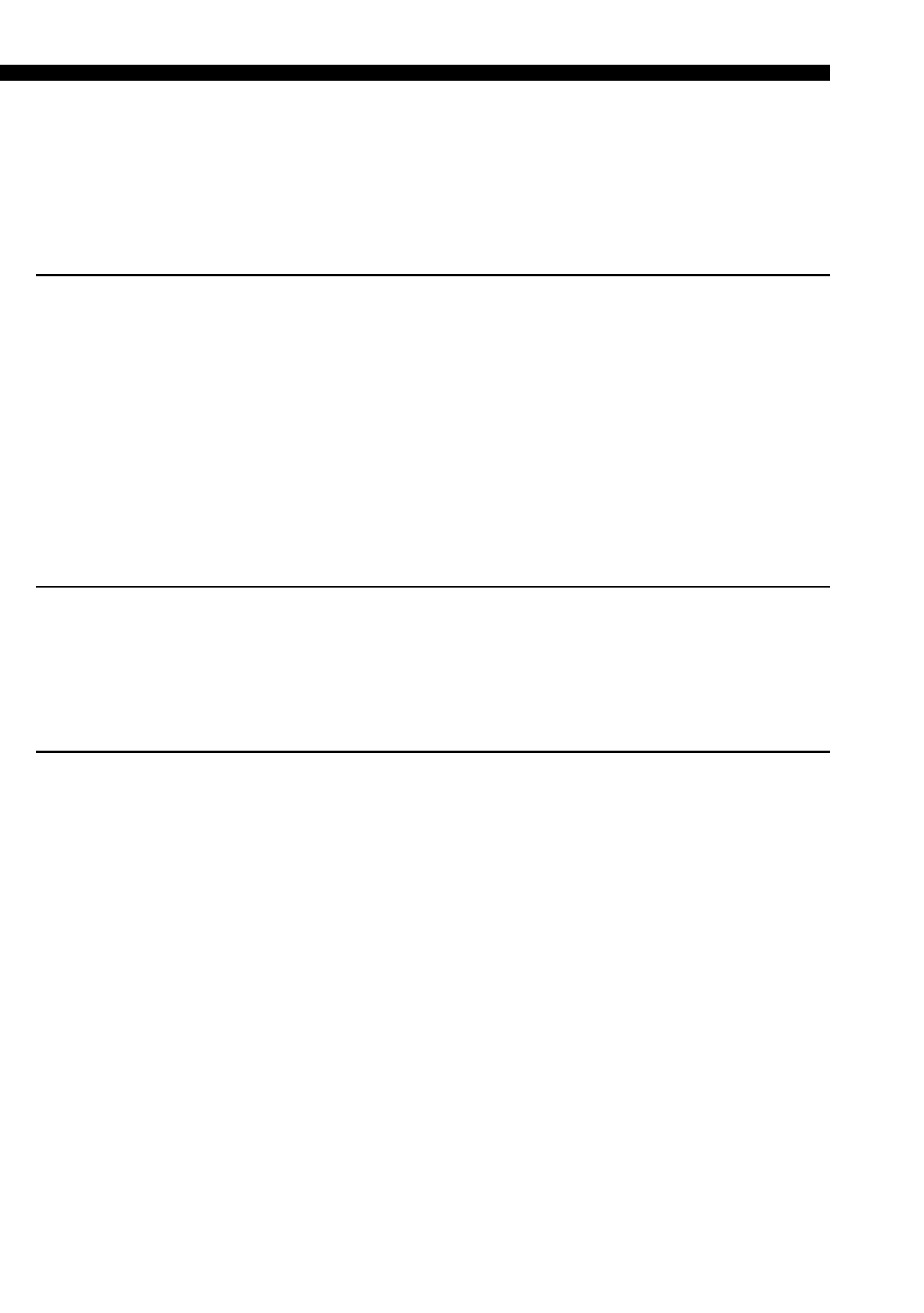
5
Selecting a Channel with a Single Key Press -- Channel Macro Function ......................... 58
Setting the Timer ................................................................................................................ 61
Setting the new timer program ......................................................................................... 61
Changing the program already set or changing another program
that you select ................................................................................................................... 65
Using Other Functions
Locking the Controls -- Hold Function ............................................................................... 71
Protecting your settings -- Setting Lock Function ............................................................. 72
Setting the Automatic-Off Time of the Display Window .................................................... 73
Adjusting the Backlight of the Display Window ................................................................. 74
Setting the Key-Touch Beep ................................................................................................ 77
Adjusting the Contrast of the Display Window .................................................................. 78
Changing the Names of the Label Keys or the Component Names
on the Mode Display Key ................................................................................................. 79
Erasing All the Settings ....................................................................................................... 81
Additional Information
Precautions ......................................................................................................................... 83
Maintenance ....................................................................................................................... 83
Specifications ...................................................................................................................... 83
Troubleshooting .................................................................................................................. 84
Appendix
Table of Preset Functions .................................................................................................... 88
TV .......................................................................................................................................... 88
STB (Digital satellite) .......................................................................................................... 89
STB2 (Digital cable box) ..................................................................................................... 90
VCR, VCR2, VCR3 .............................................................................................................. 91
DVD, DVD2 ......................................................................................................................... 92
CD ......................................................................................................................................... 93
AMP ...................................................................................................................................... 94
MD ........................................................................................................................................ 95
TAPE A, TAPE B ................................................................................................................. 96
CABLE (Cable box) ............................................................................................................ 97
LD (Laser disc player) ........................................................................................................ 97
DVR (Digital video recorder) ............................................................................................ 98
DAT ....................................................................................................................................... 99
LIGHTING ......................................................................................................................... 100
Quick Reference of Operations ......................................................................................... 101
Full display ........................................................................................................................ 103
Index ...................................................................................................................... Back cover
