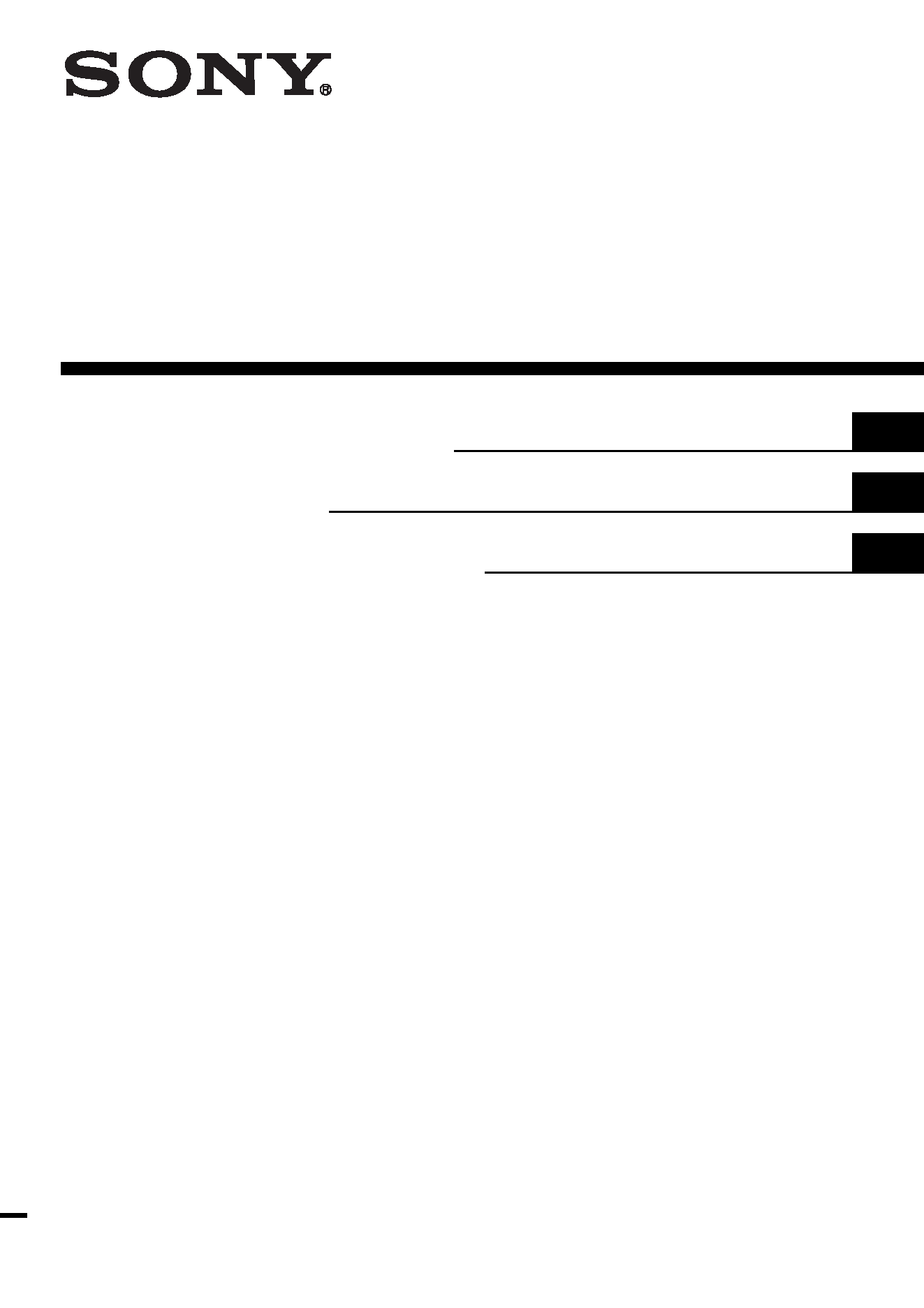
3-066-295-13 (1)
Operating Instructions
Mode d'emploi
Manual de instrucciones
©2001 Sony Corporation
PVP-MSH
US
FR
Portable Video Printer
ES
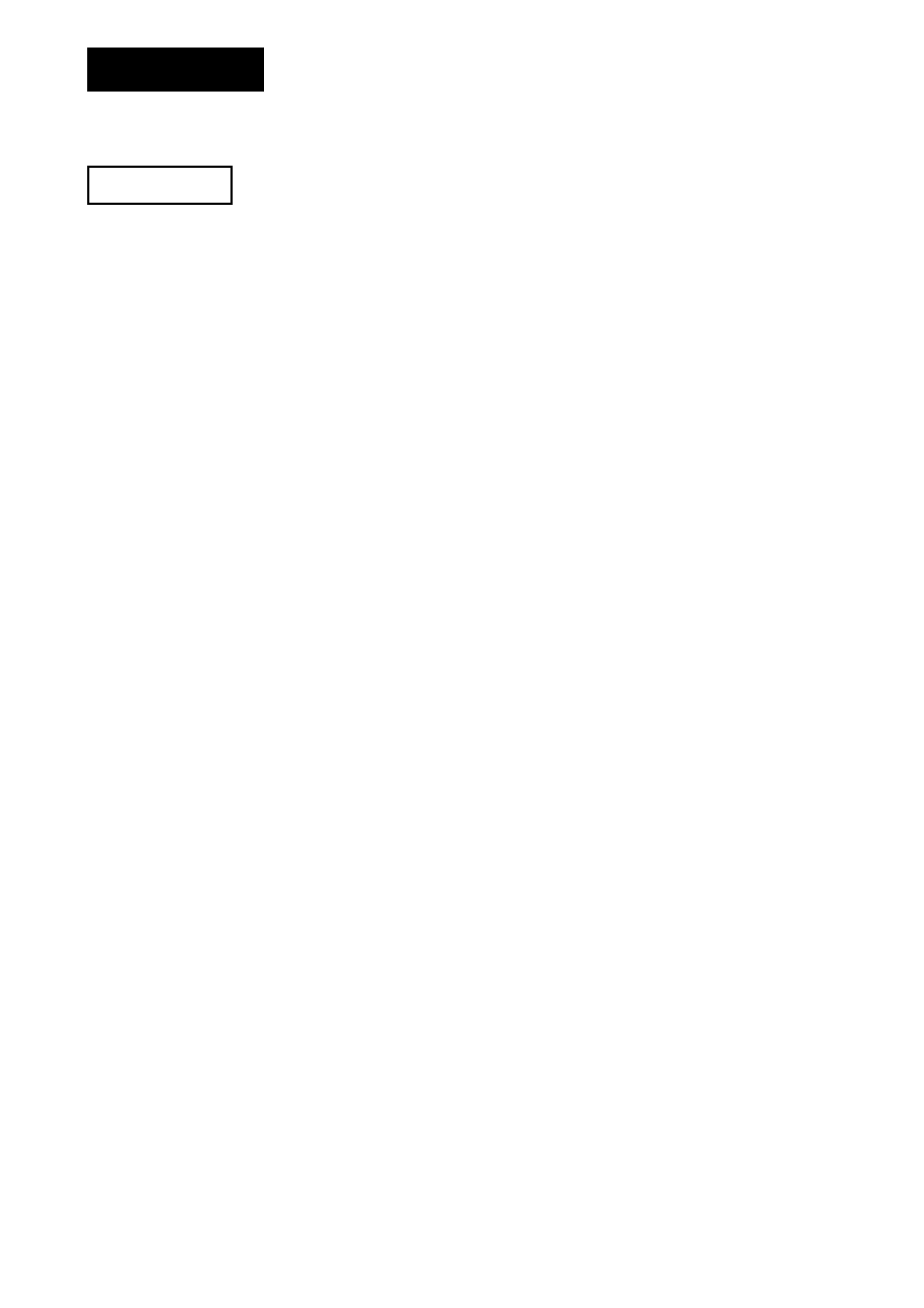
2-US
English
Before operating the unit, please read this instructions thoroughly, and
retain it for future reference.
WARNING
To prevent fire or shock hazard, do not expose the unit to rain or moisture.
CAUTION
You are cautioned that any changes or modifications not expressly approved
in this manual could void your authority to operate this equipment.
Note:
This equipment has been tested and found to comply with the limits for a
Class B digital device, pursuant to Part 15 of the FCC Rules. These limits
are designed to provide reasonable protection against harmful interference
in a residential installation. This equipment generates, uses, and can
radiate radio frequency energy and, if not installed and used in accordance
with the instructions, may cause harmful interference to radio
communications. However, there is no guarantee that interference will not
occur in a particular installation. If this equipment does cause harmful
interference to radio or television reception, which can be determined by
turning the equipment off and on, the user is encouraged to try to correct
the interference by one or more of the following measures:
Reorient or relocate the receiving antenna.
Increase the separation between the equipment and receiver.
Connect the equipment into an outlet on a circuit different from that to
which the receiver is connected.
Consult the dealer or an experienced radio/TV technician for help.
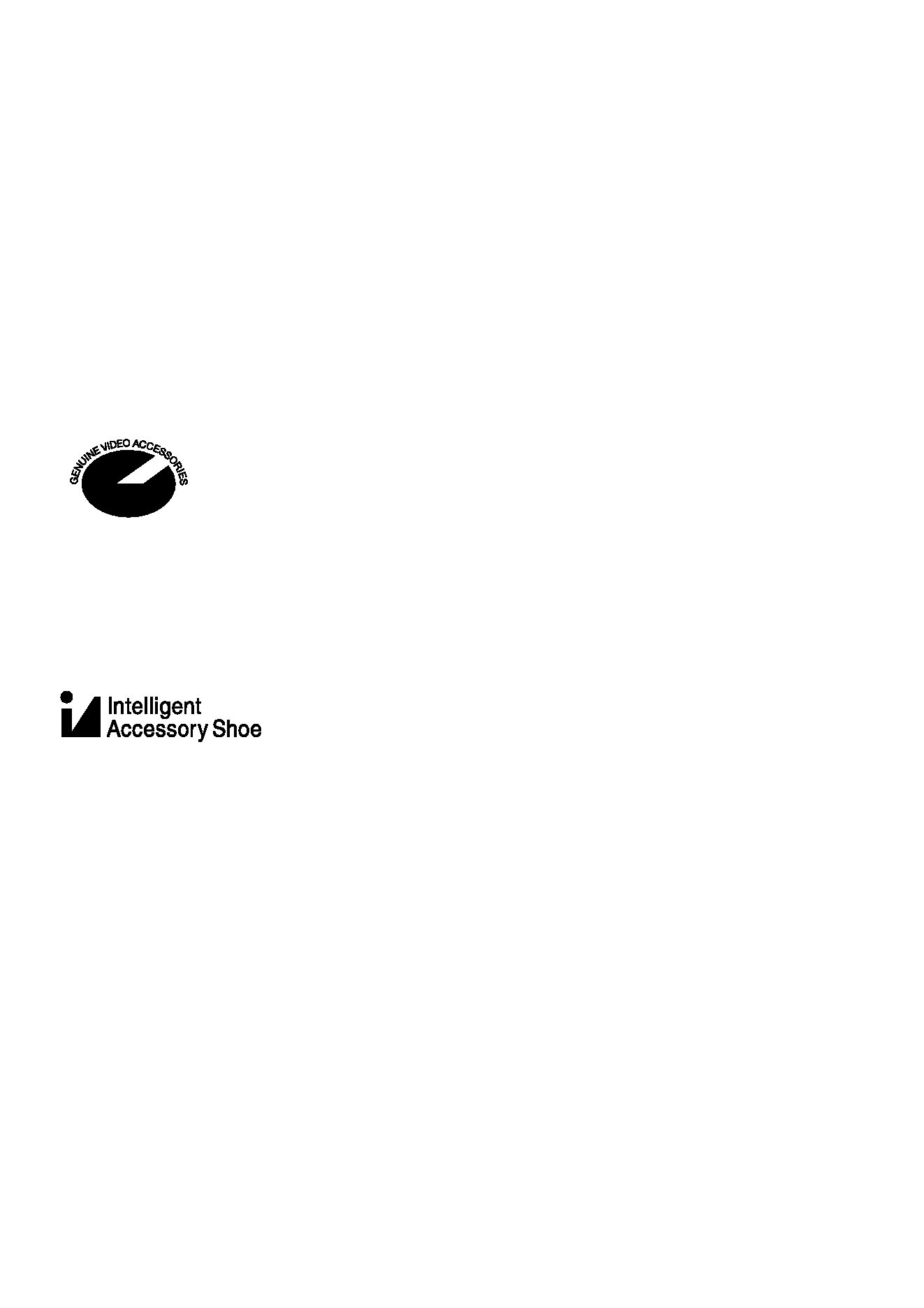
3-US
For the customers in Canada
This class B digital apparatus complies with Canadian ICES-003.
For the customers in Germany
Directive: EMC Directive 89/336/EEC.
92/31/EEC
This equipment complies with the EMC regulations when used under the
following circumstances:
· Residential area
· Business district
· Light-industry district
(This equipment complies with the EMC standard regulations EN55022 Class B.)
This mark indicates that this product is a genuine accessory for Sony video
products. When purchasing Sony video products, Sony recommends that
you purchase accessories with this "GENUINE VIDEO ACCESSORIES"
mark.
This mark indicates the Intelligent Accessory Shoe System for use with
Sony video products. Video components and accessories equipped with
this system are designed to make effective recording simple.
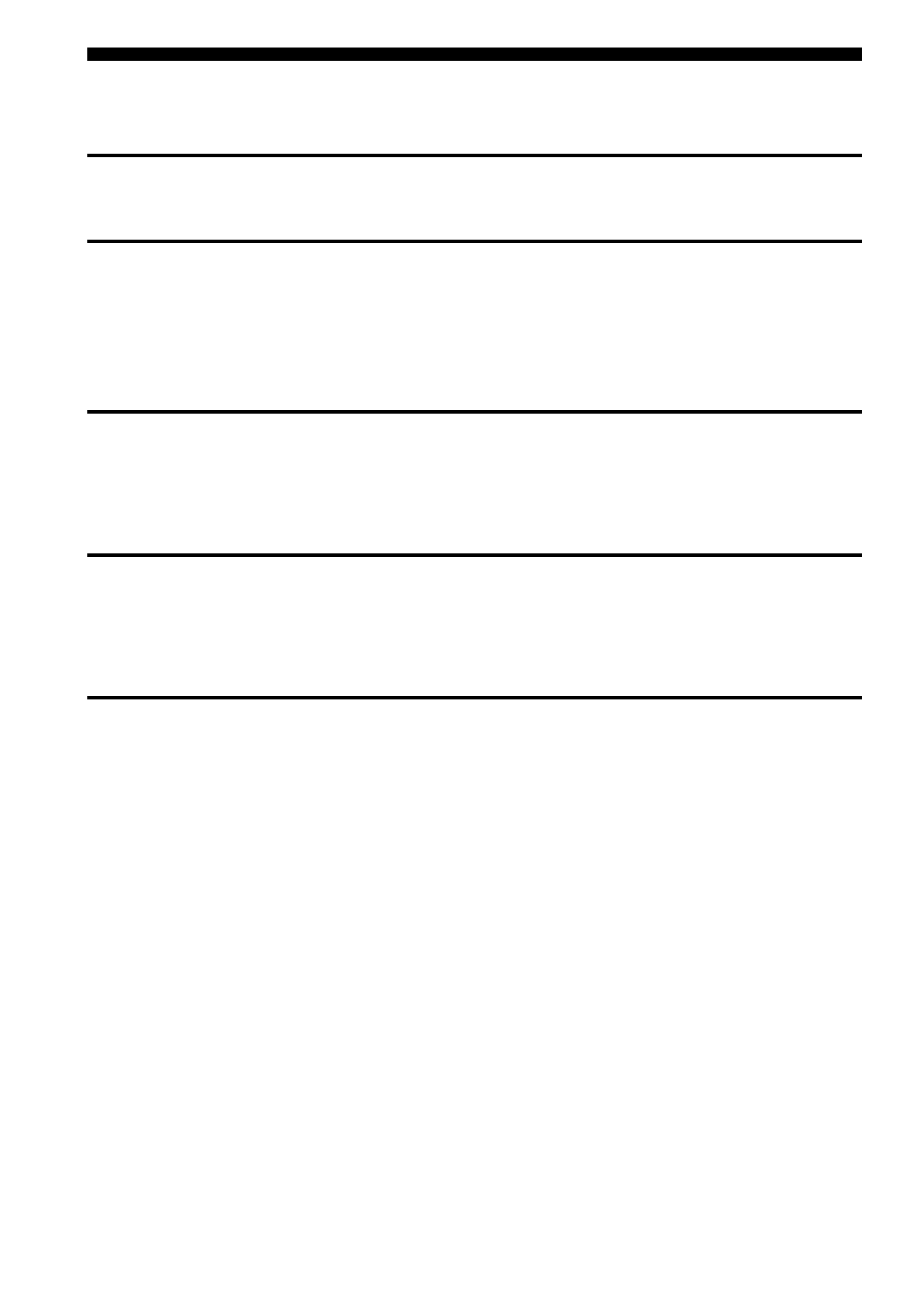
4-US
Table of Contents
Before You Begin
Identifying the parts and lamp indications ...................................................... 5
Preparation
Inserting the print cartridge ................................................................................ 7
Attaching the printer .......................................................................................... 10
Preparing the power supply ............................................................................. 12
Inserting the print paper ................................................................................... 13
Making prints - Standard print
Printing images whenever you want to .......................................................... 15
Printing images recorded on "Memory Stick" ............................................... 18
Printing images with the date ........................................................................... 20
Making prints of split screens - Split printing
Printing a single image ...................................................................................... 21
Printing images recorded on "Memory Stick" in recording order ............. 22
Printing images with print marks .................................................................... 23
Additional Informatin
Precautions .......................................................................................................... 24
Troubleshooting .................................................................................................. 26
Maintenance information .................................................................................. 29
Specification ........................................................................................................ 32
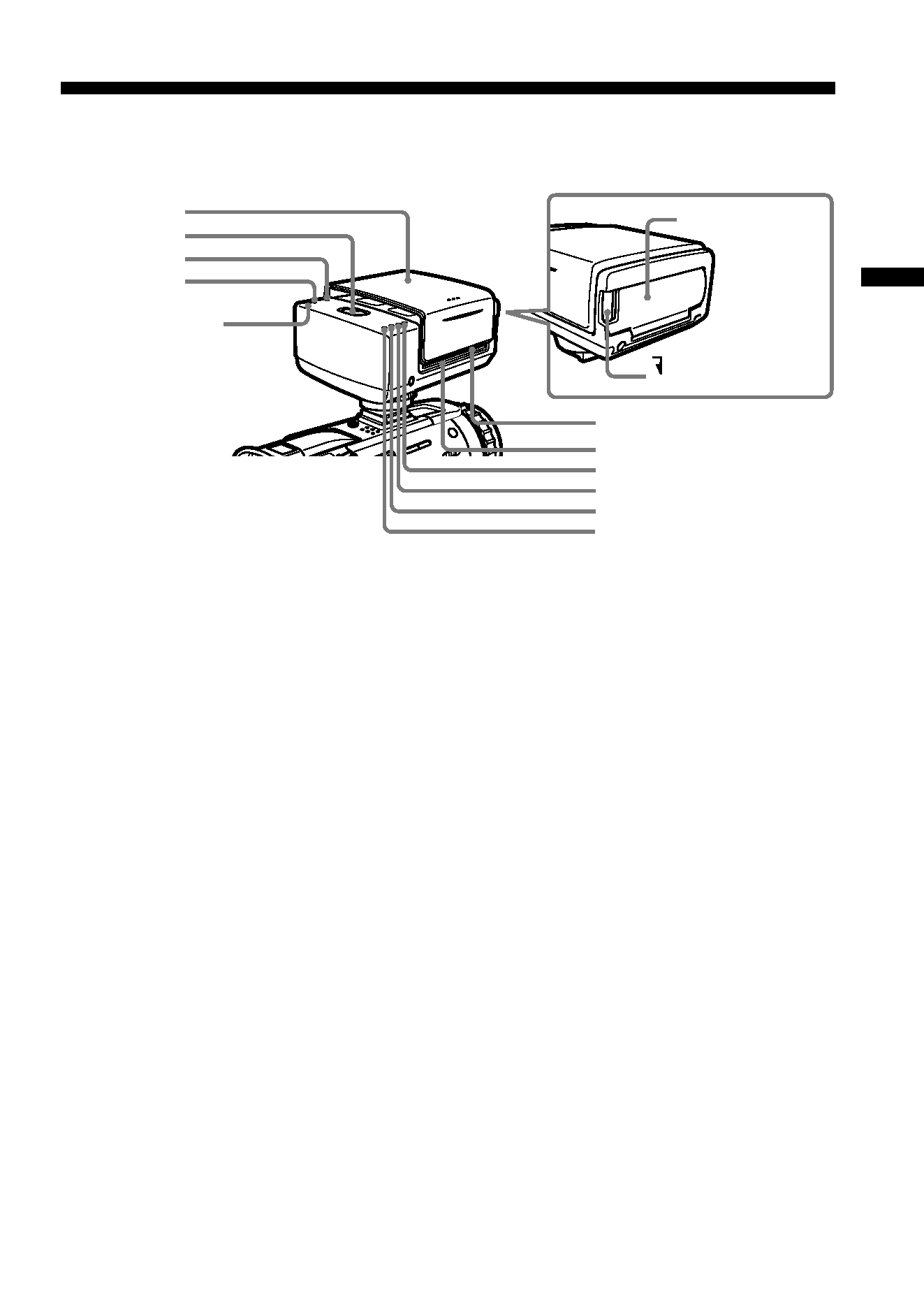
Before
You
Begin
5-US
B
Before You Begin
Identifying the parts and lamp indications
POWER lamp (green)
Lit
· The printer cover is open.
PAPER lamp (red)
Fast flashing
· Print paper error
Slow flashing
· Print paper not inserted
CARTRIDGE lamp (red)
Fast flashing
· Ribbon error
· Run out of ribbon
Slow flashing
· Ribbon not inserted
Print lamp ···· (4)
Print cartridge
lid
PRINT CARTRIDGE
OPEN
Paper feeder
Paper dispenser
Print lamp ··· (3)
Print lamp ·· (2)
Print lamp · (1)
Printer cover
PRINT button
POWER lamp
PAPER lamp
CARTRIDGE lamp
