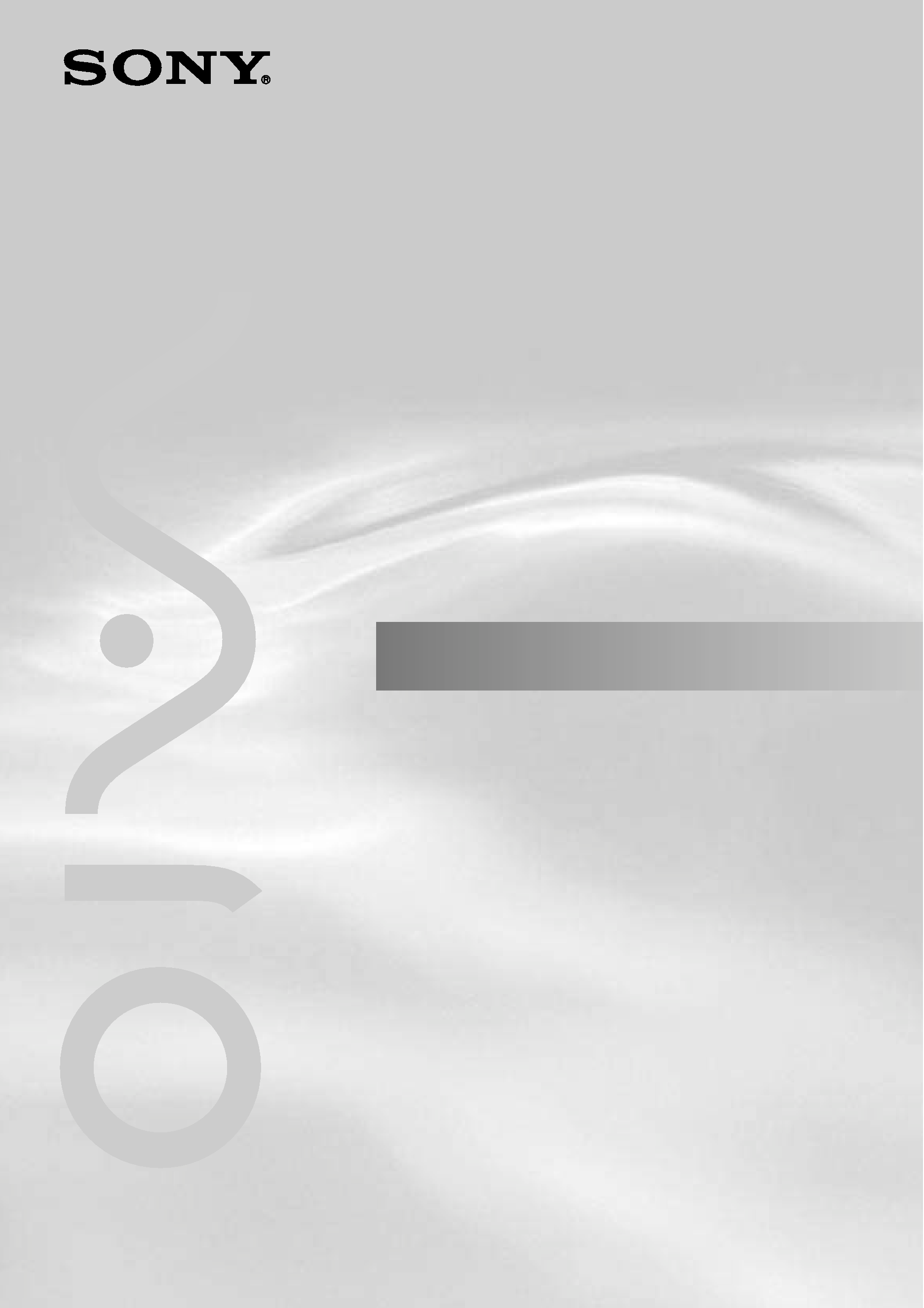
Operating Instructions
5GHz
Wireless LAN PC Card
PCWA-C500
4-657-719-11(1)
© 2002 Sony Corporation

2
WARNING
To prevent fire or shock hazard, do not
expose the unit to rain or moisture.
Owner's Record
The model and serial numbers are located on the
back of the unit. Record the serial number in the
space provided below. Refer to them whenever
you call upon your Sony dealer regarding this
product.
Model No. PCWA-C500
Serial No.______________
CAUTION
Any changes or modifications not expressly
approved in this manual could void your warranty.
FCC ID: AK8PCWAC500
Exposure to Radio Frequency Radiation.
The radiated output power of the Wireless LAN
PC Card is far below the FCC radio frequency
exposure limits.
Nevertheless, the Wireless LAN PC Card shall be
used in such a manner that the potential for human
contact during normal operation is minimized.
NOTE:
This equipment has been tested and found to
comply with the limits for a Class B digital
device, pursuant to Part 15 of the FCC Rules.
These limits are designed to provide reasonable
protection against harmful interference in a
residential installation. This equipment generates,
uses, and can radiate radio frequency energy and,
if not installed and used in accordance with the
instructions, may cause harmful interference to
radio or communications. However, there is no
guarantee that interference will not occur in a
particular installation. If this equipment does
cause harmful interference to television reception,
which can be determined by turning the equipment
off and on, the user is encouraged to try to correct
the interference by one or more of the following
measures:
Reorient or relocate the receiving antenna.
Increase the separation between the equipment
and receiver.
Connect the equipment into an outlet on a
circuit different from that to which the receiver
is connected.
Consult the dealer or an experienced radio/TV
technician for help.
This device compiles with Part 15 of the FCC
Rules. Operation is subject to the following two
conditions: (1) This device may not cause harmful
interference, and (2) this device must accept any
interference received, including interference that
may cause undesired operation.
You are cautioned that any changes or
modifications not expressly approved in this
manual could void your authority to operate this
equipment.
Safety Information
WARNING
· Opening the unit, for whatever reason, could
lead to damages that are not covered by the
warranty.
· Do not use this equipment on hospital premises.
Doing so may cause medical devices to
malfunction.
· If using the equipment near a pacemaker, make
sure it is at least 9 inches (22 cm) away from
the pacemaker.
· Do not use this equipment in an aircraft, as
doing so could cause the aircraft's equipment to
malfunction. Make sure you remove the
equipment from the PC card slot before
carrying your computer onto an aircraft.
· Do not use this equipment outdoors.
· The use of optical instruments with this product
will increase eye hazard.
· Install and connect this product by following
descriptions in its Operating Instructions and
Quick Start Guide before using it.
· This equipment generates and radiates radio-
frequency energy. In order to comply with FCC
radio-frequency radiation exposure guidelines
for an uncontrolled environment, this
equipment has to be installed and operated
while maintaining a minimum body to antenna
distance of 20 cm. Based on continuous
exposure of 30 minutes.
Users are not permitted to make changes or
modify the system in any way.
· Indoor use only.

3
About the supplied software
THE SUPPLIED SOFTWARE IS SUPPLIED
PURSUANT TO THE APPLICABLE END-
USER LICENSE AGREEMENT.
· Copyright laws prohibit reproducing the
software or the software manual in whole or in
part, or renting the software without the
permission of the copyright holder.
· In no event will SONY be liable for any
financial damage or loss of profits, including
claims made by third parties, arising out of the
use of the software supplied with this product.
· In the event a problem occurs with this software
as a result of defective manufacturing, SONY
will replace it at SONY's option or issue a
refund; however, SONY bears no other
responsibility.
· The software provided with this product cannot
be used with equipment other than that which is
designated for use with.
· Please note that, due to continued efforts to
improve quality, the software specifications
may be changed without notice.
Program © 2001, 2002 Sony Corporation,
© 2000-2001 Atheros Communications, Inc., All
Rights Reserved
Documentation © 2002 Sony Corporation
Sony, VAIO, and the VAIO logo are trademarks
of Sony Corporation.
Microsoft, Windows, and Windows Me are
registered trademarks of Microsoft Corporation in
the United States of America and other countries.
MMX and Pentium are registered trademarks of
Intel Corporation.
All other trademarks are trademarks of their
respective owners.
Notes:
· The user interface of the Sony supplied
software may differ slightly from that shown in
this manual.
· This manual is written based on the assumption
that you are familiar with basic operations of
the Windows operating system. For computer
operations, refer to manuals that come with
your computer.
· In this manual, Microsoft® Windows® Me is
referred to as Windows Me.
· In this manual, Microsoft® Windows® 2000
Professional is referred to as Windows 2000.
· In this manual, Microsoft® Windows® XP
Professional and Microsoft® Windows® XP
Home Edition are referred to as Windows XP.

4
Table of contents
Overview ............................................... 5
What you can do with your
Wireless LAN PC Card ............. 5
System requirements ..................... 9
About manuals and Help files ............. 10
Accessing Online Help ................ 10
Getting started
Unpacking ............................................ 11
Supplied software and Wireless
LAN PC Card driver ................ 11
Indicators ............................................. 12
Inserting the Wireless LAN PC Card .. 13
Notice for users who have a
computer with an upper and a
lower PC card slot ................... 14
Software setup
About the software provided ............... 15
Verifying driver installation ........ 15
Uninstalling the Wireless LAN PC
Card driver ............................... 23
Removing the Wireless Panel ..... 26
Wireless LAN connection
Initial settings for constructing
a wireless LAN ............................... 29
Windows Me or
Windows 2000 ......................... 29
Windows XP ............................... 37
Viewing communication status ........... 45
Viewing the signal
reception level ......................... 45
Viewing detailed network
information .............................. 46
Using Wireless Panel ........................... 47
Displaying the main screen of the
Wireless Panel ......................... 48
Additional information
Precautions .......................................... 55
Specifications ...................................... 56
Getting help ......................................... 56
Glossary ............................................... 57
Troubleshooting ................................... 59
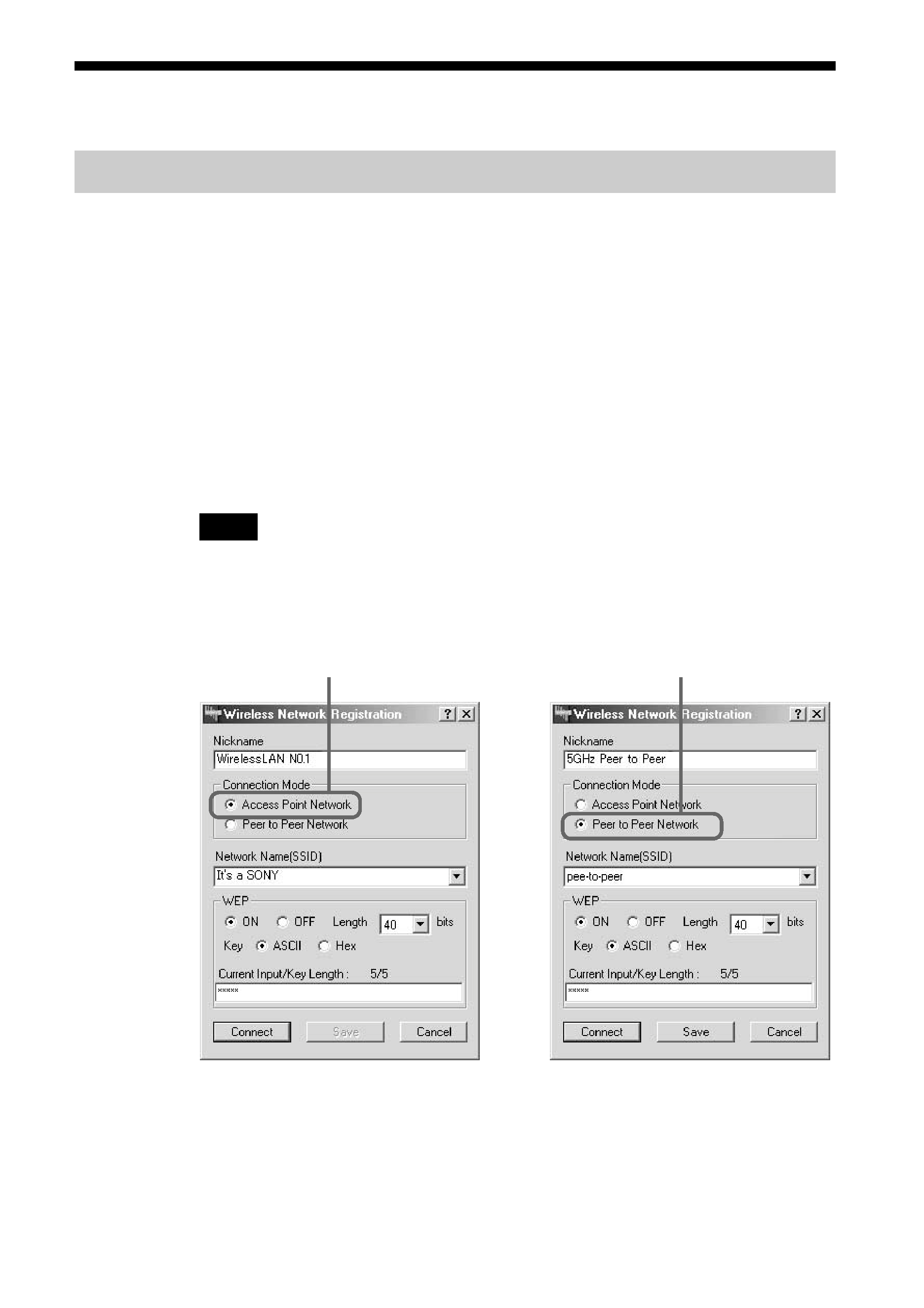
5
Overview
What you can do with your Wireless LAN PC Card
The 5GHz Wireless LAN PC Card PCWA-C500 is a wireless network card
in a PC card format. You can use the Wireless LAN PC Card to construct a
wireless LAN environment for connecting multiple computers. With the
Wireless LAN PC Card, you can connect to another computer that has a
Wireless LAN PC Card (Peer to Peer Network connection mode), or you
can connect to a network through an optional wireless network access
point, the 5GHz Wireless LAN Access Point PCWA-A500 (Access Point
Network connection mode).
For details on connection modes, see the explanations on the following
pages.
Note
You can register and switch between various network settings, such as between Access
Point Network and Peer to Peer Network connection modes.
With Windows Me or Windows 2000:
Peer to Peer Network connection mode
Access Point Network connection mode
