
Operating Instructions
Benutzerhandbuch
Mode d'emploi
Wireless LAN PC Card
(IEEE 802.11g: 2.4 GHz/54 Mbps)
PCWA-C300S
© 2003 Sony Corporation
http://www.vaio-link.com

2
WARNING
To prevent fire or shock hazard, do not
expose the unit to rain or moisture.
Owner's Record
The model and serial numbers are located on the
back of the unit. Record the serial number in the
space provided below. Refer to them whenever
you call upon your Sony dealer regarding this
product.
Model No. PCWA-C300S
Serial No.______________
You are cautioned that any changes or
modifications not expressly approved in this
manual could void your authority to operate this
equipment.
Safety Information
WARNING
· Opening the product, for whatever reason,
could lead to damages that are not covered by
the warranty.
· Do not use this product on hospital premises.
Doing so may cause medical devices to
malfunction.
· If using the product near a pacemaker, make
sure it is at least 9 inches (22 cm) away from
the pacemaker.
· Do not use this product in an aircraft, as doing
so could cause the aircraft's equipment to
malfunction. Make sure you remove the
equipment from the PC card slot before
carrying your computer onto an aircraft.
· Do not apply unnecessary physical strain on the
product when it is inserted in your computer as
this could damage the product and/or your
computer.
Regulatory Information
Please consult the Wireless LAN Regulations
Guide provided with this Product.
About the supplied software
THE SUPPLIED SOFTWARE IS SUPPLIED
PURSUANT TO THE APPLICABLE END-
USER LICENSE AGREEMENT.
· Copyright laws prohibit reproducing the
software or the software manual in whole or in
part, or renting the software without the
permission of the copyright holder.
· In no event will SONY be liable for any
financial damage or loss of profits, including
claims made by third parties, arising out of the
use of the software supplied with this product.
· In the event a problem occurs with this software
as a result of defective manufacturing, SONY
will replace it at SONY's option or issue a
refund; however, SONY bears no other
responsibility.
· The software provided with this product cannot
be used with equipment other than that which is
designated for use with.
· Please note that, due to continued efforts to
improve quality, the software specifications
may be changed without notice.
Program © 2001, 2002, 2003 Sony Corporation,
© 2000-2003 Atheros Communications, Inc., All
Rights Reserved
Documentation © 2003 Sony Corporation
Sony, VAIO,
,
, and the
Eco Info logo are trademarks of Sony
Corporation.
Microsoft and Windows are registered trademarks
of Microsoft Corporation in the United States of
America and/or other countries.
MMX and Pentium are registered trademarks of
Intel Corporation.
All other trademarks are trademarks of their
respective owners.

3
Table of contents
Overview ................................................ 4
Capabilities ..................................... 4
System requirements ...................... 7
Documentation and Help file ....................
Getting started
Unpacking ............................................. 10
Supplied software ......................... 10
Installing the supplied software ............ 11
Making Access Point Connection
Settings ............................................ 16
Windows Me or Windows 2000
operating system ....................... 16
Windows XP operating system .... 19
Removing the Wireless LAN PC Card and
Precautions When Inserting it .......... 23
To remove the Wireless LAN PC
Card .......................................... 23
If your computer has two PC Card
slots ........................................... 23
Wireless LAN connection
Checking the communication status ..... 24
Checking the wireless signal
strength ..................................... 24
Checking network information .... 24
Using the Wireless Panel ...................... 25
Opening the Wireless Panel ......... 25
Additional information
Manually installing, verifying, and
removing the supplied software ....... 26
Installing the Wireless LAN PC Card
driver manually ......................... 26
Installing the Wireless Panel
manually ................................... 28
Connecting to the Access Point with
Wireless Panel (Windows Me/
2000 operating system) ............. 30
Verifying Wireless LAN PC Card
driver installation ...................... 31
Uninstalling the Wireless LAN PC
Card driver ................................ 38
Uninstalling the Wireless Panel ... 41
Precautions ........................................... 44
Specifications ....................................... 45
Getting help .......................................... 45
Glossary ................................................ 46
Troubleshooting .................................... 47
· In this manual, Microsoft® Windows® Millennium Edition is referred to as Windows Me.
· In this manual, Microsoft® Windows® 2000 Professional is referred to as Windows 2000.
· In this manual, Microsoft® Windows® XP Professional and Microsoft® Windows® XP Home Edition are
referred to as Windows XP.
Notes
· The user interface of the Sony supplied software may differ slightly from that shown in this manual.
· This manual is written based on the assumption that you are familiar with basic operations of the
Windows operating system. For computer operations, refer to manuals that come with your computer.
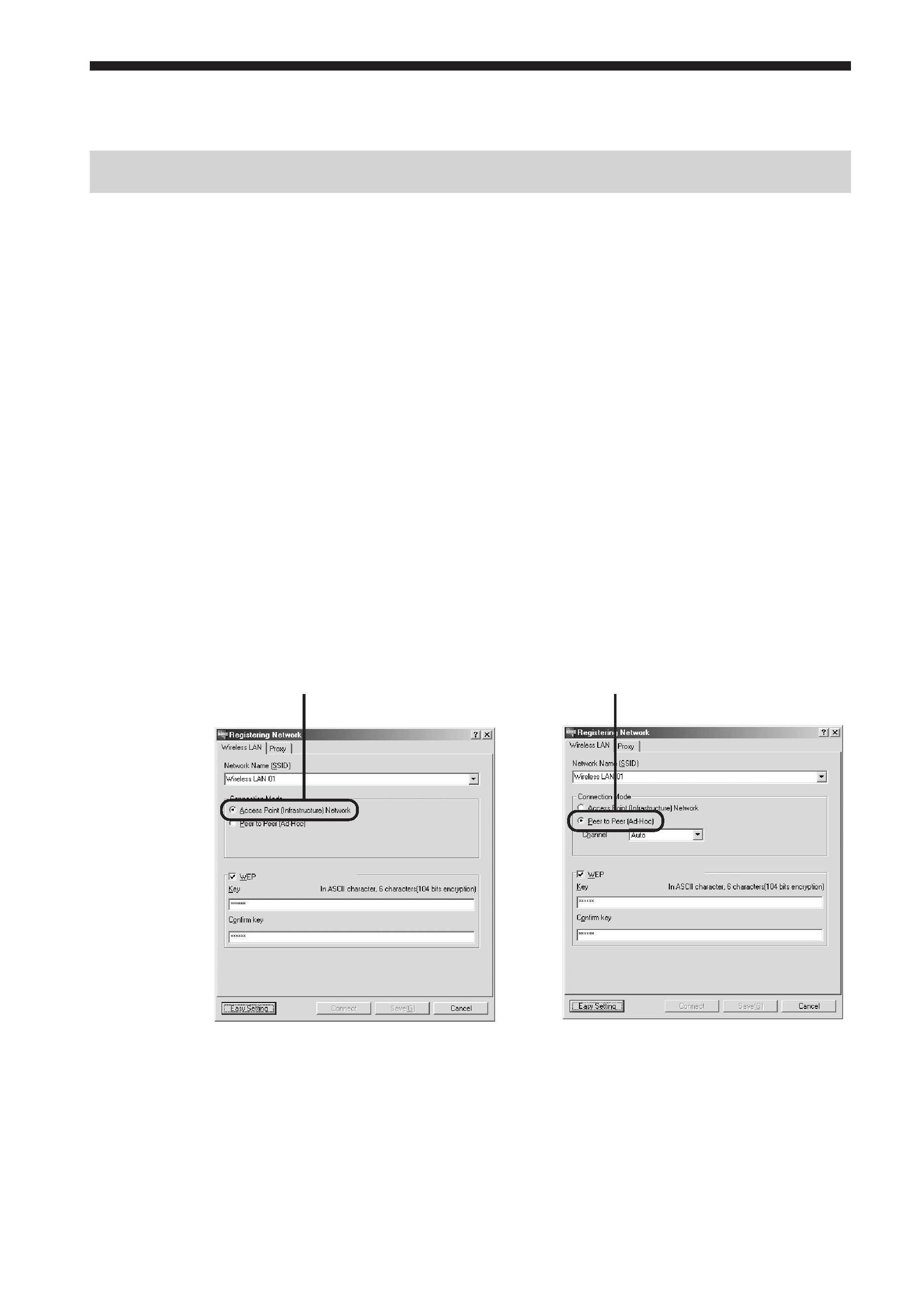
4
Overview
Capabilities
The Wireless LAN PC Card (IEEE 802.11g: 2.4 GHz/54 Mbps)
PCWA-C300S is a PC Card type wireless network card. With this card, you
can build a wireless LAN, allowing multiple computers to communicate
and exchange data without needing any physical connection. The supplied
Wireless Panel software lets you easily configure the card for multiple
networks. For example, you can store different settings required for
networking at the office and at home, or quickly switch between Access
Point (Infrastructure) Network connection mode and Peer to Peer (Ad-Hoc)
Network connection mode. This greatly facilitates use of the card in various
environments and for a range of applications.
Hints
· The network mode can easily be switched using the supplied Wireless Panel software.
· To use the card in Access Point Network connection mode, an IEEE 802.11g or IEEE
802.11b compliant Wireless LAN Access Point* (available separately) is necessary.
With the Windows Me or Windows 2000 operating system:
*
If using the separately available Wireless LAN Access Point PCWA-A320, also refer to
the documentation supplied with the unit.
Peer to Peer (Ad-Hoc) Network
connection mode
Access Point (Infrastructure) Network
connection mode
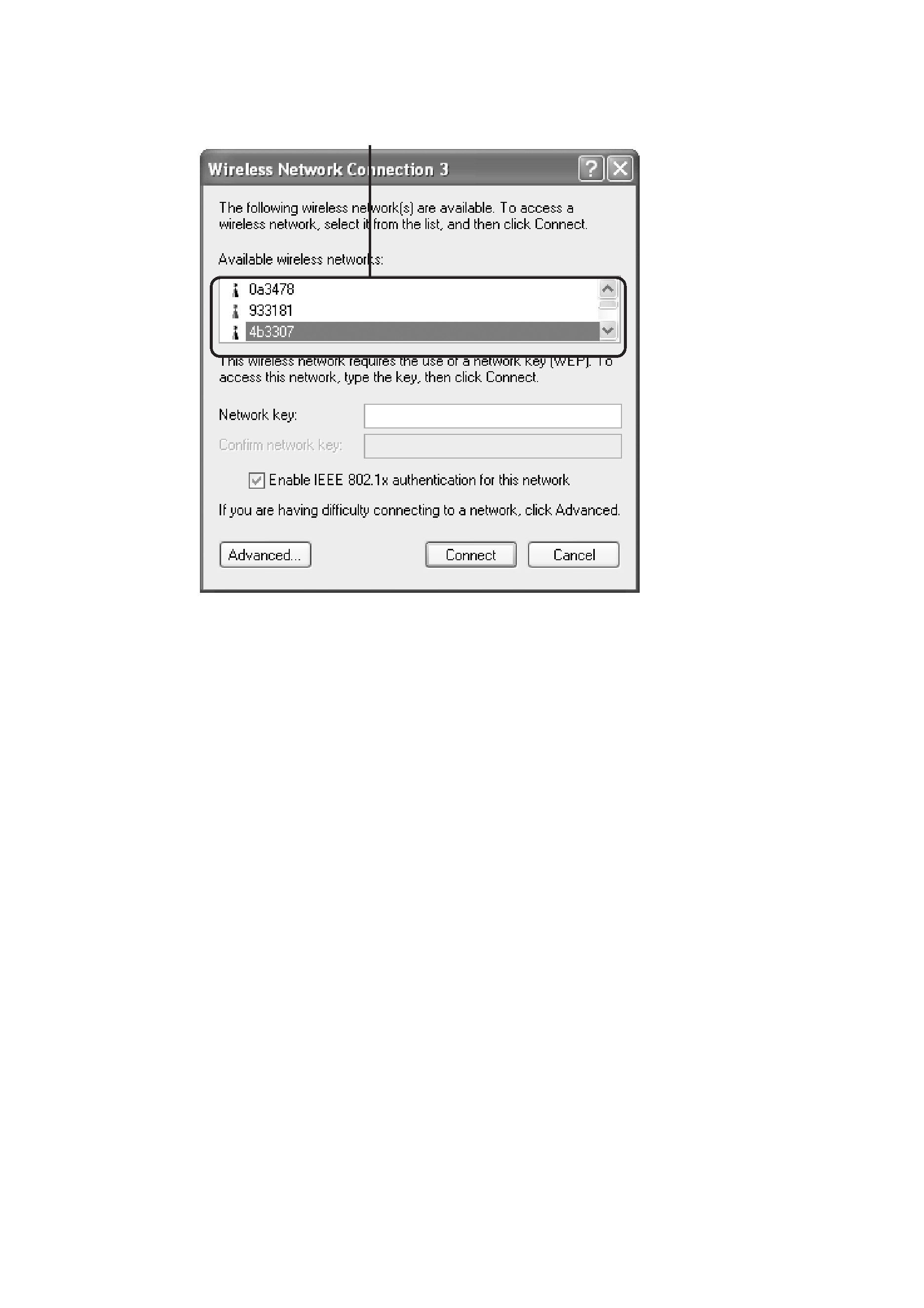
5
Windows XP Service Pack 1:
Available Wireless Networks
In Windows XP, this dialog box might be slightly different.
