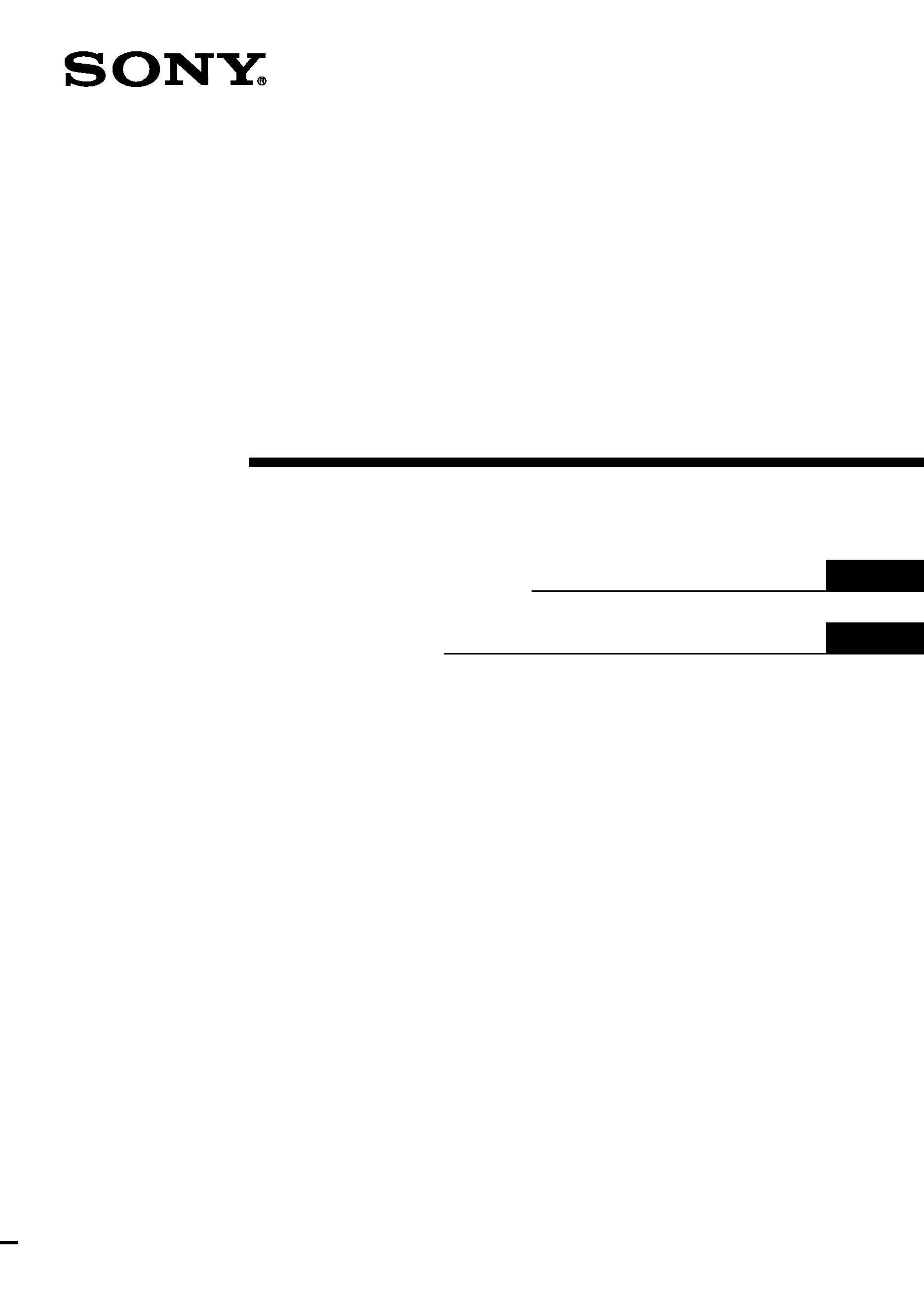
3-867-380-11(1)
©1999 Sony Corporation
PCLK-MD2
MD Editor 2
Operating Instructions
GB
FR
Mode d'emploi
Owner's Record
The model and serial numbers are located on the connector. Record the
serial number in the space provided below. Refer to them whenever you
call upon your Sony dealer regarding this product.
Model No. PCLK-MD2
Serial No. ___________
Declaration of Conformity
Trade name:
SONY
Model No.:
CAV-50C
Responsible Party: Sony Electronics Inc.
Address:
1 Sony Drive, Park Ridge, NJ. 07656 USA
Telephone No.:
201-930-6970
This device complies with Part 15 of the FCC Rules. Operation is subject
to the following two conditions: (1) This device may not cause harmful
interference, and (2) this device must accept any interference received,
including interference that may cause undesired operation.

2GB
· Duplication of any or all of the contents of
this software and instruction manual or
lending of this software to third parties
without the express permission of the
copyright holder is strictly prohibited by
copyright law.
· Sony cannot be held liable in any way for
monetary losses, lost profits or claims from
third parties arising from the use of this
software.
· Should any manufacturing defects occur,
Sony's responsibility shall be limited solely
to replacing said defective merchandise.
· This software is approved for use only with
the specified equipment.
· Sony reserves the right to change software
specifications without prior notice.
Program
© 1999 Sony Corporation
Documentation
© 1999 Sony
Corporation
© 1999 Sony Corporation All right
reserved.
· MD Editor 2, PictureGear and VAIO are
the registered trademarks of Sony
Corporation.
· Microsoft, MS-DOS and Windows are the
registered trademarks of Microsoft
Corporation.
· IBM and PC/AT are the registered
trademarks of International Business
Machines Corporation.
· Macintosh is the registrated trademark of
Apple Computer Inc.
· Adobe® and Adobe® Acrobat® Reader are
the trademarks of Adobe Systems
Incorporated.
· Other companies and product names are
the trademarks or the registered
trademarks of each company.
NOTICE FOR THE CUSTOMERS IN THE
U.S.A.
INFORMATION
This equipment has been tested and found to
comply with the limits for a Class B digital
device, pursuant to Part 15 of the FCC Rules.
These limits are designed to provide
reasonable protection against harmful
interference in a residential installation. This
equipment generates, uses, and can radiate
radio frequency energy and, if not installed
and used in accordance with the instructions,
may cause harmful interference to radio
communications. However, there is no
guarantee that interference will not occur in a
particular installation. If this equipment does
cause harmful interference to radio or
television reception, which can be determined
by turning the equipment off and on, the user
is encouraged to try to correct the interference
by one or more of the following measures:
-- Reorient or relocate the receiving antenna.
-- Increase the separation between the
equipment and receiver.
-- Connect the equipment into an outlet on a
circuit different from that to which the
receiver is connected.
-- Consult the dealer or an experienced
radio/TV technician for help.
CAUTION
You are cautioned that any changes or
modification not expressly approved in this
manual could void your authority to operate
this equipment.
NOTICE FOR THE CUSTOMERS IN
CANADA
This Class B digital apparatus complies with
Canadian IEES-003.
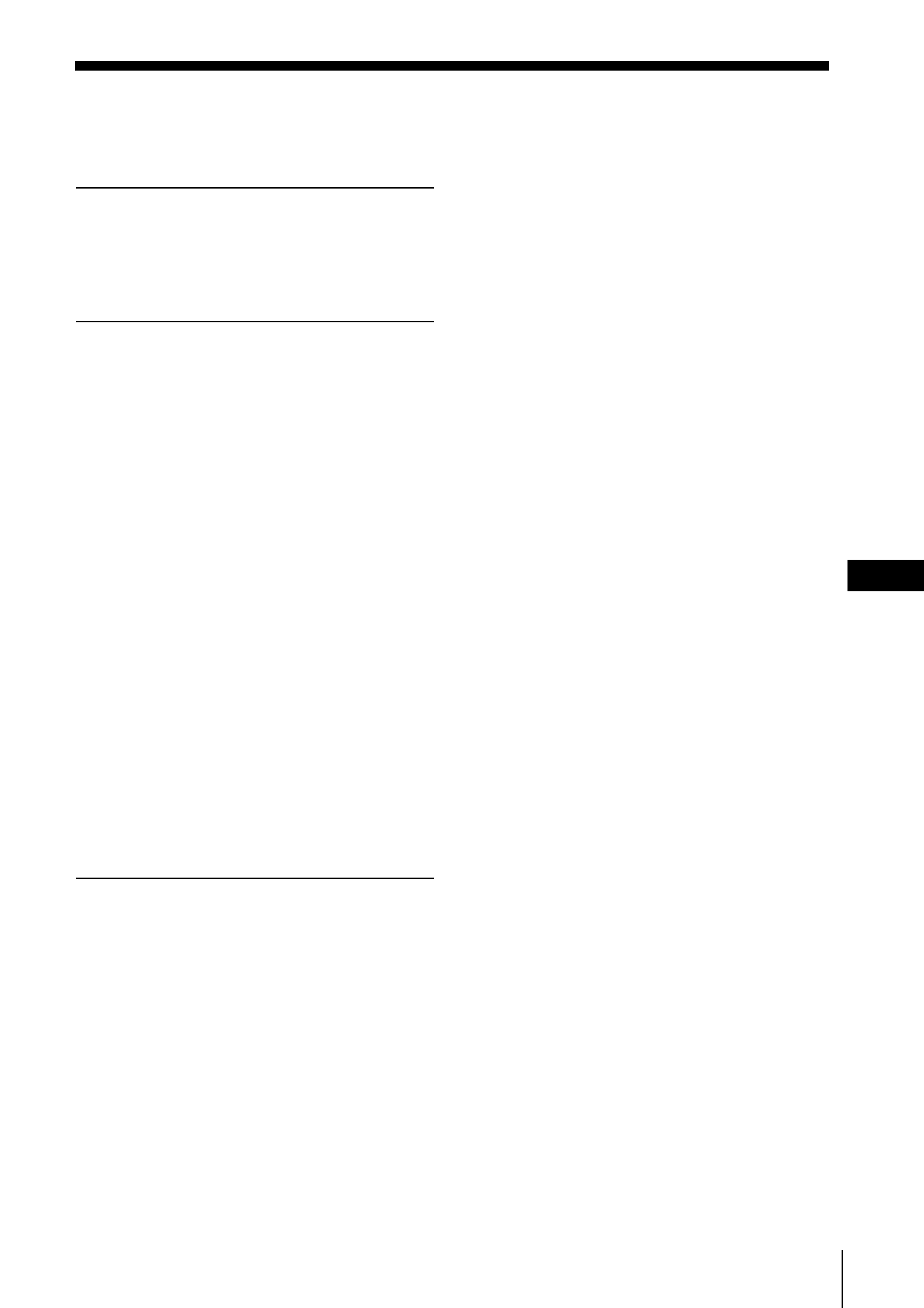
3GB
Getting started
Overview .............................................. 4
System requirements .................. 5
Notes ............................................. 5
Preparation
Checking the supplied items .............. 6
Connections .......................................... 7
Connecting a CD player to the
MD deck ............................... 9
About this manual ............................. 10
Using the on-line manual ......... 10
Using the help ............................ 11
Installing the software ...................... 12
Installing the MD Editor 2 ....... 12
Installing the Label Maker ....... 13
Setting up the On-line Manual 13
Installing the Adobe Acrobat
Reader ................................. 14
Uninstalling the software ......... 14
Starting up the software ................... 15
Starting up the software for the
first time ............................. 16
Starting up the software for the
second and subsequent
times .................................... 16
Additional Information
Troubleshooting ................................. 17
Table of contents
GB
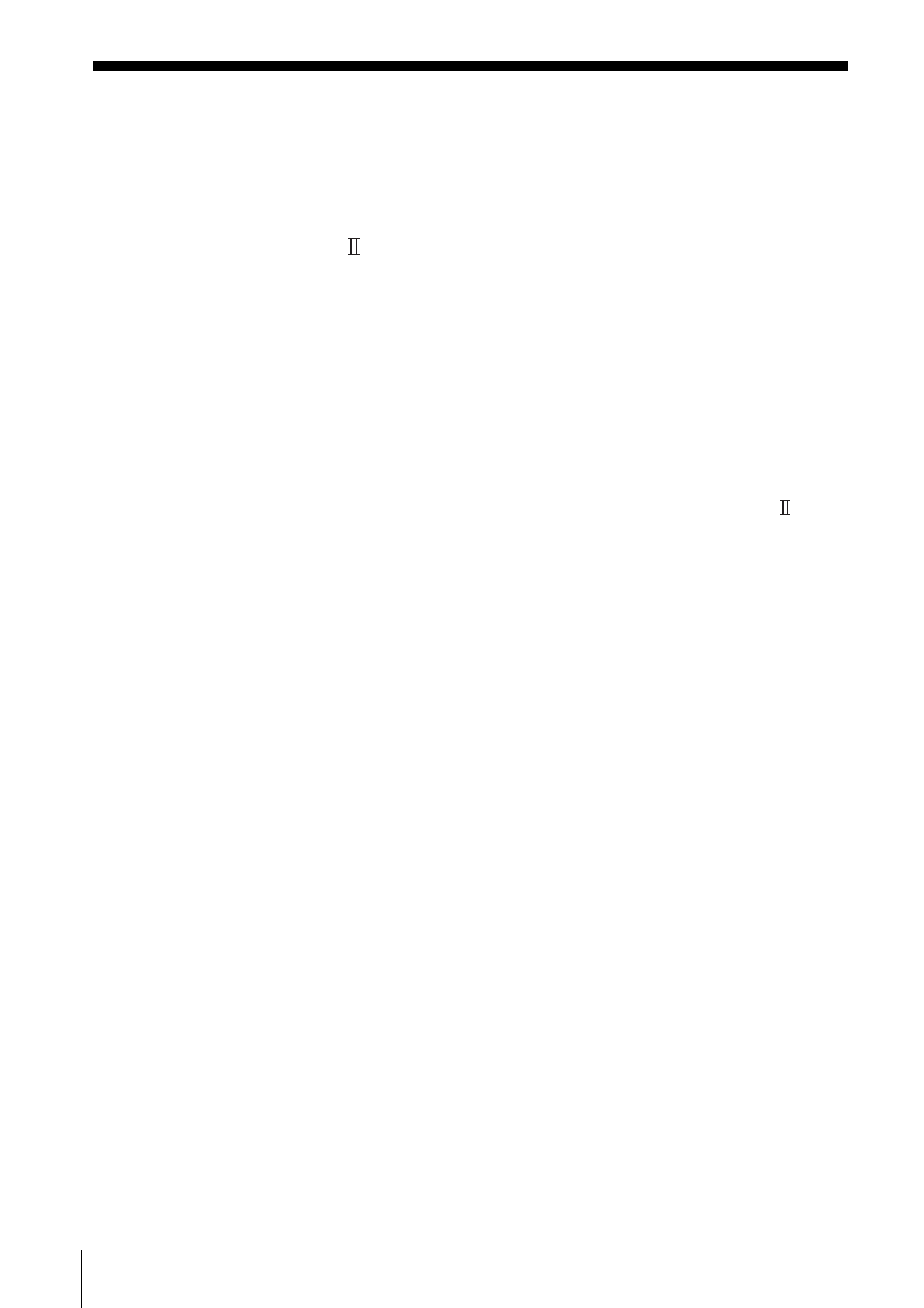
4GB
Getting started
Overview
The MD Editor 2 allows you to control an MD deck from your personal
computer. You can also use it to listen to CDs in your personal
computer's CD-ROM drive*1 or in a Sony CD player*2 connected to the
CONTROL A1
(or CONTROL A1) jack(s) of the MD deck.
· Operate the CD and MD player (playback) from the computer.
· Input disc names and track names using the computer's keyboard.
· Edit MDs while viewing the computer's display.
· Enjoy easy recording by performing a drag and drop from a CD to an
MD.
· Enjoy making and printing MD (or other) labels*3.
*1 This software does not work with CD-ROM changers.
*2 This software works with CD players equipped with a CONTROL A1
(or
CONTROL A1) jack. (Compatible models: CDP-CX70ES/CX88ES/CX90ES,
CDP-CE515, CDP-CX55, CDP-CX200/CX205/CX210/CX220/CX240/CX250/
CX255/CX260, CDP-XB930/XB930E/XB630, CDP-XE530, CDP-CA80ES/
CA70ES, CDP-CE525/CE535, CDP-CX230, CDP-CX57/CX53, CDP-CX350/
CX300/CX225/CX333ES/CX555ES). To connect the CD player, use a
monaural (2P) mini-plug cord (supplied with the CD player or purchased
optionally).
*3 Before you print labels, you must first install the Label Maker software
supplied with the MD Editor 2 (page 13).
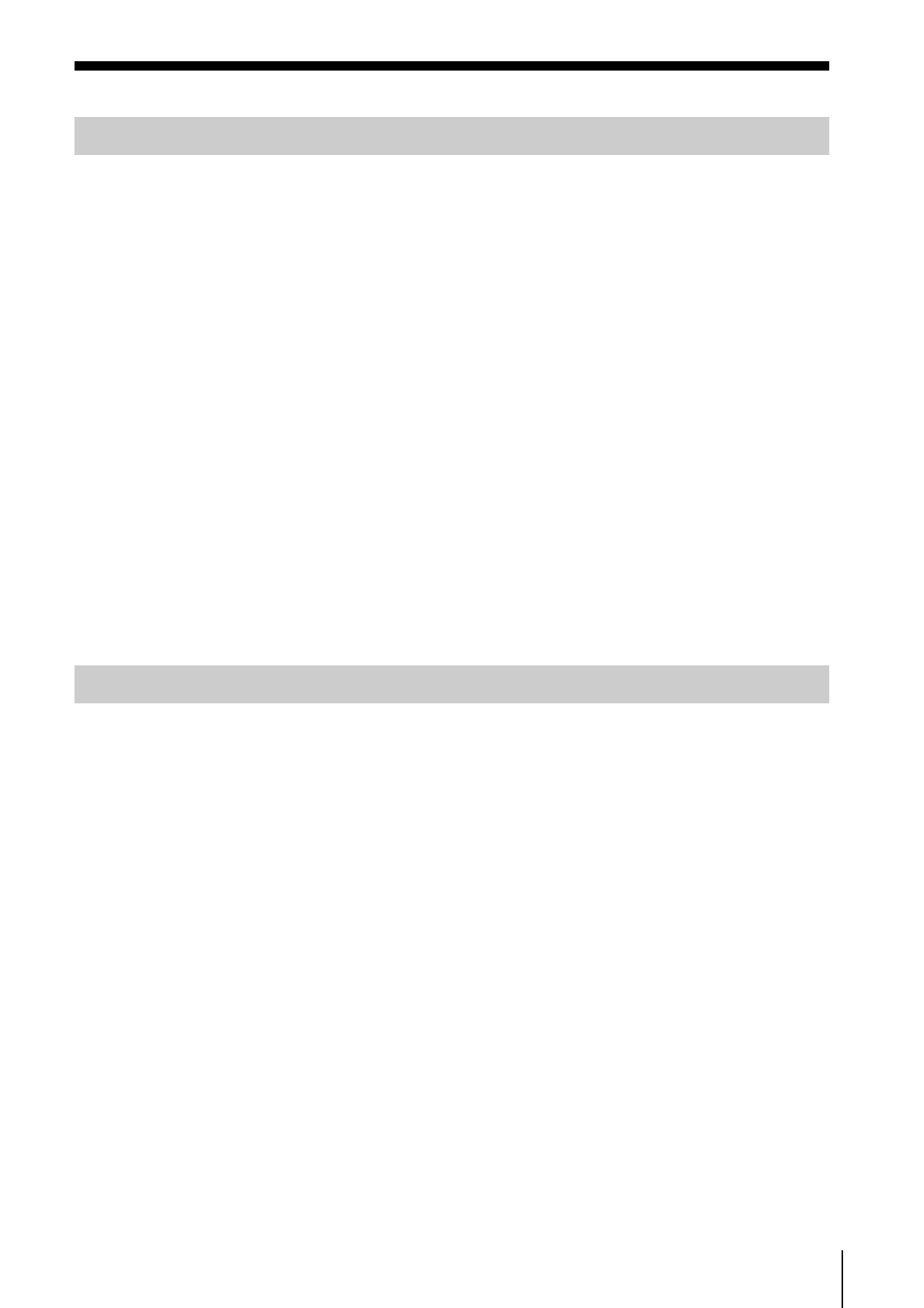
5GB
System requirements
The following hardware and software are necessary to use the MD
Editor 2 software.
IBM PC/AT or compatibles (This software does not run on
Macintosh.)
RAM Memory:
16MB or more (32MB or more is recommended.)
Video board and display driver:
VGA (640
× 480 pixels), 65,536 colors or more
displayable.
Hard disc space: 20MB or more (When installing both MD Editor 2
and Label Maker.)
CD-ROM drive
Serial port:
1 or more
OS :
Windows 95/Windows 98 (This software does not
run on Microsoft Windows 3.1 or Windows NT.)
Video monitor:
VGA (640
× 480 pixels), 65,536 colors or more
displayable.
Notes
· Set up the serial port that is to be used for this kit so that it is
unavailable to the other softwares.
· To verify that the serial ports of your computer are enabled, call the
vendor of your computer.
