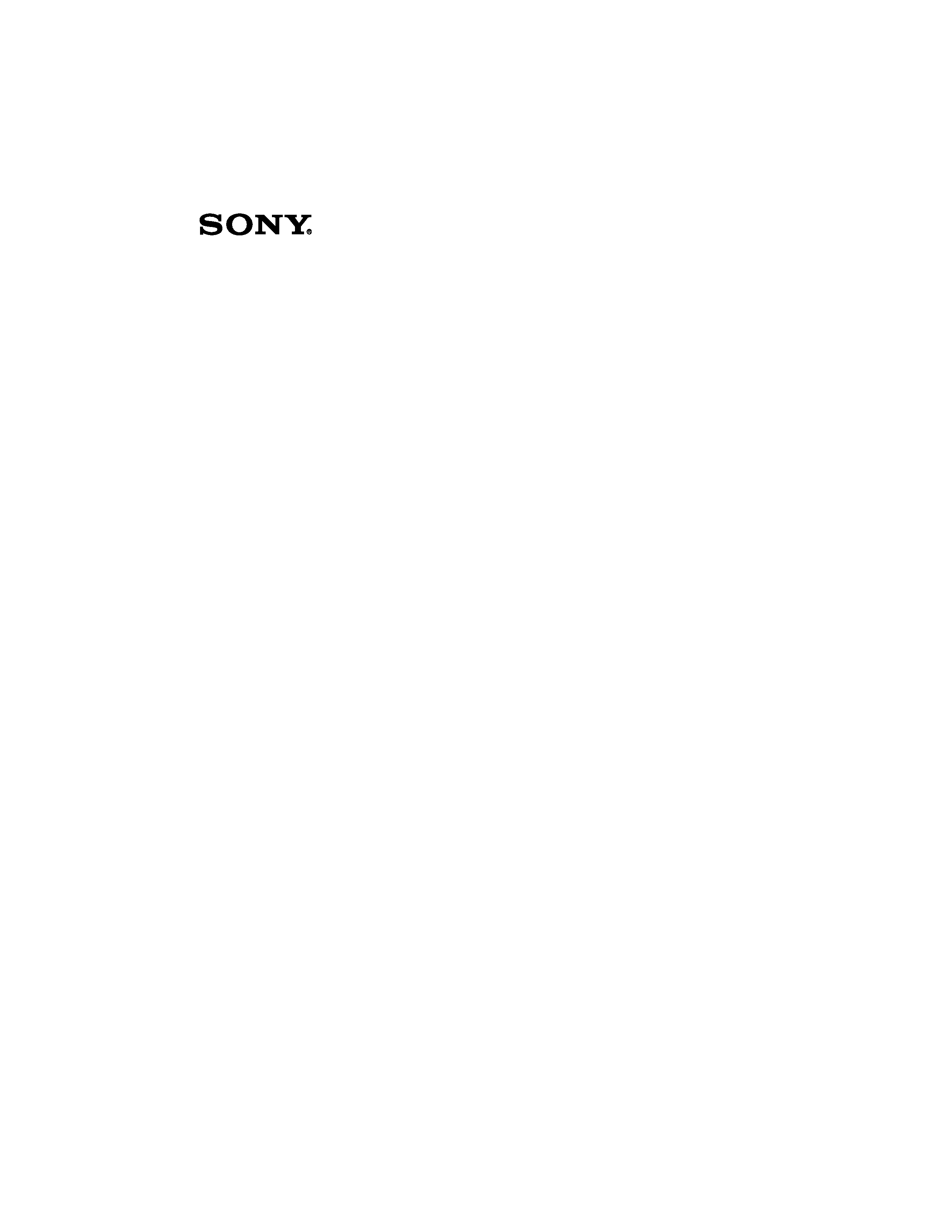
VAIO® Notebook
Quick Start
PCG-FXA50 Series

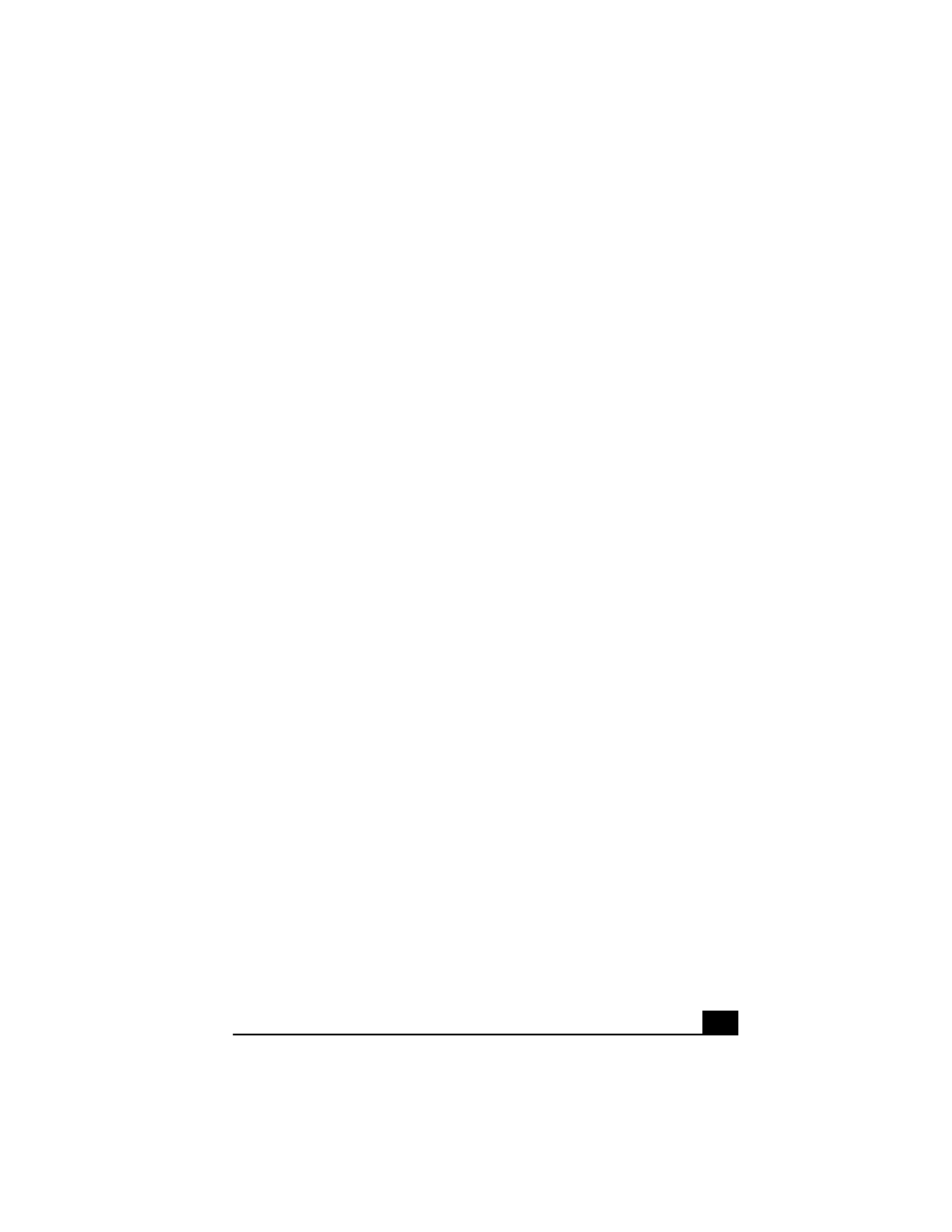
3
Contents
Welcome.......................................................5
Features .......................................................................5
Unpacking Your Notebook .........................................7
Registering Your Computer ........................................9
Accessing the User Guide ...........................................9
About Adding Memory ...............................................9
Setting Up Your Dial-Up Connection .......................10
Setting Up Your VAIO Notebook ..............13
Locating Controls and Connectors ............................14
Connecting a Power Source ......................................19
Starting Your Notebook ............................................25
Shutting Down Your Notebook.................................26
Using Power Saving Modes ......................................27
Software and Support Information ..........29
Software Overview....................................................30
Software Support Information...................................31
Using the Recovery CDs...........................35
Application, Driver, and System Recovery CDs.......36
Using Your Recovery CDs........................................37
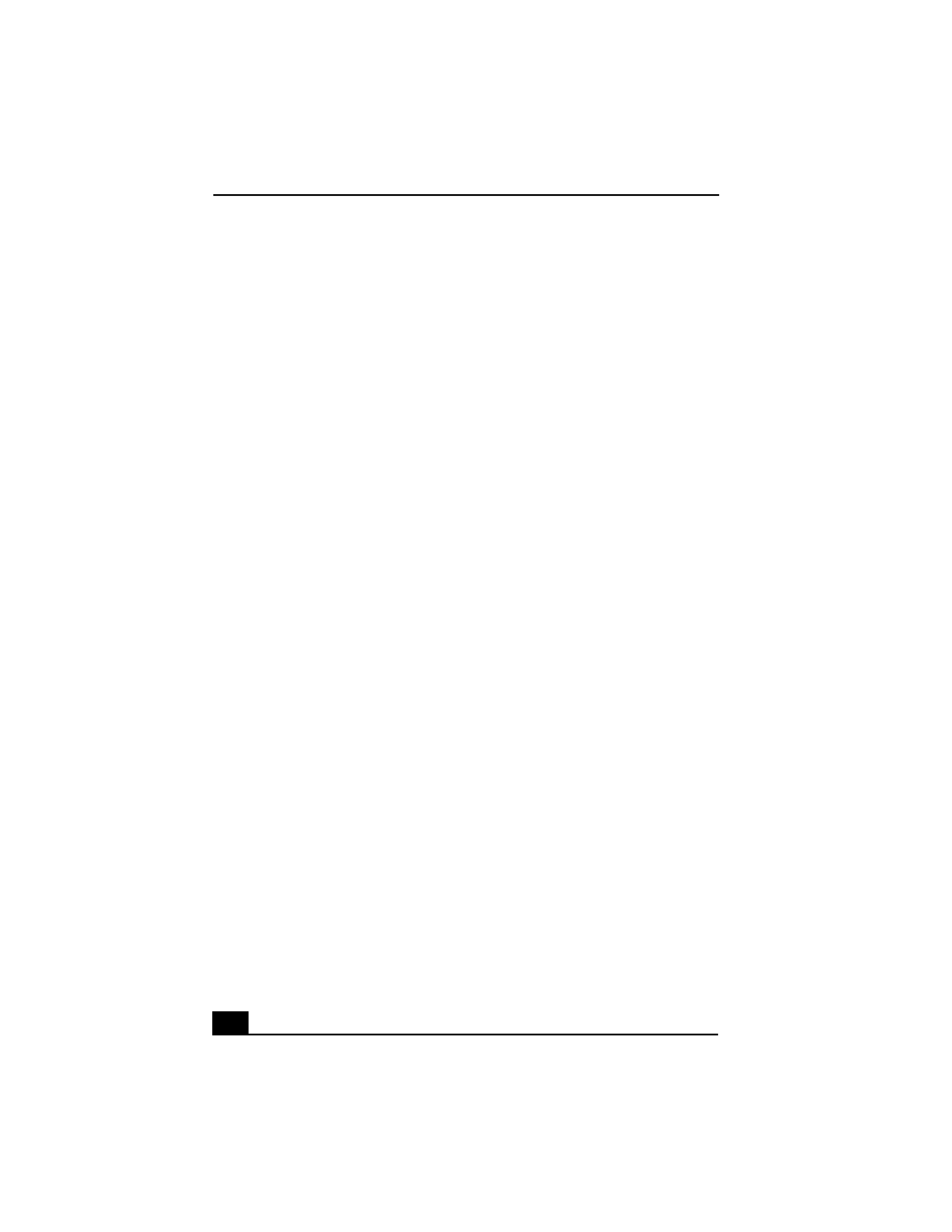
VAIO® Computer Quick Start
4
Troubleshooting........................................43
Troubleshooting Your Notebook .............................. 44
Troubleshooting the LCD Screen ............................. 47
Troubleshooting the Mouse and Touchpad .............. 47
Getting Help...............................................49
Support Options ........................................................ 49
Index...........................................................51
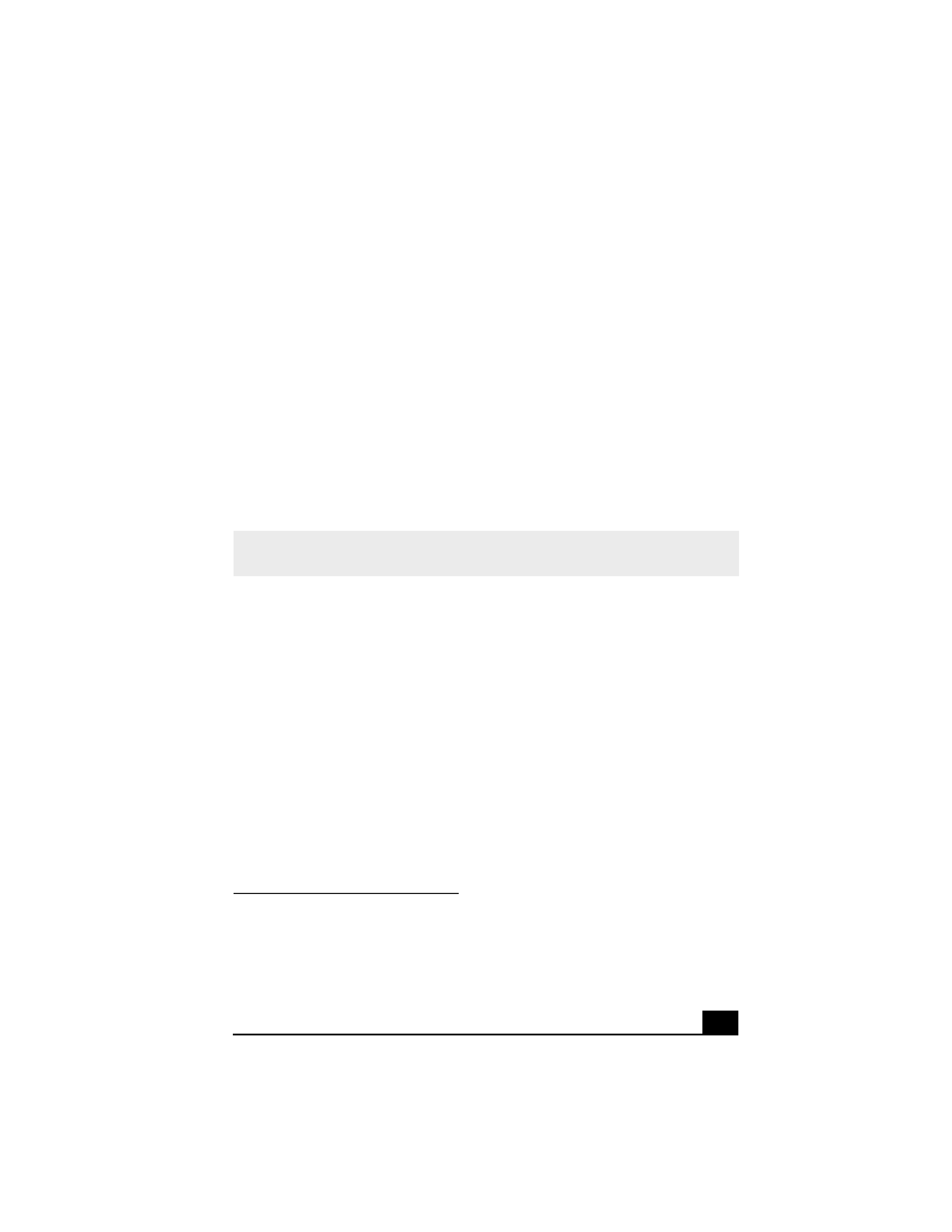
5
Welcome
Congratulations on your purchase of the Sony VAIO® all-in-one
notebook. Sony has combined leading-edge technology in audio, video,
computing, and communications to provide you with state-of-the-art
personal computing.
Features
Exceptional performance* -- Your notebook includes a mobile AMD
processor featuring PowerNow!TM technology and a V.90-compatible
modem.
Portability -- Rechargeable battery pack provides hours of use without
AC power.
Sony audio and video quality -- High-quality MPEG1/MPEG2 video,
which supports full-screen display and enables you to take advantage of
today's advanced multimedia applications, games, and entertainment
software.
Multimedia features -- Enjoy the stereo speakers or use headphones (not
supplied) to listen to audio and video CDs.
Microsoft® Windows® operating system -- Your system includes the
latest Microsoft® Windows® operating system.
Communications -- Access popular online services, send e-mail, browse
the Internet, and use fax features.
For a complete description of the specifications of your VAIO® notebook, refer to the
Specifications flyer supplied with your notebook.
* To combine performance and portability, Sony implemented speed-controlling technology
designed to maximize battery life during mobile computer use. Windows® reported actual
CPU speed may not reflect the maximum CPU speed.
Processor speed may be reduced under certain conditions.
Actual upload and download speeds may vary due to line conditions, Internet Service Pro-
vider (ISP) support, and government regulations.
