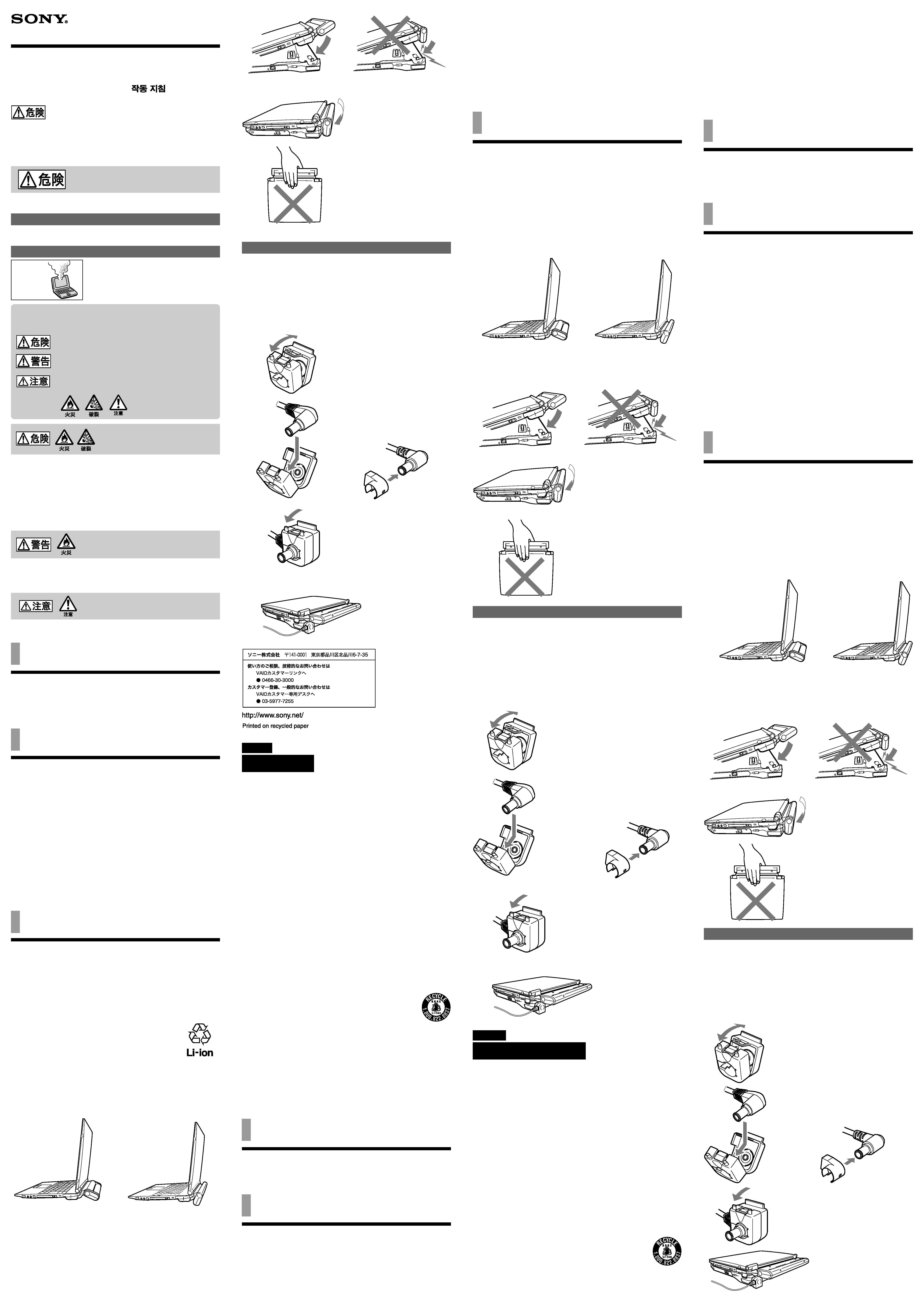
Pour plus d'informations sur le recyclage des accumulateurs, téléphonez le numéro
gratuit 1-800-822-8837 (Etats-Units et Canada uniquement), ou visitez
http://www.rbrc.org/
Avertissment: Ne pas utilliser des accumulateurs aux ions de lithium qui sont
endommagées ou qui fuient.
Pour les utilisateurs en Europe
Ce produit est conforme aux directives européennes suivantes:
89/336/CEE, 92/31/CEE (Compatibilité électromagnétique) et
93/68/CEE (Directive Marquage CE).
Cet équipement est conforme aux normes EN55022 Classe B et EN55024, limitant
l'emploi dans les environnements résidentiel, commerciales et industriel léger.
Avant utilisation
Avant d'utiliser la batterie, lisez attentivement le présent mode d'emploi et
conservez-le pour toute référence ultérieure. Reportez-vous aux manuels fournis avec
votre ordinateur portable Sony pour plus d'informations sur le chargement.
La batterie rechargeable Sony PCGA-BP4R est spécialement conçue pour les
ordinateurs portables Sony. Il est cependant possible qu'elle ne puisse pas être utilisée
avec certains modèles.
Spécifications
Batterie
Batterie lithium ion
Tension de sortie moyenne
14,8 V CC
Capacité
5400 mAh
Température de service
5°C à 35°C (41°F à 95°F)
(gradient de température inférieur à 10°C (18°F)/
heure)
Humidité de service
20% à 80% (sans condensation), à condition que le
taux d'humidité soit inférieur à 65% pour une
température de 35°C (95°F)
(valeur hygrométrique inférieure à 29°C (84°F))
Température de stockage
20°C à 60°C (4°F à 140°F)
(gradient de température inférieur à 10°C (18°F)/
heure)
Humidité de stockage
10% à 90% (sans condensation), à condition que le
taux d'humidité soit inférieur à 20% pour une
température de 60°C (140°F)
(valeur hygrométrique inférieure à 35°C (95°F))
Dimensions
Approx. 236,0
× 27,8 × 102,5 mm (l/h/p)
(Approx. 9,3
× 1,1 × 4,1 pouces)
Masse
Approx. 700 g (28,4 oz)
Accessoires fournis
Mode d'emploi (1)
Cache de protection de fiche CC (1)
Adaptateur (1)
La conception et les spécifications sont sujettes à modifications sans préavis.
Remarques sur l'utilisation
· Pour éviter les courts-circuits accidentels, veillez à ce qu'aucun objet métallique,
comme un collier, n'entre en contact avec les bornes.
· N'exposez pas la batterie à des températures supérieures à 60°C (140°F), comme
sous le rayonnement direct du soleil ou dans une voiture garée en plein soleil.
· Gardez la batterie au sec.
· Ne laissez pas tomber la batterie et ne posez pas d'objets lourds dessus. Ne
soumettez pas la batterie à de fortes pressions ni à des chocs physiques. Ces actions
peuvent entraîner un dysfonctionnement de la batterie rechargeable ou de
l'ordinateur portable.
· Ne portez pas l'ordinateur portable par la batterie car ceci peut entraîner un
dysfonctionnement.
Utilisation de l'ordinateur portable
Utilisez votre ordinateur avec la batterie rechargeable fixée à l'arrière ou repliée
sous l'ordinateur.
Installation de l'ordinateur sur la station d'accueil
Lorsque vous installez votre ordinateur portable avec sa batterie sur la station
d'accueil, tirez la batterie vers l'arrière de l'ordinateur portable.
Si vous essayez d'installer votre ordinateur portable sur la station d'accueil avec sa
batterie inclinée vers le bas, les connecteurs peuvent entrer en contact avec la
batterie et l'endommager.
Transport de l'ordinateur portable avec la station d'accueil
Retirez les connecteurs de la station
d'accueil et vérifiez que le couvercle de la
station d'accueil est fermé.
Lorsque vous transportez votre
ordinateur portable, inclinez la
batterie comme sur l'illustration.
Lorsque vous le portez, tenez
l'ordinateur portable lui-même et
non la batterie.
A propos du cache de protection de fiche CC
Le cache de protection de fiche CC fourni permet d'éviter toute détérioration de celle-ci lorsque
l'ordinateur portable est installé par erreur sur la station d'accueil en laissant sa batterie inclinée
de l'autre côté.
Remarque
Il existe deux types de fiches CC : une fiche de petit diamètre et une fiche de gros diamètre.
Si le cache de protection de fiche CC est directement fixé sur la fiche CC de petit diamètre, il est
possible que le cache ne s'adapte pas parfaitement. Dans ce cas, utilisez l'adaptateur fourni avec
la fiche CC avant d'installer le cache.
Méthode de fixation
Exemple
·
·
·
·
·
·
14.8 V DC
5400 mAh
5
35
10
20 % 80 %
35
65%
29
20
60
10
10 % 90 %
60
20%
35
236,0
27,8
102,5 mm
700 g
1
DC
1
1
·
·
60
·
·
:http://www.baj.or.jp
VAIO
b
English
WARNING
To prevent fire or shock hazard, do not expose the rechargeable
battery pack to rain or moisture.
To avoid electrical shock, do not open the cabinet. Refer
servicing to qualified personnel only.
Owner's Record
The model number and serial number are located on the bottom of your battery pack.
Record the serial number in the space provided here. Refer to the model and serial
number when you call your Sony Service Center.
Model Number: PCGA-BP4R
Serial Number: ______________________
CAUTION
Do not handle damaged or leaking lithium ion batteries.
Danger of explosion if the battery is incorrectly replaced. Replace only with the same
or equivalent type recommended by the manufacturer. Discard used batteries
according to the manufacturer's instructions.
The battery pack used in this device may present a fire or chemical burn hazard if
mistreated. Do not disassemble, heat above 140°F (60°C), or incinerate.
Dispose of used battery properly.
Keep away from children.
For customers in the U.S.A. and Canada
RECYCLING LITHIUM-ION BATTERIES
Lithium-Ion batteries are recyclable.
You can help preserve our environment by returning your used
rechargeable batteries to the collection and recycling location
nearest you.
For more information regarding recycling of rechargeable batteries, call toll free
1-800-822-8837, or visit http://www.rbrc.org/
Caution: Do not handle damaged or leaking Lithium-Ion batteries.
For customers in Europe
This product conforms with the following European Directives:
89/336/EEC, 92/31/EEC (EMC Directive) and 93/68/EEC (CE marking
Directive)
This equipment complies with EN55022 Class B and EN55024 for use in the following
areas: residential, commercial, and light-industrial.
Before use
Before using the battery pack, please read this manual thoroughly and retain it for
future reference. See the manuals provided with your Sony notebook for more
information about charging.
The Sony PCGA-BP4R is the rechargeable battery pack designed for a Sony notebook.
However, it may not be used with some models.
Specifications
Battery used
Lithium-ion type battery
Mean output voltage
14.8 V DC
Capacity
5400 mAh
Operating temperature
41°F to 95°F (5°C to 35°C)
(temperature gradient less than 18°F (10°C)/hour)
Operating humidity
20% to 80% (not condensed), provided that
humidity is less than 65% at 95°F (35°C)
(hygrometer reading of less than 84°F (29°C))
DC
DC
DC
DC
DC
DC
DC
DC
DC
Rechargeable Battery Pack
/Operating Instructions/
Mode d'emploi/Bedienungsanleitung/
Istruzioni per l'uso/Gebruiksaanwijzing/
Manual de instrucciones/
Sony Corporation © 2001 Printed in Japan
PCGA-BP4R
4-653-987-02(1)
Storage temperature
4°F to 140°F (20°C to 60°C)
(temperature gradient less than 18°F (10°C)/hour)
Storage humidity
10% to 90% (not condensed), provided that
humidity is less than 20% at 140°F (60°C)
(hygrometer reading of less than 95°F (35°C))
Dimensions
Approx. 9.3
× 1.1 × 4.1 inches (w/h/d)
(Approx. 236.0
× 27.8 × 102.5 mm)
Mass
Approx. 28.4 oz (700 g)
Supplied accessories
Operating instructions (1)
DC plug protection cap (1)
Adapter (1)
Design and specifications are subject to change without notice.
Notes on Use
· To prevent short circuit accidents, do not allow metal objects, such as a necklace, to
touch the terminals.
· Do not expose the battery pack to temperatures above 140°F (60°C), such as under
direct sunlight or in a car parked in the sun.
· Keep the battery pack dry.
· Do not drop the battery pack or place heavy objects on it. Do not apply strong
pressure or physical shock to the battery pack. These actions may cause the battery
pack or the notebook to malfunction.
· Do not carry the notebook by holding the battery pack as this may cause a
malfunction.
Using the notebook
Please use your notebook either with the battery pack extended behind, or tilted in
under the notebook.
Docking the notebook to the docking station
When docking your notebook to the docking station with the battery pack
attached, please extend the battery pack behind the notebook.
If you try to dock your notebook to the docking station when the battery pack is
tilted downwards, the connectors may come into contact and cause damage as a
result.
Carrying the notebook together with the docking station
Remove the connectors from the docking
station, and make sure that the cover of
the docking station is closed.
When you carry your notebook, tilt the
battery pack as shown in the Illustration.
When carrying it, hold the notebook itself;
do not grasp the battery pack.
About the DC plug protection cap
The supplied DC plug protection cap is for preventing damage to the DC plug in case the
notebook is attached to the docking station with the battery pack accidentally tilted to the other
side.
Note
There are two types of DC plugs, a small diameter one and a large diameter one.
If the DC plug protection cap is attached directly to the small diameter DC plug, the
cap may not fit securely. If so, attach the adapter that was supplied with the DC
plug before attaching the cap to it.
How to attach
1
Pull out the tab.
3
Close the tab.
Français
AVERTISSEMENT
Pour éviter tout risque d'incendie ou d'électrocution, préserver
cet appareil de la pluie ou de l'humidité.
Pour prévenir tout risque d'électrocution, ne pas ouvrir le boîtier.
Confier l'entretien exclusivement au personnel qualifié.
ATTENTION
Ne manipulez pas des batteries lithium ion endommagées ou qui fuient.
Danger d'explosion si la batterie est remplacée incorrectement. Remplacez-la
uniquement par une batterie identique ou de type équivalent sur recommandation du
par le fabricant. Eliminez les batteries usagées conformément aux instructions du
fabricant.
La batterie utilisée dans cet appareil peut présenter un risque d'incendie ou de
brûlure par substances chimiques si elle n'est pas manipulée correctement. Ne pas
démonter, exposer à une température de plus de 60 °C (140 °F) et ne pas incinérer.
Suivez la procédure correcte pour l'élimination des batteries usagées.
A conserver hors de la portée des enfants.
Pour les utilisateurs aux Etats-Unis et au Canada
RECYCLAGE DES ACCUMULATEURS AUX IONS DE LITHIUM
Les accumulateurs aux ions de lithium sont recyclables.
Vous pouvez contribuer à préserver l'environnement en rapportant
les piles usées dans un point de collection et recyclage le
plus proche.
3
Remettez la patte en place
1
Tirez la patte
Example
2
Insert the DC plug.
If the DC plug protection
cap is attached to the small
diameter DC plug and does
not fit securely, attach the
adapter.
2
Insérez la fiche CC
Si le cache de protection de
fiche CC est fixé à la fiche CC
de petit diamètre et ne
s'adapte pas correctement,
utilisez l'adaptateur.
1
2
3
1
2
3
B
B
2
DC
DC
3
1
1
2
3
B
Folded out
Inclinaison vers
l'extérieur
Inclinaison vers
l'intérieur
Folded in
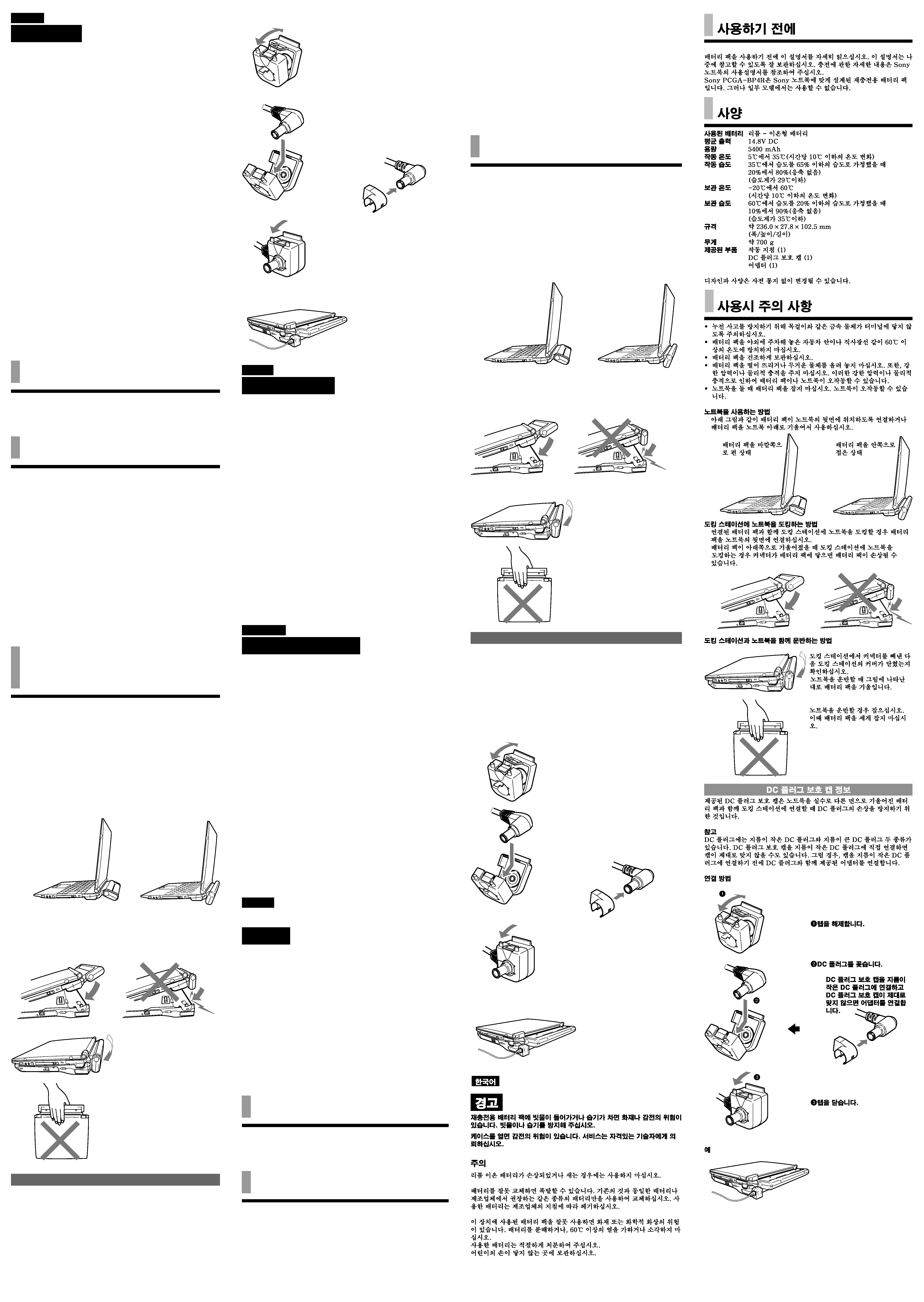
Deutsch
ACHTUNG
Um Feuergefahr und die Gefahr eines elektrischen Schlags zu
vermeiden, setzen Sie das Gerät weder Regen noch sonstiger
Feuchtigkeit aus.
Um einen elektrischen Schlag zu vermeiden, öffnen Sie das
Gehäuse nicht. Überlassen Sie Wartungsarbeiten stets nur
qualifiziertem Fachpersonal.
VORSICHT
Verwenden Sie keine beschädigten oder ausgelaufenen Lithium-Ionen-Akkus.
Bei einem falschen oder falsch eingelegten Akku besteht Explosionsgefahr. Tauschen
Sie den Akku nur gegen einen Akku des gleichen oder eines vergleichbaren Typs aus,
der vom Hersteller empfohlen wird. Entsorgen Sie gebrauchte Akkus nach den
Angaben des Herstellers.
Bei unsachgemäßem Gebrauch des Akkus besteht Feuergefahr oder die Gefahr
chemischer Verätzungen. Zerlegen Sie den Akku nicht, schützen Sie ihn vor
Temperaturen über 60°C, und zünden Sie ihn nicht an.
Entsorgen Sie den verbrauchten Akku vorschriftsmäßig.
Halten Sie Akkus von Kindern fern.
Für Kunden in Europa
Richtlinien: Dieses Gerät erfüllt die Richtlinien 89/336/EEC, 92/31/EEC
(EMV-Richtlinien) und 93/68/EEC (CE-Zeichen).
Dieses Gerät erfüllt die Standards EN55022 Klasse B und EN55024 für folgende
Gebiete:
· Wohngebiete
· Gewerbegebiete
· Leichtindustriegebiete
Entsorgungshinweis
Bitte werfen Sie nur entladene Batterien in die Sammelboxen beim Handel oder den
Kommunen. Entladen sind Batterien in der Regel dann, wenn das Gerät abschaltet
und "Batterie leer" signalisiert oder nach längerer Gebrauchsdauer der Batterien nicht
mehr einwandfrei funktioniert. Um sicherzugehen, kleben Sie die Batteriepole z.B.
mit einem Klebestreifen ab oder geben Sie die Batterien einzeln in einen Plastikbeutel.
Vorbereitung
Lesen Sie diese Anleitung vor Inbetriebnahme des Akkus bitte genau durch, und
bewahren Sie sie zum späteren Nachschlagen sorgfältig auf. Informationen zum
Laden finden Sie in den mit dem Notebook von Sony gelieferten Handbüchern.
Der Akku PCGA-BP4R von Sony wurde für das Notebook von Sony konzipiert. Es
läßt sich unter Umständen jedoch mit einigen Modellen nicht einsetzen.
Technische Daten
Akku
Lithium-Ionen-Akku
Durchschnittliche Ausgangsspannung
14,8 V Gleichstrom
Kapazität
5400 mAh
Betriebstemperatur
5°C bis 35°C
(Temperaturschwankungen von unter 10°C/
Stunde)
Luftfeuchtigkeit bei Betrieb
20% bis 80% (nicht kondensierend). Bei einer
Temperatur von 35°C muß die Luftfeuchtigkeit
unter 65% liegen (Hygrometerstand unter 29°C)
Lagertemperatur
20°C bis 60°C
(Temperaturschwankungen von unter 10°C/
Stunde)
Luftfeuchtigkeit bei Lagerung
10% bis 90% (nicht kondensierend). Bei einer
Temperatur von 60°C muß die Luftfeuchtigkeit
unter 20% liegen (Hygrometerstand unter 35°C)
Abmessungen
ca 236,0
× 27,8 × 102,5 mm (B/H/T)
Gewicht
ca. 700 g
Mitgeliefertes Zubehör
Bedienungsanleitung (1)
Schutzkappe für Glaeichstromstecker (1)
Adapter (1)
Änderungen, die dem technischen Fortschritt dienen, bleiben vorbehalten.
Hinweise zur
Verwendung des Geräts
· Halten Sie Gegenstände aus Metall, wie z. B. Halsketten, von den Kontakten fern.
Es kann sonst zu Unfällen durch Kurzschluß kommen.
· Setzen Sie den Akku keinen Temperaturen über 60°C aus, wie sie z. B. bei direkter
Sonneneinstrahlung oder in einem in der Sonne geparkten Auto auftreten können.
· Schützen Sie den Akku vor Feuchtigkeit.
· Lassen Sie den Akku nicht fallen, und stellen Sie keine schweren Gegenstände
darauf. Drücken Sie nicht fest auf den Akku, und schützen Sie ihn vor Stößen.
Andernfalls kann es zu einer Fehlfunktion des Akkus oder des Notebooks
kommen.
· Tragen Sie das Notebook nicht am Akku. Andernfalls kann es zu Fehlfunktionen
kommen.
Verwenden des Notebooks
Wenn Sie mit dem Notebook arbeiten, achten Sie bitte darauf, daß der Akku nach
hinten weist oder nach unten auf das Notebook zu geschwenkt ist.
So docken Sie das Notebook an die Docking Station an
Wenn Sie das Notebook bei angebrachtem Akku an die Docking Station andocken,
klappen Sie den Akku hinter dem Notebook nach außen.
Wenn Sie das Notebook an die Docking Station andocken und der Akku dabei
nach unten geschwenkt ist, können sich die Anschlüsse berühren, und dies kann
zu Beschädigungen führen.
Tragen des Notebook-Computers zusammen mit der Docking Station
Nehmen Sie zunächst die Anschlüsse von
der Docking Station ab, und sorgen Sie
dann dafür, daß die Abdeckung der
Docking Station geschlossen ist.
Wenn Sie das Notebook tragen,
schwenken Sie den Akku wie in der
Abbildung dargestellt.
Halten Sie das Notebook beim
Tragen nicht am Akku, sondern
halten Sie das Notebook selbst.
Anbringen
Beispiel
3
Lasche schließen
Italiano
AVVERTENZA
Per evitare rischi di incendio o scariche elettriche, non esporre
l'apparecchio a pioggia o umidità.
Per evitare scosse elettriche, non aprire il rivestimento. Per
eventuali riparazioni, consultare una persona qualificata.
ATTENZIONE
Non maneggiare batterie agli ioni di litio danneggiate o che presentano perdite.
Se la batteria non viene sostituita correttamente, si potrebbero verificare esplosioni.
Sostituire esclusivamente con lo stesso tipo di batteria o con il tipo consigliato dal
produttore. Per lo smaltimento delle batterie, seguire le istruzioni del produttore.
Se non viene maneggiato con cura, il blocco batteria utilizzato per questo
apparecchio potrebbe provocare incendi o bruciature di tipo chimico. Non smontare,
portare a temperature superiori a 60°C né buttare nel fuoco.
Smaltire le batterie usate nel modo appropriato.
Tenere lontano dalla portata dei bambini.
Per i clienti in Europa
Il presente prodotto è conforme alle seguenti Direttive europee:
89/336/EEC, 92/31/EEC (Direttive EMC) e 93/68/EEC
(Direttiva relativa al marchio CE)
Il presente prodotto è conforme alle norme EN55022 Class B e EN 55024 relative
all'utilizzo nelle seguenti aree: residenziali, commerciali e di industria leggera.
Nederlands
WAARSCHUWING
Om het gevaar van brand of elektrische schokken te
voorkomen, mag het apparaat niet worden blootgesteld aan
regen of vocht.
Open de behuizing niet om electrocutie te voorkomen. Laat het
toestel alleen nakijken door bevoegd vakpersoneel.
OPGELET
Werk niet met beschadigde of lekkende lithiumionbatterijen.
Bij een verkeerd geplaatste batterij is er explosiegevaar. Vervang de batterij
uitsluitend door hetzelfde of een soortgelijk type dat door de fabrikant is
aanbevolen. Gooi lege batterijen weg volgens de instructies van de fabrikant.
De batterij in dit toestel kan bij onoordeelkundig gebruik brand of chemische
brandwonden veroorzaken. Niet demonteren, verwarmen boven 60°C noch
verbranden.
Correct afvoeren.
Uit de buurt van kinderen houden.
Voor klanten in Europa
Dit product beantwoordt aan de volgende Europese Richtlijnen:
89/336/EEG, 92/31/EEG (EMC Richtlijnen) en 93/68/EEG (CE
Markeringsrichtlijn)
Dit product beantwoordt aan de normen EN 55022 Klasse B en EN 55024 voor
gebruik in de volgende omgevingen: residentieel, commercieel en licht industrieel.
Español
Nombre del producto: Batería recargable
Modelo: PCGA-BP4R
AVISO
Para evitar el riesgo de incendios y electrocución, no exponga la
unidad a la lluvia ni a la humedad.
Para evitar descargas eléctricas, no abra el aparato. Solicite
asistencia técnica únicamente a personal especializado.
PRECAUCIÓN
No maneje pilas de ion de litio dañadas o con fugas.
Existe el riesgo de explosión si la pila se sustituye incorrectamente. Sustituya la pila
únicamente con otra del mismo tipo o equivalente recomendada por el fabricante.
Deseche las pilas agotadas según las instrucciones del fabricante.
La batería utilizada en este dispositivo puede presentar el riesgo de quemaduras
químicas o incendios si se trata incorrectamente. No la desmonte, caliente por
encima de 60°C (140°F) ni la queme.
Deseche la batería usada correctamente.
Manténgalas alejadas de los niños.
Antes del uso
Antes de utilizar la batería, lea este manual atentamente y consérvelo para
consultarlo en el futuro. Consulte los manuales suministrados con su ordenador
portátil Sony para obtener más información sobre la carga.
La PCGA-BP4R de Sony es la batería recargable diseñada para ordenadores
portátiles Sony. No obstante, puede no utilizarse con determinados modelos.
Especificaciones
Batería utilizada
Batería tipo de ion de litio
Tensión de salida media
14,8 V CC
Capacidad
5400 mAh
Temperatura de funcionamiento
5°C a 35°C (41°F a 95°F)
(cambios de temperatura inferiores a 10°C
(18°F)/hora)
Humedad de funcionamiento
20% a 80% (sin condensación),
siempre que la humedad sea inferior al
65% a 35°C (95°F)
(lectura de higrómetro inferior a 29°C
(84°F))
Temperatura de almacenamiento
-20°C a 60°C (-4°F a 140°F)
(cambios de temperatura inferiores a 10°C
(18°F)/hora)
Humedad de almacenamiento
10% a 90% (sin condensación),
siempre que la humedad sea inferior al 20%
a 60°C (140°F)
(lectura de higrómetro inferior a 35°C (95°F))
Dimensiones
Aprox. 236,0
× 27,8 × 102,5 mm
(an/al/prf)
(Aprox. 9,3
× 1,1 × 4,1 pulgadas)
Peso
Aprox. 700 g (28,4 oz)
Accesorios suministrados
Manual de instrucciones (1)
Tapa de protección del enchufe de CC (1)
Adaptador (1)
Diseño y especificaciones sujetos a cambios sin previo aviso.
Notas sobre el uso
· Para evitar accidentes causados por cortocircuitos, no permita que objetos metálicos,
como collares, entren en contacto con los terminales.
· No exponga la batería a temperaturas superiores a 60°C (140°F), como bajo la luz
solar directa o en un automóvil aparcado al sol.
· Mantenga seca la batería.
· No deje caer la batería ni coloque objetos pesados sobre ella. No aplique presiones
fuertes ni golpes físicos a la batería. Estas acciones pueden hacer que la batería o el
ordenador portátil no funcionen correctamente.
· No transporte el ordenador portátil sujetándolo por la batería, ya que pueden
producirse fallos de funcionamiento.
Uso del ordenador portátil
Utilice el ordenador portátil con la batería desplegada por detrás o bien plegada
hacia dentro por debajo del ordenador.
Conexión del ordenador portátil a la base de conexión
Cuando conecte el ordenador portátil a la base de conexión con la batería fijada,
despliegue esta última por detrás del ordenador.
Si intenta conectar el ordenador portátil a la base de conexión con la batería plegada
hacia abajo, los conectores podrían entrar en contacto y producir daños.
Transporte del ordenador portátil junto con la base de conexión
Extraiga los conectores de la base de
conexión y asegúrese de que la cubierta de
dicha base está cerrada.
Cuando transporte el ordenador portátil,
pliegue la batería como se muestra en la
ilustración.
Cuando lo transporte, sujete el propio
ordenador; no sujete la batería.
Acerca de la tapa de protección del enchufe de CC
La finalidad de la tapa de protección del enchufe de CC suministrada es evitar que el
enchufe de CC se dañe en el caso de que el ordenador esté fijado a la base de conexión
con la batería accidentalmente inclinada hacia el otro lado.
Nota
Hay dos tipos de clavijas de CC: una de diámetro pequeño y otra de diámetro grande.
Si la tapa de protección para clavija de CC se fija directamente a la clavija de CC de
diámetro pequeño, la tapa puede no encajar firmemente. En este caso, fije el adaptador
suministrado con la clavija de CC antes de fijarle la tapa.
Cómo fijarla
Ejemplo
3
Cierre la lengüeta
2
Gleichstromstecker einstecken
Wenn die Schutzkappe für
den Gleichstromstecker an
einen Gleichstromstecker
mit geringem Durchmesser
angeschlossen werden soll
und nicht fest sitzt, bringen
Sie den Adapter an.
1
Tire la lengüeta hacia fuera
2
Inserte el enchufe de CC
Si la tapa de protección para
clavija de CC está fijada a la clavija
de CC de diámetro pequeño y no
encaja firmemente, fije el
adaptador.
1
Lasche herausziehen
Hinweis zur Schutzkappe für den Gleichstromstecker
Die mitgelieferte Schutzkappe für den Gleichstromstecker soll den Gleichstromstecker vor
Schäden schützen, wenn Sie das Notebook an der Docking Station anbringen und der Akku dabei
versehentlich nach unten geschwenkt ist.
Hinweis
Es gibt zwei Typen von Gleichstromsteckern, einen mit geringem und einen mit großem
Durchmesser.
Wenn die Schutzkappe für den Gleichstromstecker direkt an einen Gleichstromstecker mit
geringem Durchmesser angeschlossen wird, sitzt sie in der Regel nicht sicher. Bringen Sie in
diesem Fall den Adapter an, der mit dem Gleichstromstecker geliefert wurde, und bringen Sie
erst dann die Kappe an.
1
2
3
B
1
2
3
B
Nach außen geklappt
Eingeklappt
Desplegada
Plegada hacia dentro
