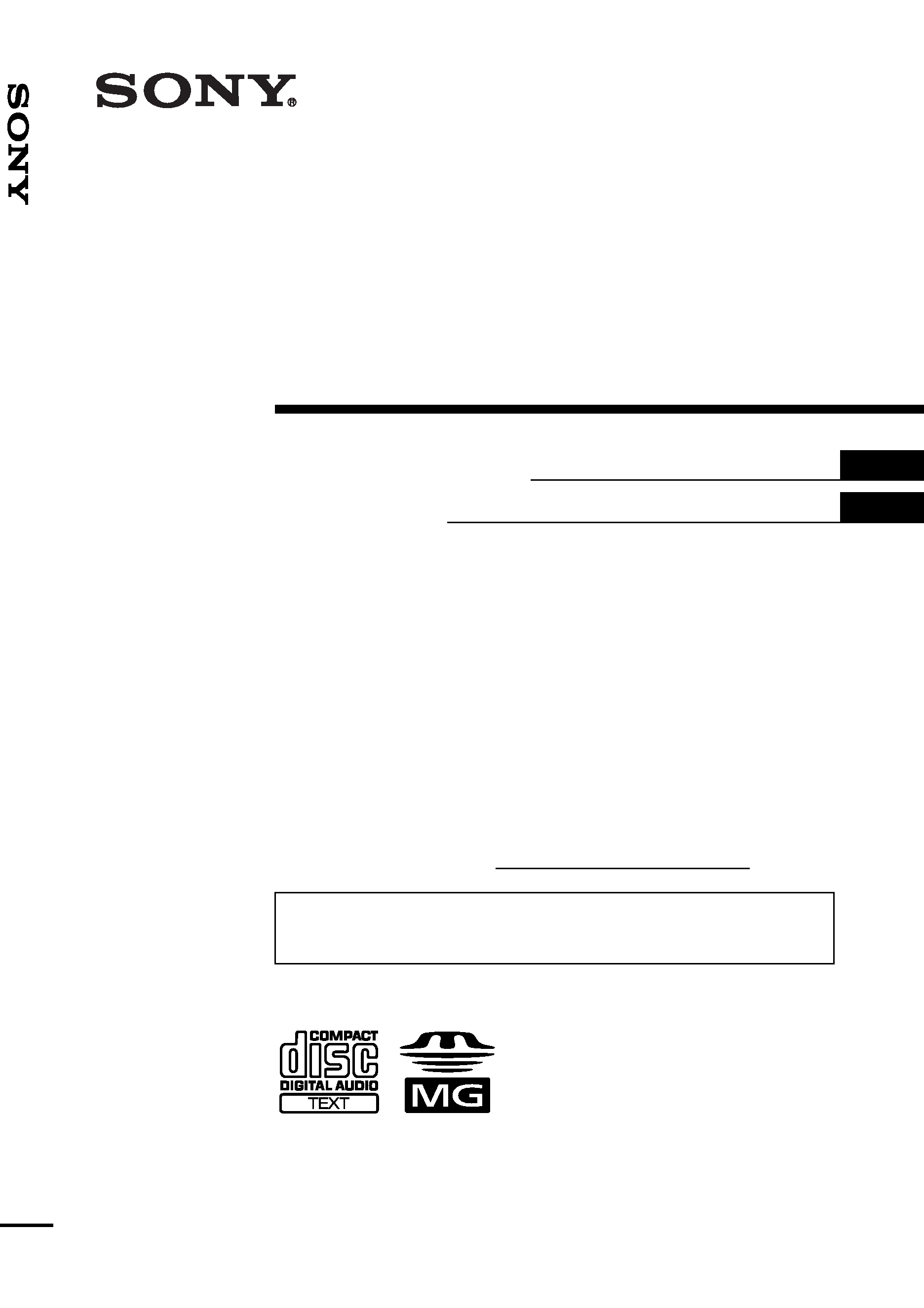
Operating Instructions
Mode d'emploi
Owner's Record
The model and serial numbers are located on the bottom of the unit.
Record these numbers in the space provided below.
Refer to these numbers whenever you call upon your Sony dealer regarding this product.
Model No. MEX-1HD Serial No.
MEX-1HD
For installation and connections, see the supplied installation/connections manual.
En ce qui concerne l'installation et les connexions, consulter le manuel
d'installation/raccordement fourni.
© 2002 Sony Corporation
3-242-073-11 (1)
US
FR
A
u
d
io
L
ib
rary
S
ystem
Audio Library
System
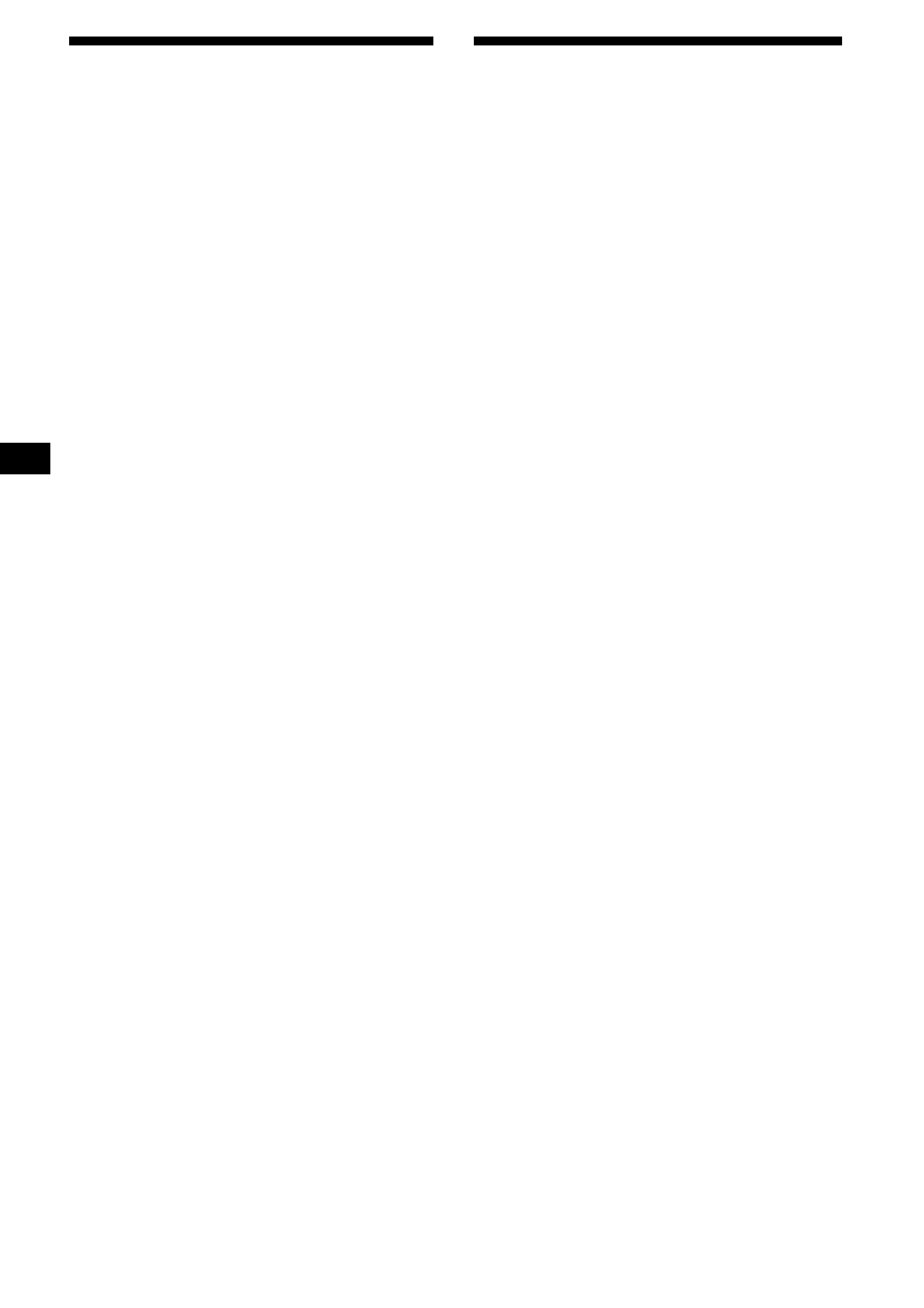
2
Welcome !
Thank you for purchasing this Sony Audio
Library System.
· Storage of about 2000 tracks (When you select
a recording bit rate "105k.") on the internal
HDD using the latest compression technique
(ATRAC3)
· High-speed recording at a maximum speed
8 times*1 faster than the normal speed
· Quick track search from the track list
rearranged by the number of times played back
or in alphabetical order
· Sorting out recorded tracks into albums and
folders
· Creating a Play List folders for collecting your
favorite tracks
· Data transfer to an "MG Memory Stick" or a
Network Walkman
· Playback of MP3 file*1 stored on a CD-R/RW
or "Memory Stick"
· Car G-PROTECTION
·ID3 tag*2 version 1, version 2 (text only)
information (displayed when an MP3 file is
played)
· CD TEXT information (displayed when a CD
TEXT disc*3 is played)
· Optional controller accessory
Wireless rotary commander RM-X6S
Notes
· The recorded music is limited to private use only.
Use of the music beyond this limit requires
permission of the copyright holders.
· Sony is not responsible for music files that are not
saved on this unit due to unsuccessful recording
from CD or music downloading.
· Sony is not responsible for any files that are
damaged or erased from the hard disc.
*1 Available only for MP3 files using MPEG1 Audio
Layer3 with a sampling frequency of 44.1kHz.
*2 ID3 tag is an MP3 file that contains information
about album name, artist name, track name, etc.
*3 A CD TEXT disc is an audio CD that includes
information such as the disc name, artist name,
and track names. This information is recorded on
the disc.
Warning
This equipment has been tested and found to
comply with the limits for a Class B digital
device, pursuant to Part 15 of the FCC Rules.
These limits are designed to provide reasonable
protection against harmful interference in a
residential installation. This equipment
generates, uses, and can radiate radio frequency
energy and, if not installed and used in
accordance with the instructions, may cause
harmful interference to radio communications.
However, there is no guarantee that interference
will not occur in a particular installation. If this
equipment does cause harmful interference to
radio or television reception, which can be
determined by turning the equipment off and on,
the user is encouraged to try to correct the
interference by one or more of the following
measures:
Reorient or relocate the receiving antenna.
Increase the separation between the equipment
and receiver.
Connect the equipment into an outlet on a
circuit different from that to which the receiver
is connected.
Consult the dealer or an experienced radio/TV
technician for help.
You are cautioned that any changes or
modifications not expressly approved in this
manual could void your authority to operate this
equipment.
The use of optical instruments with this product
will increase eye hazard.
CAUTION
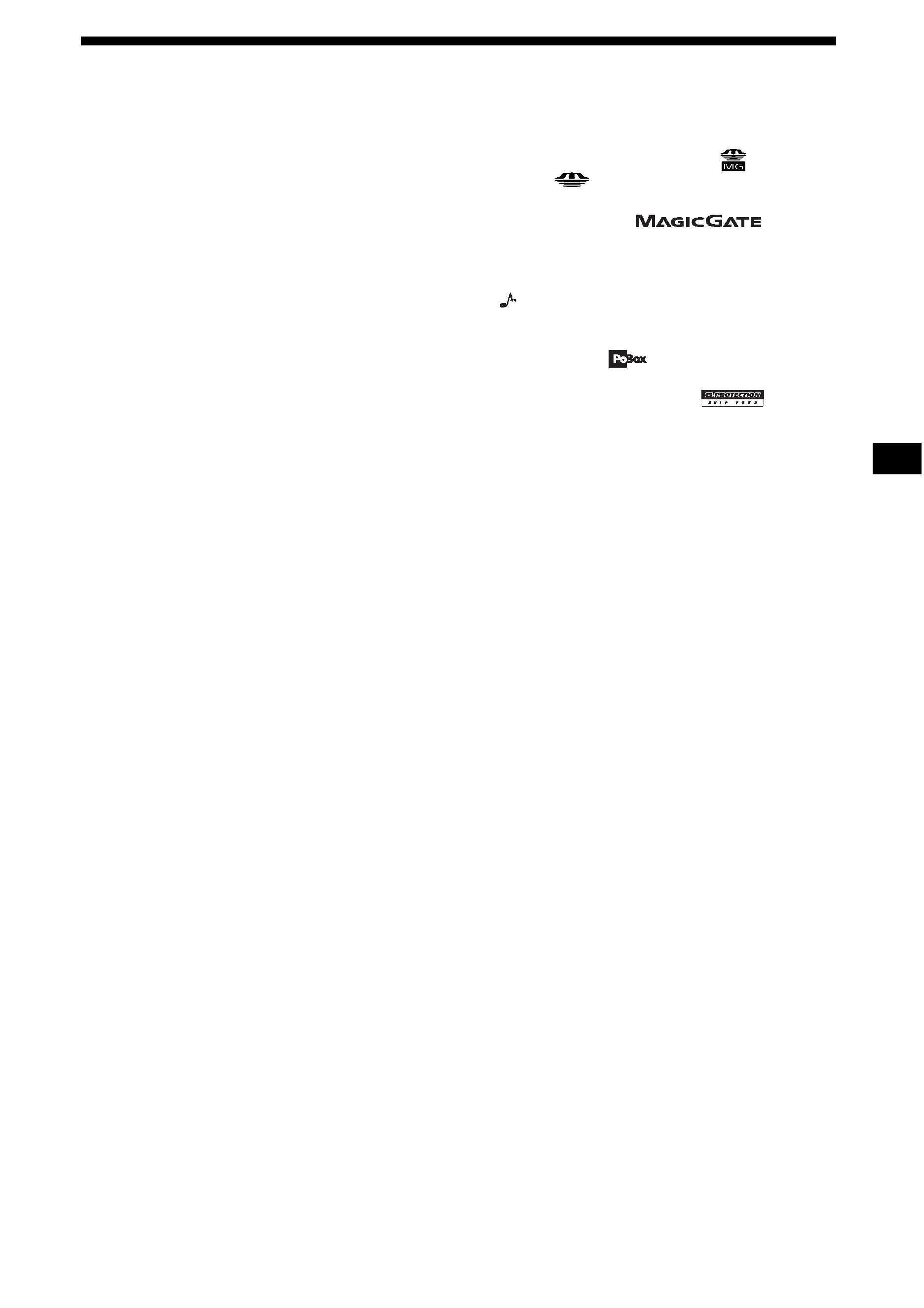
3
Car G-PROTECTION
G-PROTECTION is originally developed for
Walkman and performs supreme skip-free
against shock. Car G-PROTECTION is designed
and tuned for car audio based on the technology
of original G-PROTECTION. Car G-
PROTECTION creates comfortable audio
reproduction with supreme skip-free and the
same time, it extends the concept and the value of
G-PROTECTION from Walkman to car audio.
Specification of Car G-PROTECTION
Car G-PROTECTION has following
specification.
(a) Re-focus within 0.5 sec., if there is a missed
data.
(b) Read data with double speed or more.
Limitation of Car G-PROTECTION
Car G-PROTECTION performs supreme skip-
free but it doesn't mean that it can guarantee the
perfect skip-free. Some skips may occur by
continuous vibration and/or the installation
condition of the master unit.
· OpenMG and its logo are trademarks of Sony
Corporation.
· "MagicGate Memory Stick,"
, "Memory
Stick,"
, are trademarks of Sony
Corporation.
· "MagicGate" and
are
trademarks of Sony Corporation.
· This product includes fonts owned by ELISA
Font Project under license.
·
Portions of this product are protected under
copyright law and provided under license by
Aris/Solana/4c.
· "POBox" and
are trademark of Sony
Corporation.
· Car G-PROTECTION and
are
trademarks of Sony corporation.
· US and foreign patents licensed from Dolby
Laboratories.
· "WALKMAN" is trademark of Sony
Corporation.
All other trademarks and registered trademarks
are trademarks or registered trademarks of their
respective holders.
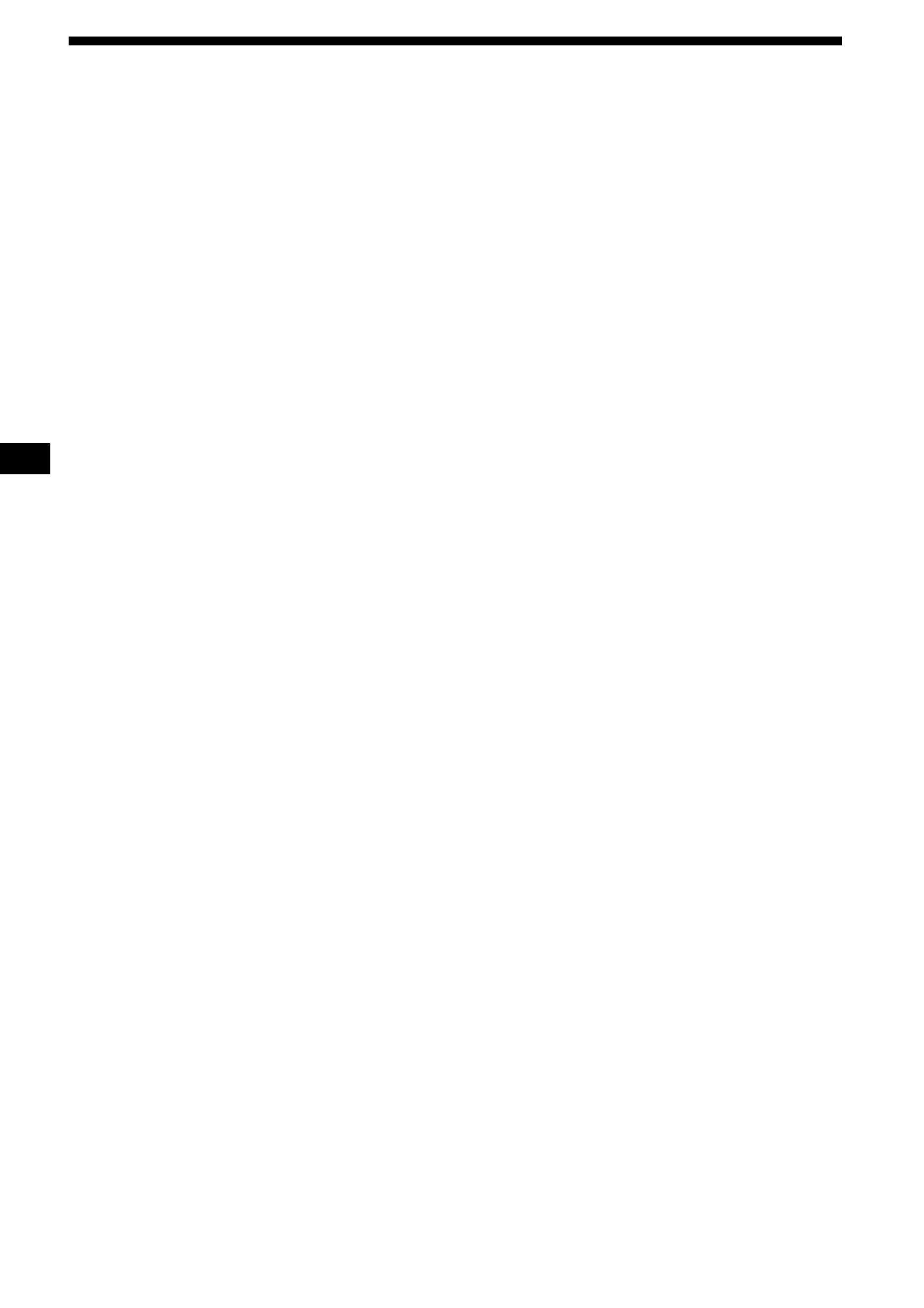
4
Table of Contents
Location of controls . . . . . . . . . . . . . . . . . . . . 6
Getting Started
Resetting the unit . . . . . . . . . . . . . . . . . . . . . . 8
Detaching the front panel . . . . . . . . . . . . . . . . 8
Initial settings . . . . . . . . . . . . . . . . . . . . . . . . . 9
Basic operations
Listening to a track on a CD . . . . . . . 10
Listening to the radio . . . . . . . . . . . . . 11
Recording audio CDs onto the HDD . 12
Listening to tracks on the HDD . . . . . 13
Listening to audio files. . . . . . . . . . . . 14
Menu display . . . . . . . . . . . . . . . . . . . . . . . . 15
List display . . . . . . . . . . . . . . . . . . . . . . . . . . 16
Function menu . . . . . . . . . . . . . . . . . . . . . . . 17
Checking the information on the contents
selected . . . . . . . . . . . . . . . . . . . . . . . . . . 18
CD/HDD/"MG Memory Stick"
Playing a track . . . . . . . . . . . . . . . . . . . . . . . 18
Display items . . . . . . . . . . . . . . . . . . . . . . . . 20
Playing the tracks on CD automatically. . . . 20
Playing tracks repeatedly
-- Repeat Play . . . . . . . . . . . . . . . . . . . . . 21
Playing tracks in random order
-- Shuffle Play . . . . . . . . . . . . . . . . . . . . 21
Locating a folder/album/track by name
-- List-up. . . . . . . . . . . . . . . . . . . . . . . . . 22
Searching a track you want to listen to . . . . 22
Collecting favorite tracks
-- Play List . . . . . . . . . . . . . . . . . . . . . . . 23
Radio
Storing stations automatically
-- Best Tuning Memory (BTM) . . . . . . . 24
Receiving the stored stations . . . . . . . . . . . . 25
Storing only desired stations
-- Manual Preset Memory . . . . . . . . . . . 26
Labeling a radio station
-- Station Memo . . . . . . . . . . . . . . . . . . . 26
Locating a station by name
-- List-up. . . . . . . . . . . . . . . . . . . . . . . . . 27
Recording and Editing HDD
Recording an album/track onto the HDD
-- Track recording . . . . . . . . . . . . . . . . . 28
Labeling a folder/album/track
-- Name In . . . . . . . . . . . . . . . . . . . . . . . 29
Creating a folder/album . . . . . . . . . . . . . . . . 31
Moving recorded folder/album/track
-- Move function . . . . . . . . . . . . . . . . . . 32
Erasing a folder/album/track
-- Erase function . . . . . . . . . . . . . . . . . . 33
Using "MG Memory Stick"
Transferring a track to an "MG Memory Stick"
-- Check-Out . . . . . . . . . . . . . . . . . . . . . 34
Returning a track to the HDD from an
"MG Memory Stick"
-- Check-In. . . . . . . . . . . . . . . . . . . . . . . 35
Moving a track to an "MG Memory Stick"
-- Move-Out. . . . . . . . . . . . . . . . . . . . . . 35
Returning audio files to the HDD
-- Move-In . . . . . . . . . . . . . . . . . . . . . . . 36
Importing audio files into the HDD
-- Import. . . . . . . . . . . . . . . . . . . . . . . . . 36
Storing data onto the HDD
-- Backup . . . . . . . . . . . . . . . . . . . . . . . . 37
Restoring data into a "Memory Stick"
-- Restore . . . . . . . . . . . . . . . . . . . . . . . . 37
Labeling an album . . . . . . . . . . . . . . . . . . . . 38
Changing the order of audio files in an
"MG Memory Stick"
-- Move function . . . . . . . . . . . . . . . . . . 39
Erasing audio files in an "MG Memory Stick"
-- Erase function . . . . . . . . . . . . . . . . . . 40
Formatting an "MG Memory Stick" . . . . . . 40
Using Network Walkman
Connecting a Network Walkman . . . . . . . . 41
Transferring a track to a Network Walkman
-- Check-Out . . . . . . . . . . . . . . . . . . . . . 42
Returning a track to the HDD from a Network
Walkman
-- Check-In. . . . . . . . . . . . . . . . . . . . . . . 43
Changing order of audio files in a Network
Walkman
-- Move function . . . . . . . . . . . . . . . . . . 43
Erasing audio files in Network Walkman
-- Erase function . . . . . . . . . . . . . . . . . . 44
Formatting a Network Walkman . . . . . . . . . 44
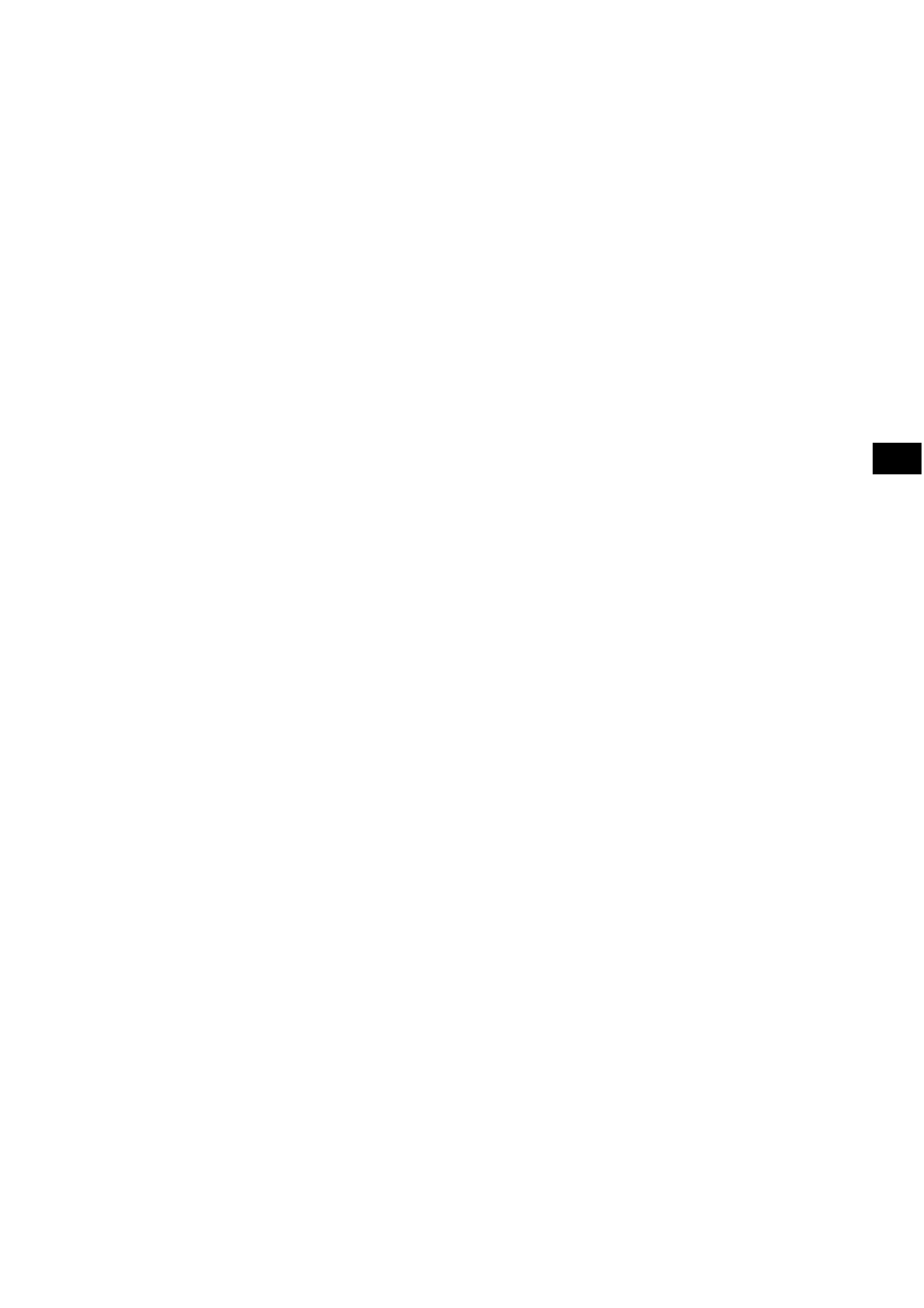
5
Sound effect
Sound list display . . . . . . . . . . . . . . . . . . . . 45
Setting the Dynamic Soundstage Organizer
-- DSO . . . . . . . . . . . . . . . . . . . . . . . . . . 45
Setting the equalizer
-- EQ7 . . . . . . . . . . . . . . . . . . . . . . . . . . 46
Adjusting the bass and treble
-- BAS/TRE . . . . . . . . . . . . . . . . . . . . . . 47
Adjusting the balance
-- BAL . . . . . . . . . . . . . . . . . . . . . . . . . . 47
Adjusting the fader
-- FAD . . . . . . . . . . . . . . . . . . . . . . . . . . 48
Adjusting the subwoofer volume
-- SUB . . . . . . . . . . . . . . . . . . . . . . . . . . 49
Setting the loudness
-- LOUD . . . . . . . . . . . . . . . . . . . . . . . . 50
Other Function
Quickly attenuating the sound . . . . . . . . . . . 50
Changing the sound and display settings
-- Menu . . . . . . . . . . . . . . . . . . . . . . . . . 51
Selecting the spectrum analyzer . . . . . . . . . 53
Connecting auxiliary audio equipment . . . . 53
Using the rotary commander . . . . . . . . . . . . 54
Additional Information
Maintenance . . . . . . . . . . . . . . . . . . . . . . . . 55
Removing the unit . . . . . . . . . . . . . . . . . . . . 57
Precautions . . . . . . . . . . . . . . . . . . . . . . . . . 57
Notes on discs . . . . . . . . . . . . . . . . . . . . . . . 58
Notes on MP3 files . . . . . . . . . . . . . . . . . . . 59
Notes on "Memory Stick" . . . . . . . . . . . . . . 60
Troubleshooting. . . . . . . . . . . . . . . . . . . . . . 61
Error displays/Messages . . . . . . . . . . . . . . . 63
Specifications . . . . . . . . . . . . . . . . . . . . . . . 66
Glossary . . . . . . . . . . . . . . . . . . . . . . . . . . . . 67
Index . . . . . . . . . . . . . . . . . . . . . . . . . . . . . . 69
