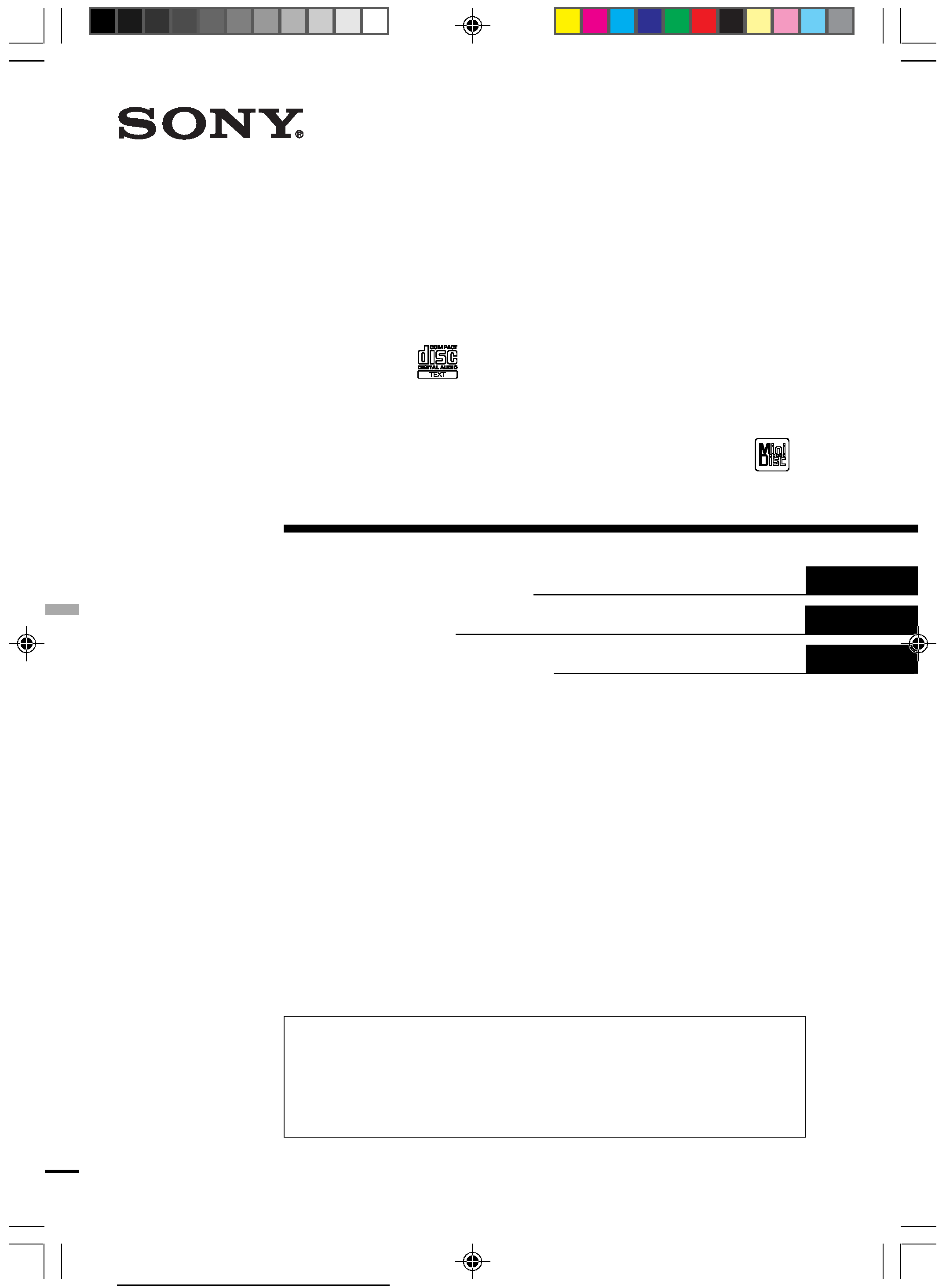
Operating Instructions
Mode d'emploi
Manual de instrucciones
© 2000 Sony Corporation
US
3-045-190-11 (1)
ES
FR
For installation and connections, see the supplied installation/connections manual.
En ce qui concerne l'installation et les connexions, consulter le manuel
d'installation/raccordement fourni.
Para obtener información sobre la instalación y las conexiones, consulte el manual
de instalación/conexiones suministrado.
FM/AM Compact Disc
Player
CDX-C8050X
FM/AM MiniDisc Player
MDX-C8500X
01US01COV-U.p65
1/20/00, 10:13 PM
1
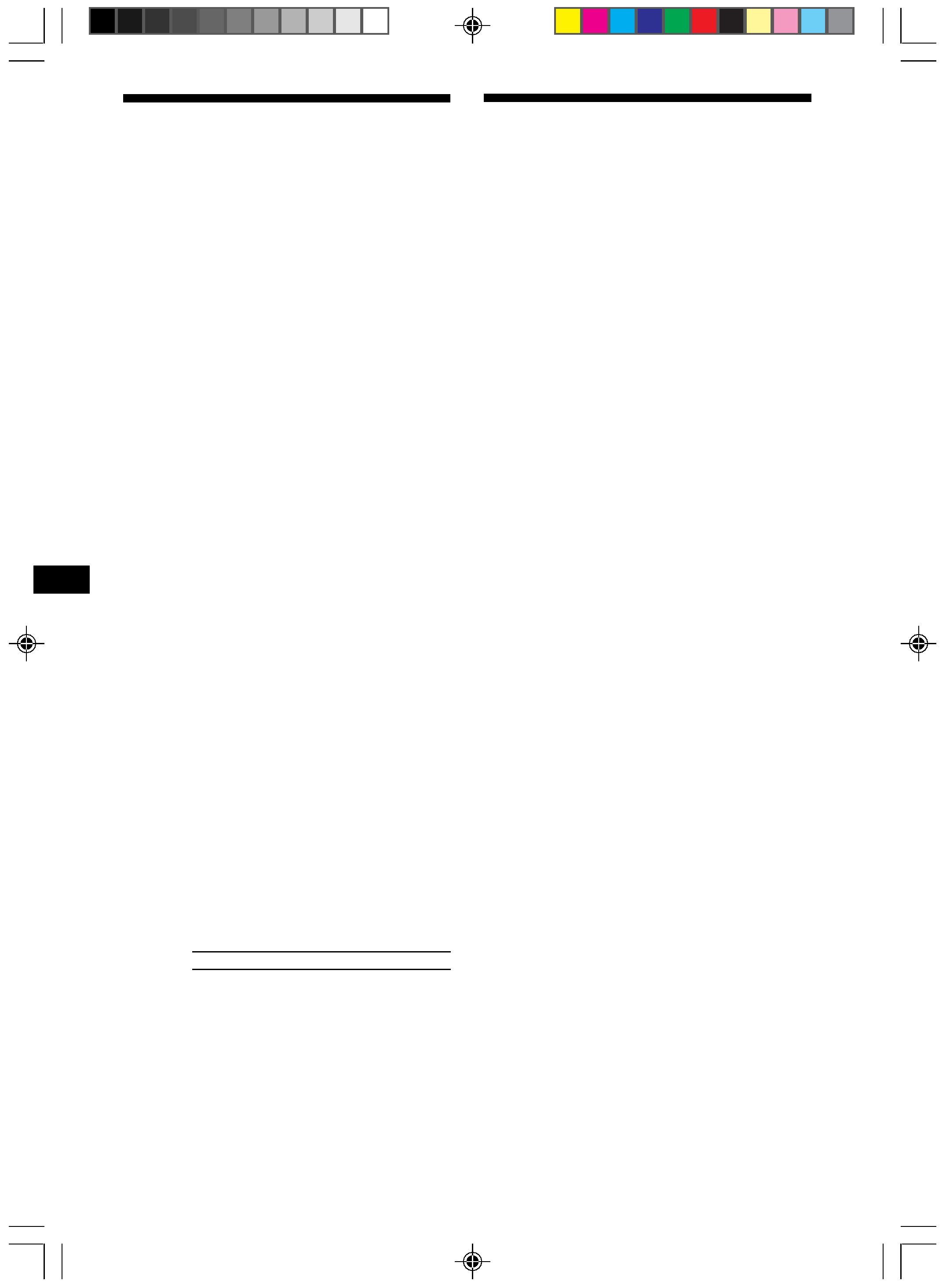
2
Warning
This equipment has been tested and found to
comply with the limits for a Class B digital
device, pursuant to Part 15 of the FCC Rules.
These limits are designed to provide
reasonable protection against harmful
interference in a residential installation. This
equipment generates, uses, and can radiate
radio frequency energy and, if not installed
and used in accordance with the instructions,
may cause harmful interference to radio
communications. However, there is no
guarantee that interference will not occur in a
particular installation. If this equipment does
cause harmful interference to radio or
television reception, which can be determined
by turning the equipment off and on, the user
is encouraged to try to correct the interference
by one or more of the following measures:
-- Reorient or relocate the receiving antenna.
-- Increase the separation between the
equipment and receiver.
-- Connect the equipment into an outlet on a
circuit different from that to which the
receiver is connected.
-- Consult the dealer or an experienced radio/
TV technician for help.
You are cautioned that any changes or
modifications not expressly approved in this
manual could void your authority to operate
this equipment.
CAUTION
The use of optical instruments with this
product will increase eye hazard.
Owner's Record
The model and serial numbers are located on
the bottom of the unit.
Record the serial number in the space
provided below.
Refer to these numbers whenever you call
upon your Sony dealer regarding this product.
Model No.
Serial No.
Welcome !
Thank you for purchasing the Compact Disc
Player/MiniDisc Player. This unit lets you
enjoy a variety of features using the following
controller accessories:
Supplied accessory
Card remote commander RM-X91
Optional accessory
Rotary commander RM-X4S
In addition to the CD/MD playback and radio
operations, you can expand your system by
connecting an optional CD/MD unit*1.
When you operate this unit or a connected
optional CD unit with the CD TEXT function,
the CD TEXT information will appear in the
display when you play a CD TEXT disc*2.
*1 You can connect an MD changer, a CD changer,
an MD player, or a CD player.
*2 A CD TEXT disc is an audio CD that includes
information such as the disc name, artist name
and track names.
This information is recorded on the disc.
You can change the display language to
English, French, or Spanish.
* Some display indications do not appear in
the language you select.
01US02BAS-U.p65
1/20/00, 10:13 PM
2
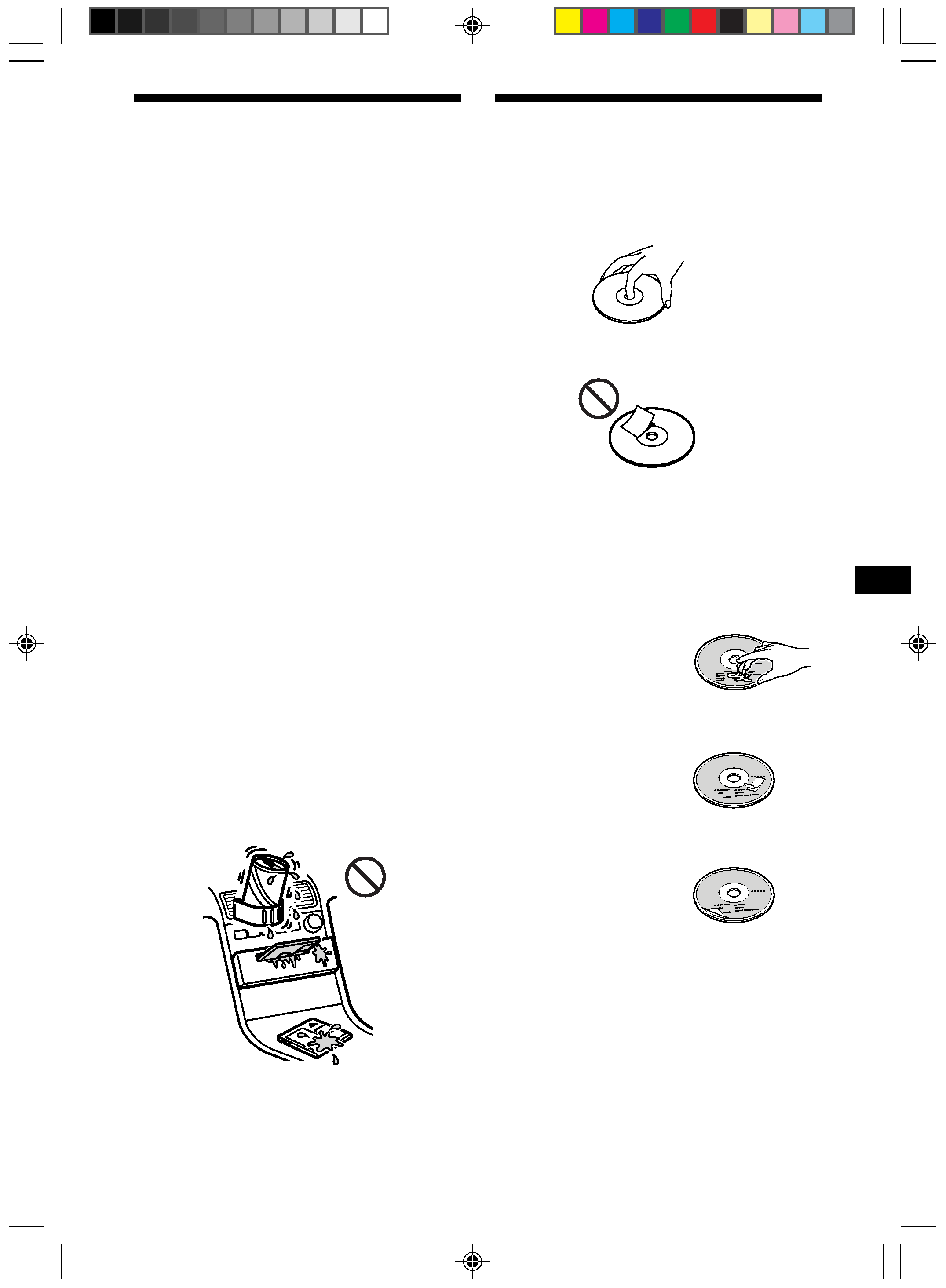
3
Precautions
· If your car was parked in direct sunlight
resulting in a considerable rise in
temperature inside the car, allow the unit to
cool off before operating it.
· If no power is being supplied to the unit,
check the connections first. If everything is in
order, check the fuse.
· If no sound comes from the speakers of the
two-speaker system, set the fader control to
the center position.
·If your car is equipped with a power
antenna, it will extend automatically while
the unit is operating.
·Do not use the Custom file feature while
driving, or perform any other function which
could divert your attention from the road.
If you have any questions or problems
concerning your unit that are not covered in
this manual, please consult your nearest Sony
dealer.
Moisture condensation
On a rainy day or in a very damp area,
moisture may condense on the lenses inside
the CD/MD player. Should this occur, the unit
will not operate properly. In this case, remove
the disc and wait for about an hour until the
moisture has evaporated.
To maintain high quality sound
If you have drink holders near your audio
equipment, be careful not to splash juice or
other soft drinks onto the unit and CD/MD.
Sugary residues on the unit or CD/MD may
contaminate the lenses inside the unit, reduce
the sound quality, or prevent sound
reproduction altogether.
Notes on CDs
A dirty or defective disc may cause sound
dropouts while playing. To enjoy optimum
sound, handle the disc as follows.
Handle the disc by its edge. To keep the disc
clean, do not touch the surface.
Do not stick paper or tape on the labeled
surface.
If you use the discs explained below, the sticky
residue can cause the CD to stop spinning and
may cause malfunction or ruin your discs.
Do not use second-hand or rental CDs that
have a sticky residue on the surface (for
example from peeled-off stickers or from ink,
or glue leaking from under the stickers).
There are paste residue
Ink is sticky
Do not use rental CDs with old labels that are
beginning to peel off.
Stickers that are beginning
to peel away, leaving
a sticky residue
Do not use your CDs with labels or stickers
attached.
Labels are attached
continue to next page t
01US02BAS-U.p65
1/20/00, 10:13 PM
3
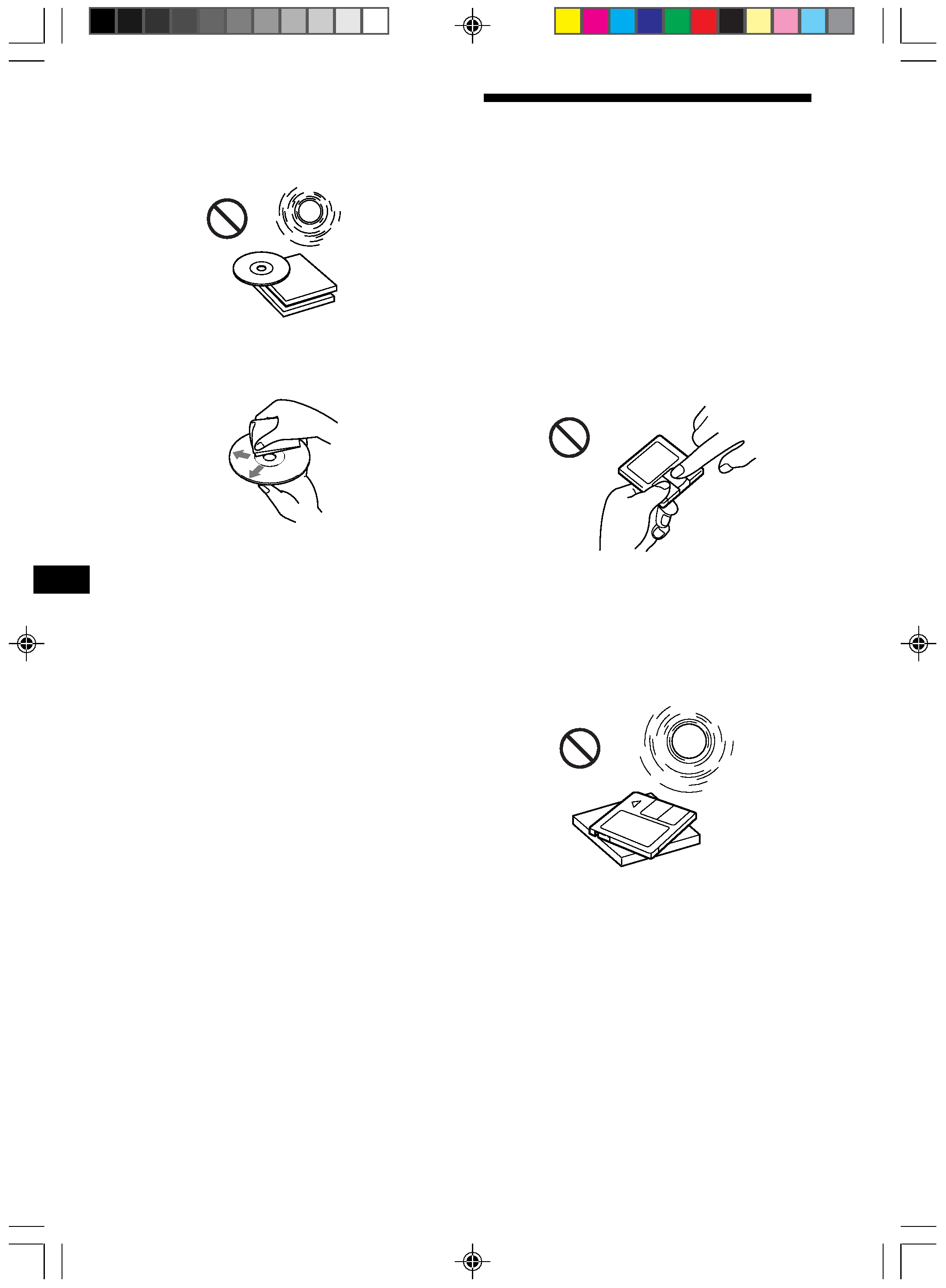
4
Notes on MDs
Since the disc itself is housed in a cartridge,
free from accidental contact with your fingers
and dust, MDs can withstand a certain degree
of the rough handling. However, dirt or dust
on the surface of the cartridge or a warped
cartridge may cause a malfunction. Observe
the following for best results.
Never touch the surface of the disc itself by
deliberately opening the shutter on the
cartridge.
When you eject the MD, the shutter may be
open. In such a case, close the shutter
immediately.
Do not expose the MD to direct sunlight or
heat sources such as hot air-ducts. Do not leave
it in a car parked in direct sunlight where there
can a considerable rise in temperature.
Make sure the MD is not left on the dashboard
or rear tray of a car etc. where the temperature
can also be excessive.
Do not expose the discs to direct sunlight or
heat sources such as hot air-ducts, or leave
them in a car parked in direct sunlight where
there can be a considerable rise in the
temperature inside the car.
Before playing, clean the discs with an optional
cleaning cloth. Wipe each disc from the center
out.
Do not use solvents such as benzine, thinner,
commercially available cleaners or antistatic
spray intended for analog discs.
Notes on CD-R discs
·You can play CD-Rs (recordable CDs) on this
unit. However depending on the conditions
of the recording equipment or the CD-R disc
itself, some CD-Rs cannot be played on this
unit.
·You cannot play a CD-R that is not finalized
(Finalization is necessary for a recorded
CD-R disc to be played on the audio CD
player).
·You cannot play CD-RWs (rewritable CDs)
on this player.
When you play 8 cm (3 in.) CDs
Use the optional Sony compact disc single
adaptor (CSA-8) to protect the CD player from
damage.
01US02BAS-U.p65
1/20/00, 10:13 PM
4
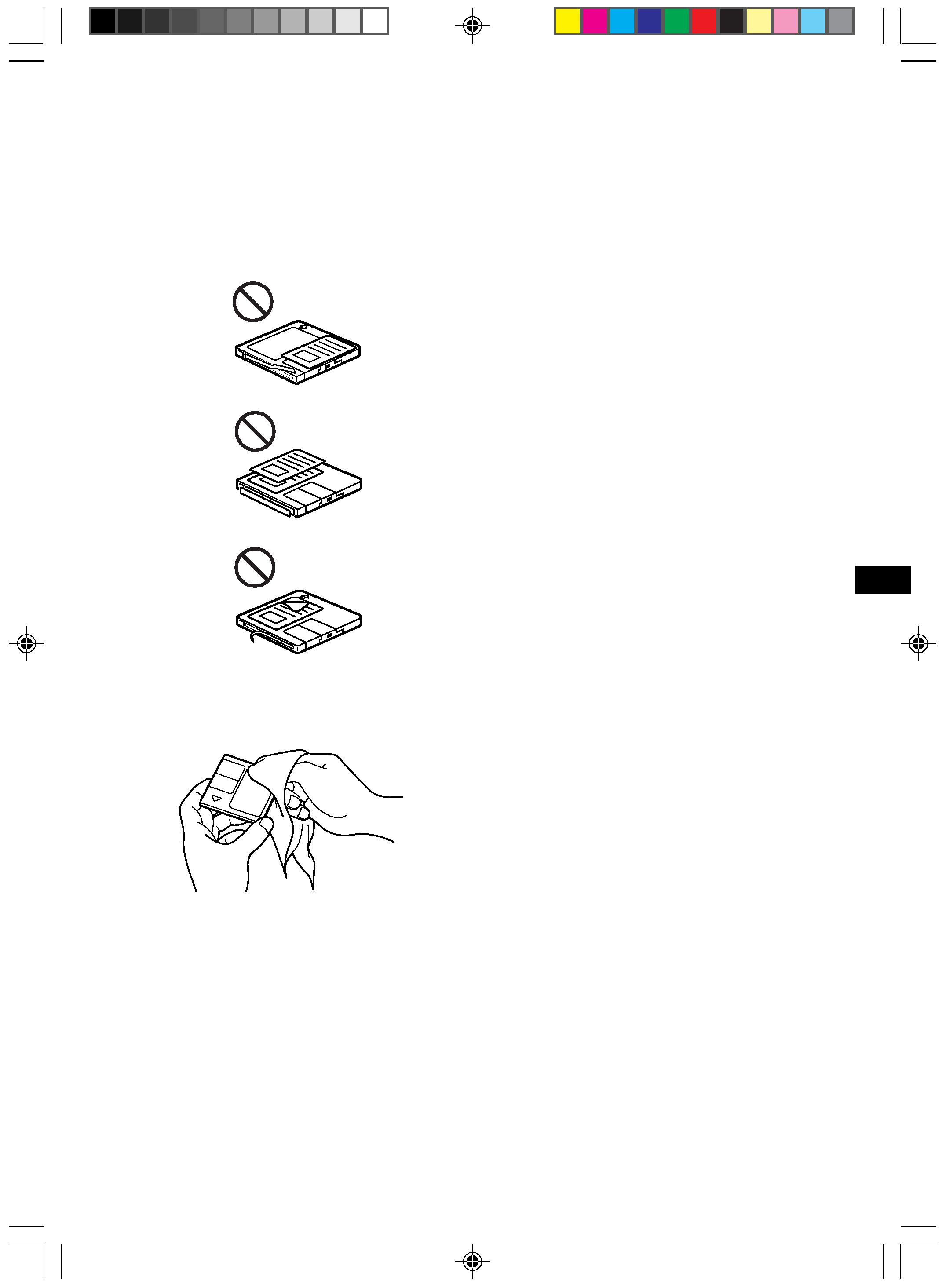
5
Notes on attaching labels
Be sure to attach labels on cartridges correctly,
as failing to do so may cause the MD to
become stuck in the unit.
·Attach the label in a suitable position.
·Remove old labels before putting new ones
on.
·Replace labels that are beginning to peel
away from the MD.
Cleaning
Wipe the surface of the MD cartridge from
time to time with a soft dry cloth.
01US02BAS-U.p65
1/20/00, 10:13 PM
5
