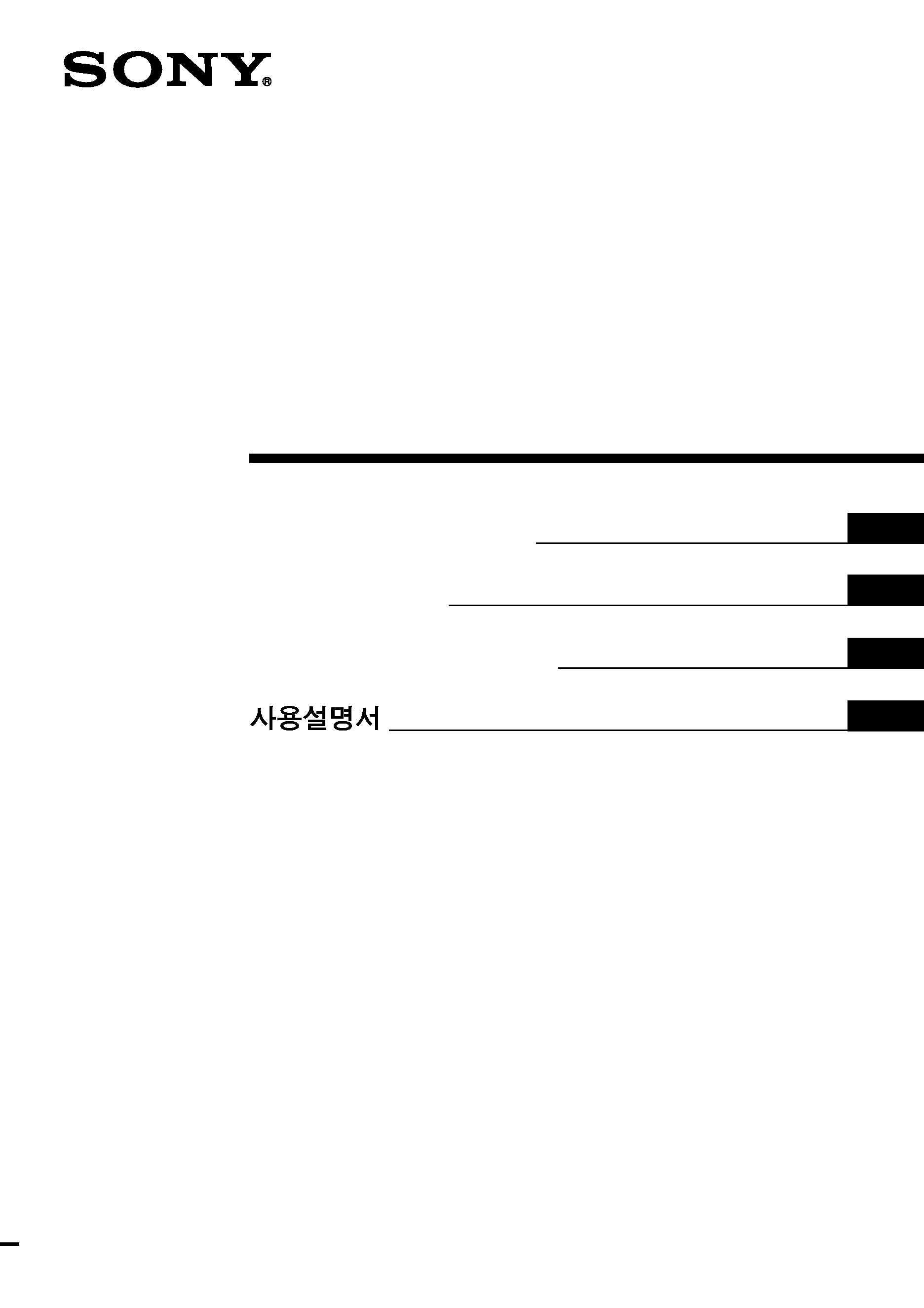
FR
ES
GB
KR
Digital Surround
Headphone
System
© 2003 Sony Corporation
Operating Instructions
Mode d'emploi
Manual de instrucciones
3-258-321-12(1)
MDR-DS3000
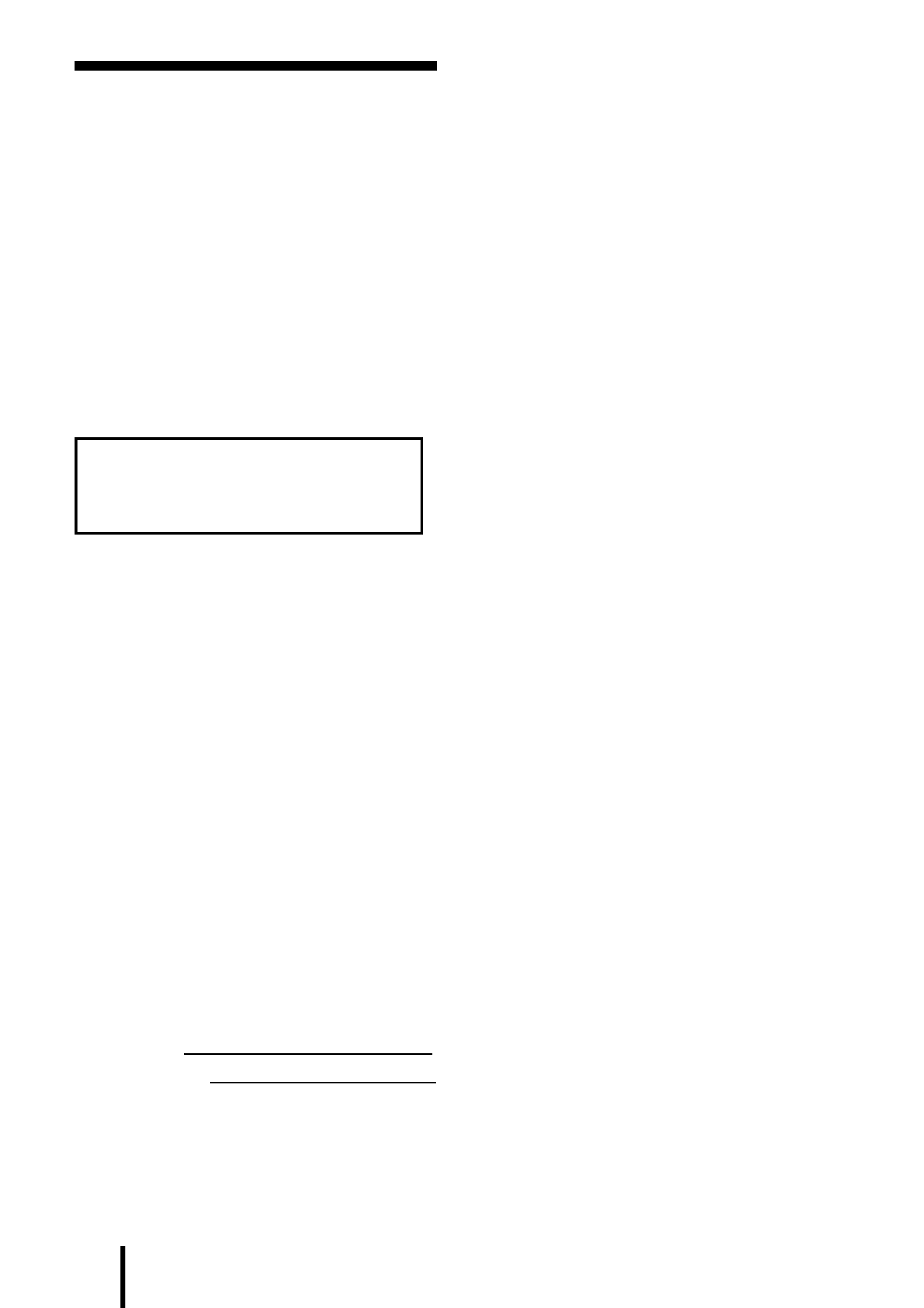
2GB
WARNING
To prevent fire or shock
hazard, do not expose the unit
to rain or moisture.
To prevent fire or shock hazard, do not
place objects filled with liquids, such as
vases, on the apparatus.
To avoid electrical shock, do not open
the cabinet. Refer servicing to qualified
personnel only.
Do not install the appliance in a
confined space, such as a bookcase or
built-in cabinet.
For the customers in the USA
Owner's Record
The model number is located at the
bottom of the processor and the left
inner side of the headband.
The serial number is located at the
bottom of the processor and the inner
side of the battery compartment.
Record these numbers in the spaces
provided below. Refer to them whenever
you call upon your Sony dealer
regarding this product.
Model No. MDR-DS3000
Processor DP-IF3000
Headphones MDR-IF3000
Serial No.
Processor
Headphones
NOTICE FOR THE CUSTOMERS IN THE
U.S.A.
NOTE
This equipment has been tested and found to
comply with the limits for a Class B digital
device, pursuant to Part 15 of the FCC Rules.
These limits are designed to provide
reasonable protection against harmful
interference in a residential installation. This
equipment generates, uses, and can radiate
radio frequency energy and, if not installed
and used in accordance with the instructions,
may cause harmful interference to radio
communications. However, there is no
guarantee that interference will not occur in a
particular installation. If this equipment does
cause harmful interference to radio or
television reception, which can be determined
by turning the equipment off and on, the user
is encouraged to try to correct the interference
by one or more of the following measures:
Reorient or relocate the receiving antenna.
Increase the separation between the
equipment and receiver.
Connect the equipment into an outlet on a
circuit different from that to which the
receiver is connected.
Consult the dealer or an experienced radio/
TV technician for help.
You are cautioned that any changes or
modifications not expressly approved in this
manual could void your authority to operate
this equipment.
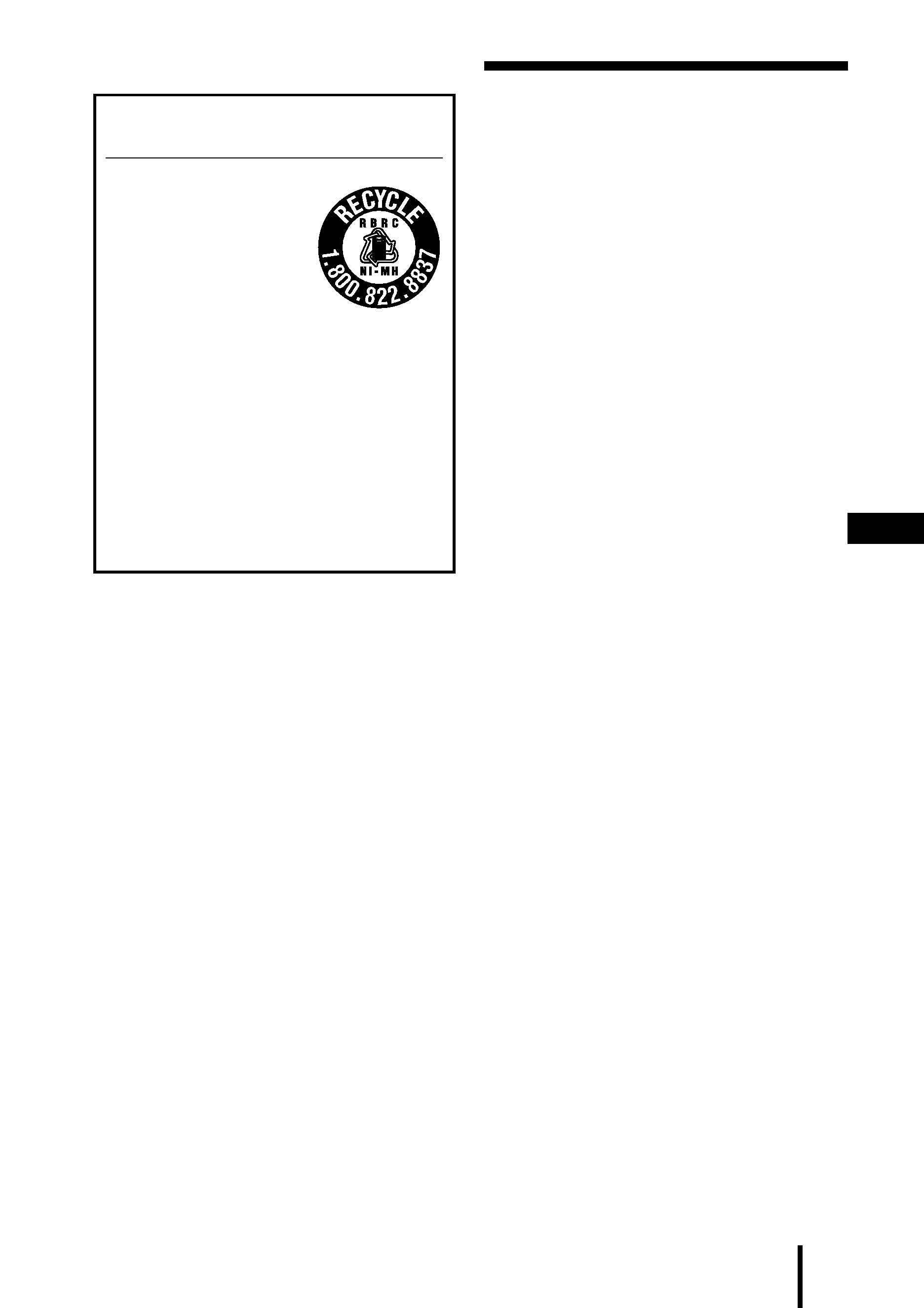
3GB
For the customers in the USA and Canada
RECYCLING NICKEL METAL
HYDRIDE BATTERIES
Nickel Metal Hydride
batteries are recyclable.
You can help preserve our
environment by returning
your used rechargeable
batteries to the collection
and recycling location
nearest you.
For more information regarding recycling
of rechargeable batteries, call toll free
1-800-822-8837, or visit http://www.rbrc.org/
Caution: Do not handle damaged or
leaking Nickel Metal Hydride batteries.
GB
Table Of Contents
Main features ............................... 4
Checking the Components and
Accessories ................................ 5
Location and Function of Parts ... 6
Front Panel of the Processor .............. 6
Rear Panel of the Processor ............... 7
Headphone Part Descriptions ........... 8
Charging the supplied
rechargeable nickel-metal
hydride batteries ...................... 9
Inserting the supplied rechargeable
nickel-metal hydride batteries ...... 9
Charging ............................................. 10
Checking the remaining battery
power .............................................. 12
Using the headphones with dry
batteries (sold separately) ............ 12
Connecting the Headphone
System ..................................... 13
Connecting the processor to
digital components ....................... 13
Connecting the processor to
analogue components ................... 14
Listening to the Sound of a
Connected Component .......... 16
Enjoying with additional
headphones ............................ 21
Replacing the ear pads .............. 22
Troubleshooting ......................... 23
Precautions ................................. 26
Specifications ............................. 27

4GB
Main features
The MDR-DS3000 is a digital surround headphone system using infrared
transmission (analogue).
You can enjoy multichannel surround sound with headphones by simply connecting
the digital surround processor to a DVD player, etc., with the supplied optical digital
connecting cable.
· Compatible with Dolby Digital*, Dolby Pro Logic II*, and DTS* (even "Dolby
Digital Surround EX" and "DTS-ES" software).
· Dolby Digital/Dolby Pro Logic II and DTS Virtual certified.
· Superior "Virtual Phone Technology" creates a surround sound field within the
headphones with realistic presence.
· Cordless headphones using infrared transmission system resistant to external noise
and interference.
· Easily rechargeable battery system automatically charges the headphones when
placed on the processor.
·Wide infrared reception range of up to 7 m (27 ft).
· Self-adjusting mechanism eliminating the need for headband adjustment.
· Auto Power On/Off function to automatically turn on the headphones when they
are put on and to turn them off when they are removed.
· VOL control for adjusting both the right and left volume of the headphones.
· Either rechargeable nickel-metal hydride batteries (supplied) or commercially
available (size AAA) dry batteries can be used to power the headphones.
· Muting function cuts out extraneous noise outside the transmission area.
· Power-saving function turns off infrared signal emission from the processor
automatically when an audio signal is not input for 10 minutes.
* The digital surround processor for this system incorporates the Dolby Digital decoder,
the Dolby Pro Logic II decoder, and the DTS decoder.
Manufactured under licence from Dolby Laboratories and Digital Theater Systems, Inc.
"Dolby", "Pro Logic", and the double-D symbol are trademarks of Dolby Laboratories.
"DTS" and "DTS VIRTUAL " are trademarks of Digital Theater Systems, Inc.
The validity of the CE marking is restricted to only those countries where it is legally enforced,
mainly in the countries EEA (European Economic Area).
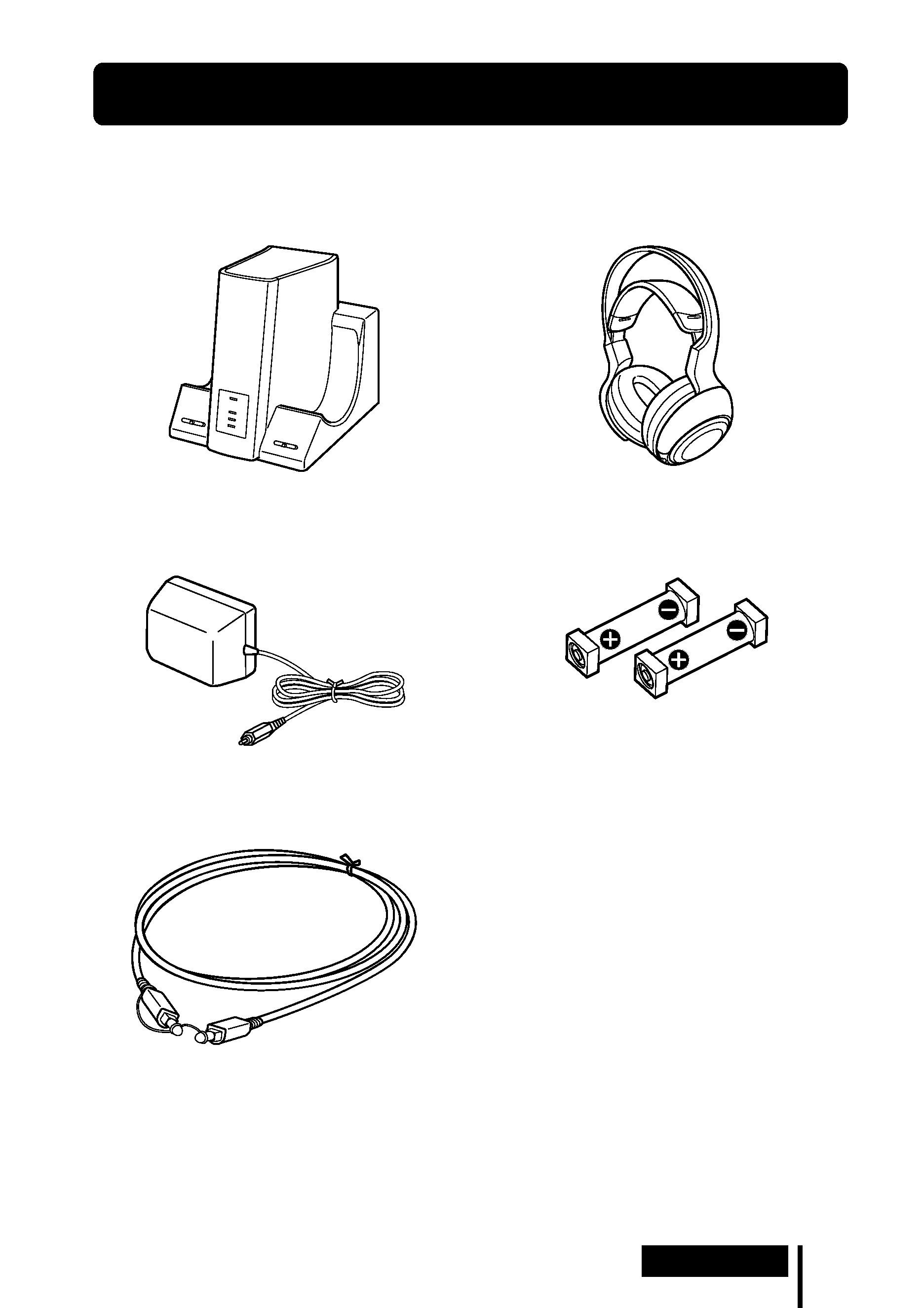
Preparation
5GB
Checking the Components and Accessories
Before setting up the system, check that all of the components are included.
Cordless stereo headphones MDR-IF3000 (1)
Processor DP-IF3000 (1)
1 Preparation
AC power adaptor (1)
Optical digital connecting cable
(rectangular type y rectangular type) (1)
Rechargeable nickel-metal hydride batteries
BP-HP550 (2)
