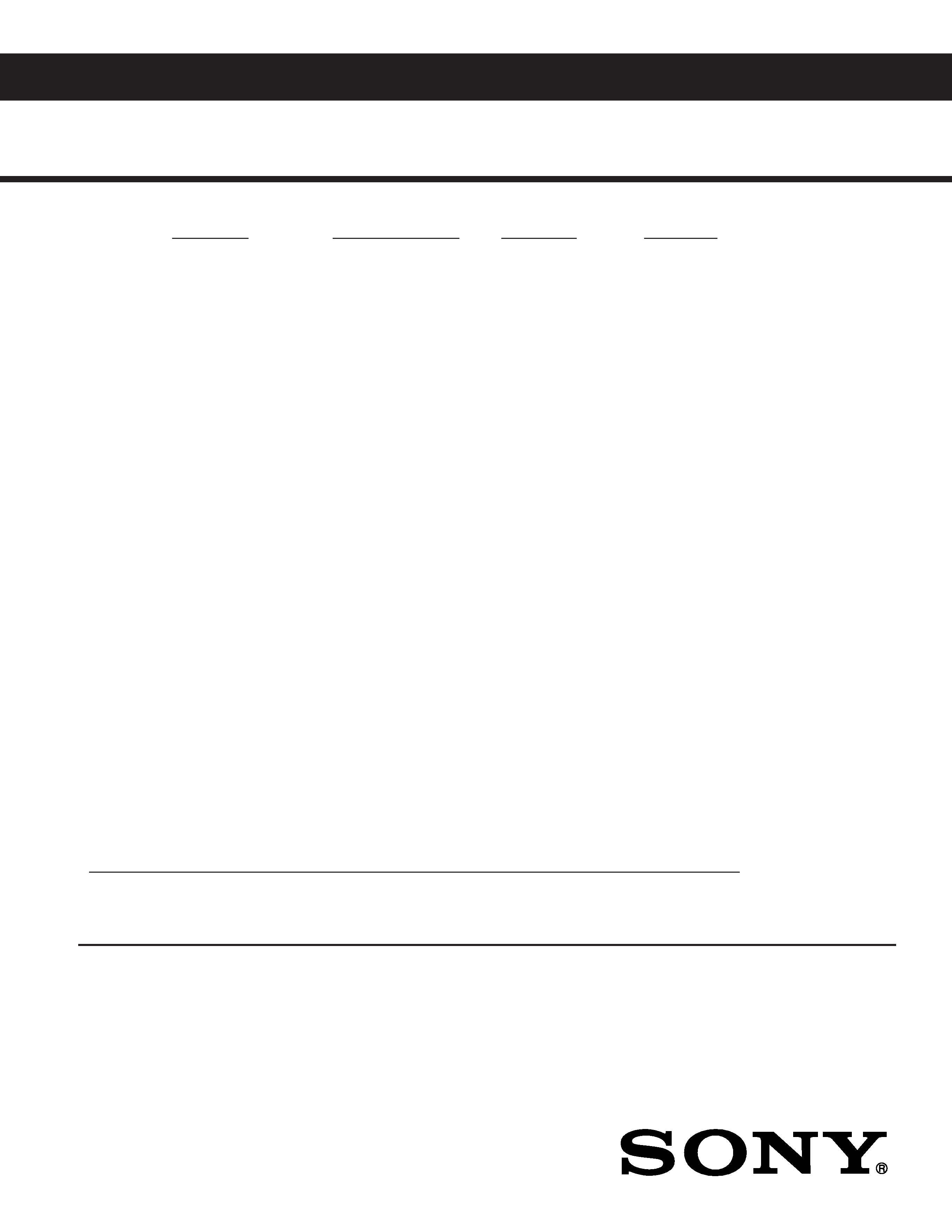
TRINITRON® COLOR TELEVISION
MODEL NAME
REMOTE COMMANDER
DESTINATION
CHASSIS NO.
SERVICE MANUAL
HA3 CHASSIS
9-965-916-03
HISTORY INFORMATION FOR THE FOLLOWING MANUAL:
ORIGINAL MANUAL ISSUE DATE: 6/15/2001
ALL REVISIONS AND UPDATES TO THE ORIGINAL MANUAL ARE APPENDED TO THE END OF THE PDF FILE.
REVISION DATE
REVISION TYPE
SUBJECT
6/2001
No revisions or updates are applicable at this time.
10/2001
Re-Issue as 9-965-916-02
8/2002
Supplement - 1
B Board, Q-Box Assembly P/N Correction; IC001 P/N Correction
KD-34XBR2
RM-Y185
US
SCC-S57A-A
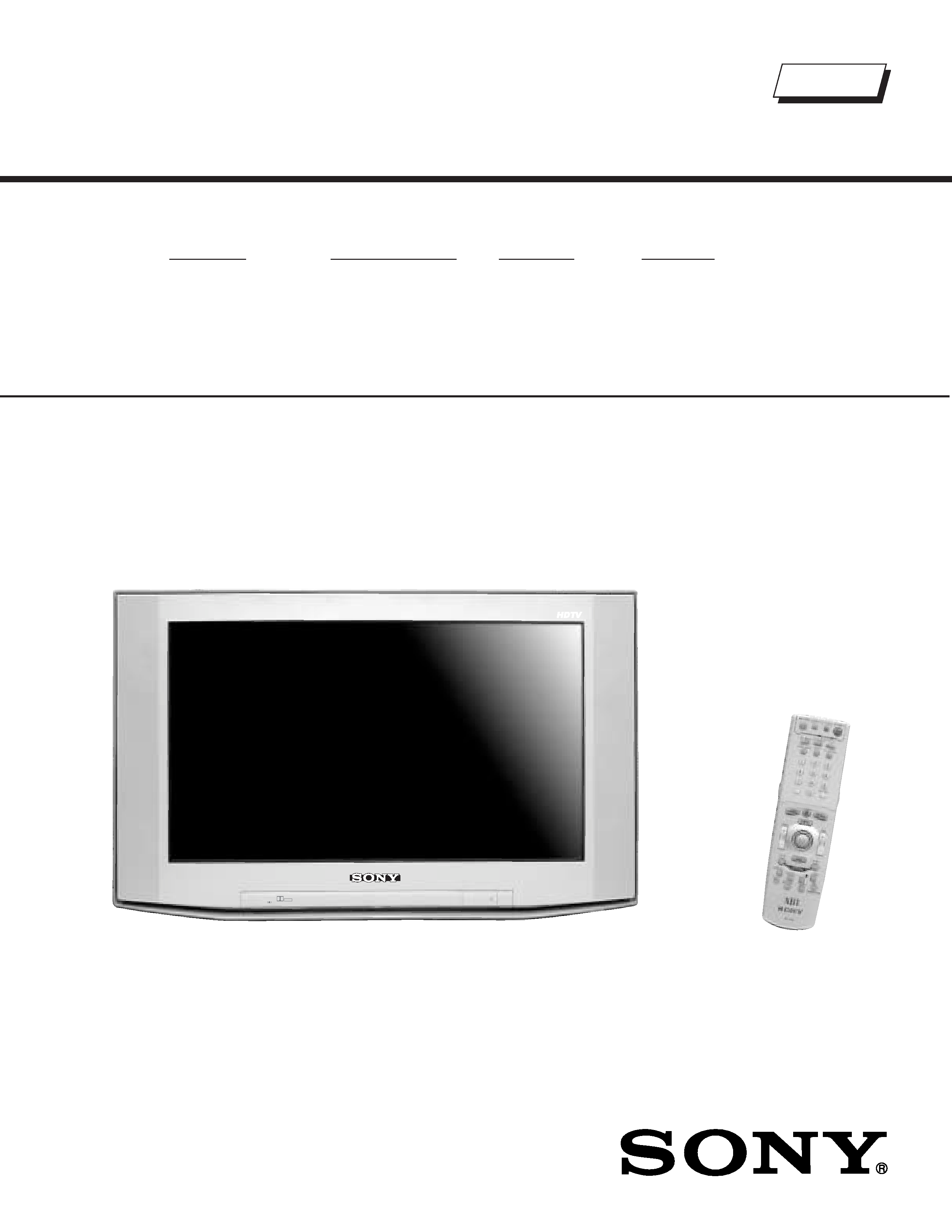
TRINITRON® COLOR TELEVISION
SERVICE MANUAL
HA3 CHASSIS
KD-34XBR2
RM-Y185
US
SCC-S57A-A
Self Diagnosis
Supported model
9-965-916-0
3
KD-34XBR2
DOLBY
D I G I T A L
TruSurroundTM
by
SRS
®
Trinitron
RM-Y185
MODEL NAME
REMOTE COMMANDER
DESTINATION
CHASSIS NO.
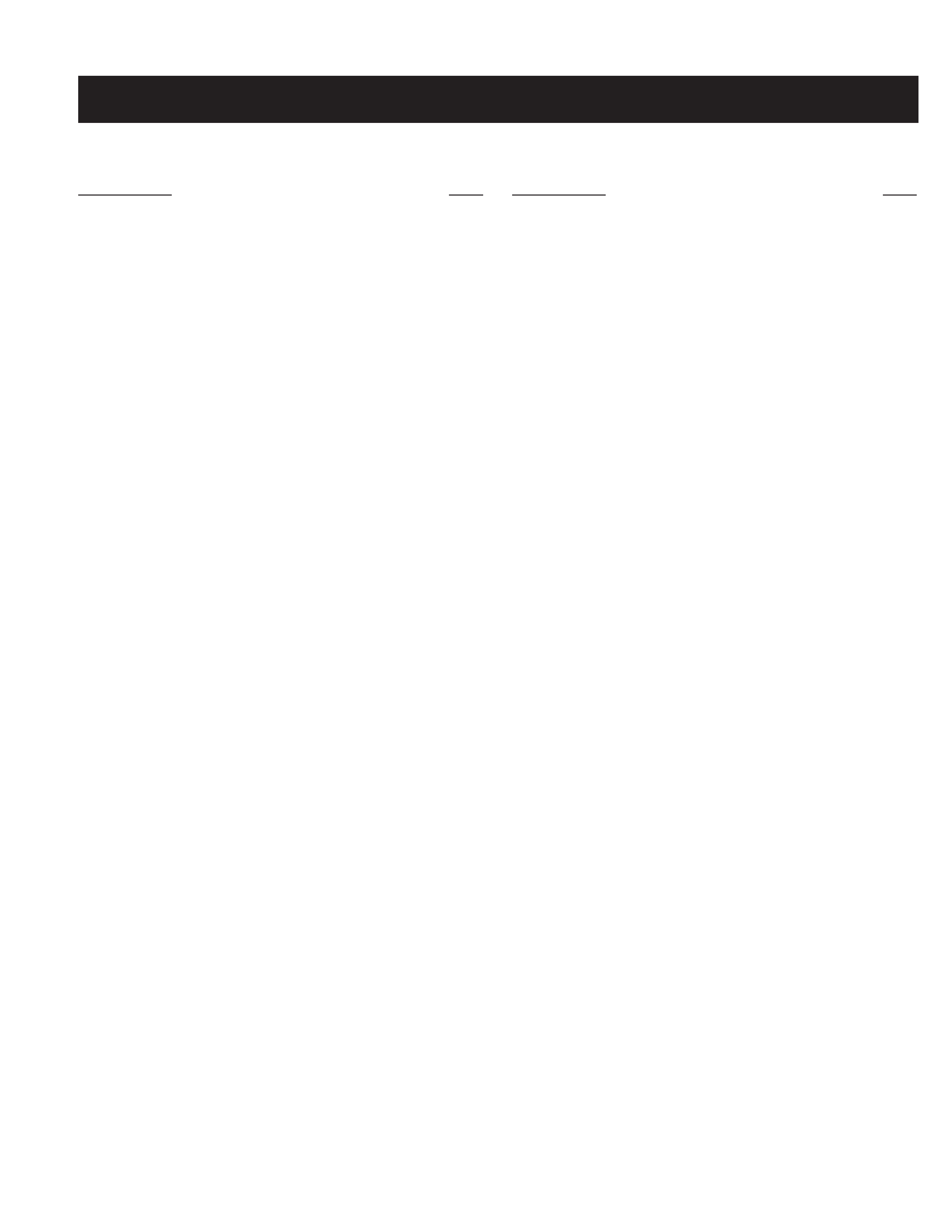
-- 3 --
KD-34XBR2
TABLE OF CONTENTS
SpeciÞcations ................................................................................. 4
Warnings and Cautions .................................................................. 5
Safety Check-out ............................................................................ 6
Self-Diagnostic Function................................................................. 7
1. Disassembly
1-1. Rear Cover Removal.............................................................. 9
1-2. Chassis Assembly Removal................................................... 9
1-3. Picture Tube Removal .......................................................... 10
1-4. Service Position ................................................................... 11
2. Mechanical Pre-Adjustments
2-1. Ring Magnet Adjustments .................................................... 12
2-2. Neck Assembly Positioning .................................................. 12
3. Beam Landing and Raster Center Adjustments
3-1. Beam Landing Adjustment ................................................... 13
3-2. Raster Center Adjustment.................................................... 14
4. Picture Size and Geometry Adjustments
4-1. Full Mode Adjustment .......................................................... 15
4-2. Normal Mode Geometry Adjustment.................................... 20
4-3. Zoom Mode Geometry Adjustment ...................................... 20
4-4. Wide Zoom Mode Geometry Adjustment............................. 21
4-5. Twin Mode Geometry ConÞrmation...................................... 23
4-6. HD 1080i Mode Geometry Adjustment ................................ 23
5. Static Convergence Adjustments .................................................. 24
6. Dynamic Convergence Adjustments ............................................. 26
7. Picture Quality Adjustments
7-1. DTV Sub-Contrast Adjustment ............................................. 28
7-2. DTV Sub-Color and Sub-Hue Adjustment............................ 28
7-3. Analog Video Sub-Contrast Adjustment............................... 29
7-4. Analog Sub-Color and Sub-Hue Adjustment........................ 29
7-5. RF Sub-Contrast Adjustment ............................................... 30
7-6. Analog Video Sub-Color and Sub Hue Adjustment.............. 30
8. White Balance, Sub-Brightness and G2 Adjustments
8-1. White Balance Adjustment ................................................... 31
8-2. Sub-Brightness Adjustment.................................................. 32
8-3. G2 Adjustment ..................................................................... 32
SECTION TITLE
PAGE
9. Safety Related Adjustments ........................................................... 33
10. Circuit Adjustments
10-1. Setting the Service Adjustment Mode................................. 34
10-2. Memory Write ConÞrmation Method ................................... 34
10-3. Remote Adjustment Buttons and Indicators........................ 34
10-4. Service Data Lists ............................................................... 35
10-5. Feature ID Map ................................................................... 67
11. Firmware Upgrade
11-1.Overview .............................................................................. 68
11-2.Transferring the New Firmware from
the Memory Stick to the Q-box............................................. 68
12. Diagrams
12-1.Circuit Boards Location ........................................................ 69
12-2.Printed Wiring Board & Schematic Diagram Information ..... 69
12-3.Block Diagram & Schematics
Block Diagram...................................................................... 70
A Board ................................................................................ 71
B Board ................................................................................ 77
C Board ................................................................................ 81
D Board ................................................................................ 83
F Board ................................................................................ 91
HA Board.............................................................................. 92
HB Board.............................................................................. 93
QI Board............................................................................... 94
QM Board............................................................................. 98
S Board .............................................................................. 109
U Board .............................................................................. 111
W Board ............................................................................. 113
12-4.Semiconductors ................................................................. 115
13. Exploded Views
13-1.Picture Tube ....................................................................... 117
13-2. Chassis.............................................................................. 118
13-3.Beznet ............................................................................... 119
14. Electrical Parts List ..................................................................... 120
SECTION TITLE
PAGE
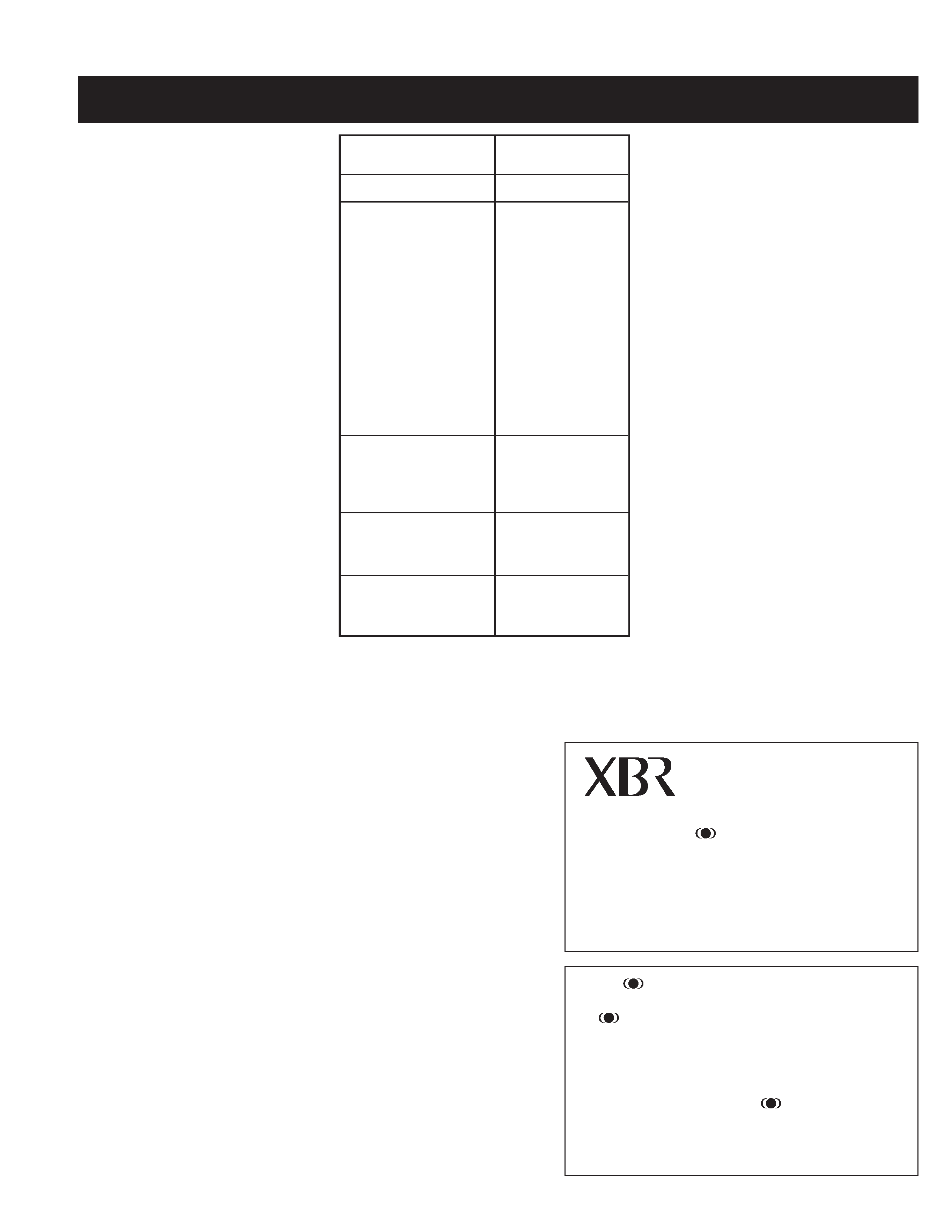
-- 4 --
KD-34XBR2
Power Requirements
Number of Inputs/Outputs
Video
1)
S Video
2)
Y, PB, PR
3)
Audio
4)
Audio Out
5)
Monitor Out
Control-S (in/out)
SELECT OUT
6)
Digitial Audio Optical
Output Dolby Digital/PCM
7)
i.LINK S200
8)
Speaker Output (W)
Power Consumption (W)
In Use (Max)
In Standby
In iLINK Standby
Dimensions (W x H x D)
mm
in
Mass
kg
lbs
TruSurround is a trademark of
SRS Labs, Inc. SRS and the SRS
symbol are registered trademarks
of SRS Labs, Inc. in the United
States and in select foreign coun-
tries. SRS and TruSurround are
incorporated under license from SRS Labs, Inc. and are protected
under United States Patent Nos. 4,748,669 and 4,841,572 with
numerous additional issued and pending foreign patents. Pur-
chase of this product does not convey the right to sell recordings
made with the TruSurround technology.
Television system
NTSC, American TV standard, ATSC
Channel coverage
DTV: 1-99/ VHF: 2-13/ UHF: 14-69/ CATV: 1-125
Picture tube
FD Trinitron
®
tube
Visible screen size
34-inch picture measured diagonally
Actual screen size
36-inch measured diagonally
Antenna
75 ohm external terminal for VHF/UHF
Supplied Accessories
Remote Commander RM-Y185
Two Size AA (R6) Batteries
Optional Accessories
A/V Cable: VMC-810/820/830HG
Audio Cable: RKC-515HG
i.LINK Cable: VMC-IL4415 (4-pin to 4-pin, 1.5 meters)
VMC-IL4435 (4-pin to 4-pin, 3.5 meters)
Component Video Cable: VMC-10/30 HG
TV Stand: SU-34HD2
SPECIFICATIONS
SRS (SOUND RETRIEVAL SYSTEM)
The
SRS (SOUND RETRIEVAL SYSTEM) is manufactured by
Sony Corporation under license from SRS Labs, Inc. It is covered
by U.S. Patent No. 4,748,669. Other U.S. and foreign patents
pending.
The word `SRS' and the SRS symbol
are registered trade-
marks of SRS Labs, Inc. BBE and BBE symbol are trademarks of
BBE Sound, Inc. and are licensed by BBE Sound, Inc. under U.S.
Patent No. 4,638,258 and 4,482,866.
Design and specifications are subject to change without notice.
1) 1 Vp-p 75 ohms unbalanced, sync negative
2) Y: 1 Vp-p 75 ohms unbalanced, sync negative
C: 0.286 Vp-p (Burst signal), 75 ohms
3) Y: 1.0 Vp-p, 75 ohms unbalanced, sync negative;
PB: 0.7 Vp-p, 75 ohms
PR: 0.7 Vp-p, 75 ohms
4) 500 mVrms (100% modulation), Impedance: 47 kilohms
5) More than 408 mVrms at the maximum volume setting (variable)
More than 408 mVrms (fix); Impedance (output): 2 kilohms
6) 1 Vp-p, 75 ohms unbalanced, sync negative.
More than 408 mVrms (100% modulation)
Impedence (output): 2 kilohms
7) Optical rectangular (1)
KD-34XBR2
120V, 60Hz
4
4
2
6
1
1
1
1 Audio/1 Video
1
2
7.5W x 4
330W
2.5W
34W
994 x 622 x 591.3 mm
39
3/16 x 24 1/2 x 23 5/16 in
93 kg
206 lbs.
TruSurroundTM
by
SRS
®
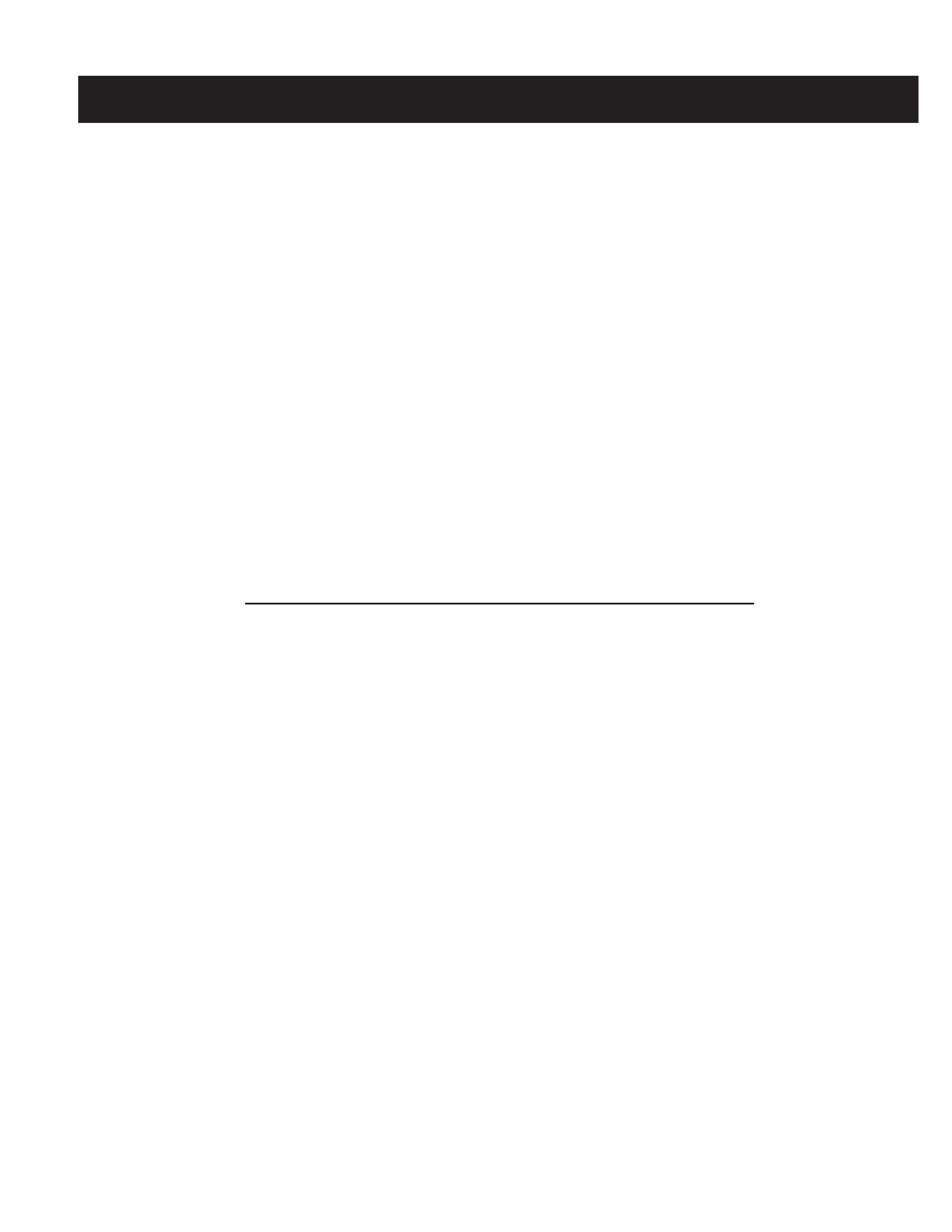
-- 5 --
KD-34XBR2
WARNINGS AND CAUTIONS
CAUTION
Short circuit the anode of the picture tube and the anode cap to the metal chassis, CRT shield, or carbon painted on the CRT,
after removing the anode.
WARNING!!
An isolation transformer should be used during any service to avoid possible shock hazard, because of live chassis. The chassis of
this receiver is directly connected to the AC power line.
! SAFETY-RELATED COMPONENT WARNING!!
Components identified by shading and ! mark on the schematic diagrams, exploded views, and in the parts list are critical for
safe operation. Replace these components with Sony parts whose part numbers appear as shown in this manual or in supplements
published by Sony. Circuit adjustments that are critical for safe operation are identified in this manual. Follow these procedures
whenever critical components are replaced or improper operation is suspected.
ATTENTION!!
Apres avoir deconnecte le cap de l'anode, court-circuiter l'anode du tube cathodique et celui de l'anode du cap au chassis metallique
de l'appareil, ou la couche de carbone peinte sur le tube cathodique ou au blindage du tube cathodique.
Afin d'eviter tout risque d'electrocution provenant d'un chássis sous tension, un transformateur d'isolement doit etre utilisé lors de tout
dépannage. Le chássis de ce récepteur est directement raccordé à l'alimentation du secteur.
! ATTENTION AUX COMPOSANTS RELATIFS A LA SECURITE!!
Les composants identifies par une trame et par une marque ! sur les schemas de principe, les vues explosees et les listes de
pieces sont d'une importance critique pour la securite du fonctionnement. Ne les remplacer que par des composants Sony dont
le numero de piece est indique dans le present manuel ou dans des supplements publies par Sony. Les reglages de circuit dont
l'importance est critique pour la securite du fonctionnement sont identifies dans le present manuel. Suivre ces procedures lors de
chaque remplacement de composants critiques, ou lorsqu'un mauvais fonctionnement suspecte.
