
© 2001 Sony Corporation
DVD Changer
DVX-100
3-234-623-11(2)
Operating Instructions
Mode d'emploi
Bedienungsanleitung
DE
DVD
Changer
D
VX-100
For installation and connections, see the supplied installation/connections manual.
En ce qui concerne l'installation et les connexions, consulter le manuel d'installation/connexions fourni.
Zur Installation und zum Anschluß siehe die mitgelieferte Installations-/Anschlußanleitung.
Wichtig!
Bitte nehmen Sie sich etwas Zeit, um den Geräte-Pass vollständig
auszufüllen. Dieser befindet sich auf der hinteren Umschlagseite dieser
Bedienungsanleitung.
Owner's Record
The model and serial numbers are located on the rear of the unit.
Record the serial number in the space provided below.
Refer to these numbers whenever you call upon your Sony dealer regarding this product.
Model No. DVX-100 Serial No.
GB
FR
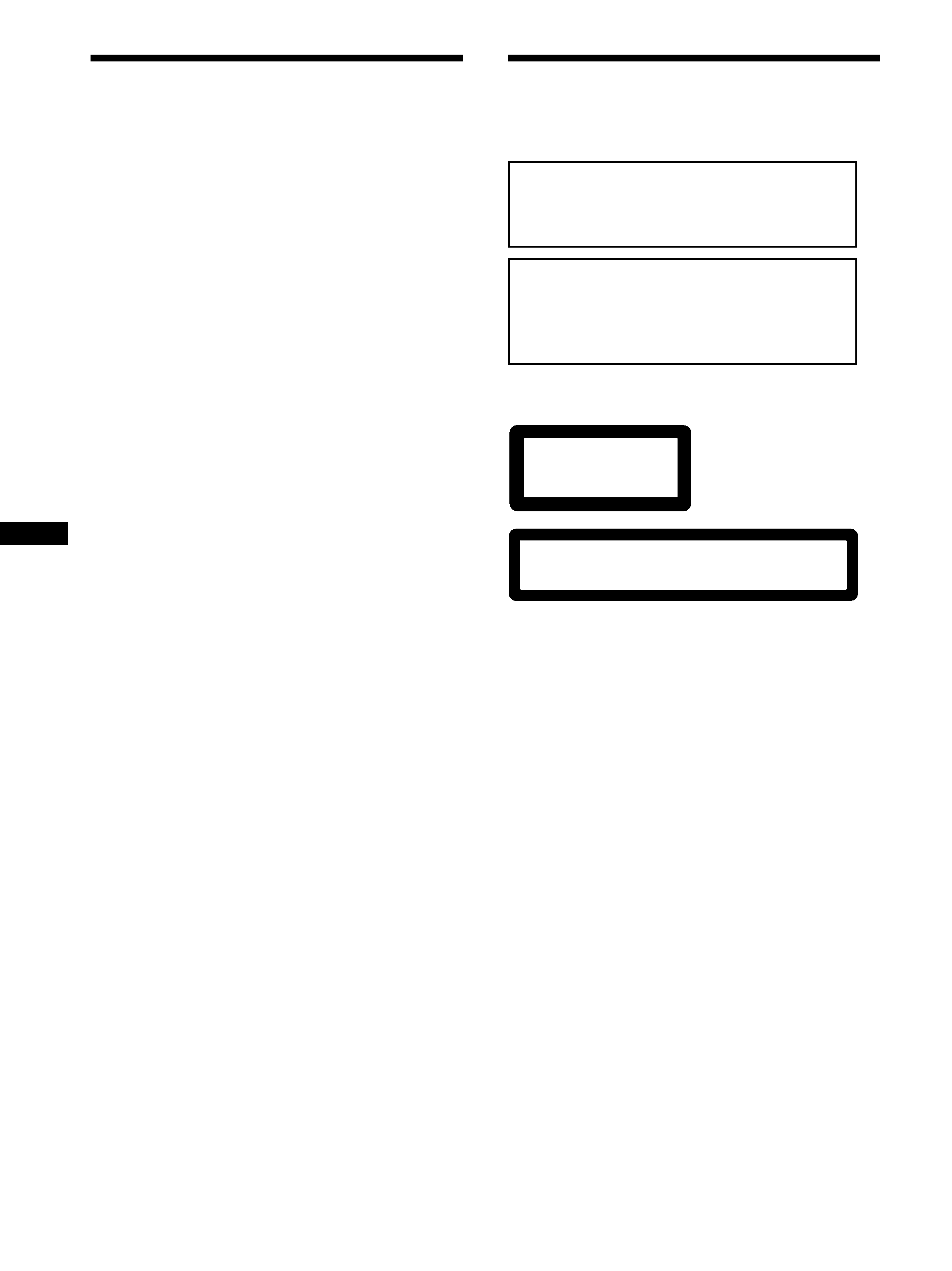
2
Welcome!
Thank you for purchasing this Sony DVD Changer. Before
operating the unit, please read this manual thoroughly and retain
it for future reference.
CAUTION
The use of optical instruments with this product
will increase eye hazard.
CAUTION
Use of controls or adjustments or performance of
procedures other than those specified herein may
result in hazardous radiation exposure.
For the customers in Europe
The CLASS 1 LASER PRODUCT
label is located on the rear
exterior.
This label is located on the rear exterior.
CLASS
PRODUCT
LASER
1
CAUTION VISIBLE AND INVISIBLE LASER RADIATION
-
WHEN OPEN AVOID EXPOSURE TO BEAM
Warning
For the customers in the USA
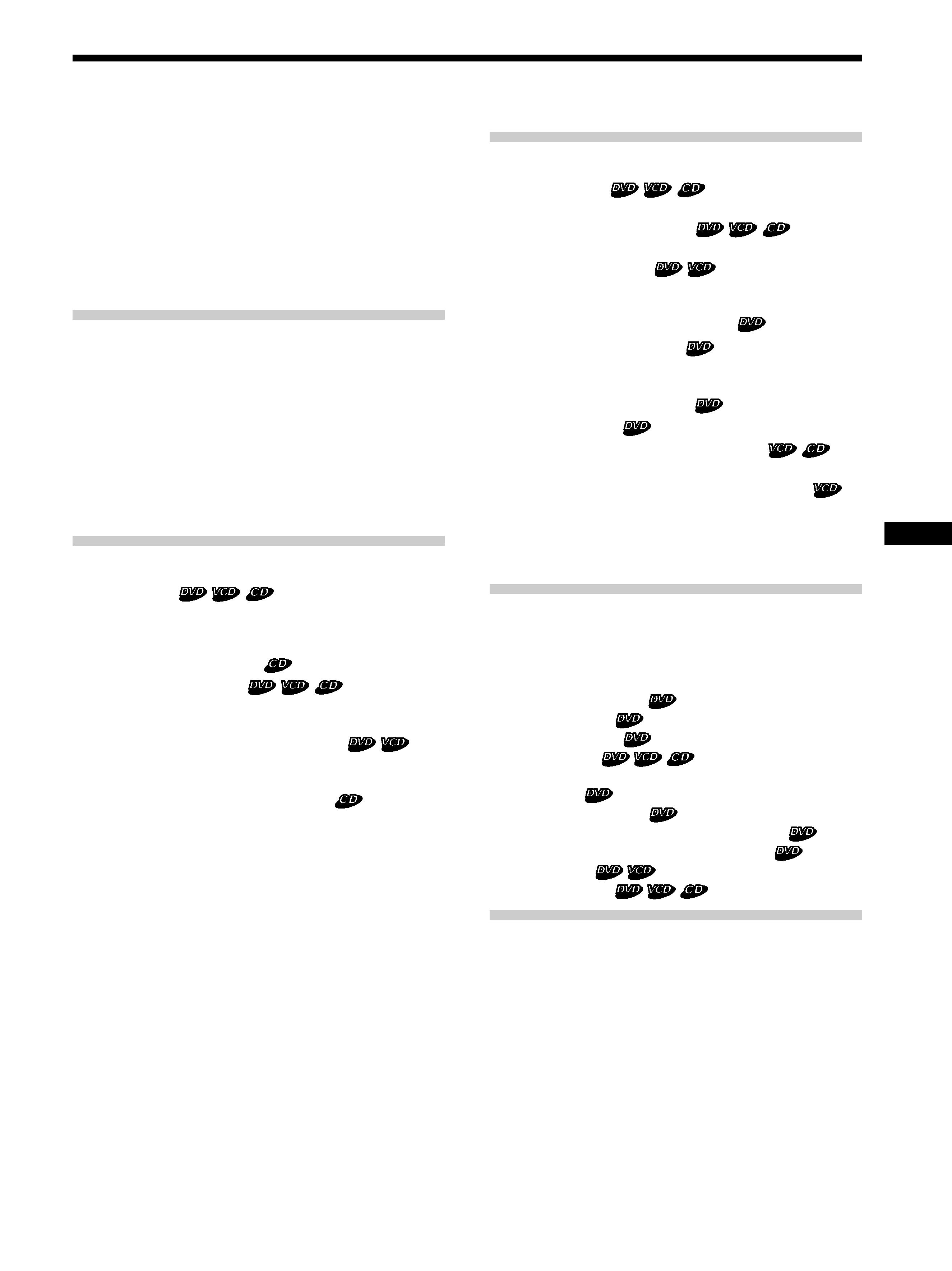
3
Features ................................................................. 4
Precautions ............................................................ 4
About This Manual ............................................... 4
This Unit Can Play the Following Discs ............... 5
Notes on handling discs ....................................... 7
Location of controls .............................................. 8
Wireless remote commander ............................................ 8
Wired remote commander .............................................. 10
Getting Started
Preparing the wireless remote commander ..... 12
How to load the batteries ................................................ 12
Changing the transmitting frequency .............. 13
How to change the transmitting frequency ................. 13
Preparing the DVD changer ............................... 13
How to load discs into a magazine ............................... 13
How to install the disc magazine to start up the DVD
changer .............................................................................. 13
How to remove the disc magazine ................................ 14
Playing Discs
Playing a disc
................................ 16
How to play back ............................................................. 16
Resuming Playback ......................................................... 17
Turning off this unit ......................................................... 17
Display Screen (Audio CD)
................................... 18
Using repeat functions
................ 19
Repeat Playback ............................................................... 19
A-B-Repeat playback ....................................................... 20
Playing discs at various slow speeds
.21
Slow playback .................................................................. 21
Frame by frame ................................................................ 21
Playing tracks in various functions
............ 22
Playing tracks in random order
--Shuffle Playback ........................................................... 22
Playing start of tracks in sequence
--Intro Scan Playback ..................................................... 22
Playing your own programme
--Programme Playback .................................................. 23
Table of contents
Other Functions
Using a disc list
............................. 26
Displaying a disc list ...................................................... 26
Displaying a Running Time
......... 27
Displaying a running time ............................................. 27
Searching from items
.......................... 28
Searching Methods (Title/Chapter/Track/elapsed time
of playback) ...................................................................... 28
Changing the Subtitle Language
............... 29
Using the menus for DVD
........................... 30
Using a Title Menu ........................................................... 30
Using a DVD Menu ......................................................... 30
Changing Audio Language
......................... 31
Changing Angles
......................................... 31
Changing the Audio Output Method
.32
Stereo/Monaural left/Monaural right ......................... 32
Using the PBC (playback control) functions
........................................................................ 33
Using the PBC functions ................................................. 33
Stopping PBC function .................................................... 33
Activating the PBC functions from normal playback . 34
Changing Setup
Using the Setup Display ..................................... 36
Selecting items for setup ................................................. 36
Completing setup changes ................................ 37
DVD Menu Language
............................................ 37
Audio Language
..................................................... 38
Subtitle Language
................................................... 39
Digital Output
....................................... 40
Display (Aspect Ratio --horizontal/vertical/screen
image ratio)
.............................................................. 41
Parental (initial setup)
............................................ 42
Parental setup (Changing the parental level)
..... 44
Parental setup (Changing your password)
......... 44
OSD message
.................................................. 46
Player Language
................................... 47
Additional Information
Troubleshooting .................................................. 48
Power ................................................................................. 48
Picture ................................................................................ 48
Sound ................................................................................. 49
Operation .......................................................................... 49
Message Display .............................................................. 51
Specifications ...................................................... 52
Index .................................................................... 53
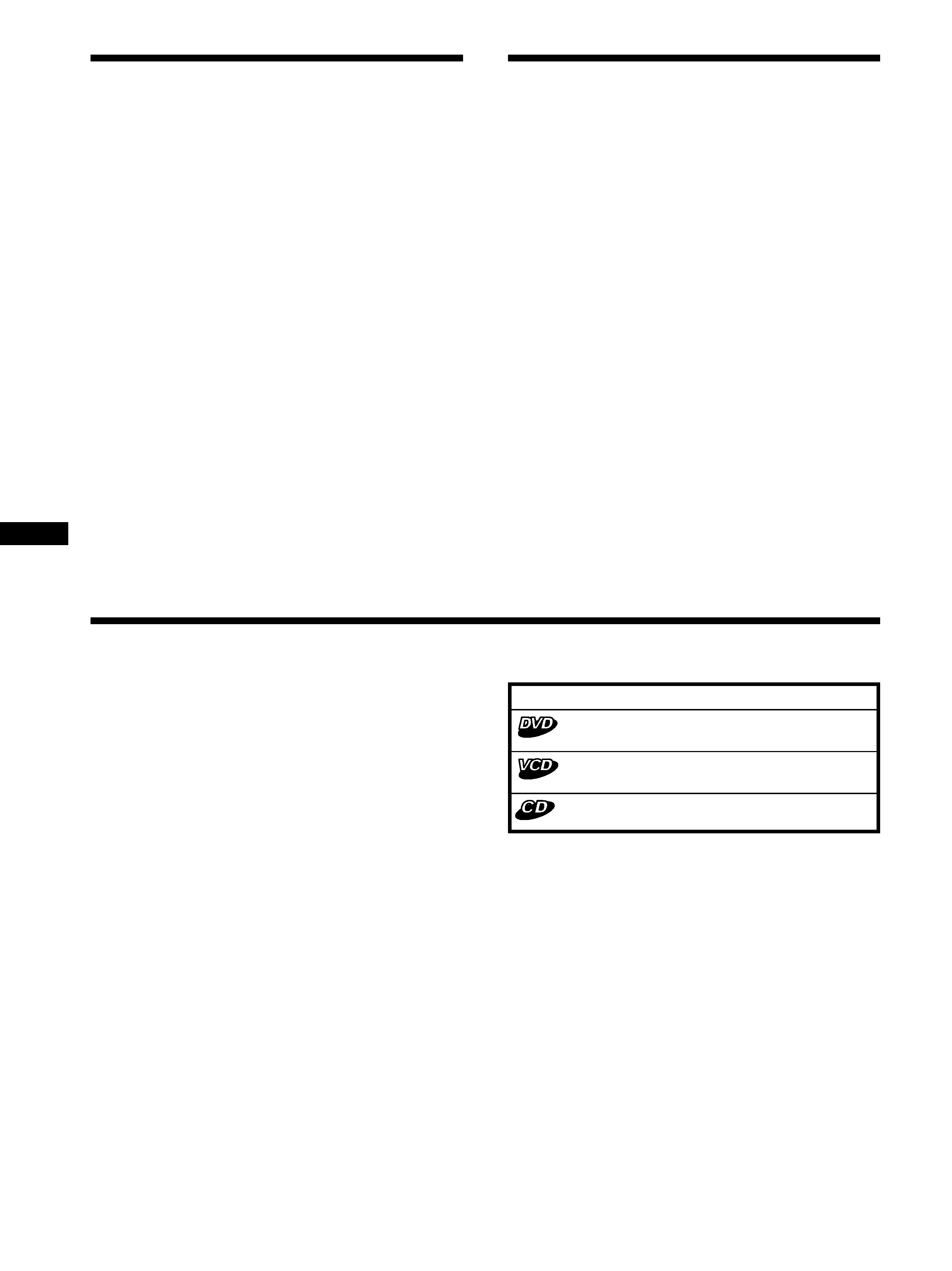
4
Features
Thank you for purchasing this Sony DVD changer. Here
are some of the features you will enjoy.
The DVX-100 is a DVD changer system comprised of both
a wireless remote commander and a wired remote
commander, a relay box, and a DVD changer. You can
enjoy playing DVDs, Video CDs, and Audio CDs with
your car audio, even if it has no input terminals for an
auxiliary audio. The DVD changer converts audio signals
into RF (Radio Frequency) signals to be received by the
FM tuner of your car audio*.
*
You cannot use this unit unless your car audio has an FM tuner.
· 10 discs DVD/Video CD/Audio CD changer
· CD-Extra (Audio)/Mixed CD (Audio)/CD-R (Digital
Audio)/CD-RW (Digital Audio) compatibility
· Support dts/Dolby digital through optical digital
output terminal
· FM modulator equipped for setting up with all master
units.
Precautions
· Do not watch the monitor, while you are driving. If you
want to watch a DVD or Video CD, stop your car first,
park in a safe place, and enjoy yourself.
· You cannot use this unit unless your car audio has an
FM tuner.
· If the unit does not work, check the connections first. If
everything is in order, check the fuse.
· If you leave your car in direct sunlight, the temperature
inside the car may become very hot. Allow the unit to
cool off before you use it.
· Avoid installing the DVD changer and wired remote
commander in places:
-- subject to temperature exceeding 55 °C (131 °F)
-- subject to direct sunlight
-- near heat sources (such as heaters)
-- exposed to rain or moisture
-- exposed to excessive dust or dirt
-- subject to excessive vibration
If you have any questions or problems concerning your
unit, please counsult your nearest Sony dealer.
About This Manual
Conventions
· Instructions in this manual describe how to use this unit by
using the controls on the supplied wireless remote commander.
· You can also operate with the supplied wired remote
commander, if its controls have the same or similar names of
wireless remote commander.
· The icons on the right are used in this manual:
Icon
Meaning
Indicates a DVD function.
Indicates a Video CD function.
Indicates an Audio CD function.
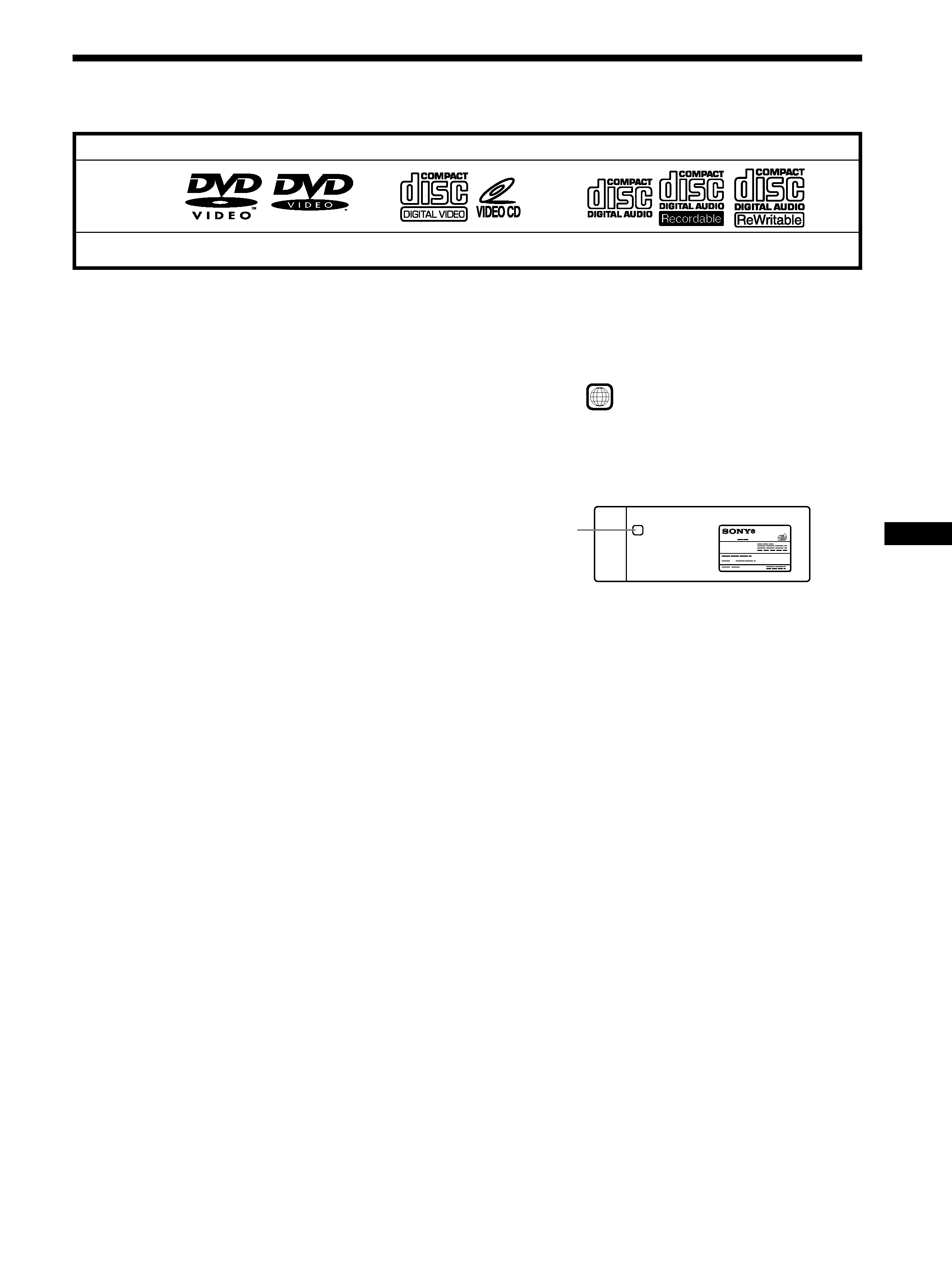
5
DVD
A DVD disc contains both audio and visual data. A 12
centimetre (4 7/10 in.) disc can hold 7 times the amount of
data contained in a CD-ROM, which translates to 4
consecutive hours of playing time (8 hours for double-
sided discs). DVD discs are divided into 4 types: single
sided single layer, single sided double layer, double sided
single layer, and double sided double layer.
Video CD
A Video CD can contain both audio and visual data on a
disc the same size as a regular Audio CD. The playing
time is 74 minutes for a standard 12 centimetre (4 7/10 in.)
CD.
Audio CD
An Audio CD containing audio data. The playing time is
74 minutes for a standard 12 centimetre (4 7/10 in.) CD.
CD-Recordable (CD-R) for audio use
With a CD-R for audio use, you can edit audio data. You
can write information on a CD-R only once.
CD-Rewritable (CD-RW) for audio use
With a CD-RW for audio use, you can edit audio data. You
can write information on a CD-RW again and again.
CD-Extra
A CD-Extra has two sections containing audio and data.
You can only play the section of audio on this unit.
Mixed CD
A Mixed CD has one section containing both audio and
data. You can only play the part of audio on this unit.
Region code of DVDs you can play on this unit
Your DVD changer has a region code printed on the rear
of the unit and will only play DVDs that are labelled with
identical region codes.
DVDs labelled
will also play on this unit.
If you try to play any other DVD, the message "This disc
can't be played." will appear on the screen.
Depending on the DVD, the region code indication may
not appear even if the DVD is prohibited by area
restrictions.
Notes on the TV colour systems
The colour system differs, depending on your country.
· For the customers in Europe
-- Your DVD changer conforms to the PAL colour
system. You cannot play discs recorded in other
colour systems such as SECAM and NTSC.
· For the customers in the USA
-- Your DVD changer conforms to the NTSC colour
system. You cannot play discs recorded in other
colour systems such as SECAM and PAL.
Caution
· You can play CD-Rs and CD-RWs designed for audio with this unit, however, depending on the recorded conditions, you
can't play some discs.
· You CANNOT play these discs on this unit.
-- DVD-Audio
-- DVD-RAM
-- DVD-ROM
-- 3-inch (8 cm) discs
-- DVD-RW
-- DVD-R
-- Active-Audio (Data)
-- CD-G
-- Photo-CD
-- VSD
-- CD-Extra (Data)
-- MixedCD (DATA)
-- CD-ROM
· This product incorporates copyright protection technology that is protected by method claims of certain U.S. patents and
other intellectual property rights owned by Macrovision Corporation and other rights owners. Use of this copyright
protection technology must be authorized by Macrovision Corporation, and is intended for home and other limited
viewing uses only unless otherwise authorized by Macrovision Corporation. Reverse engineering or disassembly is
prohibited.
This Unit Can Play the Following Discs
DVD VIDEOs
Disc logo
Contents
Video CDs
Audio CDs
Audio + Video
Audio + Video
Audio
The "DVD VIDEO" logo is a trademark.
ALL
X
10-DISC DVD CHANGER
MODEL NO
DC 12 VOLTS
NEGATIVE GROUND
10
Region code
continue to next page t
