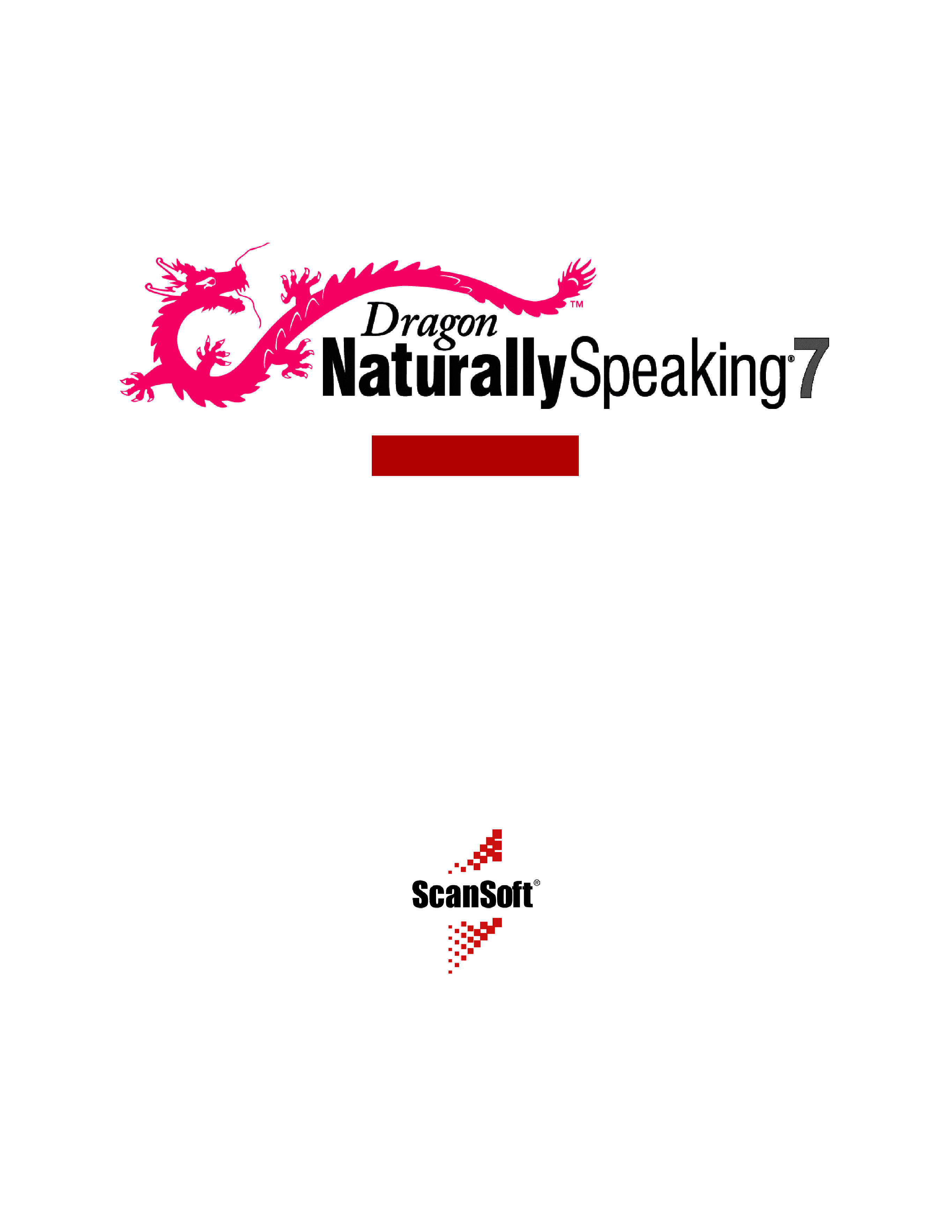
USER'S GUIDE

March 2003. Version 7. Professional, Medical, and Legal, Solution Series, Preferred, Standard, and Essentials editions.
This material may not include some last-minute technical changes and/or revisions to the software. Changes are periodically made to the
information provided here. Future versions of this material will incorporate these changes.
ScanSoft, Inc. has patents or pending patent applications covering the subject matter contained in this document. The furnishing of this
document does not give you any license to such patents. This software is protected under the following patents, among others: 5,027,406;
5,168,548 5,202,952; 5,231,670; 5,388,183; 5,428,707; 5,465,318; 5,526,463; 5,680,511; 5,715,367; 5,754,972; 5,765,132; 5,794,189; 5,799,279;
5,818,423; 5,822,730; 5,850,627; 5,890,181; 5,909,666; 5,915,236; 5,920,836; 5,920,837; 5,949,886; 5,960,394; 5,970,448; 5,970,460; 5,983,179;
6,029,124; 6,058,366; 6,064,959; 6,073,097; 6,088,671; 6,092,043; 6,092,044; 6,101,468; 6,125,342; 6,125,347; 6,138,098; 6,151,575; 6,163,768;
6,167,377; 6,212,498; 6,260,013; 6,292,779; 6,349,282; 6,424,943; and 6,456,972.
No part of this manual or software may be reproduced in any form or by any means, including, without limitation, electronic or mechanical,
such as photocopying or recording, or by any information storage and retrieval systems, without the express written consent of ScanSoft,
Inc. Specifications are subject to change without notice.
Copyright © 2002-2003 ScanSoft, Inc. All rights reserved.
ScanSoft, the ScanSoft logo, the Dragon logo, Dragon NaturallySpeaking, NaturallySpeaking, NaturallyMobile, RealSpeak, Nothing But
Speech (NBS), Natural Language Technology, Select-and-Say, MouseGrid, and Vocabulary Editor are registered trademarks or trademarks
of ScanSoft, Inc. in the United States or other countries. All other names and trademarks referenced herein are trademarks of ScanSoft or
their respective owners. Designations used by third-party manufacturers and sellers to distinguish their products may be claimed as
trademarks by those third-parties.
Pentium is a registered trademark of Intel Corporation.
Adobe and Acrobat are registered trademarks of Adobe Systems Incorporated.
Corel and WordPerfect are registered trademarks of Corel Corporation.
Lotus and Lotus Notes are registered trademarks of Lotus Development Corporation.
Microsoft, Outlook, Windows, Windows NT, Visual Basic, and PowerPoint are trademarks or registered trademarks of Microsoft
Corporation.
Voice It, the Voice It logo, and Voice It Link are trademarks or registered trademarks of VXI Corporation.
AMD is a trademark of Advanced Micro Devices, Inc.
Sound Blaster is a registered trademark of Creative Technology Ltd.
America Online is a registered trademark of America Online, Inc., a division of AOL Time Warner.
Sony and Memory Stick are regitered trademarks of the Sony Corporation
Panasonic is a registered trademark of the Matsushita Electric Industrial Co., Ltd
iPAQ is a registered trademark of the Hewlett-Packard Company
Dave Barry in Cyberspace, © Copyright 1996 by Dave Barry, published by Crown Publishers.
3001: The Final Odyssey, © Copyright 1997 by Arthur C. Clarke, published by HarperCollins Publishers.
Dogbert's Top Secret Management Handbook, © Copyright 1996 by United Feature Syndicate, Inc., published by
HarperBusiness, a division of HarperCollins Publishers.
Success Is a Journey: 7 Steps to Achieving Success in the Business of Life, © Copyright 1999 by Jeffrey J. Mayer, published by
McGraw Hill.
Charlie and the Great Glass Elevator, © Copyright 1972 by Roald Dahl, published by Alfred A. Knopf, Inc., and Penguin
Books.
The Captain of Battery Park, © Copyright 1978 by Eugene Pool, published by Addison-Wesley.
50-A11A-10053

Dragon NaturallySpeaking User's Guide
iii
Contents
CHAPTER 1
Introduction 1
About this guide
2
What's new in Version 7?
3
What should I expect from Dragon NaturallySpeaking?
4
CHAPTER 2
Installation and Training 5
System requirements
5
Plugging in the microphone
6
Installing the software
7
Creating a new user
9
Setting up your microphone
11
Training a new user
13
Adapting to your writing style
15
CHAPTER 3
Starting to Dictate 17
Starting Dragon NaturallySpeaking
17
Turning on the microphone
17
Starting to dictate
18
Getting Help
21
Troubleshooting
22
The DragonBar
23
Using QuickStart
25
CHAPTER 4
Working on your Desktop
27
Programs, documents and folders
27
Switching between open windows
28
Opening and closing menus
28
Selecting buttons, tabs, and options
29
Selecting icons on the desktop
30
Resizing and closing windows
31
Scrolling in windows and list boxes
31
Opening lists and making selections
32
Pressing keyboard keys
32
Moving the mouse pointer and clicking the mouse
36

Contents
Dragon NaturallySpeaking User's Guide
iv
CHAPTER 5
Correcting and Editing 41
Correcting mistakes
41
Selecting text by voice
45
Moving around in a document
48
Copying, cutting, and pasting text
50
Deleting text
50
Spelling as you dictate
52
Playing back your dictation (Preferred and higher)
53
Using text-to-speech
57
CHAPTER 6
Formatting 61
Capitalizing text
61
Formatting text
64
CHAPTER 7
Working with Applications 67
Working with e-mail
67
Working with Microsoft Internet Explorer
70
Working with Microsoft Word
76
Working with Microsoft Excel (Preferred and higher)
80
CHAPTER 8
Dictating Names, Numbers, Punctuation & Special
Characters 83
Dictating numbers
83
Punctuation
91
Dictating hyphenated words
93
Dictating compound words
94
Dictating names
95
Dictating abbreviations and acronyms
96
Dictating e-mail and Web addresses
96
Dictating special characters
97
Switching Recognition Modes
101
CHAPTER 9
Using the Command Browser 103
Supported Applications
103
Starting the Command Browser
104
Finding specific commands
105
Training commands
108
Working with Custom Commands (Preferred and higher)
109
CHAP TER 1 0
Improving Accuracy 115
The Accuracy Center
115
Tools to improve your acoustics
116
Tools to Manage Commands
118

Contents
Dragon NaturallySpeaking User's Guide
v
Tools to improve your vocabulary
118
Training a word or command
129
Using the Performance Assistant
130
CHAP TER 1 1
Managing Users 131
Creating a new user
131
Opening a user
132
Renaming a user
133
Deleting a user
133
Backing up and restoring a user
134
Importing and exporting users
136
CHAP TER 1 2
Using Portable Recorders (Preferred and higher) 137
Installing recorder software
138
Creating a user adapted to your recorded speech
140
Dictating into your recorder
144
Transcribing recorded dictation
145
Correcting mistakes
151
Using the Dragon NaturallyMobile recorder as a microphone
151
CHAP TER 1 3
Automate Your Work (Preferred and higher) 153
Viewing and editing commands
154
Creating new commands
154
Deleting custom commands
159
Importing and exporting commands
160
Changing the command group and availability
160
CHAP TER 1 4
Customizing Dragon NaturallySpeaking 161
Correction options
161
Startup/Shutdown options
163
View options
165
Hot key options
166
Miscellaneous options
169
Formatting options
170
APPENDIX
Commands List 173
INDEX
207
