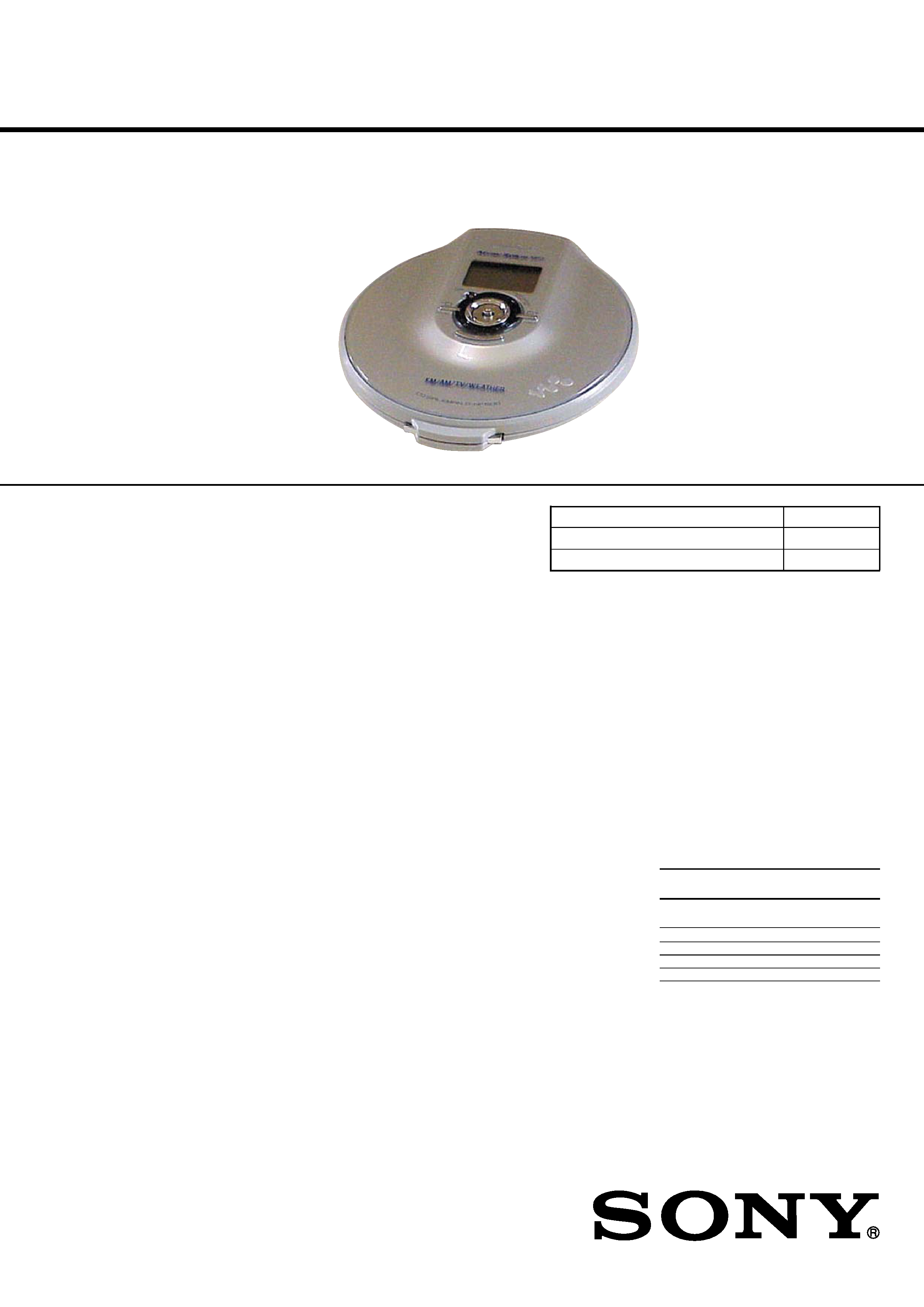
1
Model Name Using Similar Mechanism
D-NF610
CD Mechanism Type
CDM-3325ER2
Optical Pick-up Name
DAX-25E
SERVICE MANUAL
US Model
Canadian Model
AEP Model
UK Model
E Model
Tourist Model
D-NF600
FM/AM PORTABLE CD PLAYER
CD player
System
Compact disc digital audio system
Laser diode properties
Material: GaAlAs
Wavelength:
= 770 - 800 nm
Emission duration: Continuous
Laser output: Less than 44.6
µW
(This output is the value measured at a distance
of 200 mm from the objective lens surface on
the optical pick-up block with 7 mm aperture.)
D-A conversion
1-bit quartz time-axis control
Frequency response
20 - 20 000 Hz
dB (measured by JEITA)
Output (at 3 V input level)
Headphones (stereo minijack)
AEP, UK model:
Approx. 1.5 mW + Approx. 1.5 mW at 16
Other model:
Approx. 5 mW + Approx. 5 mW at 16
SPECIFICATIONS
Radio
Frequency range
US, CND model:
· 9 kHz step:
TV: 2 - 13 ch
WB (weather band): 1 - 7 ch
FM: 87.5 - 108.0 MHz
AM: 531 - 1 710 kHz
· 10 kHz step:
TV: 2 - 13 ch
WB (weather band): 1 - 7 ch
FM: 87.5 - 108.0 MHz
AM: 530 - 1 710 kHz
AEP, UK model:
FM: 87.5 - 108.0 MHz
AM: 531 - 1 602 kHz
Tourist model:
· 9 kHz step:
FM: 76.0 - 108.0 MHz
AM: 531 - 1 710 kHz
· 10 kHz step:
FM: 87.5 - 108.0 MHz
AM: 530 - 1 710 kHz
· TV: 1-12 ch (in Japan only)
Other model:
· 9 kHz step:
FM: 87.5 - 108.0 MHz
AM: 531 - 1 602 kHz
· 10 kHz step:
FM: 87.5 - 108.0 MHz
AM: 530 - 1 710 kHz
Antenna
FM: Headphones/earphones cord antenna
AM: Built-in ferrite bar antenna
General
Power requirements
· Sony NH-7WMAA rechargeable battery:
1.2 V DC
× 1 (Except US, CND model)
· LR6 (size AA) battery: 1.5 V DC
× 1
·AC power adaptor (DC IN 3 V jack):
CND model: 120 V, 60 Hz
AEP/E13/EE model: 230 V, 50/60 Hz
UK, HK model: 230 V, 50 Hz
JE model: 100 - 120/220 - 240 V, 50/60 Hz
Battery life*1 (approx. hours)
When you use the CD player on a flat and stable
surface.
When LIGHT mode and SOUND mode are set to
"OFF."
Playing time varies depending on how the CD
player is used.
US, CND model:
When using one Sony alkaline battery LR6
(SG) (produced in Japan)
G-PROTECTION
"G-PRO 1"
"G-PRO 2"
Audio CD
26
23
ATRAC CD*2
42
42
MP3 CD*3
34
34
RADIO ON
58
*1 Measured value by the standard of JEITA
(Japan Electronics and Information Technology
Industries Association)
*2 Recorded at 48 kbps
*3 Recorded at 128 kbps
Ver 1.1 2004. 10
9-877-553-02
2004J04-1
© 2004.10
Sony Corporation
Personal Audio Company
Published by Sony Engineering Corporation
+1
2

2
Flexible Circuit Board Repairing
· Keep the temperature of the soldering iron around 270°C during
repairing.
· Do not touch the soldering iron on the same conductor of the
circuit board (within 3 times).
· Be careful not to apply force on the conductor when soldering
or unsoldering.
Notes on Chip Component Replacement
· Never reuse a disconnected chip component.
· Notice that the minus side of a tantalum capacitor may be
damaged by heat.
D-NF600
SAFETY-RELATED COMPONENT WARNING!!
COMPONENTS IDENTIFIED BY MARK 0 OR DOTTED LINE
WITH MARK 0 ON THE SCHEMATIC DIAGRAMS AND IN
THE PARTS LIST ARE CRITICAL TO SAFE OPERATION.
REPLACE THESE COMPONENTS WITH SONY PARTS WHOSE
PART NUMBERS APPEAR AS SHOWN IN THIS MANUAL OR
IN SUPPLEMENTS PUBLISHED BY SONY.
Notes on the power source
Disconnect all power sources when the CD player is not used for a
long time.
On AC power adaptor
· Use only the AC power adaptor supplied.
If your CD player is not supplied with the one, use the AC-E30HG
AC power adaptor. Do not use any other AC power adaptor. It
may cause a malfunction.
Polarity of the plug
· Do not touch the AC power adaptor with wet hands.
· Connect the AC power adaptor to an easily accessible AC outlet.
Should you notice an abnormality in the AC power adaptor,
disconnect it from the AC outlet immediately.
Other model:
When using one NH-7WMAA (charged for
about 5 hours*2)
G-PROTECTION
"G-PRO 1"
"G-PRO 2"
Audio CD
10
9
ATRAC CD*3
15
15
MP3 CD*4
13
13
RADIO ON
20
When using one alkaline battery*5
G-PROTECTION
"G-PRO 1"
"G-PRO 2"
Audio CD
26
23
ATRAC CD*3
42
42
MP3 CD*4
34
34
RADIO ON
58
*1 Measured value by the standard of JEITA
(Japan Electronics and Information Technology
Industries Association)
*2 Charging time varies depending on how the
rechargeable battery is used.
*3 Recorded at 48 kbps
*4 Recorded at 128 kbps
*5 When using Sony alkaline battery LR6 (SG)
(produced in Japan)
Operating temperature
5°C - 35°C (41°F - 95°F)
Dimensions (w/h/d) (excluding projecting
parts and controls)
Approx. 129
× 29 × 140.1 mm
(5 1 /8
× 1 3 /16 × 5 5 /8 in.)
Mass (excluding accessories)
Approx. 188 g (6.7 oz.)
Supplied accessories
AC power adaptor (1) (for except US)
Remote control (1)
Rechargeable battery (1) (for except US, CND)
Battery carrying case (1) (for except US, CND)
Carrying porch (1) (for except US, CND)
Carrying case (1) (US, CND)
CD-ROM (SonicStage Ver.2.0) (1)
User's guide for SonicStage Ver.2.0 (1)
Headphones (1) (for US model)
Earphones (1) (for other models)
US and foreign patents licensed from Dolby
Laboratories.
Design and specifications are subject to change
without notice.
·Abbreviation
CND : Canadian model
E13 : AC 220 230V area in E model
EE
: East European model
HK
: Hong Kong model
JE
: Tourist model
ATTENTION AU COMPOSANT AYANT RAPPORT
À LA SÉCURITÉ!!
LES COMPOSANTS IDENTIFIÉS PAR UNE MARQUE 0 SUR LES
DIAGRAMMES SCHÉMATIQUES ET LA LISTE DES PIÈCES
SONT CRITIQUES POUR LA SÉCURITÉ DE FONCTIONNEMENT.
NE REMPLACER CES COMPOSANTS QUE PAR DES PIÈCES
SONY DONT LES NUMÉROS SONT DONNÉS DANS CE MANUEL
OU DANS LES SUPPLÉMENTS PUBLIÉS PAR SONY.
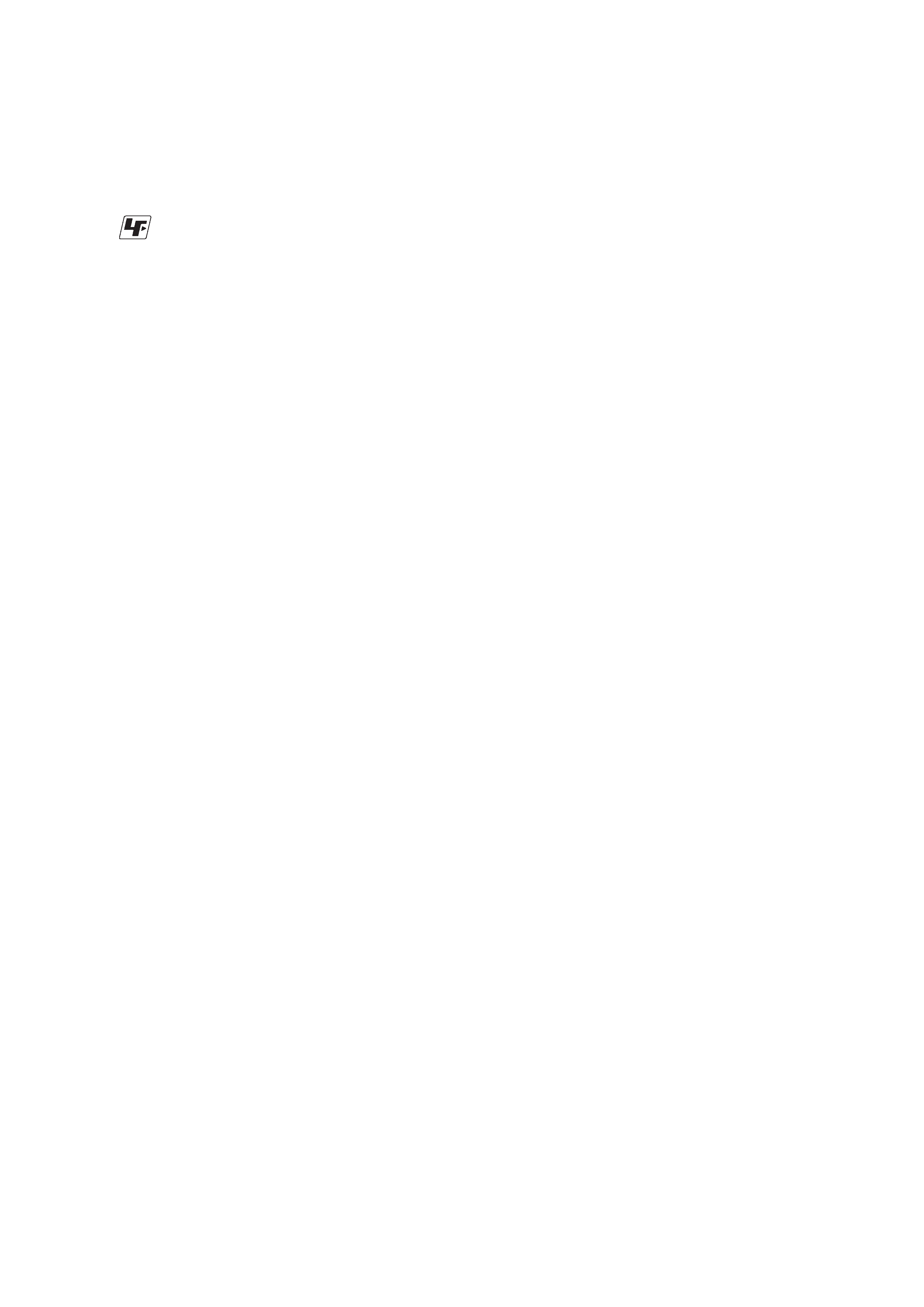
3
TABLE OF CONTENTS
1. SERVICE NOTE ................................................................. 4
2. GENERAL
Locating the controls ............................................................... 5
3. DISASSEMBLY
3-1. Upper Lid Assy ................................................................... 7
3-2. Cabinet (Middle) Assy ........................................................ 7
3-3. Main Board, MD Assy ........................................................ 8
3-4. Sled Motor Assy (M602), Optical Pick-up (DAX-25E),
Turntable Motor Assy (M601) ............................................. 8
4. ELECTRICAL ADJUSTMENTS
Tuner Section ........................................................................... 9
CD Section ............................................................................ 10
5. DIAGRAMS
5-1. IC Pin Descriptions ........................................................... 11
5-2. Note for Printed Wiring Boards
and Schematic Diagrams .................................................. 18
5-3. Waveforms ......................................................................... 18
5-4. Block Diagram CD Section ........................................... 19
5-5. Block Diagram Tuner Section ....................................... 20
5-6. Block Diagram Power Supply Section .......................... 21
5-7. Printed Wiring Board Main Section .............................. 22
5-8. Schematic Diagram Main Section (1/4) ......................... 24
5-9. Schematic Diagram Main Section (2/4) ......................... 25
5-10. Schematic Diagram Main Section (3/4) ......................... 26
5-11. Schematic Diagram Main Section (4/4) ......................... 27
5-12. Printed Wiring Board Switch Section ........................... 28
5-13. Schematic Diagram Switch Section ............................... 29
5-14. IC Block Diagrams ............................................................ 30
6. EXPLODED VIEWS
6-1. Upper Lid Section ............................................................. 32
6-2. Cabinet (Lower) Section ................................................... 33
6-3. CD Mechanism Deck Section (CDM-3325ER2) .............. 34
7. ELECTRICAL PARTS LIST ......................................... 35
z
UNLEADED SOLDER
Boards requiring use of unleaded solder are printed with the lead
free mark (LF) indicating the solder contains no lead.
(Caution: Some printed circuit boards may not come printed with
the lead free mark due to their particular size.)
: LEAD FREE MARK
Unleaded solder has the following characteristics.
· Unleaded solder melts at a temperature about 40°C higher than
ordinary solder.
Ordinary soldering irons can be used but the iron tip has to be
applied to the solder joint for a slightly longer time.
Soldering irons using a temperature regulator should be set to
about 350°C.
Caution: The printed pattern (copper foil) may peel away if the
heated tip is applied for too long, so be careful!
· Strong viscosity
Unleaded solder is more viscous (sticky, less prone to flow)
than ordinary solder so use caution not to let solder bridges
occur such as on IC pins, etc.
· Usable with ordinary solder
It is best to use only unleaded solder but unleaded solder may
also be added to ordinary solder.
D-NF600
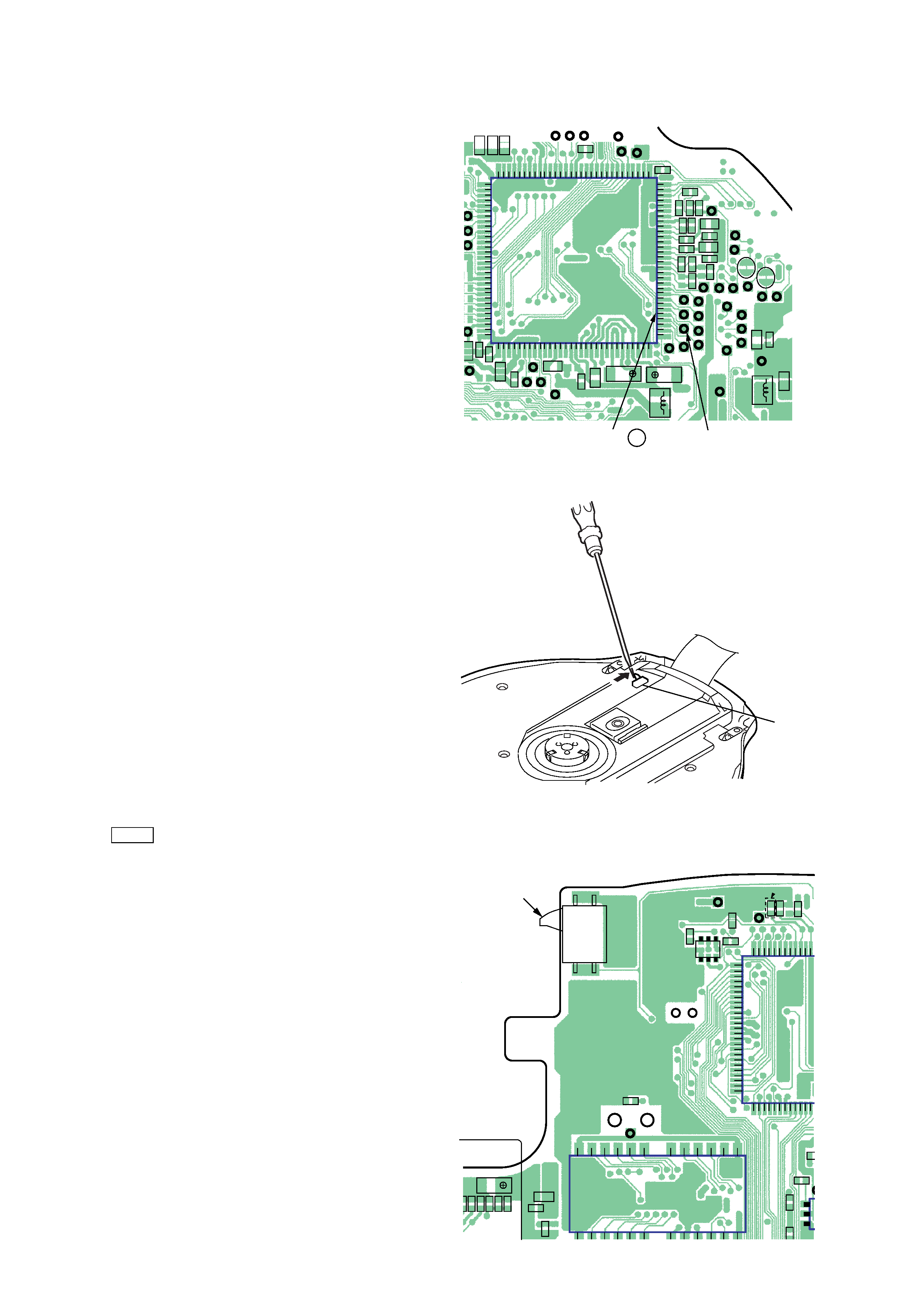
4
D-NF600
C606
TP
TP901
S803
(OPEN/CLOSE)
TP
IC701
Q803
C B E
E B C
VDR601
C607
C714
C815
R858
R725
C719
R707
R813
R820
R807
C817
R826
C616
C613
C614
R612
R604
C605
R620
1
3
IC602
14
26
13
1
76
50
51
75
S803
MAIN BOARD (SIDE A)
C619
L604
L401
TP641
TP643
1
91
90
61
60
31
30
120
TP650
TP647
TP648 TP646
TP645
TP906
TP621TP622
TP623
TP627
TP625
TP629
TP615
TP609
TP614
TP610
TP701
TP632
TP633
TP613
TP608
TP620
TP616
TP617
TP618
TP401
TP619
TP628
TP626
TP630
TP611
TP607
TP624
C608
R614
R624
R625
C604
C615
C621
C401
VDR402
C623
FB603
VDR605
FB605
C610
C609
VDR606
VDR603
C625
IC601
TP651
TP656
R641
R642
C461
C611
R615
R608
R613
R623
C603
R609
R602
R603
R645
R631
SL601
SL602
C617
TP624
IC601 65 pin
MAIN BOARD (SIDE B)
SECTION 1
SERVICE NOTE
NOTES ON HANDLING THE OPTICAL PICK-UP BLOCK
OR BASE UNIT
The laser diode in the optical pick-up block may suffer electro-
static breakdown because of the potential difference generated by
the charged electrostatic load, etc. on clothing and the human body.
During repair, pay attention to electrostatic breakdown and also
use the procedure in the printed matter which is included in the
repair parts.
The flexible board is easily damaged and should be handled with
care.
Precautions for Checking Emission of Laser Diode
Laser light of the equipment is focused by the object lens in the
optical pick-up so that the light focuses on the reflection surface
of the disc. Therefore, be sure to keep your eyes more then 30 cm
apart from the object lens when you check the emission of laser
diode.
Before Replacing the Optical Pick-Up Block
Please be sure to check throughly the parameters as par the "Opti-
cal Pick-Up Block Checking Procedures" (Part No.: 9-960-027-
11) issued separately before replacing the optical pick-up block.
Note and specifications required to check are given below.
· FOK output : IC601 yg pin (or TP624 (FOK))
When checking FOK, remove the lead wire to disc motor.
· RF signal P-to-P value : 0.45 ± 0.1 Vp-p
· The repairing grating holder is impossible.
Laser Diode Checking Methods
During normal operation of the equipment, emission of the laser
diode is prohibited unless the upper lid is closed while turning ON
the S803. (push switch type)
The following two checking methods for the laser diode are
operable.
· Method:
Emission of the laser diode is visually checked.
1. Open the upper lid.
2. With a disc not set, turn on the S803 with a screwdriver having a
thin tip.
Note: Do not push the detection lever strongly, or it may be bent
or damaged.
3. Press the N X button.
4. Observing the objective lens, check that the laser diode emits
light.
When the laser diode does not emit light, automatic power
control circuit or optical pick-up is faulty.
In this operation, the objective lens will move up and down 5
times along with inward motion for the focus search.
S803
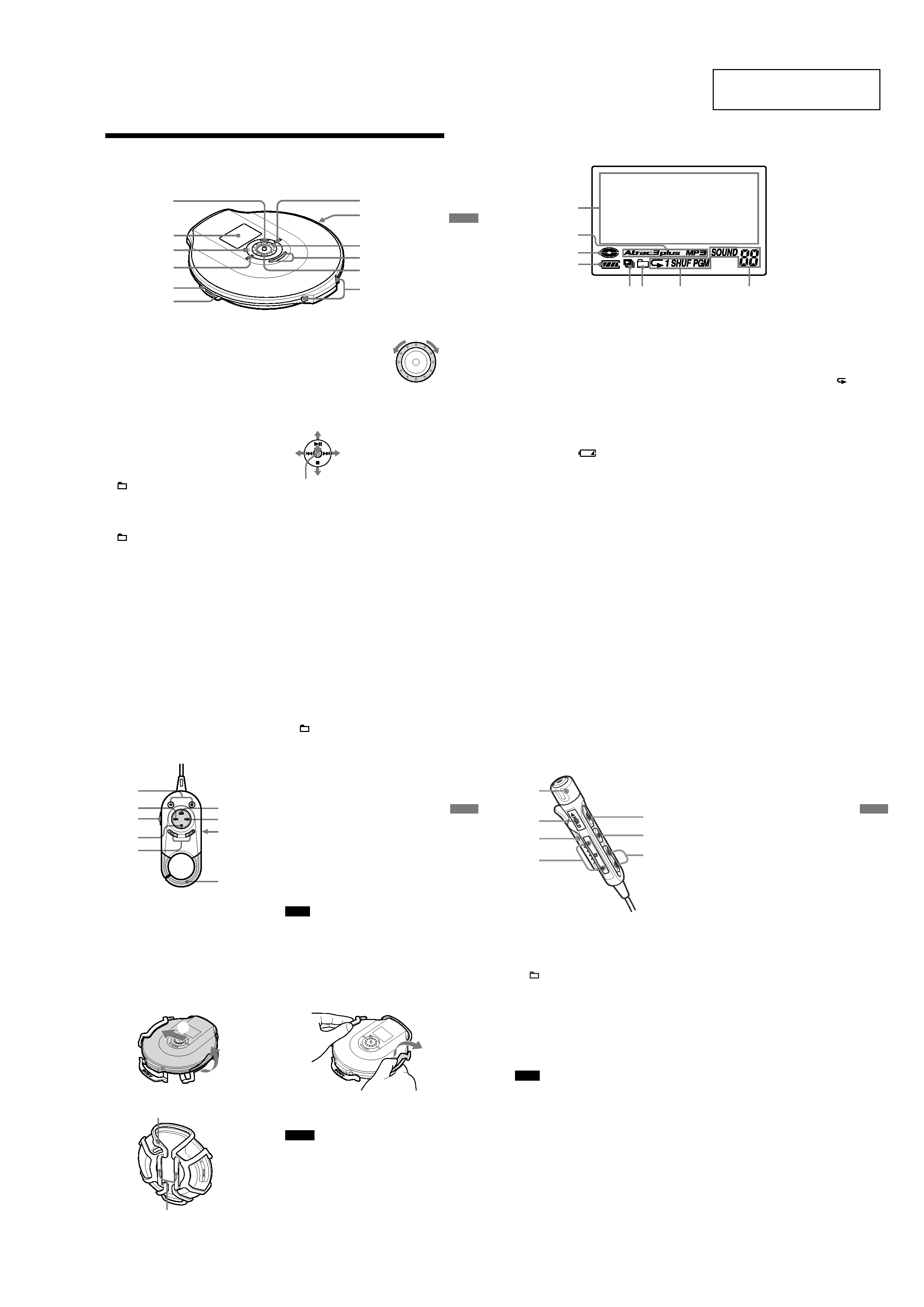
5
D-NF600
SECTION 2
GENERAL
This section is extracted
from instruction manual.
11
1
7
8
9
0
qa
qs
2
3
4
5
6
Locating the controls
CD player
For details, see the pages in parentheses.
Getting
started
(Continued)
1
RADIO ON/BAND·MEMORY button
(28 - 31)
RADIO ON: Press to turn on the radio.
BAND: Press to change the band.
MEMORY: Press and hold to preset
stations.
2
Display (12, 18, 19, 21 - 23, 28 - 30)
3
OPR (operation) lamp (25, 26, 33)
Color of the lamp changes according to
the type of music source being played.
Red: Audio CD, Green: ATRAC3plus/
ATRAC3 file, Orange: MP3 file
For some time after the CD is inserted,
the lamp lights up in red, orange and
green in turn.
4
( group) /TUNE button (15, 21 -
23, 25, 28, 30)
5
DC IN 3 V (external power input) jack
(14)
6 i
(headphones) jack (14, 28)
7
(group) + /TUNE + button (15, 21, 22,
28, 30)
8
HOLD switch (rear) (25)
Slide the switch in the direction of the
arrow to disable the buttons on the CD
player.
9
Jog dial (18 - 27, 31)
Use to select a file, play
mode, etc. The search
direction changes
according to the direction
in which the jog dial is
turned.
q;
VOL (volume) +*1/ buttons (15)
qa
5-way control key (14, 15, 19 - 23, 25, 28 -
31, 34)
u: play/pause
.:AMS*2/rewind/tune
in a preset station
>: AMS/fast forward/
tune in a preset station
x: stop/charge/turn off the
radio
DISPLAY/MENU: Use to
select menu items and enter
the selection.
Push the control key toward u, >,
. or x with your finger on
DISPLAY/MENU.
qs
OPEN switch (14, 32)
Squeeze the switch from both sides.
*1 The button has a tactile dot.
*2 Automatic Music Sensor
DISPLAY/
MENU
12
Display (CD player)
For details, see the pages in parentheses.
1
2
3
4
56
7
8
1
Character information display (16)
While playing an audio CD, disc name,
track name, etc. appear in 4 lines, if
recorded on the CD.
While playing an ATRAC CD/MP3 CD,
group name, file name, etc. appear in 4
lines, if recorded on the CD.
Menu items also appear in this display.
2
Atrac3plus/Atrac3/MP3 indication
3
Disc indication
Lights up while the CD player is playing.
4
Battery indication (32)
Roughly shows the remaining power of
the battery. If "
" flashes, the battery
is depleted.
5
Play list indication
For MP3 CD only
6
Group indication
For ATRAC CD/MP3 CD only
7
Play mode indication
Shows various play modes such as single
play, shuffle play and program play. "
"
shows repeat play.
8
SOUND indication
Shows the SOUND setting which has
been selected on the menu.
13
3
2
1
4
5
7
8
6
9
Remote control
For details, see the pages in parentheses.
Getting
started
1
(group) /+·tune /+ buttons (15)
2
. (AMS/rewind/tune in a preset
station) button (15)
3
HOLD switch (25)
Slide the switch in the direction of the
arrow to disable the buttons on the remote
control.
4
x (stop)·RADIO ON/BAND·RADIO
OFF button (15, 28)
5
VOL (volume) +/ buttons (15)
6
u (play/pause) button (15)
7
> (AMS/fast forward/tune in a preset
station) button (15)
8
Headphone jack (rear)
9
Hook
Use to hang the remote control on a
knapsack, etc.
Note
Use only the supplied remote control. You cannot
operate this CD player with the remote control
supplied with other CD players.
Using the carrying case
To attach the case
To remove the case
2
1
You can pass your strap or belt through the case.
Strap hole
Belt loop
Notes
· The carrying case is not designed to protect the
CD player.
·When attaching and removing the case,
disconnect the AC power adaptor and the remote
control cord first.
13
Remote control
For details, see the pages in parentheses.
1
VOL (volume) +/ control (15)
Turn to adjust the volume.
2
HOLD switch (25)
3
Clip
4
( group) /+·tune /+ buttons (15, 28,
30)
5
u (play/pause) button (15)
6
x (stop)·RADIO ON/BAND·RADIO
OFF button (15, 28)
7
./> (AMS/search)·PRESET /+
buttons (15, 31)
Note
Use only the supplied remote control. You cannot
operate this CD player with the remote control
supplied with other CD players.
Getting
started
1
2
5
6
7
3
4
US, Canadian Model
Except US, Canadian Model
