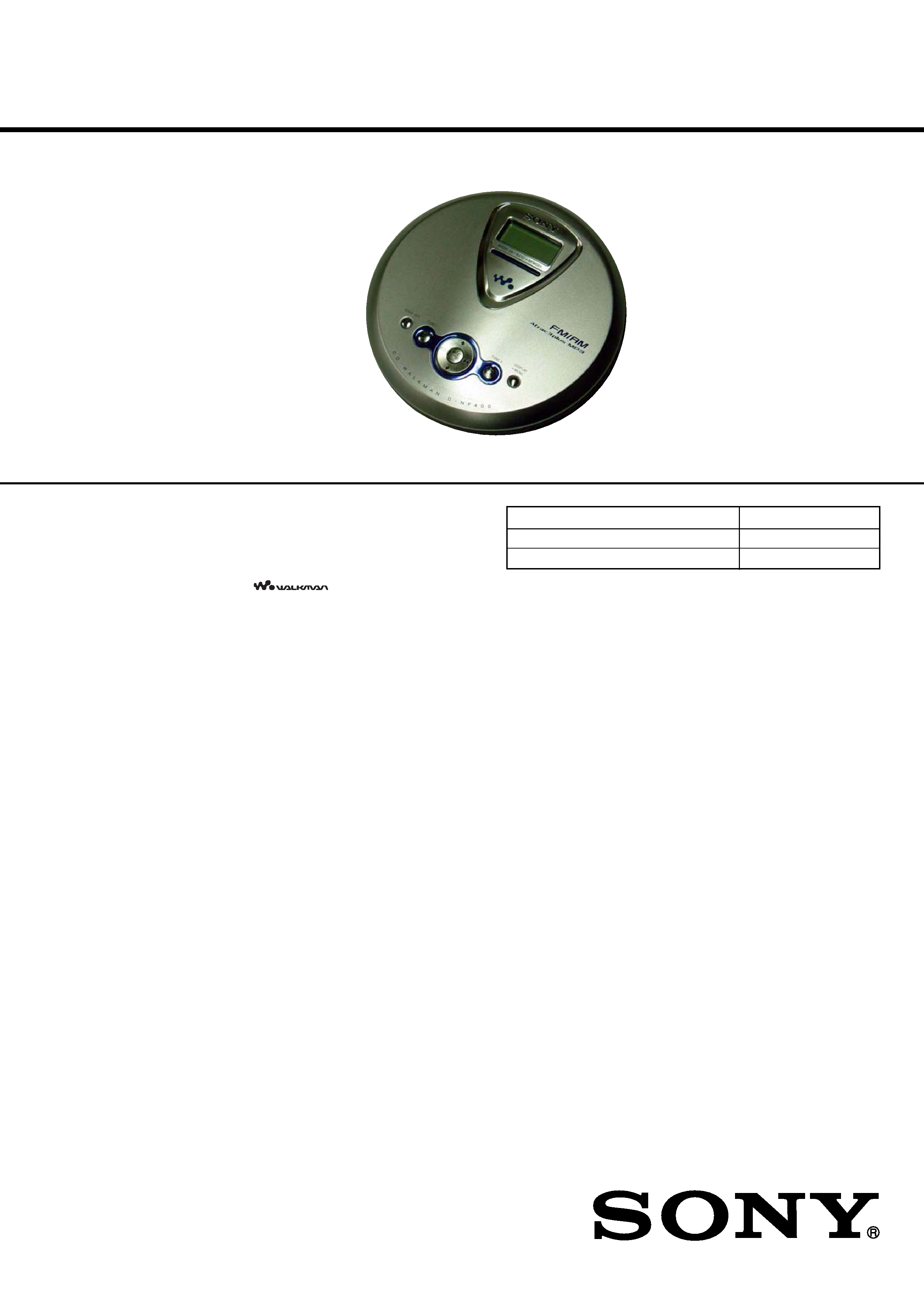
SERVICE MANUAL
Ver. 1.3 2005.06
SPECIFICATIONS
FM/AM PORTABLE CD PLAYER
D-NF400/NF401
US Model
Canadian Model
AEP Model
UK Model
Australian Model
D-NF400
E Model
D-NF400/NF401
Model Name Using Similar Mechanism
NEW
CD Mechanism Type
CDM-3325ER2
Optical Pick-up Name
DAX-25E
CD player
System
Compact disc digital audio system
Laser diode properties
Material: GaAlAs
Wavelength:
= 770 - 800 nm
Emission duration: Continuous
Laser output: Less than 44.6
µW
(This output is the value measured at a distance
of 200 mm from the objective lens surface on
the optical pick-up block with 7 mm aperture.)
D-A conversion
1-bit quartz time-axis control
Frequency response
20 - 20 000 Hz
+1
-2 dB (measured by JEITA)
Output (at 4.5 V input level)
Headphones (stereo minijack)
Approx. 5 mW + Approx. 5 mW at 16
(Approx. 1.5 mW + Approx. 1.5 mW at 16
)*
*AEP model
9-961-446-04
Sony Corporation
2005F05-1
Personal Audio Group
© 2005.06
Published by Sony Engineering Corporation
US and foreign patents licensed from Dolby Laboratories.
·OpenMG, ATRAC, ATRAC3, ATRAC3plus, SonicStage, SonicStage Simple
Burner and their logos aretrademarks of Sony Corporation.
·"WALKMAN" is a registered trademark of Sony Corporation to represent
Headphone Stereo products.
is a trademark of Sony Corpo-
ration.
· Microsoft, Windows, Windows NT are trademarks or registered trademarks
of Microsoft Corporation in theUnited States and/or other countries.
· IBM and PC/AT are registered trademarks of International Business Ma-
chines Corporation.
· Macintosh is a trademark of Apple Computer, Inc. in the United States and/
or other countries.
·Pentium is a trademark or a registered trademark of Intel Corporation.
· Adobe and Acrobat Reader are trademarks of Adobe Systems Incorporated.
· All other trademarks are trademarks of their respective owners. TM and ®
marks are omitted in this manual.
Continued on next page
Photo: D-NF400

2
D-NF400/NF401
ATTENTION AU COMPOSANT AYANT RAPPORT
À LA SÉCURITÉ!
LES COMPOSANTS IDENTIFIÉS PAR UNE MARQUE 0
SUR LES DIAGRAMMES SCHÉMATIQUES ET LA LISTE
DES PIÈCES SONT CRITIQUES POUR LA SÉCURITÉ
DE FONCTIONNEMENT. NE REMPLACER CES COM-
POSANTS QUE PAR DES PIÈCES SONY DONT LES
NUMÉROS SONT DONNÉS DANS CE MANUEL OU
DANS LES SUPPLÉMENTS PUBLIÉS PAR SONY.
SAFETY-RELATED COMPONENT WARNING!!
COMPONENTS IDENTIFIED BY MARK 0 OR DOTTED
LINE WITH MARK 0 ON THE SCHEMATIC DIAGRAMS
AND IN THE PARTS LIST ARE CRITICAL TO SAFE
OPERATION. REPLACE THESE COMPONENTS WITH
SONY PARTS WHOSE PART NUMBERS APPEAR AS
SHOWN IN THIS MANUAL OR IN SUPPLEMENTS PUB-
LISHED BY SONY.
Radio
Frequency range
z AEP, UK, EE models
FM: 87.5 - 108.0 MHz
AM: 531 - 1 602 kHz
z E13 (D-NF401), E92 models
·9 kHz step:
FM: 87.5 - 108.0 MHz
AM: 531 - 1 710 kHz
·10 kHz step:
FM: 87.5 - 108.0 MHz
AM: 530 - 1 710 kHz
z E13 (D-NF400), PH, AUS, MX models
·9 kHz step:
FM: 87.5 - 108.0 MHz
AM: 531 - 1 602 kHz
·10 kHz step:
FM: 87.5 - 108.0 MHz
AM: 530 - 1 710 kHz
z US, CND models
·9 kHz step:
TV: 2 - 13 ch
WB (weather band): 1 - 7 ch
FM: 87.5 - 108.0 MHz
AM: 531 - 1 710 kHz
·10 kHz step:
TV: 2 - 13 ch
WB (weather band): 1 - 7 ch
FM: 87.5 - 108.0 MHz
AM: 530 - 1 710 kHz
Antenna
FM: Headphones/earphones cord antenna
AM: Built-in ferrite bar antenna
General
Supplied accessories
AC power adaptor (1) (except US, CND models)
Headphones (1) (US model)
Earphones (1) (except US model)
CD-ROM* (SonicStage Simple Burner) (1)
User s guide for SonicStage Simple Burner (1)
* Do not play a CD-ROM on an audio CD player.
Power requirements
· Two LR6 (size AA) batteries: 1.5 V DC 2
· AC power adaptor (DC IN 4.5 V jack):
120 V, 60 Hz (US, CND, E92 and MX models)
240 V, 50 Hz (AUS model)
100 - 240 V, 50/60 Hz (Other models)
Battery life*1 (approx. hours)
When you use the CD player on a flat and stable
surface.
When SOUND mode is set to OFF .
Playing time varies depending on how the CD
player is used.
When using two Sony alkaline batteries
LR6 (SG) (produced in Japan)
G-PROTECTION
"G-PRO 1" "G-PRO 2"
Audio CD
50
45
ATRAC CD*2
80
80
MP3 CD*3
62
62
RADIO ON
75
*1 Measured value by the standard of JEITA (Japan
Electronics and Information Technology
Industries Association)
*2 Recorded at 48 kbps
*3 Recorded at 128 kbps
Operating temperature
5
°C - 35°C (41°F - 95°F)
Dimensions (w/h/d) (excluding
projecting parts and controls)
Approx. 135.8
× 30.7 × 135.8 mm
(5 3 8
× 1 1 4 × 5 3 8 in.)
Mass (excluding accessories)
Approx. 195 g (6.9 oz.)
Design and specifications are subject to change
without notice.
· Abbreviation
AUS : Australian model
CND : Canadian model
E13 : 220 - 230 V AC area in E model
E92 : 120 V AC area in E model
EE
: East European model
MX : Mexican model
PH
: Philippines model
Ver 1.1
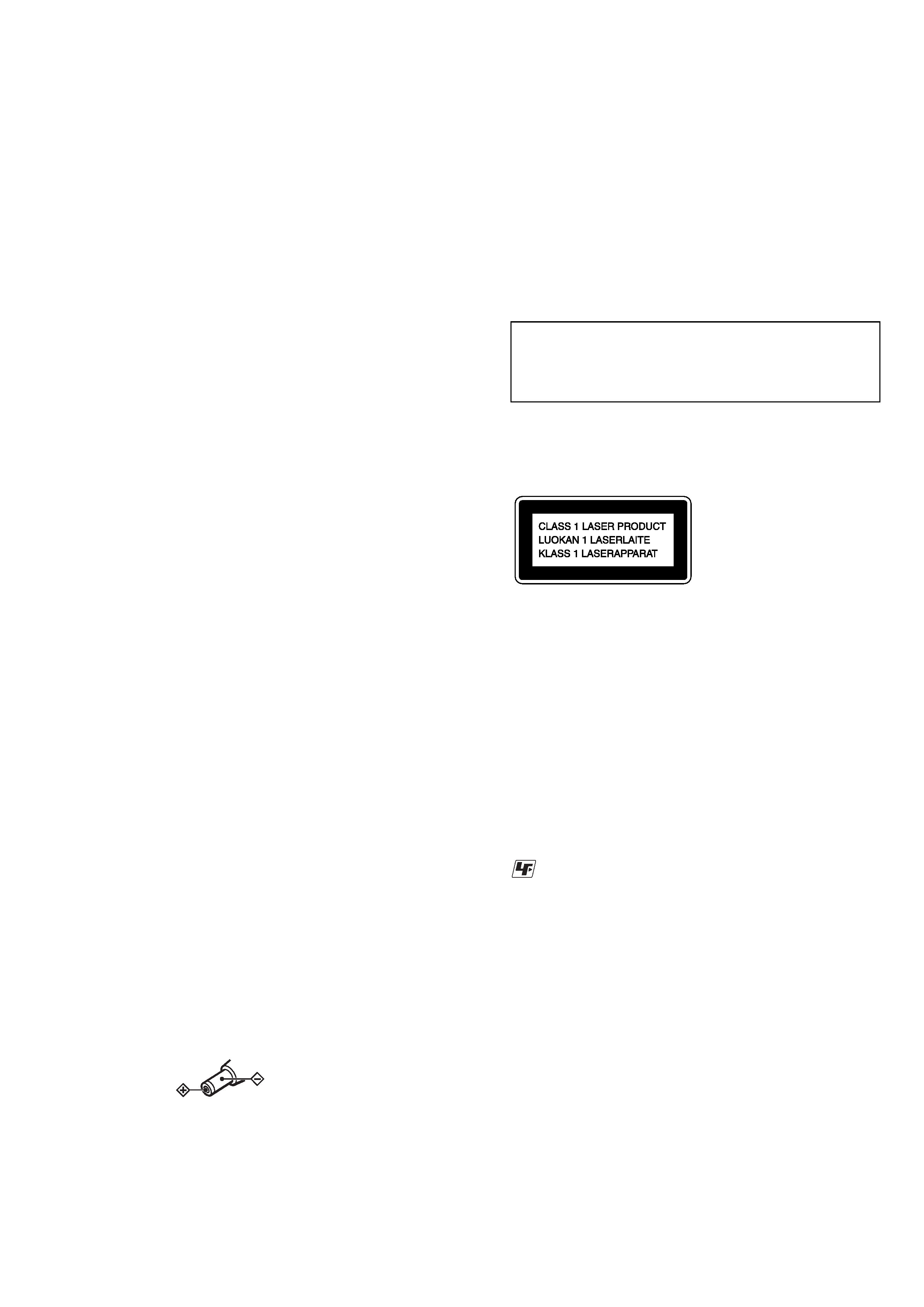
3
D-NF400/NF401
Notes on chip component replacement
·Never reuse a disconnected chip component.
· Notice that the minus side of a tantalum capacitor may be dam-
aged by heat.
Flexible Circuit Board Repairing
·Keep the temperature of the soldering iron around 270 °C dur-
ing repairing.
· Do not touch the soldering iron on the same conductor of the
circuit board (within 3 times).
· Be careful not to apply force on the conductor when soldering
or unsoldering.
TABLE OF CONTENTS
1.
SERVICING NOTES ............................................... 4
2.
GENERAL ................................................................... 6
3.
DISASSEMBLY
3-1. Disassembly Flow ...........................................................
7
3-2. Cabinet (Lower) Section .................................................
7
3-3. Optical Pick-up Assy (CDM-3325ER2) .........................
8
3-4. MAIN Board ...................................................................
8
3-5. Liquid Crystal Display Panel (LCD2001),
SWITCH Board ...............................................................
9
4.
TEST MODE ............................................................... 10
5.
ELECTIRICAL CHECK .......................................... 11
6.
DIAGRAMS
6-1. Block Diagram MAIN Section ................................ 12
6-2. Block Diagram TUNER Section ............................. 13
6-3. Note for Printed Wiring Boards and
Schematic Diagrams ....................................................... 14
6-4. Schematic Diagram MAIN Board (1/7) ..................... 15
6-5. Schematic Diagram MAIN Board (2/7) ..................... 16
6-6. Schematic Diagram MAIN Board (3/7) ..................... 17
6-7. Schematic Diagram MAIN Board (4/7) ..................... 18
6-8. Schematic Diagram MAIN Board (5/7) ..................... 19
6-9. Schematic Diagram MAIN Board (6/7) ..................... 20
6-10. Schematic Diagram MAIN Board (7/7) ..................... 21
6-11. Printed Wiring Board
MAIN Board (Component Side) .............................. 22
6-12. Printed Wiring Board
MAIN Board (Conductor Side) ................................ 23
6-13. Printed Wiring Board SWITCH Board ................... 24
6-14. Schematic Diagram SWITCH Board ...................... 25
7.
EXPLODED VIEWS
7-1. Cabinet (Inner) Section ................................................... 36
7-2. Cabinet (Upper) Section ................................................. 37
7-3. Cabinet (Lower) Section ................................................. 38
7-4. Optical Pick-up Section (CDM-3325ER2) ..................... 39
8.
ELECTRICAL PARTS LIST ............................... 40
CAUTION
Use of controls or adjustments or performance of procedures
other than those specified herein may result in hazardous ra-
diation exposure.
On AC power adaptor
· Use only the AC power adaptor supplied.
If your CD player is not supplied with the
one, use the AC-E45HG AC power
adaptor. Do not use any other AC power
adaptor. It may cause a malfunction.
Polarity of the plug
This appliance is classified as a CLASS 1 LASER product.
The CLASS 1 LASER PRODUCT MARKING is located on
the rear exterior.
About CD-Rs/RWs
This CD player can play CD-Rs/RWs recorded in the ATRAC3plus/
ATRAC3, MP3 or CDDA*format, but playback capability may
vary depending on the quality of the disc and the conditionof the
recording device.
*CDDA is the abbreviation for Compact Disc Digital Audio. It is
a recording standard used for the AudioCDs.
UNLEADED SOLDER
Boards requiring use of unleaded solder are printed with the lead-
free mark (LF) indicating the solder contains no lead.
(Caution: Some printed circuit boards may not come printed with
the lead free mark due to their particular size)
: LEAD FREE MARK
Unleaded solder has the following characteristics.
· Unleaded solder melts at a temperature about 40 °C higher than
ordinary solder.
Ordinary soldering irons can be used but the iron tip has to be
applied to the solder joint for a slightly longer time.
Soldering irons using a temperature regulator should be set to
about 350 °C.
Caution: The printed pattern (copper foil) may peel away if the
heated tip is applied for too long, so be careful!
· Strong viscosity
Unleaded solder is more viscou-s (sticky, less prone to flow)
than ordinary solder so use caution not to let solder bridges oc-
cur such as on IC pins, etc.
· Usable with ordinary solder
It is best to use only unleaded solder but unleaded solder may
also be added to ordinary solder.
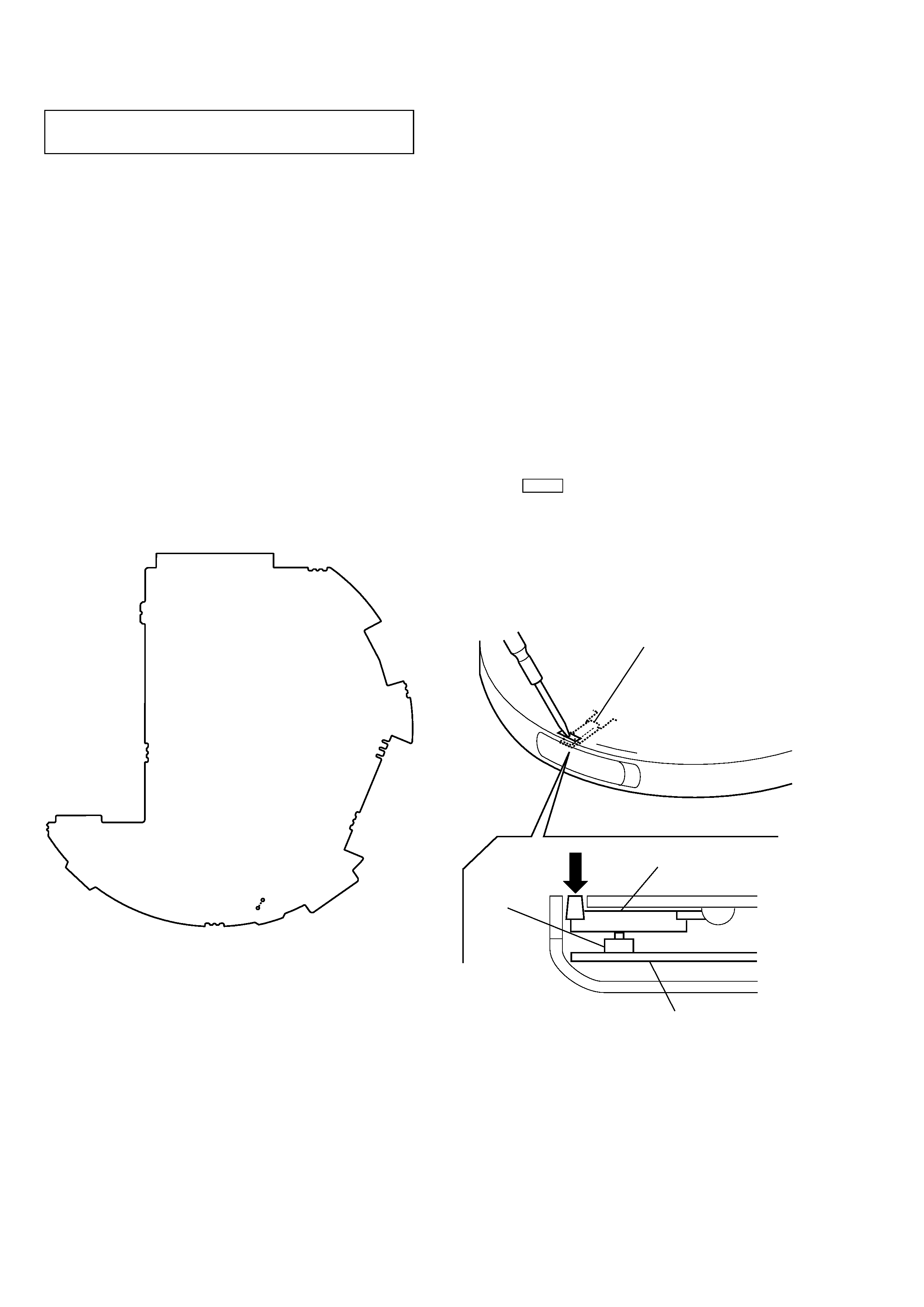
4
D-NF400/NF401
SECTION 1
SERVICING NOTES
The laser diode in the optical pick-up block may suffer electro-
static breakdown because of the potential difference generated by
the charged electrostatic load, etc. on clothing and the human body.
During repair, pay attention to electrostatic breakdown and also
use the procedure in the printed matter which is included in the
repair parts.
The flexible board is easily damaged and should be handled with
care.
NOTES ON LASER DIODE EMISSION CHECK
The laser beam on this model is concentrated so as to be focused
on the disc reflective surface by the objective lens in the optical
pick-up block. Therefore, when checking the laser diode emis-
sion, observe from more than 30 cm away from the objective lens.
BEFORE REPLACING THE OPTICAL PICK-UP BLOCK
Please be sure to check thoroughly the parameters as par the "Op-
tical Pick-Up Block Checking Procedures" (Part No.: 9-960-027-
11) issued separately before replacing the optical pick-up block.
Note and specifications required to check are given below.
· FOK output: IC601 yg pin
When checking FOK, remove the lead wire to disc motor.
· RF signal P-to-P value: 0.45 to 0.65 Vp-p
LASER DIODE AND FOCUS SEARCH OPERATION
CHECK
During normal operation of the equipment, emission of the laser
diode is prohibited unless the upper lid is closed while turning ON
the S820. (push switch type)
The following checking method for the laser diode is operable.
· Method:
Emission of the laser diode is visually checked.
1. Open the upper lid.
2. With a disc not set, turn on the S820 with a screwdriver having
a thin tip as shown in Fig.1.
3. Push the N X button.
4. Observing the objective lens, check that the laser diode emits
light.
When the laser diode does not emit light, automatic power
control circuit or optical pickup is faulty.
In this operation, the objective lens will move up and down 4
times along with inward motion for the focus search.
NOTES ON HANDLING THE OPTICAL PICK-UP
BLOCK OR BASE UNIT
Fig. 1 Method to push the S804
S820
detection lever
detection lever
MAIN board
· In performing the repair with the power supplied to the set, re-
moving the MAIN board causes the set to be disabled.
In such a case, make a solder bridge to short SL825 (OPEN/
CLOSE DETECT) on the MAIN board in advance.
SL825
(OPEN)
MAIN Board (Conductor Side)
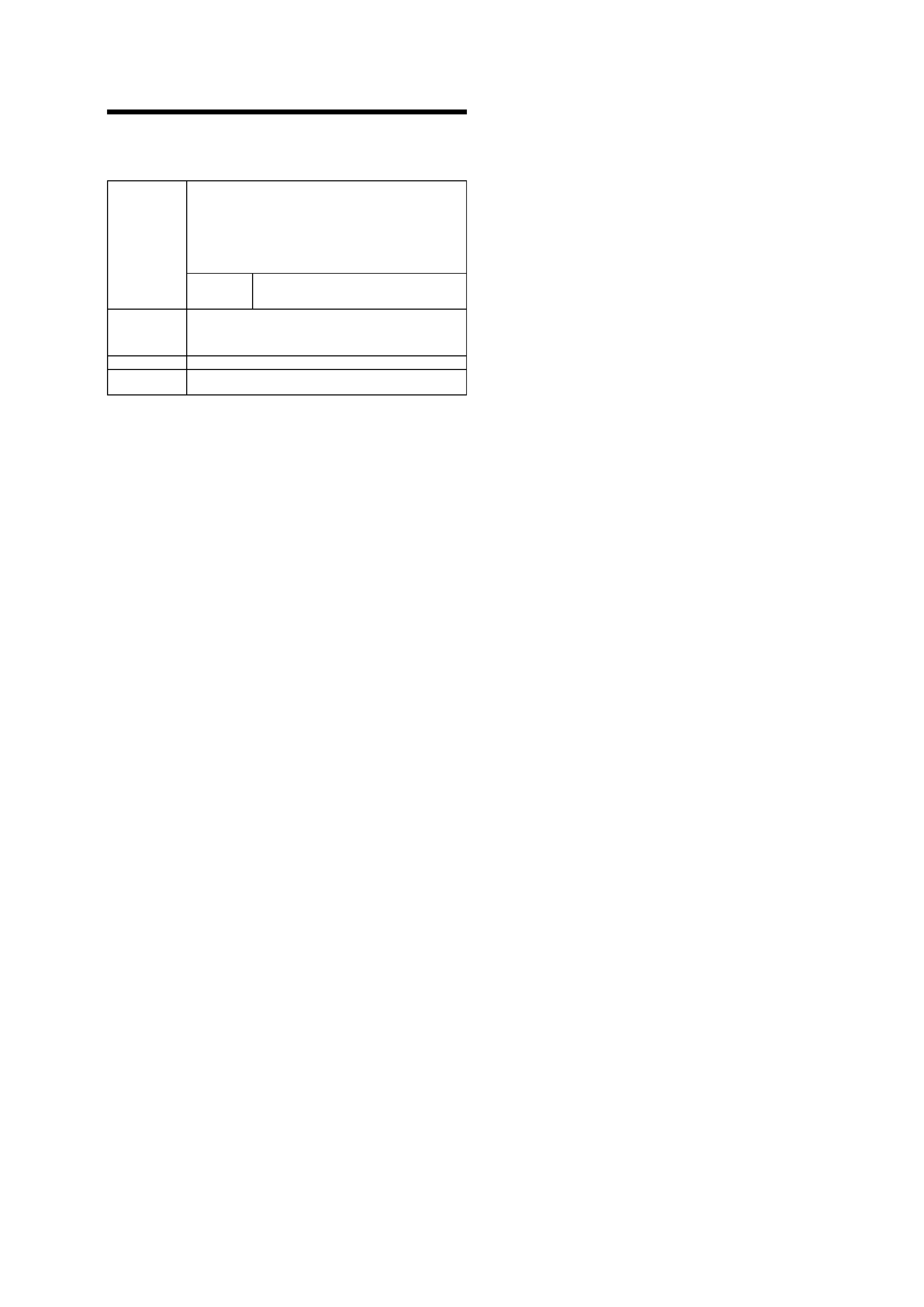
5
D-NF400/NF401
System requirements
The following hardware and software specifications are required in order to use the SonicStage
Simple Burner software.
Computer
IBM PC/AT or Compatible
¥ CPU: Pentium II 300 MHz or higher (Pentium III 600 MHz or higher is
recommended.)
¥ Hard disk drive space: System folder (on boot disc) -- 200 MB or more/
Temporary folder -- 200 MB or more (The amount of free space
required differs according to the size of the audio files that you want to
handle. 1.5 GB of free space or more is recommended.)
¥ RAM: 64 MB or more (128 MB or more is recommended)
Others
¥ CD-R/RW drive (capable of digital playback by
WDM)
¥ Sound Board
Operating System Factory installed:
Windows XP Home Edition/Windows XP Professional/Windows
Millennium Edition/Windows 2000 Professional/Windows 98 Second
Edition
Display
High Color (16 bit) or higher, 800 × 600 dots or better
Others
¥ Internet access: for Web registration and CDDB* services
¥ Adobe Acrobat Reader installed for viewing the PDF manual
This software is not supported by the following environments:
¥ NEC PC-98 series or compatible machines, Macintosh systems
¥ Windows XP versions other than Home Edition or Professional
¥ Windows 2000 versions other than Professional
¥ Windows 98 versions other than Second Edition
¥ Windows NT
¥ Windows 95
¥ Personally constructed PCs or operating systems
¥ An environment that is an upgrade of the original manufacturer-installed operating system
¥ Multi-boot environment
¥ Multi-monitor environment
Notes
¥ We do not ensure trouble-free operation on all computers that satisfy the system requirements.
¥ We do not ensure trouble-free operation of the system suspend, sleep, or hibernation function on all
computers.
