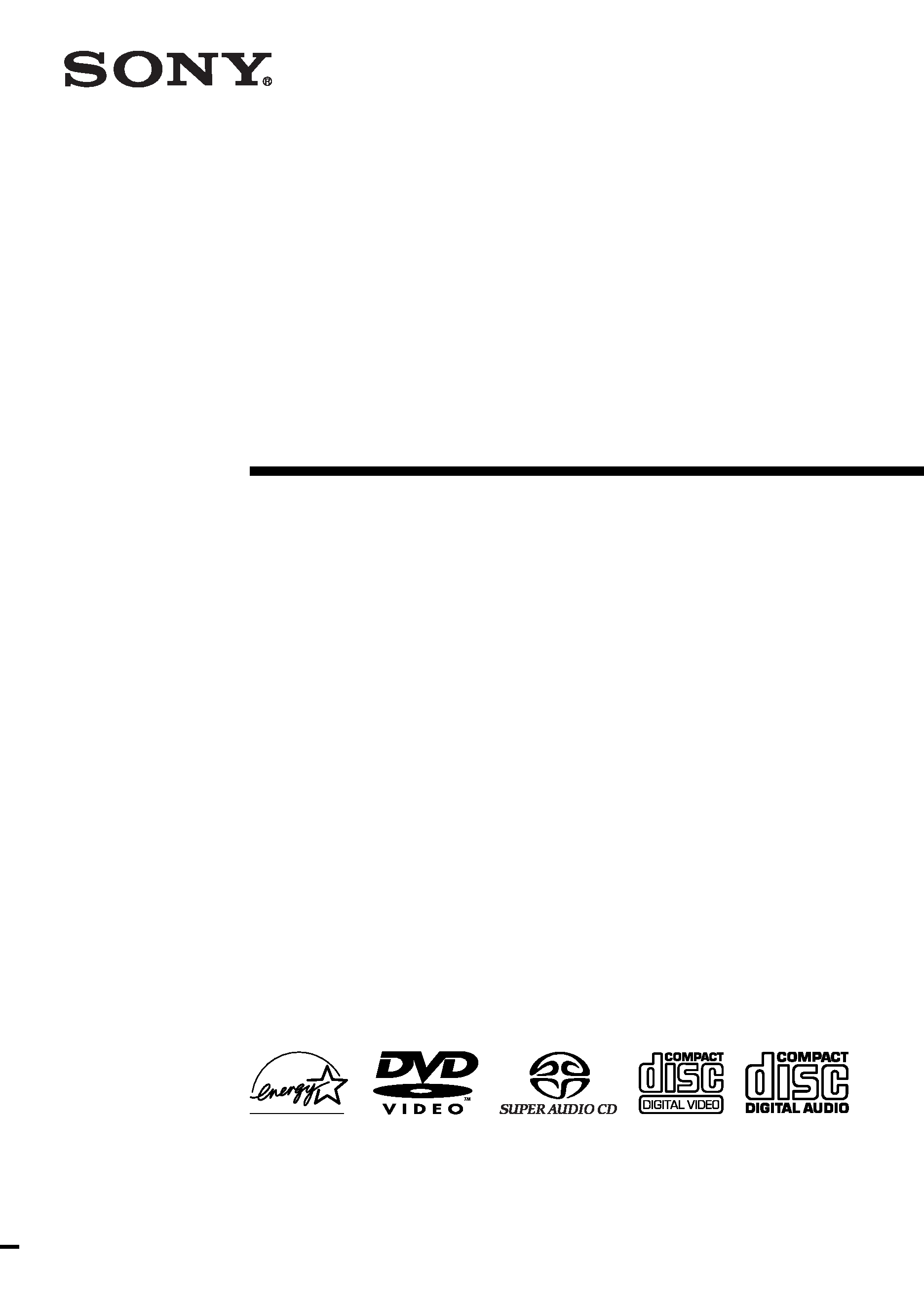
4-237-230-12(1)
© 2001 Sony Corporation
DAV-C900
Compact AV
System
Operating Instructions
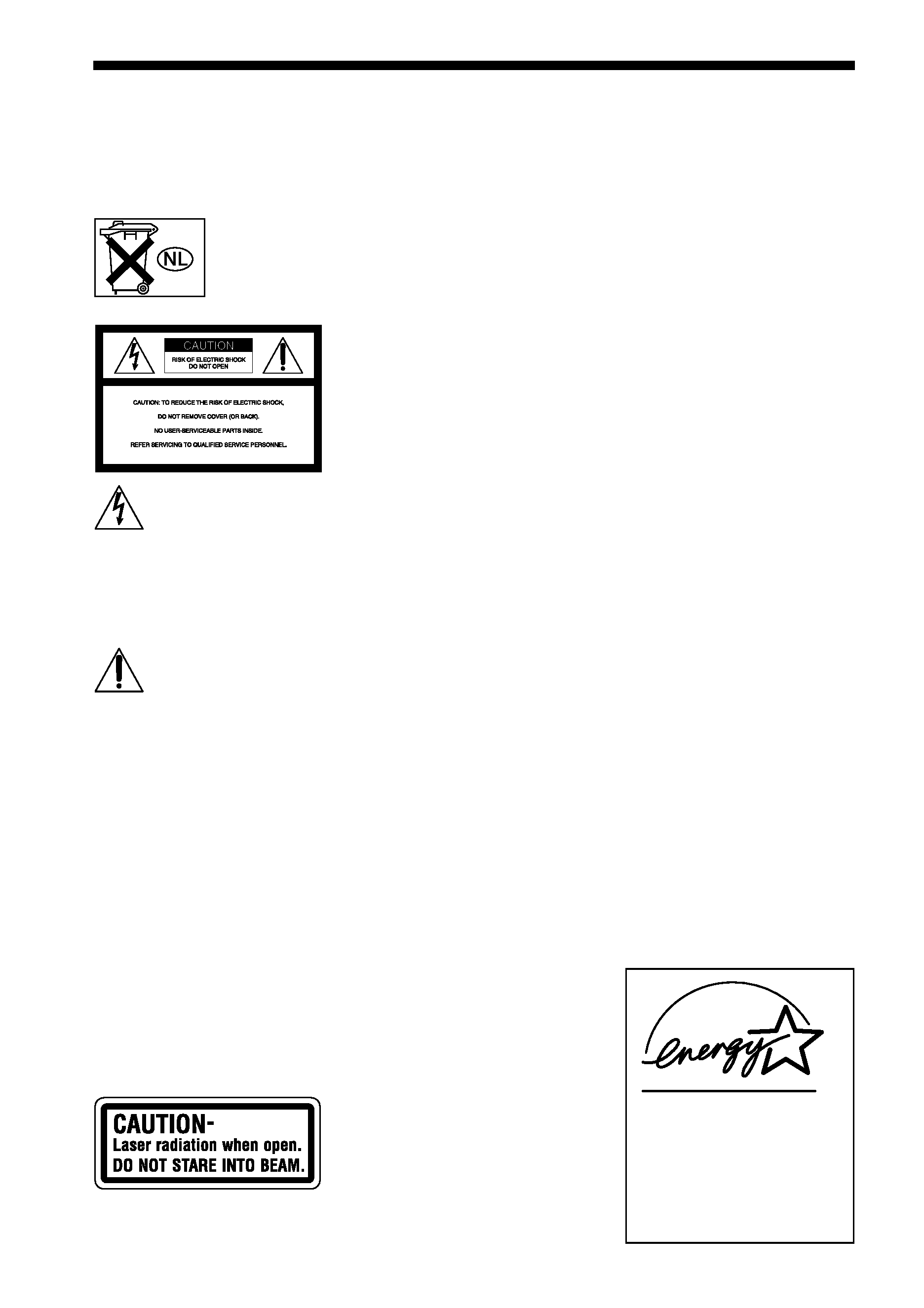
2
WARNING
To prevent fire or shock
hazard, do not expose the unit
to rain or moisture.
This symbol is intended to
alert the user to the
presence of uninsulated
"dangerous voltage"
within the product's enclosure that
may be of sufficient magnitude to
constitute a risk of electric shock to
persons.
This symbol is intended to
alert the user to the
presence of important
operating and
maintenance (servicing) instructions
in the literature accompanying the
appliance.
Owner's Record
The model and serial numbers are
located at the rear of the unit.
Record the serial number in the
space provided below. Refer to them
whenever you call upon your Sony
dealer regarding this product.
Model No. DAV-C900
Serial No.______________
CAUTION
As the laser beam used in this CD/
DVD player is harmful to eyes, do
not attempt to disassemble the
cabinet. Refer servicing to qualified
personnel only.
This label is located on the Laser
protective housing inside the
enclosure.
WARNING
This equipment has been tested and
found to comply with the limits for a
Class B digital device, pursuant to
Part 15 of the FCC Rules. These
limits are designed to provide
reasonable protection against
harmful interference in a residential
installation. This equipment
generates, uses, and can radiate radio
frequency energy and, if not
installed and used in accordance
with the instructions, may cause
harmful interference to radio
communications. However, there is
no guarantee that interference will
not occur in a particular installation.
If this equipment does cause harmful
interference to radio or television
reception, which can be determined
by turning the equipment off and on,
the user is encouraged to try to
correct the interference by one or
more of the following measures:
- Reorient or relocate the receiving
antenna.
- Increase the separation between
the equipment and receiver.
- Connect the equipment into an
outlet on a circuit different from
that to which the receiver is
connected.
- Consult the dealer or an
experienced radio/TV technician
for help.
CAUTION
You are cautioned that any change or
modifications not expressly
approved in this manual could void
your authority to operate this
equipment.
Note on CATV system installer:
This reminder is provided to call the
CATV system installer's attention to
Article 820-40 of the NEC that
provides guidelines for proper
grounding and, in particular,
specifies that the cable ground shall
be connected to the grounding
system of the building, as close to
the point of cable entry as practical.
ENERGY STAR® is a U.S.
registered mark.
As an
ENERGY STAR® partner,
Sony Corporation has
determined that this product
meets the
ENERGY STAR®
guidelines for energy efficiency.
Don't throw a
battery, dipose it
as the injurious
wastes.

3
Welcome!
Thank you for purchasing this Sony
Compact AV System. Before
operating this system, please read
this manual thoroughly and retain it
for future reference.
Precautions
Safety
· If anything falls into the cabinet,
unplug the unit and have it
checked by qualified personnel
before operating it any further.
· The unit is not disconnected from
the mains as long as it is
connected to the mains outlet,
even if the unit itself has been
turned off.
· Unplug the unit from the wall
outlet if you do not intend to use it
for an extended period of time. To
disconnect the cord, pull it out by
the plug, never by the cord.
Installing
· Do not install the appliance in a
confined space, such as a bookcase
or built-in cabinet.
· Allow adequate air circulation to
prevent internal heat buildup.
· Do not place the unit on surfaces
(rugs, blankets, etc.) or near
materials (curtains, draperies) that
may block the ventilation slots.
· Do not install the unit near heat
sources such as radiators, or air
ducts, or in a place subject to
direct sunlight, excessive dust,
mechanical vibration, or shock.
· Do not install the unit in an
inclined position. It is designed to
be operated in a horizontal
position only.
· Keep the unit and discs away from
equipment with strong magnets,
such as microwave ovens, or large
loudspeakers.
· Do not place heavy objects on the
unit.
· If the unit is brought directly from
a cold to a warm location,
moisture may condense inside the
Compact AV System and cause
damage to the lenses. When you
first install the unit, or when you
move it from a cold to a warm
location, wait for about 30 minutes
before operating the unit.

4
· When you move the system, take out any discs.
If you don't, the disc may be damaged.
· For power saving purposes, the system can be
completely turned off by the POWER button
on the main unit. Though the LED remains lit
for a while, the system is completely off.
On adjusting volume
Do not turn up the volume while listening to a
section with very low level inputs or no audio
signals. If you do, the speakers may be damaged
when a peak level section is played.
On cleaning
Clean the cabinet, panel, and controls with a soft
cloth slightly moistened with a mild detergent
solution. Do not use any type of abrasive pad,
scouring powder or solvent such as alcohol or
benzine.
If you have any questions or problems concerning
your system, please consult your nearest Sony
dealer.
On cleaning discs
Do not use a commercially available CD/DVD
cleaning disc. It may cause a malfunction.
On your TV's color
If the speakers should cause the TV screen to have
color irregularity, turn off the TV at once then
turn it on after 15 to 30 minutes. If color
irregularity should persist, place the speakers
further away from the set.
IMPORTANT NOTICE
Caution: This system is capable of holding a
still video image or on-screen display image on
your television screen indefinitely. If you leave
the still video image or on-screen display image
displayed on your TV for an extended period of
time you risk permanent damage to your
television screen. Projection televisions are
especially susceptible to this.
Precautions
On safety
· Caution The use of optical instruments with
this product will increase eye hazard.
· Should any solid object or liquid fall into the
cabinet, unplug the system and have it checked
by qualified personnel before operating it any
further.
On power sources
· The unit is not disconnected from the AC power
source as long as it is connected to the wall
outlet, even if the unit itself has been turned off.
· AC power cord must be changed only at the
qualified service shop.
On placement
· Place the system in a location with adequate
ventilation to prevent heat build-up in the
system.
· At high volume, over long periods of time, the
cabinet becomes hot to the touch. This is not a
malfunction. However, touching the cabinet
should be avoided. Do not place the unit in a
confined space where ventilation is poor as this
may cause overheating.
· Do not block the ventilation slots by putting
anything on the system. The system is
equipped with a high power amplifier. If the
ventilation slots on the top surface are blocked,
the unit can overheat and malfunction.
· Do not place the system on a soft surface such
as a rug that might block the ventilation holes
on the bottom.
· Do not place the system in a location near heat
sources, or in a place subject to direct sunlight,
excessive dust, or mechanical shock.
On operation
· If the system is brought directly from a cold to
a warm location, or is placed in a very damp
room, moisture may condense on the lenses
inside the system. Should this occur, the
system may not operate properly. In this case,
remove the disc and leave the system turned on
for about half an hour until the moisture
evaporates.
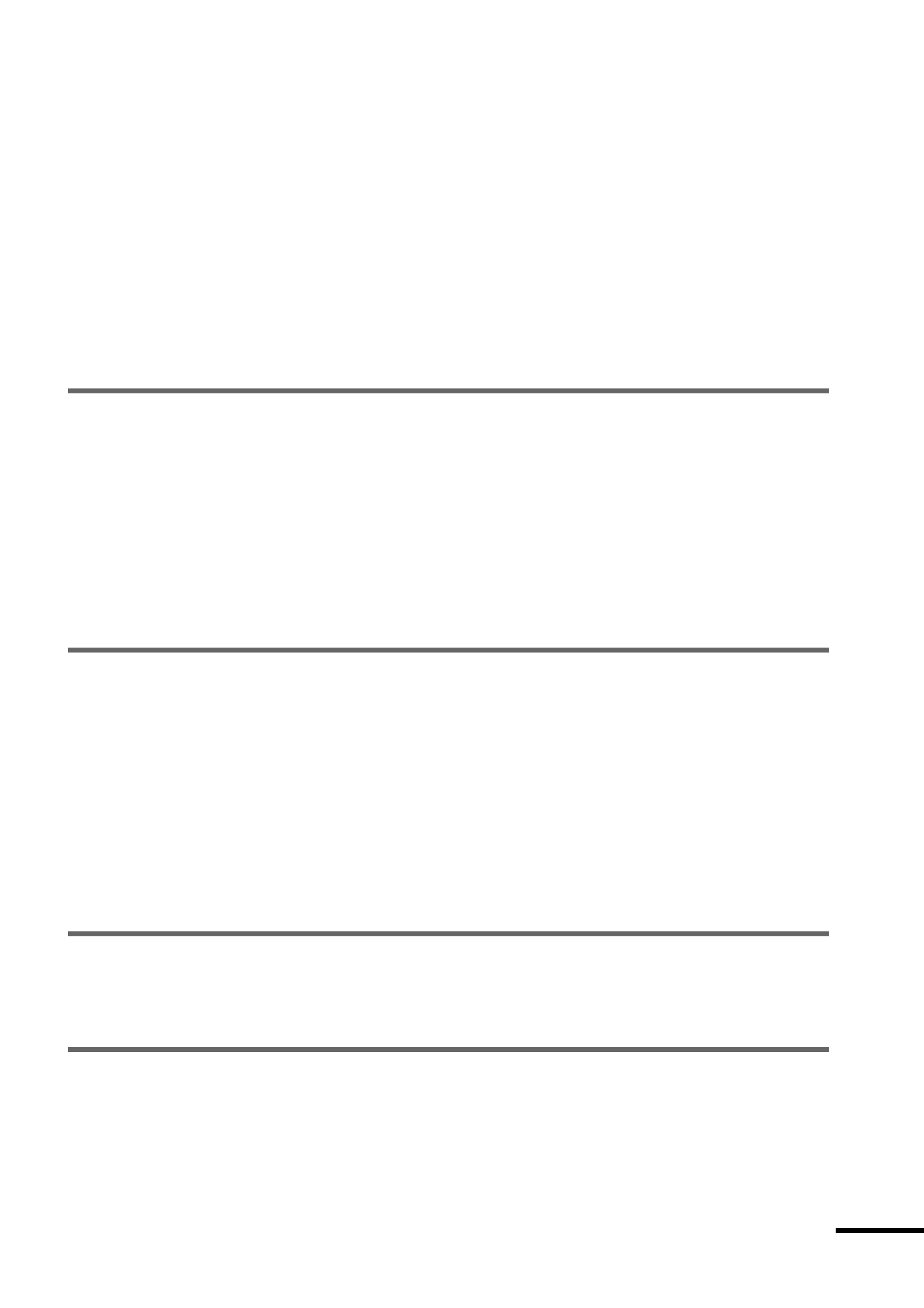
5
Table of Contents
WARNING .......................................................................................................... 2
Welcome! ........................................................................................................... 3
Precautions ........................................................................................................ 4
About this Manual .............................................................................................. 7
This system Can Play the Following Discs ........................................................ 7
Notes about the Discs ........................................................................................ 9
Note on DVD 5-disc changer with EXCHANGE mechanism ........................... 10
Index to Parts and Controls ............................................................................. 11
Guide to the Control Menu Display (Magic Pad) .............................................. 15
Getting Started ................................................................ 17
Quick Overview ................................................................................................ 17
Unpacking ........................................................................................................ 17
Inserting Batteries into the Remote ................................................................. 18
Step 1: Speaker System Hookup ..................................................................... 18
Step 2: Antenna Hookups ................................................................................ 21
Step 3: TV and Video Component Hookups .................................................... 23
Speaker Setup ................................................................................................. 25
Presetting Radio Stations ................................................................................ 30
Playing Discs .................................................................. 32
Playing Discs ................................................................................................... 32
Resuming Playback from the Point Where You Stopped the Disc
(Resume Play) ........................................................................................... 34
Using the DVD's Menu ..................................................................................... 35
Playing VIDEO CDs with PBC Functions (PBC Playback) .............................. 36
Selecting the Disc Mode (One Disc or All Discs) ............................................. 37
Creating Your Own Program (Program Play) ................................................... 37
Playing in random order (Shuffle Play) ............................................................ 39
Playing repeatedly (Repeat Play) .................................................................... 40
Searching for a Scene ....................................................... 41
Searching for a Particular Point on a Disc (Scan, Slow-motion Play) .............. 41
Searching for a Title/Chapter/Track/Index/Scene ............................................. 42
Viewing Information About the Disc ....................................... 44
Viewing the Playing Time and Remaining Time on the Front Panel Display .... 44
Checking the Playing Time and Remaining Time ............................................ 45
continued
