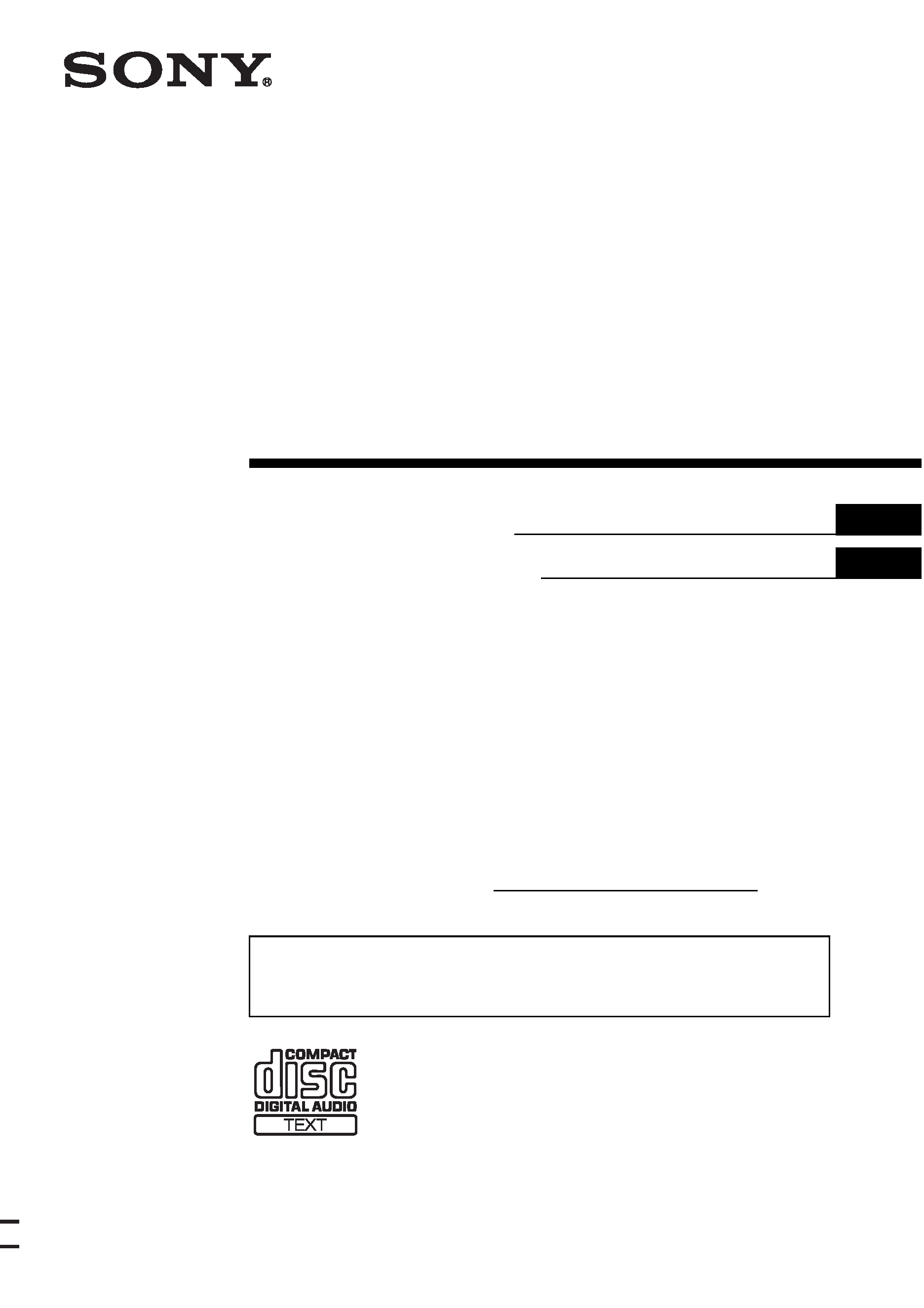
Operating Instructions
Manual de instrucciones
Owner's Record
The model and serial numbers are located on the bottom of the unit.
Record these numbers in the space provided below.
Refer to these numbers whenever you call upon your Sony dealer regarding this product.
Model No. CDX-FW700 Serial No.
CDX-FW700
For installation and connections, see the supplied installation/connections manual.
En ce qui concerne l'installation et les connexions, consulter le manuel
d'installation/raccordement fourni.
© 2004 Sony Corporation
3-263-380-21 (1)
US
ES
FM/AM
Compact Disc
Player
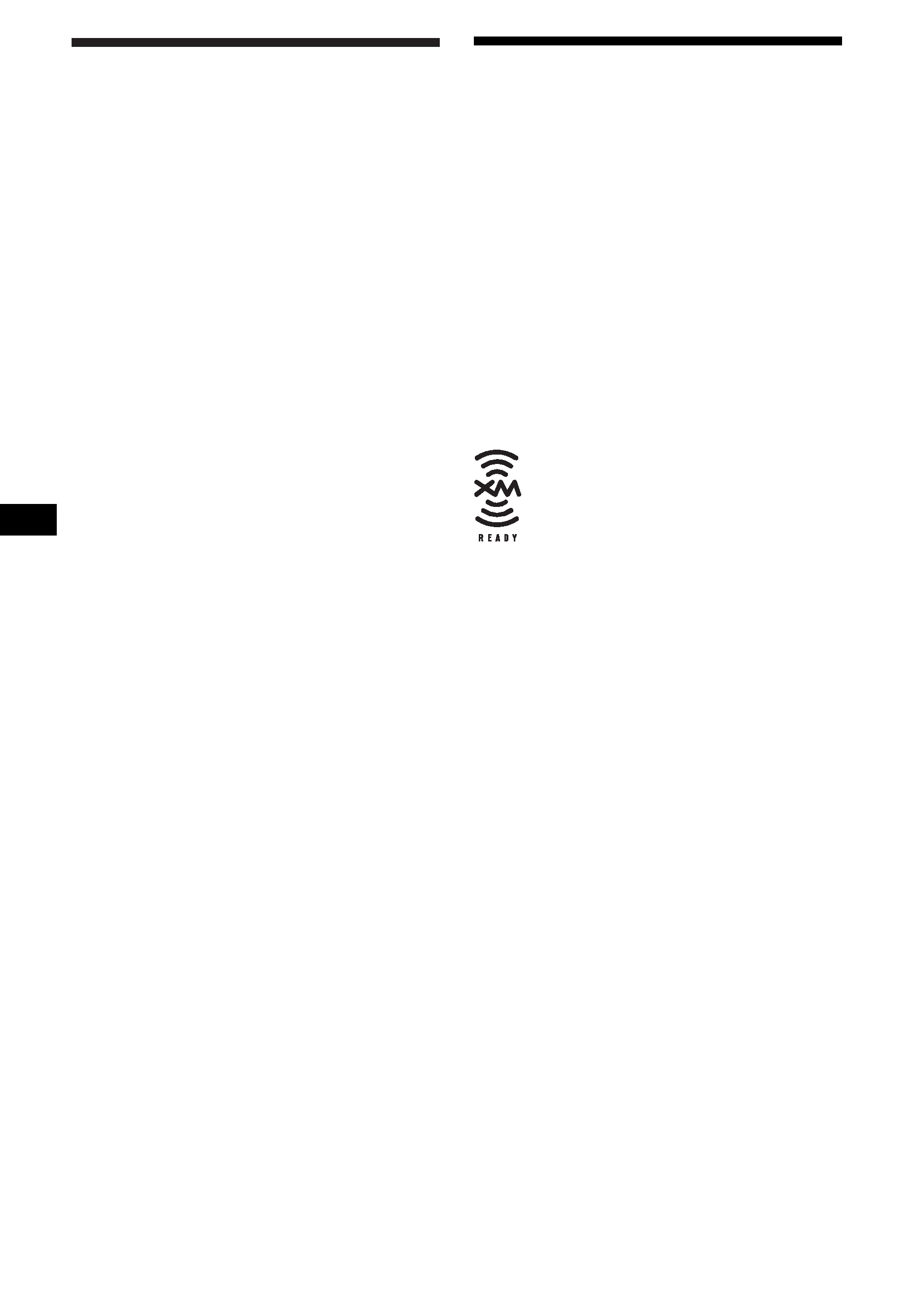
2
Welcome !
Thank you for purchasing this Sony Compact
Disc Player. You can enjoy its various features
even more with:
· Optional CD/MD units (both changers and
players)*1.
· CD TEXT information (displayed when a CD
TEXT disc*2 is played).
· Supplied controller accessory
Card remote commander RM-X118A
· Optional controller accessory
Rotary commander RM-X4S
*1 This unit works with Sony products only.
*2 A CD TEXT disc is an audio CD that includes
information such as the disc name, artist name,
and track names. This information is recorded on
the disc.
Warning
This equipment has been tested and found to
comply with the limits for a Class B digital
device, pursuant to Part 15 of the FCC Rules.
These limits are designed to provide reasonable
protection against harmful interference in a
residential installation. This equipment
generates, uses, and can radiate radio frequency
energy and, if not installed and used in
accordance with the instructions, may cause
harmful interference to radio communications.
However, there is no guarantee that interference
will not occur in a particular installation. If this
equipment does cause harmful interference to
radio or television reception, which can be
determined by turning the equipment off and on,
the user is encouraged to try to correct the
interference by one or more of the following
measures:
Reorient or relocate the receiving antenna.
Increase the separation between the equipment
and receiver.
Connect the equipment into an outlet on a
circuit different from that to which the receiver
is connected.
Consult the dealer or an experienced radio/TV
technician for help.
You are cautioned that any changes or
modifications not expressly approved in this
manual could void your authority to operate this
equipment.
The use of optical instruments with this product
will increase eye hazard.
CAUTION
The "XM Ready" logo indicates that this product
will control a Sony XM tuner module (sold
separately).
Please see your nearest authorized Sony dealer
for details on the XM tuner module.
For instructions on XM tuner operation, please
refer to the XM tuner module's included
instruction manual.
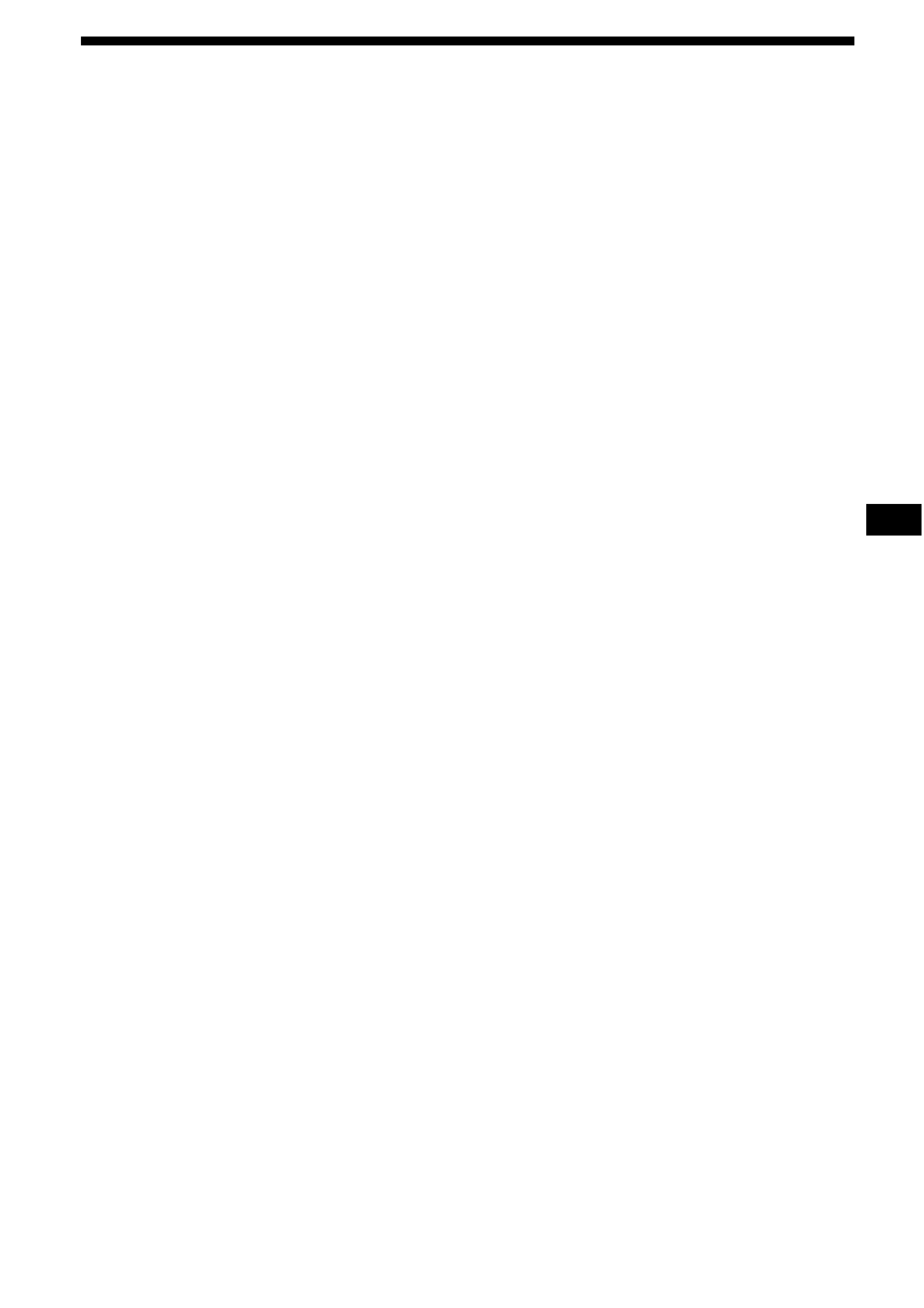
3
Table of Contents
Location of controls. . . . . . . . . . . . . . . . . . . . 4
Precautions . . . . . . . . . . . . . . . . . . . . . . . . . . 7
Notes on discs . . . . . . . . . . . . . . . . . . . . . . . . 7
Getting Started
Resetting the unit . . . . . . . . . . . . . . . . . . . . . . 8
Detaching the front panel . . . . . . . . . . . . . . . 9
Setting the clock . . . . . . . . . . . . . . . . . . . . . 10
CD Player
CD/MD Unit (optional)
Playing a disc. . . . . . . . . . . . . . . . . . . . . . . . 10
Display items . . . . . . . . . . . . . . . . . . . . . . . . 12
Playing tracks repeatedly
-- Repeat Play . . . . . . . . . . . . . . . . . . . . 13
Playing tracks in random order
-- Shuffle Play . . . . . . . . . . . . . . . . . . . . 13
Labeling a CD
-- Disc Memo*. . . . . . . . . . . . . . . . . . . . 14
Locating a disc by name
-- List-up* . . . . . . . . . . . . . . . . . . . . . . . 15
* Functions available with optional CD/MD unit
Radio
Storing stations automatically
-- Best Tuning Memory (BTM). . . . . . . 15
Receiving the stored stations . . . . . . . . . . . . 16
Storing only the desired stations . . . . . . . . . 16
Storing station names
-- Station Memo. . . . . . . . . . . . . . . . . . . 17
Tuning in a station through a list
-- List-up . . . . . . . . . . . . . . . . . . . . . . . . 18
Other Functions
Using the rotary commander. . . . . . . . . . . . 18
Adjusting the sound characteristics . . . . . . 20
Quickly attenuating the sound . . . . . . . . . . 20
Changing the sound and display settings
-- Menu . . . . . . . . . . . . . . . . . . . . . . . . . 21
Setting the equalizer (EQ7). . . . . . . . . . . . . 22
Setting the Dynamic Soundstage Organizer
(DSO) . . . . . . . . . . . . . . . . . . . . . . . . . . . 23
Selecting the display mode
and display image. . . . . . . . . . . . . . . . . . 23
Connecting auxiliary audio equipment . . . . 24
Additional Information
Maintenance . . . . . . . . . . . . . . . . . . . . . . . . 25
Removing the unit. . . . . . . . . . . . . . . . . . . . 26
Specifications . . . . . . . . . . . . . . . . . . . . . . . 27
Troubleshooting . . . . . . . . . . . . . . . . . . . . . 28
Error displays/Messages . . . . . . . . . . . . . . . 29
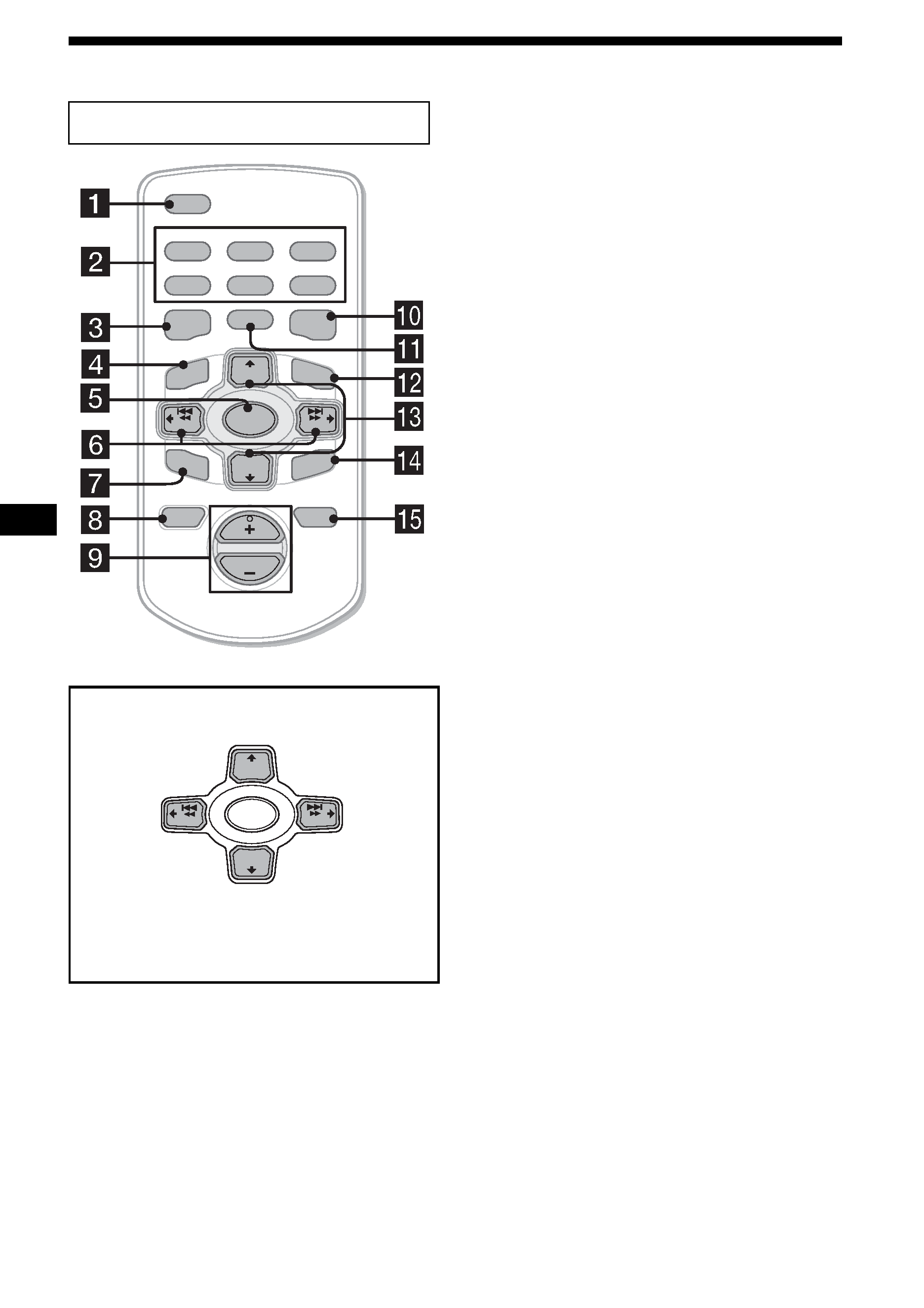
4
Location of controls
Refer to the pages listed for details.
a DSPL (display mode change) button
12, 14, 21
b Number buttons
Radio:
To store stations/receive stored stations.
CD/MD:
(1): REP 13
(2): SHUF 13
c DSO button 23
d MENU button
To display the menus.
e SOURCE (Power on/Radio/CD/MD*1/
AUX*2) button
To select the source.
f SEEK/AMS (</,) buttons
To skip tracks/fast-forward, reverse a track/
tune in stations automatically, find a station
manually/select a setting.
g SOUND button 20
h OFF (Stop/Power off) button 11, 24
i VOL (+/) buttons
To turn up or down the volume.
j EQ7 button 22
Card remote commander RM-X118A
DISC
ATT
OFF
REP
PTY
SHUF
DSPL
1
4
MODE
2
5
3
6
SOURCE
DISC +
SEEK+
SEEK
SOUND
ENTER
MENU
LIST
CAT
EQ7
DSO
VOL
DISC
SOURCE
DISC +
SEEK+
SEEK
In menu mode, the currently selectable button(s) of
these four are indicated with a " v" in the display.
(SEEK) (<):
to select
leftwards
(DISC) (M):
to select upwards
(DISC) (m):
to select downwards
(SEEK) (,):
to select
rightwards
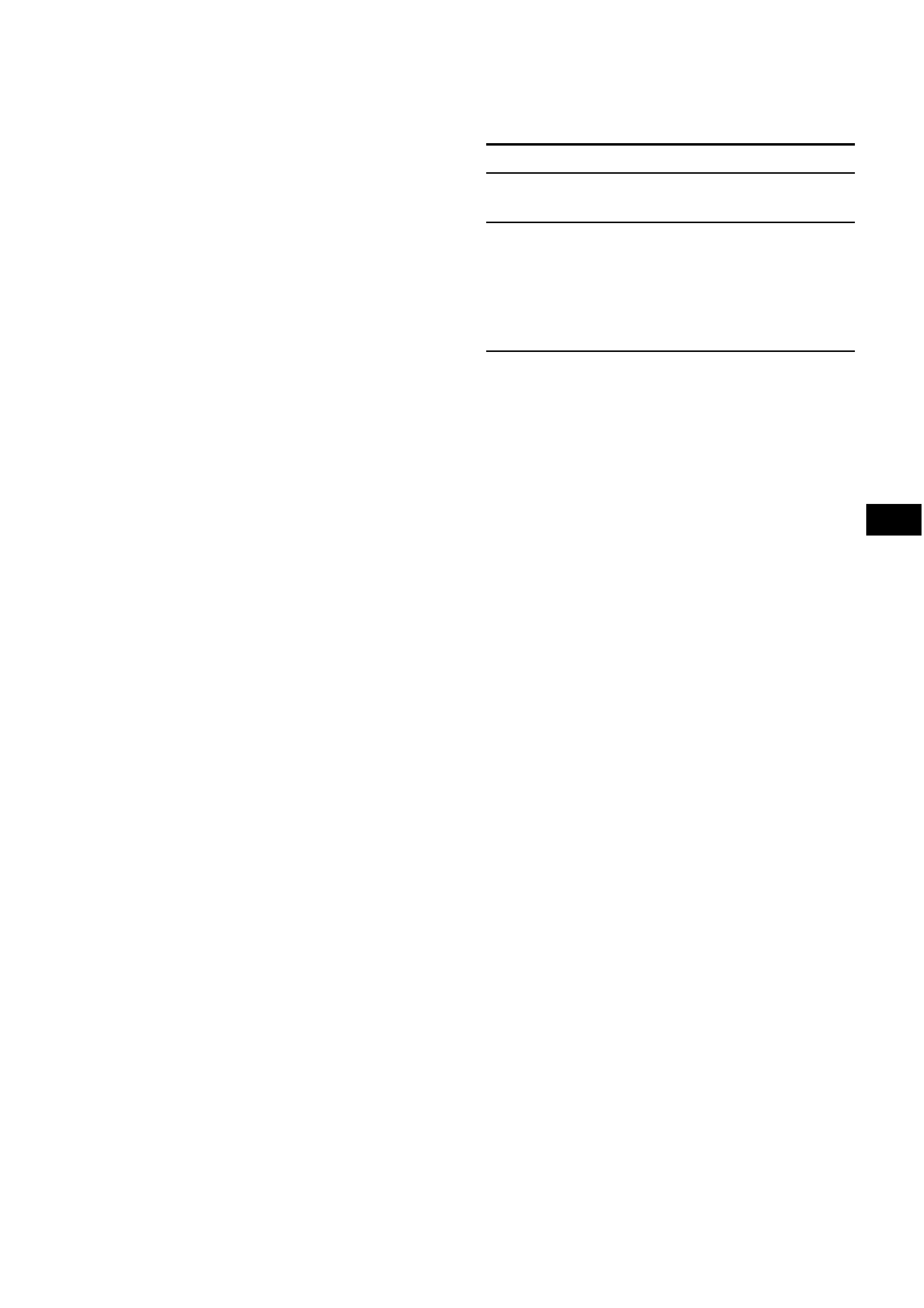
5
k MODE button
To change operation.
l LIST (CAT)*3 button 15, 18
m DISC (ALBUM) (M/m) buttons
To receive preset stations/change the disc*4,
skip albums*5/select a menu.
n ENTER button
To enter a setting.
o ATT button 20
*1 When an optional MD unit is connected.
*2 Available only when an optional Sony portable
device is connected to AUX IN terminal of the unit.
When you connect a Sony portable device and CD/
MD unit(s) at the same time, use the AUX IN
selector.
*3 The CAT button is available only when the XM
tuner is connected.
*4 When an optional CD/MD unit is connected.
*5 Available only when an optional CD unit with the
MP3 file control function is connected, and MP3 file
is played.
Note
If the display disappears by pressing (OFF), it cannot
be operated with the card remote commander unless
(SOURCE) on the unit is pressed, or a disc is inserted
to activate the unit first.
Tip
For details on how to replace the battery, see
"Replacing the lithium battery" on page 25.
Selecting a disc and album
Disc and album can be skipped using the DISC
(ALBUM) (
M/m) buttons.
(With optional unit)
*6 Available only when an optional CD unit with the
MP3 file control function is connected, and MP3 file
is played.
Skipping tracks continuously
Press once either SEEK/AMS (
< or ,)
button, then press again within about 1 second
and hold.
To
Press
Skip discs
Disc selection
M or m [once for each disc]
Skip albums*6
Album selection
M or m [hold for a moment]
and release.
To continuously skip
albums, press (and hold)
within about 1 second of
first releasing the button.
