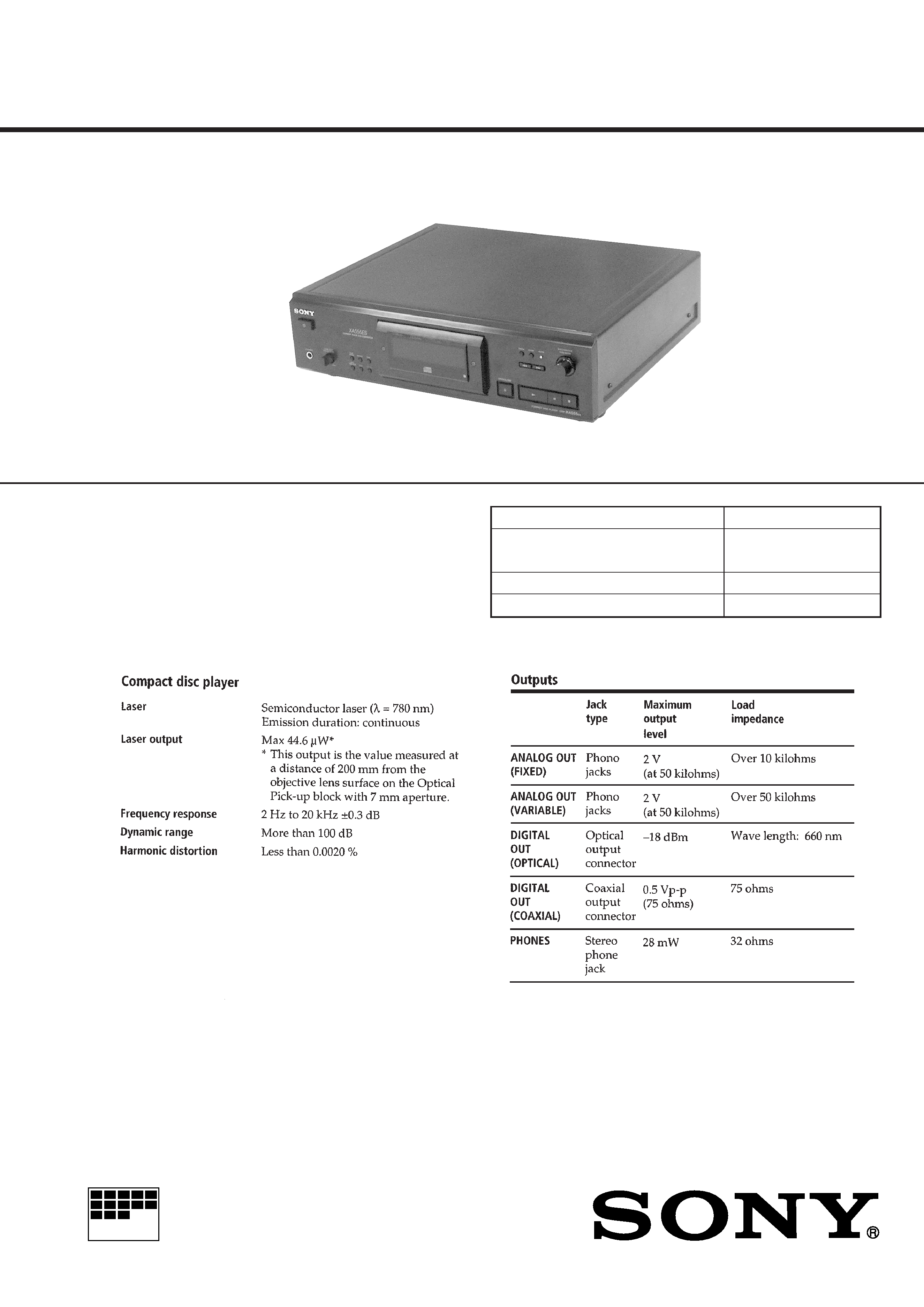
MICROFILM
SERVICE MANUAL
COMPACT DISC PLAYER
AEP Model
E Model
SPECIFICATIONS
CDP-XA555ES
Photo: Black
Model Name Using Similar Mechanism
CDP-XA50ES
CD Mechanism Type
CDM32EB-12C (BLACK)
CDM32EN-12C (GOLD)
Base Unit Type
BU-12C
Optical Pick-up Type
KSS-273B/J1N
Continued on next page
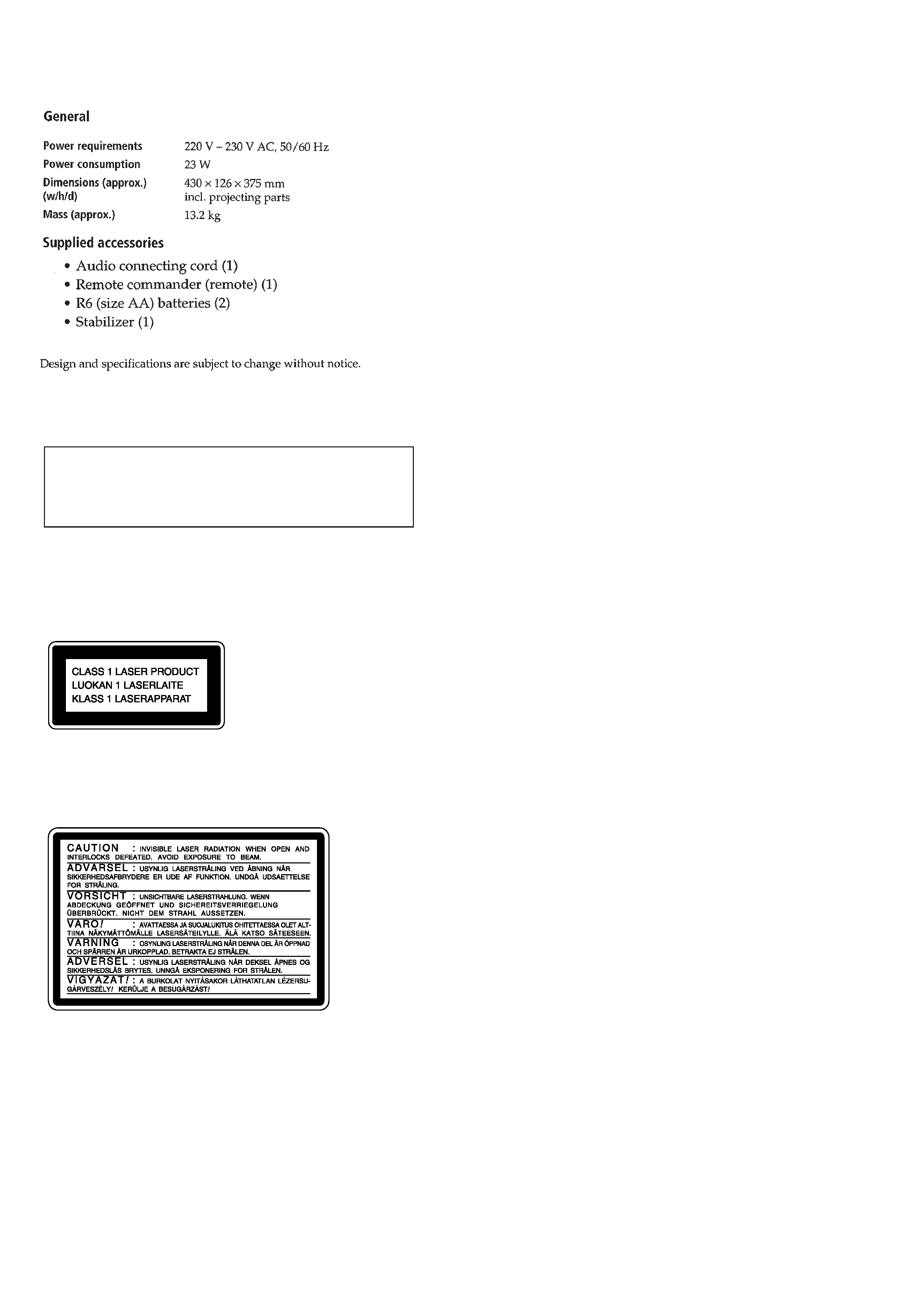
2
TABLE OF CONTENTS
1.
SERVICING NOTES ............................................... 3
2.
GENERAL ................................................................... 6
3.
DISASSEMBLY ......................................................... 8
4.
TEST MODE .............................................................. 11
5.
ELECTRICAL ADJUSTMENTS ......................... 13
6.
DIAGRAMS
6-1. Block Diagram SERVO Section .............................. 15
6-2. Block Diagram MAIN Section ................................ 16
6-3. Notes for Printed Wiring Board
and Schematic Diagram .................................................. 17
6-4. Printed Wiring Board
SERVO Board (Component Side) ............................ 18
6-5. Printed Wiring Board
SERVO Board (Conductor Side) .............................. 19
6-6. Schematic Diagram SERVO Board (1/2) ................. 20
6-7. Schematic Diagram SERVO Board (2/2) ................. 21
6-8. Printed Wiring Boards
BSL/FL RELAY/FLEX RELAY/
LOADING MOTOR/LOADING SW Boards ............. 22
6-9. Schematic Diagram
BSL/FL RELAY/FLEX RELAY/
LOADING MOTOR/LOADING SW Boards ............. 23
6-10. Printed Wiring Board
AUDIO Board (Component Side) ............................ 24
6-11. Printed Wiring Board
AUDIO Board (Conductor Side) .............................. 25
6-12. Schematic Diagram AUDIO Board (1/2) ................. 26
6-13. Schematic Diagram AUDIO Board (2/2) ................. 27
6-14. Printed Wiring Boards COAX OUT/
D/O SW/LINE/OPT OUT/VR Boards ........................ 28
6-15. Schematic Diagram COAX OUT/
D/O SW/LINE/OPT OUT/VR Boards ........................ 29
6-16. Printed Wiring Boards KEY-L/KEY-R Boards ....... 30
6-17. Schematic Diagram KEY-L/KEY-R Boards ........... 31
6-18. Printed Wiring Board DISPLAY Board .................. 32
6-19. Schematic Diagram DISPLAY Board ..................... 33
6-20. Printed Wiring Boards
AC/POWER (Component Side)/SW Boards ............ 34
6-21. Printed Wiring Board
POWER Board (Conductor Side) ............................. 35
6-22. Schematic Diagram AC/POWER/SW Boards ........ 36
6-23. IC Pin Function Description ........................................... 42
7.
EXPLODED VIEWS ................................................ 48
8.
ELECTRICAL PARTS LIST ............................... 55
SAFETY-RELATED COMPONENT WARNING!!
COMPONENTS IDENTIFIED BY MARK 0 OR DOTTED
LINE WITH MARK 0 ON THE SCHEMATIC DIAGRAMS
AND IN THE PARTS LIST ARE CRITICAL TO SAFE
OPERATION. REPLACE THESE COMPONENTS WITH
SONY PARTS WHOSE PART NUMBERS APPEAR AS
SHOWN IN THIS MANUAL OR IN SUPPLEMENTS PUB-
LISHED BY SONY.
Notes on chip component replacement
· Never reuse a disconnected chip component.
· Notice that the minus side of a tantalum capacitor may be dam-
aged by heat.
Flexible Circuit Board Repairing
· Keep the temperature of the soldering iron around 270 °C dur-
ing repairing.
· Do not touch the soldering iron on the same conductor of the
circuit board (within 3 times).
· Be careful not to apply force on the conductor when soldering
or unsoldering.
CAUTION
Use of controls or adjustments or performance of procedures
other than those specified herein may result in hazardous ra-
diation exposure.
This appliance is classified as a CLASS 1 LASER product.
The CLASS 1 LASER PRODUCT MARKING is located on
the rear exterior.
Laser component in this product is capable of emitting radiation
exceeding the limit for Class 1.
The following caution label is located inside the unit.
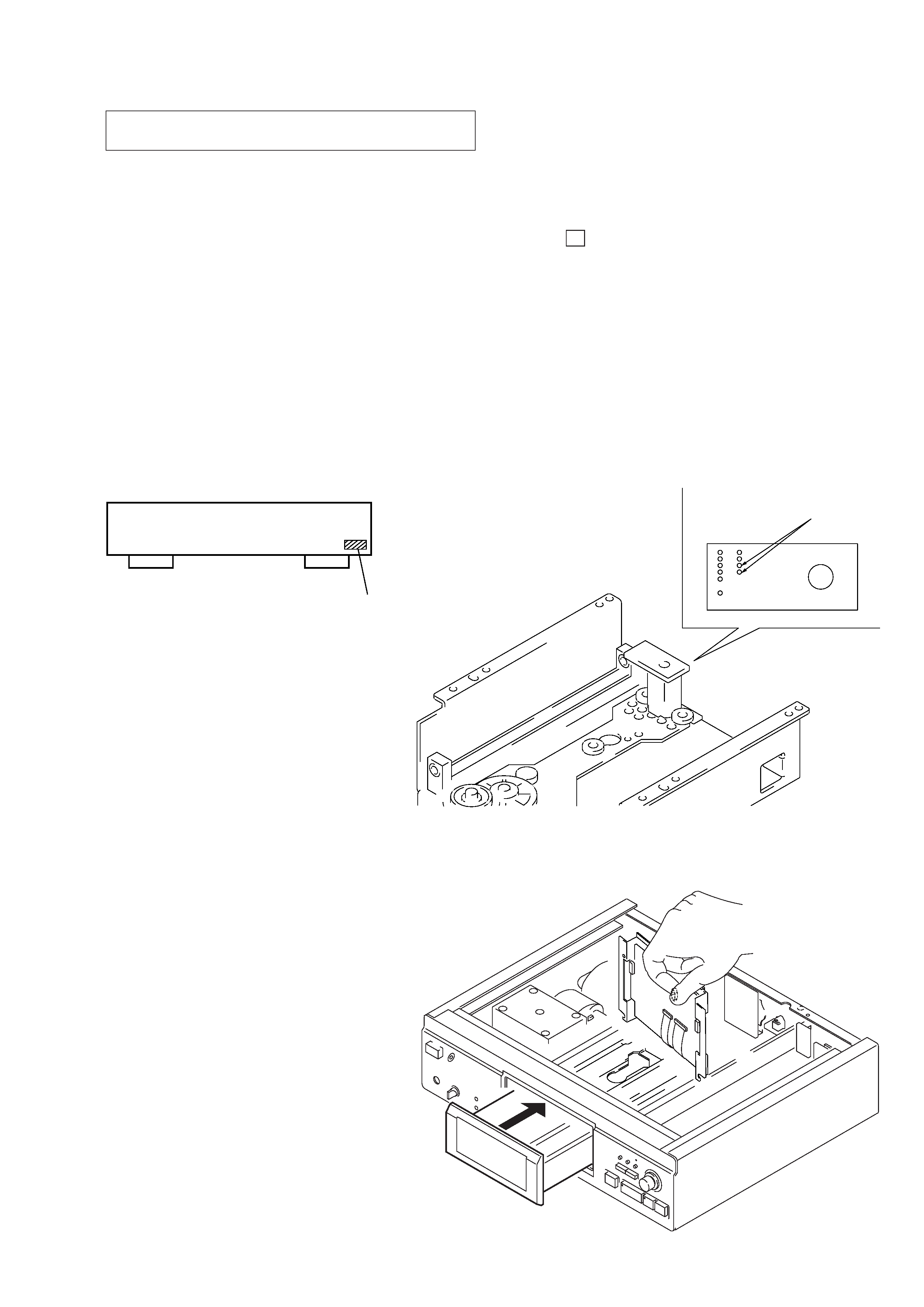
3
SECTION 1
SERVICING NOTES
The laser diode in the optical pick-up block may suffer electro-
static break-down because of the potential difference generated
by the charged electrostatic load, etc. on clothing and the human
body.
During repair, pay attention to electrostatic break-down and also
use the procedure in the printed matter which is included in the
repair parts.
The flexible board is easily damaged and should be handled with
care.
NOTES ON LASER DIODE EMISSION CHECK
The laser beam on this model is concentrated so as to be focused
on the disc reflective surface by the objective lens in the optical
pick-up block. Therefore, when checking the laser diode emis-
sion, observe from more than 30 cm away from the objective lens.
NOTES ON HANDLING THE OPTICAL PICK-UP
BLOCK OR BASE UNIT
4-221-269-
AEP Model
: 0 s
Singapore Model : 1 s
MODEL IDENTIFICATION
BACK PANEL
HOW TO PLAY CD WITH THE DISC TRAY
OPENED
To play a CD by this method, the screws that secure the SERVO
board to the chassis must be removed in advance.
Procedure:
1. Press ! button to turn the power ON.
2. Set a CD on the disc tray.
3. With the disc tray opened, connect pin 1 and pin 2 of CN272
on the LOADING MOTOR board using tweezers, etc.
4. As the disc starts to move toward direction A, intercept the
sensor in B section with your finger immediately. (See "HOW
TO OPERATE THE SET WITHOUT USING STABILIZER"
on page 5)
5. You can release your hand when TOC is read.
6. Hence, the operation equivalent to normal operation can be
performed.
short here
A
B
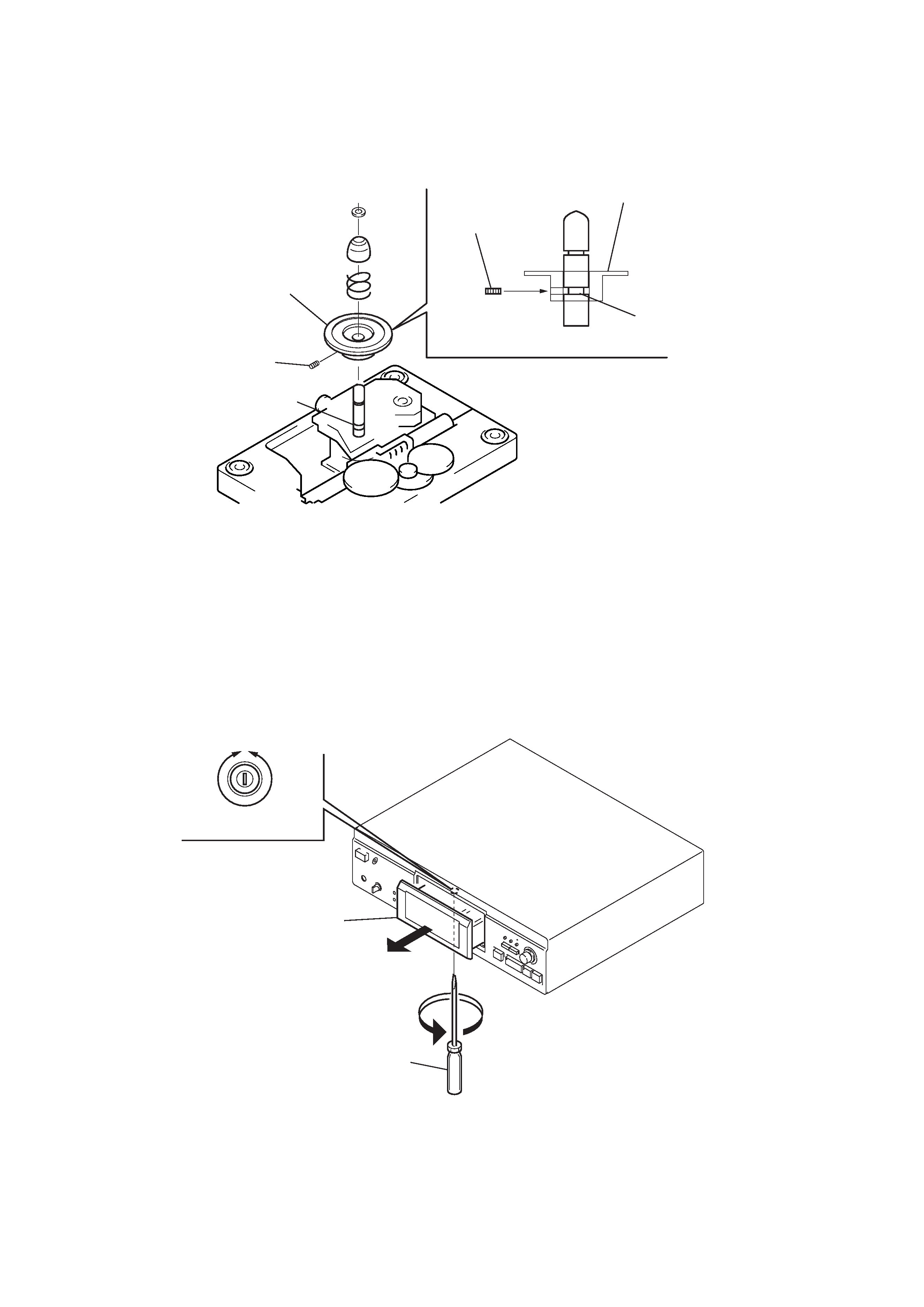
4
DISC PULLEY INSTALLING POSITION
Note: The shaft on which the disc pulley is installed has a groove to determine the position (height).
Install the disc pulley so that a setscrew can settle in this groove.
set screw
(M2.6
× 4)
set screw
groove
groove
disc pulley
disc pulley
HOW TO OPEN DISC TRAY WHEN POWER IS OFF
Insert a flat-blade screwdriver into a hole at the bottom of the set, and rotate the pulley in the arrow direction to open the disc tray.
IN
disc tray
flat-blade
screwdriver
OUT
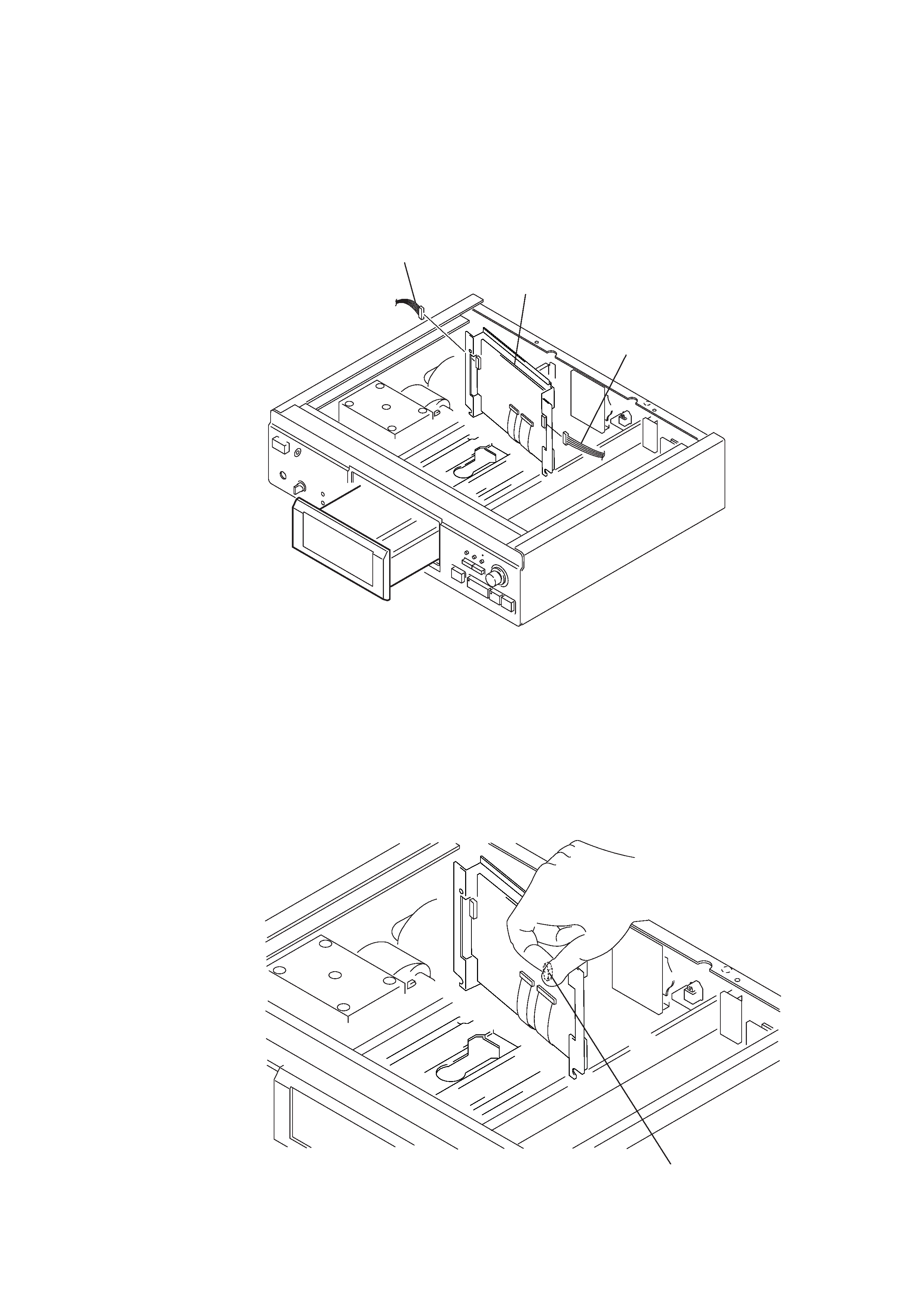
5
SERVICE POSITION OF SERVO BOARD
In servicing the SERVO board, erect the board as shown below.
In this case, the CN201 and CN202 connectors are disconnected respectively, and accordingly the buttons on the front panel do not
function.
Therefore, use the Remote Commander for fundamental operations such as PLAY and STOP.
Also, in performing the service under this condition, the stabilizer is not detected, so refer to "How to Operate the Set without Using
Stabilizer".
disconnect CN201
disconnect CN202
SERVO board
HOW TO OPERATE THE SET WITHOUT USING STABILIZER
As this set detects the stabilizer, if servicing the set in other than normal operating way, disable the stabilizer detecting function by the
following method.
The stabilizer is detected before TOC is read, and after that, this function does not operate.
That is, the stabilizer detection is executed after power on or immediately after disc loading, and you can release your finger after the disc
was recognized.
Intercept the D202 on SERVO board
with your finger.
