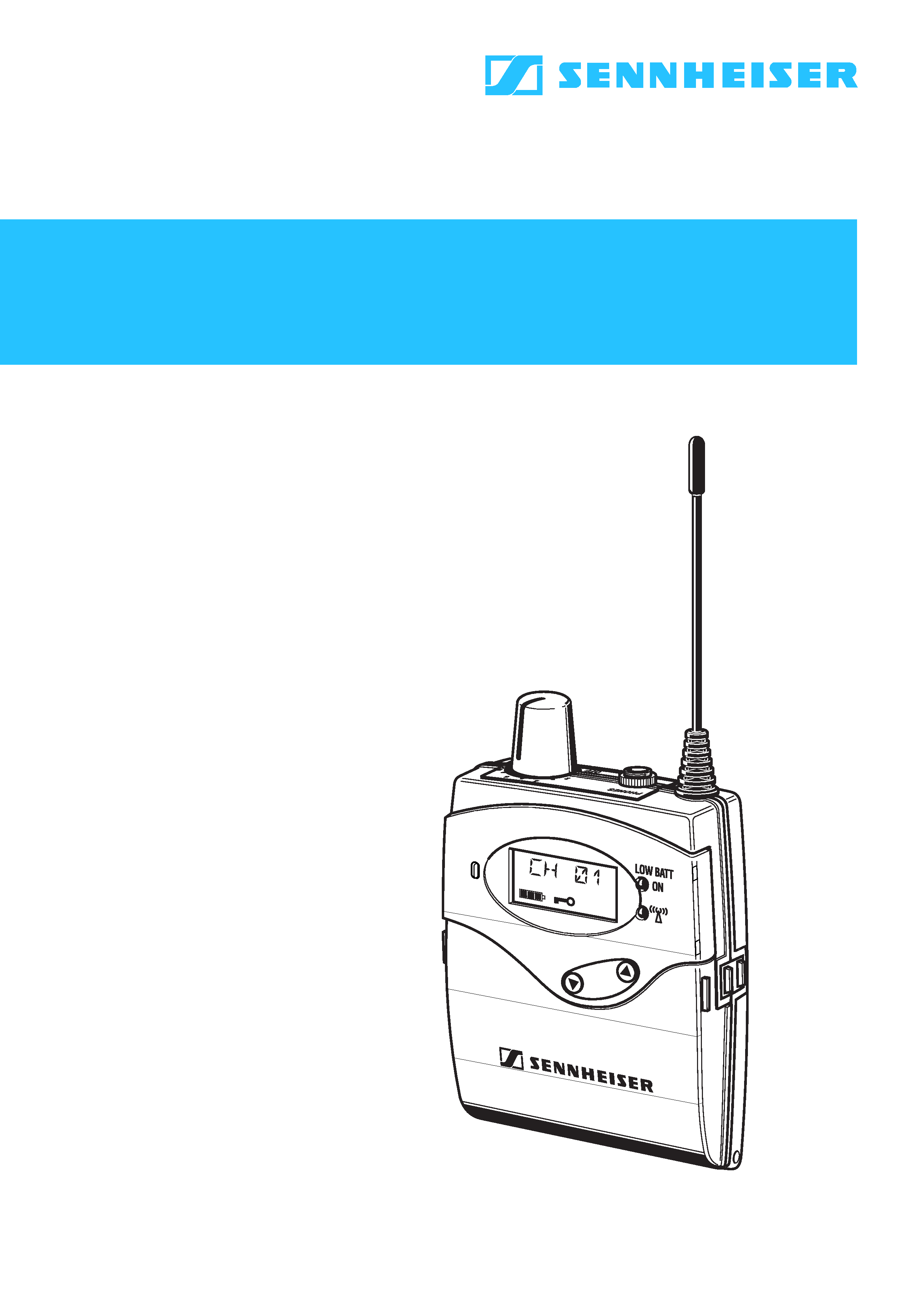
tourguide UHF
Instructions for use


3
Contents
Contents
Important safety instructions . . . . . . . . . . . . . . . . . . . . . . . . . . . . . . . . . . . . 5
The tourguide UHF system . . . . . . . . . . . . . . . . . . . . . . . . . . . . . . . . . . . . . . . 8
System components . . . . . . . . . . . . . . . . . . . . . . . . . . . . . . . . . . . . . . . . . . . . . 8
EK 1038 receiver . . . . . . . . . . . . . . . . . . . . . . . . . . . . . . . . . . . . . . . . . . . . . . . . 9
Special features . . . . . . . . . . . . . . . . . . . . . . . . . . . . . . . . . . . . . . . . . . . . . . . 9
Operating controls . . . . . . . . . . . . . . . . . . . . . . . . . . . . . . . . . . . . . . . . . . . . 9
Indications . . . . . . . . . . . . . . . . . . . . . . . . . . . . . . . . . . . . . . . . . . . . . . . . . . 10
Preparing for use . . . . . . . . . . . . . . . . . . . . . . . . . . . . . . . . . . . . . . . . . . . . . 11
Using the receiver . . . . . . . . . . . . . . . . . . . . . . . . . . . . . . . . . . . . . . . . . . . . . . 12
The operating menu of the receiver . . . . . . . . . . . . . . . . . . . . . . . . . . . . 13
Configure the receiver . . . . . . . . . . . . . . . . . . . . . . . . . . . . . . . . . . . . . . . . 13
Operating menu of the receiver . . . . . . . . . . . . . . . . . . . . . . . . . . . . . . . . 16
Adjustment tips for the setup menu . . . . . . . . . . . . . . . . . . . . . . . . . . . . 18
Locking channels for the user . . . . . . . . . . . . . . . . . . . . . . . . . . . . . . . . . . 18
Adjusting the squelch threshold . . . . . . . . . . . . . . . . . . . . . . . . . . . . . . . 19
Limiting the volume at the headphone output . . . . . . . . . . . . . . . . . . . 20
L 2015 quick charger . . . . . . . . . . . . . . . . . . . . . . . . . . . . . . . . . . . . . . . . . . . 22
Special features . . . . . . . . . . . . . . . . . . . . . . . . . . . . . . . . . . . . . . . . . . . . . . 22
Operating controls . . . . . . . . . . . . . . . . . . . . . . . . . . . . . . . . . . . . . . . . . . . 23
Preparing for use . . . . . . . . . . . . . . . . . . . . . . . . . . . . . . . . . . . . . . . . . . . . . 24
Using the charger . . . . . . . . . . . . . . . . . . . . . . . . . . . . . . . . . . . . . . . . . . . . 25
Care and maintenance . . . . . . . . . . . . . . . . . . . . . . . . . . . . . . . . . . . . . . . . 25
The channel bank system . . . . . . . . . . . . . . . . . . . . . . . . . . . . . . . . . . . . . 26
SKM 100 G2 / SKM 300 G2 / SKM 500 G2 radiomicrophones . . . . . . . . . 28
Delivery includes . . . . . . . . . . . . . . . . . . . . . . . . . . . . . . . . . . . . . . . . . . . . . 28
Operating Controls . . . . . . . . . . . . . . . . . . . . . . . . . . . . . . . . . . . . . . . . . . . 28
Preparing for use . . . . . . . . . . . . . . . . . . . . . . . . . . . . . . . . . . . . . . . . . . . . . 29
Using the radiomicrophone . . . . . . . . . . . . . . . . . . . . . . . . . . . . . . . . . . . . 30
Care and maintenance . . . . . . . . . . . . . . . . . . . . . . . . . . . . . . . . . . . . . . . . 31
SK 100 G2 / SK 300 G2 / SK 500 G2 bodypack transmitters . . . . . . . . . . 32
Delivery includes . . . . . . . . . . . . . . . . . . . . . . . . . . . . . . . . . . . . . . . . . . . . . 32
Operating Controls . . . . . . . . . . . . . . . . . . . . . . . . . . . . . . . . . . . . . . . . . . . 32
Preparing for use . . . . . . . . . . . . . . . . . . . . . . . . . . . . . . . . . . . . . . . . . . . . . 32
Using the bodypack transmitter . . . . . . . . . . . . . . . . . . . . . . . . . . . . . . . 35
SKP 100 G2 / SKP 500 G2 plug-on transmitters . . . . . . . . . . . . . . . . . . . . 36
Delivery includes . . . . . . . . . . . . . . . . . . . . . . . . . . . . . . . . . . . . . . . . . . . . . 36
Operating Controls . . . . . . . . . . . . . . . . . . . . . . . . . . . . . . . . . . . . . . . . . . . 36
Preparing for use . . . . . . . . . . . . . . . . . . . . . . . . . . . . . . . . . . . . . . . . . . . . . 37
LC display panel of the evolution wireless transmitters G 2 . . . . . . . . . . 39
The operating menu of the transmitters evolution wireless series G 2 41
Overview of menus . . . . . . . . . . . . . . . . . . . . . . . . . . . . . . . . . . . . . . . . . . 41
The buttons . . . . . . . . . . . . . . . . . . . . . . . . . . . . . . . . . . . . . . . . . . . . . . . . . 41
Working with the operating menu . . . . . . . . . . . . . . . . . . . . . . . . . . . . . 42
Overview of the operating menu of the transmitters . . . . . . . . . . . . . 43
Adjustment tips for the operating menu . . . . . . . . . . . . . . . . . . . . . . . . . . 45
Switching between channel banks . . . . . . . . . . . . . . . . . . . . . . . . . . . . . 45

4
Contents
Switching between the channels in a channel bank . . . . . . . . . . . . . . .45
Selecting the frequencies to be stored in the channel bank "U" . . . .45
Adjusting the sensitivity . . . . . . . . . . . . . . . . . . . . . . . . . . . . . . . . . . . . . .45
Switching the phantom powering on/off (SKP 500 G2 only) . . . . . . .46
Selecting the standard display . . . . . . . . . . . . . . . . . . . . . . . . . . . . . . . . .47
Entering a name . . . . . . . . . . . . . . . . . . . . . . . . . . . . . . . . . . . . . . . . . . . . . .47
Loading the factory-preset default settings . . . . . . . . . . . . . . . . . . . . .47
Activating/deactivating the pilot tone transmission (PILOT) . . . . . . .48
Activating/deactivating the lock mode . . . . . . . . . . . . . . . . . . . . . . . . . .48
Exiting the operating menu . . . . . . . . . . . . . . . . . . . . . . . . . . . . . . . . . . . .48
Troubleshooting . . . . . . . . . . . . . . . . . . . . . . . . . . . . . . . . . . . . . . . . . . . . . . .49
Error checklist . . . . . . . . . . . . . . . . . . . . . . . . . . . . . . . . . . . . . . . . . . . . . . . 49
Recommendations and tips . . . . . . . . . . . . . . . . . . . . . . . . . . . . . . . . . . . . . .50
HDX noise reduction . . . . . . . . . . . . . . . . . . . . . . . . . . . . . . . . . . . . . . . . . . . .51
Accessories and spare parts . . . . . . . . . . . . . . . . . . . . . . . . . . . . . . . . . . . . .52
EK 1038 receiver . . . . . . . . . . . . . . . . . . . . . . . . . . . . . . . . . . . . . . . . . . . . .52
L 2015 quick charger . . . . . . . . . . . . . . . . . . . . . . . . . . . . . . . . . . . . . . . . .52
Transmitters of the evolution wireless series, G 2 . . . . . . . . . . . . . . . . .52
Specifications . . . . . . . . . . . . . . . . . . . . . . . . . . . . . . . . . . . . . . . . . . . . . . . . . .54
EK 1038 receiver . . . . . . . . . . . . . . . . . . . . . . . . . . . . . . . . . . . . . . . . . . . . .54
L 2015charger . . . . . . . . . . . . . . . . . . . . . . . . . . . . . . . . . . . . . . . . . . . . . . .54
Plug-in mains units . . . . . . . . . . . . . . . . . . . . . . . . . . . . . . . . . . . . . . . . . . .55
evolution wireless transmitters G 2 . . . . . . . . . . . . . . . . . . . . . . . . . . . . .55
Channel assignment . . . . . . . . . . . . . . . . . . . . . . . . . . . . . . . . . . . . . . . . . .56
Manufacturer declarations . . . . . . . . . . . . . . . . . . . . . . . . . . . . . . . . . . . . . .57
Thank you for choosing Sennheiser!
We have designed this product to give you reliable operation over
many years. Over 60 years of accumulated expertise in the design
and manufacture of high-quality electro-acoustic equipment have
made Sennheiser a world-leading company in this field.
Please take a few moments to read these instructions carefully, as
we want you to enjoy your new Sennheiser products quickly and to
the fullest.

5
Important safety instructions
Important safety instructions
1. Read these instructions.
2. Keep these instructions.
3. Heed all warnings.
4. Follow all instructions.
5. Do not use this apparatus near water.
6. Clean only with dry cloth.
7. Do not block any ventilation openings. Install in accordance with the manufacturer's instructions.
8. Do not install near any heat sources such as radiators, heat registers, stoves, or other apparatus
(including amplifiers) that produce heat.
9. Do not defeat the safety purpose of the polarized or grounding-type plug. A polarized plug has two
blades with one wider than the other. A grounding type plug has two blades and a third grounding
prong. The wide blade or the third prong are provided for your safety. If the provided plug does not
fit into your outlet, consult an electrician for replacement of the obsolete outlet.
10. Protect the power cord from being walked on or pinched, particularly at plugs, convenience
receptacles, and the point where they exit from the apparatus.
11. Only use attachments/accessories specified by the manufacturer.
12. Use only with the cart, stand, tripod, bracket, or table specified by the manufacturer, or
sold with the apparatus. When a cart is used, use caution when moving the cart/
apparatus combination to avoid injury from tip-over.
13. Unplug this apparatus during lightning storms or when unused for long periods of time.
14. Refer all servicing to qualified service personnel. Servicing is required when the apparatus has been
damaged in any way, such as power supply cord or plug is damaged, liquid has been spilled or
objects have fallen into the apparatus, when the apparatus has been exposed to rain or moisture,
does not operate normally, or has been dropped.
15. To completely disconnect this apparatus from the AC mains, disconnect the power supply cord plug
from the AC receptacle.
16. WARNING: To reduce the risk of fire or electric-shock, do not expose this apparatus to rain or
moisture.
17. Do not expose this equipment to dripping or splashing and ensure that no objects filled with
liquids, such as vases, are placed on the equipment.
18. The mains plug of the power supply cord shall remain readily operable.
