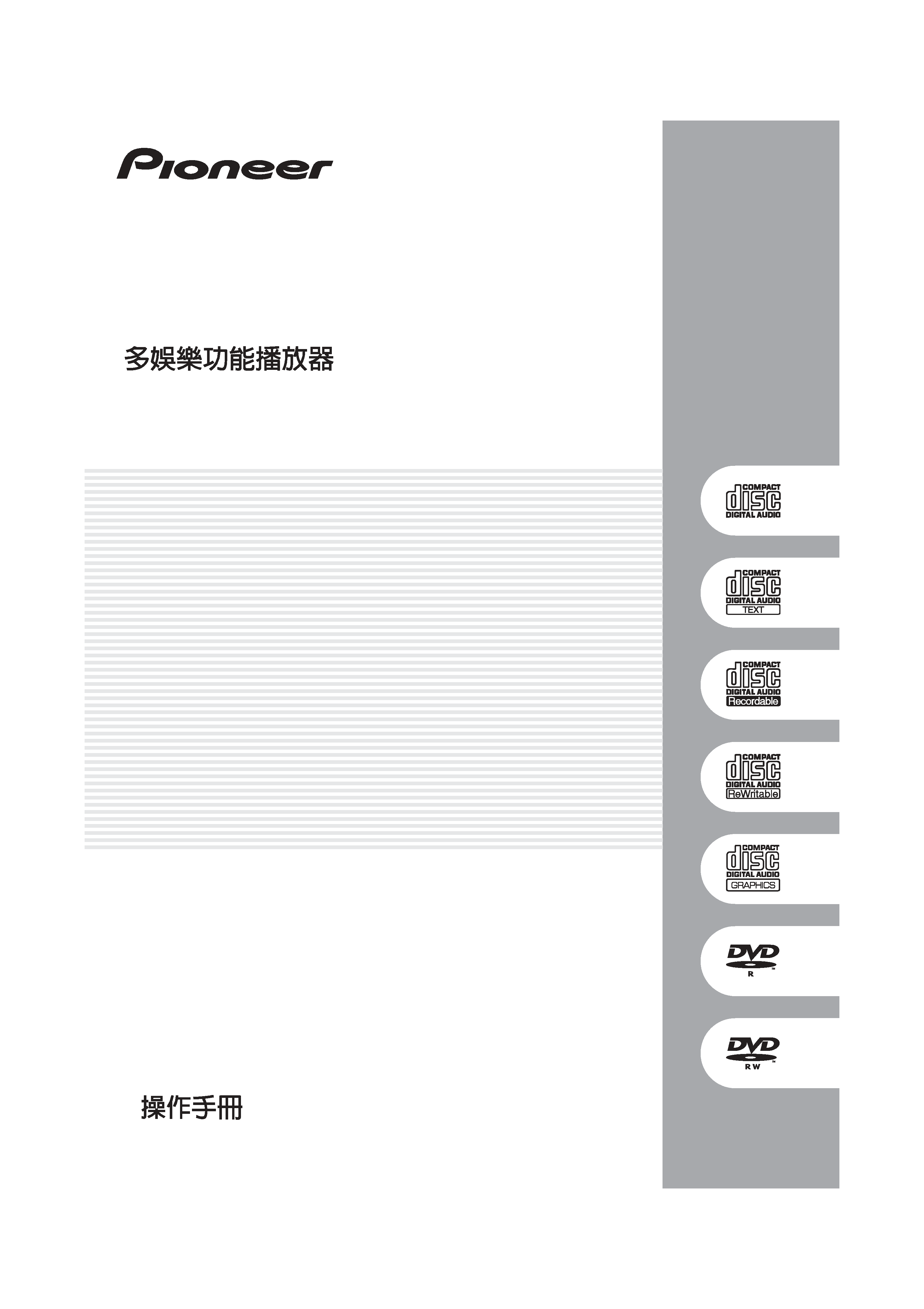
MULTI-ENTERTAINMENT PLAYER
REPRODUCTOR MULTIMEDIA
MEP-7000
http://www.prodjnet.com/support/
The Pioneer website listed above provides answers to frequently asked questions, information about
software, and other up-to-date data of assistance to our customers.
http://www.prodjnet.com/support/
The Pioneer website listed above provides answers to frequently asked questions, information about
software, and other up-to-date data of assistance to our customers.
http://www.prodjnet.com/support/
The Pioneer website listed above provides answers to frequently asked questions, information about
software, and other up-to-date data of assistance to our customers.
Operating Instructions
Manual de instrucciones
MEP-7000_TLF_EN.book
1
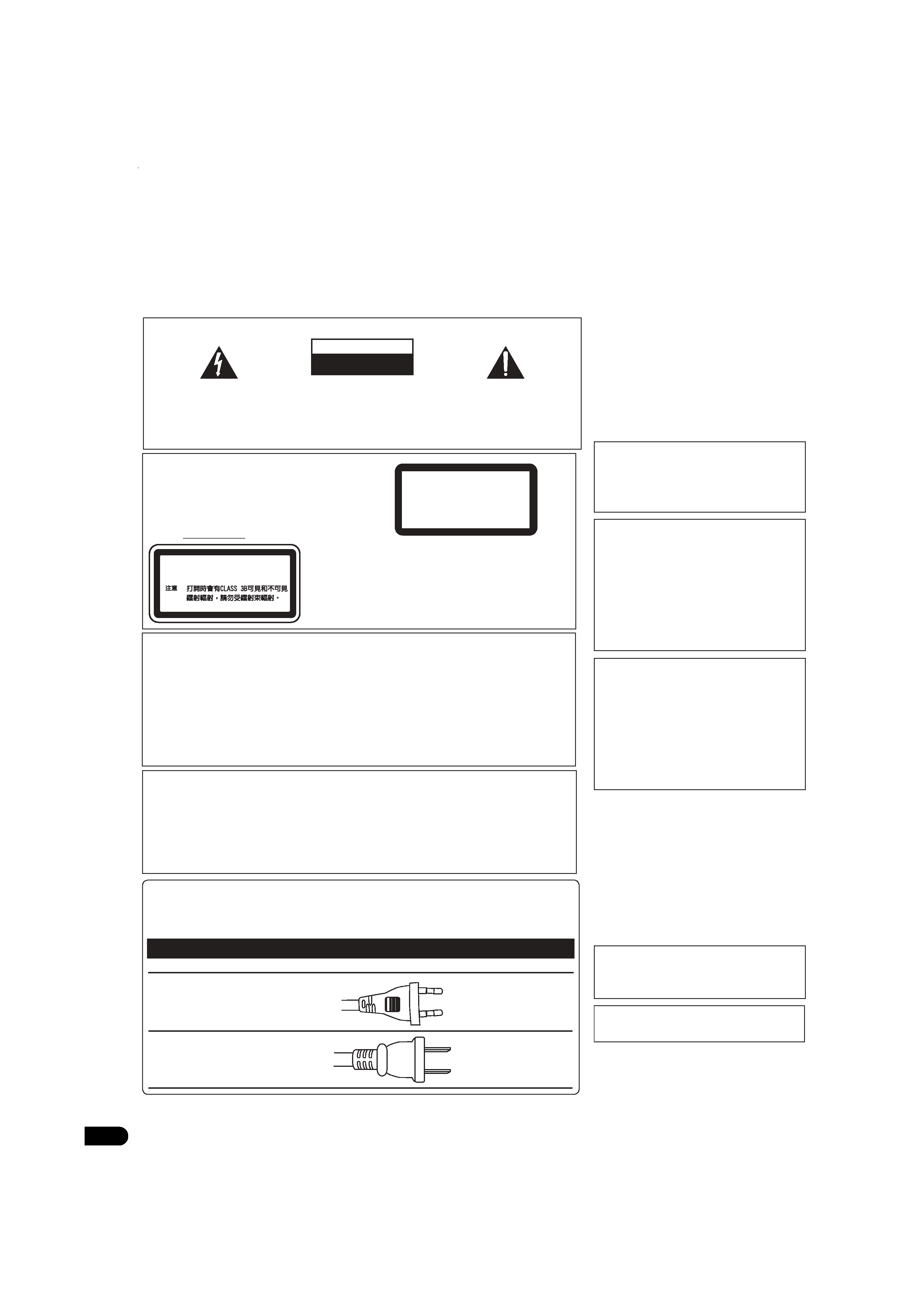
2
En
Thank you for buying this Pioneer product.
Please read through these operating instructions
so you will know how to operate your model
properly. After you have finished reading the
instructions, put them away in a safe place for
future reference.
In some countries or regions, the shape of the
power plug and power outlet may sometimes
differ from that shown in the explanator y
drawings. However the method of connecting and
operating the unit is the same.
K015 En
The exclamation point within an equilateral
triangle is intended to alert the user to the
presence of important operating and
maintenance (servicing) instructions in the
literature accompanying the appliance.
The lightning flash with arrowhead symbol,
within an equilateral triangle, is intended to
alert the user to the presence of uninsulated
"dangerous voltage" within the product's
enclosure that may be of sufficient
magnitude to constitute a risk of electric
shock to persons.
CAUTION:
TO PREVENT THE RISK OF ELECTRIC
SHOCK, DO NOT REMOVE COVER (OR
BACK). NO USER-SERVICEABLE PARTS
INSIDE. REFER SERVICING TO QUALIFIED
SERVICE PERSONNEL.
CAUTION
RISK OF ELECTRIC SHOCK
DO NOT OPEN
IMPORTANT
D3-4-2-1-1_En-A
CAUTION
This product is a class 1 laser product, but this
product contains a laser diode higher than Class 1.
To ensure continued safety, do not remove any covers
or attempt to gain access to the inside of the product.
Refer all servicing to qualified personnel.
The following caution label appears on your unit.
Location: inside of the unit
CLASS 1
LASER PRODUCT
D3-4-2-1-8*_C_En
CAUTION :
CLASS 3B VISIBLE AND INVISIBLE LASER
RADIATION WHEN OPEN, AVOID
EXPOSURE TO THE BEAM.
VRW2159
NOTE:
D8-10-1-2_En
Information to User
D8-10-2_En
CAUTION:
D8-10-3a_En
Operating Environment
Operating environment temperature and humidity:
+5 ºC +35 ºC (+41 ºF +95 ºF); less than 85 %RH
(cooling vents not blocked)
Do not install this unit in a poorly ventilated area, or in
locations exposed to high humidity or direct sunlight (or
strong artificial light)
D3-4-2-1-7c_A_En
CAUTION
D3-4-2-2-2a_A_En
POWER-CORD CAUTION
Handle the power cord by the plug. Do not pull out the
plug by tugging the cord and never touch the power
cord when your hands are wet as this could cause a
short circuit or electric shock. Do not place the unit, a
piece of furniture, etc., on the power cord, or pinch the
cord. Never make a knot in the cord or tie it with other
cords. The power cords should be routed such that they
are not likely to be stepped on. A damaged power cord
can cause a fire or give you an electrical shock. Check
the power cord once in a while. When you find it
damaged, ask your nearest PIONEER authorized
service center or your dealer for a replacement. S002*_En
AC power cord
The type of cord which can be used depends on the power voltage in each region or country.
Please make sure you use the correct cord due to the possibility of fire or other hazard if used
incorrectly (see below).
AC power cord and converter plug use
Region
Plug type
For European type region
Caution
Do not use this power cord set in Taiwan.
European two-pin plug
For Taiwan exclusively
Caution
For use in Taiwan only.
In other areas, please do not use.
Taiwanese two-pin
flat-bladed plug
FEDERAL COMMUNICATIONS COMMISSION DECLARATION OF CONFORMITY
This device complies with part 15 of the FCC Rules. Operation is subject to the following two conditions: (1) This
device may not cause harmful interference, and (2) this device must accept any interference received, including
interference that may cause undesired operation.
Product Name:
MULTI-ENTERTAINMENT PLAYER
Model Number:
MEP-7000
Responsible Party Name: PIONEER ELECTRONICS SERVICE, INC.
Address:
1925 E. DOMINGUEZ ST. LONG BEACH, CA 90801-1760, U.S.A.
Phone:
1-800-421-1404
MEP-7000_TLF_EN.book
2

CONTENTS
3
En
English
CONTENTS
FEATURES ....................................................................4
SPECIFICATIONS ..........................................................8
COMFIRM ACCESSORIES .............................................9
REGARDING PLAYABLE DISCS AND FILES ...............10
TYPES OF DISCS PLAYABLE ON THIS UNIT ............................. 10
ABOUT MP3/AAC DISC PLAYBACK .......................................... 11
ABOUT PLAYBACK FROM USB STORAGE DEVICE................. 11
ABOUT MP3 FILES ...................................................................... 12
ABOUT AAC FILES....................................................................... 12
ABOUT WAV FILES ...................................................................... 13
ABOUT AIFF FILES....................................................................... 13
INSTALLATION GUIDELINES......................................14
CONNECTIONS ...........................................................15
NORMAL STYLE CONNECTIONS ............................................... 15
MANIPULATOR STYLE CONNECTIONS..................................... 18
PARTS AND THEIR FUNCTIONS .................................19
FRONT PANEL ............................................................................. 19
REAR PANEL................................................................................ 22
HANDLING DISCS AND OTHER MEDIA .....................23
LOADING AND REMOVING DISCS ............................................ 23
REGARDING FORCIBLE DISC EJECT ........................................ 23
WRITING MANAGEMENT DATA TO A USB STORAGE DEVICE
....................................................................................................... 24
CONNECTING AND DISCONNECTING USB STORAGE
DEVICES ....................................................................................... 24
START PLAYBACK
(Using normal connections)..................................26
BROWSE SCREEN ...................................................................... 26
FILE BROWSING AND LIBRARY BROWSING........................... 27
SELECT THE TRACK .................................................................... 28
VIEW PROPERTIES OF THE CURRENTLY PLAYING TRACK .... 28
M3U FILE ...................................................................................... 29
TRACK SELECTION WITH A USB KEYBOARD ......................... 29
USING THE PLAYLIST.................................................................. 31
BASIC CONTROLLER OPERATIONS ............................33
ABOUT THE DISC AUTO PLAY FUNCTION ............................... 33
TO STOP PLAYBACK AND EJECT DISC .................................... 33
TO PAUSE PLAYBACK ................................................................ 33
ABOUT THE DISC RESUME FUNCTION.................................... 33
FAST FORWARD/FAST REVERSE .............................................. 33
TRACK SKIP ................................................................................. 34
SWITCHING THE JOG MODE ..................................................... 34
JOG DIAL FUNCTION .................................................................. 34
CHANGING THE PLAY SPEED.................................................... 35
APPLYING A MASTER TEMPO ................................................... 35
SETTING CUE POINTS................................................................. 35
AUTO CUE FUNCTION ................................................................ 36
ADVANCED OPERATIONS SECTION .......................... 37
LOOP PLAY ................................................................................... 37
CUE POINT/LOOP POINT MEMORY........................................... 37
SCRATCH PLAY............................................................................ 38
SPIN PLAY .................................................................................... 38
JOG BREAK PLAY ........................................................................ 38
EFFECT SCREEN .......................................................................... 38
MIX SCREEN ................................................................................ 41
ABOUT FADER START PLAY....................................................... 43
ABOUT DJS SOFTWARE ............................................. 44
SOFTWARE END USER LICENSE AGREEMENT ....................... 44
COPYRIGHT WARNING ............................................................... 45
SYSTEM REQUIREMENTS (Minimum Operating
Environment) ................................................................................ 45
INSTALLING DJS SOFTWARE..................................................... 46
NOTES REGARDING TRIAL PERIOD AND USER
REGISTRATION ............................................................................ 47
REGARDING ONLINE SUPPORT ................................................ 48
DISCLAIMER ................................................................................ 48
ABOUT THE DRIVER PROGRAM ................................ 49
SOFTWARE END USER LICENSE AGREEMENT ....................... 49
DRIVER INSTALLATION............................................................... 49
USING DJ SOFTWARE ................................................ 52
PREPARING YOUR DJ SOFTWARE PROGRAM........................ 53
CONTROLLING YOUR COMPUTER USING THE DEDICATED
COMMUNICATIONS PROTOCOL ............................................... 53
USING MIDI FOR COMPUTER CONTROL ................................. 55
MIDI MESSAGE TABLE................................................................ 57
ENJOYING CD-G KARAOKE....................................... 59
SELECT CD-G PLAY MODE.......................................................... 59
TO PLAY A CD-G DISC ................................................................. 59
TO CANCEL CD-G PLAY MODE .................................................. 59
USING THE UTILITY.................................................... 60
SETTING METHOD ....................................................................... 60
SETTINGS...................................................................................... 60
CREATING LIBRARIES................................................................. 62
BACKING UP USER DATA .......................................................... 62
TO PERFORM A FACTORY RESET.............................................. 63
TROUBLESHOOTING .................................................. 64
ABOUT THE LCD SCREEN .......................................................... 66
ABOUT OEL (ORGANIC EL) SCREENS ...................................... 66
ERROR MESSAGE DISPLAY ....................................................... 67
MEP-7000 UPDATES.................................................................... 67
SOFTWARE LIMITING CONDITIONS .......................................... 68
DISCLAIMER .............................................................. 69
MEP-7000_TLF_EN.book
3
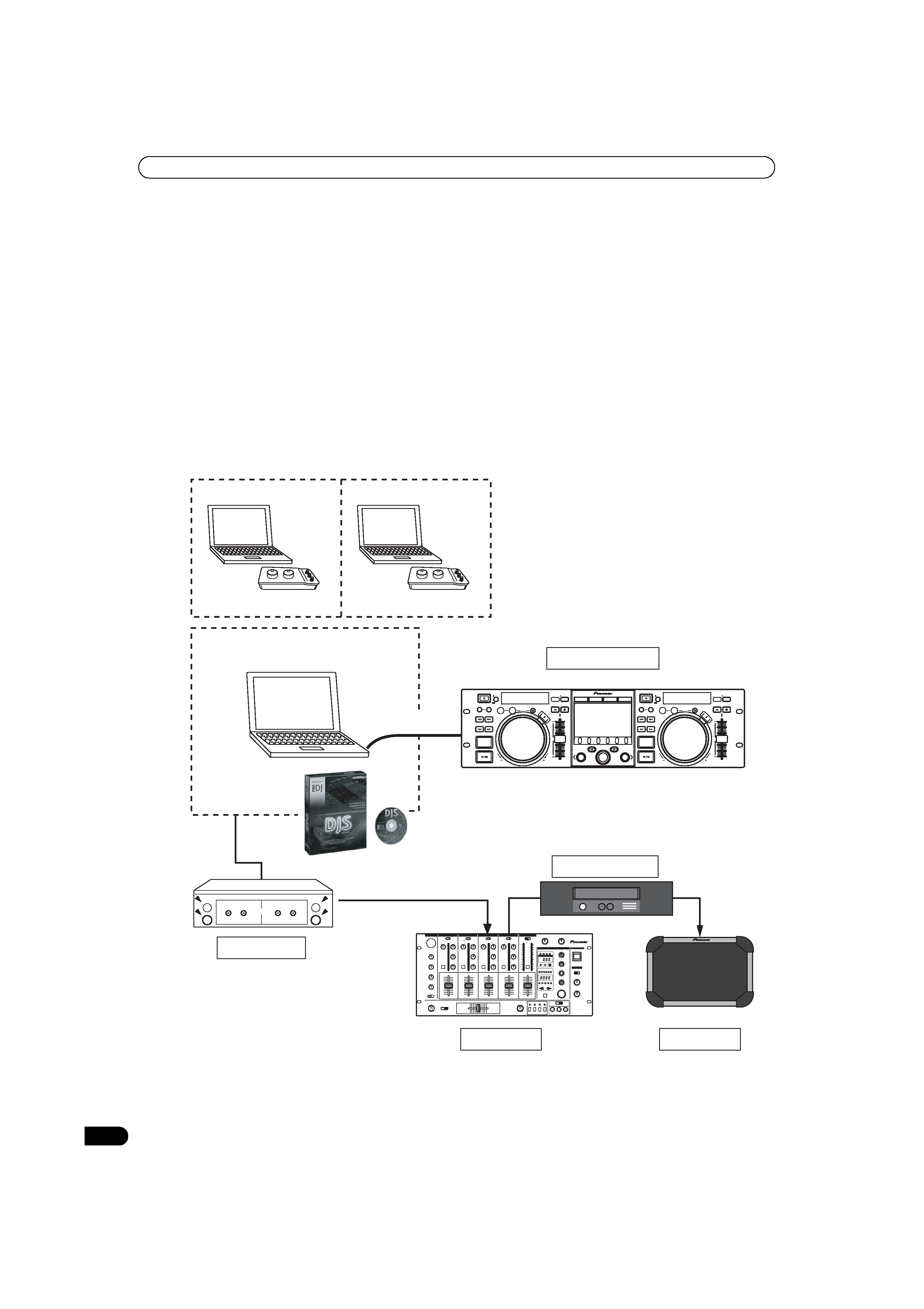
FEATURES
4
En
FEATURES
This unit is a multi entertainment player designed with a wide array of performance functions for parties and events, together with superb
operation characteristics, making it ideal for professional mobile DJ use. Allowing both normal type and manipulator type playing, it
represents optimal support for the next generation of DJ performance.
With the normal playing style, DJ play can be performed not only with conventional music CDs (CD-DA), but also with music files (MP3,
AAC, etc.) recorded on USB storage devices such as USB memory and external hard disc drives (HDD), together with CD-ROM and DVD-
ROM.
Also, by connecting this player to a computer equipped with the accessory DJS software, this player can be designated by DJS as an audio
output device, making possible seamless DJ play using not only music contained on USB storage devices and disc media, but also music
tracks stored within the computer.
The player also features excellent media-support characteristics, making it unnecessary to worry about specific media types, and is
provided with a high-function GUI in its center display; together, these features facilitate searching for and selecting desired tracks from
large music libraries, and eliminate the need to use the mixer to manually switch between different sources.
On the other hand, the control unit continues the tradition of Pioneer's CDJ series of players in its panel layout, functions and operations;
by connecting the control unit to your computer (USB bus power), music contained in the accessory DJS software can be played using
genuine DJ "manipulator style," without the need for mouse or keyboard operations.
TRACK SEARCH
CUE/LOOP
EJECT
TIME
A.CUE
IN/CUE
HOT LOOP
LOOP
RELOOP/EXIT
PITCH BEND
BROWSE
MIX
EFFECT
UTILITY
MT
0
MASTER
TEMPO
TEMPO
6/10/16WIDE
OUT/ADJUST
FWD
TEMPO
REV
MEMORY
CALL
SEARCH
QUE
JO
G
B
R
E
A
K
SCR
ATC
H
TRACK SEARCH
CUE/LOOP
EJECT
TIME
A.CUE
IN/CUE
HOT LOOP
LOOP
RELOOP/EXIT
PITCH BEND
MT
0
MASTER
TEMPO
TEMPO
6/10/16WIDE
OUT/ADJUST
FWD
TEMPO
REV
MEMORY
CALL
SEARCH
QUE
JO
G
B
R
E
A
K
SCR
ATC
H
A
LOAD
B
MEP-7000
LOAD
MULTI ENTERTAINMENT PLAYER
Manipulator style
OUT
Control unit
Speaker
Power amplifier
Mixer
Audio I/F Unit
Special I/F DJ software
PIONEER DJS
USB bus-power
MIDI I/F DJ software
MEP-7000_TLF_EN.book
4
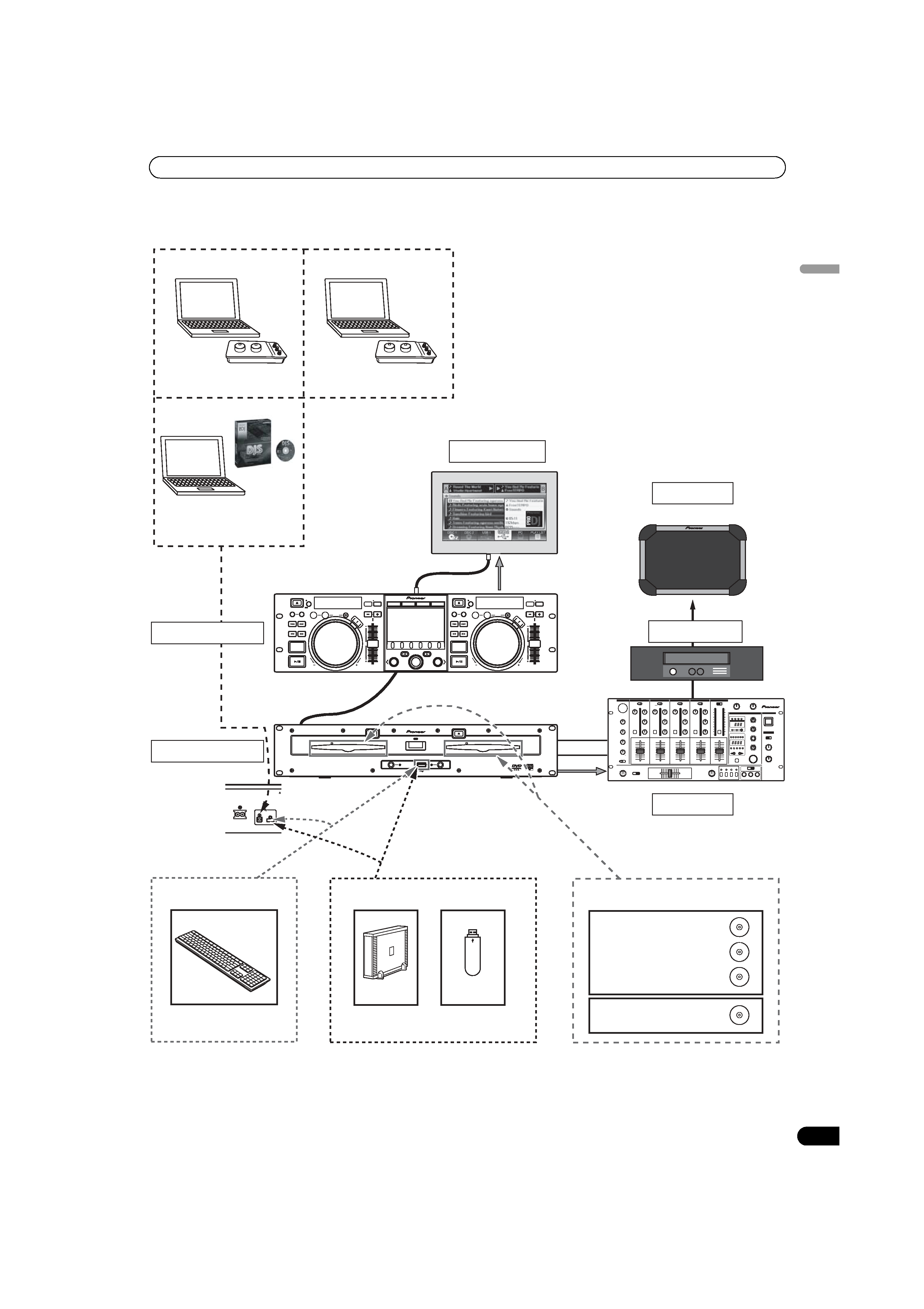
FEATURES
5
En
English
TRACK SEARCH
CUE/LOOP
EJECT
TIME
A.CUE
IN/CUE
HOT LOOP
LOOP
RELOOP/EXIT
PITCH BEND
BROWSE
MIX
EFFECT
UTILITY
MT
0
MASTER
TEMPO
TEMPO
6/10/16WIDE
OUT/ADJUST
FWD
TEMPO
REV
MEMORY
CALL
SEARCH
QUE
JO
G
B
R
E
A
K
SCR
ATC
H
TRACK SEARCH
CUE/LOOP
EJECT
TIME
A.CUE
IN/CUE
HOT LOOP
LOOP
RELOOP/EXIT
PITCH BEND
MT
0
MASTER
TEMPO
TEMPO
6/10/16WIDE
OUT/ADJUST
FWD
TEMPO
REV
MEMORY
CALL
SEARCH
QUE
JO
G
B
R
E
A
K
SCR
ATC
H
A
LOAD
B
MEP-7000
LOAD
MULTI ENTERTAINMENT PLAYER
Video
CH A
CH B
Audio
EJECT
POWER
STOP
STOP
REAR
DISC
1
USB
1
USB
2
DISC
2
EJECT
MEP-7000
MULTI ENTERTAINMENT PLAYER
Normal style
AC IN
USB1
PC
Drive unit
Rear panel
Control unit
Speaker
External Monitor
Mixer
Special I/F DJ software
PIONEER DJS
USB storage device
Music CD / MP3 /AAC
Music CD (CD-DA)
Karaoke (CD-G)
MP3/AAC on CD-ROM
MP3/AAC on DVD-ROM
MP3 / AAC / WAV / AIFF
MIDI I/F DJ software
HDD
Flash
USB keyboard
Power amplifier
MEP-7000_TLF_EN.book
5
