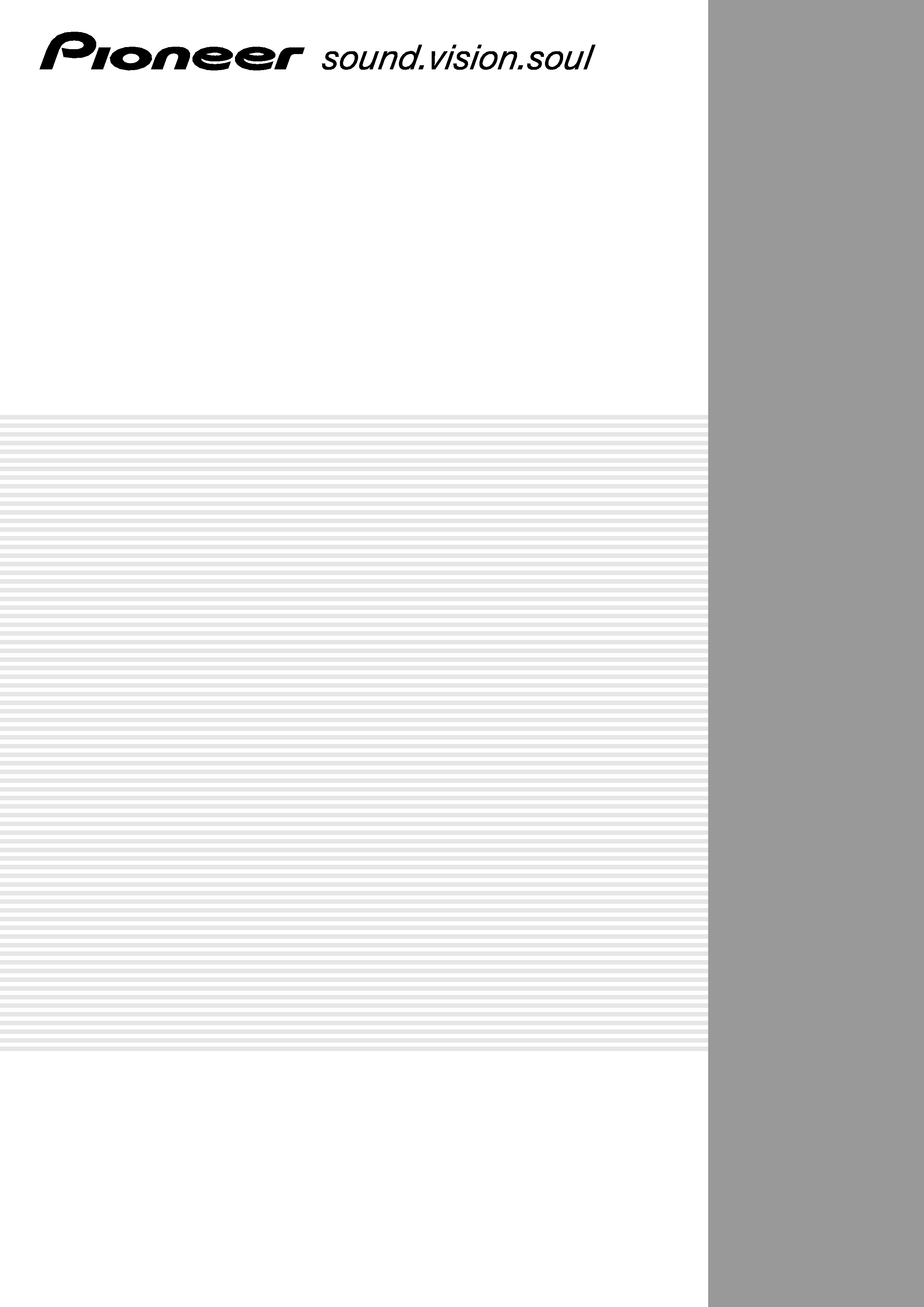
DJ MIXER
DJM-300-S
Operating Instructions
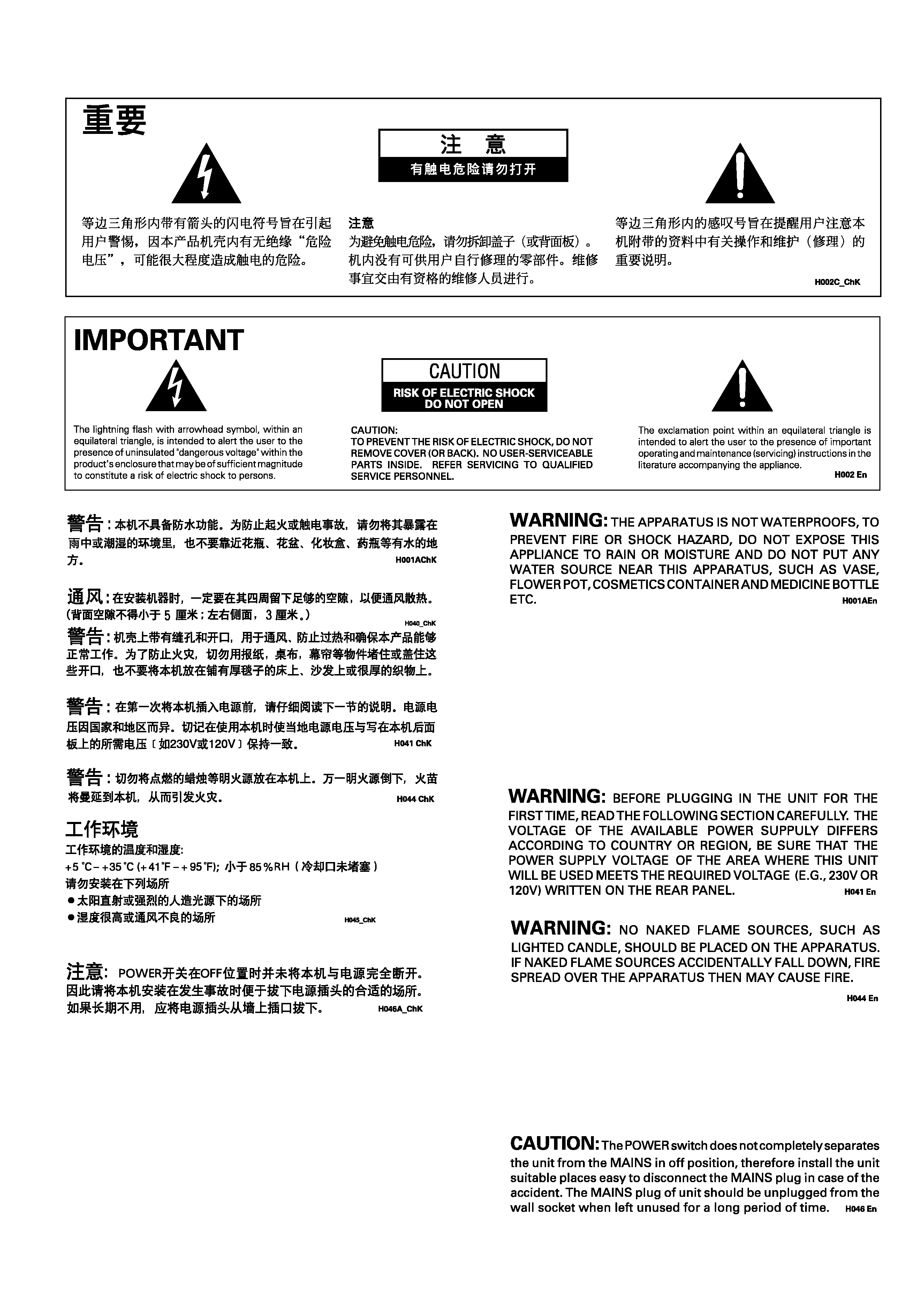
2
<DRB1363>
ChK/En
Operating Environment
H045 En
Operating environment temperature and humidity:
+5°C +35°C (+41°F +95°F); less than 85%RH (cooling vents not
blocked)
Do not install in the following locations
÷ Location exposed to direct sunlight or strong artificial light
÷ Location exposed to high humidity, or poorly ventilated location
VENTILATION: When installing this unit, make sure to leave
space around the unit for ventilation to improve heat radiation
(at least 5 cm at rear, and 3 cm at each side).
WARNING: Slot and openings in the cabinet are provided for
ventilation and to ensure reliable operation of the product and
to protect it from overheating, to prevent fire hazard, the open-
ings should never be blocked and covered with items, such as
newspapers, table-cloths, curtains, etc. Also do not put the ap-
paratus on the thick carpet, bed, sofa, or fabric having a thick
pile.
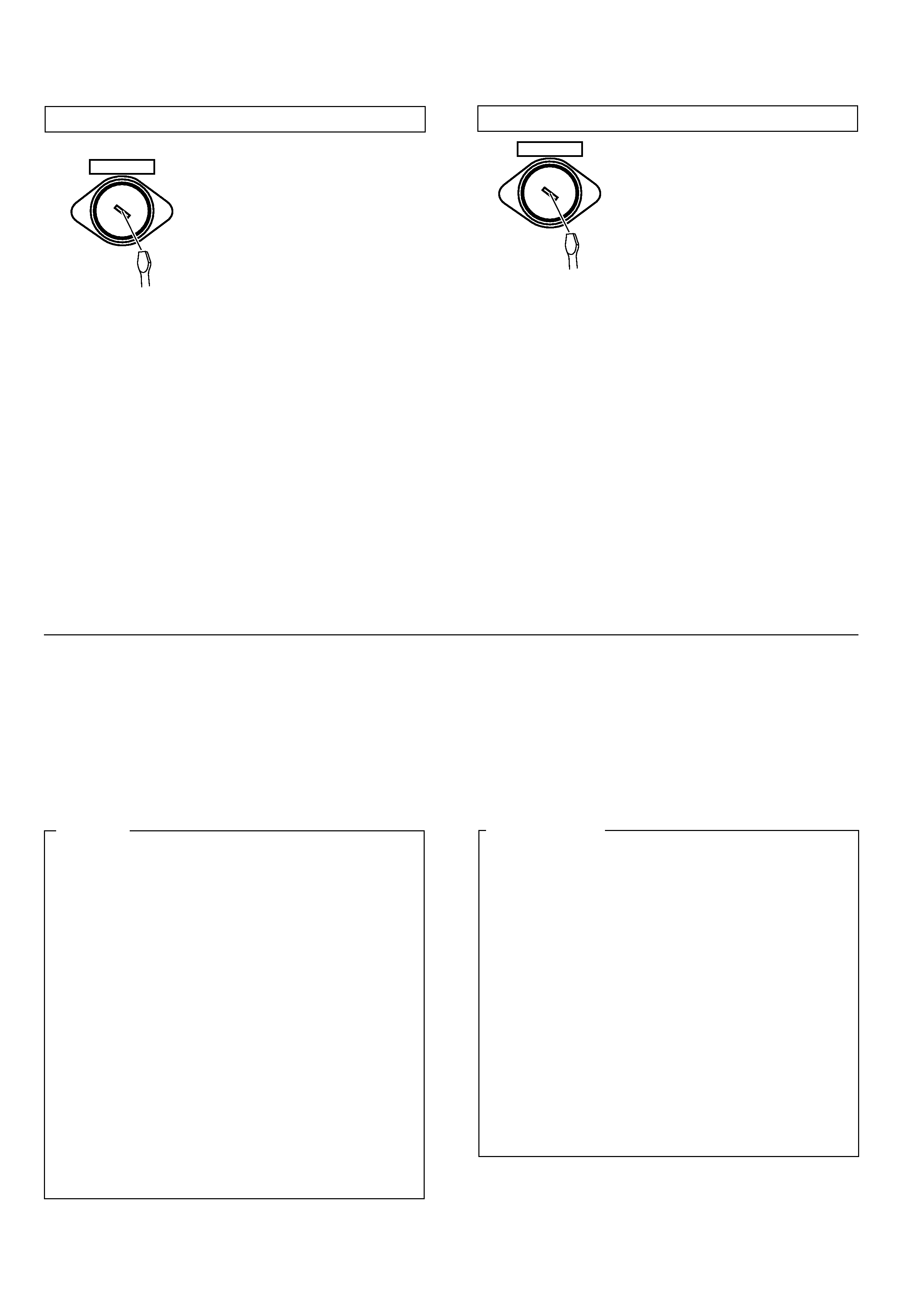
3
<DRB1363>
ChK/En
Thank you for buying this Pioneer product.
Please read through these operating instructions so you will know
how to operate your model properly. After you have finished read-
ing the instructions, put them away in a safe place for future ref-
erence.
In some countries or regions, the shape of the power plug and
power outlet may sometimes differ from that shown in the ex-
planatory drawings. However the method of connecting and op-
erating the unit is the same.
K015 En
220
230V
1
2
0
V
110V
240V
VOLTAGE
SELECTOR
«
VOLTAGE SELECTOR SWITCH
The line voltage selector switch is lo-
cated on the rear panel of this unit.
Check that it is set properly before
plugging the power cord into the out-
let. If the voltage is not properly set or
if you move to an area where the volt-
age requirements differ, adjust the se-
lector switch as follows:
Insert a medium-sized (flat blade) screwdriver's tip in the
groove of selector switch, and adjust so that the groove is
aligned to the voltage value of your area.
220
230V
1
2
0
V
110V
240V
VOLTAGE
SELECTOR
«
POWER-CORD CAUTION
Handle the power cord by the plug. Do not pull out the plug
by tugging the cord and never touch the power cord when
your hands are wet as this could cause a short circuit or elec-
tric shock. Do not place the unit, a piece of furniture, etc., on
the power cord, or pinch the cord. Never make a knot in the
cord or tie it with other cords. The power cords should be
routed in such a way that they are not likely to be stepped
on. A damaged power cord can cause fire or give you an
electrical shock. Check the power cord once in a while. When
you find it damaged, ask your nearest PIONEER authorized
service center or your dealer for a replacement.
CONTENTS
CAUTIONS REGARDING HANDLING .................. 4
CHECKING ACCESSORIES ................................... 4
FEATURES .............................................................. 5
CONNECTIONS ...................................................... 6
1. Connection of Input Equipment ............................ 6
2. Connection of Outputs ........................................... 7
NAME AND FUNCTION OF PARTS ...................... 8
MEASURING BPM ............................................... 12
USING THE FADER START FUNCTION ............. 13
Starting the Cross Fader .......................................... 14
Starting the Channel fader ....................................... 14
TROUBLESHOOTING .......................................... 15
SPECIFICATIONS ................................................. 16
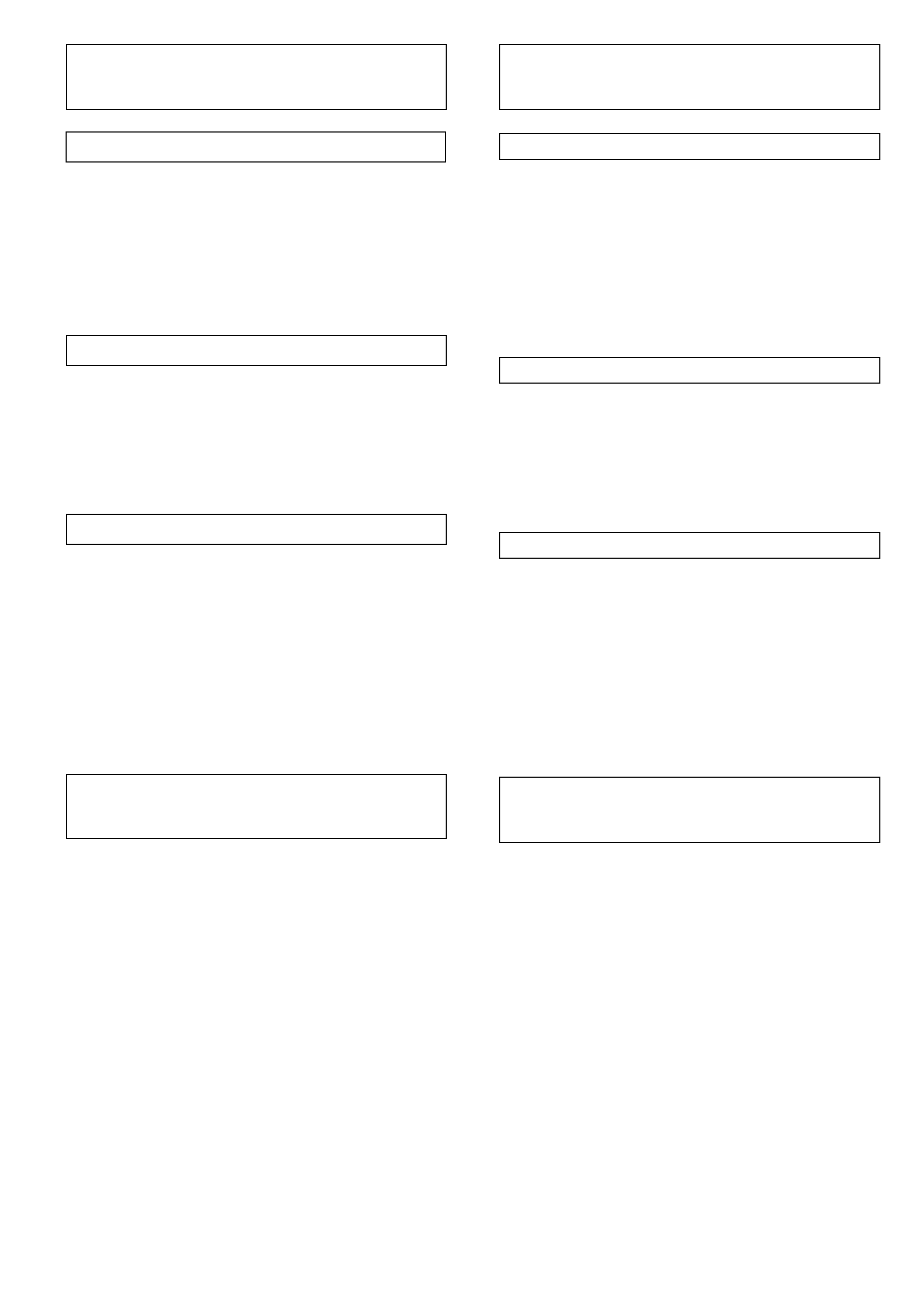
4
<DRB1363>
ChK/En
¶
¶
¶
¶
Location
Install the unit in a well-ventilated location where it will
not be exposed to high temperatures or humidity.
Do not install the unit in a location which is exposed to
direct rays of the sun, or near stoves or radiators. Exces-
sive heat can adversely affect the cabinet and internal com-
ponents. Installation of the unit in a damp or dusty envi-
ronment may also result in a malfunction or accident. (Avoid
installation near cookers etc., where the unit may be ex-
posed to oily smoke, steam or heat.)
Condensation
When this unit is brought into a warm room from previ-
ously cold surroundings or when the room temperature
rises sharply, condensation may form inside, and the unit
may not be able to attain its full performance. In cases like
this, allow the unit to stand for about an hour or raise the
room temperature gradually.
CAUTIONS REGARDING
HANDLING
CHECKING ACCESSORIES
Cleaning the unit
· Use a polishing cloth to wipe off dust and dirt.
· When the surfaces are very dirty, wipe with a soft cloth
dipped in some neutral cleanser diluted five or six times
with water and wrung out well, then wipe again with a
dry cloth. Do not use furniture wax or cleaners.
· Never use thinners, benzene, insecticide sprays or other
chemicals on or near this unit, since these will corrode
the surfaces.
· Operating instructions
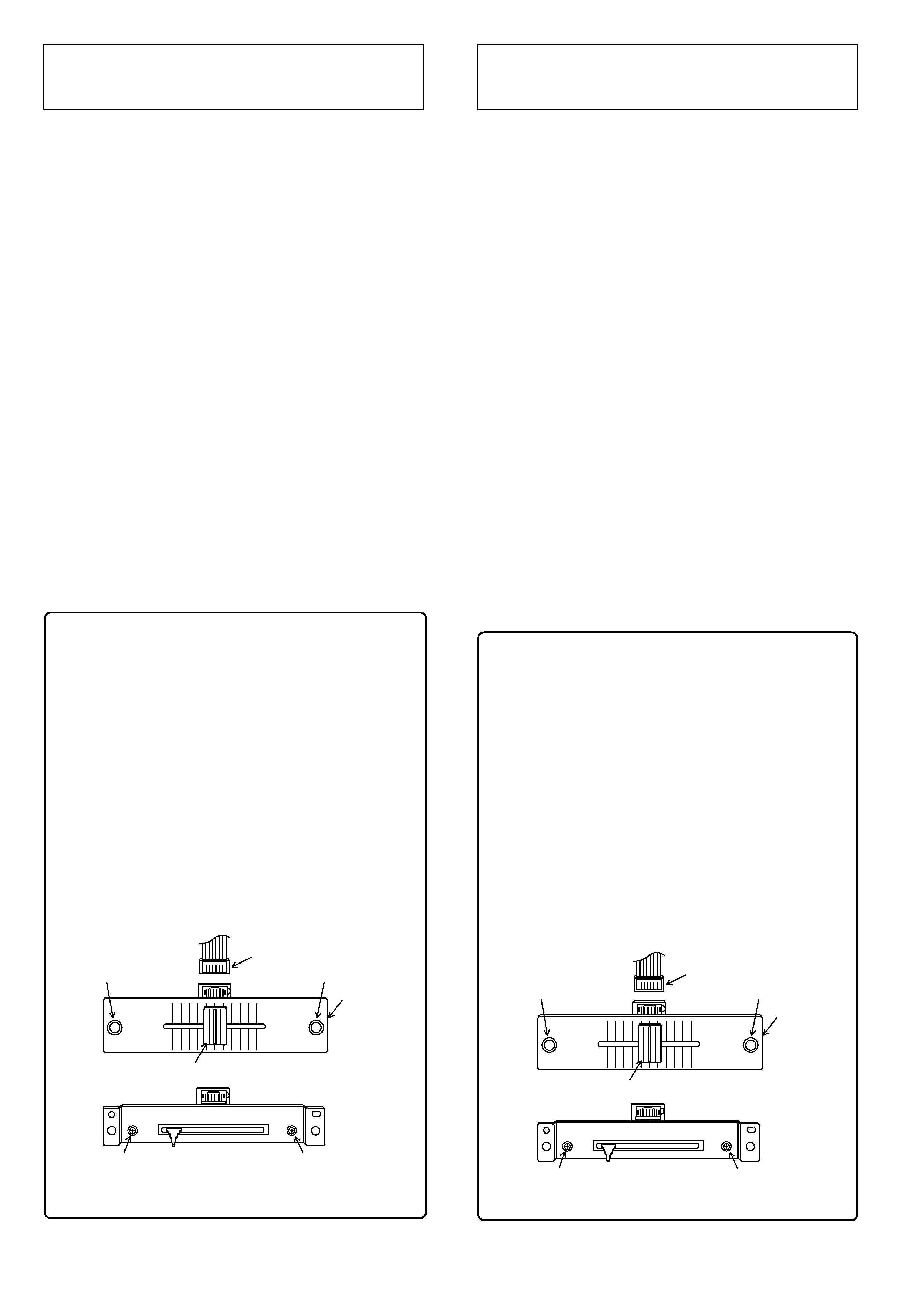
5
<DRB1363>
ChK/En
FEATURES
BPM Counter
The auto BPM counter provided allows the tempo of songs
to be checked visually. This counter can be switched be-
tween real-time and average.
3-Band Equalizer & Kill
A 3-band equalizer corresponding to the HI, MID, and LOW
channels. The attenuation level also serves as a kill func-
tion which can decrease the level to 26 dB.
Fader Start
The CD player can be started by increasing the level of the
cross fader or channel fader, which is selected using the
cross fader switch. (This function can be used only when
the Pioneer CD player CDJ series is connected.)
Peak Level Meter
The peak level meter provided is equipped with 9-bit LED
indicators for each channel. This meter can be switched to
display the master level or channel level.
Allocation Monitor
Enables channel inputs and master outputs to be divided
into the left and right headphones and monitored.
As a result, music can be joined accurately.
Enhanced Input/Output Terminals
Equipped with a total of 7 inputs-2 CD inputs, 2 LINE in-
puts, 2 PHONO inputs (for MM only), and 1 microphone
input; and 2 outputs.
1
2
A
3
B
C
4
D
5
E
6
E
D
C
B
A
D
¶
¶
<CH1
A
B
B
D
C
CH2>
E
E
<CH1
A
B
B
D
C
CH2>
E
E
Replacement of Cross Fader Volume Control
The unit has a structure which allows its cross fader to be
replaced.
Replace as follows.
1 Disconnect the power plug of the unit from the outlet.
2 Pull up the knob A of the cross fader and remove.
3 Remove the two screws B and remove the slider panel C.
4 Remove the cross fader assembly from the unit, and dis-
connect the connector D.
5 Remove the two screws E and replace the cross fader
volume control with a new one.
6 Attach the screws E, connector D, slider panel C, screws
B, and knob A of the cross fader in the reverse order of the
above.
Fully insert the connector D into the cross fader assembly. If it
is not fully inserted, the unit will not work correctly.
NOTES:
· Do not touch the internal parts of the unit or put your hand inside
the unit, as this may cause injuries and damage to the unit.
· Be careful not to drop removed parts and screws inside the unit.
Order the cross fader assembly (T-U76) from your nearest dealer
or PIONEER authorized service center.
