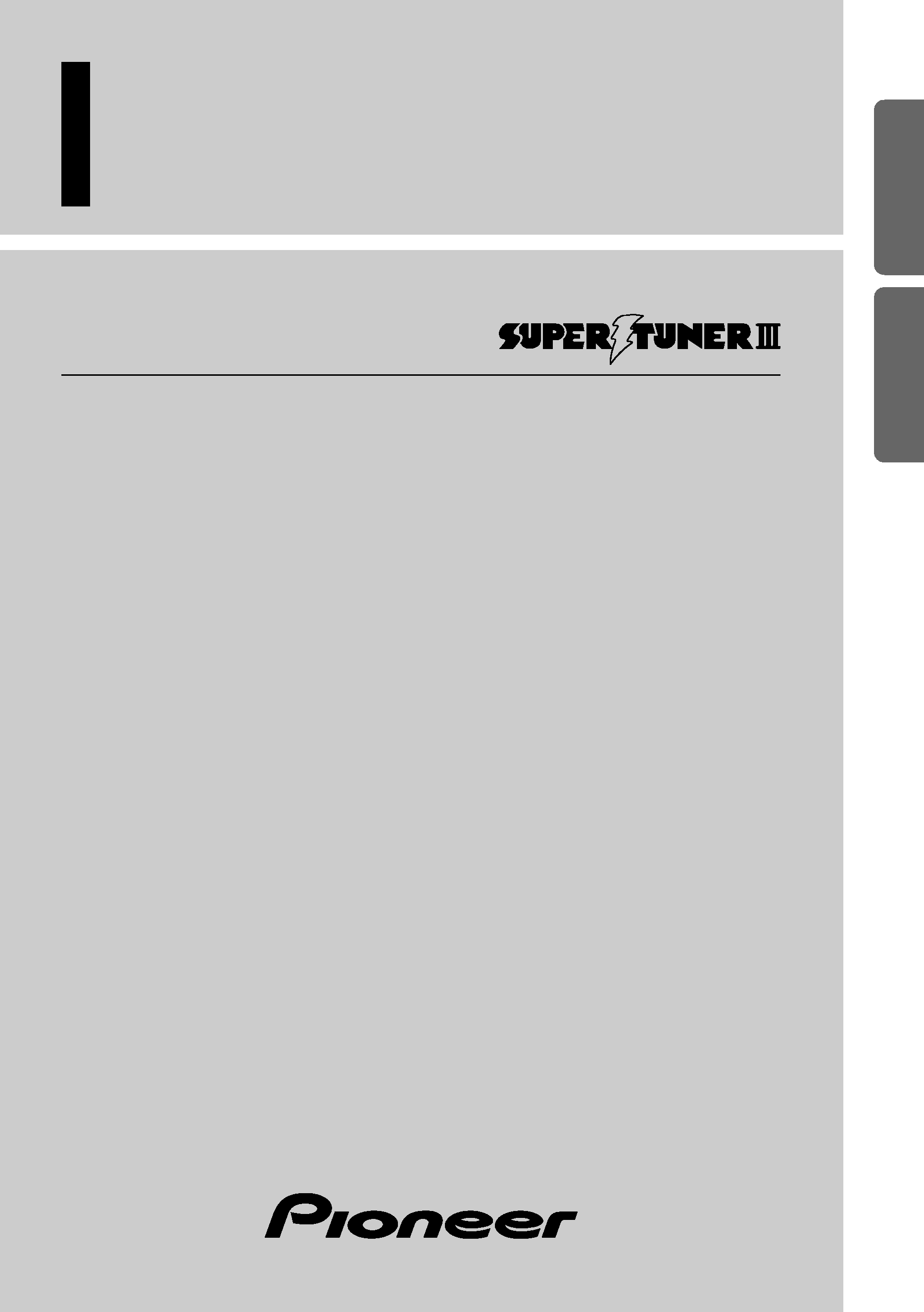
ENGLISH
FRANÇAIS
DEUTSCH
FRANÇAIS
ITALIANO
NEDERLANDS
Operation Manual
DEH-P90DAB
Mode d'emploi
Multi-CD control High power CD player
with DAB tuner
Syntoniseur DAB, lecteur de CD, "Puissance
élevée", avec contrôleur pour lecteur de CD

1
Contents
Key Finder .................................................... 3
-
Head Unit
-
Remote Controller
Before Using This Product ...................... 4
About This Manual ............................................ 4
About DAB Tuner ..............................................4
Resetting the Microprocessor ............................ 4
About the Demo Mode ...................................... 5
-
Reverse Demo
-
Feature Demo
Precaution .......................................................... 5
Remote Controller and Care .................... 6
Using the Remote Controller ............................ 6
Batteries ............................................................ 6
Basic Operation ........................................ 7
To Listen to Music ............................................ 7
Basic Operation of Tuner .................................. 8
-
Manual and Seek Tuning
-
Preset Tuning
-
Band
Basic Operation of Built-in CD Player ............ 9
-
Eject
-
Changing the Display
(only for CD TEXT Discs)
-
Track Search and Fast Forward/Reverse
-
CD Loading Slot
-
Open
Basic Operation of Multi-CD Player .............. 11
-
Track Search and Fast Forward/Reverse
-
Disc Search
-
Changing the Display
(When playing a CD TEXT disc on a CD
TEXT compatible Multi-CD Player)
-
Disc Number Search
(for 6-Disc, 12-Disc types)
-
Disc Number Rough Search
(for 50-Disc type only)
Basic Operation of DAB ................................ 13
-
Changing the Display
-
Preset Tuning
-
DAB indicator
-
Selecting the Ensemble or Service
-
Band
Corresponding Display Indications and
Buttons ...................................................... 15
Entering the Function Menu ............................ 15
Function Menu Functions ................................ 16
Entering the Detailed Setting Menu ................ 18
Detailed Setting Menu Functions .................... 19
Tuner Operation ...................................... 20
-
Local Seek Tuning (LOCAL)
-
Selecting Stations by Station List
(Station List)
-
Best Stations Memory
(Best Stations Memory)
Using the DAB Functions ........................ 22
What is DAB? ................................................ 22
-
Outline
Service Follow ................................................ 22
Announcement Support Function .................... 23
-
Switch Announcement ON/OFF
-
Switching Interrupting Announcements
Service Component Function .......................... 24
Available Service List Function ...................... 25
Preset Service List Function ............................ 26
Available PTY List Function .......................... 27
-
Searching the PTY
-
PTY List
Dynamic Label Function ................................ 29
-
Dynamic Label Display
-
Storing Dynamic Label in Memory
-
Recalling Preset Dynamic Label
Using the Built-in CD Player .................. 31
-
Repeat Play (Play Mode)
-
Random Play (RandomPlay)
-
Pause (Pause)
-
Disc Title Input (Title Input ABC)

Using Multi-CD Players .......................... 33
-
Repeat Play (Play Mode)
-
Random Play (RandomPlay)
-
Pause (Pause)
Compression and DBE (Compression) .......... 34
-
Comp./DBE ON/OFF Switching
Disc Title ........................................................ 35
-
Disc Title Input (Title Input ABC)
-
Selecting Discs by Disc Title List
(Disc List)
Audio Adjustment .................................... 37
Selecting the Equalizer Curve ........................ 37
Entering the Audio Menu ................................ 37
Audio Menu Functions .................................... 38
-
Balance Adjustment (FAD/BAL)
-
Equalizer Curve Adjustment (EqualizEr)
-
Equalizer Curve Fine Adjustment (EqualizEr)
-
Loudness Adjustment (LoudnEss)
-
Subwoofer Output (Sub W-1)
-
Subwoofer Setting Adjustment (Sub W-2)
-
Non Fading Output (Non FadE-1)
-
Non Fading Output Level Adjustment
(Non FadE-2)
-
High Pass Filter (High Pass)
-
Front Image Enhancer Function (FIE)
-
Source Level Adjustment (SLA) Function
-
Automatic Sound Levelizer (ASL) Function
Detaching and Replacing
the Front Panel .................................. 45
Theft Protection .............................................. 45
-
Detaching the Front Panel
-
Replacing the Front Panel
-
Warning Tone
Initial Setting ............................................ 47
Entering the Initial Setting Menu .................... 47
Initial Setting Menu Functions ........................ 48
-
Setting the Calendar and Time
(Calendar&Time)
-
Changing the FM Tuning Step
(FM tuning step)
-
Changing the AM Tuning Step
(AM tuning step)
-
Setting the Warning Tone (Warning Tone)
-
Switching the AUX Mode (AUX)
-
Setting the Dimmer (Dimmer)
-
Switching the Rear Speaker Output
(Rear Speaker Out)
-
Setting the Subwoofer Control
(Sub woofer control)
-
Flap auto open (FLAP AUTO)
-
Selecting the Country (Country Select)
-
Selecting the Wall Paper (Wall Paper)
-
Selecting the Brightness (Brightness)
Other Functions ........................................ 54
Time Display .................................................. 54
-
Displaying the Time
Off Clock ........................................................ 54
Switching the Entertainment Display .............. 54
Using the AUX Source .................................... 55
-
Selecting the AUX Source
-
AUX Title Input
Cellular Telephone Muting .............................. 55
CD Player and Care .................................. 56
Precaution ........................................................ 56
Built-in CD Player's Error Message .............. 57
Specifications .......................................... 58
2
ENGLISH
ESPAÑOL
DEUTSCH
FRANÇAIS
ITALIANO
NEDERLANDS
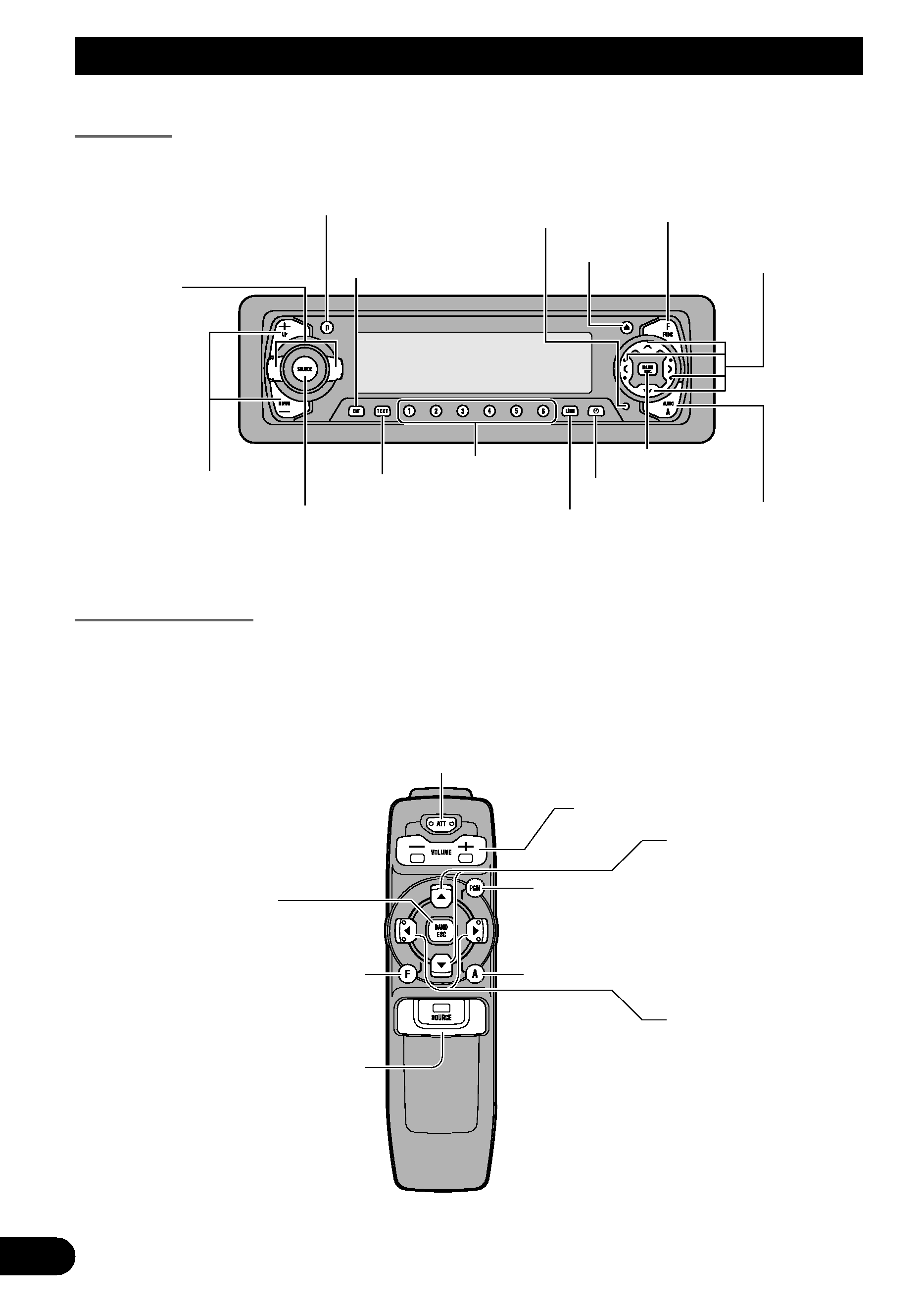
Key Finder
3
Head Unit
Remote Controller
A remote controller that enables remote operation of the head unit is supplied. Operation is
the same as when using buttons on the head unit.
ATT button
This lets you quickly lower volume level (by about 90%).
Press once more to return to the original volume level.
FUNCTION button
SOURCE/OFF button
BAND button
5/ buttons
2/3 buttons
AUDIO button
PGM button
(Not Used)
Raise or lower the volume.
+/ button
5//2/3 buttons
SOURCE/OFF button
+/ button
AUDIO button
CLOCK button
Buttons 16
LOUD button
TEXT button
FUNCTION button
EQ selector
DISPLAY button
ENTERTAINMENT button
EJECT button
BAND button
RESET button
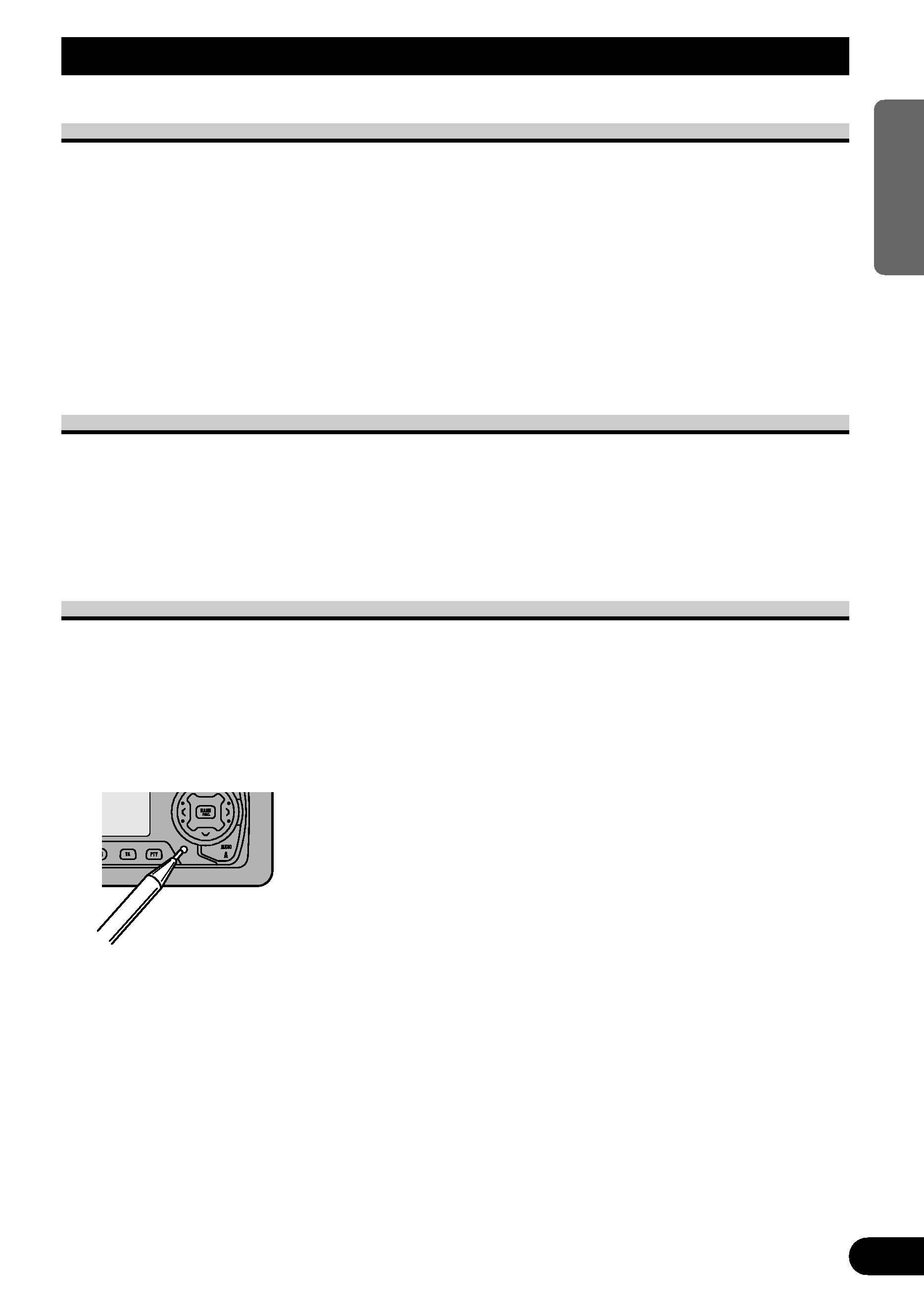
4
ENGLISH
ESPAÑOL
DEUTSCH
FRANÇAIS
ITALIANO
NEDERLANDS
Before Using This Product
About This Manual
This product features a number of sophisticated functions ensuring superior reception and
operation. All are designed for the easiest possible use, but many are not self-explanatory.
This operation manual is intended to help you benefit fully from their potential and to
maximize your listening enjoyment.
We recommend that you familiarize yourself with the functions and their operation by
reading through the manual before you begin using this product. It is especially important
that you read and observe the "Precaution" on page 5 and in other sections.
This manual explains head unit operation. You can perform the same operations with the
remote controller.
About DAB Tuner
Since this product is equipped with a DAB tuner, never connect an external DAB tuner. If
you do, it may cause malfunction.
Besides, you can change the country setting between Canada and other countries
depending on where you live. To ensure the appropriate reception of DAB, be sure to set the
Country correctly. (Refer to page 52.)
Resetting the Microprocessor
The microprocessor must be reset under the following conditions:
When using this product for the first time after installation.
When the machine fails to operate properly.
When strange (incorrect) messages appear on the display.
· To reset the microprocessor, press the RESET button on the head unit with a
pen tip or other pointed instrument.
