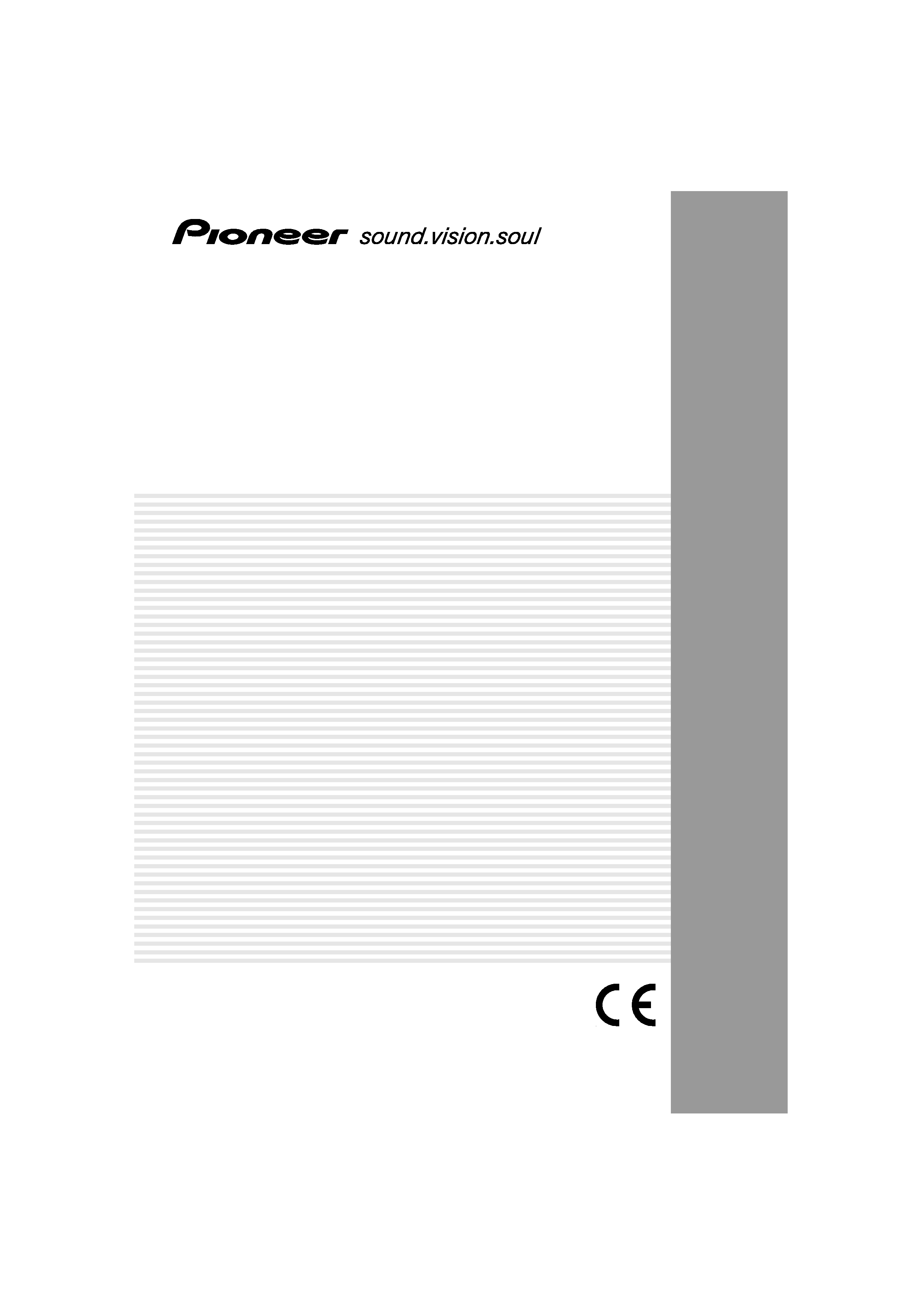
Digital Terrestrial Receiver
DBR-TF100GB
Operating Instructions
DBR-TF100GB_01_COVER1.p65
7/22/03, 12:14 PM
1
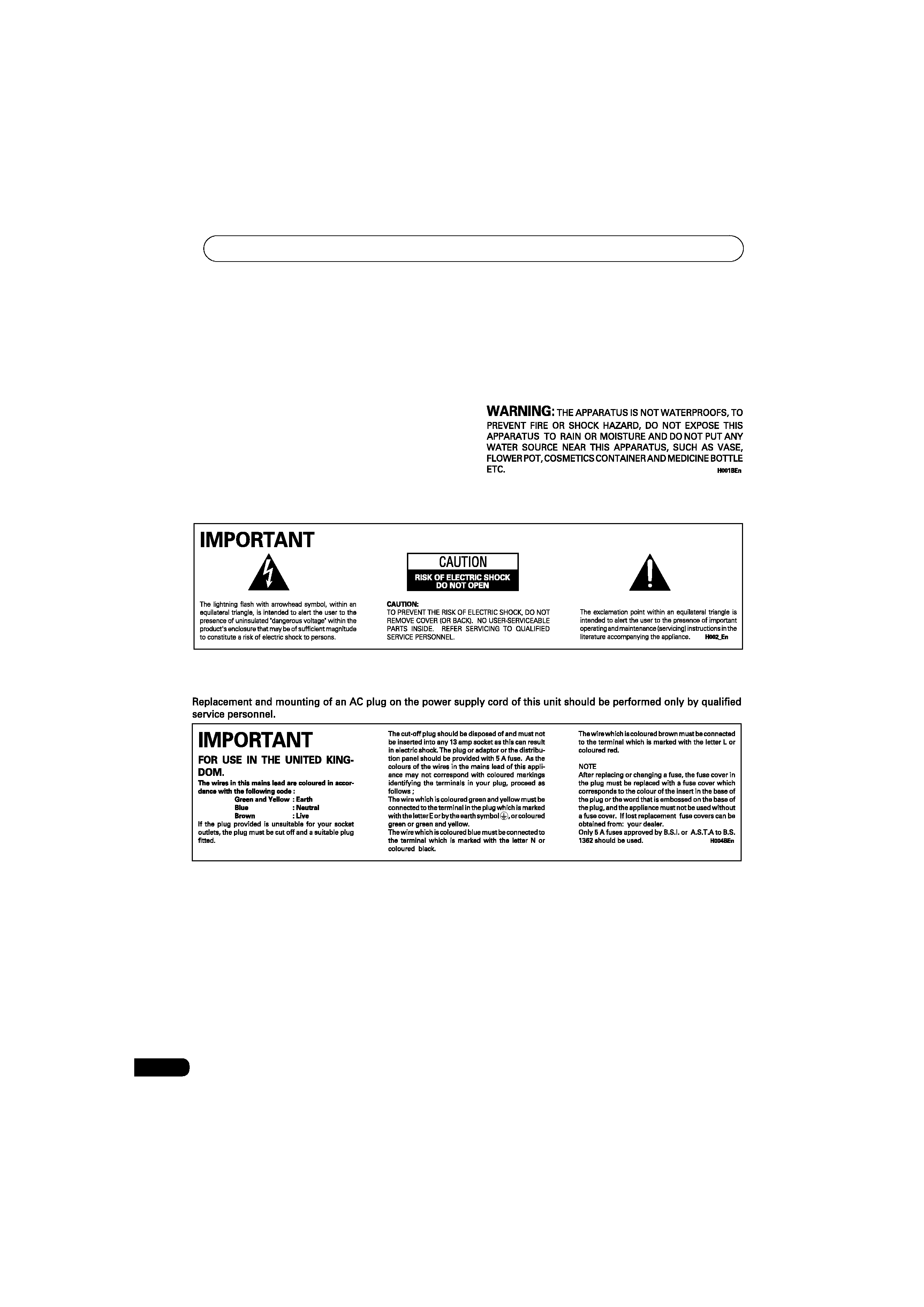
SAFETY PRECAUTIONS
2
SAFETY PRECAUTIONS
Thank you for buying this Pioneer product.
Please read through these operating instructions so
you will know how to operate your model properly.
After you have finished reading the instructions, put
them away in a safe place for future reference.
DBR-TF100GB_02_ANKI.p65
7/22/03, 12:14 PM
2
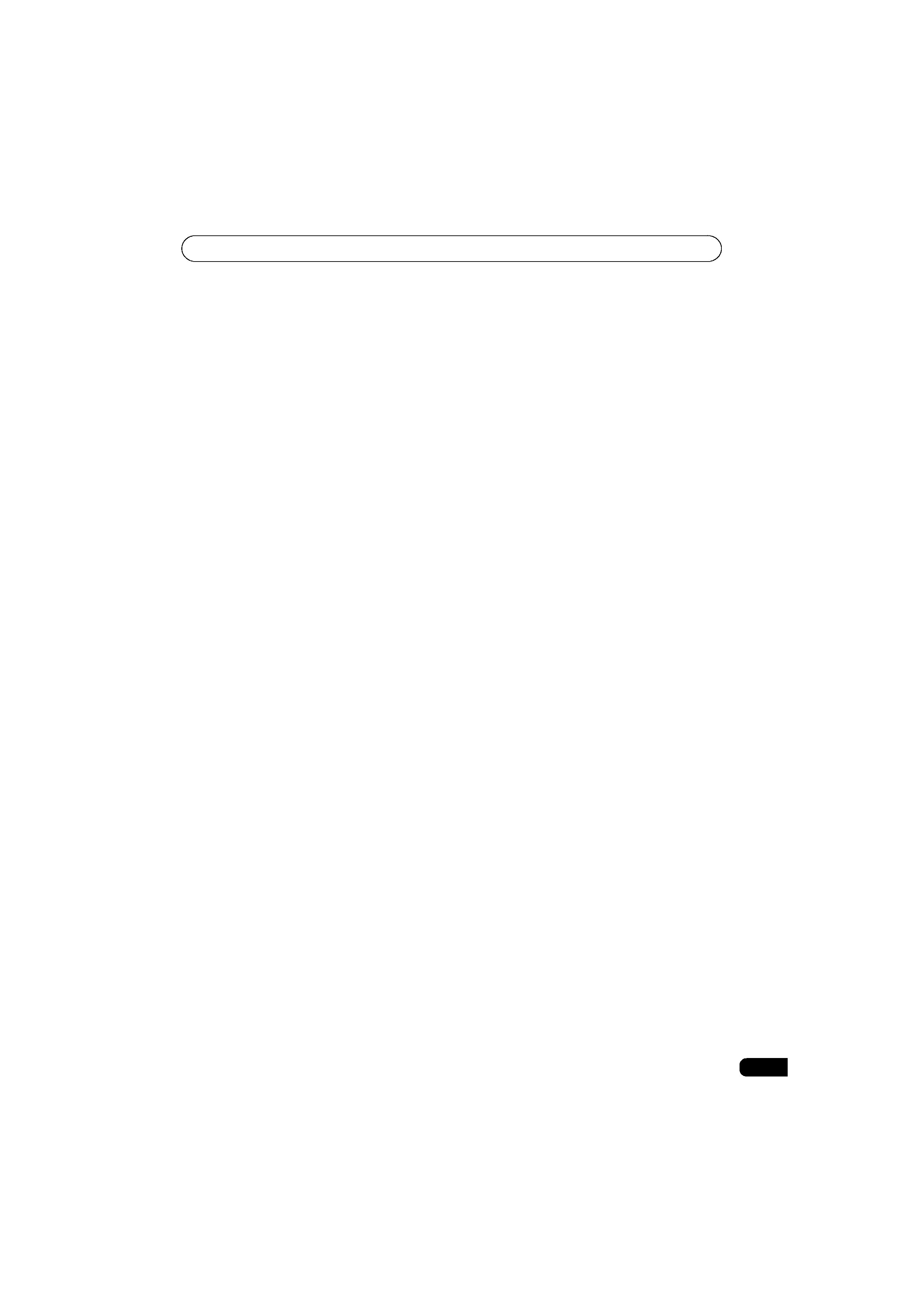
Contents
3
Contents
01 Getting ready ................... 4
Included accessories .............................. 4
Front view .............................................. 5
Rear view ............................................... 5
Remote control ...................................... 6
Putting batteries in the remote .............. 7
Setting TV codes .................................... 7
Caring for the remote ............................. 8
Remote operation range ........................ 8
02 Connections ..................... 9
Television and VCR with SCART
sockets ............................................... 9
Television and VCR with only standard
coaxial aerial input ............................. 10
Connecting to a digital audio device ..... 11
03 Starting up the first
time ............................. 12
Choosing your TV type ......................... 12
Scanning for channels .......................... 12
04 Basic operation .............. 13
Turning on/off ....................................... 13
Changing channels ............................... 13
Selecting TV/DTV ................................. 14
Using the Info banner ........................... 14
Using Teletext ...................................... 15
05 Advanced operation ....... 16
Using the on-screen programme
guide ................................................. 16
Using the timer .................................... 16
Freezing a frame .................................. 18
Taking snapshots .................................. 18
Viewing snapshots ............................... 19
Deleting snapshots .............................. 20
06 Using parental lock ........ 21
Set your PIN ......................................... 21
Setting parental controls ...................... 22
Locking/unlocking channels ................. 23
Watching locked channels ................... 23
07 Channel management .... 24
Favourites ............................................. 24
Channel Skip ........................................ 25
Alerts .................................................... 25
Channel Options ................................... 26
08 Other options ................. 27
User Preferences ................................. 27
TV Setup ............................................... 28
Installation ............................................ 29
Software Update .................................. 31
Restore System Defaults ..................... 32
09 TV brand code ................ 33
10 Troubleshooting ............. 37
11 Specifications ................ 39
DBR-TF100GB_03_08.p65
7/22/03, 12:14 PM
3
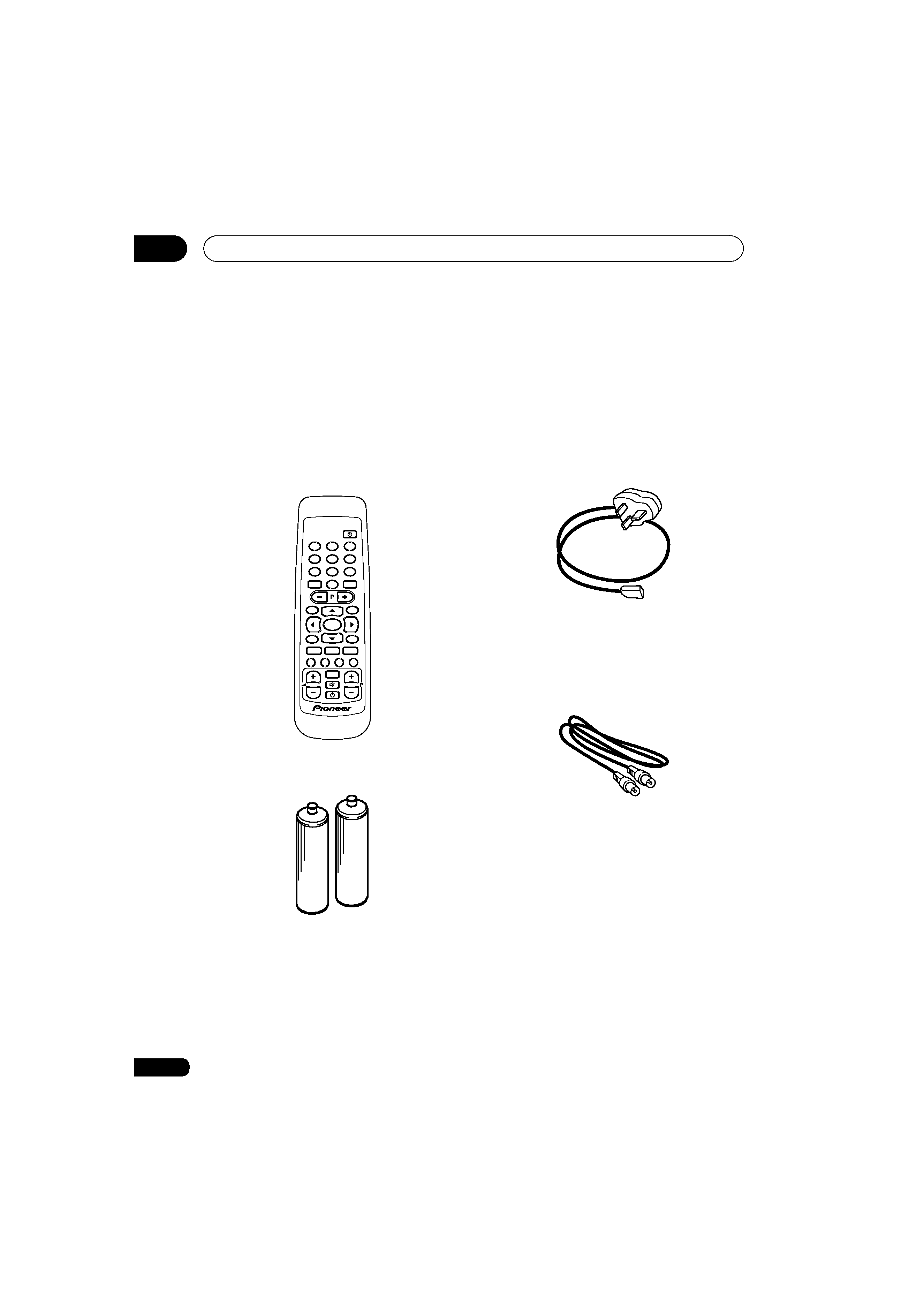
Getting ready
01
4
& Mains lead
This is provided separately. Plug it into the
mains power supply.
& Aerial/RF lead
Connects the Digital Terrestrial Receiver
(DTR) box to the video or TV. (Refer to the
illustrations on the following pages.)
& Instruction manual
This document.
& Warranty card
Included accessories
& Remote control
1
TV/DTV
RETURN
GUIDE
2
3
4
5
6
7
MENU
INFO
TEXT
WIDE
SUBTITLE
AV
TV
EXIT
SELECT
8
9
0
& Two AA/R06 Batteries
Chapter 1:
Getting ready
Throughout this manual your Digital Terrestrial Receiver is abbreviated as DTR.
DBR-TF100GB_03_08.p65
7/22/03, 12:14 PM
4
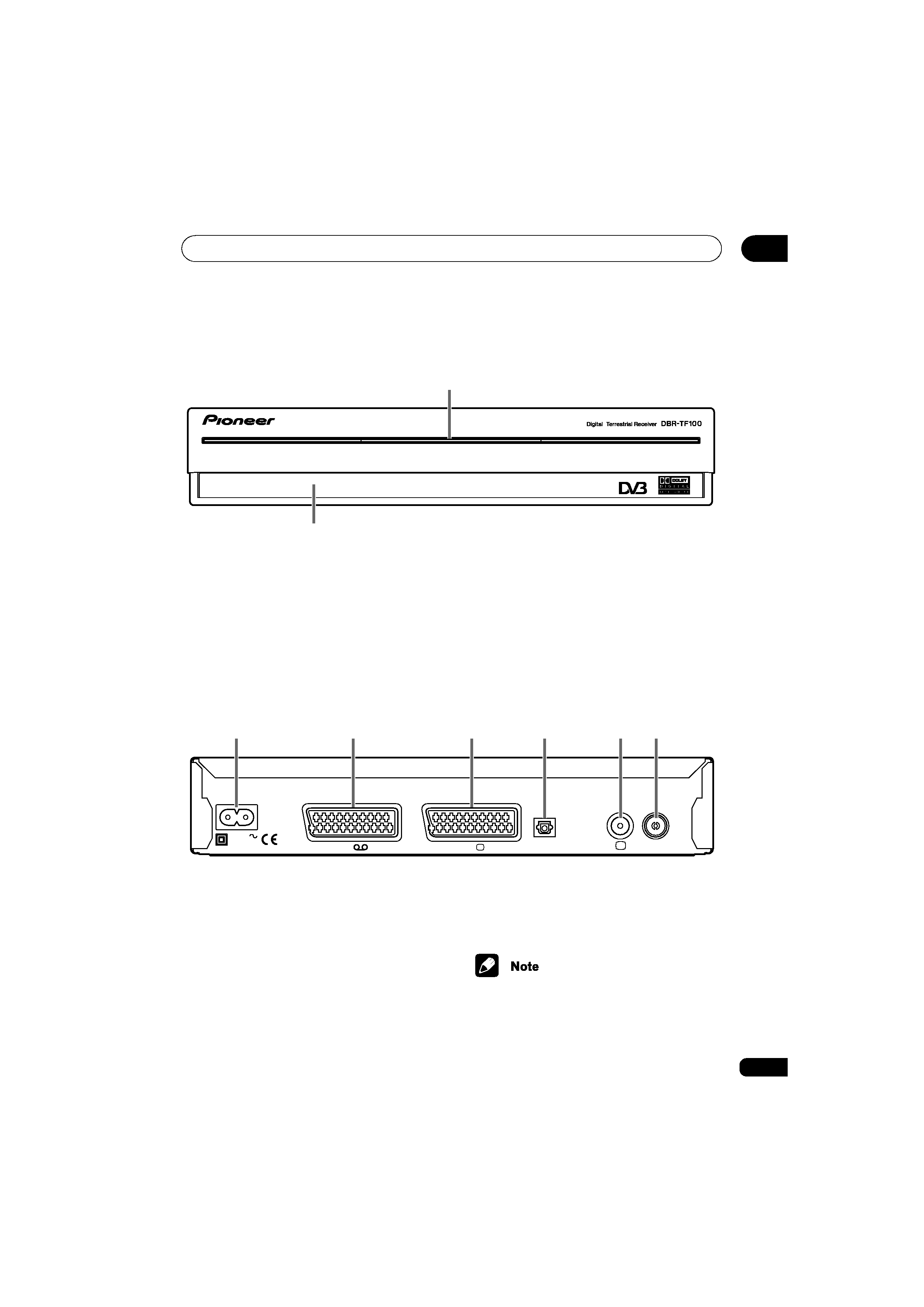
Getting ready
01
5
Front view
1 LED (standby/on)
Shows the power status of the DTR; Red =
Standby, Green = On. When a programme
set by the timer is playing, the LED turns
orange and it blinks when the remote is
operated.
1
2
Rear view
1 230V, 50 Hz mains lead socket*
2 SCART1 socket for VCR
3 SCART1 socket for TV
4 Optical digital audio output socket
230V
VCR
TV
OPTICAL
AERIAL
50Hz
TV
1
2
3
4
5
6
2 Infrared sensor
Receives the signal emitted from the remote
control.
5 UHF2 aerial output for TV
6 UHF2 aerial input
1. SCART: Euroconnector
2. UHF: Ultra High Frequency
* This product is for use in the UK only.
* Dolby and the double-D symbol are trademarks of Dolby Laboratories.
*
DBR-TF100GB_03_08.p65
7/24/03, 12:10 PM
5
