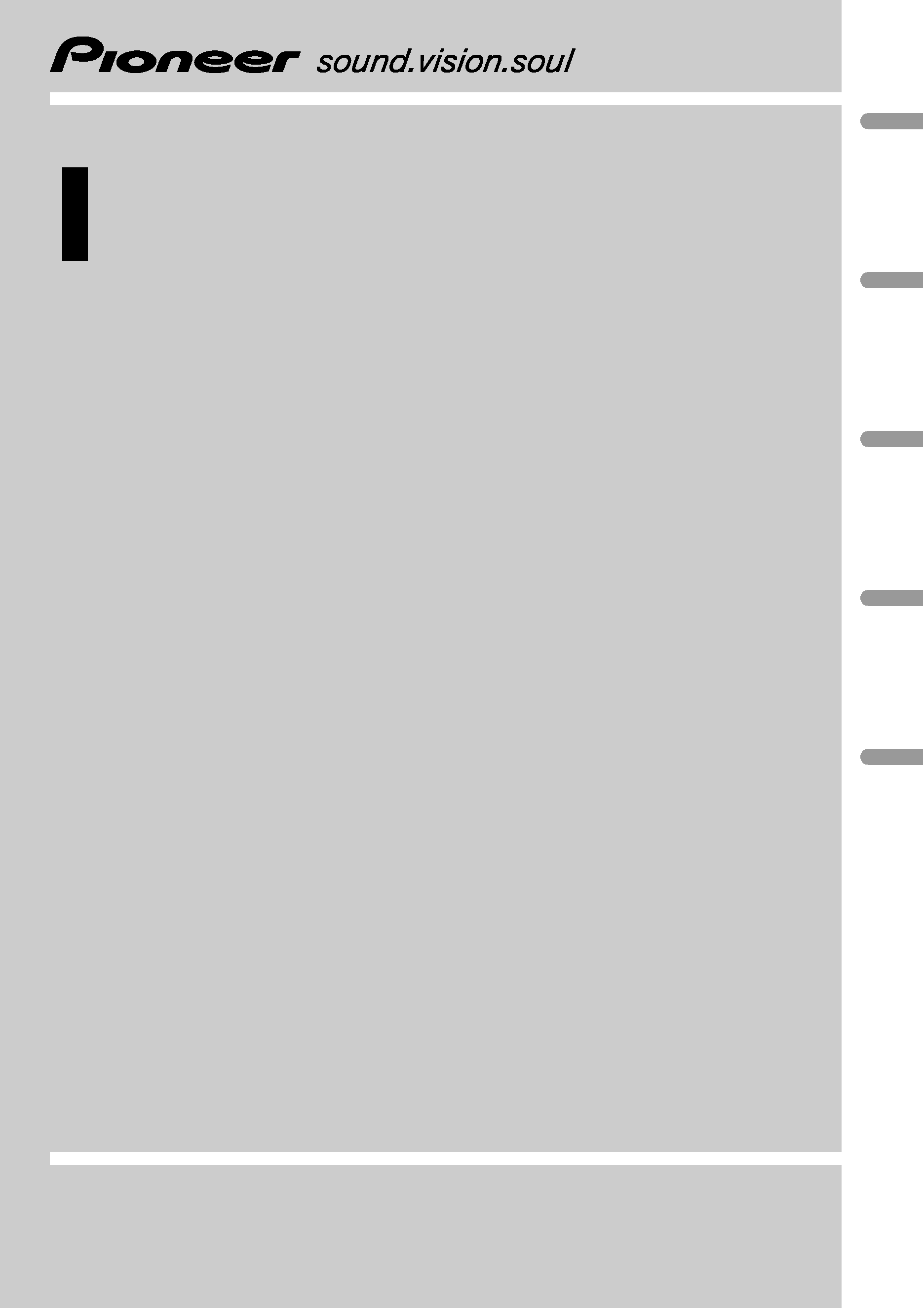
Owner
's Manual
Mode d
'emploi
iPod® adapter
Adaptateur iPod®
CD-IB100
II
English
Italiano
Français
Deutsch
Español
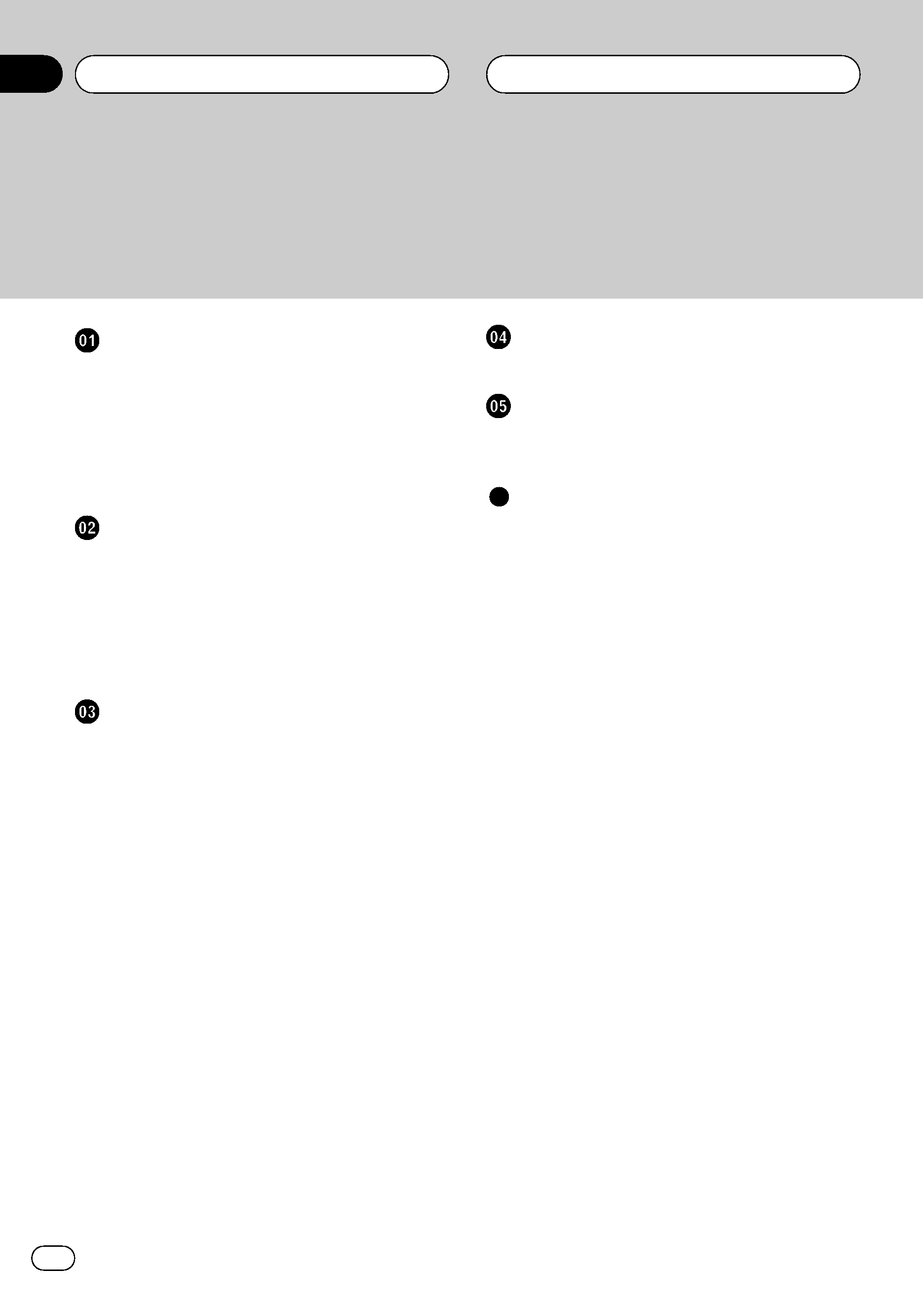
Thank you for buying this Pioneer product.
Please read through these operating instructions so you will know how to operate
your model properly. After you have finished reading the instructions, keep this man-
ual in a safe place for future reference.
Before You Start
Information to User
3
About this unit
3
About this manual
3
About handling the iPod
4
About iPod settings 4
Connecting and disconnecting the iPod
4
Playing songs on iPod
Listening to songs on your iPod
5
Browsing for a song
5
Pausing a song
6
Displaying text information on iPod
6
Repeating play
6
Playing songs in a random order (shuffle)
6
Operating with different head units
Using as an external unit
7
Function compatibility charts
7
Head unit group 1 7
Head unit group 2 7
Head unit group 3 8
Head unit group 4 8
Overview of playlist selection and preference
modes
9
Playback by selecting a playlist from
PLAYLIST
9
Searching for a desired track from
GENRE (list of genres), ARTIST (list of
artists) and ALBUM (list of albums)
9
Searching for a desired track
10
Other preference setting
procedures
10
Playback by selecting a playlist
11
Displaying text information on iPod
11
Repeating play
11
Playing songs in a random order
(shuffle)
12
Connections
Connecting the units
14
Installation
Installing this unit
15
Mounting with Velcro fasteners 15
Additional Information
Troubleshooting
16
Understanding error messages
16
Specifications
16
Contents
En
2
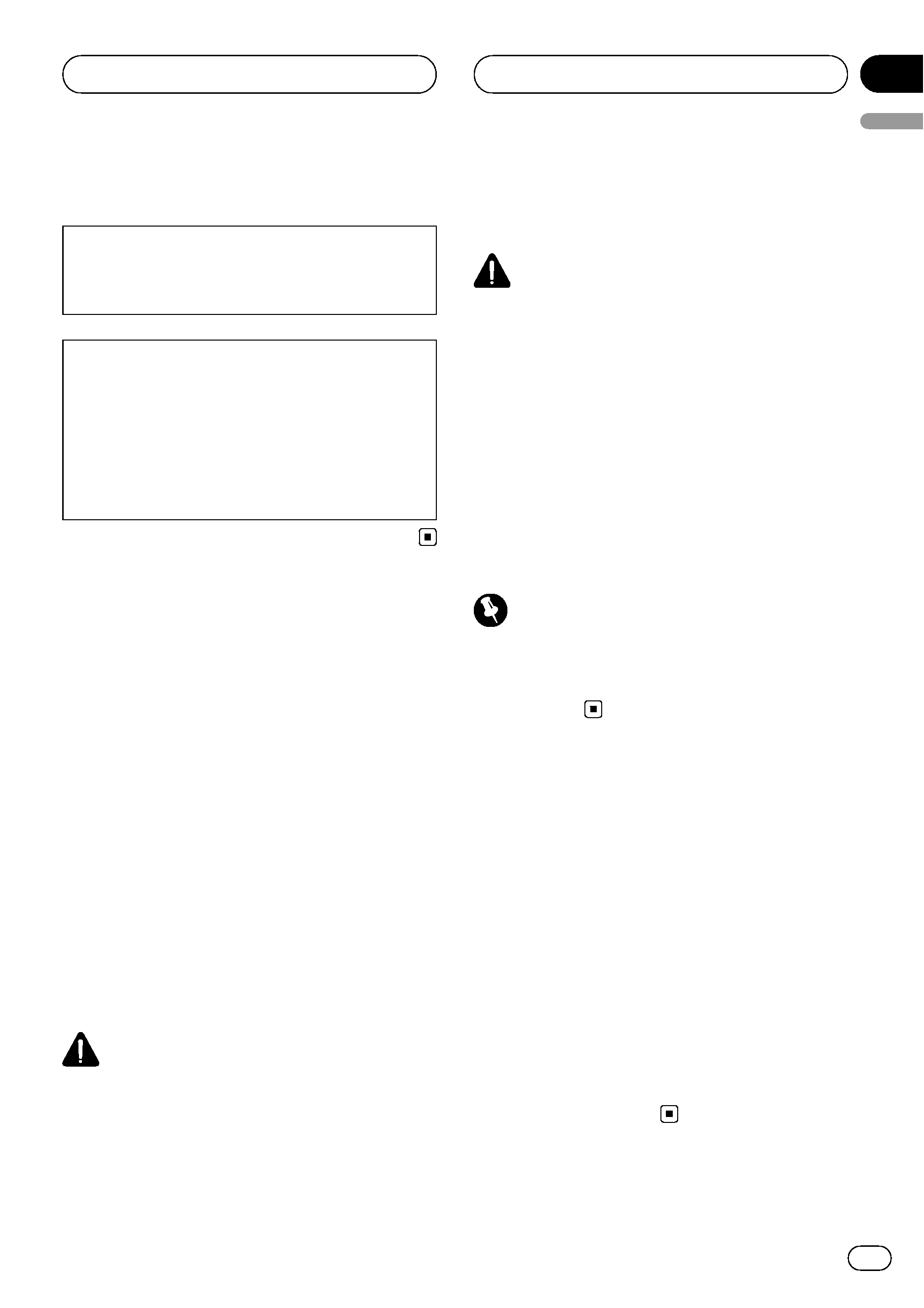
Information to User
Alteration or modifications carried out without
appropriate authorization may invalidate the
user
's right to operate the equipment.
This device complies with part 15 of the FCC
Rules. Operation is subject to the following
two conditions:
(1) This device may not cause harmful interfer-
ence, and (2) this device must accept any inter-
ference received, including interference that
may cause undesired operation.
About this unit
This unit is the adapter for a Pioneer head unit
to control and listen to songs on an iPod with
Dock Connector.
! iPod is a trademark of Apple Computer,
Inc., registered in the U.S. and other coun-
tries.
! This unit is designed to use only in a vehi-
cle.
! This unit supports only an iPod with Dock
Connector.
! This unit does not support software ver-
sions prior to iPod update 2004-10-20. For
supported versions, consult your nearest
Pioneer dealer.
! Operations may vary depending on the soft-
ware version of iPod.
WARNING: For U.S. models
Handling the cord on this product or cords asso-
ciated with accessories sold with the product
may expose you to chemicals listed on proposi-
tion 65 known to the State of California and other
governmental entities to cause cancer and birth
defects or other reproductive harm. Wash hands
after handling.
CAUTION
! Do not allow this unit to come into contact
with liquids. Electrical shock could result.
Also, this unit damage, smoke, and overheat
could result from contact with liquids.
! Keep this manual handy as a reference for op-
erating procedures and precautions.
! Always keep the volume low enough so that
you can hear sounds from outside the vehicle.
! Protect this unit from moisture.
! Should this product fail to operate properly,
contact your dealer or nearest authorized Pio-
neer Service Station.
Important (Serial number)
The serial number is located on the bottom of
this unit. For your own security and convenience,
be sure to record this number on the enclosed
warranty card.
About this manual
Operate this unit with the connected head
unit. Instructions in this manual use AVH-
P5700DVD (AVH-P5750DVD) as an example of
head unit.
When using the head units other than AVH-
P5700DVD (AVH-P5750DVD), refer to Operat-
ing with different head units on page 7.
We recommend that you familiarize yourself
with the functions and their operation by read-
ing through the manual before you begin
using this unit. It is especially important that
you read and observe WARNINGs and CAU-
TIONs in this manual.
Before You Start
En
3
English
Section
01
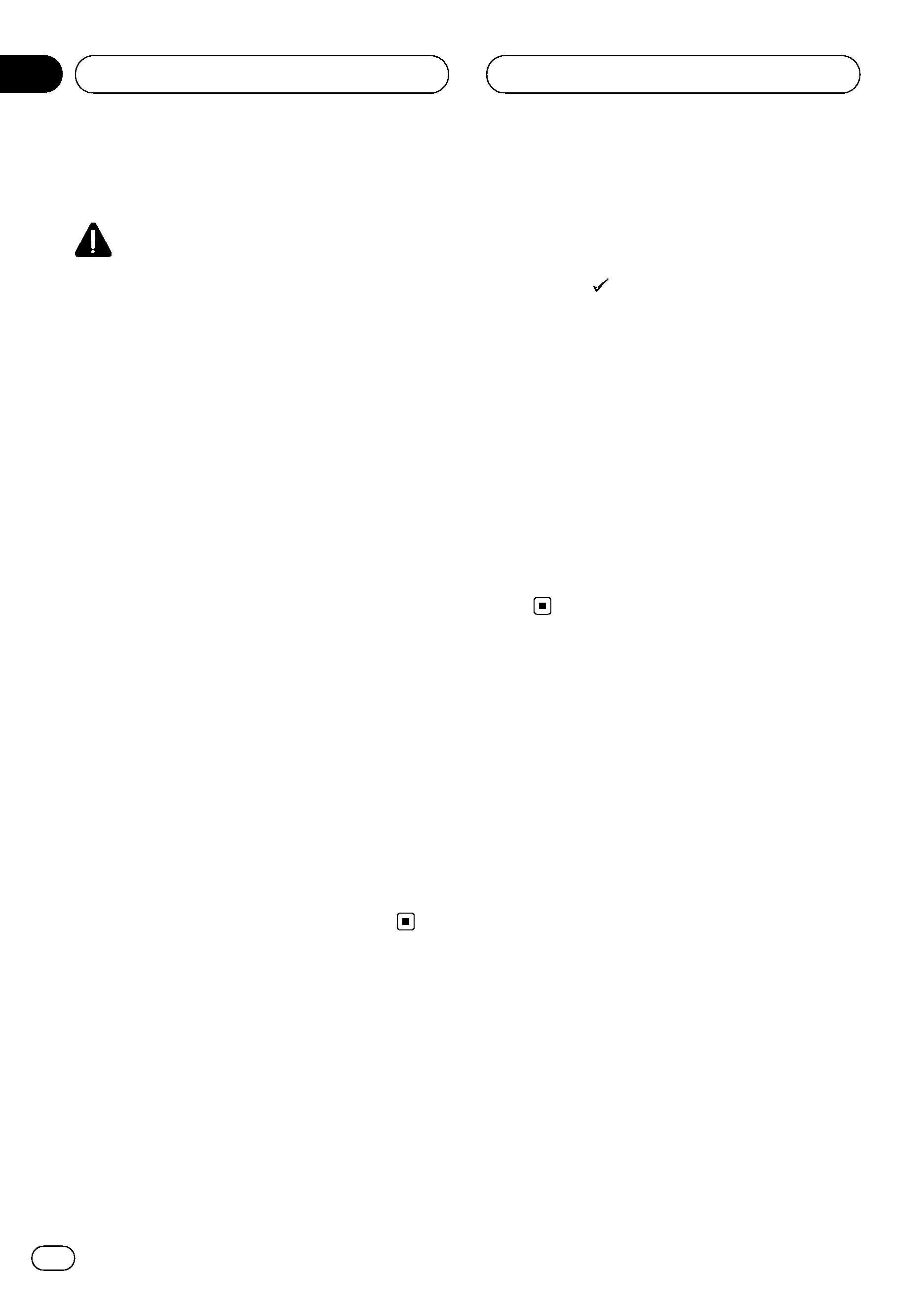
About handling the iPod
CAUTION
! Pioneer accepts no responsibility for lost data
on the iPod even if that data is lost while
using this unit.
! Do not allow direct sunlight to fall on the iPod
when it is not being used. Extended exposure
to direct sunlight can result in iPod malfunc-
tion due to the resulting high temperatures.
! Do not leave the iPod in high temperatures or
direct sunlight.
! Fix the iPod securely when using with this
unit. Do not let the iPod fall onto the floor,
where it may become jammed under the
brake or accelerator pedal.
For details, refer to the iPod
's manuals.
About iPod settings
! You cannot operate the iPod Equalizer on
the Pioneer products. We recommend that
you set the iPod Equalizer to off, before con-
necting the iPod to this unit.
! You cannot set Repeat to off on the iPod
when using this unit. Even if you set Repeat
to off on the iPod, Repeat is changed to All
automatically when connecting the iPod to
this unit.
! The Shuffle function of the iPod is operated
as Random on the Pioneer products.
Connecting and
disconnecting the iPod
! Connect only the dock connector to the
iPod so that this unit works properly.
! Before connecting the dock connector to
the iPod, disconnect the headphones from
the iPod.
% Connect the iPod to this unit.
As soon as the iPod is connected, its power is
automatically turned on.
While the iPod is connected to this unit,
PIONEER (or
(check mark)) is displayed on
the iPod.
! When the ignition switch is set to ACC or
ON, the iPod
's battery is charged while the
iPod is connected to this unit.
! While the iPod is connected to this unit, the
iPod itself cannot be turned on or off.
# The iPod connected to this unit is turned off
about two minutes after the ignition switch is set
to OFF.
% Remove the iPod from this unit.
When removing the iPod from this unit, the
iPod main menu is displayed after a few sec-
onds.
Before You Start
En
4
Section
01
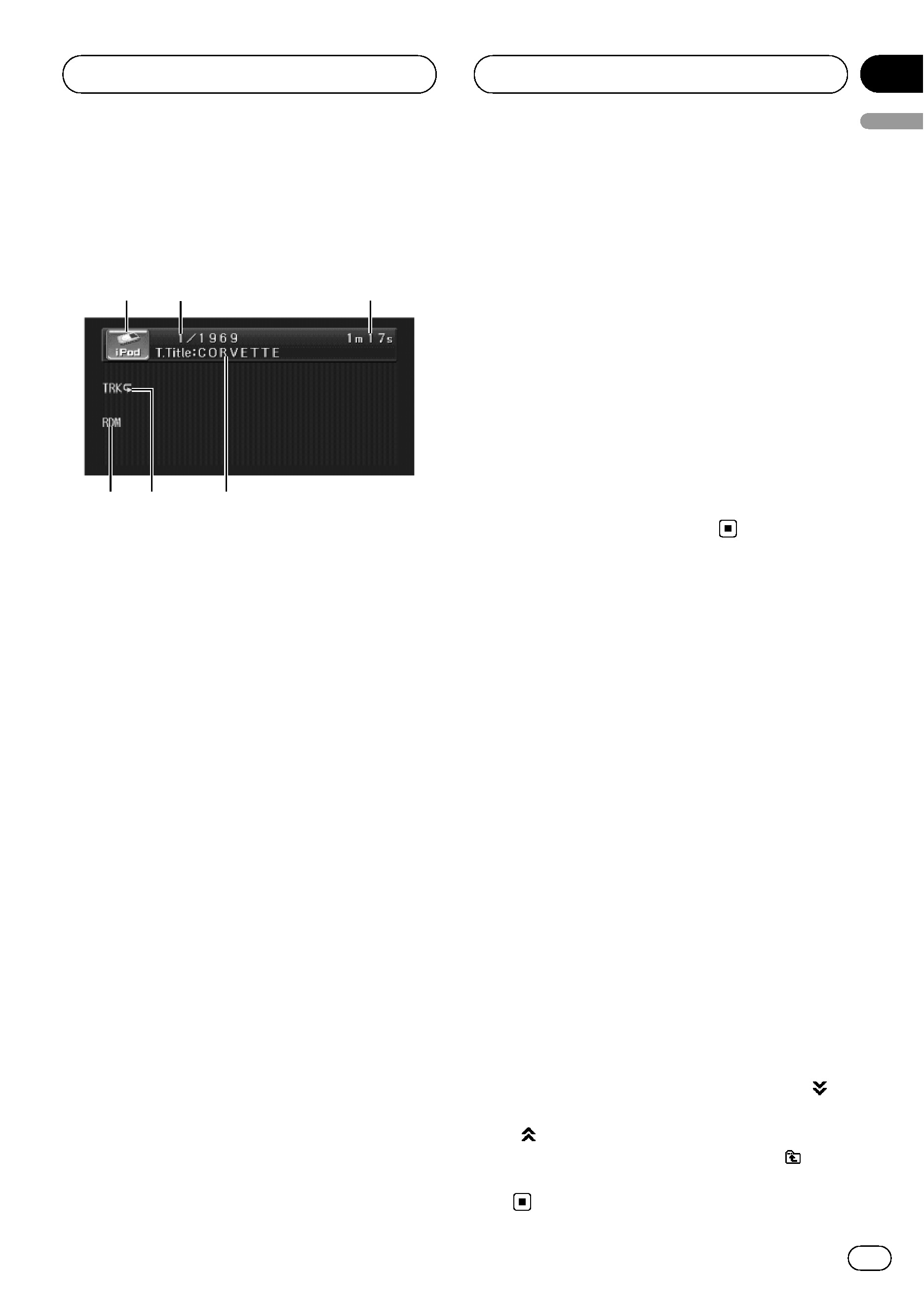
Listening to songs on your
iPod
1
3
2
4
6 5
1 Source icon
Shows which source has been selected.
2 Song number indicator
Shows the number of song played in the se-
lected list.
3 Play time indicator
Shows the elapsed playing time of the cur-
rent song.
4 Song title indicator
Shows the title of the currently playing
song.
5 Repeat indicator
Shows when repeat range is selected to cur-
rent track.
6 RDM indicator
Shows when random play is set to
TRACK
or
ALBUM.
1
Touch the source icon and then touch
iPod to select the iPod.
# You can also select the iPod source by press-
ing
SOURCE repeatedly.
# When the iPod is not connected to this unit,
you cannot select the iPod as a source.
2
Touch the screen to display the touch
panel keys.
3
To skip back or forward to another
song, touch o or p.
Touching p skips to the start of the next
song. Touching o once skips to the start of
the current song. Touching it again will skip to
the previous song.
# You can also skip back or forward to another
song by pressing c or d.
4
To perform fast forward or reverse,
keep touching o or p.
# You can also perform fast reverse/fast forward
by pressing and holding c or d.
Browsing for a song
The operation of this unit to control an iPod is
designed to be as close to the operation of the
iPod as possible for easy operation and song
search.
1
Touch TOP to display the top menu.
2
Touch one of the categories in which
you want to search for a song.
! PLAYLISTS (playlists)
! GENRES (genres)
! ARTISTS (artists)
! ALBUMS (albums)
! SONGS (songs)
3
Touch a list title that you want to play.
Repeat this operation until you find the de-
sired song.
# You can start playback throughout the se-
lected list if you keep touching a list title.
# To go to the next group of list titles, touch .
# To return to the previous group of list titles,
touch
.
# To return to the previous menu, touch .
# To go to the top menu of the list search, touch
TOP.
Playing songs on iPod
En
5
English
Section
02
