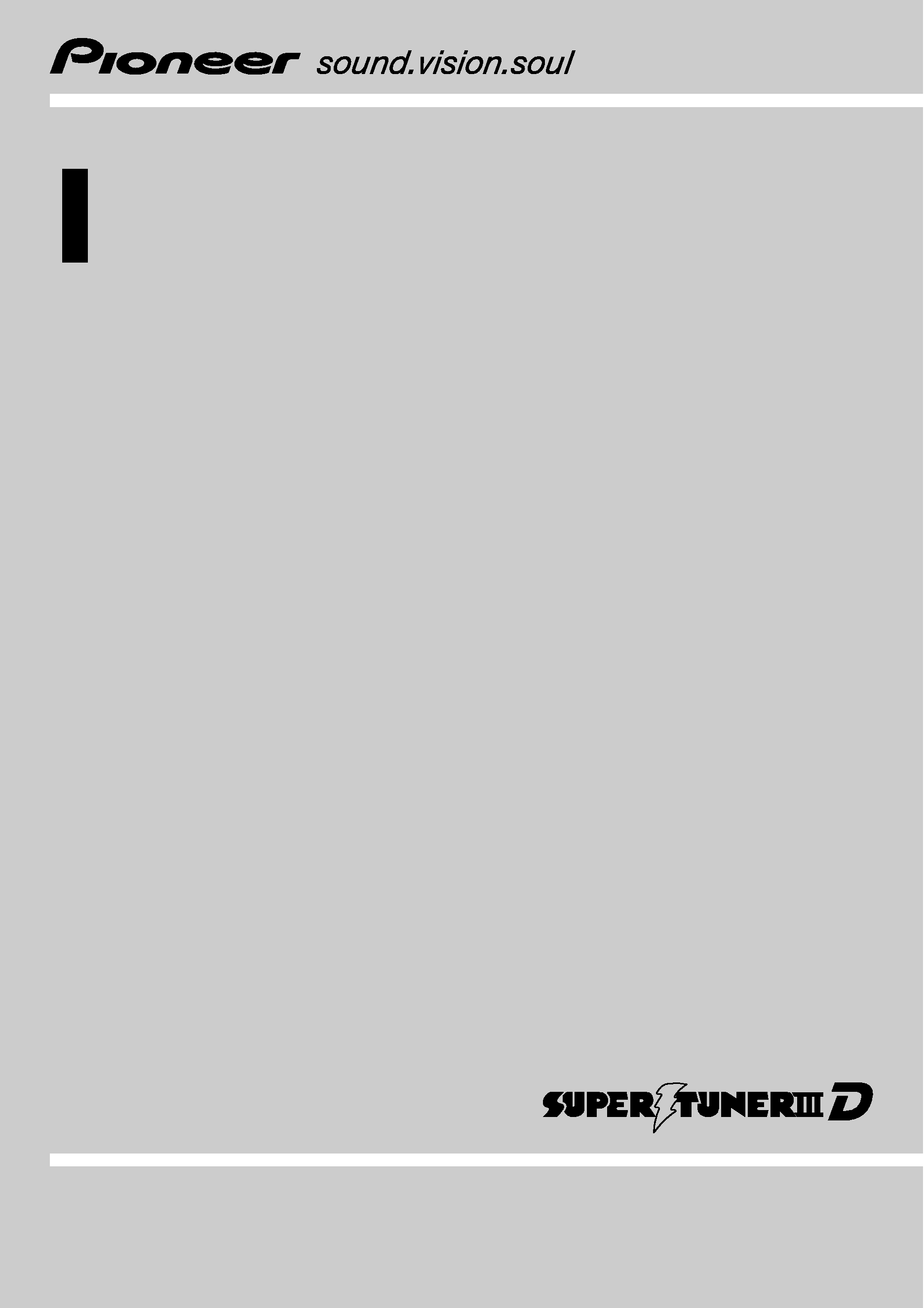
Operation Manual
7 inch Wide Fully Motorized LCD Color Display with 5-
Channel High-Power DVD/VCD/CD Receiver
AVH-P7650DVD
English
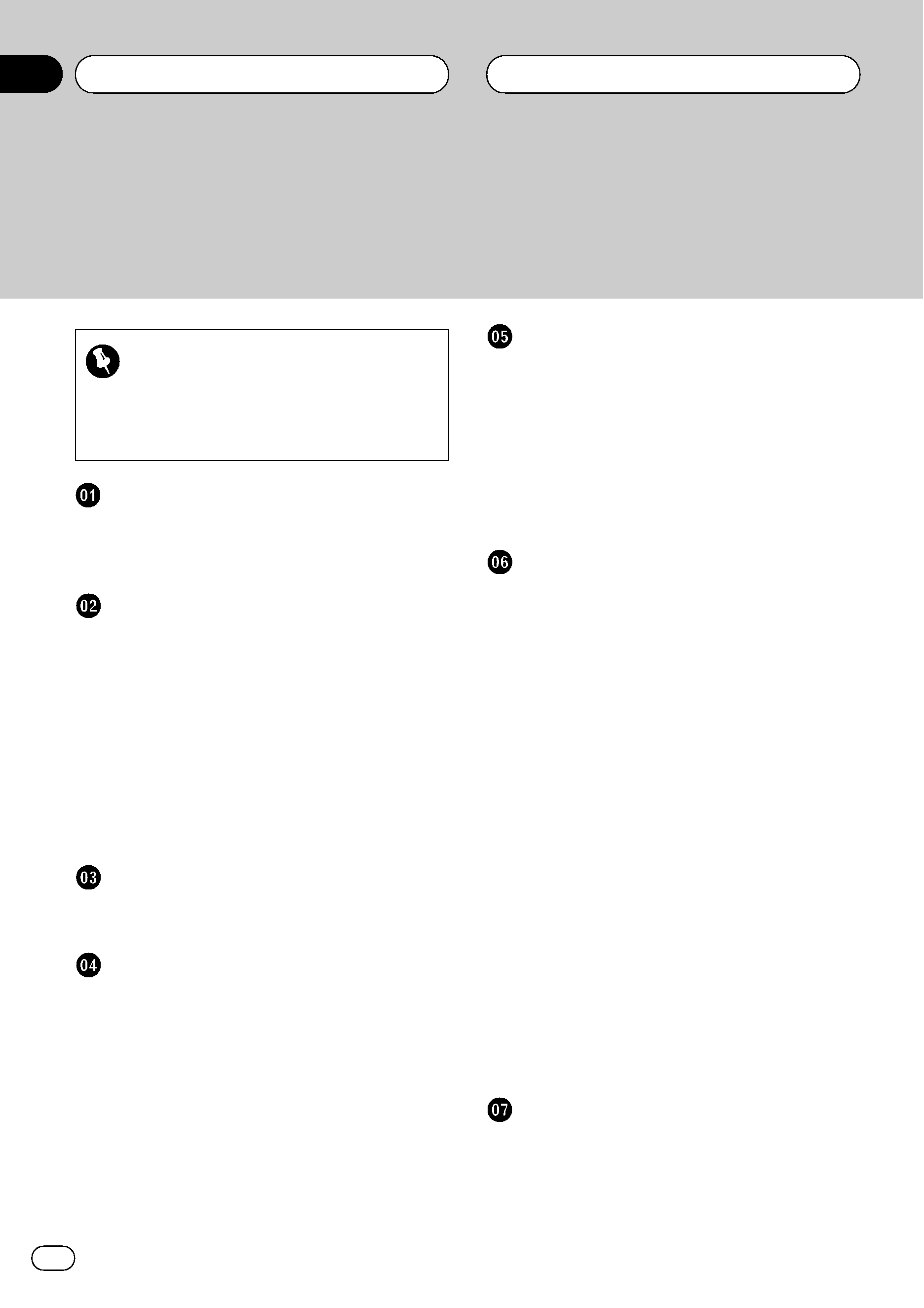
Thank you for buying this Pioneer product.
Please read through these operating instructions so you will know how to operate
your model properly. After you have finished reading the instructions, keep this man-
ual in a safe place for future reference.
Be sure to read this
! Playable discs 7
! DVD video disc region numbers 8
! When an operation is prohibited 10
Precautions
IMPORTANT SAFEGUARDS 5
To ensure safe driving 5
To avoid battery exhaustion 6
Before You Start
About this unit 7
About this manual 8
Features 8
To protect the LCD screen 9
For viewing LCD comfortably 9
Condition memory 10
What the marks on DVDs indicate 10
Resetting the microprocessor 10
Use and care of the remote control 11
Feature demo 11
Whats What
Head unit 12
Remote control 14
Basic Operations
Turning the unit on and selecting a
source 17
Loading a disc 18
Adjusting the volume 18
Turning the unit off 18
Using the rear display 18
Touch panel key basic operation 19
Opening and closing the LCD panel 20
Changing the wide screen mode 21
Adjusting the picture adjustment 22
Protecting your unit from theft 23
Tuner
Listening to the radio 25
Introduction of advanced tuner
operation 26
Storing and recalling broadcast
frequencies 26
Tuning in strong signals 26
Storing the strongest broadcast
frequencies 27
Playing DVD audio discs
Listening to a DVD audio 28
Operating the DVD menu 29
Skipping back or forward to another
group 29
Stopping playback 29
Introduction of advanced DVD audio
operation 30
Repeating play 30
Playing tracks in a random order 30
Scanning tracks 30
Pausing DVD audio playback 31
Browsing still pictures 31
Frame-by-frame playback 31
Slow motion playback 32
Searching for a desired track or group 32
Changing audio language during playback
(Multi-audio) 33
Changing the subtitle language during
playback (Multi-subtitle) 33
Changing the viewing angle during playback
(Multi-angle) 33
Using the dynamic range control 34
Playing DVD video discs
Watching a DVD video 35
Operating the DVD menu 36
Skipping back or forward to another title 36
Stopping playback 36
Contents
En
2
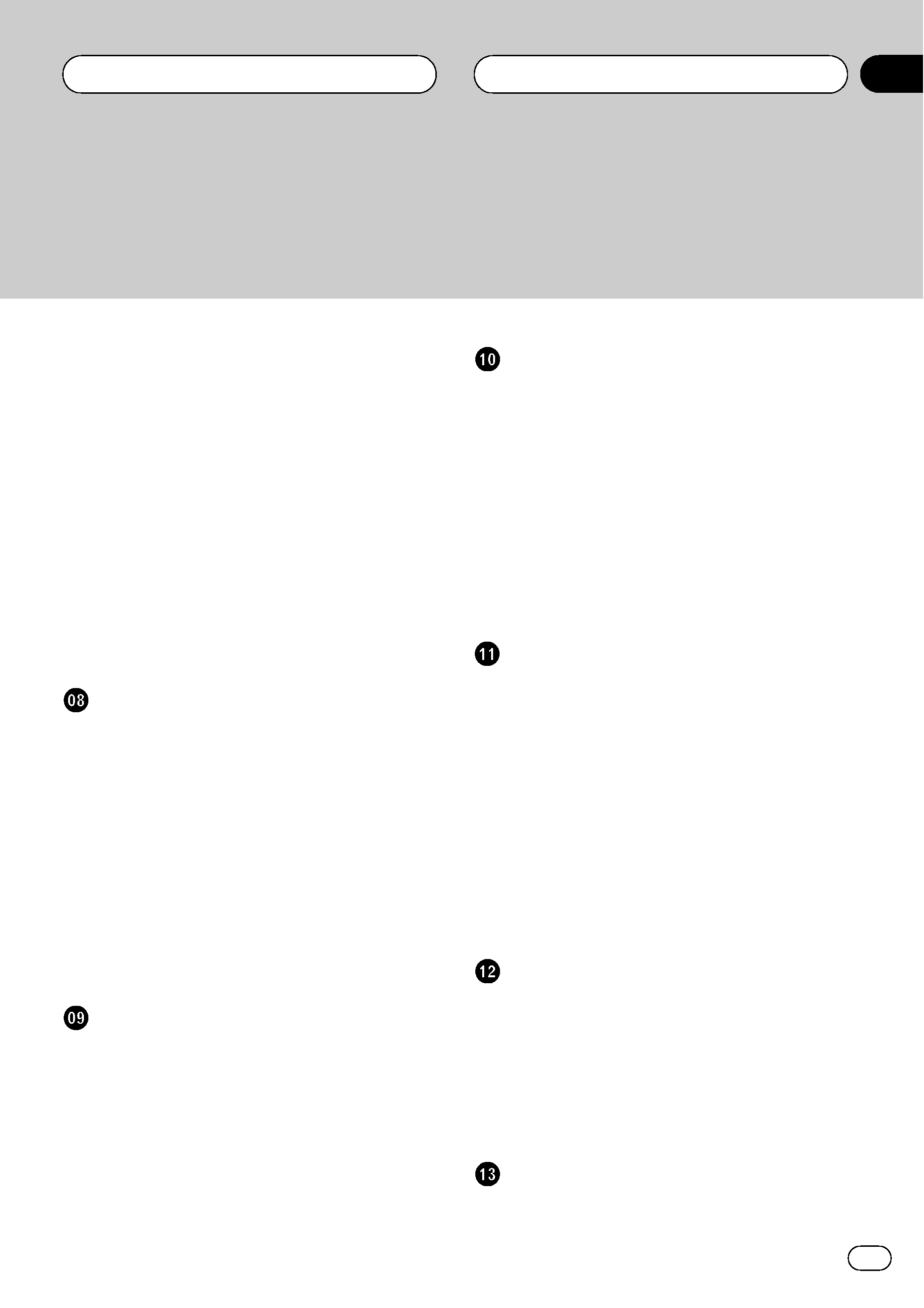
Introduction of advanced DVD video
operation 37
Repeating play 37
Pausing DVD video playback 37
Frame-by-frame playback 37
Slow motion playback 38
Searching for a desired scene, starting
playback from a specified time 38
Changing audio language during playback
(Multi-audio) 39
Changing the subtitle language during
playback (Multi-subtitle) 39
Changing the viewing angle during playback
(Multi-angle) 40
Using the dynamic range control 40
Playing Video CDs
Watching a Video CD 41
Operating the menu 42
Stopping playback 42
Introduction of advanced Video CD
operation 43
Repeating play 43
Pausing Video CD playback 43
Frame-by-frame playback 44
Slow motion playback 44
Searching for a desired scene, starting
playback from a specified time 44
Selecting audio output 45
Playing CDs
Listening to a CD 46
Stopping playback 46
Introduction of advanced CD operation 47
Repeating play 47
Playing tracks in a random order 47
Scanning tracks of a CD 47
Pausing CD playback 48
Entering disc titles 48
Using CD TEXT functions 49
Playing MP3
Listening to MP3 50
Stopping playback 51
Introduction of advanced MP3 operation 51
Repeating play 52
Playing tracks in a random order 52
Scanning folders and tracks 52
Pausing MP3 playback 52
Displaying text information on MP3
discs 53
Scrolling text information in the display 53
Selecting tracks from the file name list 53
Multi-CD Player
Listening to a CD 54
50-disc multi-CD player 54
Introduction of advanced multi-CD player
operation 55
Repeating play 55
Playing tracks in a random order 55
Scanning CDs and tracks 56
Pausing CD playback 56
Using ITS playlists 56
Using disc title functions 58
Using CD TEXT functions 59
Using compression and bass emphasis 59
TV tuner
Watching the television 61
Introduction of advanced TV tuner
operation 62
Storing and recalling broadcast stations 62
Storing the strongest broadcast stations
sequentially 62
Selecting the country group 63
DVD Player
Playing a disc 64
Turning the DVD player on or off 65
En
3
Contents
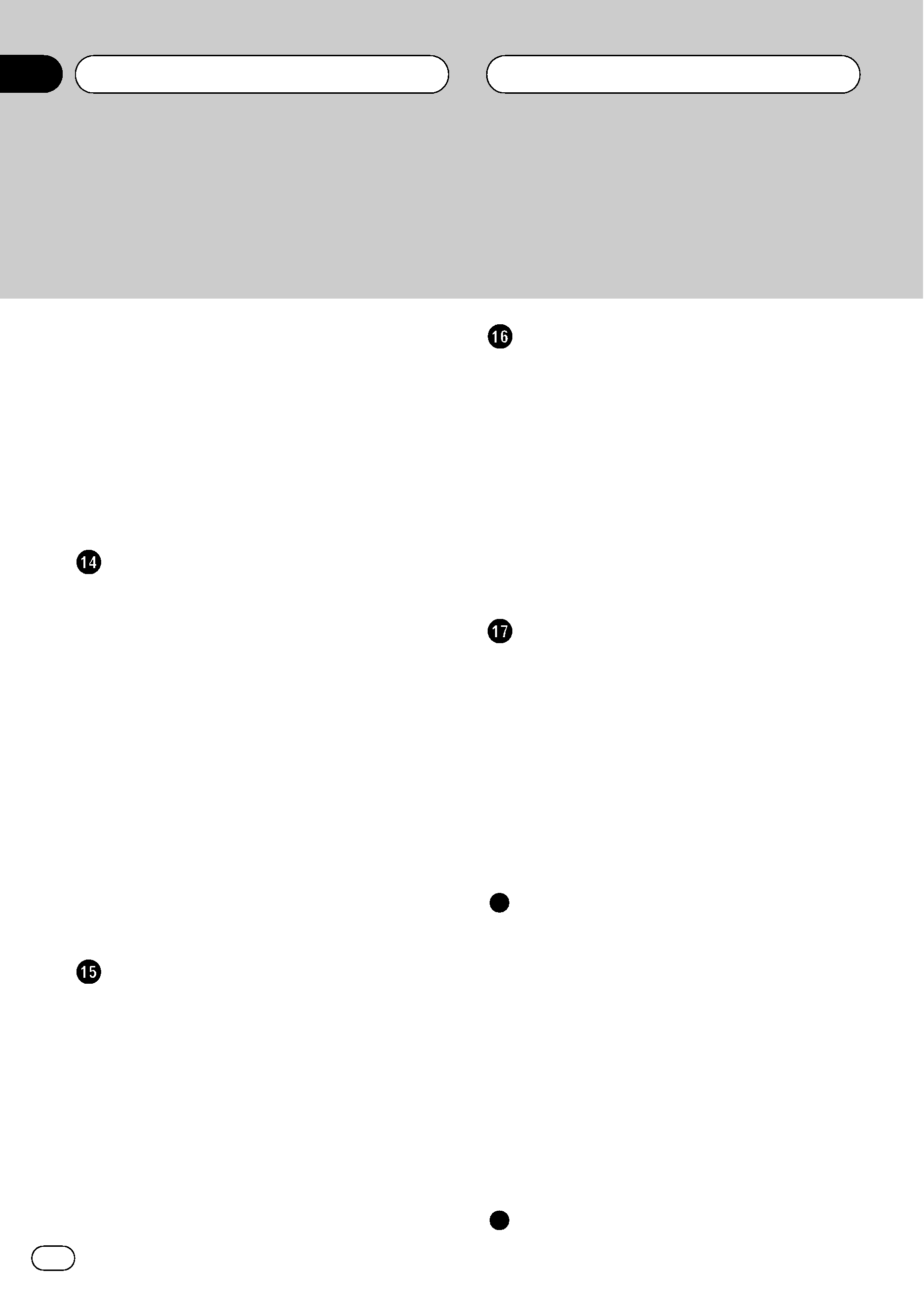
Selecting a disc 65
Introduction of advanced DVD player
operation 65
Repeating play 65
Pausing disc playback 66
Playing tracks in a random order 66
Scanning tracks of a CD 66
Using ITS playlists 66
Using disc title functions 66
Audio Adjustments
Introduction of audio adjustments 67
Using the equalizer 68
Using the auto-equalizer 69
Using the position selector 70
Using balance adjustment 70
Adjusting source levels 70
Using the direct control 71
Using the Dolby Pro Logic II 71
Setting the speaker setting 72
Selecting a cut-off frequency 73
Adjusting the speaker output levels 73
Adjusting the speaker output levels using a
test tone 73
Using the time alignment 74
Auto TA and EQ (auto-time alignment and
auto-equalizing) 75
Setting up the DVD player
Introduction of DVD setup adjustments 78
Setting the subtitle language 78
Setting the audio language 79
Setting the menu language 79
Setting assist subtitles on or off 79
Setting angle icon display 80
Setting the aspect ratio 80
Setting the parental lock 80
To play back bonus groups 81
Setting remote control code type 81
InitialSettings
Adjusting initial settings 83
Setting the FM tuning step 83
Setting the AM tuning step 83
Switching the warning tone 84
Switching the auxiliary setting 84
Correcting distorted sound 84
Switching the sound muting/attenuation 84
Switching the automatic disc playback 84
Switching the dimmer setting for sub-
display 85
Resetting the audio functions 85
Other Functions
Introduction of setup adjustments 86
Setting the video input 86
Setting for rear view camera 86
Setting the clock 87
Setting the automatic open function 87
Adjusting the LCD panel slide position 88
Setting the video of rear display 88
Using the AUX source 88
Switching the background display 89
Using the PGM button 89
AdditionalInformation
Troubleshooting 90
Error messages 92
Understanding auto TA and EQ error
messages 93
DVD player and care 94
DVD discs 94
CD-R/CD-RW discs 94
MP3 files 95
Using the display correctly 96
Language code chart for DVD 98
Terms 99
Specifications 102
Index 104
Contents
En
4
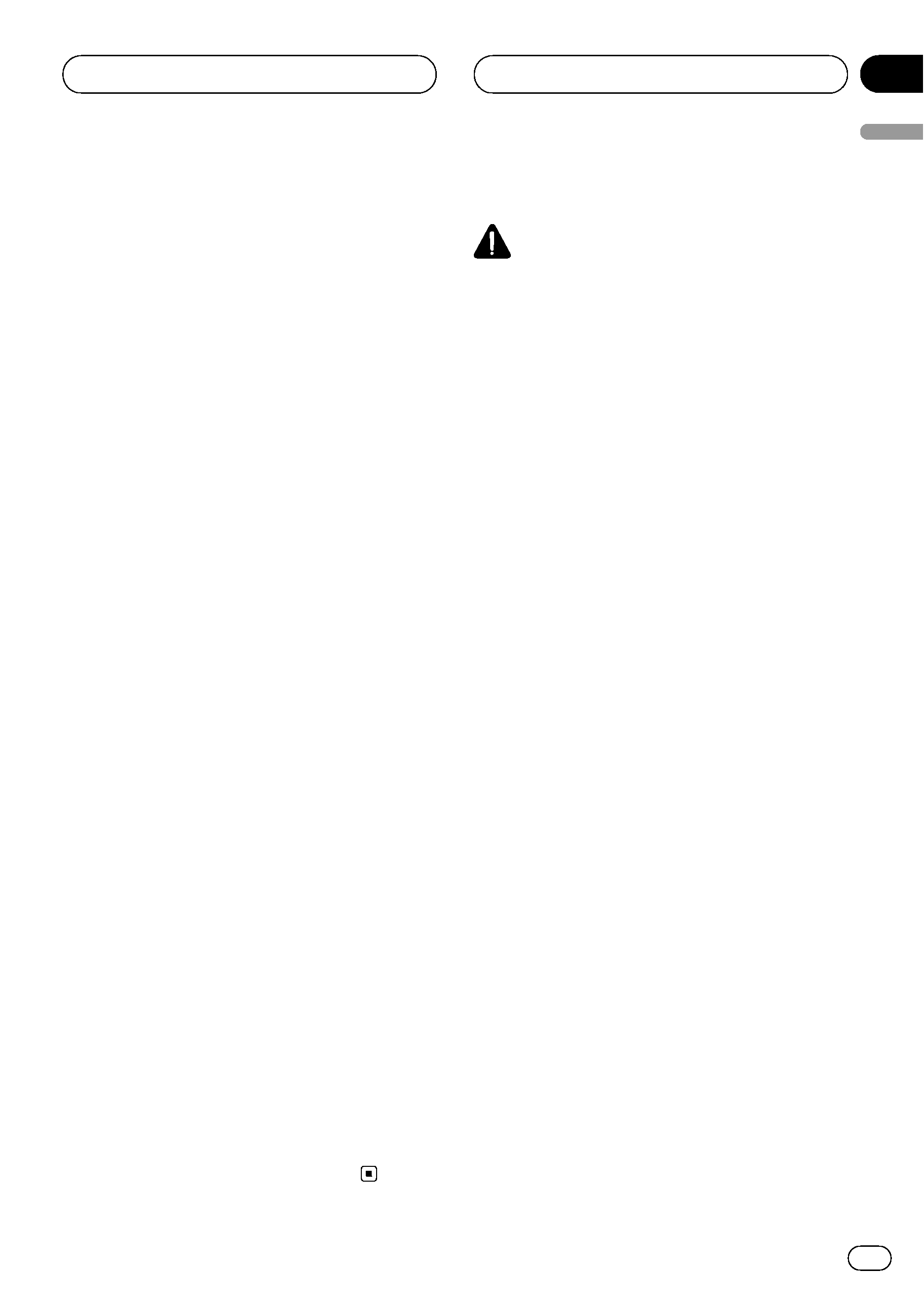
IMPORTANT SAFEGUARDS
Please read all of these instructions regarding
your display and retain them for future refer-
ence.
1 Read this manual fully and carefully be-
fore operating your display.
2 Keep this manualhandy as a reference for
operating procedures and safety informa-
tion.
3 Pay close attention to all warnings in this
manual and follow the instructions care-
fully.
4 Do not allow other persons to use this sys-
tem untilthey have read and understood
the operating instructions.
5 Do not install the display where it may (i)
obstruct the drivers vision, (ii) impair the
performance of any of the vehicles oper-
ating systems or safety features, includ-
ing air bags, hazard lamp buttons or (iii)
impair the drivers ability to safely oper-
ate the vehicle.
6 As with any accessory in your vehicles in-
terior, the display should not divert your
attention from the safe operation of your
vehicle. If you experience difficulty in op-
erating the system or reading the display,
please park safely before making adjust-
ments.
7 Do not attempt to install or service your
display by yourself. Installation or servi-
cing of the display by persons without
training and experience in electronic
equipment and automotive accessories
may be dangerous and could expose you
to the risk of electric shock or other ha-
zards and can cause damage to the sys-
tem that is not covered by warranty.
8 Please remember to wear your seat belt at
all times while operating your vehicle. If
you are ever in an accident, your injuries
can be considerably more severe if your
seat belt is not properly buckled.
To ensure safe driving
WARNING
! LIGHT GREEN LEAD AT POWER CON-
NECTOR IS DESIGNED TO DETECT
PARKED STATUS AND MUST BE CON-
NECTED TO THE POWER SUPPLY SIDE
OF THE PARKING BRAKE SWITCH. IM-
PROPER CONNECTION OR USE OF
THIS LEAD MAY VIOLATE APPLICABLE
LAW AND MAY RESULT IN SERIOUS IN-
JURY OR DAMAGE.
! To avoid the risk of accident and the potential
violation of applicable laws, the front DVD or
TV (sold separately) feature should never be
used while the vehicle is being driven. Also,
rear displays should not be in a location
where it is a visible distraction to the driver.
! In some countries or states the viewing of
images on a display inside a vehicle even by
persons other than the driver may be illegal.
Where such regulations apply, they must be
obeyed.
This unit detects whether your vehicles park-
ing brake is engaged or not, and prevents you
from watching a DVD or TV on the front dis-
play while driving. When you attempt to watch
a DVD or TV, the warning VIDEO VIEWING IS
NOT AVAILABLE WHILE DRIVING will appear
on the front display.
To watch a DVD or TV on the front display, park
your vehicle in a safe place and apply the park-
ing brake.
When using a display
connected to REAR OUT
This units REAR OUT is for connection of a
display to enable passengers in the rear seats
to watch the DVD or TV.
Precautions
En
5
Section
01
Prec
autions
