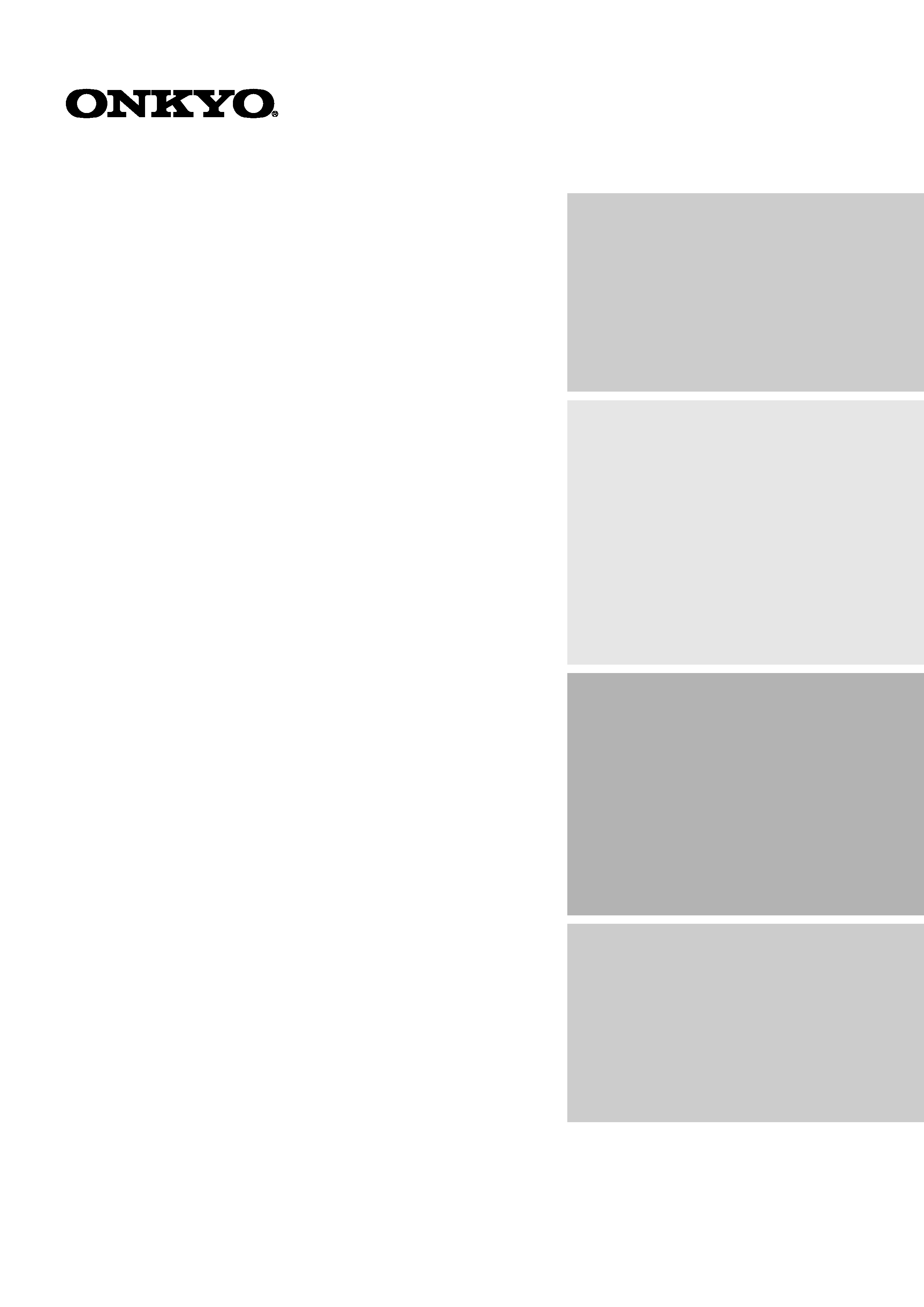
HTP-120
Instruction Manual
Speaker System
Thank you for purchasing the Onkyo speaker system.
Please read this manual thoroughly before using it.
Following the instructions in this manual will enable
you to obtain optimum performance and listening
enjoyment from your new speaker system.
Please retain this manual for future reference.
Contents
Appendix
Trouleshooting guide ........ back cover
Specifications .................... back cover
Before using
Important Safeguards ....................... 2
Precautions ....................................... 3
Feature ............................................. 3
Facilities and connections
Control positions and names ............ 4
Mounting the speakers ..................... 5
Connecting the speakers .................. 6
Speaker setups and adjustments
Positioning the speaker .................... 7
Volume adjustment .......................... 7
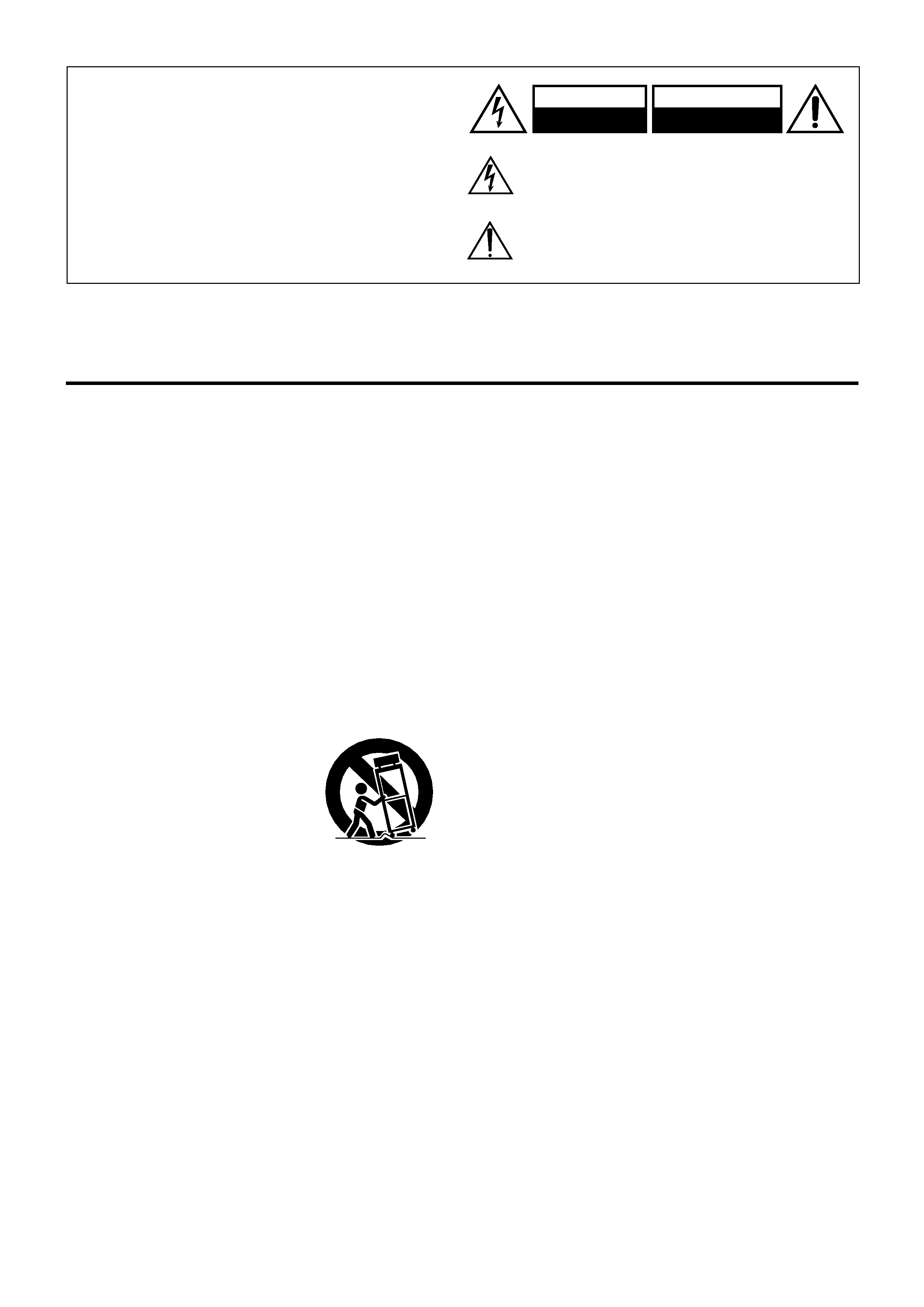
2
Important Safeguards
1. Read Instructions All the safety and operating instructions
should be read before the appliance is operated.
2. Retain Instructions The safety and operating instructions
should be retained for future reference.
3. Heed Warnings All warnings on the appliance and in the
operating instructions should be adhered to.
4. Follow Instructions All operating and use instructions should
be followed.
5. Cleaning Unplug the appliance from the wall outlet before
cleaning. The appliance should be cleaned only as recommended
by the manufacturer.
6. Attachments Do not use attachments not recommended by the
appliance manufacturer as they may cause hazards.
7. Water and Moisture Do not use the appliance near water for
example, near a bath tub, wash bowl, kitchen sink, or laundry tub;
in a wet basement; or near a swimming pool; and the like.
8. Accessories Do not place the appliance on an unstable cart,
stand, tripod, bracket, or table. The appliance may fall, causing
serious injury to a child or adult, and serious damage to the
appliance. Use only with a cart, stand, tripod, bracket, or table
recommended by the manufacturer, or sold with the appliance.
Any mounting of the appliance
should follow the manufacturer's
instructions, and should use a
mounting accessory recommended
by the manufacturer.
9. An appliance and cart combination
should be moved with care. Quick
stops, excessive force, and uneven
surfaces may cause the appliance
and cart combination to overturn.
10. Ventilation Slots and openings in the cabinet are provided for
ventilation and to ensure reliable operation of the appliance and
to protect it from overheating, and these openings must not be
blocked or covered. The openings should never be blocked by
placing the appliance on a bed, sofa, rug, or other similar surface.
The appliance should not be placed in a builtin installation such as
a bookcase or rack unless proper ventilation is provided. There
should be free space of at least 20 cm (8 in.) and an opening
behind the appliance.
11. Power Sources The appliance should be operated only from
the type of power source indicated on the marking label. If you are
not sure of the type of power supply to your home, consult your
appliance dealer or local power company.
12. Grounding or Polarization The appliance may be equipped
with a polarized alternating current line plug (a plug having one
blade wider than the other). This plug will fit into the power outlet
only one way. This is a safety feature. If you are unable to insert
the plug fully into the outlet, try reversing the plug. If the plug
should still fail to fit, contact your electrician to replace your
obsolete outlet. Do not defeat the safety purpose of the polarized
plug.
13. Power-Cord Protection Power supply cords should be routed
so that they are not likely to be walked on or pinched by items
placed upon or against them, paying particular attention to cords
at plugs, convenience receptacles, and the point where they exit
from the appliance.
14. Lightning For added protection for the appliance during a
lightning storm, or when it is left unattended and unused for long
periods of time, unplug it from the wall outlet and disconnect the
antenna or cable system. This will prevent damage to the appliance
due to lightning and power-line surges.
15. Overloading Do not overload wall outlets, extension cords, or
integral convenience receptacles as this can result in a risk of fire
or electric shock.
16. Object and Liquid Entry Never push objects of any kind into the
appliance through openings as they may touch dangerous voltage
points or short-out parts that could result in a fire or electric shock.
Never spill liquid of any kind on the appliance.
17. Servicing Do not attempt to service the appliance yourself as
opening or removing covers may expose you to dangerous
voltage or other hazards. Refer all servicing to qualified service
personnel.
18. Damage Requiring Service Unplug the appliance form the wall
outlet and refer servicing to qualified service personnel under the
following conditions:
A. When the power-supply cord or plug is damaged,
B. If liquid has been spilled, or objects have fallen into the
appliance,
C. If the appliance has been exposed to rain or water,
D. If the appliance does not operate normally by following the
operating instructions. Adjust only those controls that are
covered by the operating instructions as an improper
adjustment of other controls may result in damage and will
often require extensive work by a qualified technician to
restore the appliance to its normal operation,
E. If the appliance has been dropped or damaged in any way,
and
F. When the appliance exhibits a distinct change in performance
this indicates a need for service.
19. Replacement Parts When replacement parts are required, be
sure the service technician has used replacement parts specified
by the manufacturer or have the same characteristics as the
original part. Unauthorized substitutions may result in fire, electric
shock, or other hazards.
20. Safety Check Upon completion of any service or repairs to the
appliance, ask the service technician to perform safety checks to
determine that the appliance is in proper operation condition.
21. Wall or Ceiling Mounting The appliance should be mounted to
a wall or ceiling only as recommended by the manufacturer.
22. Heat The appliance should be situated away from heat sources
such as radiators, heat registers, stoves, or other appliances
(including amplifiers) that produce heat.
23. Liquid Hazards The appliance shall not be exposed to dripping
or splashing and no objects filled with liquids, such as vases shall
be placed on the appliance.
PORTABLE CART WARNING
S3125A
WARNING:
TO REDUCE THE RISK OF FIRE OR ELECTRIC
SHOCK, DO NOT EXPOSE THIS APPLIANCE TO RAIN
OR MOISTURE.
CAUTION:
TO REDUCE THE RISK OF ELECTRIC SHOCK, DO
NOT REMOVE COVER (OR BACK). NO USER-
SERVICEABLE PARTS INSIDE. REFER SERVICING
TO QUALIFIED SERVICE PERSONNEL.
The lightning flash with arrowhead symbol, within an
equilateral triangle, is intended to alert the user to the
presence of uninsulated "dangerous voltage" within the
product's enclosure that may be of sufficient magnitude to
constitute a risk of electric shock to persons.
The exclamation point within an equilateral triangle is intended
to alert the user to the presence of important operating and
maintenance
(servicing)
instructions
in
the
literature
accompanying the appliance.
WARNING
RISK OF ELECTRIC SHOCK
DO NOT OPEN
RISQUE DE CHOC ELECTRIQUE
NE PAS
OUVRIR
AVIS
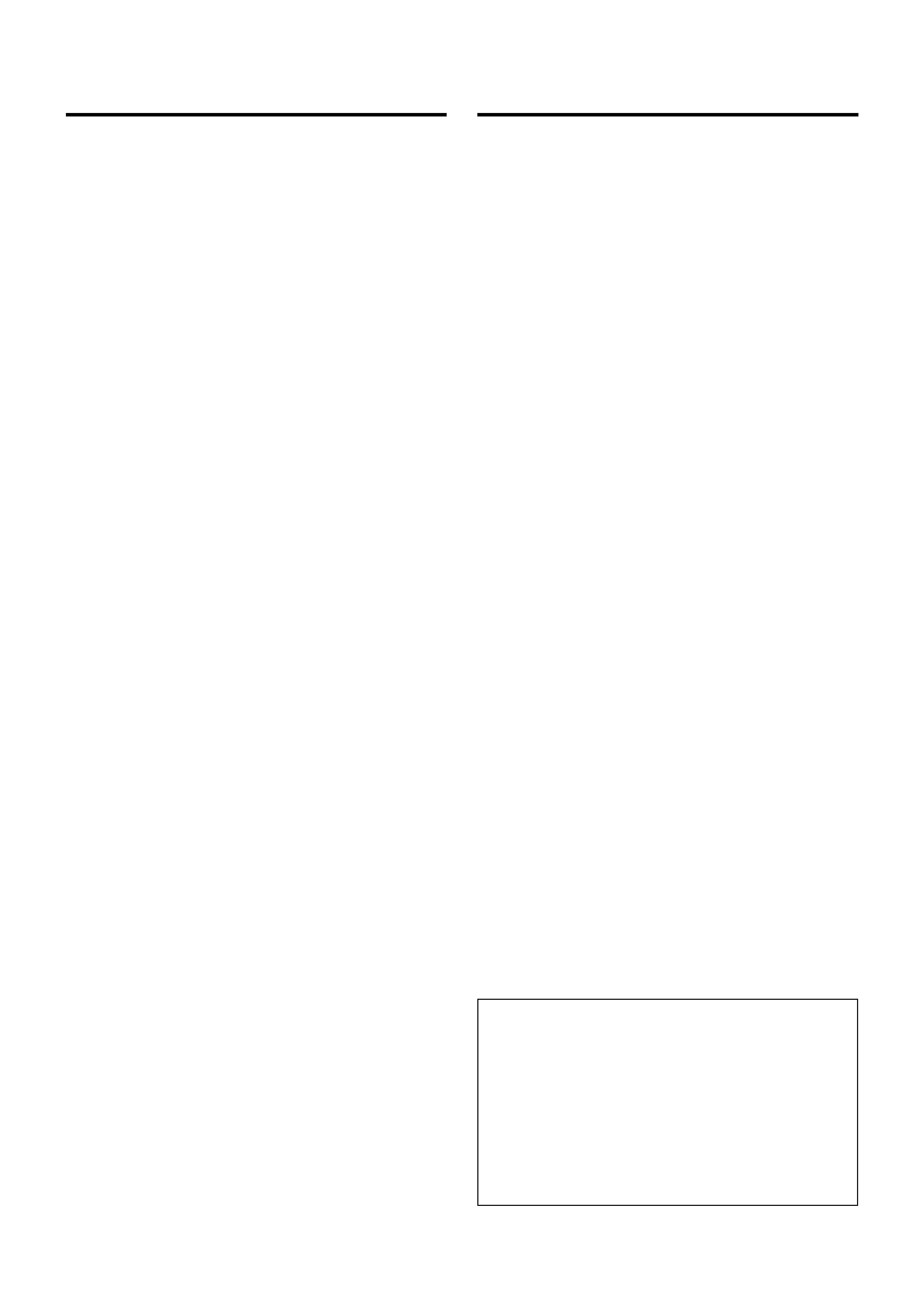
3
Precautions
1. Recording Copyright
Recording of copyrighted material for other than personal use
is illegal without permission of the copyright holder.
2. AC Fuse
The fuse is located inside the chassis and is not user-
serviceable. If power does not come on, contact your Onkyo
authorized service station.
3. Care
From time to time you should wipe off the front and rear panels
and the cabinet with a soft cloth. For heavier dirt, dampen a
soft cloth in a weak solution of mild detergent and water, wring
it out dry, and wipe off the dirt. Following this, dry immediately
with a clean cloth. Do not use rough material, thinners, alcohol
or other chemical solvents or cloths since these may damage
the finish or remove the panel lettering.
4. Power
WARNING
BEFORE PLUGGING IN THE UNIT FOR THE FIRST TIME,
READ THE FOLLOWING SECTION CAREFULLY.
The voltage of the available power supply differs according to
country or region. Be sure that the power supply voltage of the
area where this unit will be used meets the required voltage
(e.g., AC 120 V 60 Hz) written on the rear panel.
5. Placement
· The subwoofer enclosure is made of wood and therefore
sensitive to extreme temperatures and humidity. Avoid placing
the unit in locations subjected to direct sunlight or in humid
places such as near an air conditioner, bathroom or kitchen, as
well as in locations subjected to soot or steam such as near a
kitchen table and humidifier. Otherwise, damage may occur.
· Keep water or other liquids away from the unit. If water is
spilled into the unit, not only the unit but also the connected
receiver may be damaged.
· Place the unit on a level and rigid surface free from vibration.
· Slip-proof spacers are provided with the subwoofer. If it is
to be placed on flooring or other similar surfaces, attach
these spacers to the bottom surface at the corners. This
will not only prevent scratching, but also provide a stable
footing. However, note that depending on the surface, the
spacers may leave markings.
· The subwoofer is designed to be used in the upright vertical
position only. Do not use it in the horizontal or tilted position.
· If the unit is used near a turntable or CD player, howling or
skipping of sound may occur. To prevent this, move the
unit away from the turntable or CD player or otherwise
lower the unit's output level.
· This unit can handle the specified input power when it is
used for ordinary music reproduction. If the following
abnormal signals are fed to the unit, however, an
overcurrent may flow in the internal circuits, causing
burning or breakage of the wires even if the input power is
below the specified rating.
1. Special test signals produced by audio checking CD, etc.
2. Sound produced when connecting or disconnecting
audio connection cables (Always turn off the receiver's
power before connecting or disconnecting cables.)
3. Howling when a microphone is used
4. Abnormal sound produced when bass-range signals are
excessively boosted by using the receiver's tone controls, a
graphic equalizer, etc., or when a source whose bass
range is abnormally boosted is being played
This state called "rattling" occurs when the signal is
beyond the driver's reproduction capacity. Although it is
not a sign of damage, decrease the speaker output level
to prevent damage to the driver.
For Canadian model
CAUTION: TO PREVENT ELECTRIC SHOCK, MATCH
WIDE BLADE OF PLUG TO WIDE SLOT, FULLY INSERT.
Modèle pour les Canadien
ATTENTION: POUR ÉVITER LES CHOCS
ÉLECTRIQUES, INTRODUIRE LA LAME LA PLUS LARGE
DE LA FICHE DANS LA BORNE CORRESPONDANTE DE
LA PRISE ET POUSSER JUSQU'AU FOND.
The HTP-120 is a 5.1-channel speaker system designed for
the Onkyo DVD Receiver DR-S2.2. It consists of four satellite
speakers, one center speaker, and one subwoofer with an
internal amplifier.
The HTP-120 features the SKW-120 subwoofer and the D-
120/D-120C speakers with an aluminum cabinet, OMF-cone,
and 1.5-cm tweeter as the four satellite speakers and a center
speaker. Simply connect the speakers to the DR-S2.2 for
superb surround audio playback.
Feature
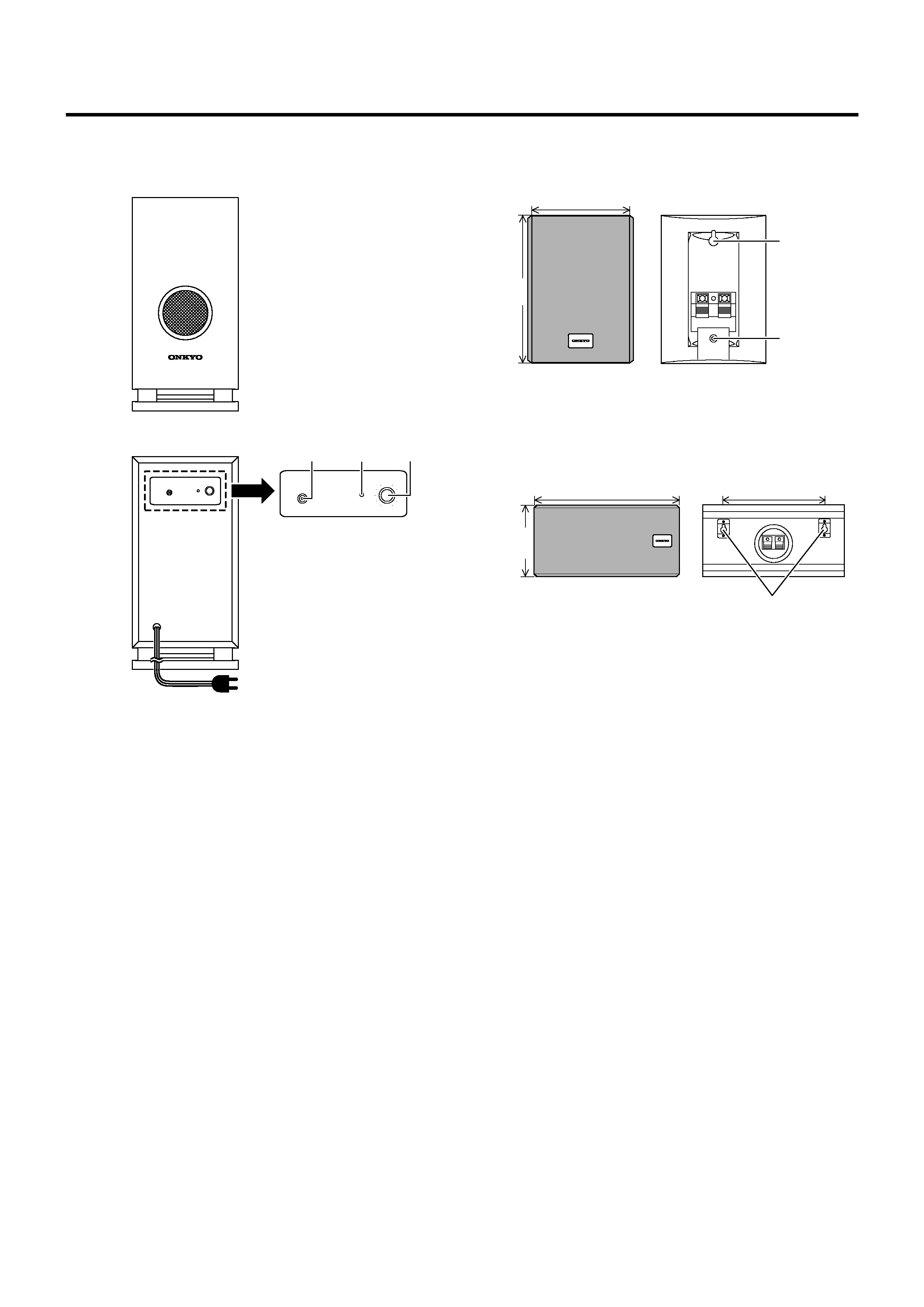
4
I Satellite speakers D-120
(Front left/right, Surround left/right)
The badge can be rotated depending on the angle you position the
speaker.
I Center speaker D-120C
The badge can be rotated depending on the angle you position the
speaker.
The satellite speakers (D-120) and the center speaker (D-120C)
have colored labels on the backs for easy identification. Match
the color of the label with the corresponding speaker cable when
connecting the speakers. The DR-S2.2 SPEAKER terminals are
also colored to match the corresponding speaker cable.
Connect the cable with a colored line to the negative ()
terminal.
The label colors and the corresponding speakers are as
follows:
Front left speaker and speaker cable:
White
Front right speaker and speaker cable:
Red
Center speaker and speaker cable:
Green
Surround left speaker and speaker cable:
Blue
Surround right speaker and speaker cable: Grey
Control positions and names
I Subwoofer SKW-120
A. LINE INPUT (input jack)
Connect this jack to the SUBWOOFER PREOUT jack of
the DR-S2.2.
B. Indicator
The indicator changes from red to green when the
subwoofer receives a signal.
C. OUTPUT LEVEL (Output level adjusting knob)
Use this knob to adjust the output level of the subwoofer.
Front
Rear
To AC outlet
AB
C
LINE
INPUT
OUTPUT LEVEL
MAX
MIN
RED : STANDBY
GREEN : ON
85mm (3-3/8")
120mm
(4-3/4")
265mm (10-7/16")
130.5mm
(5-1/8")
180mm (7-1/16")
Key hole
Screw hole
for a
speaker
stand
Key holes
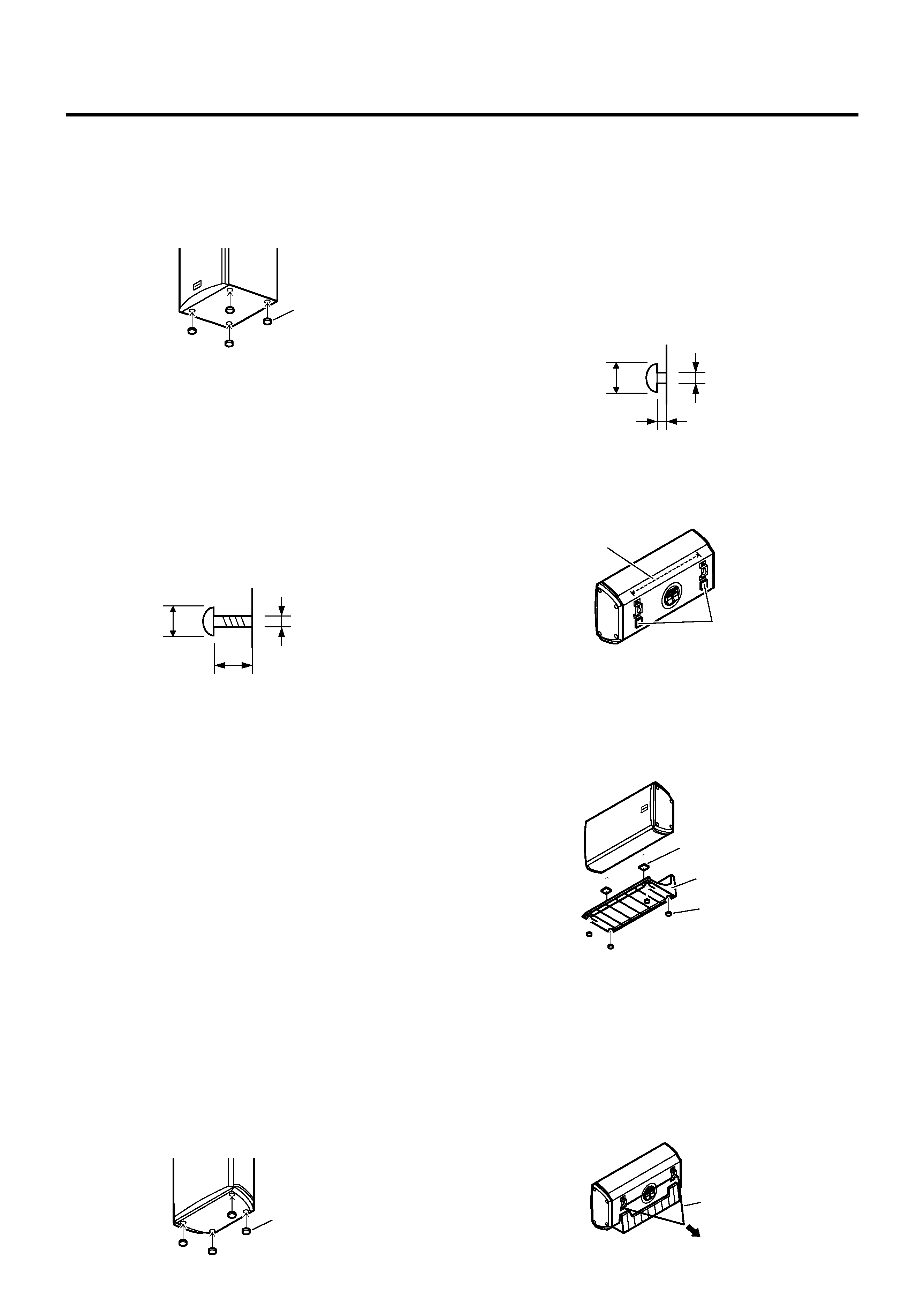
5
Mounting the speakers
Mounting the speakers on the wall
· Make sure that the walls are rigid enough for supporting the
speaker's weight.
· Since the weight a mounting screw can support varies
greatly depending on the wall material and the position of the
reinforcing ribs embedded in the wall, be sure to check the
wall strength at the location where the mounting screws will
be placed. Use the thickest and longest possible mounting
screws whose head diameter is less than 7.5 mm and shank
diameter is less than 3.5 mm. The screws should stick out
from the wall at a length between 1.5 and 2.5 mm. (Requesting
such a screw from a manufacturer is recommended.)
· Attach the supplied cushioning pads to the following
position for stable mounting of the speakers.
Supplied horizontal mounting base
Use the supplied horizontal mounting base to install the D-
120C in a horizontal position. To do so, mount the D-120C
securely onto the base using the double-faced tapes and then
attach the supplied spacers to the bottom of the horizontal
mounting base to prevent slipping.
Notes:
· The supplied double-faced tapes (white) have a very high
adhesiveness. Remember that it cannot be easily removed
once stuck.
· The spacer and double-faced tapes will show poor
adhesion property if their adhesive face is contaminated
with dirt or moisture. Make sure that no dirt or moisture is
on their adhesive faces.
· Secure the unit against the wall using a strong rope to
prevent the unit from falling.
Cushioning
pads
180 mm (7-1/16")
I Satellite speakers D-120
Using spacers
Attaching the supplied spacers is recommended for obtaining
the best sound quality. Also, by attaching the provided spacers,
the speakers will not slide easily for a more stable installation.
Mounting the speakers on the wall
· Make sure that the walls are rigid enough for supporting the
speaker's weight.
· Since the weight a mounting screw can support varies
greatly depending on the wall material and the position of
the reinforcing ribs embedded in the wall, be sure to check
the wall strength at the location where the mounting screws
will be placed. Use the thickest and longest possible
mounting screws whose head diameter is less than 7.5 mm
and shank diameter is less than 3.5 mm. The screws should
stick out from the wall at a length between 6 and 11 mm.
(Requesting such a screw from a manufacturer is
recommended.)
Installation using commercially-available stands
and fixtures
The speaker rears are equipped with screw holes so that you
can attach commercially-available stands or mounting fixtures
for a variety of mounting options. (For M5 screw)
Note:
When attaching an accessory item to a speaker, be careful of
the length of the screws used. Use only screws that provide the
required strength with a screw length between 7 and 10 mm.
I Center speaker D-120C
Securing the center speaker
Note the following if the speaker is to be placed on a television
set or an elevated place. It is dangerous if it falls down. This is
especially important if you have small children.
· The supporting area of the television set must be larger
than that of the speaker.
· The support surface of the television set must be flat and level.
· The television set must not be placed on an unstable support.
Using spacers
When you use the D-120C vertically, attaching the supplied
spacers is recommended for obtaining the best sound quality.
Also, by attaching the provided spacers, the speakers will not
slide easily for a more stable installation.
Spacer
Spacer
Horizontal
mounting base
Double-faced
adhesive tape (white)
Strong rope
To wall
6 to 11 mm
(1/4" to 7/16")
3.5 mm (1/8")
or less
7.5 mm
(5/16")
or less
1.5 to 2.5 mm
(1/16" to 3/32")
3.5 mm (1/8")
or less
7.5 mm
(5/16")
or less
Spacer
