
S70
SYSTEM REMOTE CONTROL
OWNER'S MANUAL

CONTENTS
Introduction . . . . . . . . . . . . . . . . . . . . . . . . . . . . . . . . . . . . . . . . . . . . . . . .17
Installing the battery . . . . . . . . . . . . . . . . . . . . . . . . . . . . . . . . . . . . . . . . .17
Set-up of the S70 remote control . . . . . . . . . . . . . . . . . . . . . . . . . . . . . . .17
Component Selection
S100 or S170 preamp selection
Activating and setting the clock
Adjusting Display Contrast
Using the NAD S70 Remote Control . . . . . . . . . . . . . . . . . . . . . . . . . . . . .19
On/Off
Mute & Display Back Light
Volume (Up & Down)
Main Menu: Operating Components in the System
Main Menu: Viewing Timer Status
Main Menu: Activating and Viewing Sleep Timer Status
Setting and Activating the Timer Function . . . . . . . . . . . . . . . . . . . . . . .21
NAD-Link . . . . . . . . . . . . . . . . . . . . . . . . . . . . . . . . . . . . . . . . . . . . . . . . . .21
Troubleshooting Guide . . . . . . . . . . . . . . . . . . . . . . . . . . . . . . . . . . . . . . .22
2
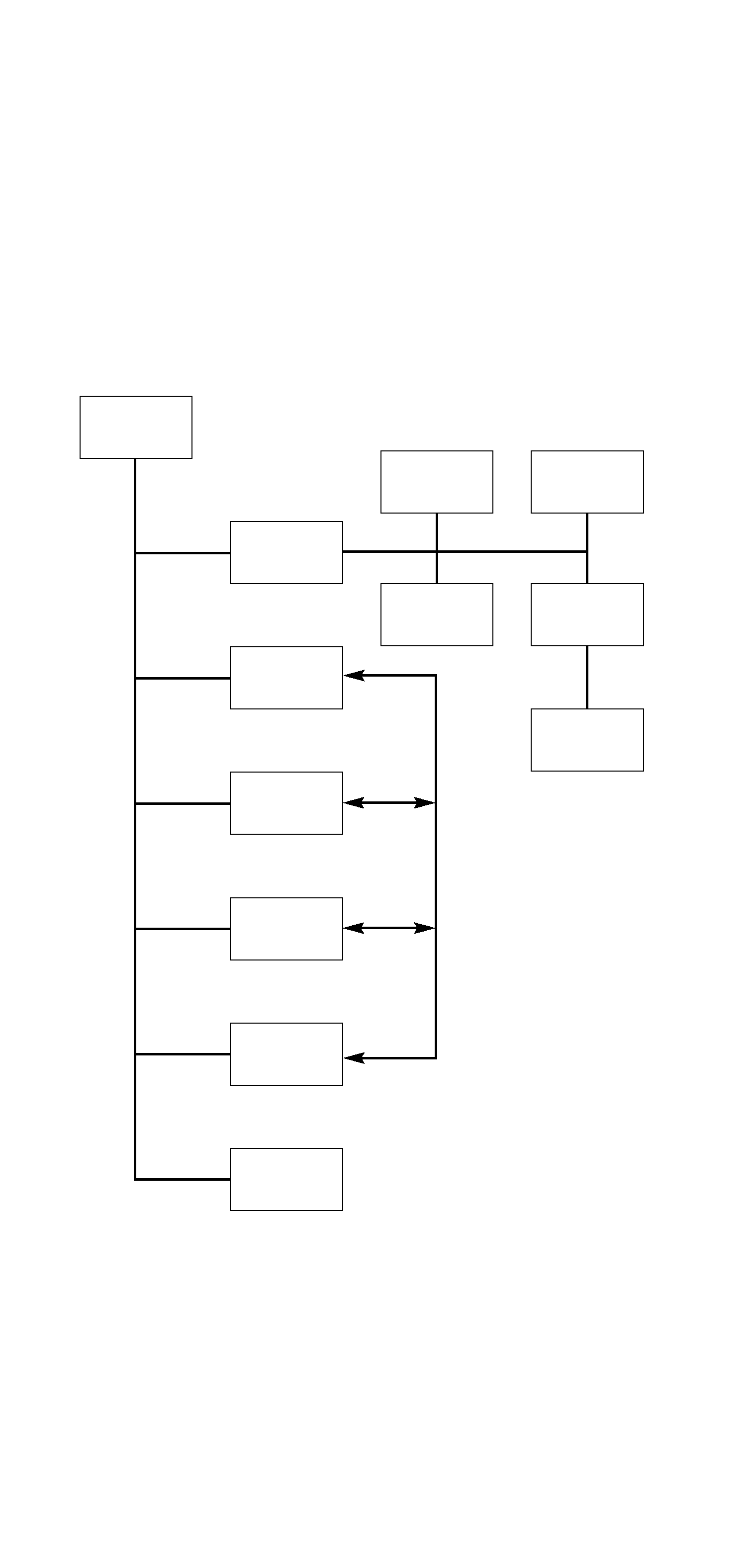
3
Main Menu
NAD S70 System Remote Control
Menu & Sub-menu Structure
FIGURE 1
NOTE: Component menus are optional.
Please refer to the chapter `Setup of the S70 remote control'
Return to Main Menu by pressing button next to `EXIT' in display
Timer Status
Menu
Component No.1
menu
(eg. AMP)
Component No.2
menu
(eg. PREAMP)
Component No.3
menu
(eg. TUNER)
Component No.4
menu
(eg. CD)
System Setup
Menu
Timer Setup Menu
Timer Select Menu
Clock Setup Menu
Contrast
Adjustment
Preamp Selection
(eg. S170 or S100)
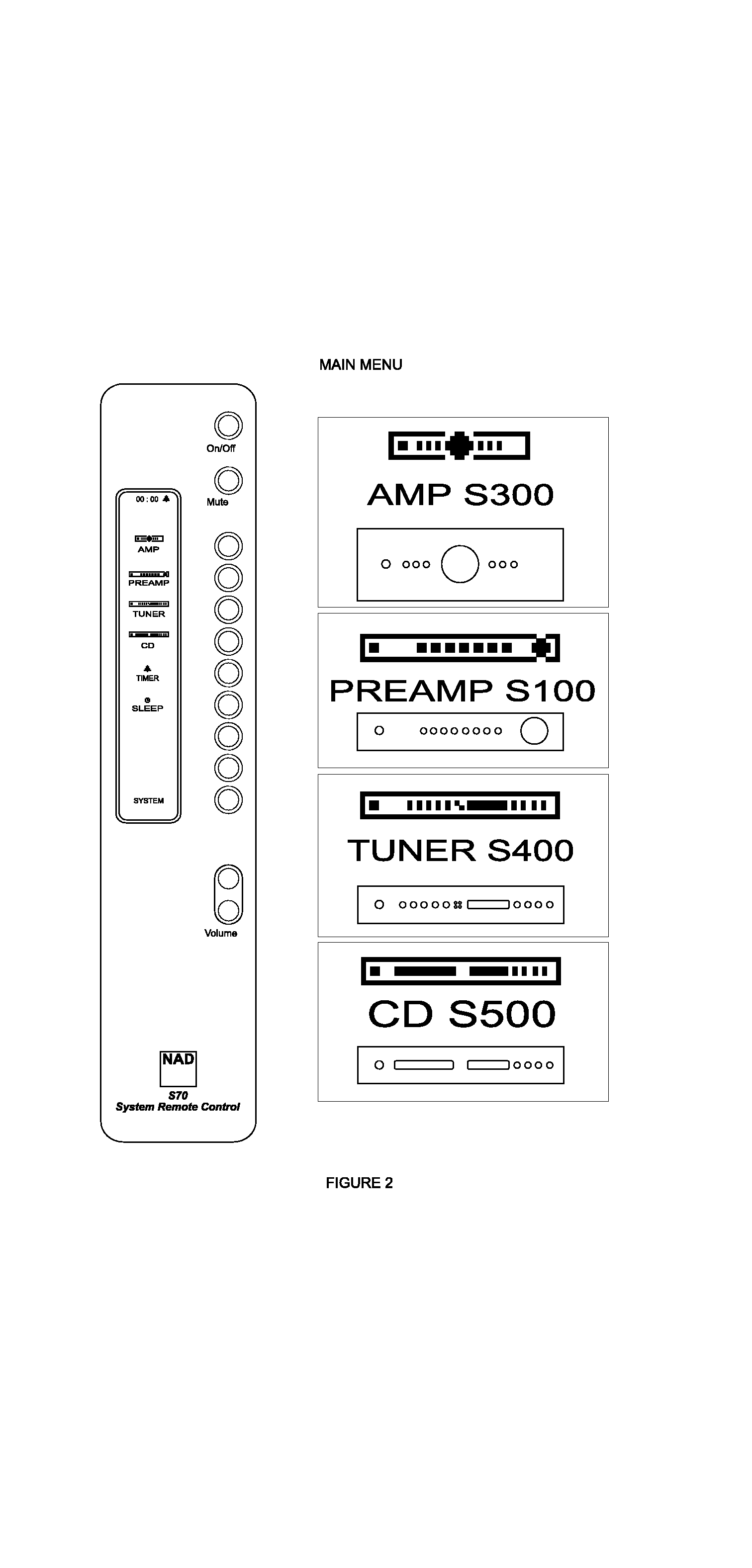
4
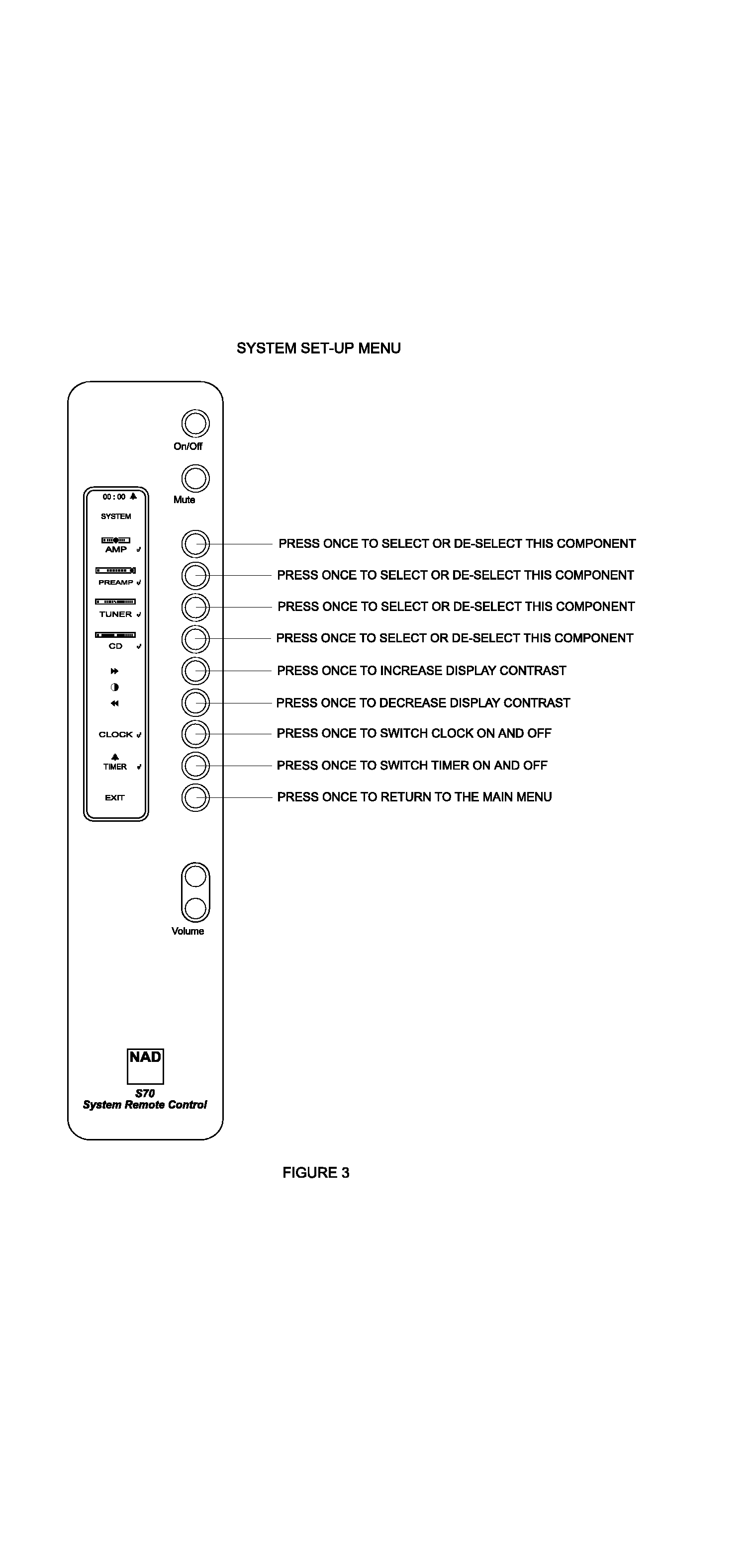
5
